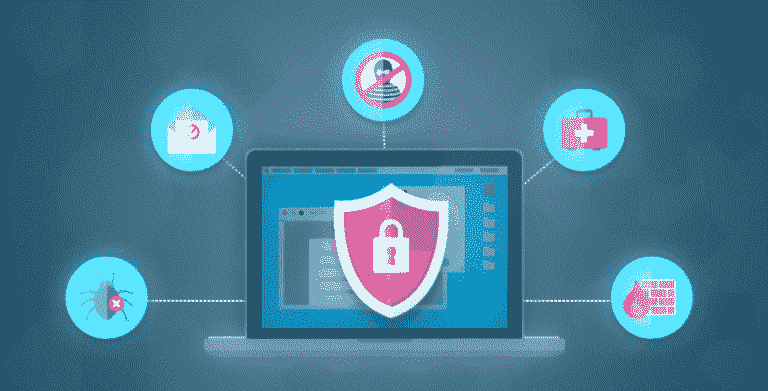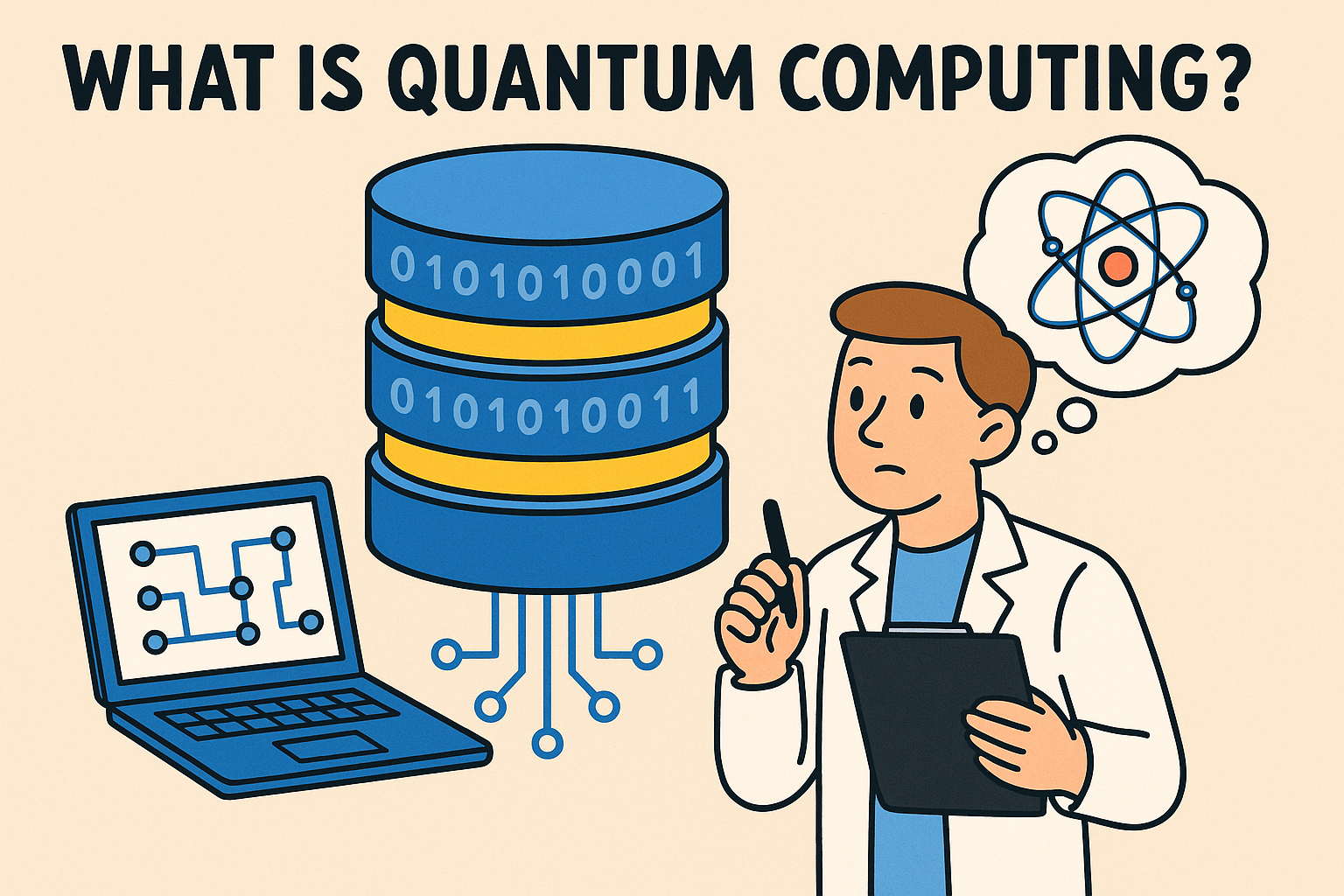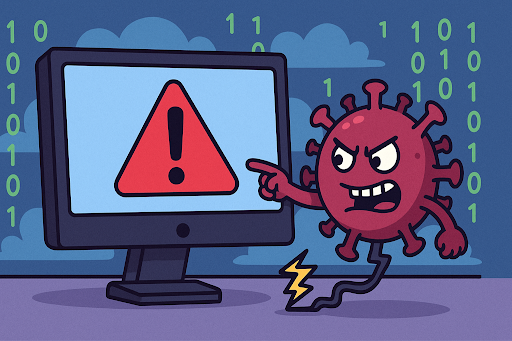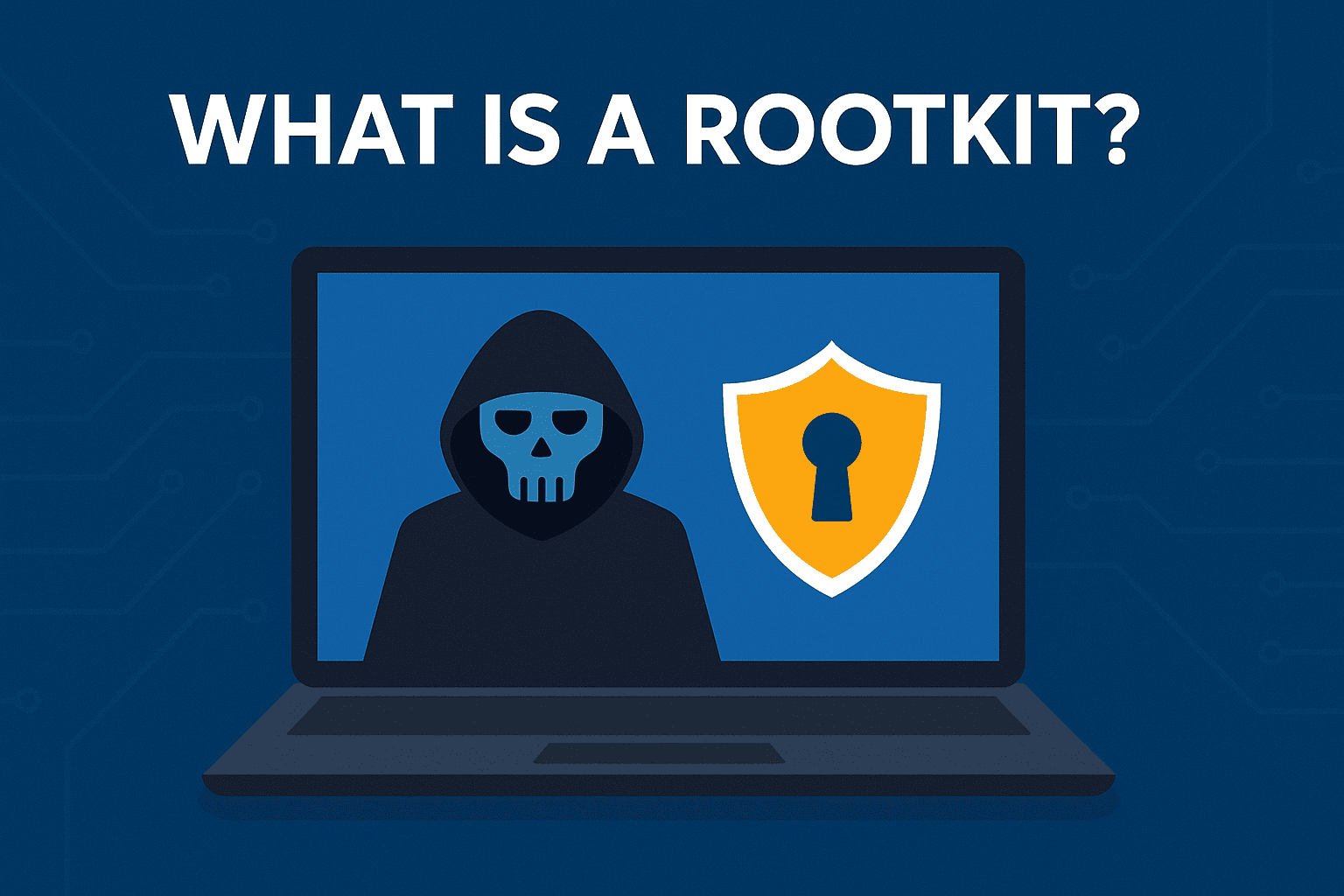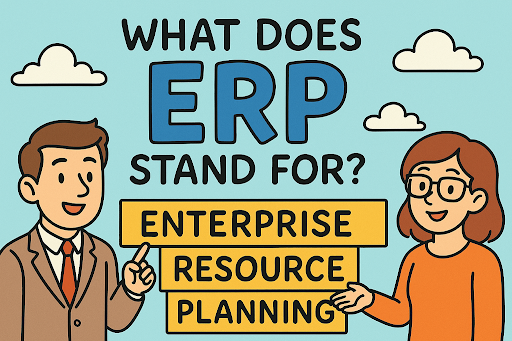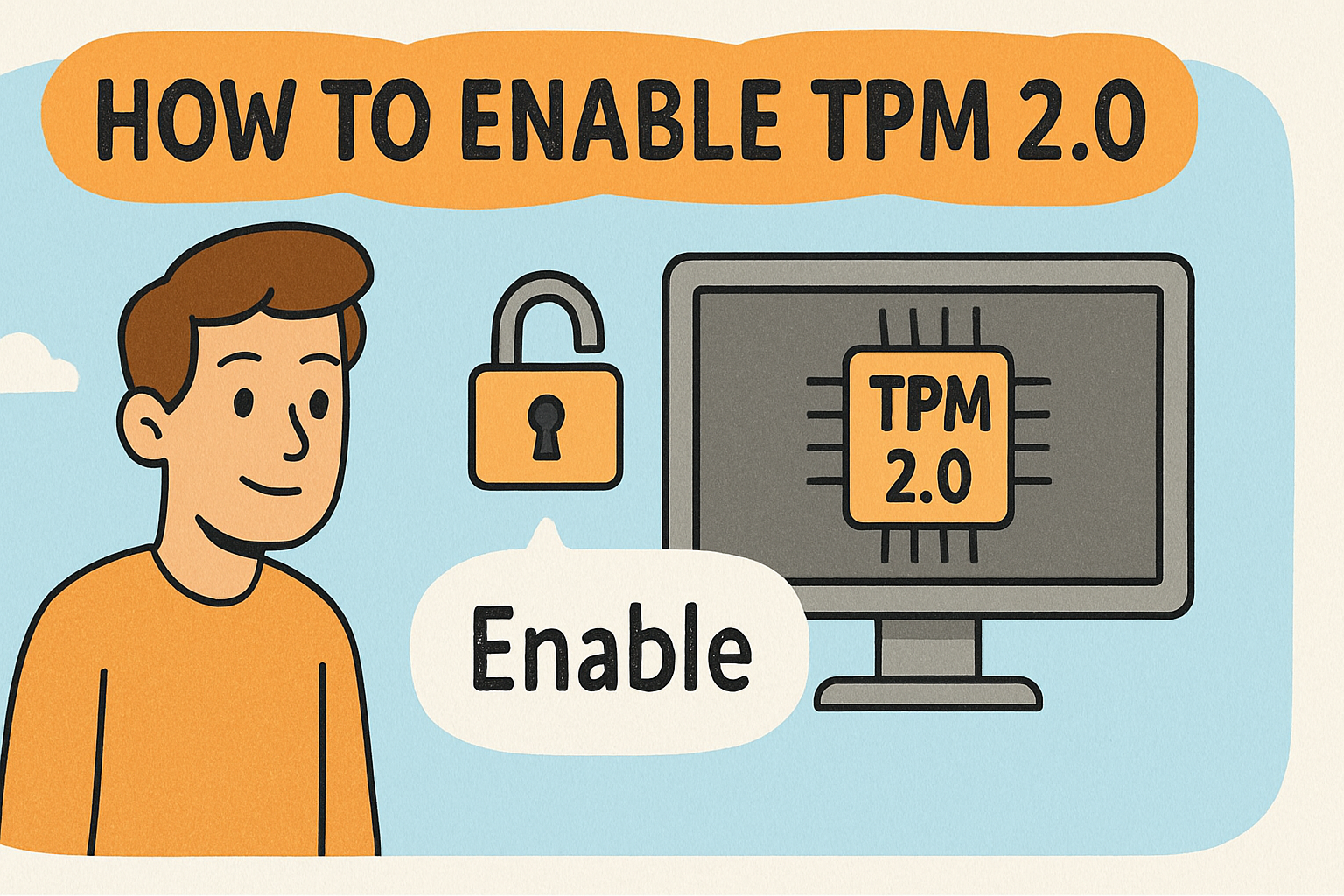How Can You Prevent Viruses and Malicious Code?
Updated on June 23, 2025, by Xcitium
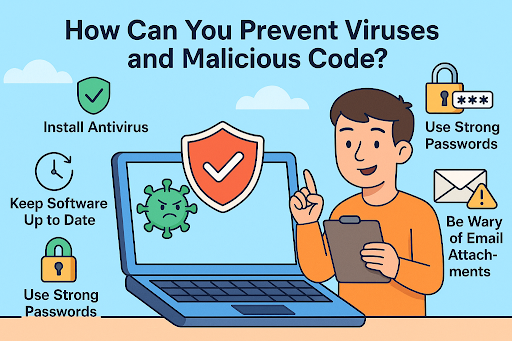
Viruses and malicious code are more sophisticated—and dangerous—than ever. If you’re wondering how can you prevent viruses and malicious code, you’re not alone. With malware infecting over 560,000 computers daily and ransomware attacks doubling yearly, proactive protection is no longer optional.
This guide dives deep into best practices for virus prevention, focusing on cybersecurity for individuals and organizations alike.
Let’s explore expert tips, effective tools, and security practices that can help you build strong digital immunity.
What Are Computer Viruses and Malicious Code?
Computer viruses are self-replicating programs designed to alter, steal, or destroy data. Malicious code is a broader term that includes viruses, worms, trojans, ransomware, spyware, and more.
How They Spread:
- Email attachments
- Malicious websites
- Software downloads
- USB drives
- Social engineering
Why Prevention Is Better Than Cure
Once malware enters your system, removing it can be costly, time-consuming, and not always 100% effective.
Consequences of Infection:
- Data loss and corruption
- Financial theft via spyware or keyloggers
- System hijacking for botnets or crypto-mining
- Privacy violations
- Business disruptions
10 Ways to Protect Your Computer from Viruses
1. Install Reputable Antivirus Software
Use a trusted antivirus that includes real-time scanning, behavior monitoring, and frequent updates.
2. Keep Software and OS Updated
Always install the latest security patches for your operating system and apps.
3. Avoid Suspicious Downloads
If it looks sketchy, it probably is. Avoid pirated content and unknown file-sharing platforms.
4. Enable Firewalls
Activate both your hardware and software firewalls for layered protection.
5. Use Strong Passwords
Use a password manager and implement multi-factor authentication wherever possible.
6. Disable Auto-Run on External Devices
Malware often spreads via USB drives with auto-execution settings.
7. Be Wary of Email Attachments
Train your team to spot phishing emails. Don’t click unknown links or download unexpected files.
8. Limit User Privileges
Set access levels so users only have the permissions they need—especially in corporate environments.
9. Back Up Data Regularly
In case malware strikes, daily or weekly backups ensure you can recover quickly.
10. Use Web Filtering Tools
Prevent users from visiting malicious sites with DNS-based filtering.
How Can You Prevent the Download of Malicious Code?
Preventing downloads of malware involves both technology and behavior.
Key Tactics:
- Use secure browsers like Chrome or Firefox with updated security settings
- Block executable file types from being downloaded
- Use sandboxing tools to test files before executing
- Scan all downloads with anti-malware tools
How to Prevent Viruses on Your Computer at Work
For businesses, cybersecurity is about more than just antivirus. Here’s how IT managers can minimize threats:
🧰 Best Practices for the Workplace:
- Employee cybersecurity training
- Endpoint Detection and Response (EDR)
- Network segmentation
- Email filtering with SPF, DKIM, DMARC
- Mobile Device Management (MDM) policies
Role of Cybersecurity Teams in Virus Prevention
Cybersecurity teams and CISOs must:
- Monitor threat intelligence
- Implement Zero Trust models
- Create incident response playbooks
- Run periodic penetration testing
These efforts go a long way in identifying and neutralizing threats before they reach endpoints.
FAQs: Preventing Viruses and Malicious Code
1. How can you prevent viruses and malicious code on your device?
Install antivirus software, avoid unsafe downloads, and keep your system updated.
2. What’s the best free antivirus software?
Popular free options include Bitdefender Free, Avast, and Windows Defender.
3. Can firewalls block viruses?
Firewalls block unauthorized access but should be used with antivirus software for full protection.
4. How can you prevent the download of malicious code in browsers?
Enable browser security settings, use ad blockers, and avoid suspicious websites.
5. What are signs your system is infected?
Slow performance, pop-ups, unauthorized software, and sudden crashes.
Final Thoughts
Knowing how can you prevent viruses and malicious code is critical in a threat-heavy digital landscape. From personal devices to enterprise systems, prevention is your first and strongest line of defense.
Want endpoint-level protection that scales? Request a demo with Xcitium.
Stay secure. Stay proactive. Stay protected.