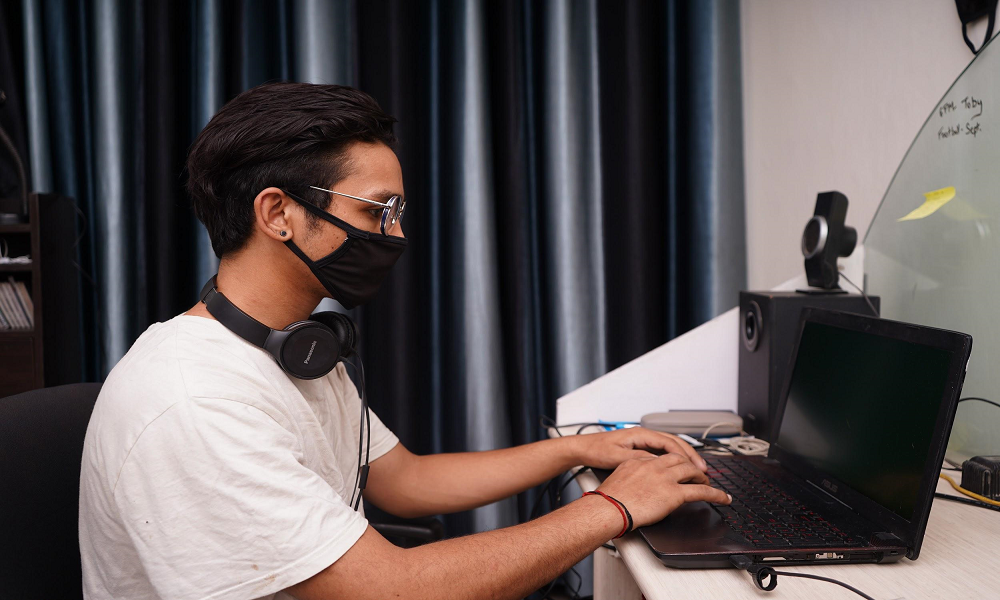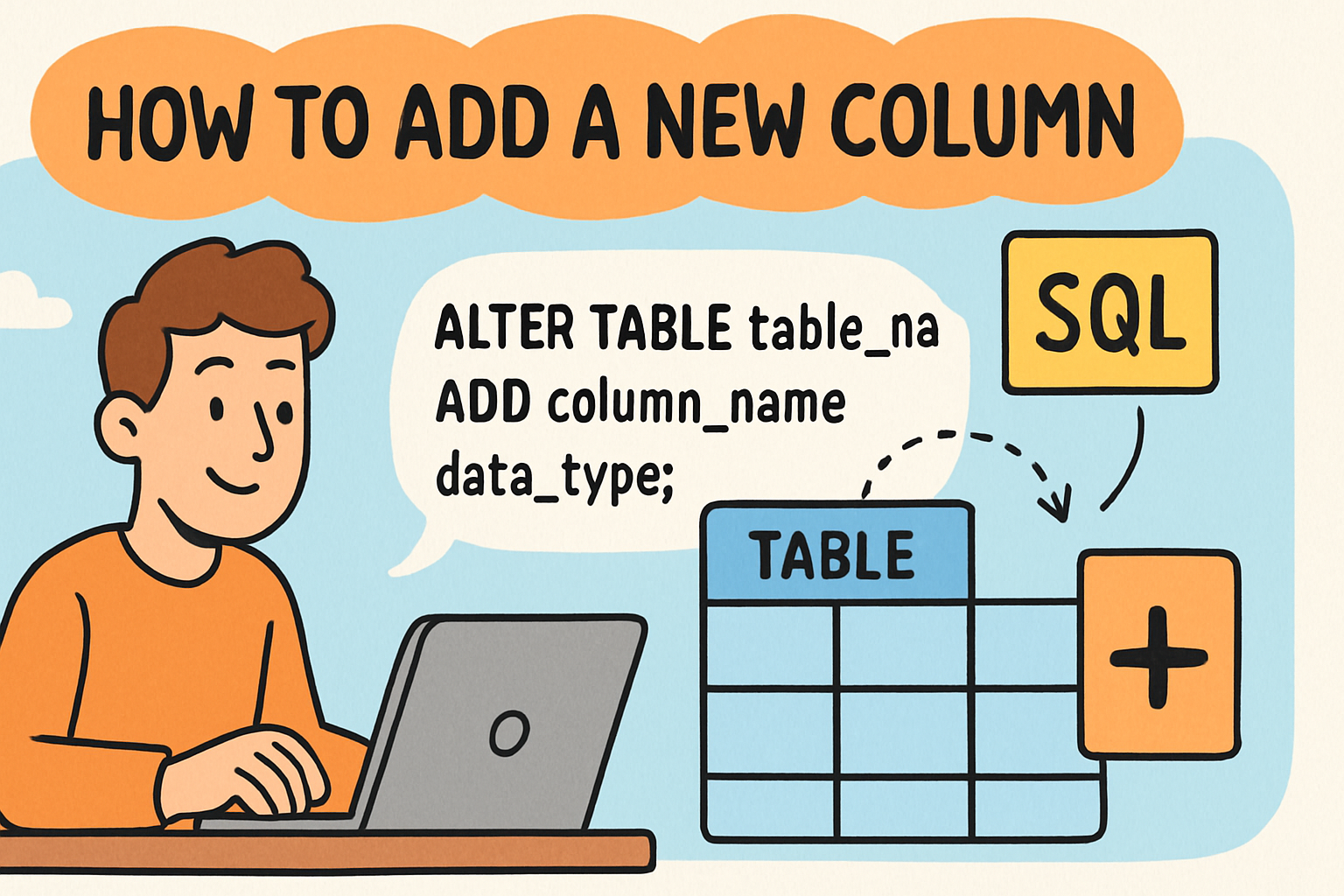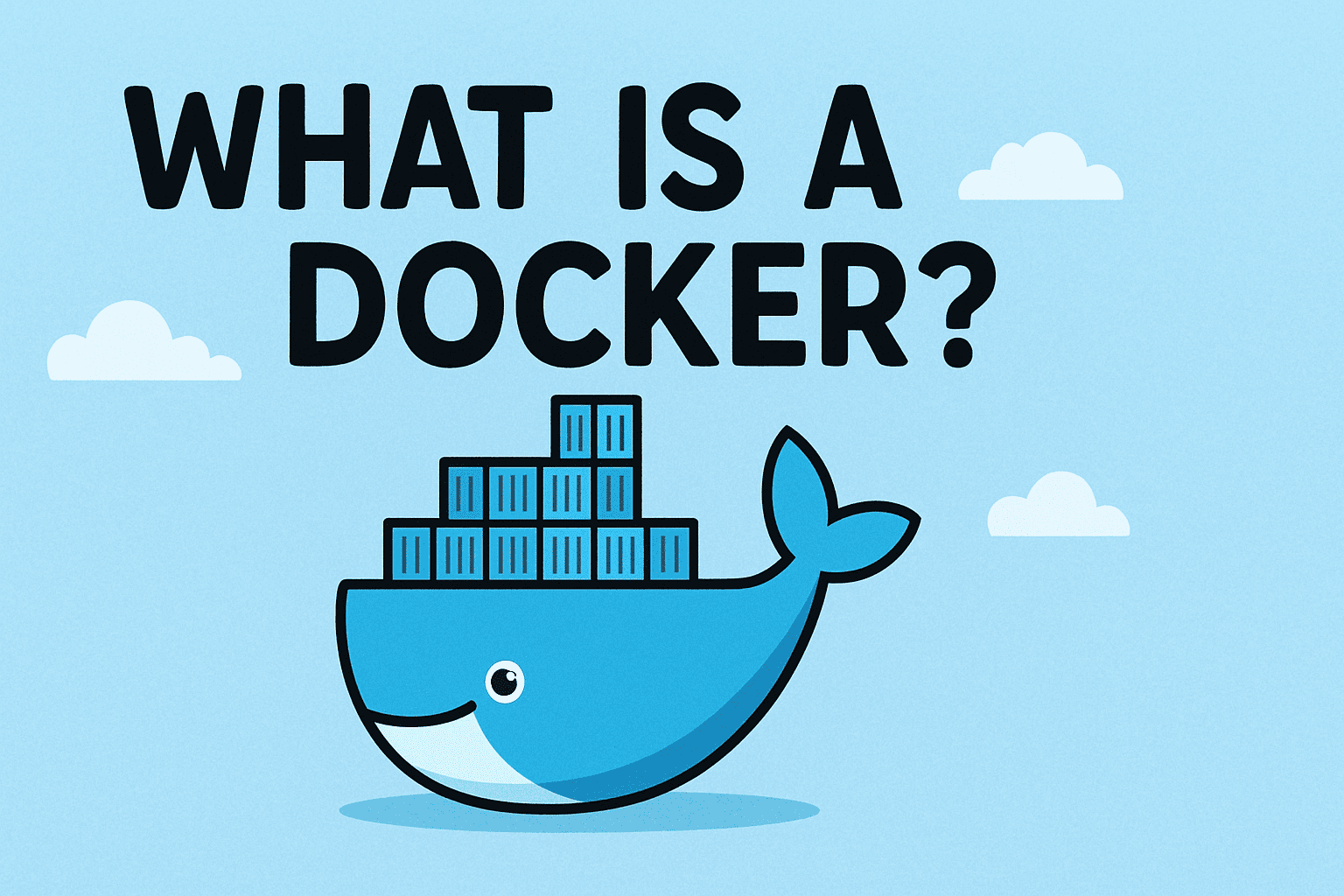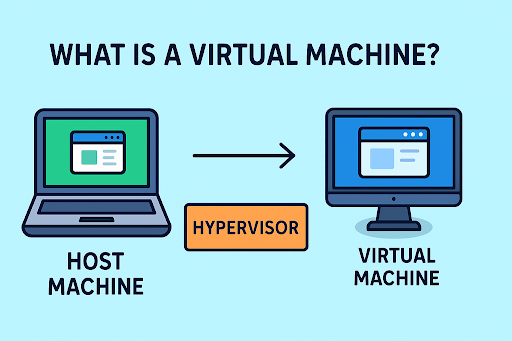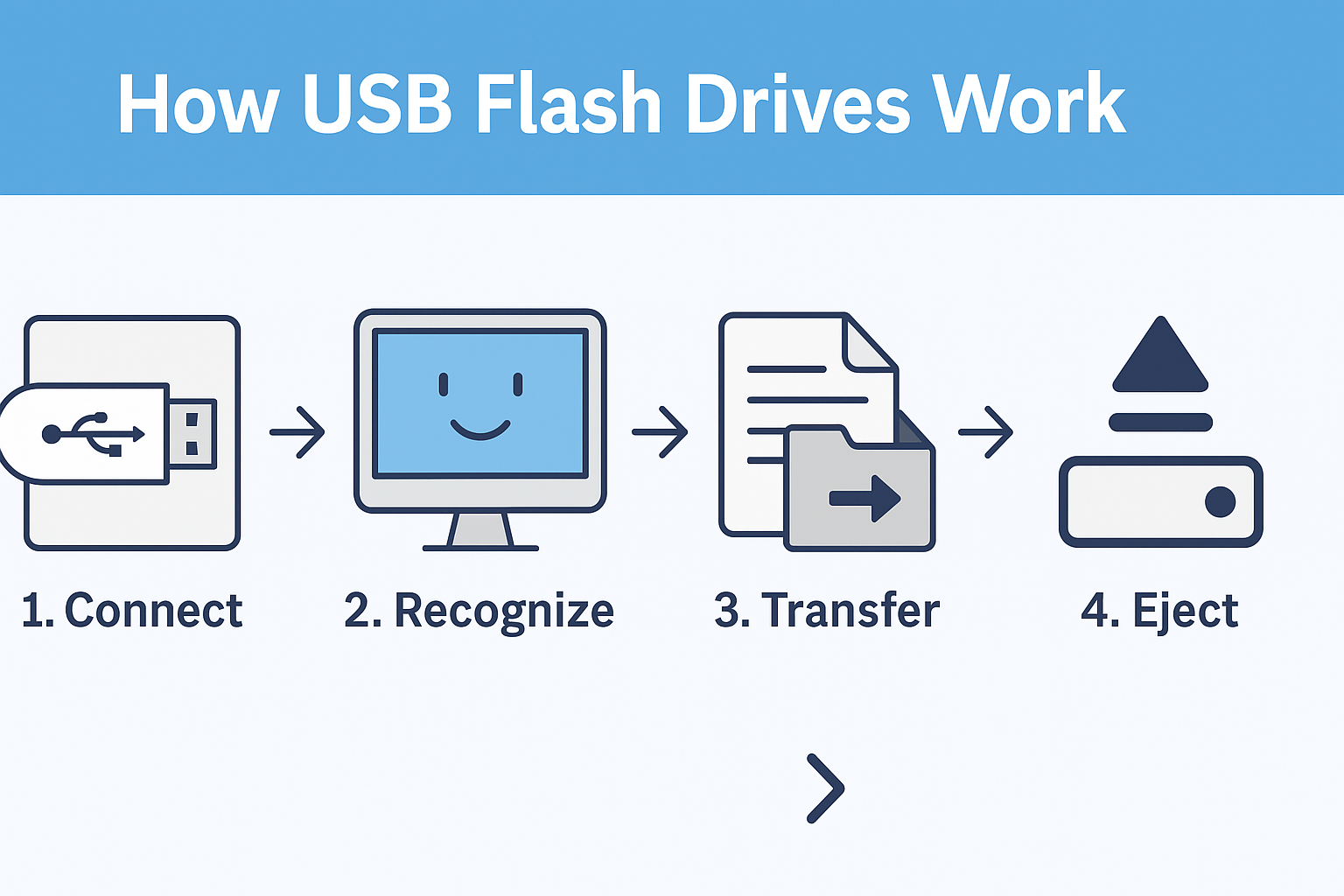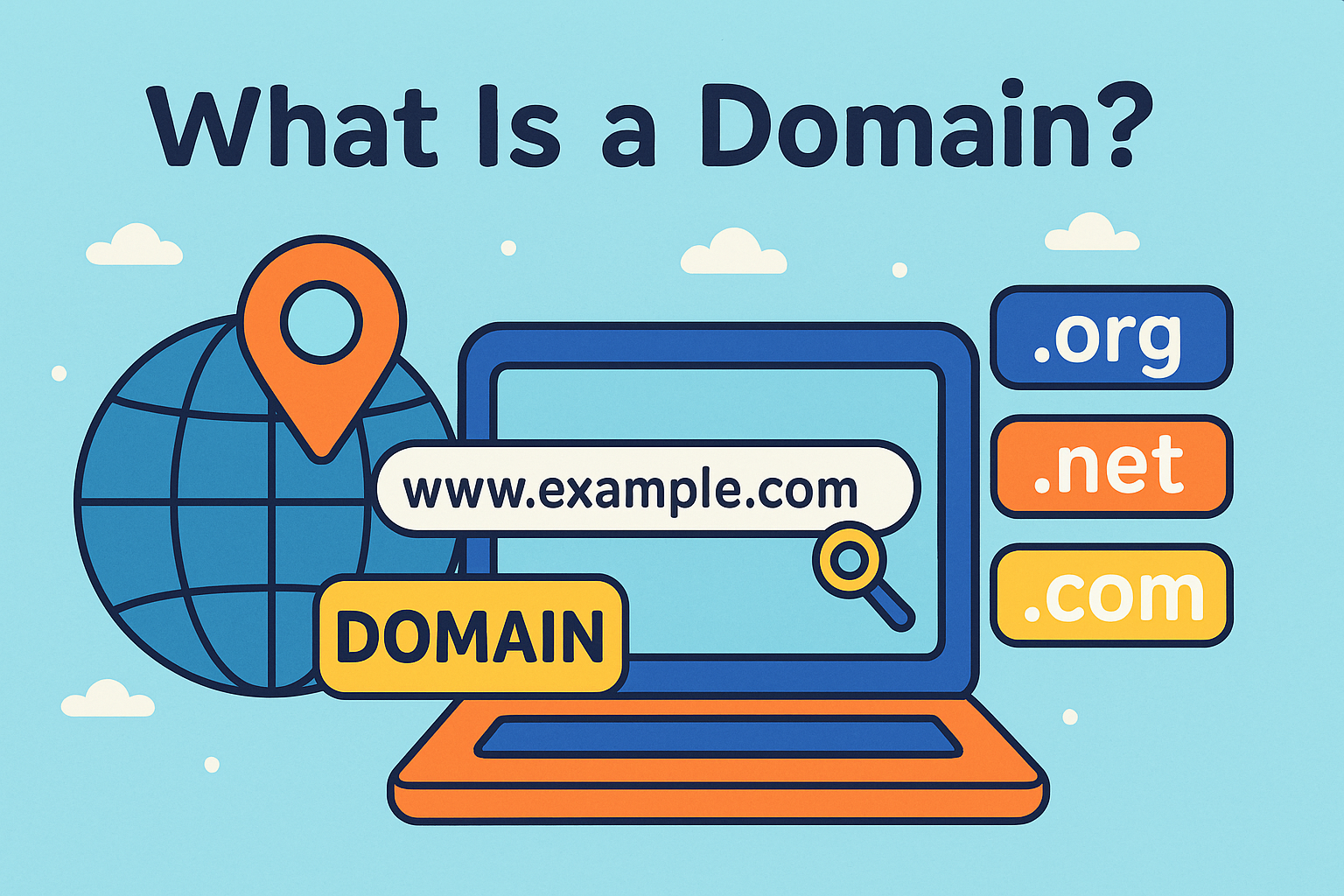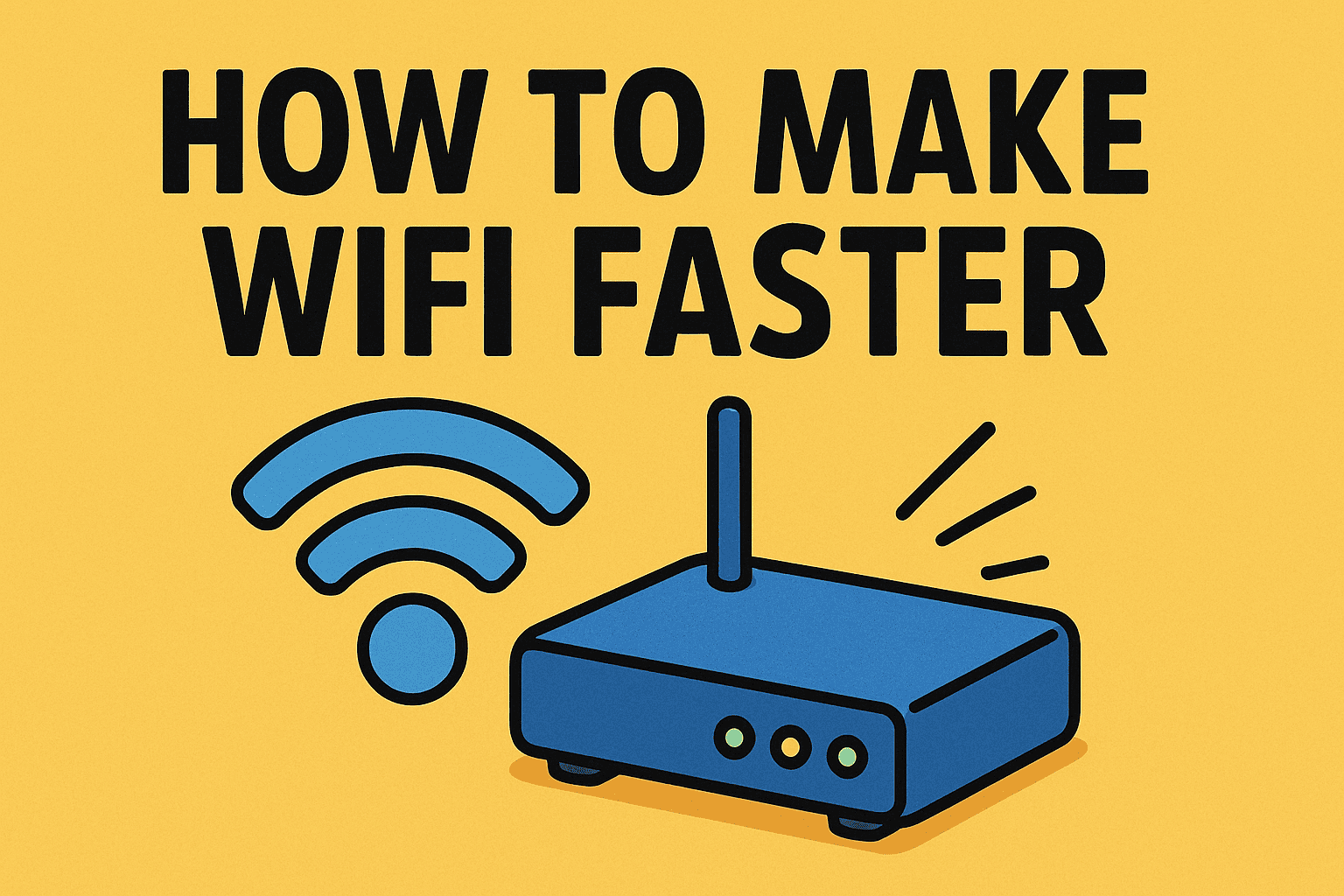What Is Syntax in Programming? A Simple Guide for Beginners
Updated on November 14, 2025, by Xcitium
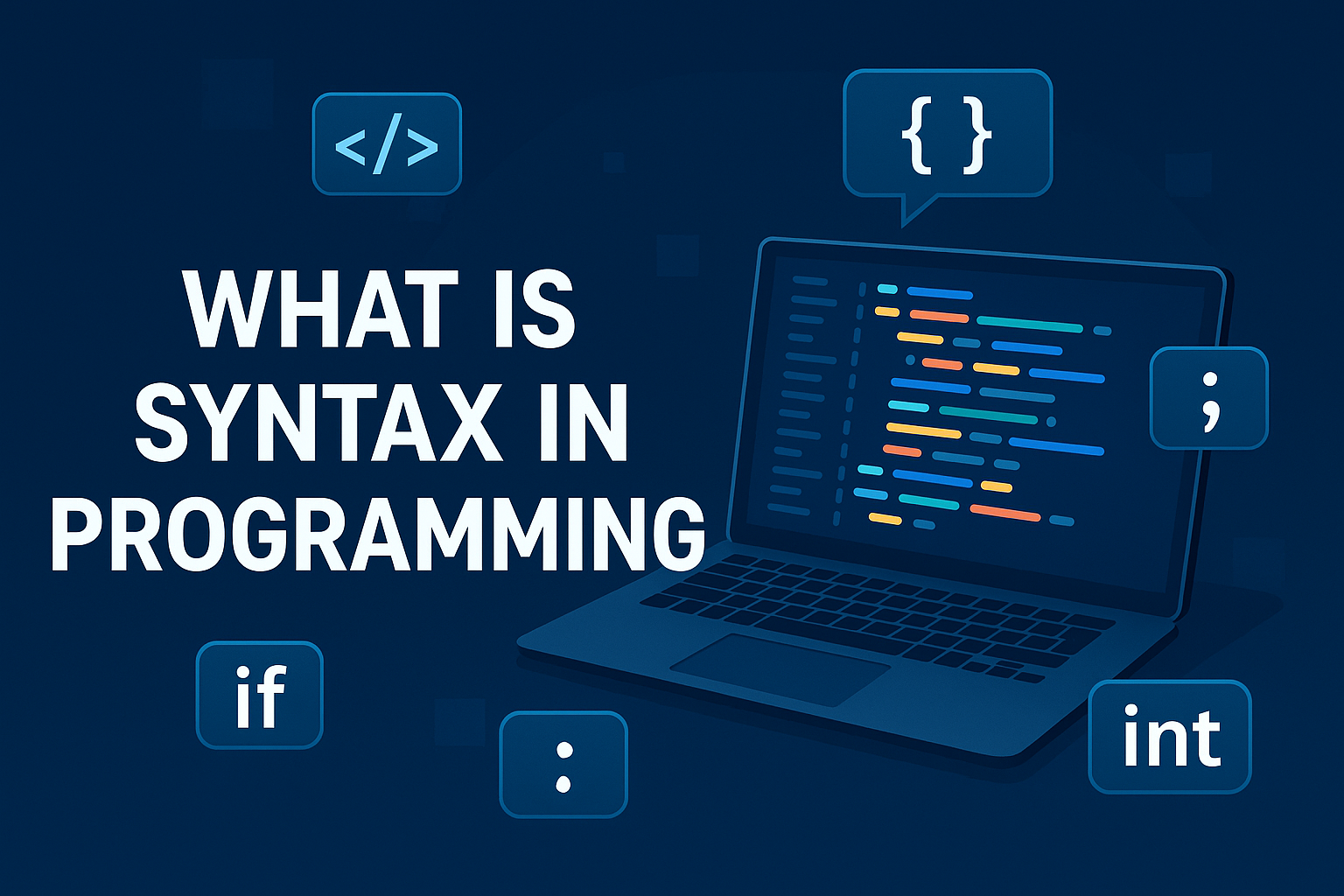
Have you ever typed code into a program and watched it fail because of a tiny missing semicolon? If so, you’ve already met one of the biggest concepts in coding — syntax. Understanding what is syntax in programming is one of the first steps toward becoming a confident developer. Whether you work in cybersecurity, IT management, software engineering, or simply enjoy tech, syntax is the backbone of how computers understand instructions.
In this guide, we’ll break down programming syntax in a clear and conversational way. You’ll learn what it is, why it matters, how it works across different languages, and how you can master it quickly — with real examples.
What Is Syntax in Programming? (Primary Keyword)
In programming, syntax refers to the rules and structure that define how code must be written for a computer to understand and execute it. Just like grammar in spoken languages, programming syntax ensures that instructions are written correctly and consistently.
Every programming language — Python, Java, C++, JavaScript — has its own set of syntax rules. If you break those rules, the program produces an error instead of running.
Why Syntax Matters in Programming
Syntax isn’t just formality — it’s a foundational part of writing code. Here’s why it matters:
1. Syntax Helps Computers Understand Your Instructions
Computers don’t think like humans. They need precise structure. Syntax provides that structure so the machine can interpret your commands.
2. Syntax Prevents Miscommunication
Incorrect syntax is like giving someone directions in broken grammar. They’ll misunderstand — or not understand at all.
3. Syntax Keeps Your Code Organized
Consistent syntax improves readability, maintainability, and teamwork.
4. Syntax Errors Alert You to Mistakes
Syntax rules help catch missing parentheses, incorrect indentation, and spelling mistakes before your program runs.
Examples: How Syntax Looks in Different Programming Languages
Let’s look at how “print a message” appears in various languages:
Python
Simple. No semicolons. Indentation matters.
JavaScript
Semicolon optional but recommended.
C++
More structured, more punctuation—strict syntax.
Even these basic examples show how each language has very different rules.
Common Syntax Components in Programming
While every language has unique rules, syntax generally includes:
1. Keywords
Reserved words like if, else, while, class.
2. Operators
Symbols like +, -, =, ==, &&.
3. Punctuation
Brackets {}, parentheses (), semicolons ;.
4. Variables & Data Types
Rules for declaring and naming things:
5. Indentation & Spacing
Python uses indentation to define blocks.
Other languages use braces {} but still prefer clean formatting.
What Causes Syntax Errors?
Even experienced programmers run into syntax issues. The most common causes include:
-
Missing semicolons
-
Misplaced brackets
-
Incorrect capitalization (
Print≠print) -
Wrong indentation
-
Misspelled keywords
-
Using reserved keywords as variable names
-
Leaving out quotes or parentheses
Real Example: Missing Colon in Python
❌ Error:
✔ Correct:
Syntax vs Semantics: What’s the Difference?
People often confuse syntax with semantics, but they’re different:
| Concept | Meaning | Example |
|---|---|---|
| Syntax | Structure or rules of the language | Missing parentheses |
| Semantics | Meaning behind the code | Logic errors |
Example:
This is syntactically correct — no errors —
but semantically wrong (dividing by zero).
How Programming Languages Define Syntax
Programming languages use a set of formal rules, usually defined in:
-
Language specifications
-
Grammars (BNF – Backus–Naur Form)
-
Compiler/interpreter rules
These define:
-
how statements must be structured
-
how loops and conditionals work
-
what characters are allowed
-
how code blocks begin and end
Why Syntax Is Essential in Cybersecurity & IT
Even if you’re not a developer, understanding syntax can benefit your role:
Cybersecurity Experts
-
Analyze malware scripts
-
Review exploit payloads
-
Understand command-line syntax vulnerabilities
IT Managers
-
Interpret automation scripts
-
Validate secure code practices
-
Communicate with development teams
Executives & Founders
-
Understand technical landscape
-
Make informed decisions about dev resources
-
Evaluate vendor security tools
How to Improve Your Programming Syntax Skills
1. Practice Daily
Even 15 minutes a day helps you internalize rules.
2. Read Other People’s Code
Open-source repositories on GitHub are a goldmine.
3. Use Linters & Code Editors
Tools like:
-
VS Code
-
PyCharm
-
IntelliJ
-
ESLint
can detect syntax problems automatically.
4. Learn One Language Deeply
Don’t jump between languages early on.
5. Use Error Messages as Clues
They almost always hint at the problem location.
Common Syntax Rules Beginners Should Know
-
Always close brackets
{},()and[] -
Use consistent indentation
-
Never forget quotation marks
-
End statements properly (in languages that require it)
-
Follow variable naming rules
-
Watch out for case sensitivity
Final Thoughts: Why Syntax Matters
Understanding what is syntax in programming is essential whether you’re a developer, cybersecurity analyst, IT manager, or executive responsible for technical systems.
Syntax is the foundation of writing clean, error-free code. Once you learn it, you gain the ability to automate tasks, create secure systems, analyze code, and work more effectively in the tech world.
CTA: Ready to Strengthen Your Cybersecurity Skills?
Protect your organization with enterprise-grade cybersecurity tools.
👉 Start today: https://www.xcitium.com/request-demo/
FAQ: What Is Syntax in Programming?
1. Why is syntax important in programming?
Because it ensures your instructions are written clearly and correctly so the computer can understand and execute them.
2. What happens if I use the wrong syntax?
You’ll get a syntax error, and your program will fail to run until the mistake is fixed.
3. Is syntax the same in every programming language?
No. Each language has its own rules, although some concepts overlap.
4. How is syntax different from semantics?
Syntax is about structure, while semantics is about meaning.
5. What tools help fix syntax errors?
IDEs, code linters, syntax highlighting editors, and compilers/interpreters all help catch mistakes.