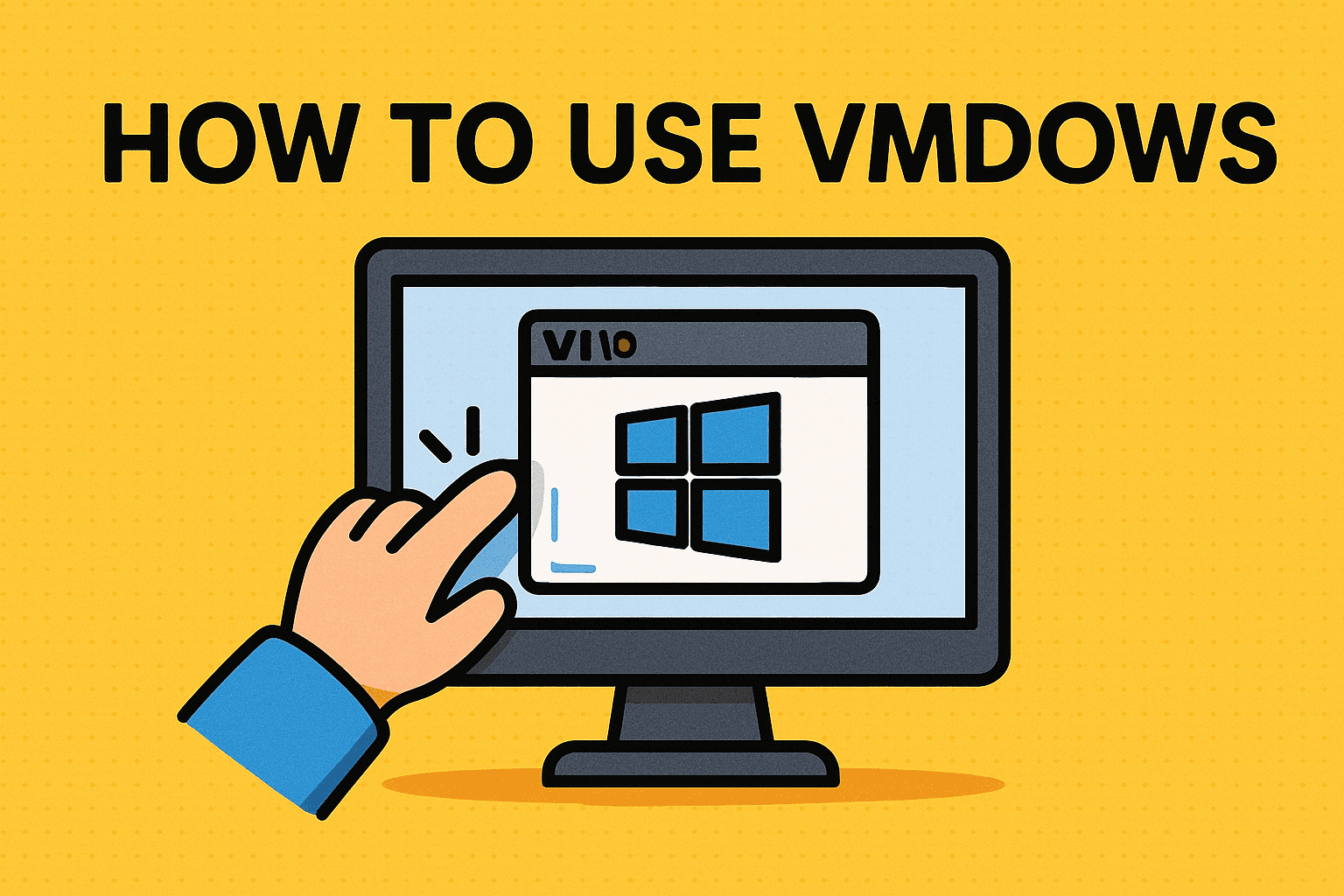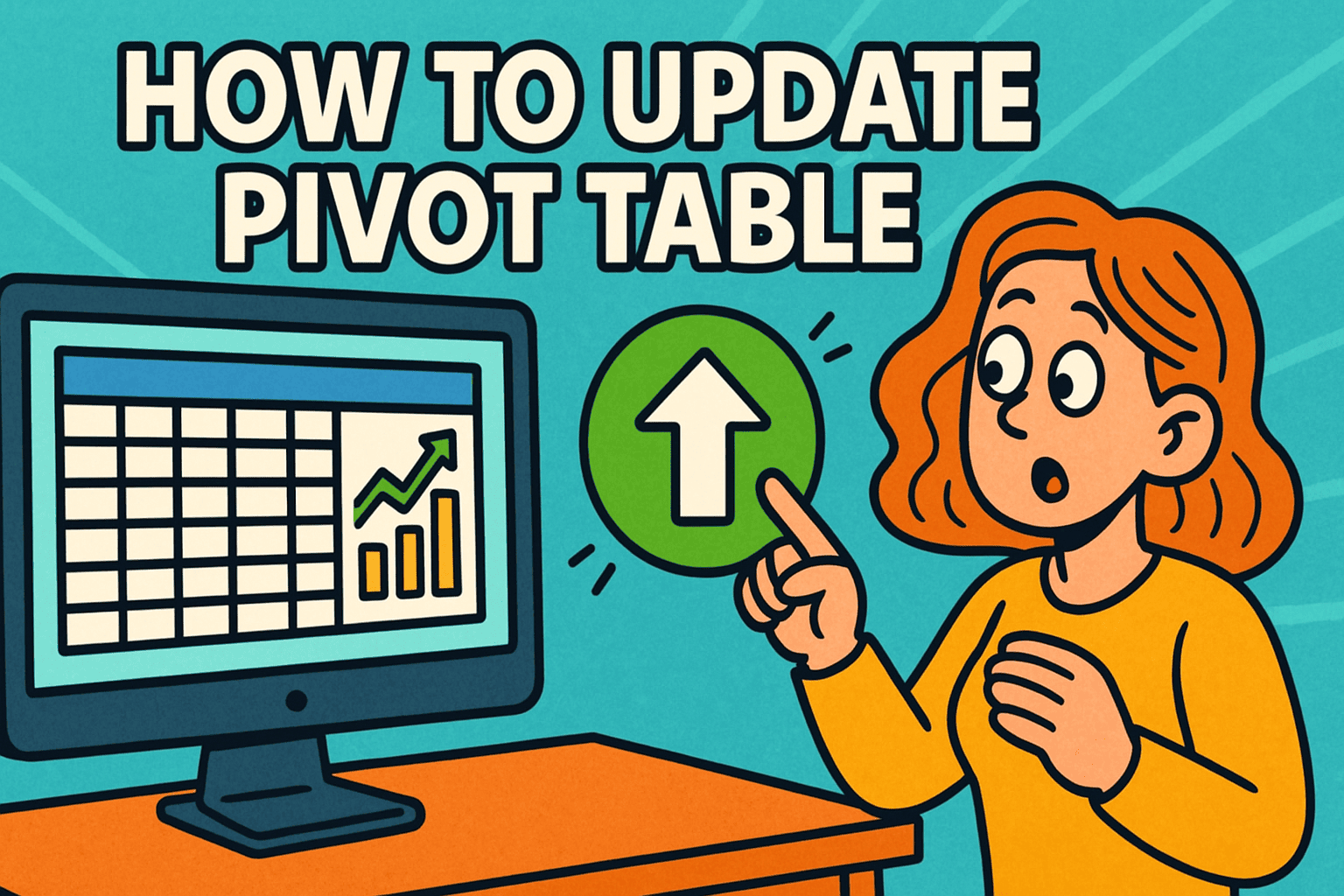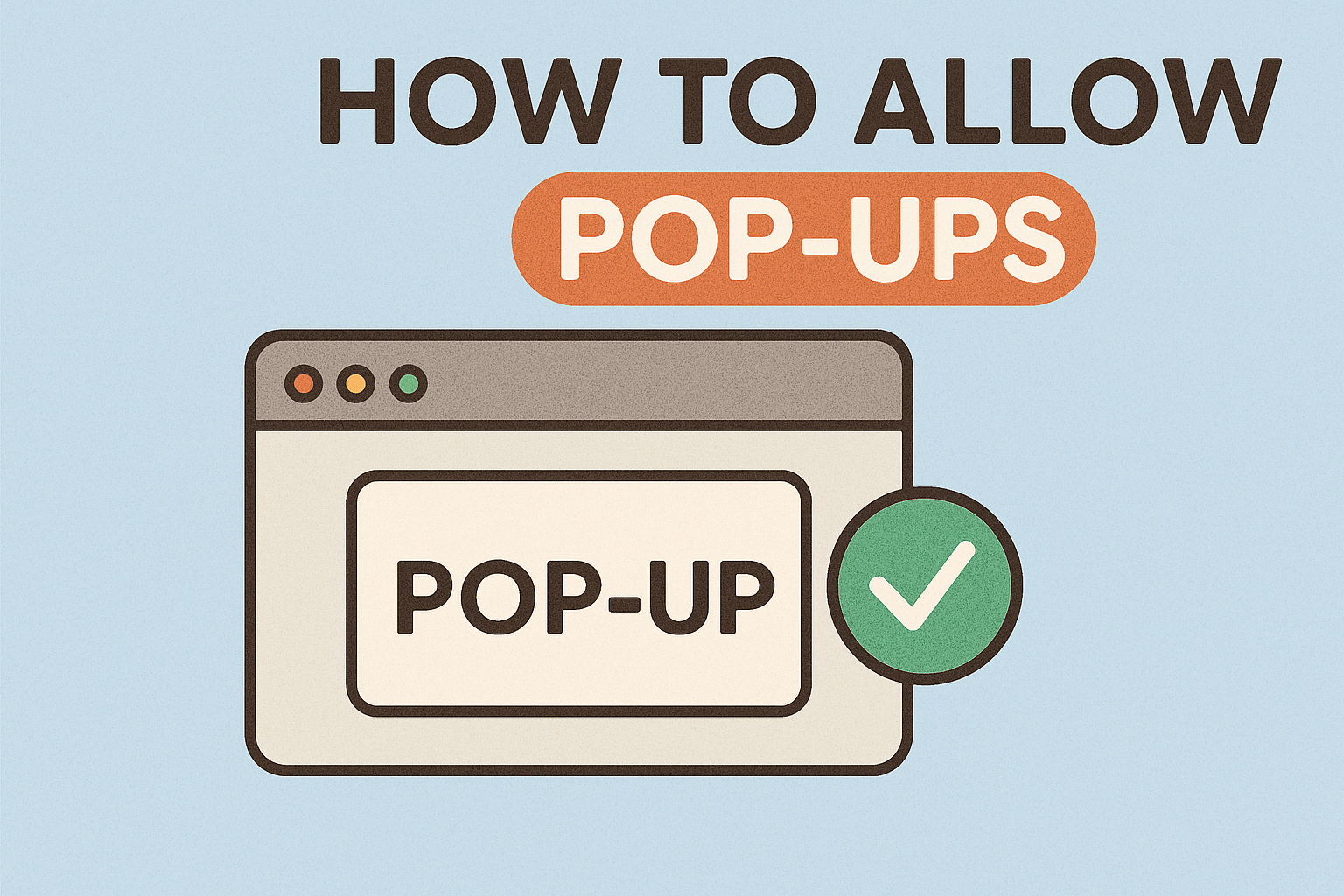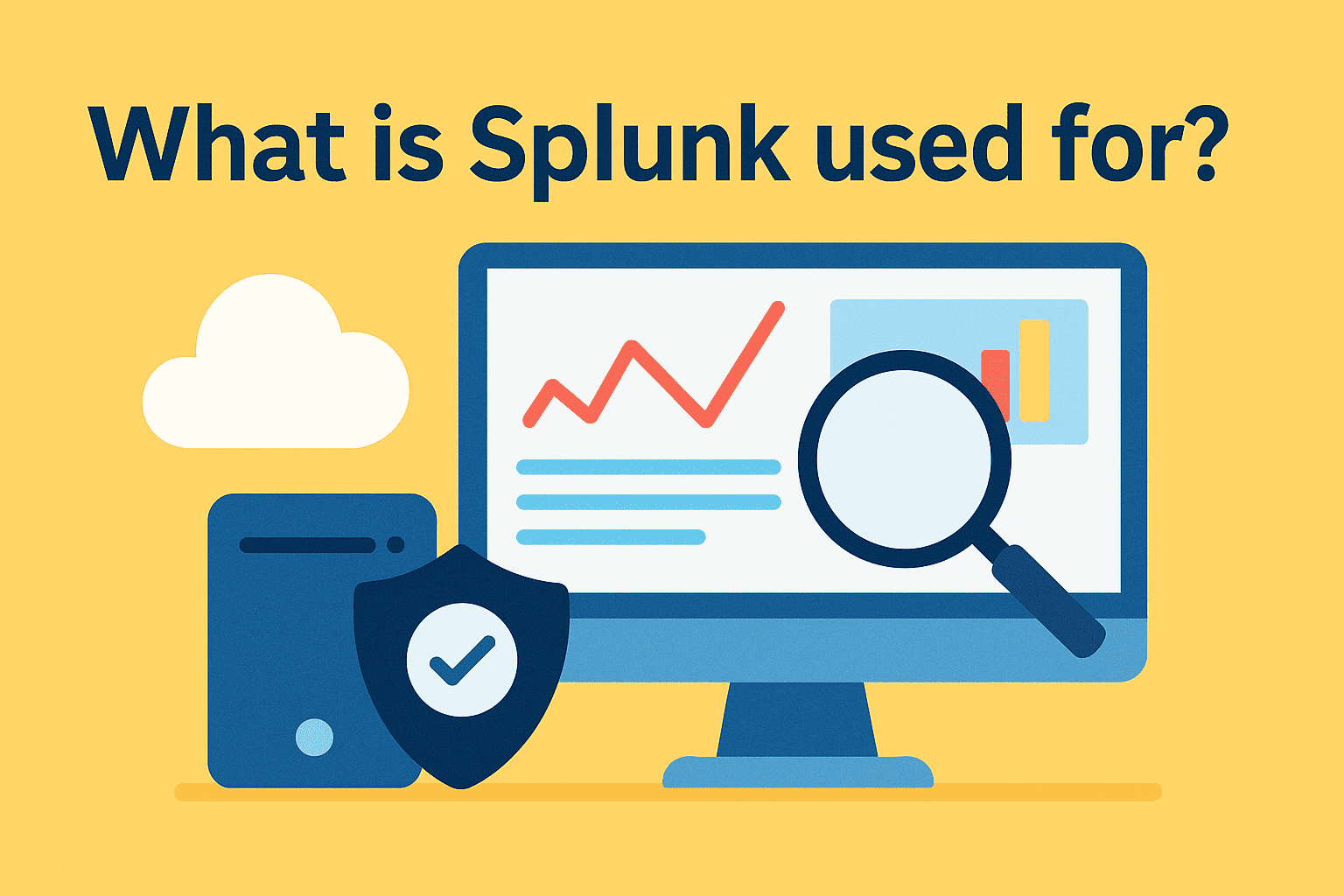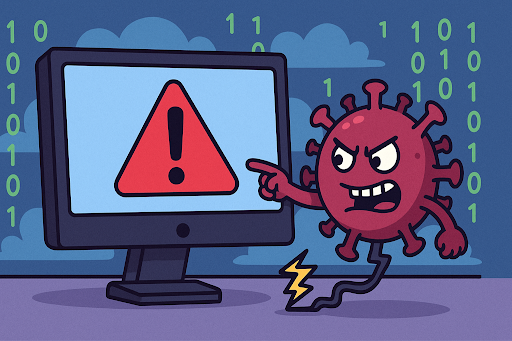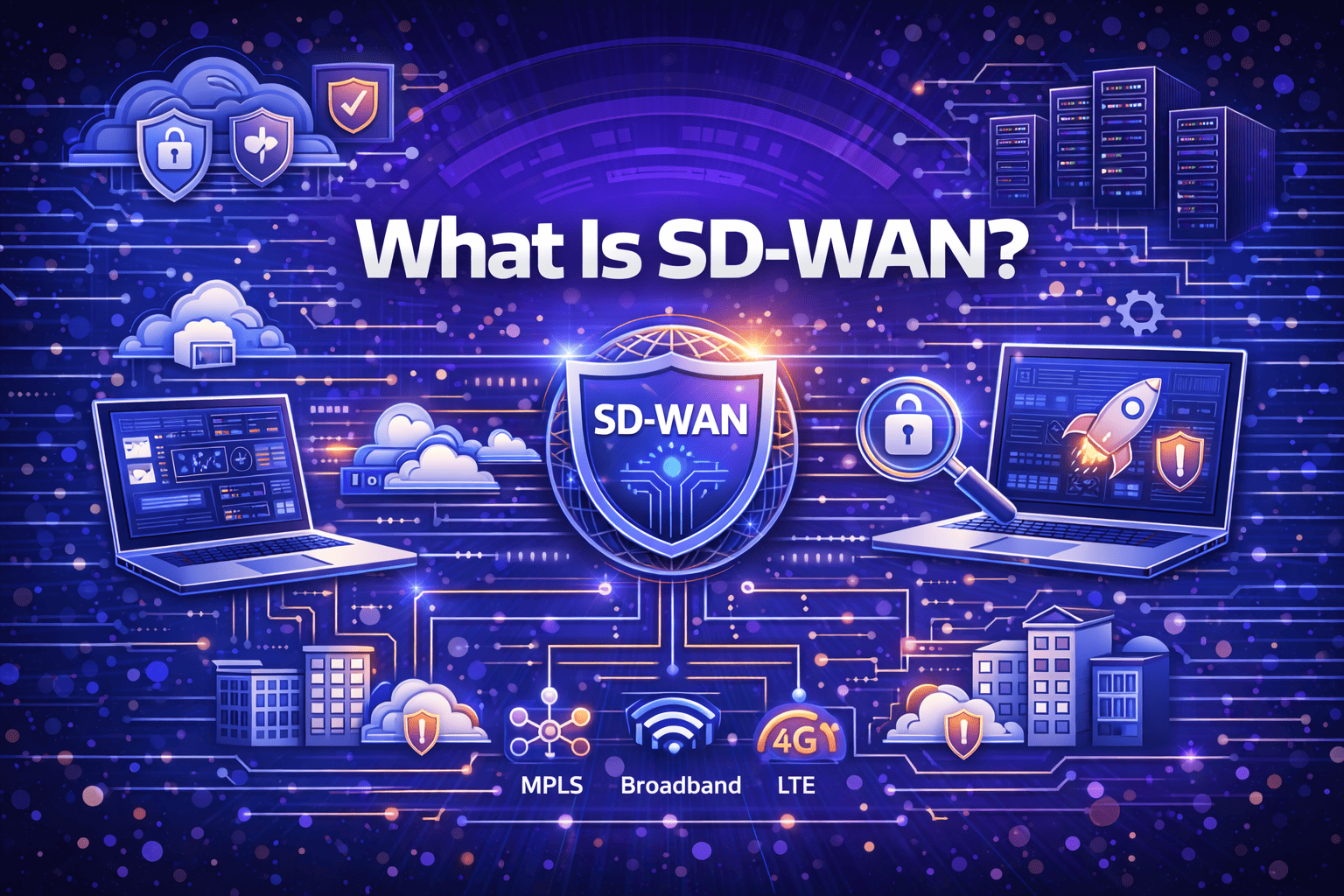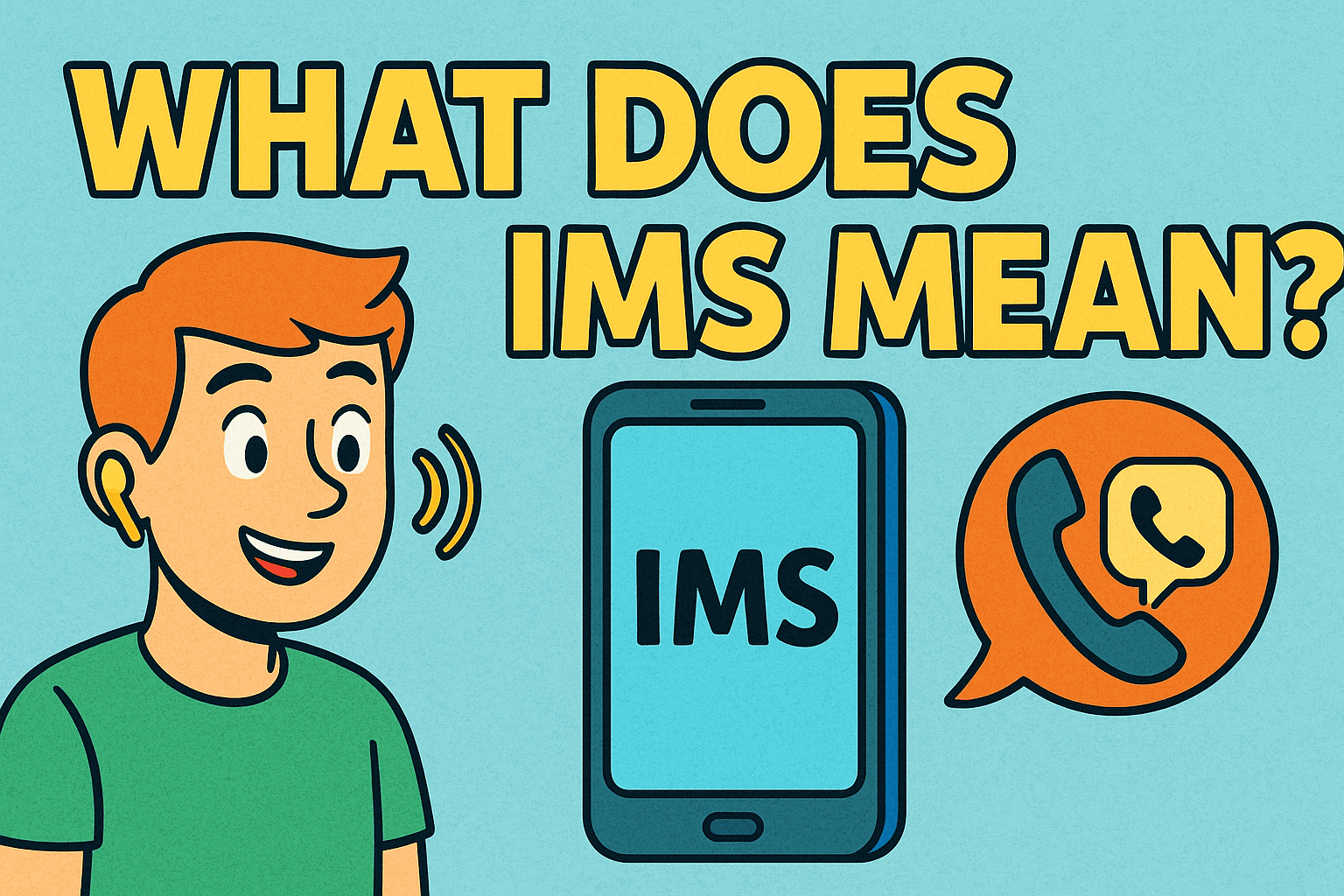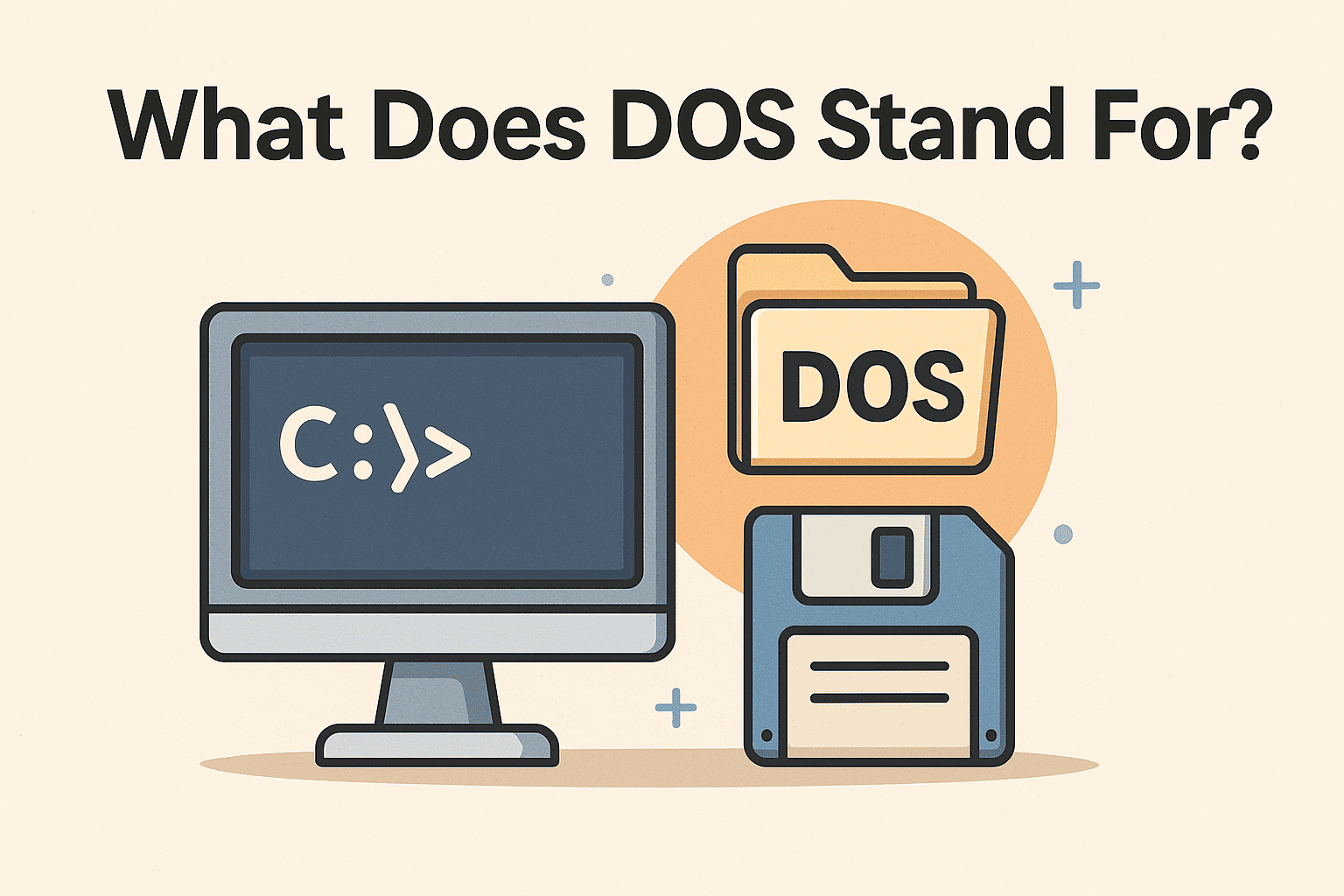What Does a Router Do? Understanding Its Role in Modern Networks
Updated on August 8, 2025, by Xcitium

Ever wondered what does a router do and why it’s so crucial to network infrastructure? Far more than just a Wi‑Fi box, a router is the network’s brain—directing traffic, securing the network, and enabling connectivity across businesses and homes. Whether you’re an IT manager or cybersecurity executive, understanding routers is vital for performance, control, and protection.
What Is a Router?
A router is a networking device or computer that forwards data packets between different IP networks. Acting like a digital traffic controller, it reviews each packet’s destination IP and uses internal routing tables to decide where it should go next.
In simple terms, routers connect your local network—wired or wireless—to the wider internet, sharing a single public IP address with multiple device.
How Does a Router Work?
Packet Forwarding & Routing Tables
When a packet arrives, the router inspects the IP header and consults its routing table to identify the best path. It then forwards the packet toward the next hop or final destination.
Control vs Forwarding Plane
The control plane makes decisions using routing protocols or static routes, while the forwarding plane actually moves packets based on those decisions.
Key Functions of a Router
- Network Connectivity
Allows multiple devices to share a single Internet connection via LAN and WAN interfaces. - Traffic Routing
Ensures data packets are directed to their correct destination efficiently. - Security Features
Often includes firewalls, NAT, VPN support, and guest Wi‑Fi segregation. - Quality of Service (QoS)
Prioritizes bandwidth for critical applications like VoIP or video conferencing. - IP Address Management
Uses DHCP to assign private IPs and NAT to map them to the public IP.
Types of Routers
- Home / Small Office Routers: Wireless or wired devices with built-in Wi‑Fi, NAT, DHCP, and firewall features.
- Enterprise Routers: High-performance edge units managing large-scale routing, VPNs, and inter-site traffic using advanced ASICs.
- Virtual Routers / Software Routers: Run as software instances in cloud or virtual environments. Often used for testing or hybrid workflows.
- Residential Gateways: Combine modem and router functions, common in ISP-provided home networking gear.
Router vs Switch vs Modem
Understanding how routers differ from similar devices is crucial for proper network design:
- Router: Connects multiple networks, enables internet access, provides security and IP routing.
- Switch: Connects multiple devices within the same LAN; no routing capability.
- Modem: Converts ISP signals (DSL, cable, fiber) into data a router can manage.
Use Cases: Why a Router Matters in Business
- Remote office interconnectivity: Routers with VPN secure and connect branch offices.
- Network segmentation: Business-critical systems can be isolated via VLANs and firewall rules.
- Access control: Routers manage guest networks, device authentication, and bandwidth allocation.
- Cybersecurity: Protects against external threats via NAT, firewall, and firmware updates.
Best Practices for Secure Router Deployment
- Change default credentials immediately to strengthen access control.
- Enable automatic firmware updates to patch vulnerabilities.
- Use network segmentation for IoT and personal devices.
- Monitor connected devices via router dashboard to detect anomalies.
- Enable QoS to prioritize critical traffic.
Bonus Tips: Underused Router Features
MeriStation highlights five often overlooked features:
- Guest Wi‑Fi networks
- MAC address filtering
- USB sharing (printers, storage, backup)
- Bandwidth control
- Device monitoring and intrusion detection.
Final Thoughts
When you understand what a router does, you gain insight into how networks function, how traffic is managed, and how security is enforced. From SMBs to global enterprises, routers remain foundational devices for connectivity, control, and compliance.
Call to Action
Want advanced endpoint monitoring, network traffic visibility, or policy enforcement for routers and connected devices?
👉 Request a free demo with Xcitium today
FAQ
- What exactly does a router do?
It forwards data between networks, enabling connectivity and routing of IP packets based on routing tables. - How is a router different from a switch?
A switch connects devices within the same LAN; a router connects different networks and manages traffic between them. - Does a router include security features?
Yes—most routers offer firewall, NAT, VPN support, guest Wi‑Fi, and QoS built-in. - What is a virtual router?
A software-based router running in a virtual environment; it performs routing similarly to hardware models. - Can you use a router without a modem?
No—a router requires a modem or ONT to translate ISP signals into usable data for routing.