What Is a Network Security Key? A Complete Guide for Professionals
Updated on June 19, 2025, by Xcitium
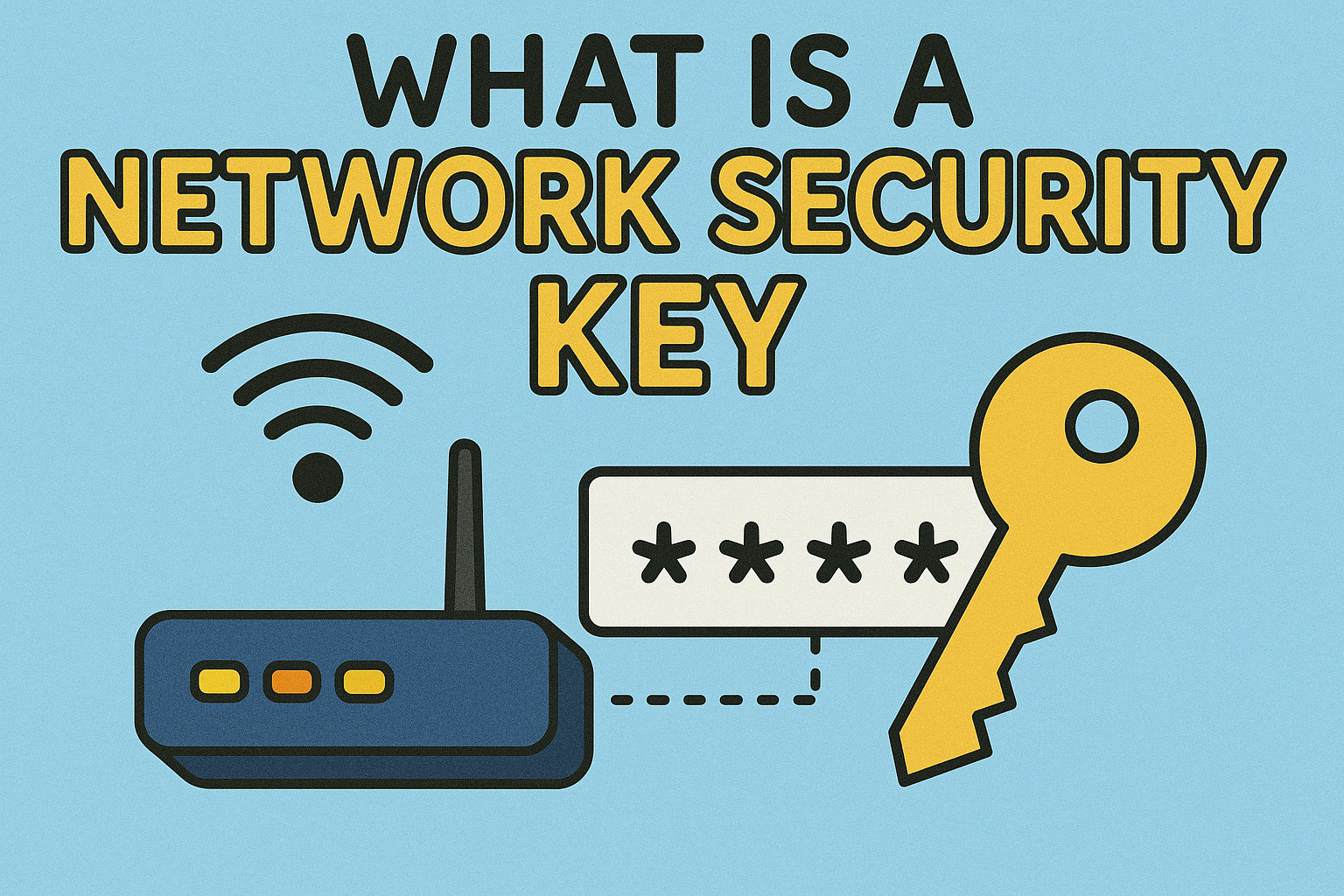
What is a network security key, and why is it so important in today’s connected world? If you’ve ever set up a wireless router, tried to connect to a WiFi network, or worked in cybersecurity, you’ve likely encountered this term. But it’s more than just a password—it’s your first line of defense in securing digital communications.
In this guide, we’ll break down the network security key meaning, explain how it protects your network, and show you how to find your network security key on various devices. Whether you’re an IT manager, CEO, or just tech-curious, this post will help demystify one of the most crucial components of digital security.
What Is a Network Security Key?
A network security key is a password or passphrase used to connect to a wireless network. It encrypts and protects the data transferred over the network, preventing unauthorized access.
Most commonly, it’s the password you enter when joining a WiFi network. However, in cybersecurity terms, the network security key does more than grant access—it ensures data integrity and privacy.
Network Security Key Meaning
In cybersecurity, this key serves as the gatekeeper. Without it, unauthorized users could infiltrate the network, intercept data, or deploy malicious software.
Types of Network Security Keys
Not all keys are created equal. There are several types, each offering different levels of protection:
1. WEP (Wired Equivalent Privacy)
- One of the earliest encryption protocols
- Weak by today’s standards and easily hackable
2. WPA (Wi-Fi Protected Access)
- More secure than WEP
- Still vulnerable to modern attacks
3. WPA2 and WPA3
- WPA2: Currently the most widely used standard
- WPA3: Newer, more secure option with forward secrecy and stronger encryption
How Does a Network Security Key Work?
When you try to connect to a WiFi network, your device sends a connection request. The router then verifies the security key. If it matches, you’re granted access, and all data transmitted is encrypted using the agreed protocol (WPA2 or WPA3).
Why Is This Important?
- Prevents unauthorized access
- Protects sensitive information
- Stops data theft and eavesdropping
How to Find Your Network Security Key
Need to locate your WiFi password? Whether you’re on a laptop or router, here’s how to find it:
Windows:
- Go to Control Panel > Network and Sharing Center
- Click on the WiFi network name
- Select “Wireless Properties”
- Under the “Security” tab, click “Show Characters”
macOS:
- Open “Keychain Access”
- Search for your WiFi network
- Double-click and check “Show Password” (Admin password required)
On Your Router:
- Log into your router via browser (usually 192.168.0.1 or 192.168.1.1)
- Go to wireless settings
- Locate the “Security Key” or “Passphrase” field
Network Security Key for WiFi: Common Scenarios
Understanding the role of a network security key in daily life can enhance security awareness:
Home Network
- Protects your smart devices, computers, and personal data from hackers
Office Network
- Ensures only authorized employees have access
- Crucial for securing confidential files and emails
Public WiFi (Hotels, Airports)
- Often lacks proper encryption
- Avoid using public WiFi for financial transactions unless a VPN is in use
How to Strengthen Your Network Security Key
Using a secure key is your first step in protecting your network. Follow these tips to keep your network safe:
- Use a mix of uppercase, lowercase, numbers, and symbols
- Avoid dictionary words or easy combinations (like “password123”)
- Change the key periodically
- Do not share the key with unauthorized users
- Enable WPA3 if available on your router
Network Security Key and Business Implications
For businesses, a weak or compromised network key can lead to:
- Data breaches
- Compliance violations (e.g., GDPR, HIPAA)
- Financial losses
- Reputational damage
Industry Examples:
- Healthcare: Protected Health Information (PHI) must be encrypted
- Finance: Client account info and transaction logs need secure channels
- Retail: Customer data and POS systems rely on secure wireless infrastructure
Network Security Key vs. Other Security Elements
It’s essential to understand how this key differs from related concepts:
| Security Term | Description |
| Network Security Key | Password for WiFi and network access |
| Encryption Key | Used to encode/decode data |
| Admin Credentials | Login info for managing router or server settings |
FAQs About Network Security Keys
1. What is a network security key in simple terms?
It’s the password used to access a wireless network and keep it secure.
2. Is a network security key the same as a WiFi password?
Yes, in most cases, the terms are used interchangeably.
3. How do I find my network security key on my phone?
Go to WiFi settings > Tap the connected network > See “Share” or “Info” (Face ID or PIN required)
4. Can someone hack my network security key?
Yes, if your key is weak or outdated (like WEP). Use WPA2 or WPA3 for stronger protection.
5. What happens if I enter the wrong network security key?
You won’t be able to connect to the network. The device will display an authentication error.
Final Thoughts: Keep Your Digital Doors Locked
Understanding what is a network security key is essential for maintaining a secure digital environment. Whether you’re at home or managing a business, this key plays a crucial role in keeping unauthorized users out and protecting your data.
Want to enhance your organization’s network security? Request a demo from Xcitium today.















