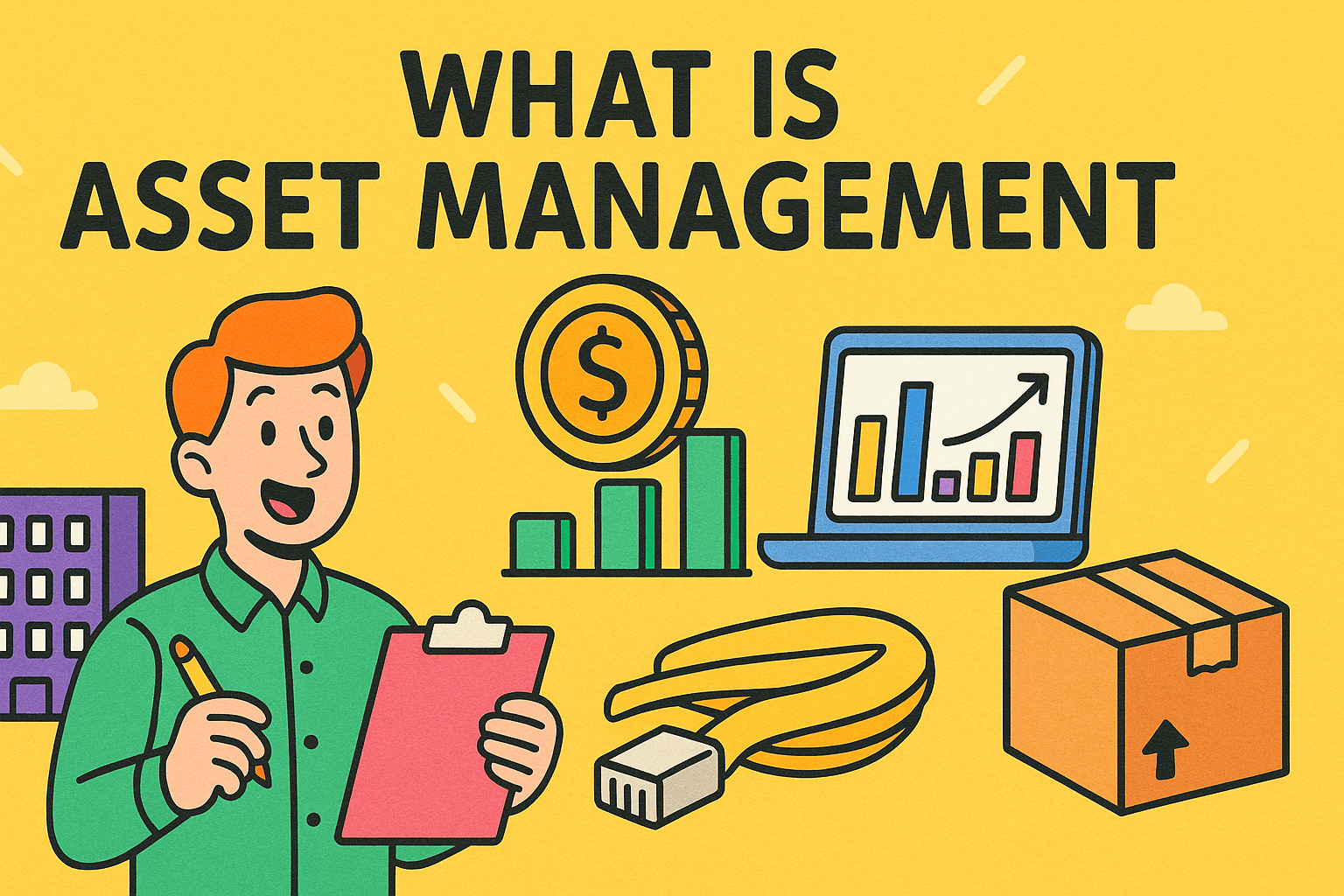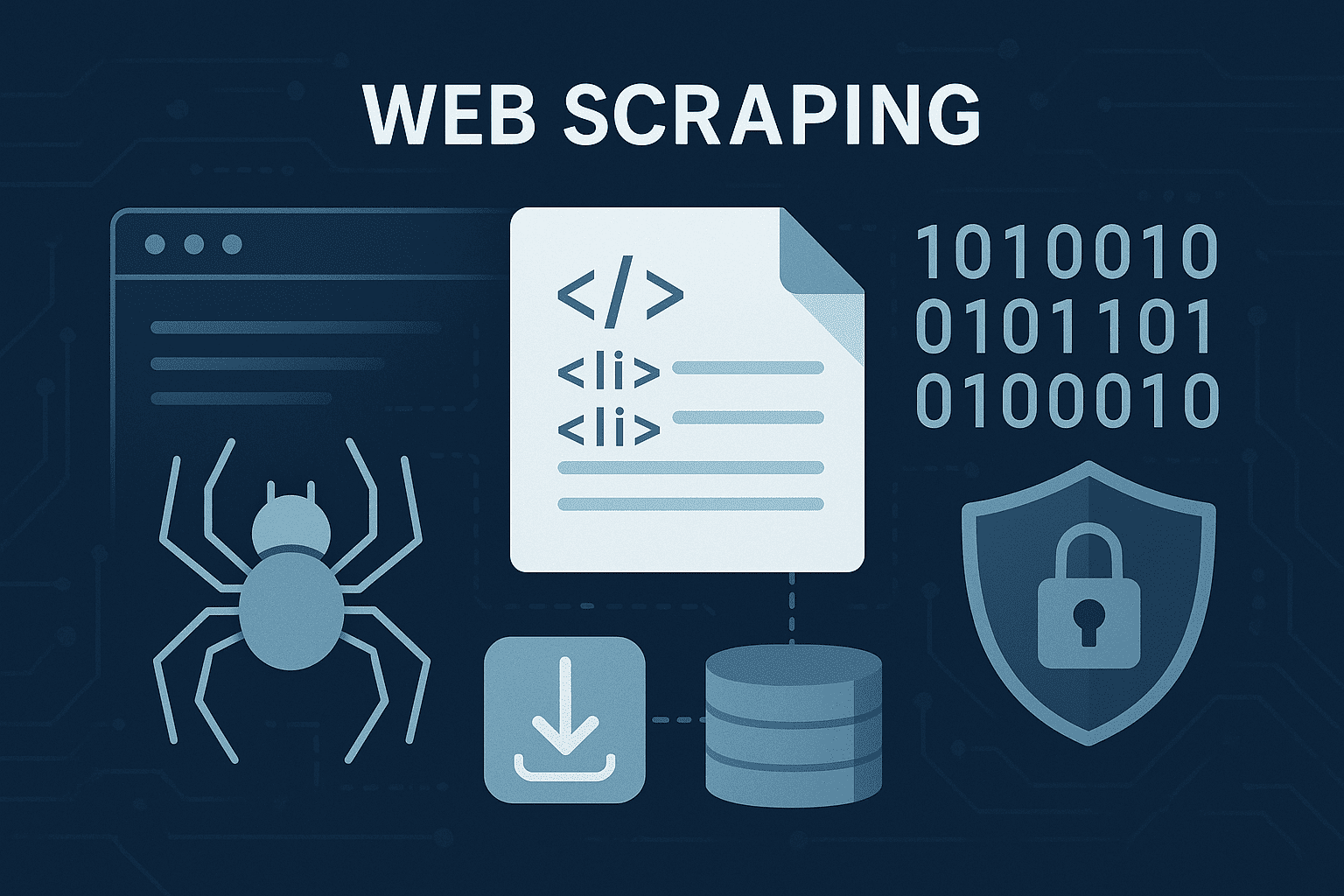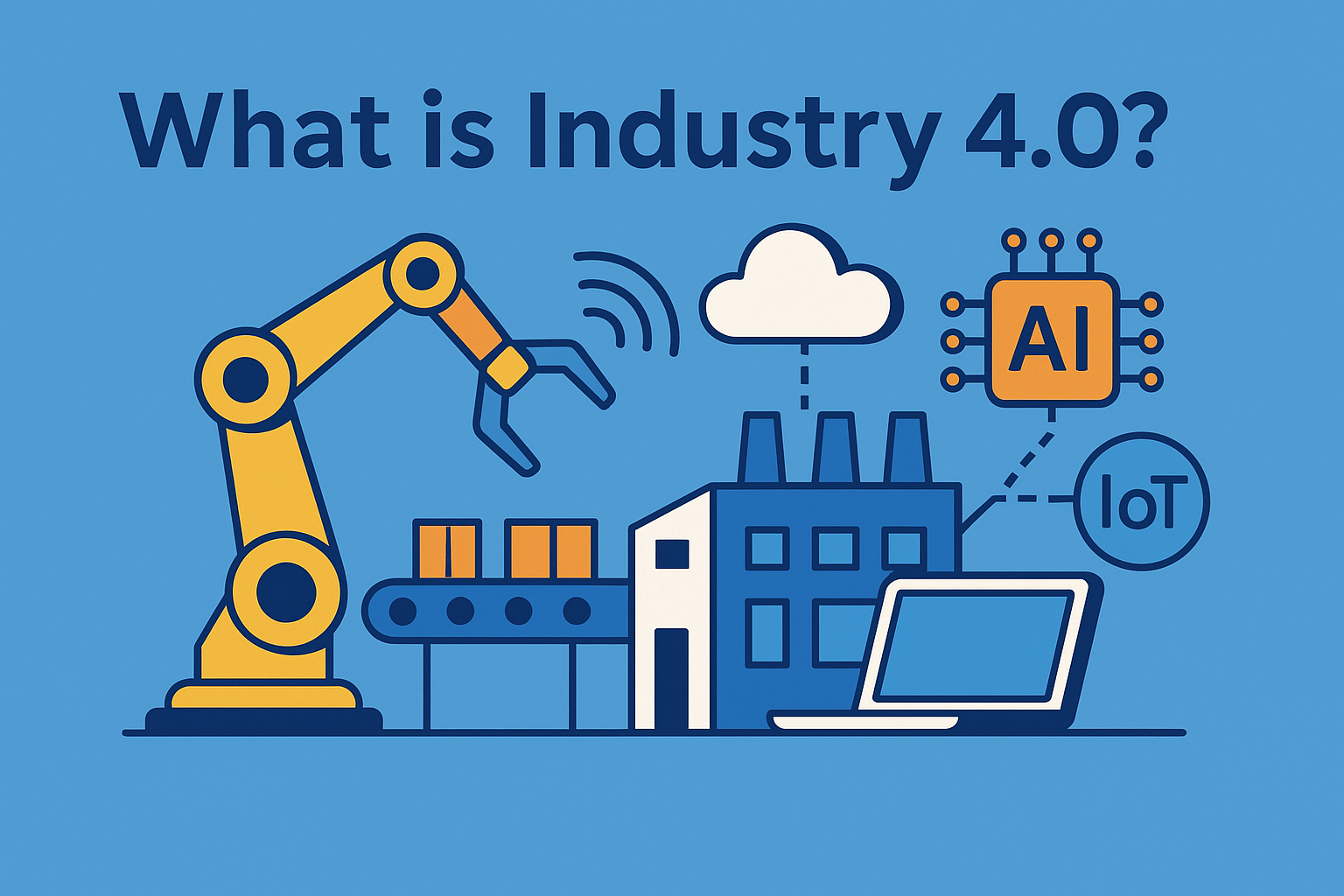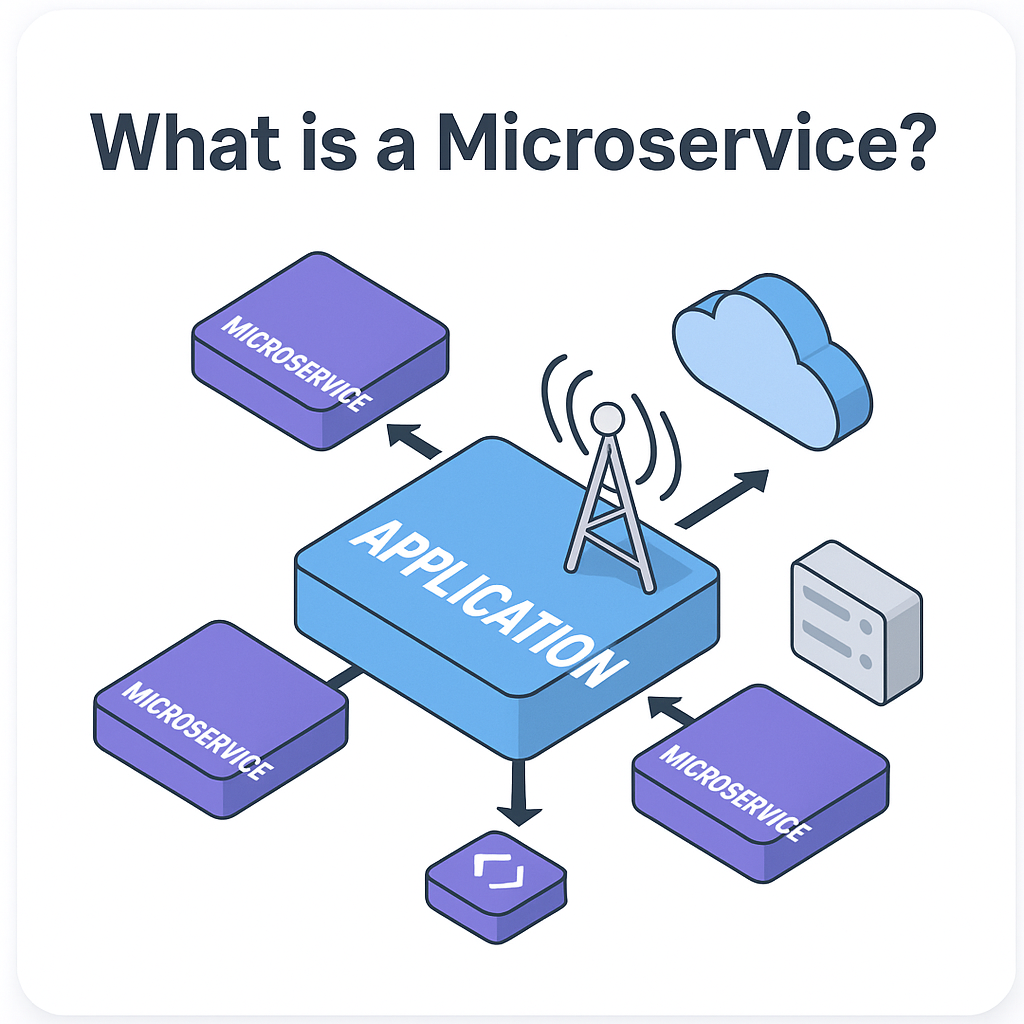What Is a Computer Virus? Understanding the Threat Inside Your Machine
Updated on July 14, 2025, by Xcitium
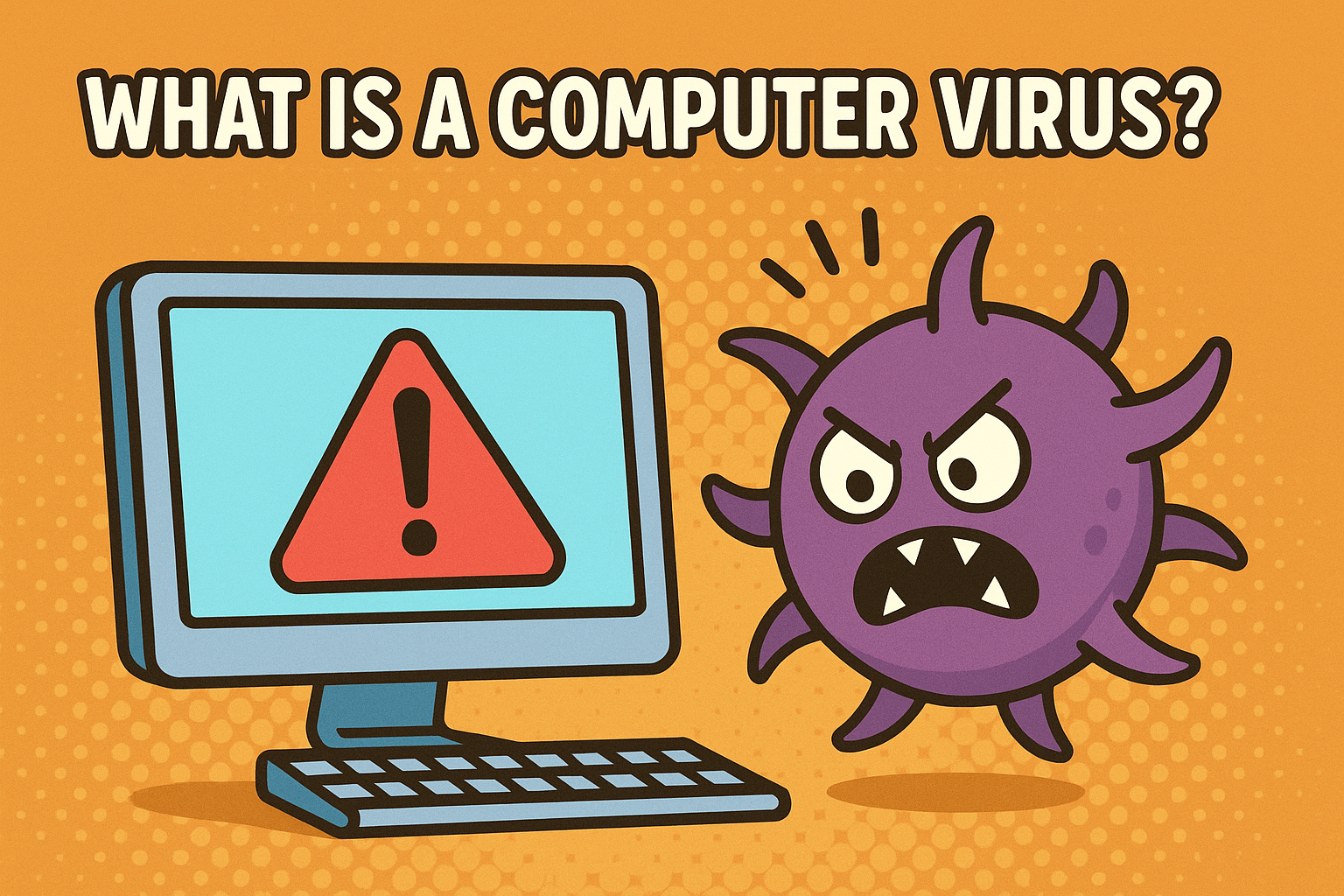
Did you know that the first computer virus was created in 1986—and it’s only gotten worse since then? If you’ve ever wondered what is a computer virus, you’re not alone. These invisible intruders can slow down systems, corrupt data, or even bring entire networks to a standstill.
In this post, we’ll walk you through what computer viruses are, the types of computer virus, key symptoms to watch for, and what to do about them. Whether you’re a tech-savvy professional or an executive concerned about your organization’s cybersecurity, this guide is your first line of defense.
What Is a Computer Virus?
A computer virus is a type of malicious software or malware that attaches itself to legitimate programs or files and replicates itself to spread from one computer to another. It can delete files, steal data, crash systems, and compromise network security.
The virus activates when you open or run the infected program—similar to how biological viruses need a host to survive and multiply.
How Does a Computer Virus Work?
Viruses are usually hidden in seemingly innocent files like email attachments, USB drives, or software downloads. Once inside your system, they can:
- Corrupt or delete important files
- Steal sensitive information (e.g., passwords, bank details)
- Disable security software
- Use your system to infect others
Types of Computer Virus
Understanding the various types of computer virus can help you detect them early. Here are some of the most common ones:
1. File Infector Virus
These attach themselves to executable files (.exe) and spread when the program runs.
2. Macro Virus
Targets macro language files used in software like Microsoft Word or Excel.
3. Boot Sector Virus
Infects the master boot record and activates when you boot up your system.
4. Polymorphic Virus
Changes its code every time it spreads to avoid detection by antivirus programs.
5. Resident Virus
Installs itself in your system’s memory and can operate even after the original source is deleted.
6. Worms
Not technically a virus, but often grouped as one. They replicate across systems without needing a host file.
Symptoms of Computer Virus Infection
Wondering if your system is infected? Look out for these symptoms of computer virus:
- Slow computer performance
- Frequent crashes or system errors
- Missing or corrupted files
- Pop-up ads or strange messages
- Programs opening or closing automatically
- Unusual network traffic
Computer Virus Explained Through a Real-World Example
Let’s take the ILOVEYOU virus as an example. It was one of the most destructive viruses ever, spreading through email with a subject line “I LOVE YOU”. Once opened, it overwrote files and sent itself to the victim’s contacts.
The takeaway? Viruses are not just code—they’re manipulative tools designed to exploit human behavior and system vulnerabilities.
How to Prevent Computer Viruses
Protecting against viruses isn’t just the IT department’s job—everyone plays a role. Here’s how to stay safe:
1. Use Antivirus Software
Invest in a reliable cybersecurity solution that includes real-time scanning and automatic updates.
2. Update Software Regularly
Security patches close vulnerabilities that viruses often exploit.
3. Avoid Suspicious Links and Emails
Phishing emails are a common vehicle for virus distribution.
4. Back Up Your Data
Use cloud or external storage to ensure important files are safe.
5. Educate Employees
Train staff to recognize suspicious behavior, especially in business environments.
What to Do If Your Computer Is Infected
If you suspect your system is infected:
- Disconnect from the internet to prevent the virus from spreading
- Run a full antivirus scan
- Quarantine or delete infected files
- Restore from a backup if necessary
- Consider professional support for severe infections
Computer Virus and Business Risk
For IT managers and C-suite executives, understanding the threat landscape is crucial. A virus isn’t just an inconvenience—it can:
- Lead to data breaches
- Damage customer trust
- Disrupt operations
- Result in financial loss
Implementing a strong endpoint protection strategy is not optional; it’s essential.
Protect Your Network—Act Now
Cyber threats are growing in both sophistication and frequency. Knowing what is a computer virus and how it works is the first step to stronger cybersecurity.
🚀 Request a Demo from Xcitium to learn how our advanced threat protection tools can safeguard your business from viruses and beyond.
FAQs: What Is a Computer Virus
Q1: What causes a computer virus?
A virus typically spreads through infected files, email attachments, malicious downloads, or infected hardware like USB drives.
Q2: Can a virus spread without internet?
Yes. Viruses can spread via USB devices, local networks, or infected software installations.
Q3: What are the symptoms of a computer virus?
Slow performance, frequent crashes, missing files, and unexpected pop-ups are common symptoms.
Q4: How do I remove a virus from my computer?
Use reputable antivirus software to scan and remove infected files. In severe cases, reinstall the operating system.
Q5: Are free antivirus programs effective?
Some free tools offer basic protection, but for business or high-risk environments, premium solutions are recommended.