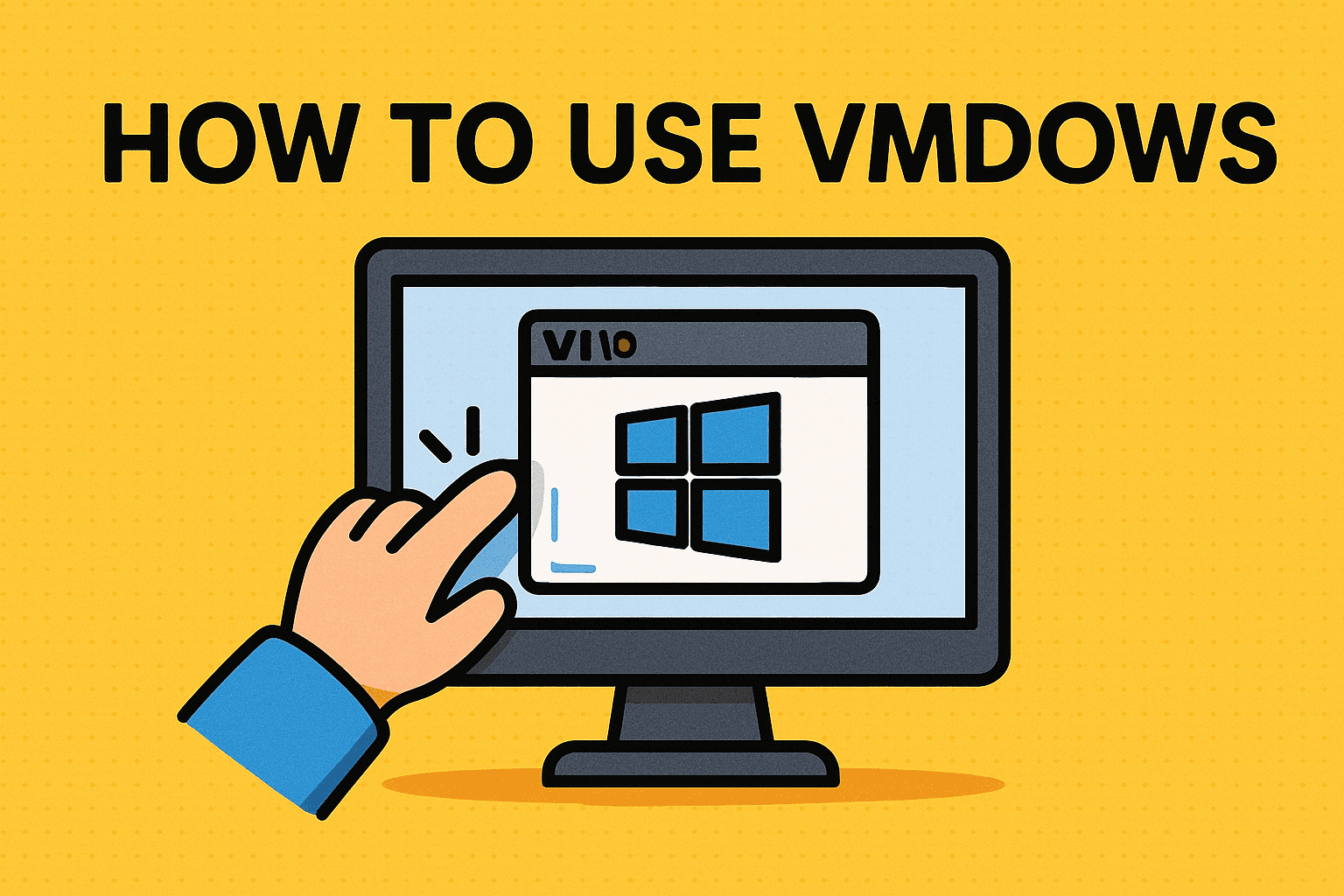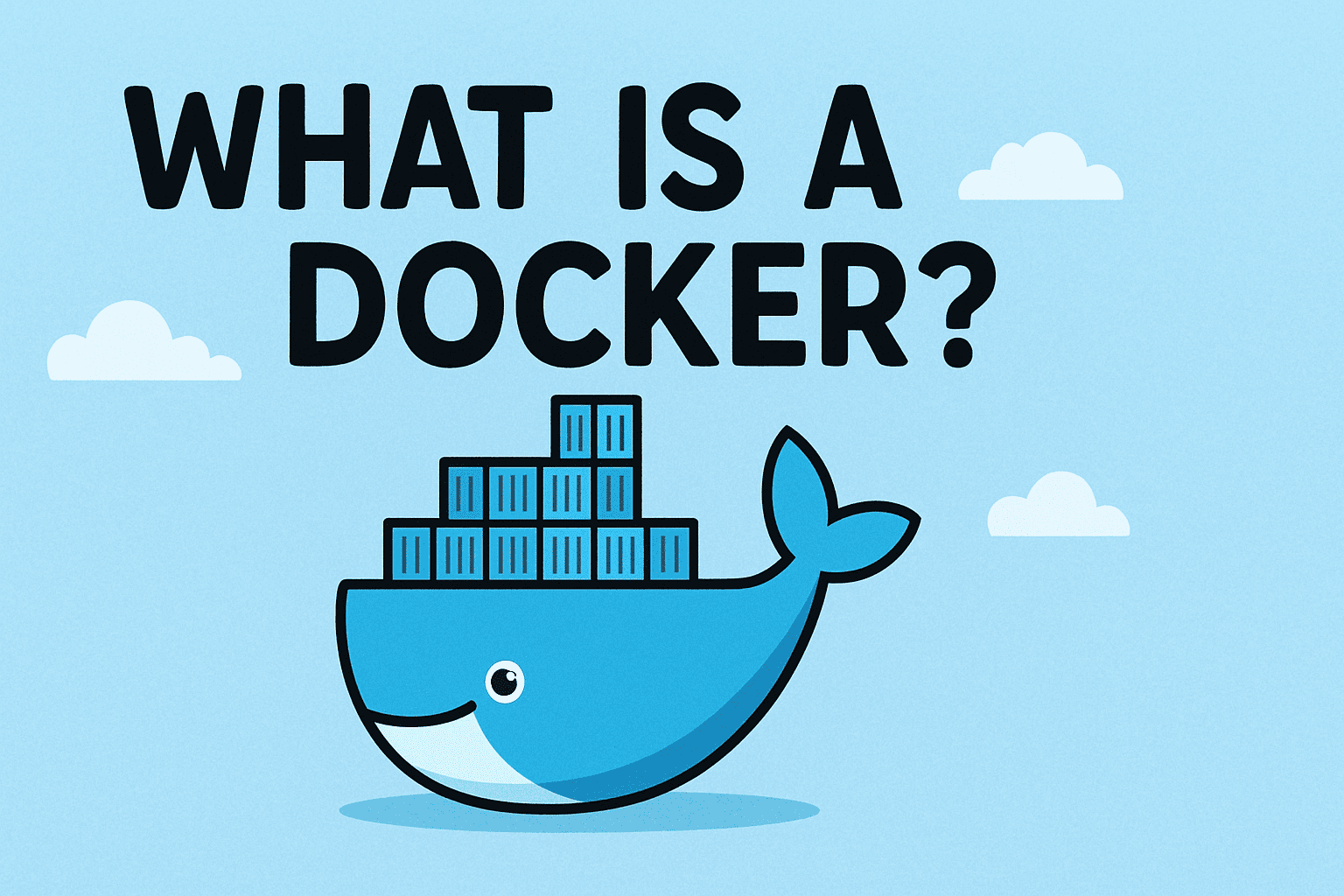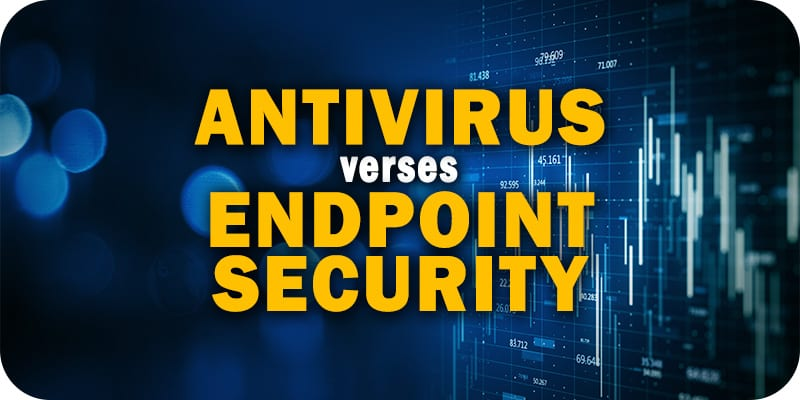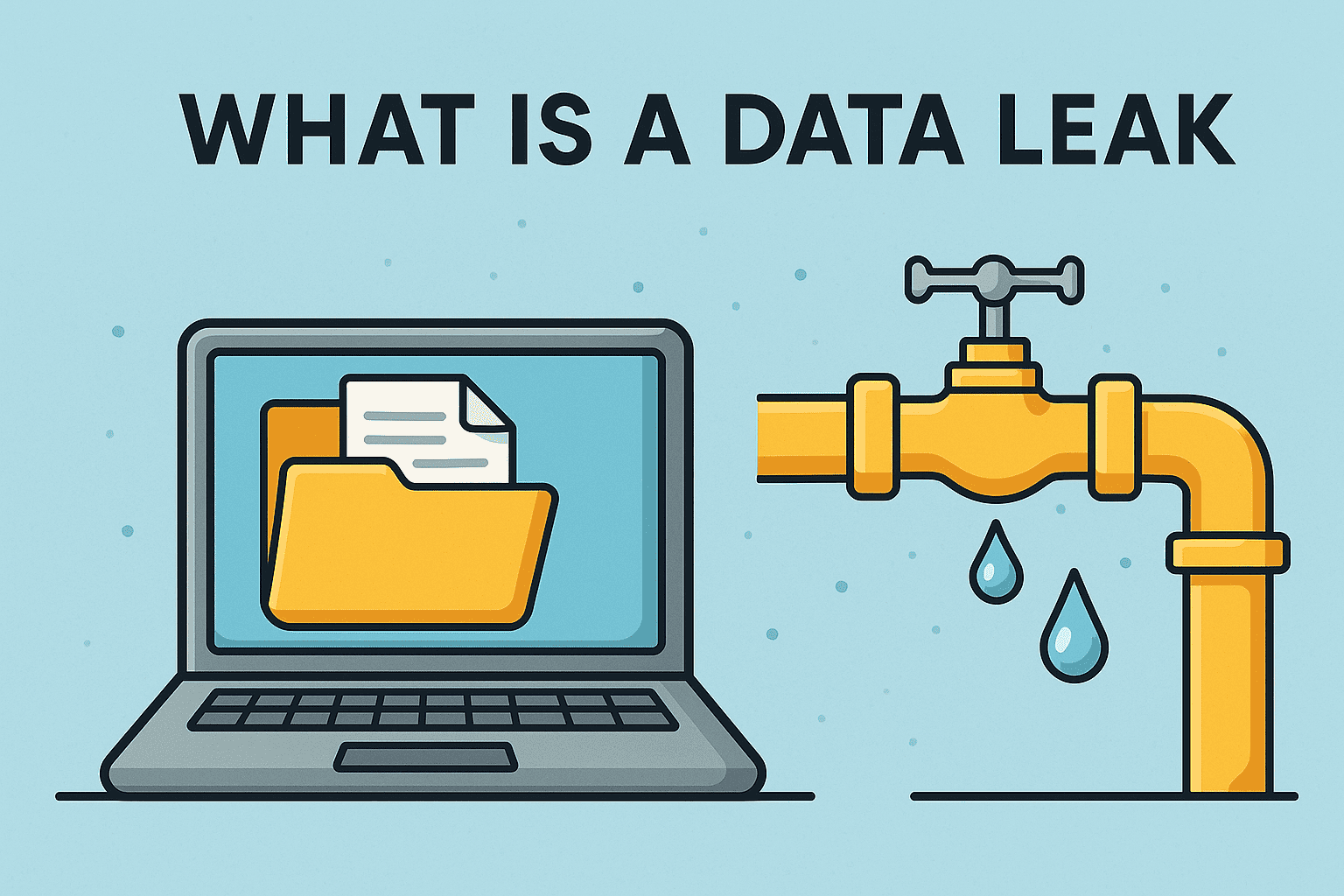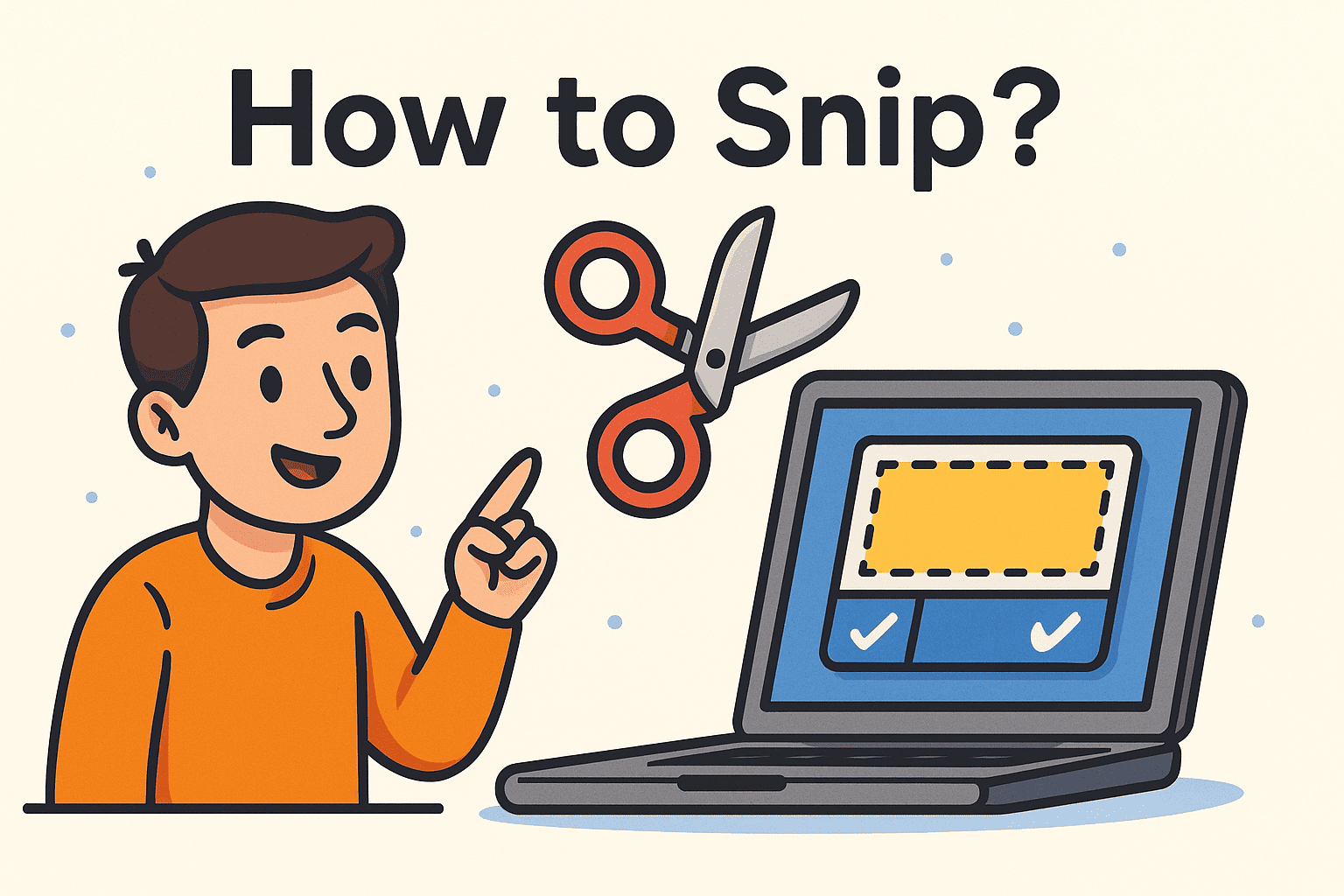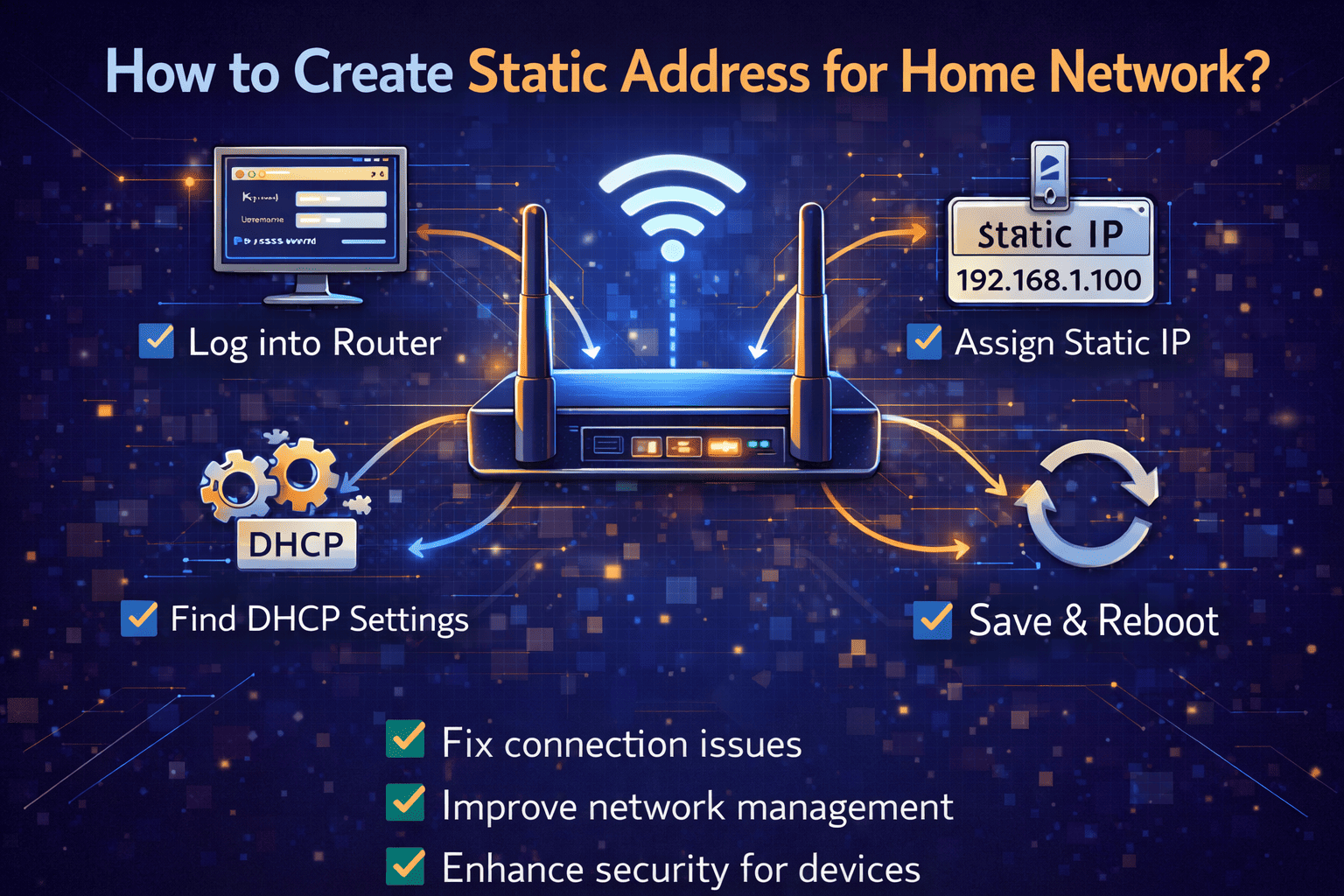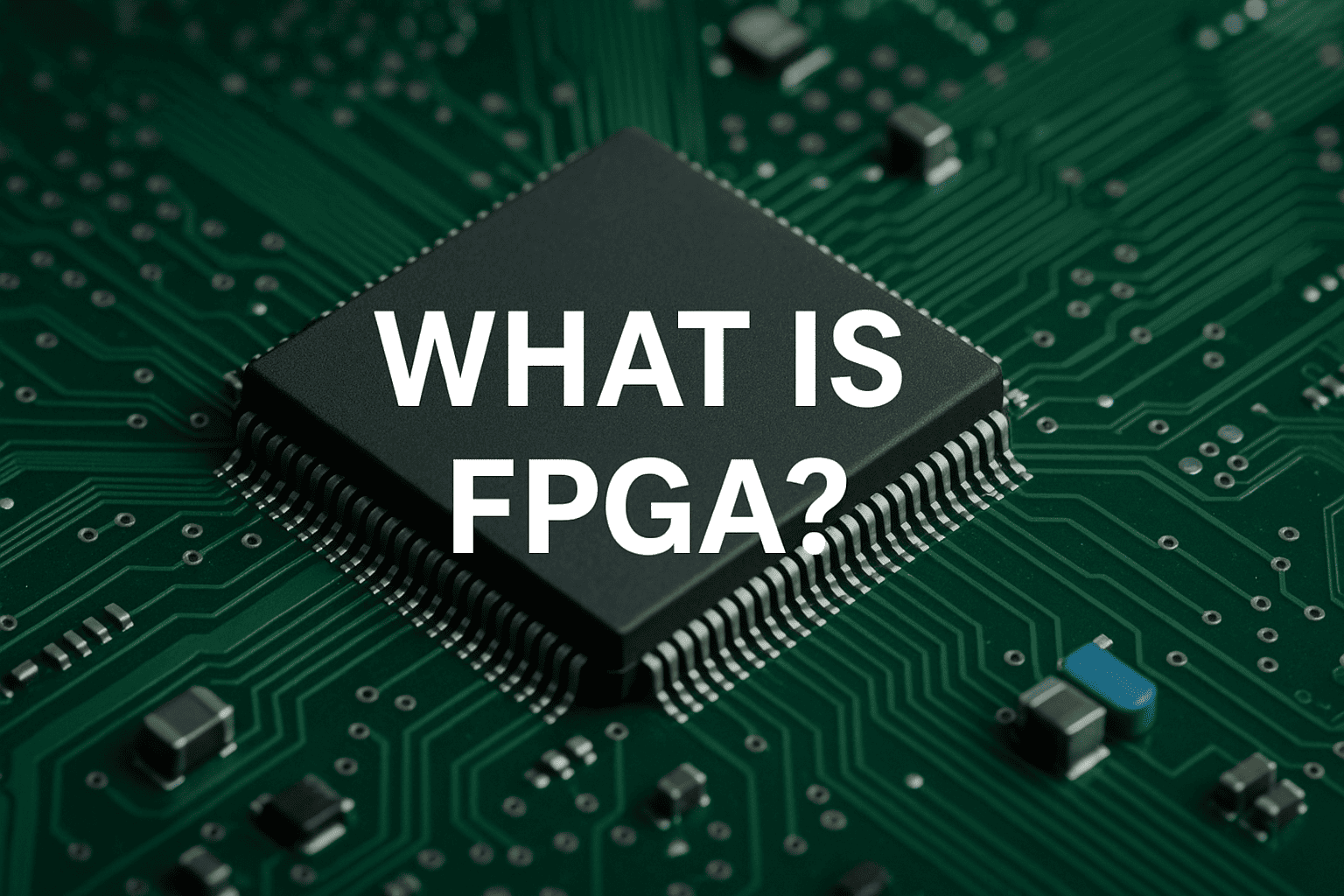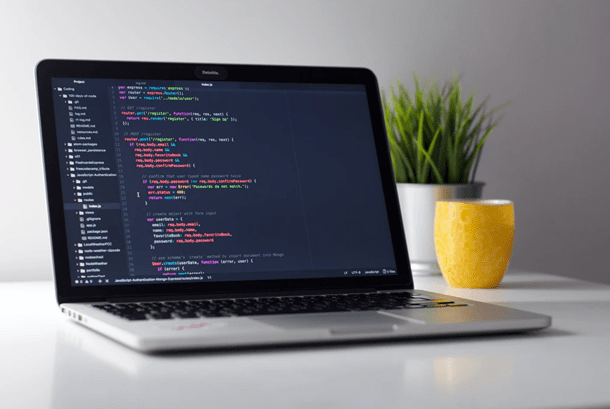Mobile Device Management Software: The Complete 2026 Guide for IT Teams & Cybersecurity Leaders
Updated on November 27, 2025, by Xcitium

Mobile devices are now the backbone of modern business operations. From smartphones and tablets to rugged devices, IoT sensors, and corporate laptops, organizations rely on mobile endpoints more than ever. But with this growing dependence comes increased risk—data breaches, lost devices, unauthorized access, malware infections, and compliance failures. That’s why mobile device management software (MDM) has become an essential security and operational tool for organizations of every size.
MDM solutions give IT managers, cybersecurity professionals, and business leaders a centralized platform to manage, secure, monitor, and control every mobile device in the organization. In today’s threat landscape—where remote work, BYOD policies, and hybrid cloud environments dominate—effective device management isn’t optional. It’s a mission-critical requirement.
This comprehensive guide explains what MDM software is, how it works, why it matters, and which must-have features you should look for.
What Is Mobile Device Management Software?
Mobile device management software is a centralized platform that allows organizations to manage, secure, monitor, and control mobile devices across their workforce. These devices may include:
-
Smartphones
-
Tablets
-
Laptops
-
IoT devices
-
Rugged handhelds
-
Wearables
MDM software provides IT teams with the ability to:
-
Enforce security policies
-
Deploy applications
-
Configure settings
-
Track device health
-
Monitor activity
-
Remotely lock or wipe lost devices
-
Ensure compliance
-
Protect company data
The goal is simple:
✔ Control every device.
✔ Protect every endpoint.
✔ Reduce risk.
✔ Boost productivity.
Why Mobile Device Management Is Critical in 2026
Mobile devices now handle sensitive corporate data and serve as primary access points for business systems. With rising cyber threats and remote work trends, mobile security has become a top priority.
Here are the major reasons MDM is indispensable today:
1. The Rise of Remote & Hybrid Work
More employees work outside the office, accessing company data from:
-
Home networks
-
Public Wi-Fi
-
Personal devices
-
Cloud apps
MDM ensures security no matter where users are.
2. BYOD (Bring Your Own Device) Popularity
Employees prefer bringing their own smartphones or tablets to work.
This increases productivity—but also risk.
MDM allows IT teams to separate personal and corporate data safely.
3. Increased Cyberattacks Targeting Mobile Devices
Threat actors now target:
-
Mobile phishing
-
Ransomware infections
-
Malicious apps
-
SIM swapping
-
Device cloning
-
Man-in-the-middle attacks
MDM provides real-time defense against mobile threats.
4. Compliance Requirements
Industries like healthcare, finance, and government require strict compliance:
-
HIPAA
-
PCI-DSS
-
GDPR
-
SOC 2
-
ISO 27001
MDM enforces and automates compliance controls.
5. Device Sprawl & Inventory Challenges
Organizations now manage hundreds or thousands of devices.
Manual management is nearly impossible.
MDM offers full visibility over every device in the ecosystem.
How Mobile Device Management Software Works
MDM platforms use a combination of software agents, cloud management, APIs, and security controls to perform device management. Here’s a simplified breakdown:
1. Device Enrollment
Devices register with the MDM system via:
-
QR code
-
Email link
-
App installation
-
Automated enrollment (iOS/Android)
2. Policy Configuration
IT teams configure:
-
Password rules
-
Encryption settings
-
App permissions
-
Wi-Fi/VPN configurations
-
Restrictions
-
Compliance rules
3. Continuous Monitoring
MDM software tracks:
-
Device location
-
Security posture
-
Installed apps
-
Network connections
-
Vulnerabilities
-
User activity
4. Application Management
MDM allows IT to:
-
Distribute apps
-
Block malicious apps
-
Configure app settings
-
Push updates
-
Restrict app usage
5. Security Enforcement
Automatic protections include:
-
Remote wipe
-
Remote lock
-
Jailbreak detection
-
Secure containerization
-
Threat alerts
-
MFA integration
6. Reporting & Compliance
Centralized dashboards offer:
-
Compliance reports
-
Risk scores
-
Security alerts
-
Audit logs
Key Features to Look for in Mobile Device Management Software
Not all MDM tools are created equal. The best solutions offer:
✔ Device Inventory & Visibility
Real-time dashboards showing every device.
✔ Remote Lock & Wipe
Mandatory for lost or stolen devices.
✔ App Management & Distribution
Push updates, restrict apps, and manage installs.
✔ Security Policies & Configuration Enforcement
Force encryption, password complexity, VPN use, and more.
✔ Geo-Fencing & Location Tracking
Restrict device usage to specific locations.
✔ Compliance Management
Automated enforcement aligned with HIPAA, PCI, GDPR, etc.
✔ Containerization
Separates work and personal data on BYOD devices.
✔ Threat Detection & Mobile Security Insights
Blocks malware, unauthorized access, and risky behavior.
✔ Multi-OS Support
Should support:
-
iOS
-
Android
-
Windows
-
macOS
-
ChromeOS
✔ Zero-Touch Enrollment
Allows bulk and automated onboarding.
Benefits of Using Mobile Device Management Software
⭐ 1. Enhanced Cybersecurity
Protects data on every device, regardless of location.
⭐ 2. Reduced Risk of Data Breaches
Remote wipe and real-time alerts stop threats immediately.
⭐ 3. Streamlined IT Operations
Automation reduces manual workload.
⭐ 4. Increased Productivity
Employees use mobile devices safely and efficiently.
⭐ 5. Lower Costs
Preventing data breaches saves millions.
⭐ 6. Better Visibility & Control
Complete oversight of all mobile endpoints.
⭐ 7. Faster Incident Response
Device compromise? Lock or wipe it instantly.
Best Use Cases for MDM Solutions
⭐ Remote work management
⭐ BYOD security
⭐ Field workforce operations
⭐ Retail mobility
⭐ Healthcare mobile device compliance
⭐ Education device management
⭐ Enterprise IoT device control
Top Industries That Rely on MDM Software
-
Healthcare
-
Retail
-
Finance
-
Education
-
Manufacturing
-
Logistics
-
Government
-
Tech companies
Frequently Asked Questions (FAQ)
1. What devices can MDM software manage?
Smartphones, tablets, laptops, IoT devices, and more.
2. Is MDM required for BYOD?
Yes. It protects corporate data without accessing personal data.
3. Does MDM invade employee privacy?
No—containerization keeps work and personal data separate.
4. Can MDM prevent data loss?
Yes—through remote wipe, encryption, and access control.
5. Is MDM expensive?
Prices vary, but many affordable and scalable options exist.
Conclusion: MDM Software Is Essential for Modern Cybersecurity
Mobile devices will continue to dominate the workplace—and so will the security challenges they bring. Mobile device management software offers the visibility, control, and protection needed to secure every endpoint and keep businesses running safely and efficiently.
Whether you’re an IT manager, cybersecurity architect, or business leader, adopting a strong MDM strategy is no longer optional. It’s a core component of digital security.
🚀 Strengthen Your Mobile Security with Zero-Trust Protection
Manage and secure every device with modern cybersecurity tools built for mobile-first environments.
👉 Request a Free Demo: https://openedr.platform.xcitium.com/register/