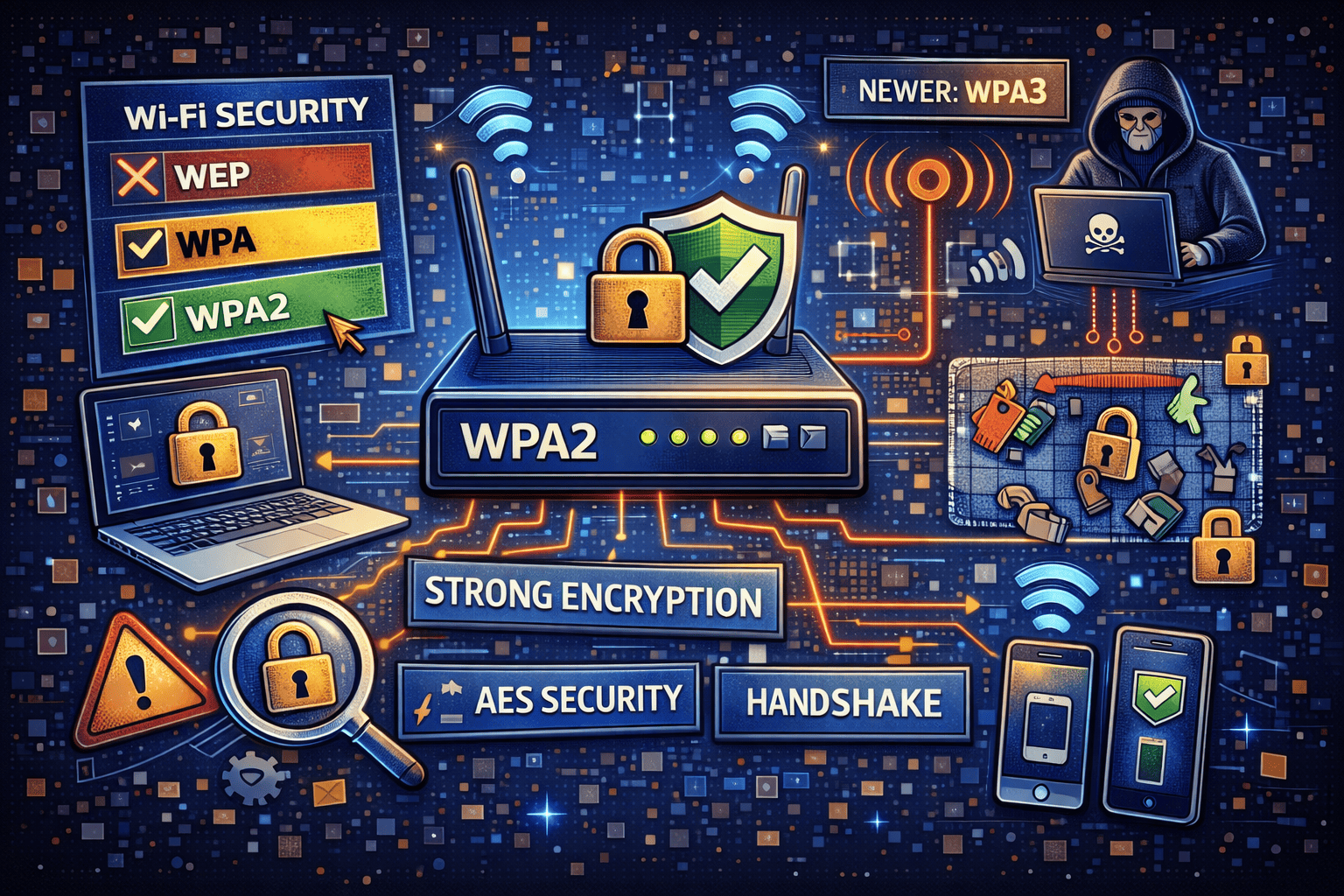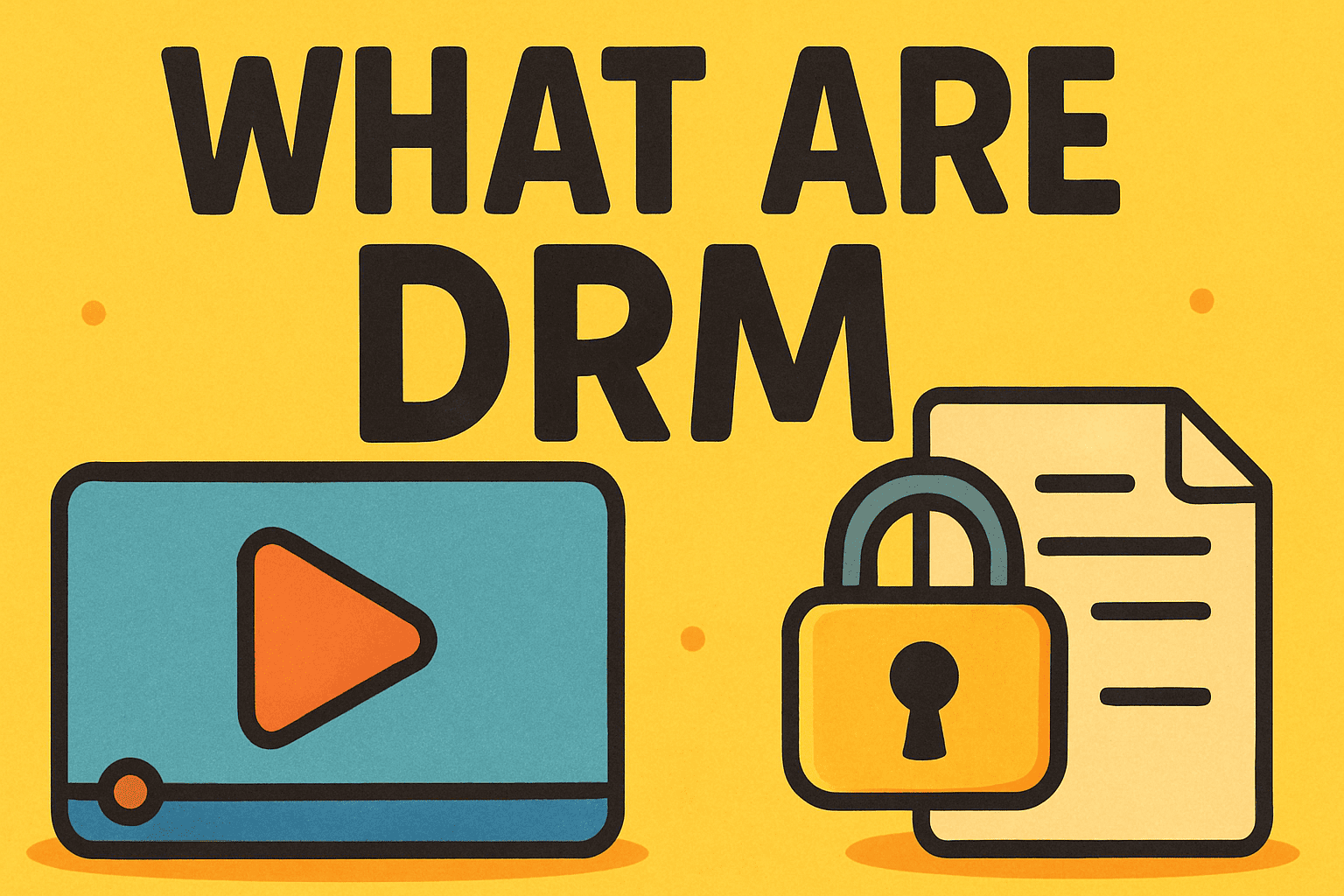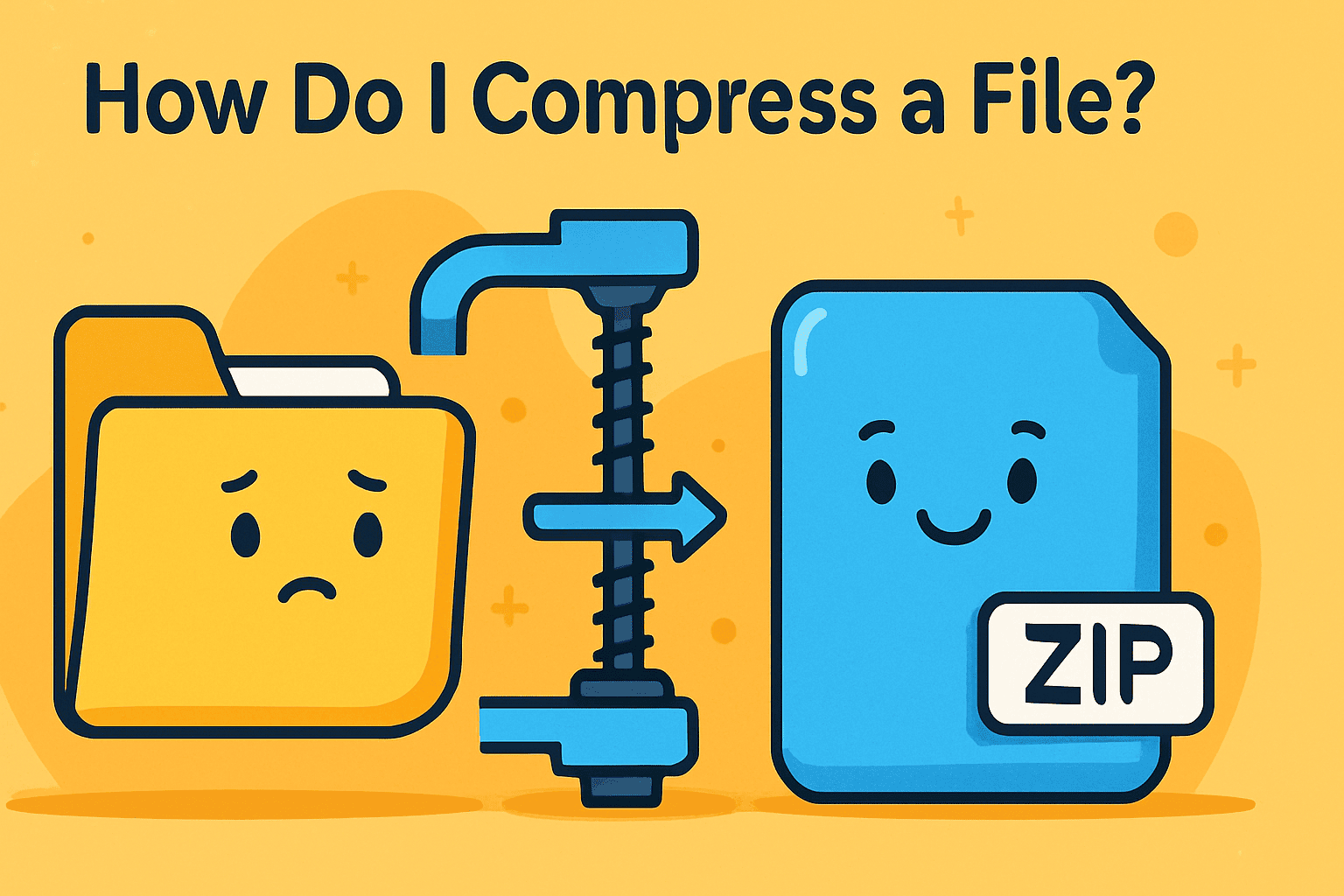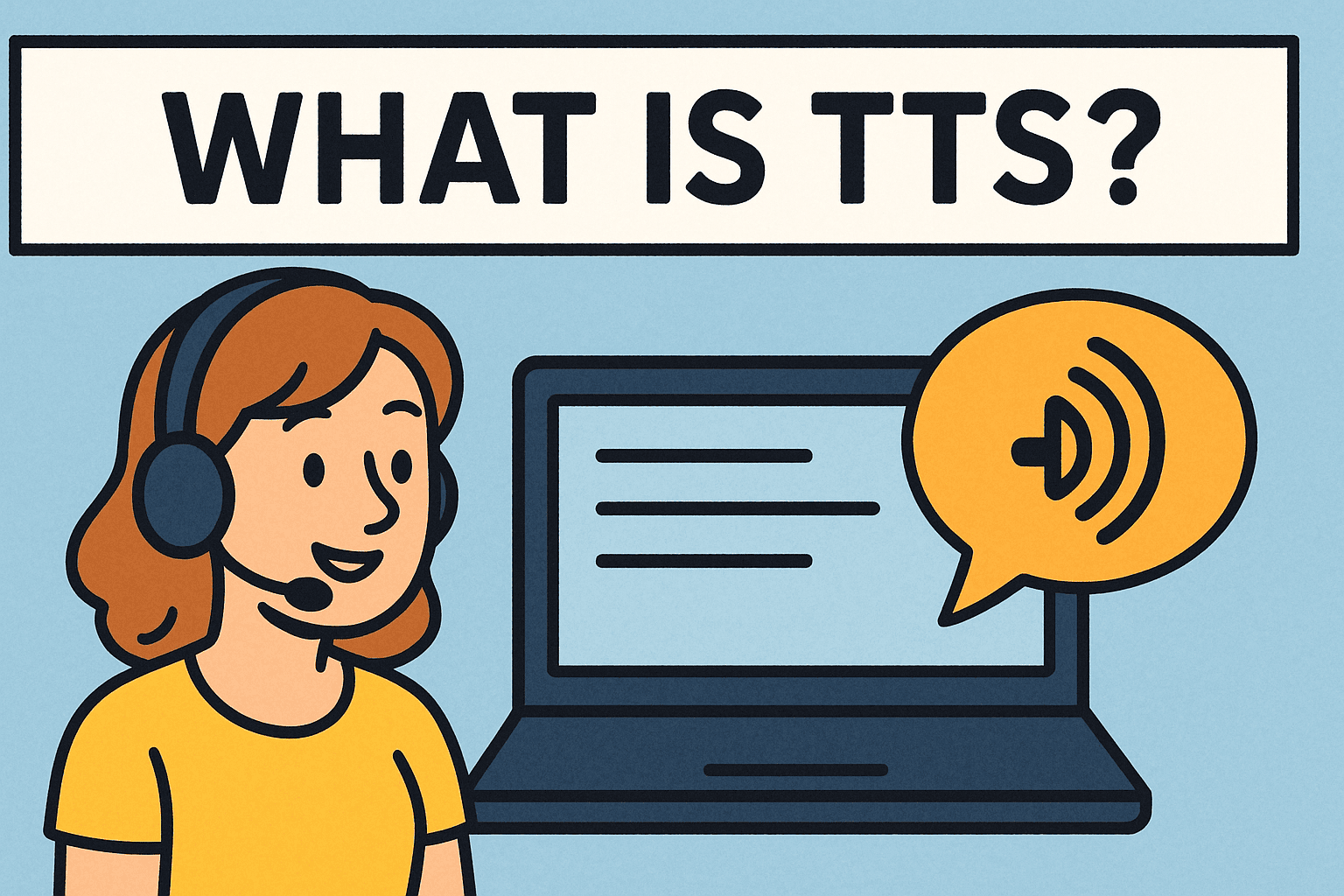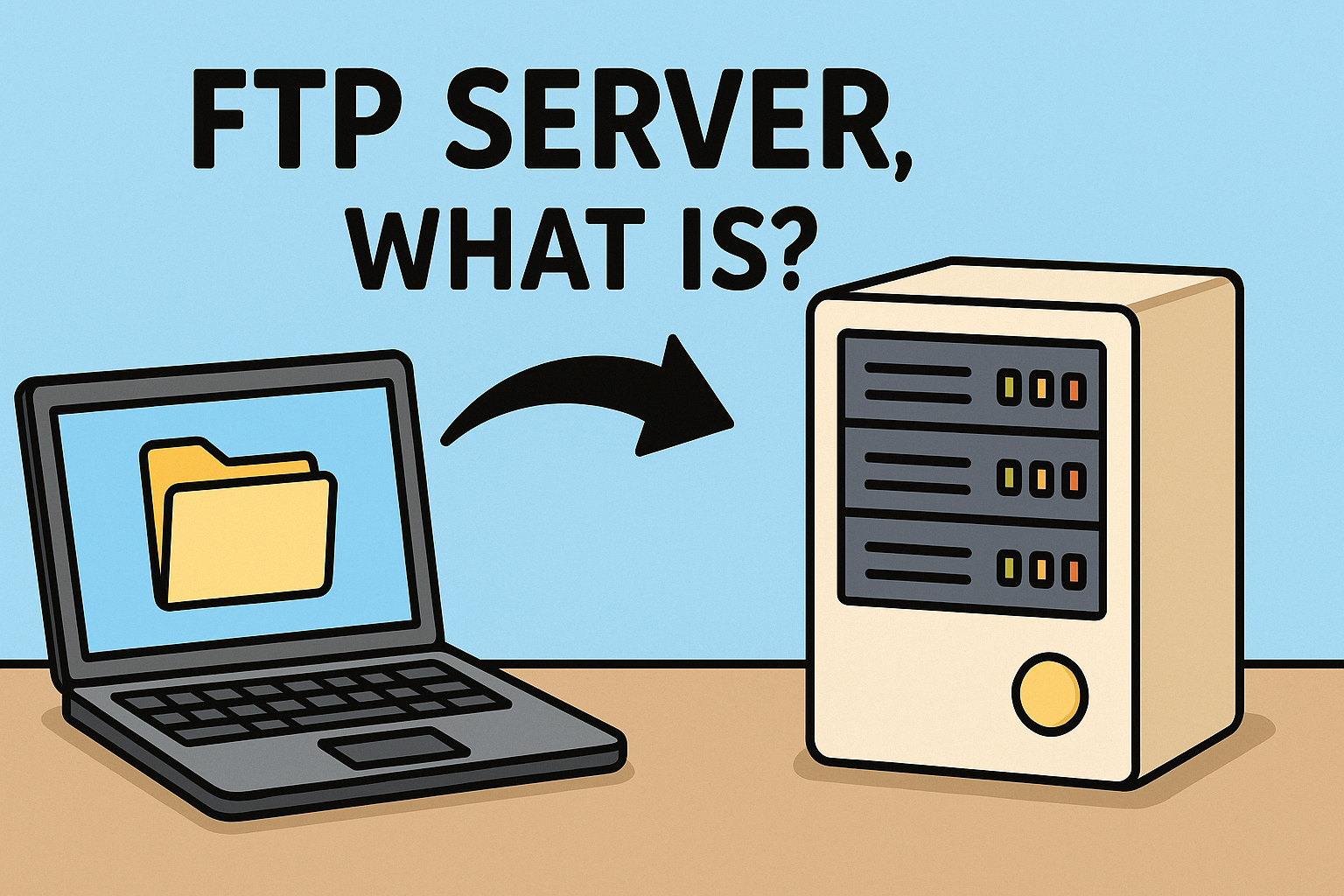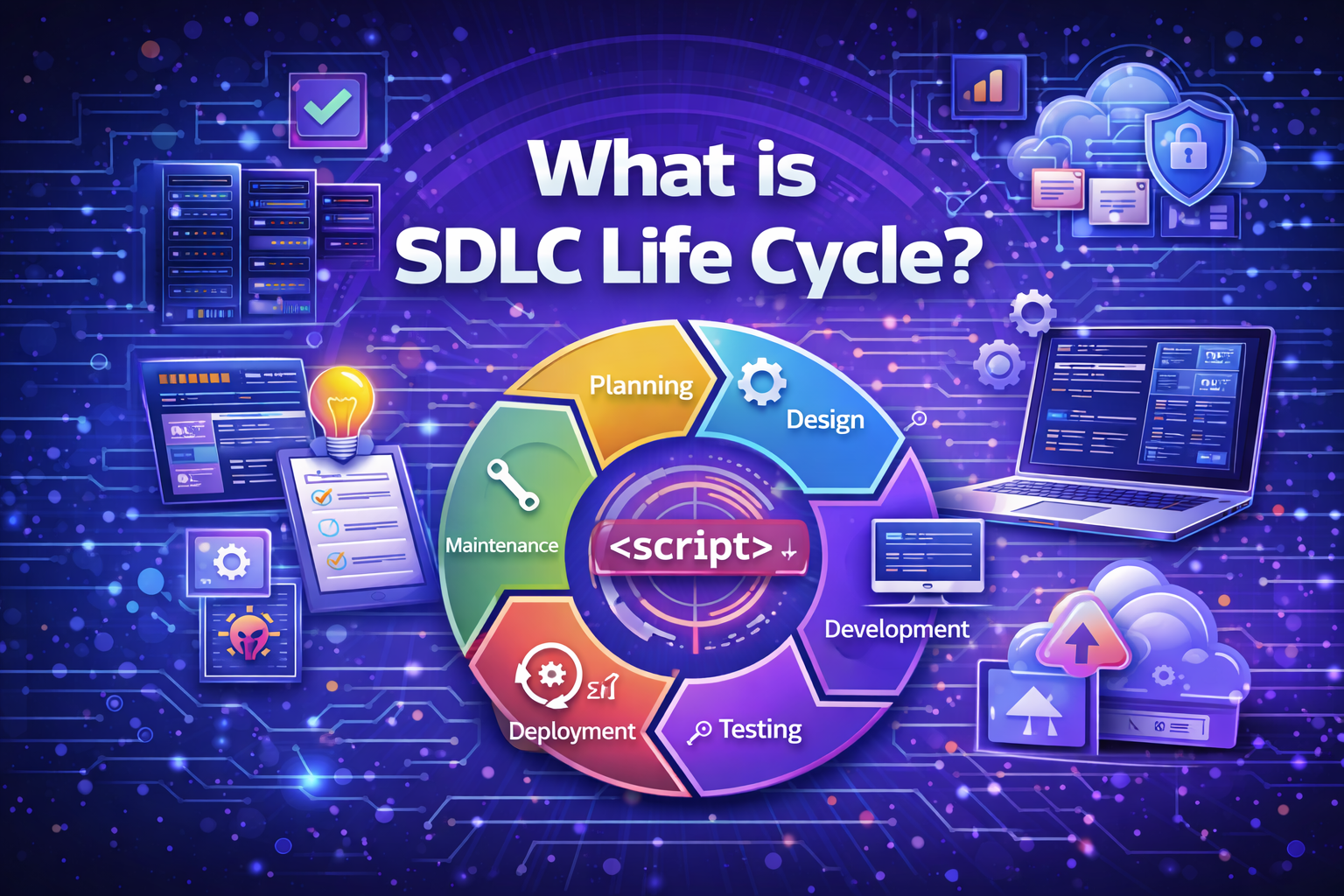How to Unlock a PDF: Safe, Legal Methods for Instant Access
Updated on August 12, 2025, by Xcitium

Ever come across a PDF you urgently need to edit or share, only to be greeted with a padlock? That’s when knowing how to unlock a PDF becomes a lifesaver. For cybersecurity professionals, IT managers, and executives alike, this skill helps maintain productivity without sacrificing compliance or security. In this guide, we’ll explore methods to unlock PDFs ethically and efficiently.
Why PDFs Are Locked: Two Key Scenarios
PDFs typically use two types of password protection:
- Open (user) password: Prevents anyone from opening the file.
- Permission (owner) password: Restricts editing, printing, or copying but allows viewing.
Understanding the type of lock is essential before attempting to unlock it.
Legal and Ethical Considerations
Before proceeding, it’s vital to ensure you have the right to unlock the PDF. Unauthorized decryption may violate copyright or confidentiality agreements. Always:
- Ask the document owner for access.
- Ensure your use aligns with licensing or business policy.
- Consider legal advice if you’re unsure about permission.
Safe and Legal Ways to Unlock a PDF
1. Contact the Document Owner (Simplest & Safest)
The most straightforward method—request the password or an unlocked version directly from the source. No complexity, no risk.
2. Use Official PDF Tools (Open Password Only)
Tools like Adobe Acrobat (if you’re the authorized user) let you unlock the document once you’re authenticated. Works particularly well for editing signed PDFs.
3. Convert via Microsoft Word
A clever workaround if you can open the PDF:
- Open or export PDF to Word (via Adobe or Word itself).
- Re-save the Word file as a new, unlocked PDF.
Simple, quick, and doesn’t require extras.
4. Trusted Unlocker Software (Owner Password)
If you’re authorized to edit but locked out, reliable tools can help. Examples include:
- SysTools PDF Unlocker – Supports batch unlocking and removal of owner-level security.
- Wondershare PDFelement – User-friendly and cloud-enabled password removal.
- iLovePDF, Smallpdf, EaseUS – Convenient and fast, but verify data handling policies.
5. Online Unlock Tools (Use With Caution)
Online services like UnlockAnyPDF or AvePDF offer quick access by uploading your file. These delete files post-processing, but ensure they’re reputable before using especially for sensitive data.
Step-by-Step: Unlocking a PDF Using SysTools
- Download and launch SysTools PDF Unlocker.
- Add the PDF (or folder) you need to unlock.
- Choose whether to remove owner permissions or user passwords.
- Save the unlocked version securely.
Pros and Cons at a Glance
| Method | Pros | Cons |
| Ask Owner | Fully legal and risk-free | Requires communication | ||
| Adobe Tools | Fast if already licensed | Requires user password | ||
| Word Conversion | No extra software needed | Formatting may vary | ||
| SysTools / Desktop Tools | Batch friendly, powerful | Requires installation | ||
| Online Tools | Accessible anywhere | Data privacy concerns |
Final Thoughts: Unlock Wisely, Secure Always
Unlocking a PDF should balance accessibility with security and legality. When in doubt, always seek consent and choose trusted methods.
Call to Action
Stay secure while unlocking documents! Request a free demo at Xcitium to explore advanced endpoint monitoring and policy enforcement solutions—no document risk, full transparency.
FAQ
- Can I legally unlock any PDF?
Only if you have permission—unlocking without consent may be illegal or unethical. - Will converting a PDF to Word remove locks?
Yes—converted files typically lose the original restrictions. - Are online unlock tools secure?
Only use if the provider commits to deleting your files and has good privacy reviews.
- Can I unlock multiple PDFs at once?
Yes—desktop tools like SysTools support batch processing. - Does unlocking remove digital signatures?
In many cases, yes. Editing a signed PDF may invalidate its signature.