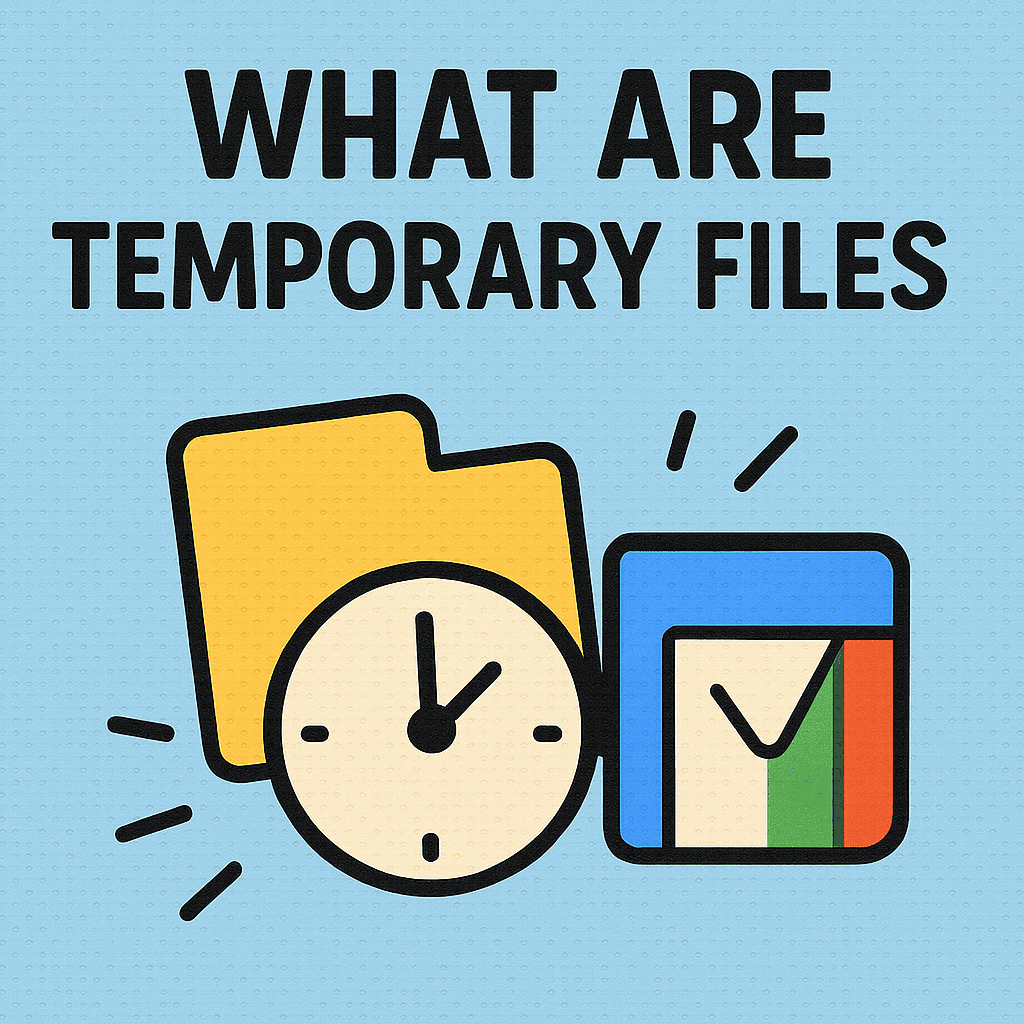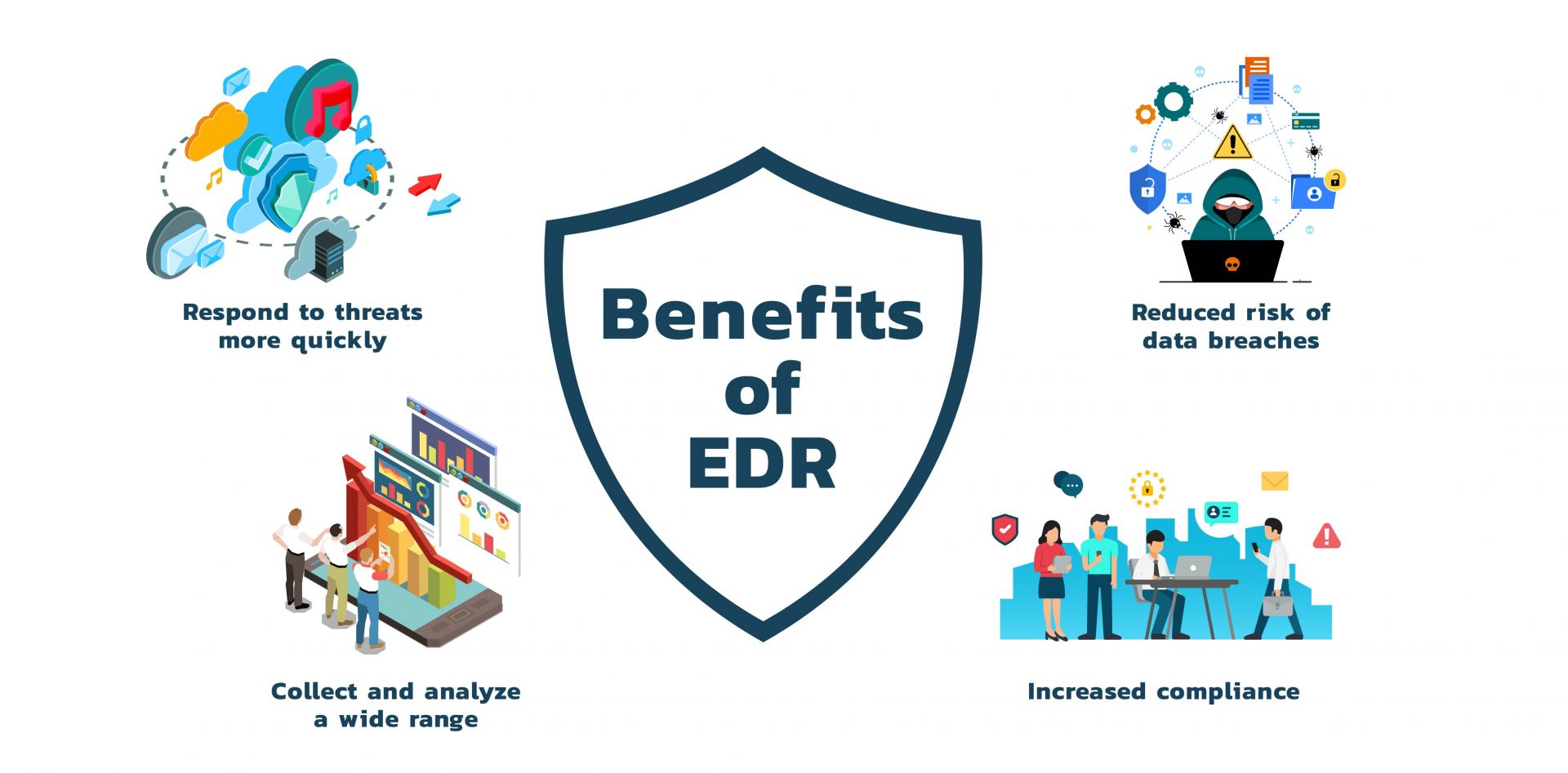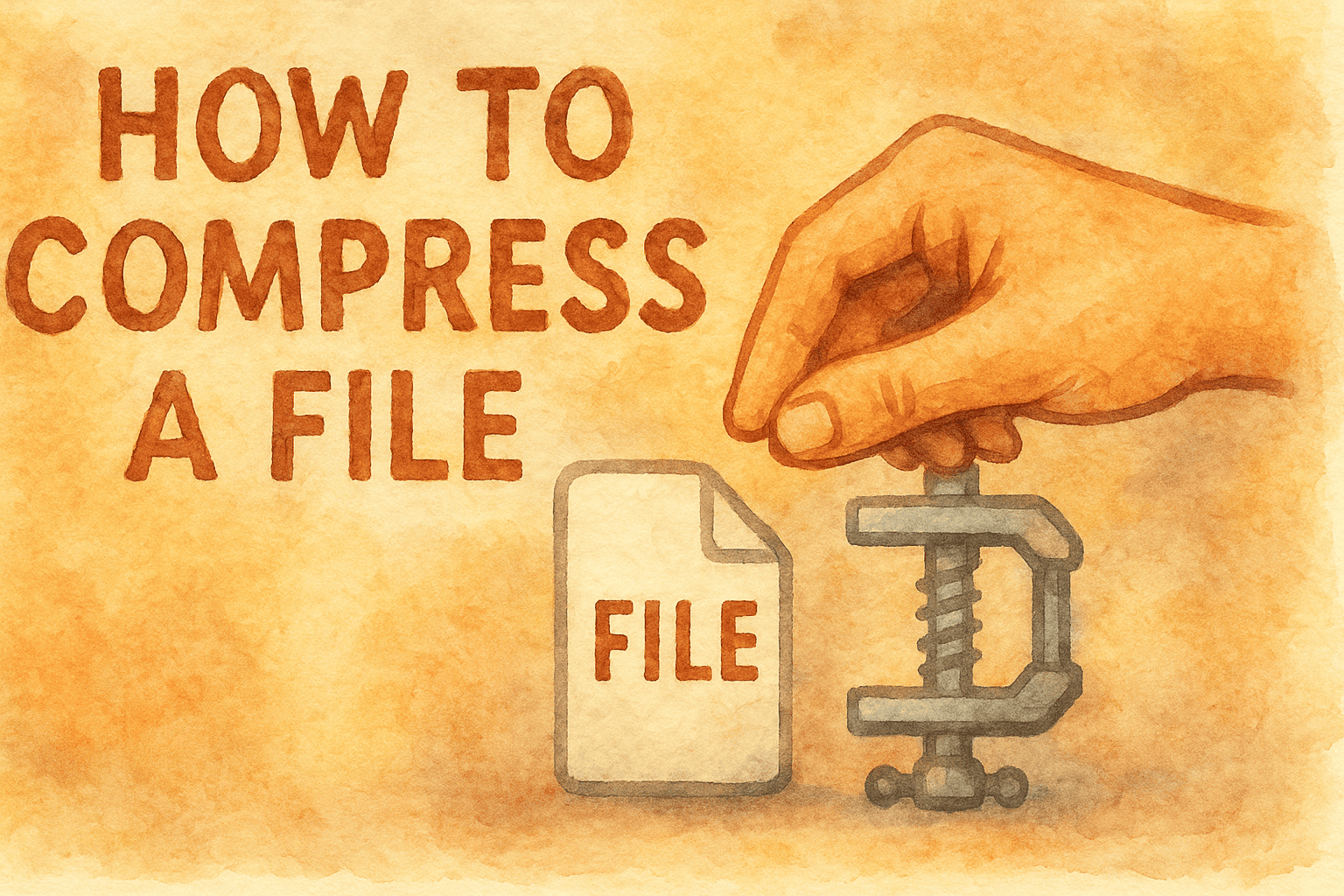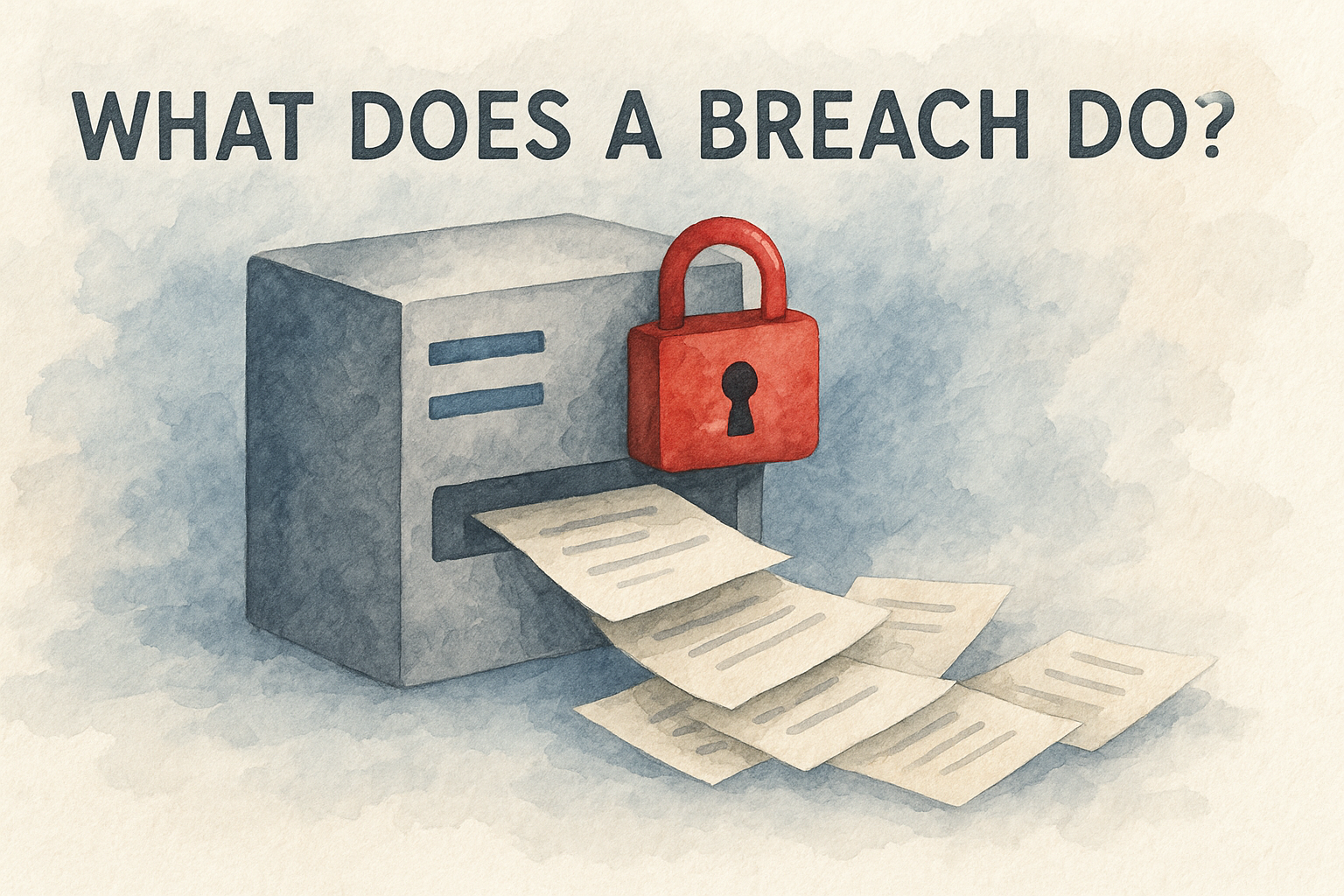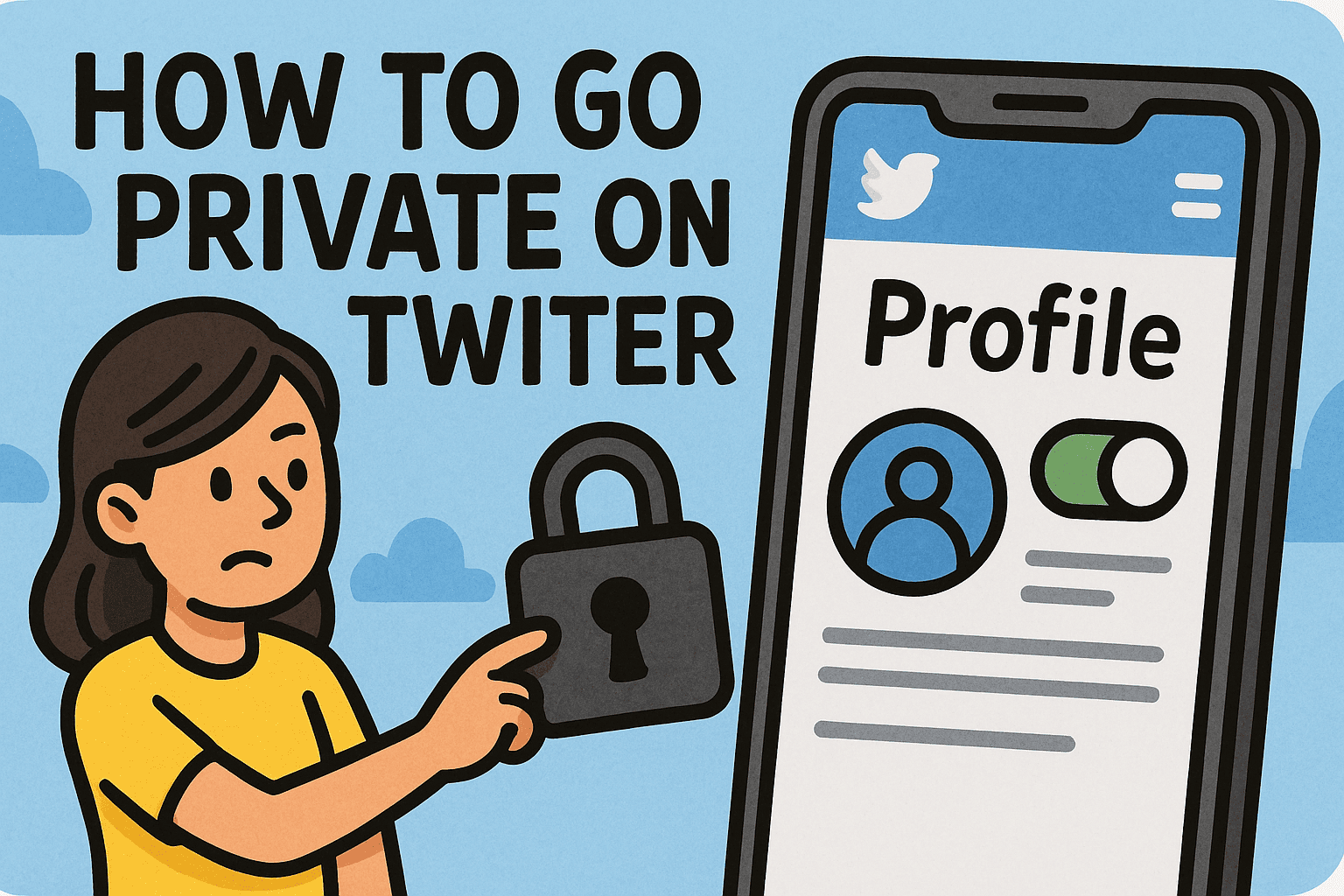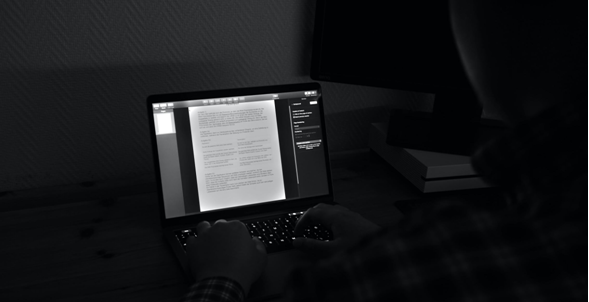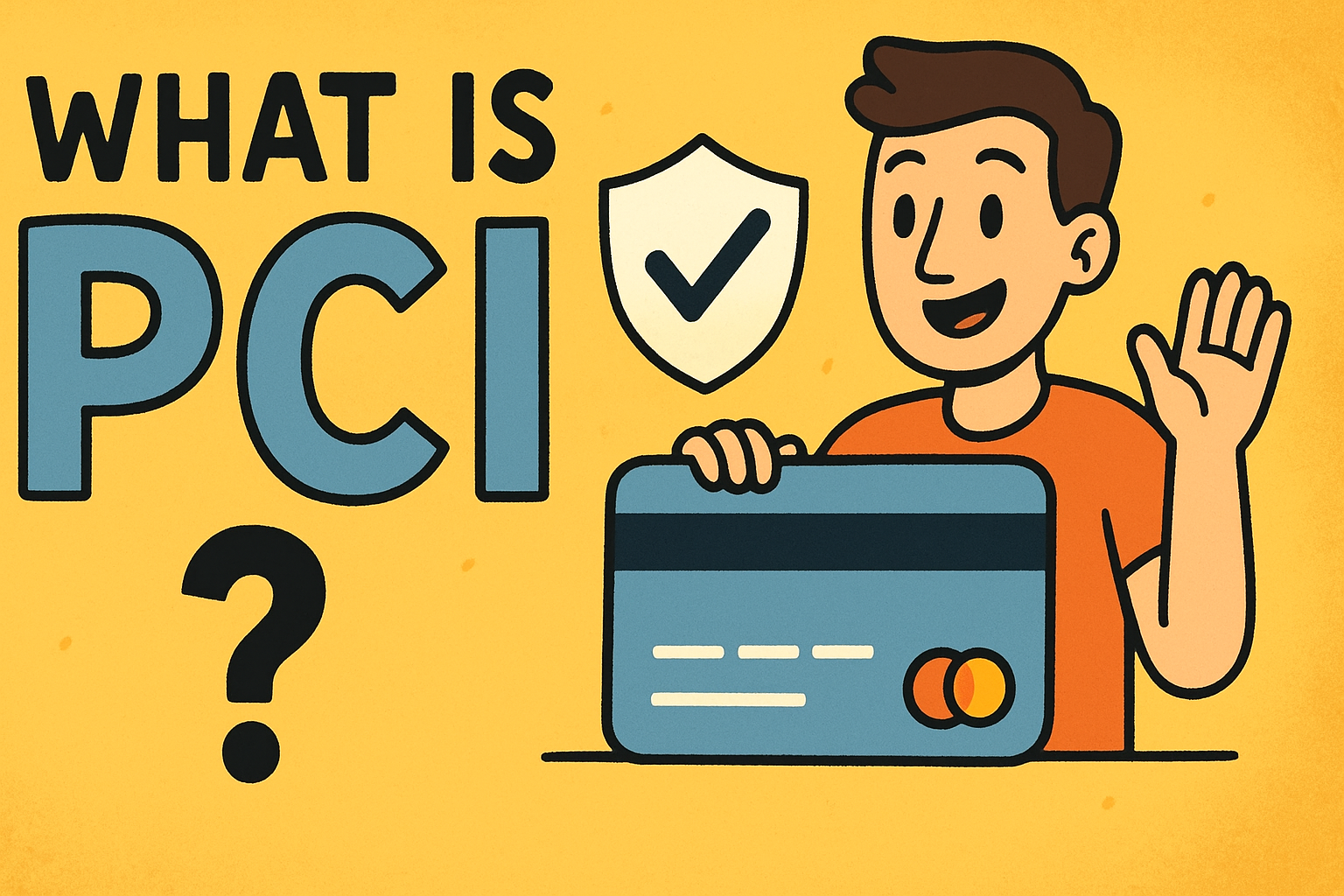How Can Malicious Code Do Damage? The Hidden Cyber Threats You Must Know
Updated on August 1, 2025, by Xcitium
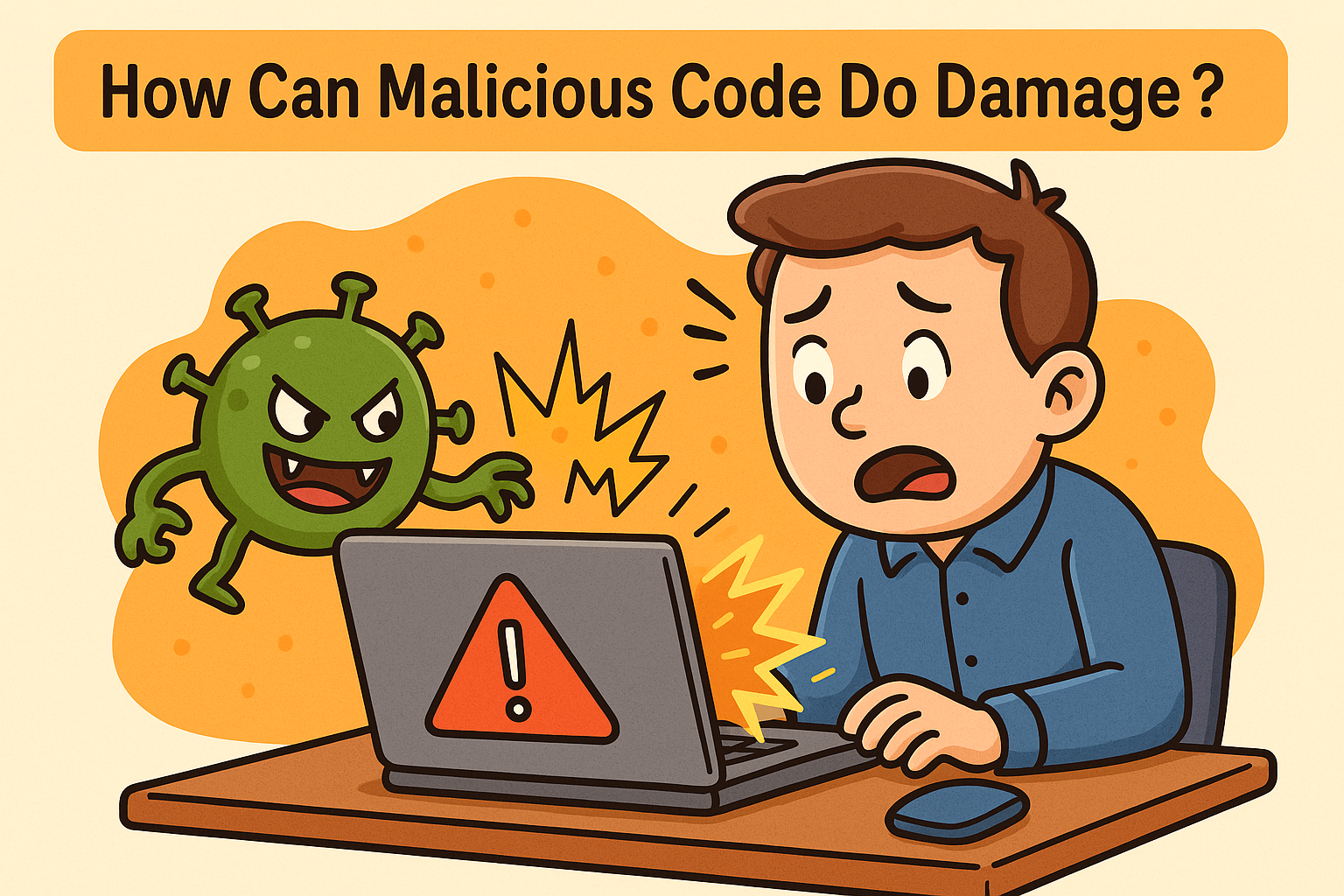
Have you ever wondered how can malicious code do damage to your devices or organization? You’re not alone—and the danger is very real.
From viruses to ransomware and spyware, malicious code can silently infiltrate your network, steal sensitive information, cripple operations, and lead to devastating breaches. In fact, a single piece of malicious code can cost businesses millions in downtime and recovery.
Whether you’re an IT manager or cybersecurity leader, understanding how this digital menace works—and how to stop it—is essential for survival in today’s threat landscape.
🦠 What Is Malicious Code?
Malicious code refers to any piece of software or script designed with harmful intent. Unlike bugs or glitches, it’s purposefully crafted to infiltrate, disrupt, or exploit systems. Malicious code is a core tool in cybercrime, enabling attackers to:
- Steal confidential data
- Monitor user behavior
- Encrypt files for ransom
- Hijack computing power
🚨 How Can Malicious Code Do Damage?
Let’s break it down into practical, real-world impacts:
1. Data Breach and Theft
- Malicious code can harvest login credentials, credit card details, or trade secrets.
- Often used in phishing attacks and keyloggers.
2. System Corruption and Downtime
- Worms and viruses can corrupt files, crash systems, and disrupt business operations.
- Denial-of-service attacks may render websites or platforms inaccessible.
3. Financial Loss
- Ransomware encrypts files and demands payment.
- Lost revenue due to system outages and customer trust erosion.
4. Network Spread
- Malicious code can replicate and infect multiple devices, including connected systems and mobile endpoints.
5. Spyware and Surveillance
- Spyware can track everything from keystrokes to webcam footage.
- Can be installed remotely without user knowledge.
🧬 Common Types of Malicious Code and Their Effects
Understanding the variants of malicious code helps in tailoring defenses.
| Type | Description | Damage Caused |
| Virus | Attaches to files and spreads on execution | File corruption, crashes |
| Worm | Self-replicating across networks | Massive network slowdowns |
| Trojan Horse | Masquerades as legitimate software | Opens backdoors for attackers |
| Ransomware | Encrypts data and demands ransom | Financial loss, data inaccessibility |
| Spyware | Monitors and sends user data | Privacy invasion |
| Adware | Bombards users with ads | Slows system, risks privacy |
| Rootkits | Gains admin-level access | Hidden control of system |
🔍 How Malicious Code Works: The Attack Chain
Step 1: Delivery
Often through:
- Email attachments
- Infected websites
- USB devices
Step 2: Execution
Code activates when a file is opened or a script runs.
Step 3: Action
- Encrypts files
- Logs keystrokes
- Sends data to command-and-control servers
Step 4: Persistence
Some malicious code stays hidden, using rootkits or boot sector viruses to remain active even after reboots.
💻 How Malware Affects System Operations
- Slow Performance: Malware consumes memory and CPU.
- Frequent Crashes: Instability caused by corrupted files or processes.
- Unauthorized Access: Attackers gain control over user sessions.
- Disabled Security Features: Malware can turn off firewalls or antivirus programs.
- Altered System Settings: Network configurations may be rerouted through attacker-controlled DNS.
🔐 Cybersecurity Threats from Malicious Code
Malicious code is a gateway to broader cybersecurity threats, including:
- Zero-day exploits: Attack unknown vulnerabilities.
- Botnets: Infected devices become part of a malicious network.
- Credential stuffing: Reused credentials are used to breach accounts.
- Man-in-the-middle attacks: Intercept data between two systems.
✅ How to Prevent Damage from Malicious Code
1. Use Endpoint Protection
Deploy tools like Xcitium’s Advanced Threat Prevention to monitor and contain threats.
2. Patch and Update Software
Outdated software is a favorite target for attackers.
3. Employee Awareness
Train staff to recognize phishing and suspicious links.
4. Regular Backups
Ensure ransomware doesn’t lead to permanent loss.
5. Network Segmentation
Limit how far malicious code can spread internally.
6. Use a Zero-Trust Model
Don’t automatically trust internal traffic—verify every access attempt.
🧰 Tools to Detect and Remove Malicious Code
- Antivirus Software
- Malware Scanners (e.g., Malwarebytes, Xcitium)
- Network Intrusion Detection Systems
- SIEM Platforms (Security Information and Event Management)
📚 FAQs: Malicious Code Explained
1. How does malicious code spread?
Through phishing emails, malicious websites, USB drives, and even software updates.
2. What is the difference between malware and malicious code?
Malicious code is a broader term that includes all forms of malware and scripts designed to harm or exploit systems.
3. Can malicious code be hidden?
Yes, advanced threats like rootkits and zero-day exploits are designed to avoid detection.
4. How do I know if my system is infected?
Symptoms include slow performance, strange pop-ups, data loss, and unauthorized access.
5. Is antivirus enough to stop malicious code?
Basic antivirus helps, but for enterprise-level threats, you need multi-layered endpoint detection and response (EDR) systems.
🎯 Final Thoughts: Stay One Step Ahead
The question “how can malicious code do damage” isn’t just theoretical—it’s a real concern for every business and individual today. With attacks evolving daily, proactive defense is not optional.
Want to see how your organization can defend against malicious code in real time?
👉 Request a Free Demo from Xcitium
Protect your systems before malicious code strikes. It’s time to secure your digital future.