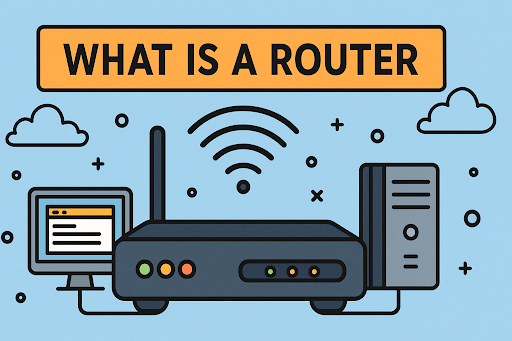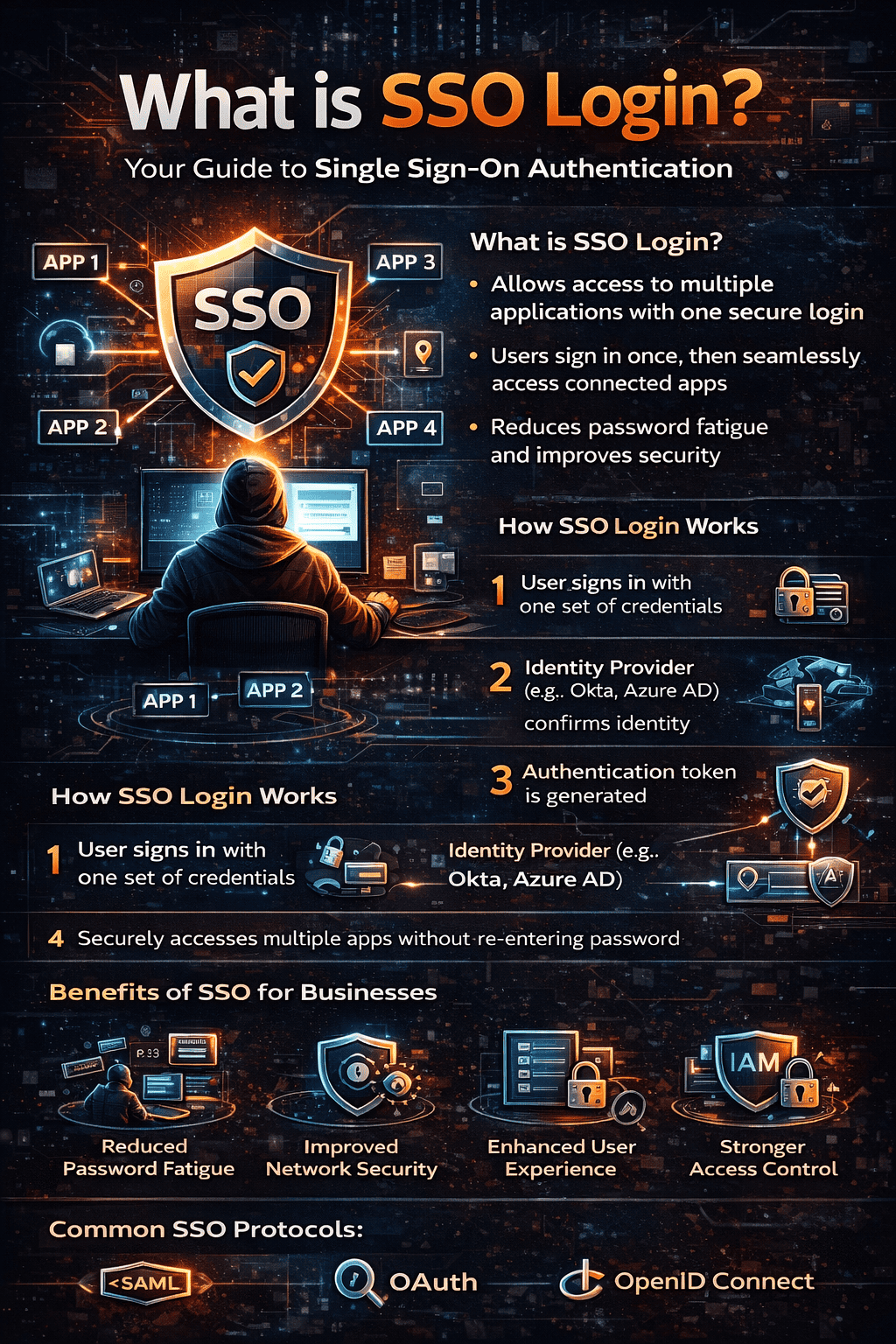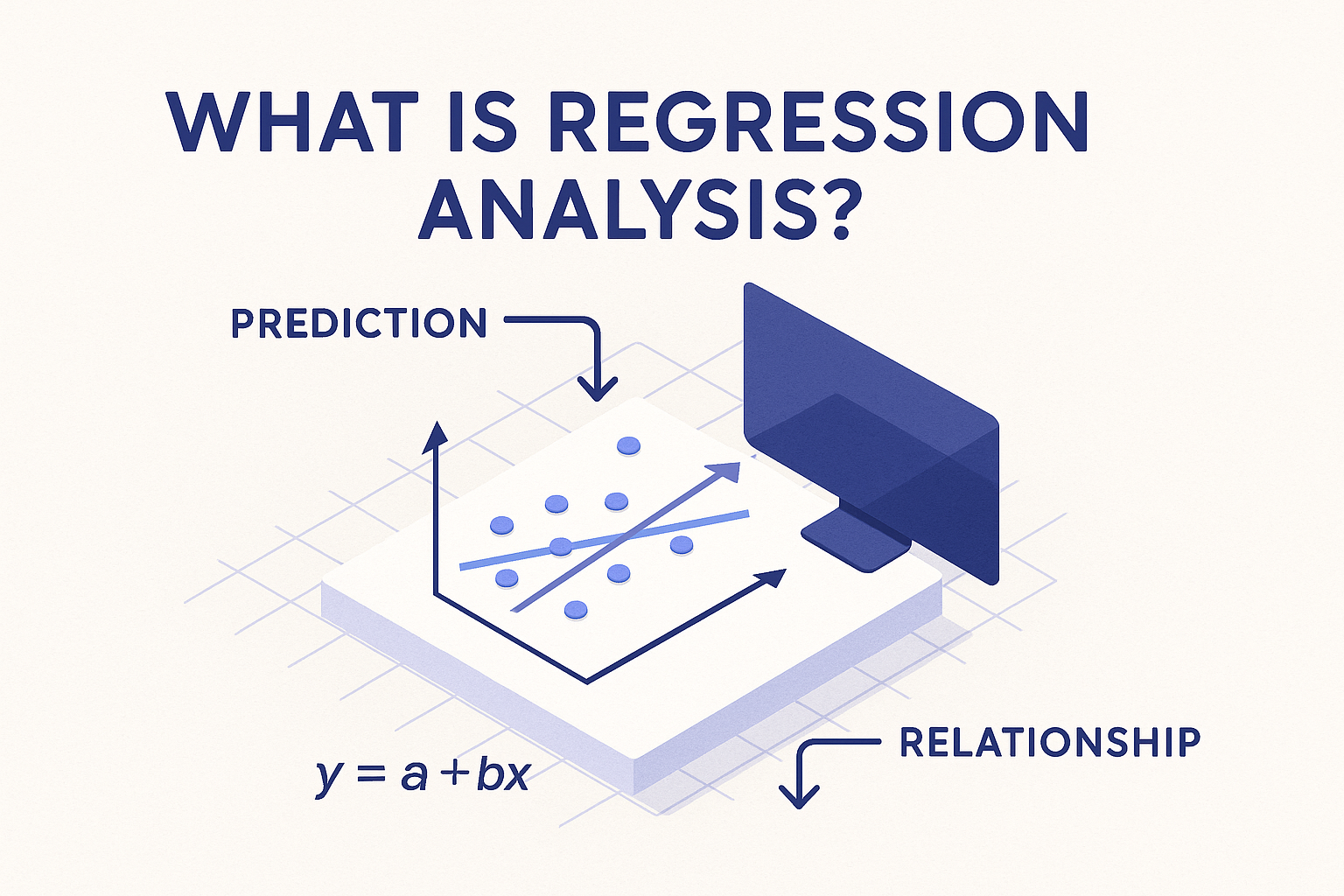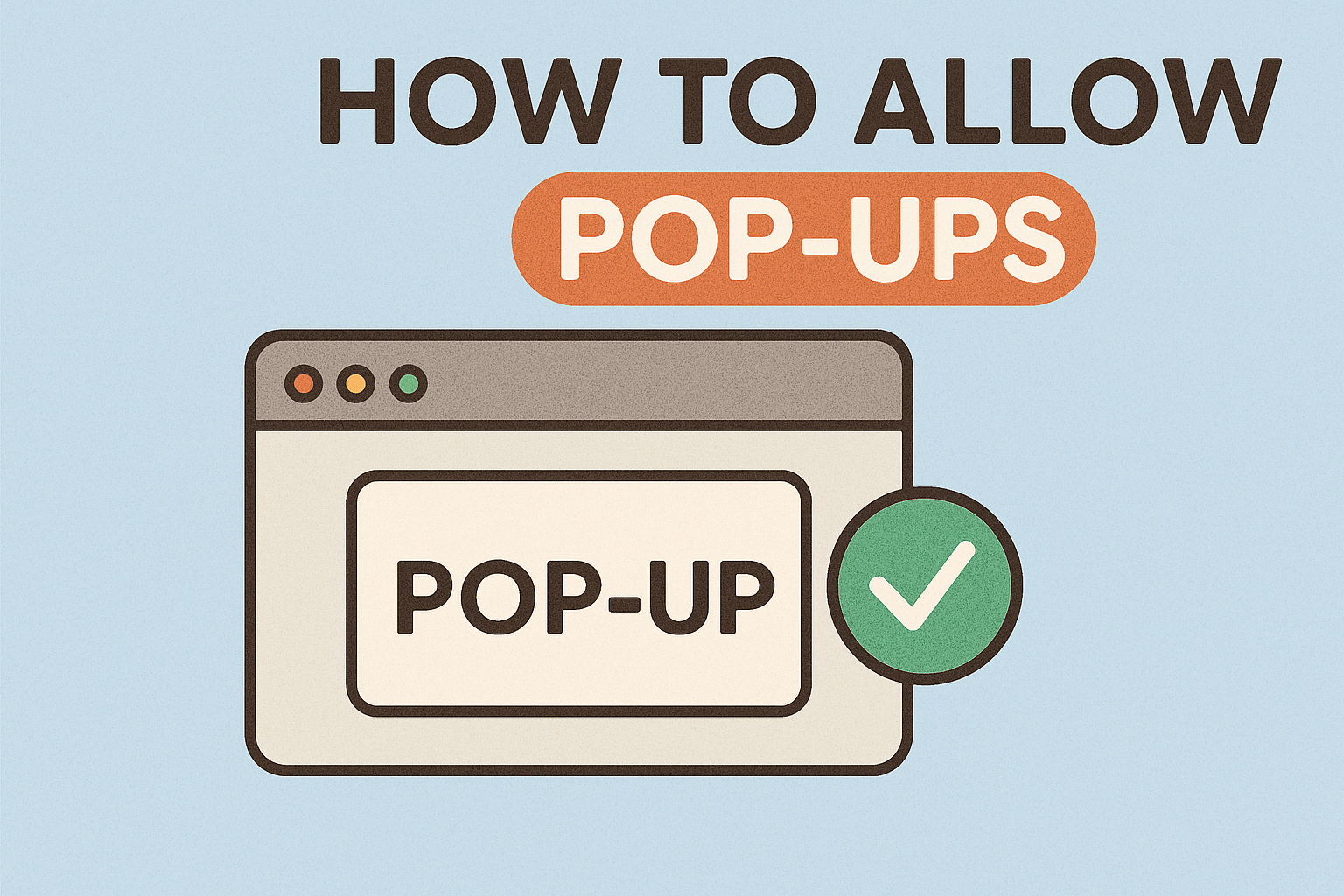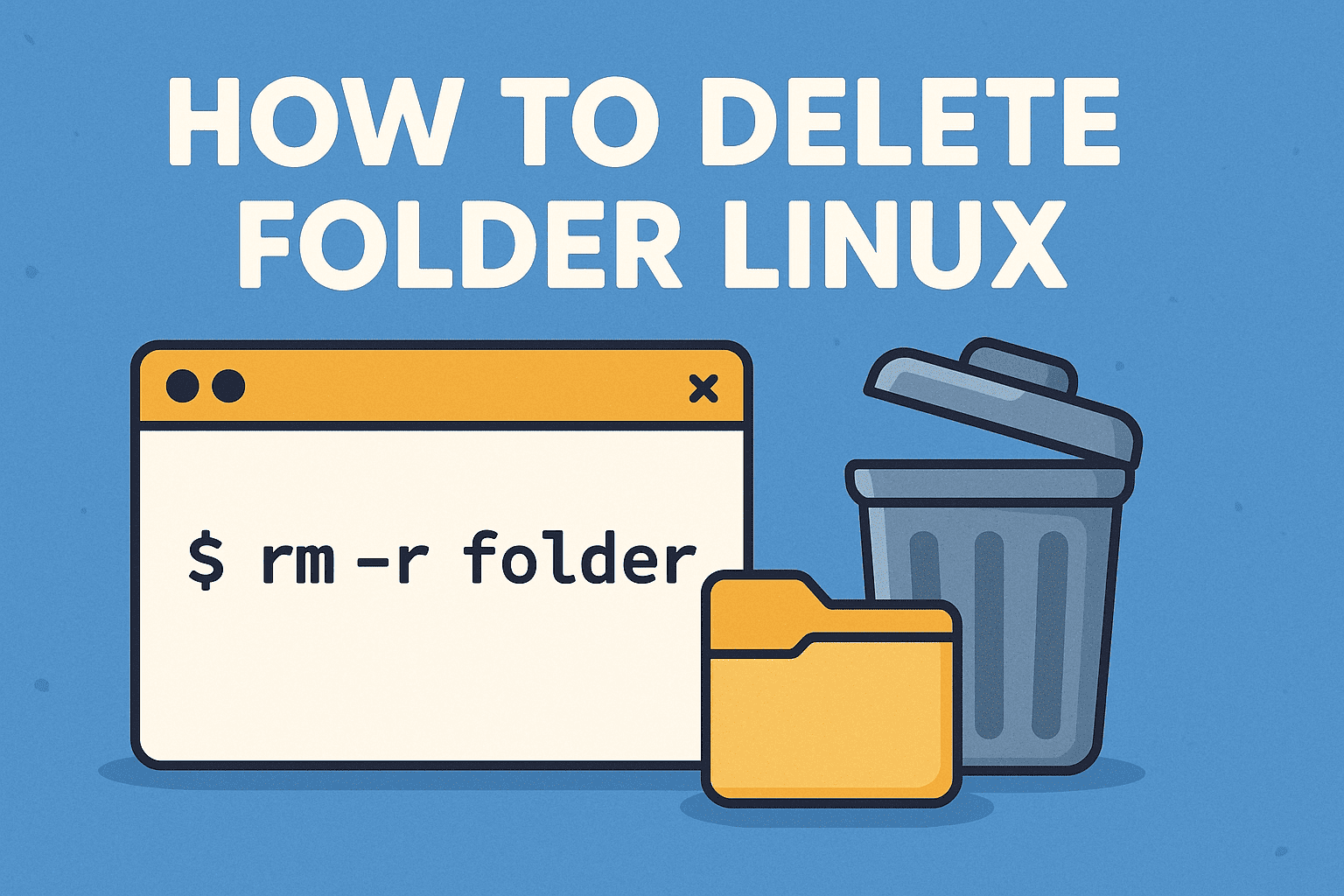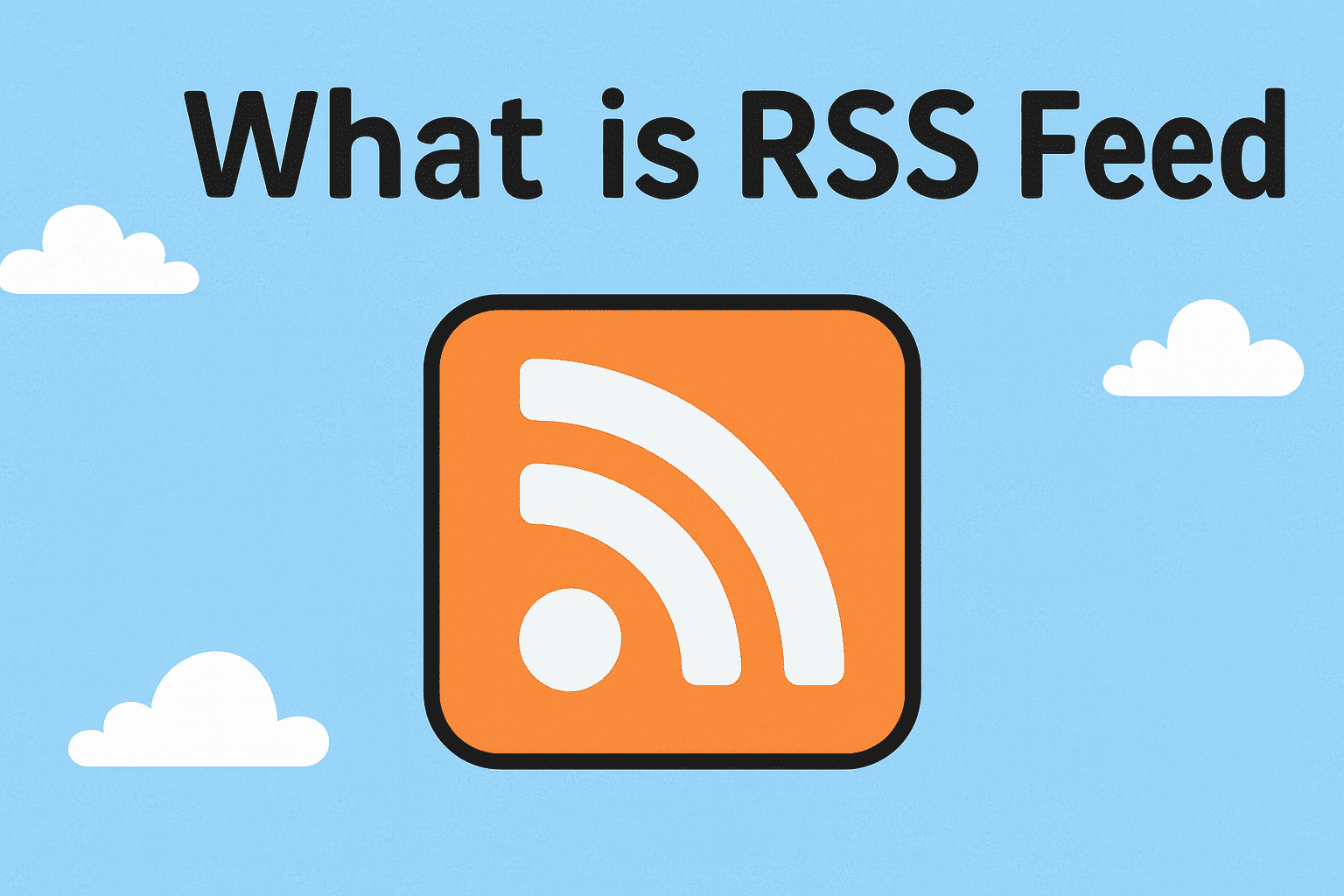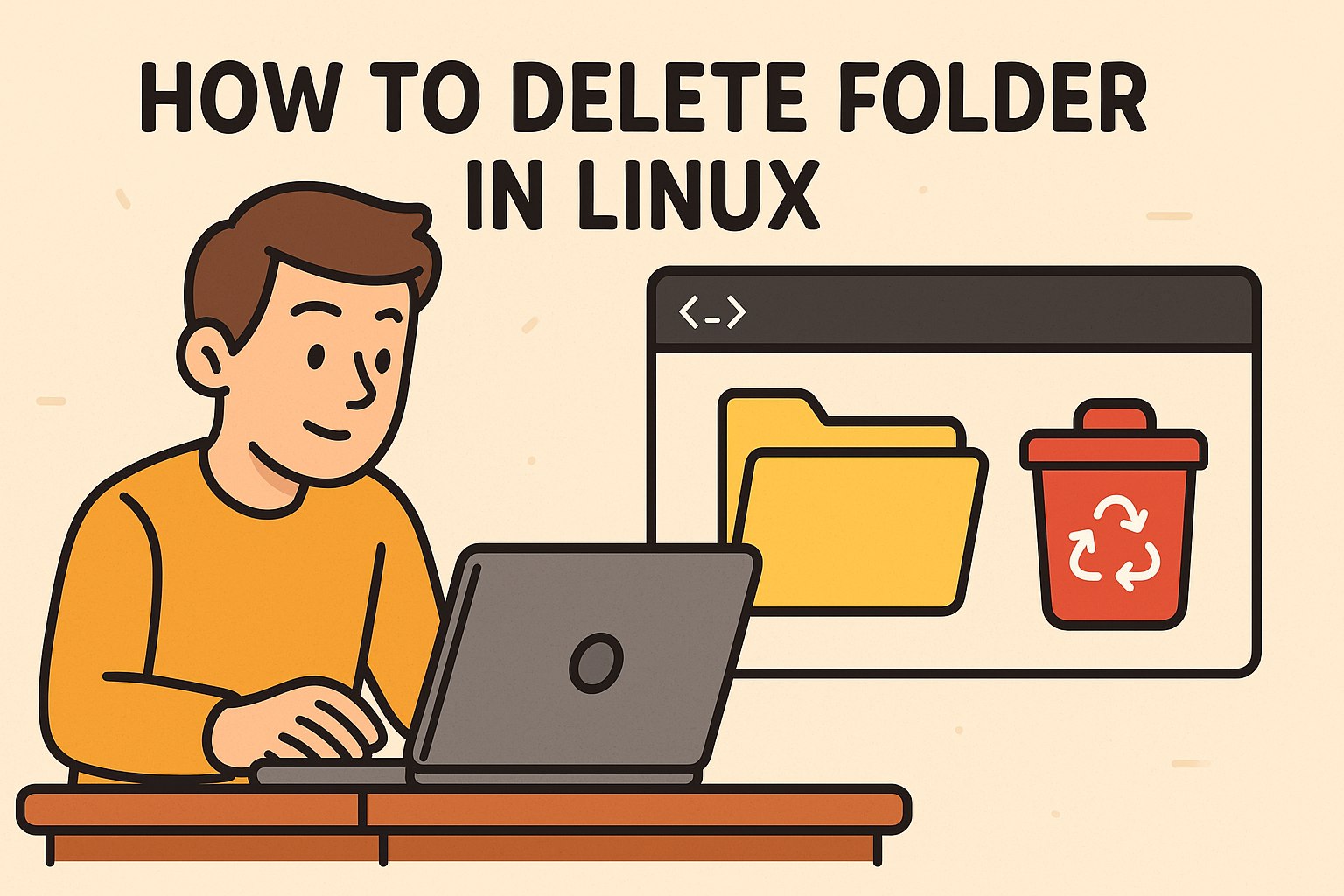What Is an SSD Drive? The Complete 2026 Guide for IT Leaders, Cybersecurity Teams & Modern Businesses
Updated on November 24, 2025, by Xcitium

Have you ever wondered why some computers boot in seconds while others take minutes? The answer often comes down to one crucial component: the storage drive. Today’s organizations—especially those prioritizing speed, security, and reliability—depend heavily on SSDs. But what is an SSD drive, and why has it become the standard for modern computing?
An SSD (Solid State Drive) is a high-performance storage device that uses flash memory instead of spinning disks. Because SSDs have no moving parts, they provide dramatically faster speeds, enhanced durability, improved security, and better overall system performance. This makes them ideal not just for personal use but for enterprise-level workloads, especially in cybersecurity, cloud operations, and high-demand business environments.
In this guide, you’ll learn everything IT managers, CEOs, security teams, and tech decision-makers need to know about SSD drives in 2025—from how they work to performance benefits, security implications, and purchasing considerations.
What Is an SSD Drive? A Simple Explanation
An SSD drive is a Solid State Drive that stores data using NAND flash memory chips, similar to those used in smartphones and USB drives. Unlike hard disk drives (HDDs), which use spinning disks, SSDs have no mechanical parts, making them:
-
Faster
-
More durable
-
More energy-efficient
-
More secure
Because of these advantages, SSDs have become the default storage technology for modern laptops, desktops, cloud servers, and enterprise systems.
How SSD Drives Work (Explained Simply)
To understand what an SSD drive is, it helps to break down the components.
1. Flash Memory (NAND Chips)
This is where data is stored—digitally, without mechanical movement.
2. SSD Controller
Acts like the brain of the drive, managing data placement, wear leveling, and error correction.
3. Cache Memory
Used for fast read and write operations.
4. Firmware
Internal software that optimizes performance.
Because SSDs retrieve data electronically rather than mechanically, they provide instant access, reducing latency and boosting overall speed.
SSD vs HDD: What’s the Difference?
Most users compare SSDs to HDDs to understand the improvement. Let’s break it down.
| Feature | SSD | HDD |
|---|---|---|
| Speed | Extremely fast | Slow (mechanical) |
| Durability | High (no moving parts) | Low (mechanical failures common) |
| Noise | Silent | Audible spinning |
| Energy Efficiency | High | Low |
| Heat Output | Low | High |
| Security | Stronger (encryption & resiliency) | Weaker |
| Cost | Higher | Cheaper |
Bottom line: SSDs are the modern choice for performance, reliability, and cybersecurity.
Types of SSD Drives (2026)
Understanding the types helps determine the right drive for your business.
1. SATA SSD (Budget-Friendly)
-
Similar connector to HDD
-
Slower than NVMe
-
Ideal for older hardware upgrades
2. NVMe SSD (Most Common & Fastest)
-
Uses PCIe interface
-
Ultra-fast read/write speeds
-
Ideal for business workloads, security tools, virtualization
3. M.2 SSD (Slim & Powerful)
-
Small gum-stick design
-
Comes in SATA or NVMe versions
-
Common in laptops and compact desktops
4. External SSD
-
Portable storage
-
Ideal for secure off-site backups
-
Faster than external HDDs
Why SSDs Are Crucial for Cybersecurity and IT Operations
IT managers and cybersecurity teams increasingly prefer SSDs because they solve major operational challenges.
1. Faster System Performance Improves Security Tools
Security applications like:
-
EDR (Endpoint Detection & Response)
-
AV scanning
-
Log analysis
-
Virtual machines
all depend heavily on storage speed.
SSDs allow these tools to run faster, smoother, and with lower system strain.
2. SSDs Reduce Failure Risks
Mechanical drives fail frequently due to:
-
Impact
-
Heat
-
Friction
-
Wear
This creates huge risks for data retention and business continuity.
SSDs eliminate these mechanical vulnerabilities.
3. Better Encryption Support
SSDs support:
-
AES-256 hardware encryption
-
Secure erase functions
-
On-device controller-level security
These make SSDs more suitable for compliance-driven industries.
4. Faster Boot and Response Times Prevent Cyber Risks
Slow machines delay:
-
Patch installations
-
Security updates
-
Application startup
-
System scanning
SSDs drastically reduce these delays.
Performance Benefits of SSD Drives
Here’s what organizations gain by switching from HDDs to SSDs:
✔ Up to 15x faster boot times
✔ Applications load almost instantly
✔ Better device lifespan
✔ Lower power consumption
✔ Less heat generation
✔ Faster retrieval of large files
✔ Better support for virtual machines and cloud apps
These benefits make SSDs essential for modern work environments—from small businesses to enterprise data centers.
Security Advantages of SSD Drives
Because you’re targeting IT/cybersecurity readers, here’s where SSDs matter even more.
1. Stronger Resistance to Physical Damage
No moving parts = lower physical attack surface.
2. Faster Full-Disk Encryption (FDE)
SSD hardware encryption accelerates:
-
BitLocker
-
FileVault
-
VeraCrypt
3. Better Protection Against Data Corruption
Advanced error-correcting codes (ECC) protect data integrity.
4. Secure Erase Capabilities
Businesses can fully sanitize SSDs using firmware-level commands, reducing data leakage risks.
5. Improved Endpoint Protection
Security tools perform better on SSD-powered endpoints, reducing breaches.
How Long Do SSD Drives Last?
Although SSDs wear out over time (measured in TBW – Terabytes Written), modern SSDs are designed for:
-
5–10 years of typical use
-
Enterprise-grade endurance for servers and high-write environments
Wear-level management and advanced controllers help extend lifespan.
Common Myths About SSD Drives
Myth #1: SSDs lose data when power is off.
Completely false—modern SSDs retain data securely.
Myth #2: SSDs fail suddenly.
Modern SSDs provide health indicators long before failure.
Myth #3: SSDs don’t need maintenance.
While low-maintenance, they still benefit from firmware updates and TRIM commands.
Signs You Need to Upgrade to an SSD
✔ Slow boot times
✔ Security tools lagging
✔ System freezing
✔ Long application load times
✔ Loud or failing HDD noises
✔ Poor virtual machine performance
For business devices, upgrading to SSD boosts both security and productivity.
How to Choose the Right SSD Drive (IT Buyer’s Checklist)
When selecting SSDs for a department, enterprise, or workforce:
1. Pick the Right Interface
-
For maximum speed → NVMe
-
For compatibility → SATA
2. Choose Correct Capacity
Recommended capacity for business:
-
500GB for light users
-
1TB for standard users
-
2TB+ for developers, analysts, or cybersecurity teams
3. Prioritize Endurance (TBW ratings)
Higher TBW = longer drive lifespan.
4. Check Encryption Support
For security-driven industries:
-
Hardware AES-256
-
TCG Opal 2.0
5. Ensure macOS/Windows/Linux compatibility
Enterprise environments often mix OS platforms.
6. Choose Reliable Brands
-
Samsung
-
Crucial
-
Western Digital
-
Kingston
-
Seagate
Upgrading to an SSD: Business Impact Analysis
Organizations that upgrade to SSDs typically report:
-
Up to 50% faster employee device performance
-
Reduced IT support tickets by 30–45%
-
Improved cybersecurity scanning speeds by 40%
-
Higher productivity across remote teams
SSDs are now considered an operational necessity—not a luxury.
Frequently Asked Questions
1. What is an SSD drive used for?
It stores data using flash memory and provides faster performance compared to HDDs.
2. Are SSDs better than HDDs?
Yes—SSDs are faster, more durable, and more secure.
3. Do SSDs last long?
Most SSDs last 5–10 years under normal usage.
4. Can SSDs improve cybersecurity tools?
Absolutely. Faster storage helps EDR, scanners, and patching tools run more efficiently.
5. Should businesses upgrade to SSD?
Yes—especially for security-heavy workflows or performance-critical environments.
Final Thoughts: SSDs Are the Foundation of Modern Business Performance
Understanding what an SSD drive is and how it benefits performance, security, and reliability is essential for IT managers and cybersecurity specialists in 2025. SSDs dramatically accelerate workflows, enhance endpoint protection, and reduce downtime—making them a crucial investment for modernizing your organization’s technology stack.
🚀 Upgrade Your Security Infrastructure Today
Protect your business with advanced cybersecurity built for modern devices and storage technologies.
👉 Request a Demo: https://www.xcitium.com/request-demo/