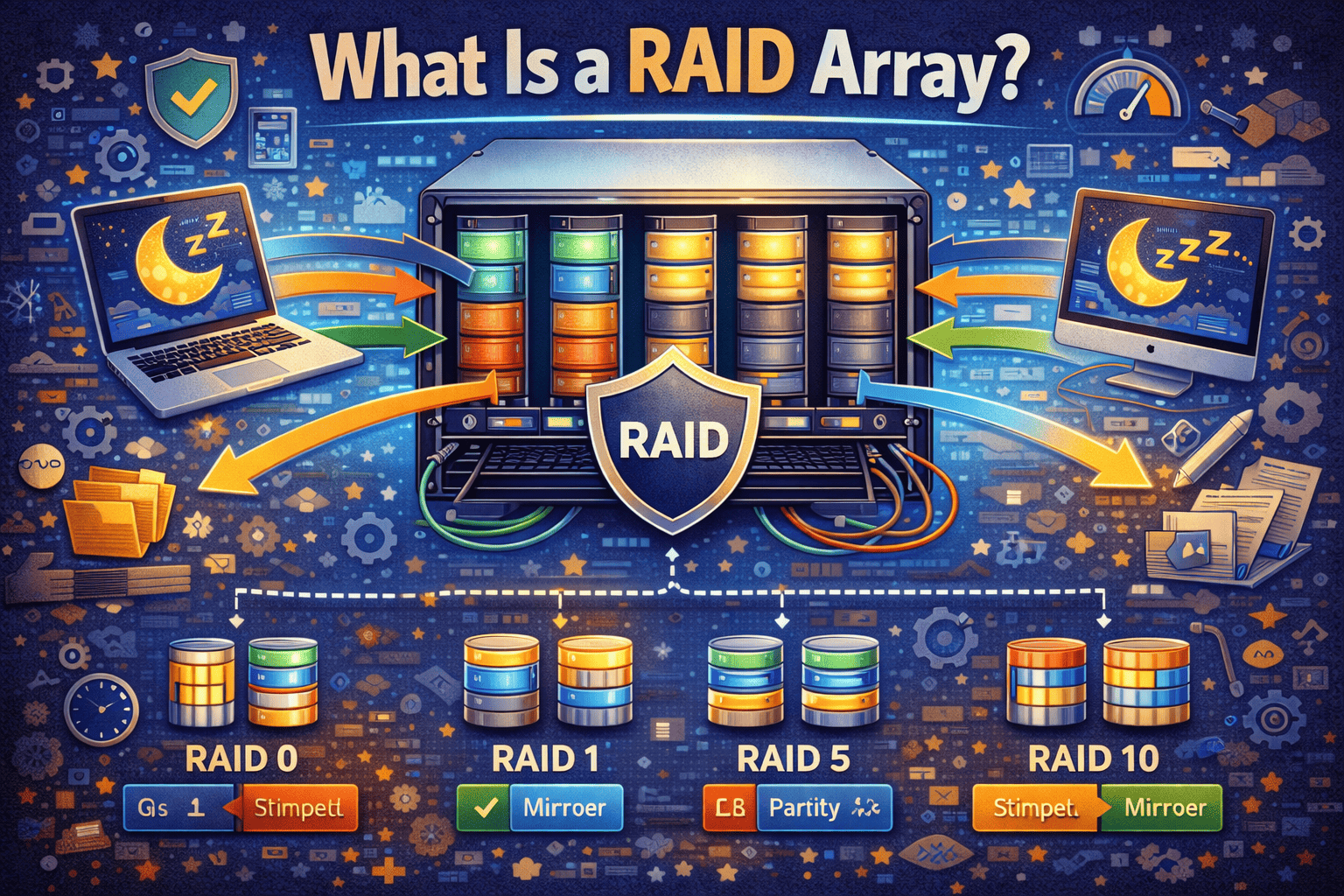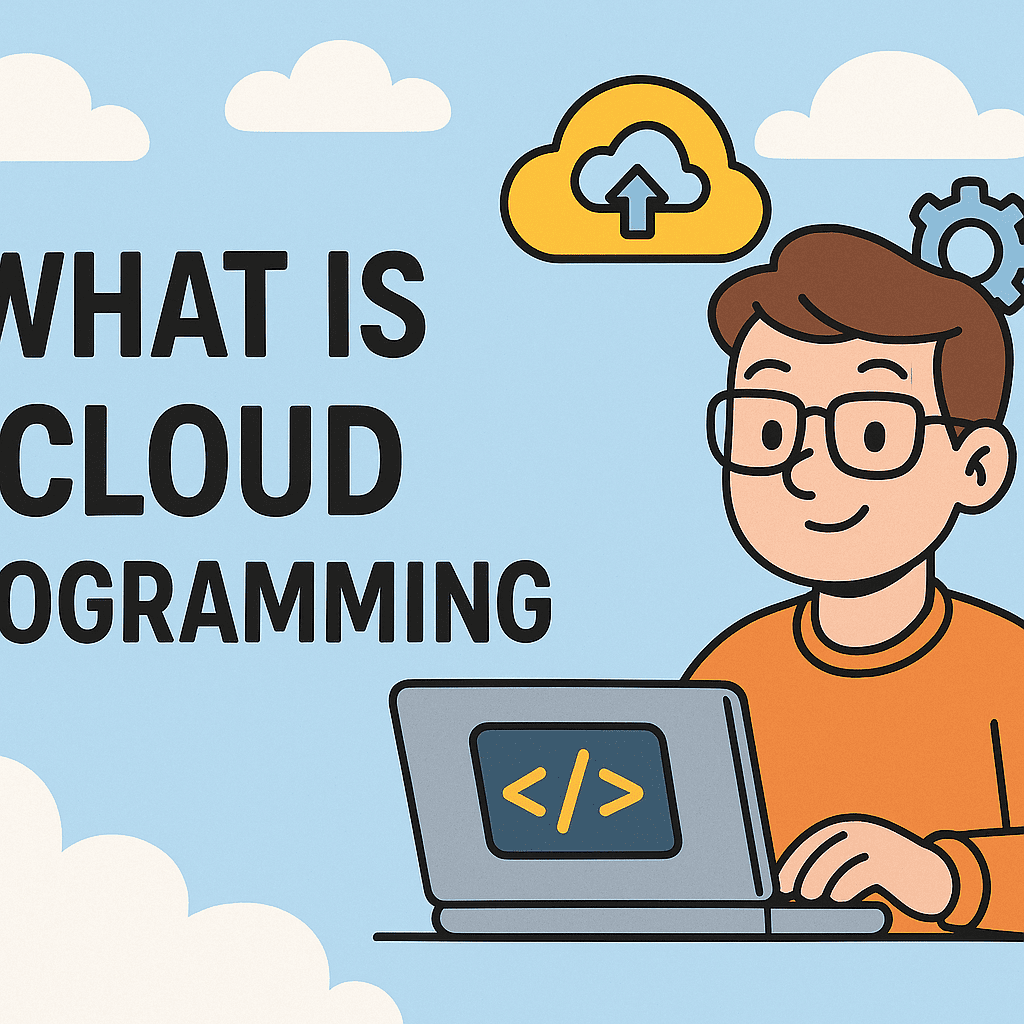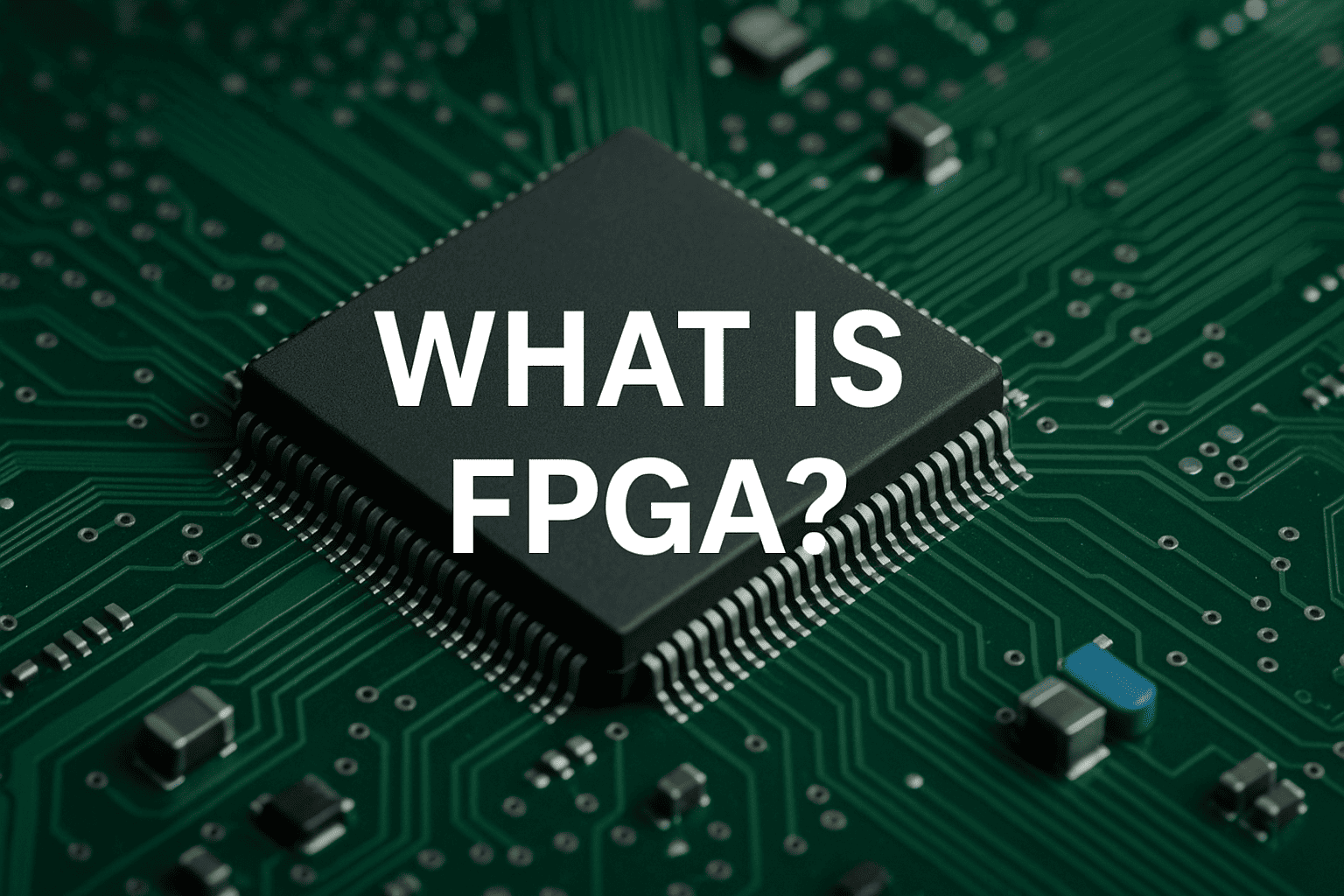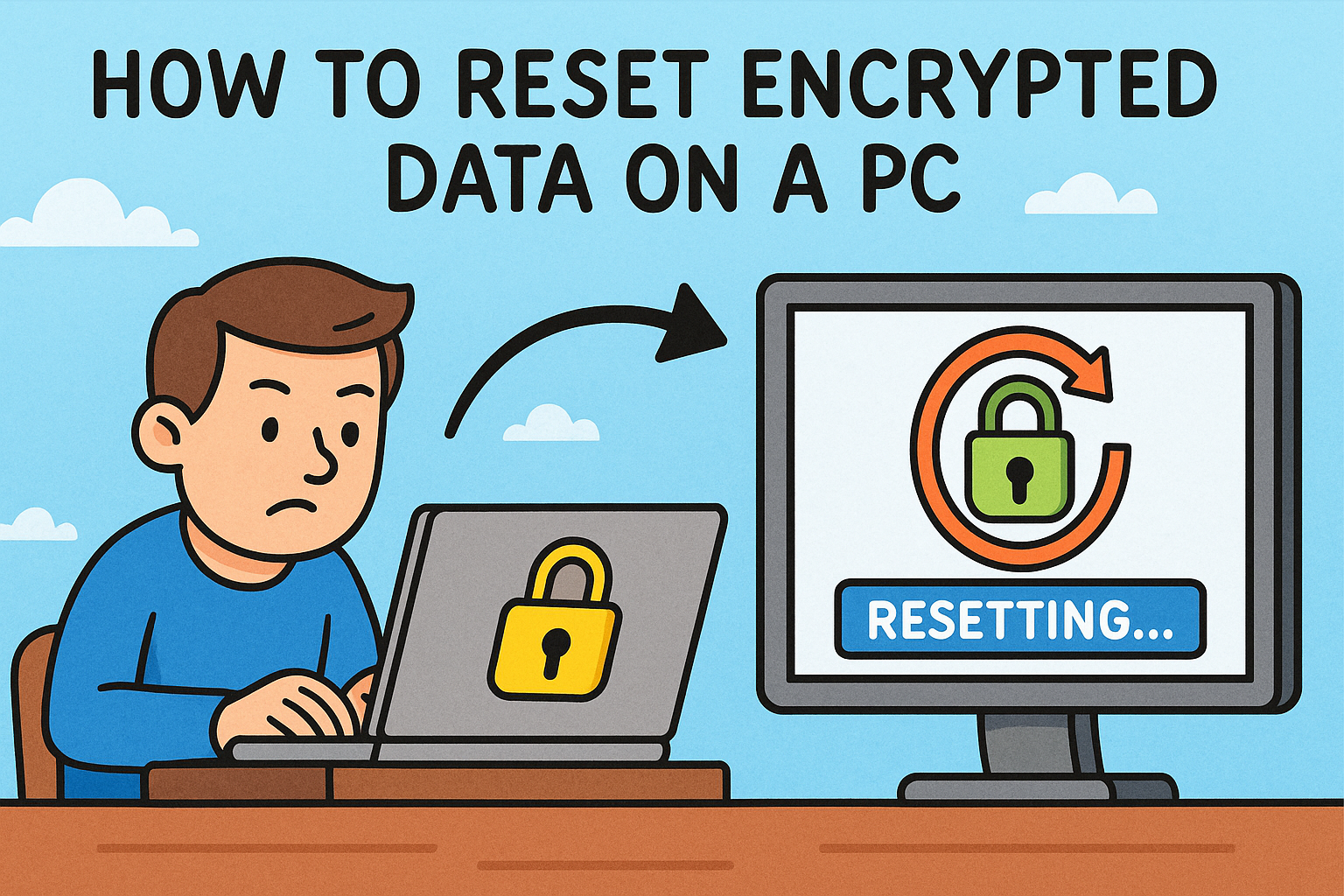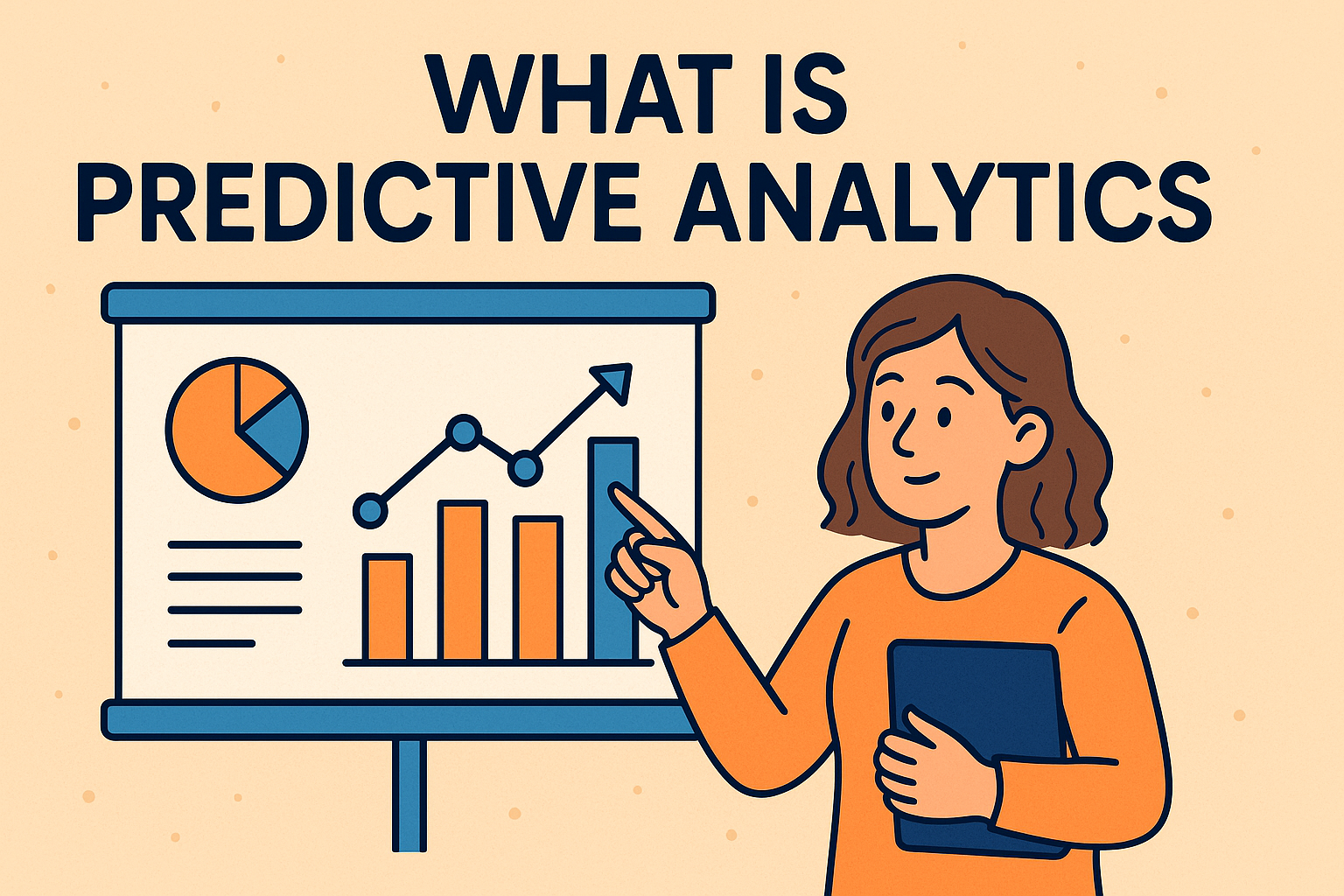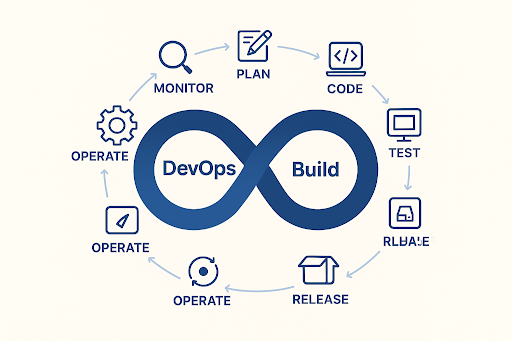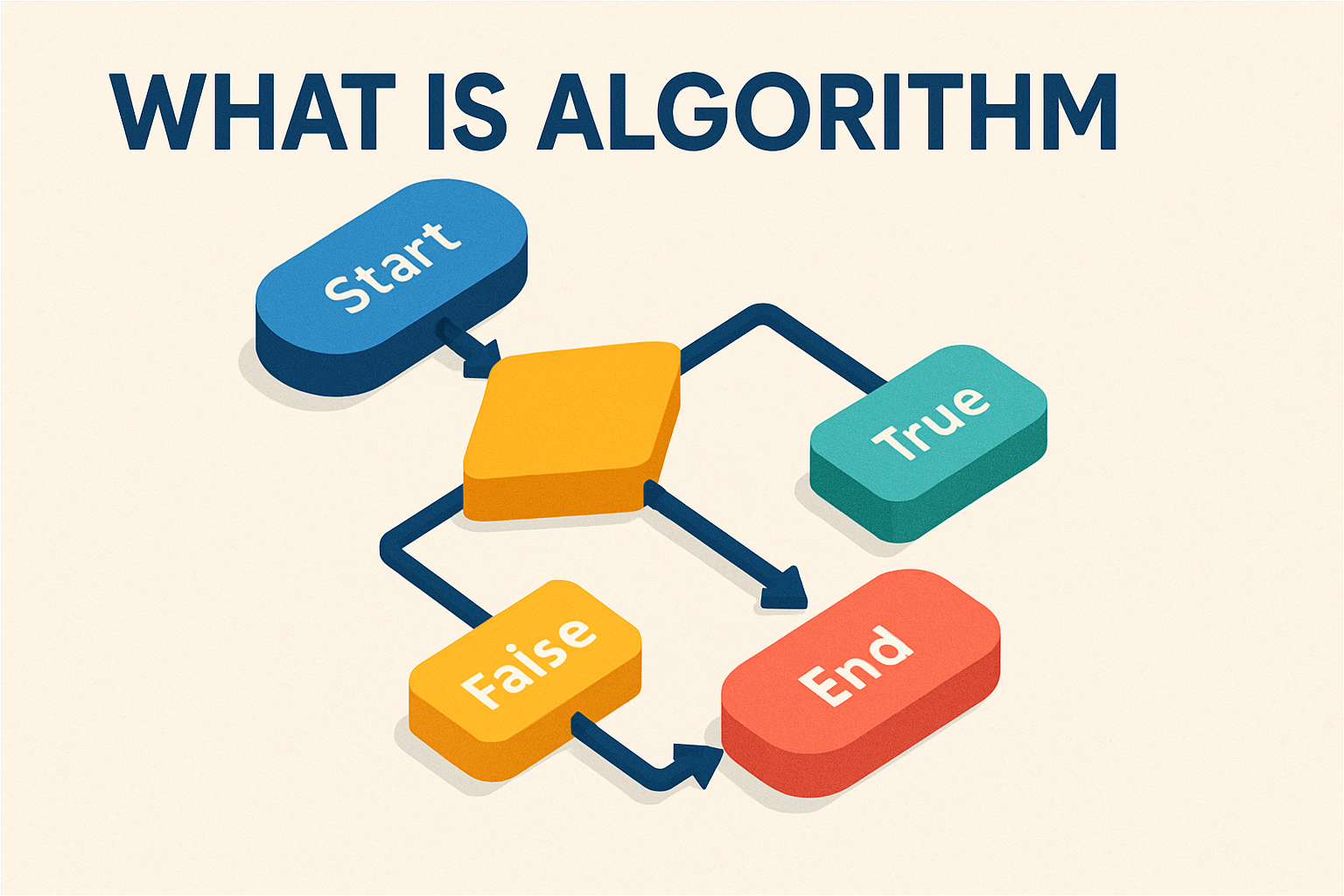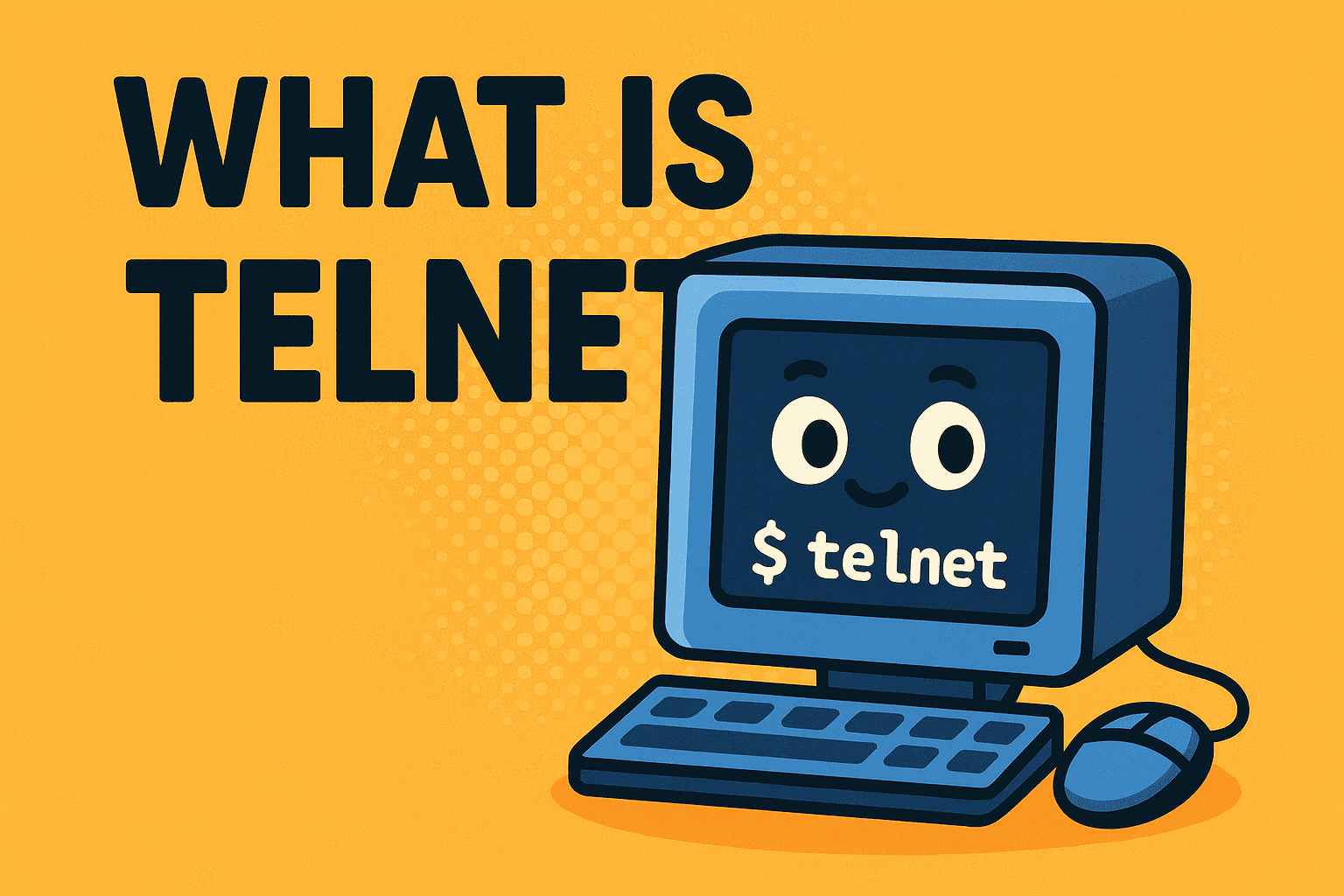How to Run a Python Script: A Step-by-Step Guide for Professionals
Updated on October 14, 2025, by Xcitium
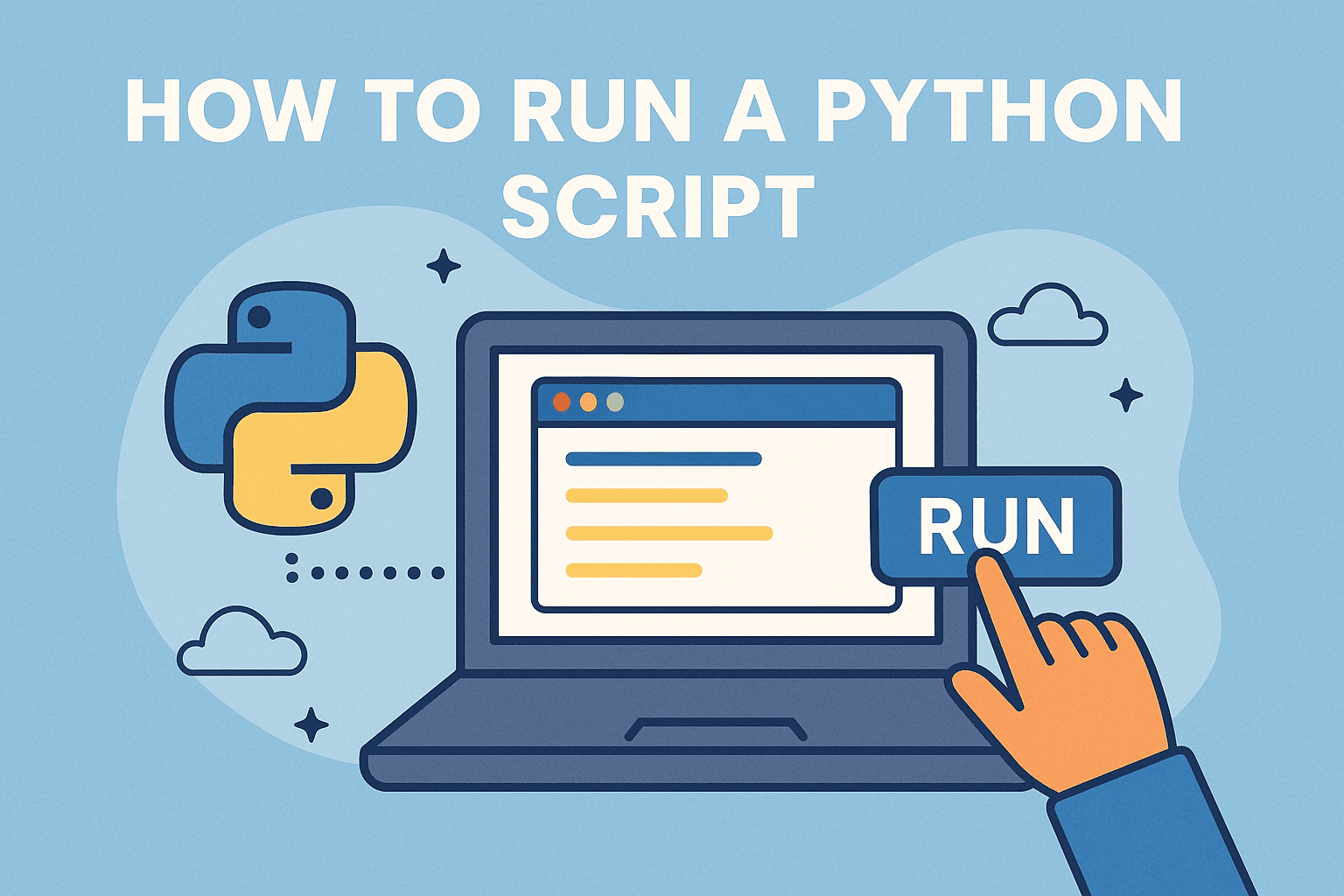
Have you ever wondered how to run a Python script efficiently across different systems? Python has become the go-to programming language for automation, cybersecurity, machine learning, and enterprise applications. According to industry reports, over 48% of developers use Python regularly for scripting and automation tasks. Whether you’re an IT manager, security analyst, or CEO exploring technical workflows, understanding how to execute Python scripts is critical for boosting productivity and strengthening cybersecurity operations.
In this guide, we’ll walk through the basics of running Python scripts, explore various methods for Windows, macOS, and Linux, and provide insights into security practices for enterprise environments.
What Is a Python Script?
Before diving into execution, let’s clarify the basics.
A Python script is simply a text file that contains Python code, usually with the extension .py. These scripts can be as simple as printing “Hello World” or as complex as running security monitoring systems, automation bots, or data pipelines.
Scripts are powerful because they:
-
Automate repetitive tasks.
-
Support rapid prototyping for cybersecurity tools.
-
Integrate with APIs and enterprise applications.
-
Enhance productivity for IT teams.
How to Run a Python Script on Windows
Running a Python script on Windows is straightforward if you follow the correct setup.
Step 1: Install Python
-
Download Python from python.org.
-
During installation, check the box “Add Python to PATH”.
Step 2: Open Command Prompt
Press Win + R, type cmd, and hit Enter.
Step 3: Run the Script
Navigate to the directory where your script is located:
Then, run:
Alternative: Use PowerShell
Windows PowerShell also supports Python execution with the same command.
How to Run a Python Script on Mac
Mac users can run Python scripts through Terminal.
-
Open Terminal from Applications > Utilities.
-
Navigate to the script location:
-
Run the script:
💡 Note: macOS usually comes pre-installed with Python, but often older versions. Use
python3to access the latest version.
How to Run a Python Script on Linux
Linux is widely used by IT and cybersecurity professionals due to its flexibility.
-
Open a terminal window.
-
Navigate to your script’s folder:
-
Run:
Make It Executable
You can also make the script executable:
This is especially useful in automation and server environments.
Running Python Scripts in an IDE
If you’re managing larger projects, an Integrated Development Environment (IDE) may be better. Popular IDEs include:
-
PyCharm – Great for enterprise applications.
-
VS Code – Lightweight and customizable.
-
Jupyter Notebook – Ideal for data analysis and cybersecurity research.
Most IDEs have a Run button, making script execution seamless.
Automating Script Execution
Running Python scripts manually works, but automation saves time:
-
Windows Task Scheduler – Schedule scripts to run at specific times.
-
Cron Jobs (Linux/macOS) – Automate recurring tasks like log monitoring.
-
CI/CD Pipelines – Run scripts as part of software deployment workflows.
Security Considerations When Running Python Scripts
Cybersecurity leaders must treat script execution with caution. Running unverified scripts poses risks such as malware execution, privilege escalation, or data leaks.
Best Practices:
-
Only run scripts from trusted sources.
-
Use virtual environments to isolate dependencies.
-
Regularly update Python and libraries to patch vulnerabilities.
-
Deploy endpoint security to detect malicious behavior.
By applying these practices, organizations can harness Python’s power without compromising safety.
Troubleshooting Common Issues
Even professionals encounter problems when running scripts. Here are some common errors:
-
“Python not recognized” → Python isn’t added to PATH.
-
Permission denied → Use
chmodin Linux or run as Administrator in Windows. -
Module not found → Install missing libraries via
pip install module_name.
Why Learning to Run Python Scripts Matters for Enterprises
For IT managers, cybersecurity teams, and executives, Python scripts are more than just lines of code. They:
-
Automate log monitoring for security operations.
-
Handle data extraction and reporting.
-
Power malware analysis and threat detection tools.
-
Enable cost savings by reducing manual effort.
In today’s digital landscape, scripting skills are vital for maintaining efficiency and resilience.
FAQs on Running Python Scripts
1. Do I need to install Python to run a script?
Yes. Python must be installed on your machine, though macOS and many Linux systems come with it pre-installed.
2. Can I run a Python script without an IDE?
Absolutely. Scripts can be executed via command line or terminal directly.
3. What’s the difference between python and python3?
On some systems, python points to Python 2.x, while python3 ensures execution with the latest version.
4. How can I run a script automatically?
Use Task Scheduler (Windows) or Cron Jobs (Linux/macOS) for automation.
5. Is it safe to run Python scripts downloaded from the internet?
Not always. Always verify the source, scan with antivirus/endpoint protection, and run scripts in controlled environments.
Conclusion
Learning how to run a Python script is essential for IT managers, cybersecurity experts, and business leaders aiming to embrace automation and innovation. From basic execution on Windows, Mac, and Linux, to integrating with IDEs and automating workflows, Python opens doors to limitless possibilities.
👉 Ready to secure your IT environment while leveraging automation? Explore Xcitium’s cybersecurity solutions today.