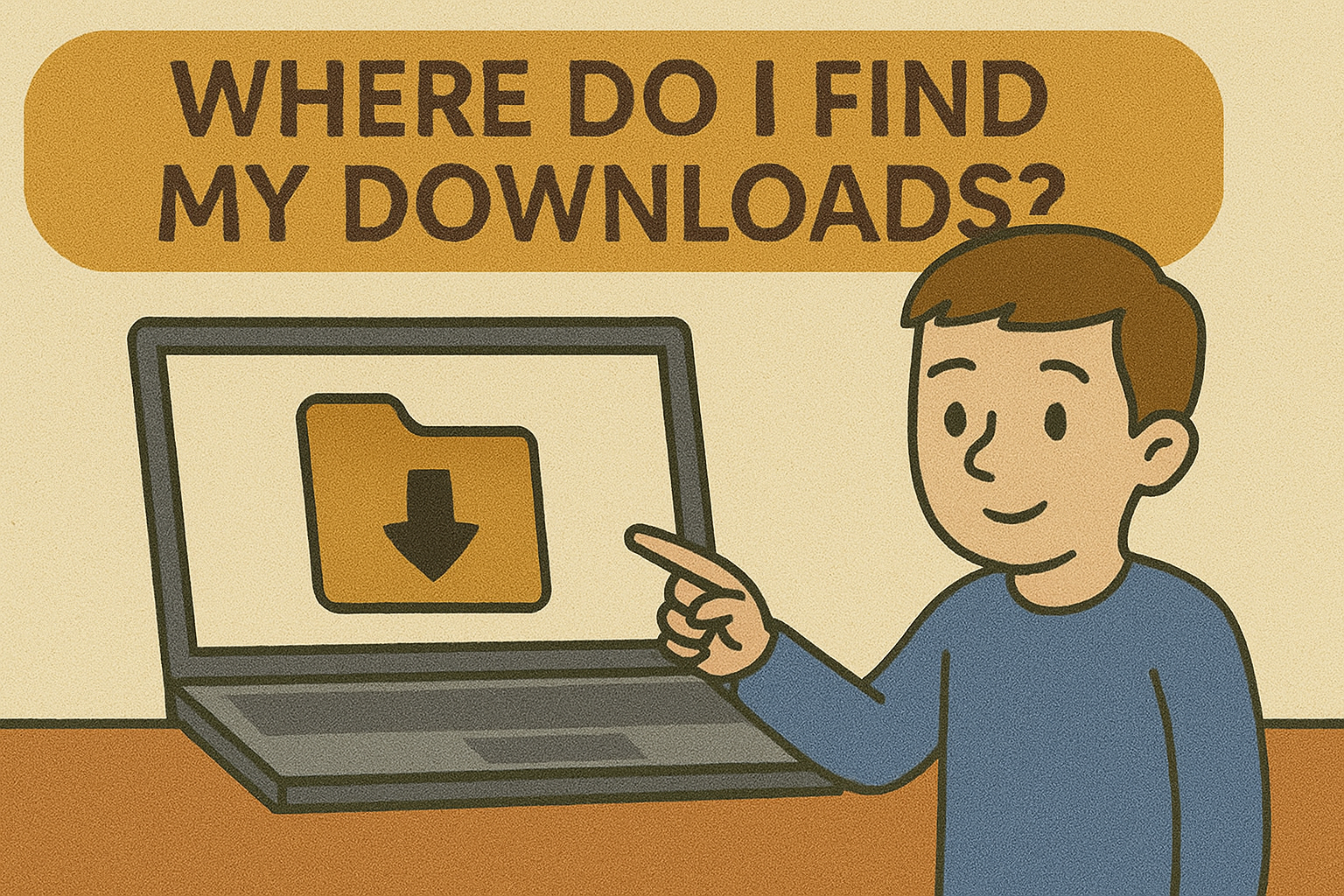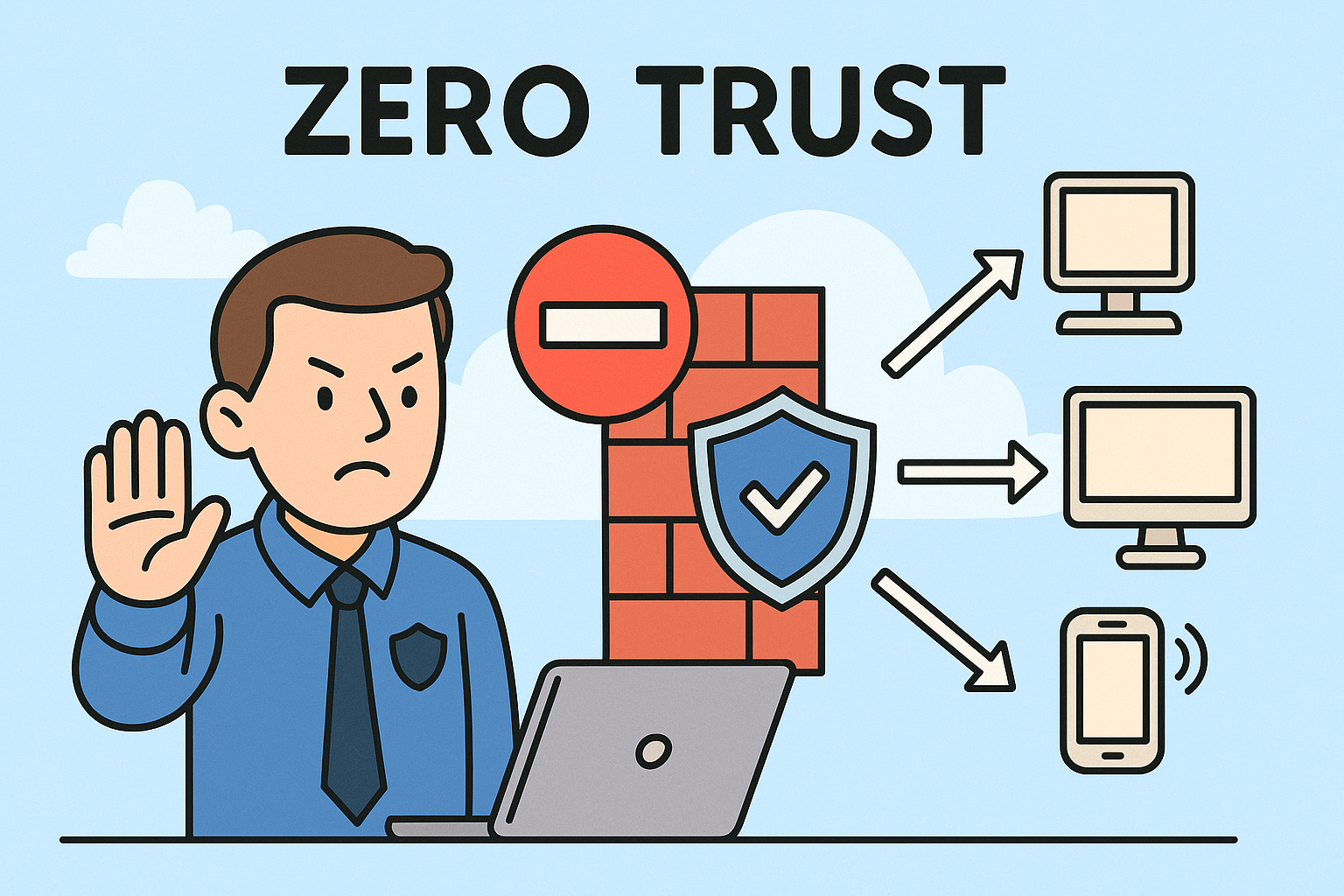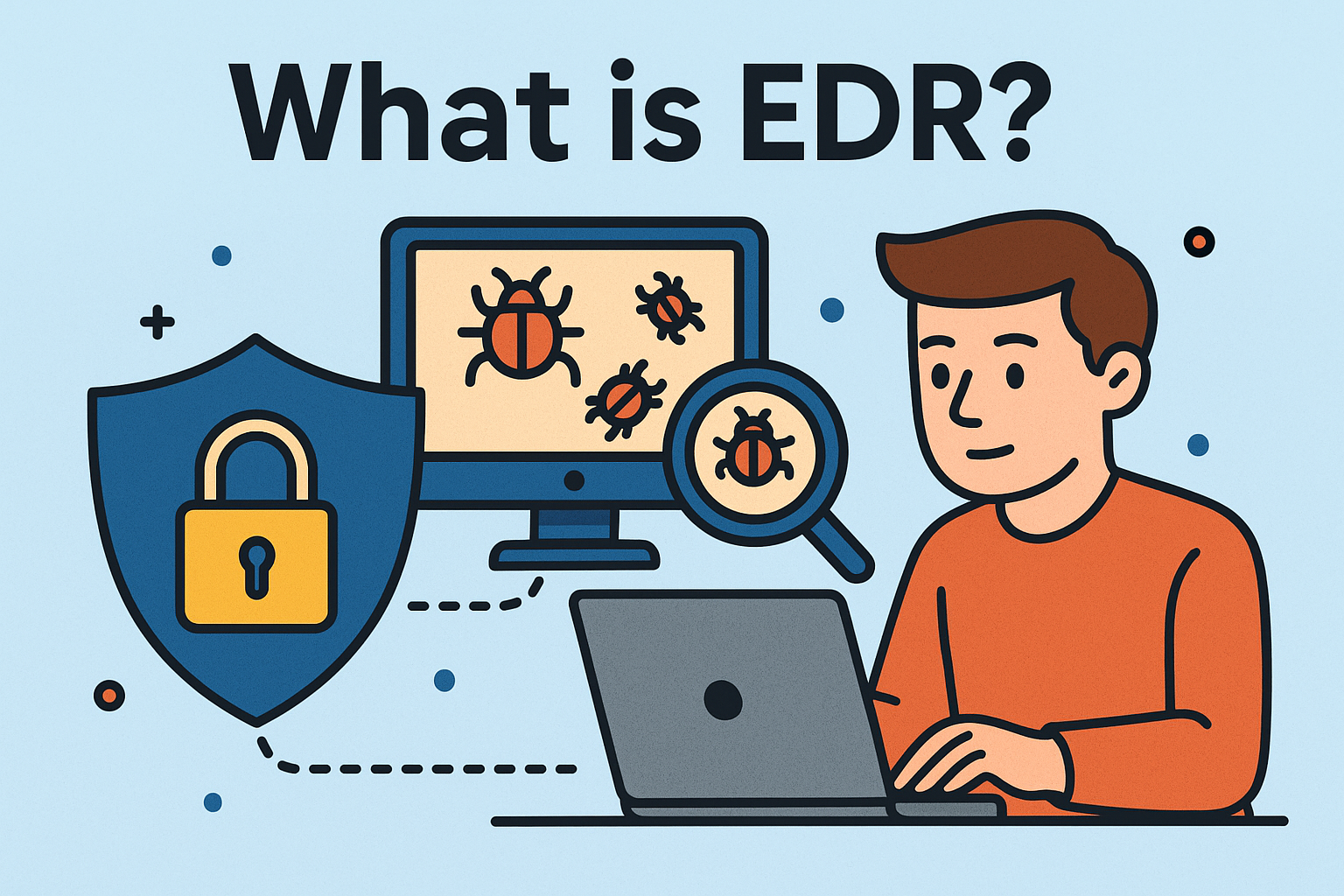What Ransomware Allows Hackers To Do?
Updated on October 11, 2022, by Xcitium

You probably have heard of a malware attack that locks a computer owner out and requests for a ransom before lifting the restriction. This is what ransomware does on a computer. The malware is programmed to encrypt your computer files, deny you access to them and leaves a message on your screen requesting for ransom.
So, what does ransomware allow hackers to do? The person behind the malware who is the supposed hacker develops the malware and looks for prey. Once the malware gets to your computer, the hacker can view your files and encrypt them to block your access to them.
Basically, ransomware malware aids a hacker to carry out his fraudulent deeds.
Ransomware Attacks
Phishing has been the most successful method of ransomware attacks. Here is a breakdown of the various phishing methods deployed by ransomware attackers.
These days, it’s common to receive several emails from unknown identities. While some of these emails are from marketers trying to push their products and services to the public, other emails are from scammers. In the case of ransomware, the attacker would embed malicious codes in the attachments and send them to unsuspecting people. This is a trick to get the malware to your computer. Opening the attachment transfers the ransomware malware to your computer and hence the attack.
Cold Calls
Another method of phishing is through cold calling. The criminals may impersonate your service provider to get information from you or send links asking you to verify your account or anything related.
Social Engineering
Though social media has its good site, it has been infiltrated by cybercriminals roaming around to find victims. You may get ransomware to your computer through infected links from groups and inbox messages. You should be careful of links you click or applications you download on social media.
Cracked Software
Are you a fan of cracked software sites? You risk being infected by malware anytime soon. Most cracked software websites are operated by cybercriminals. You may think they’re doing you well, but their original intent is to monitor your computer after downloading the software. They may add malicious codes to the cracked software, which means your information is tracked and could result in a malware attack. Apart from the original creators having access to your information, cracked software also leaves loopholes for other cybercriminals to attack you, as your version of the software isn’t updated.
Developers of these software release updates on the go—to patch security loopholes.
Pop-Ups
Pop-ups from websites are not originally harmful, but some internet thieves have taken advantage of it to launch malware attacks. You may stumble on a webpage displaying a pop up about software that needs to be updated. Be careful, that’s usually a trick by attackers. In the past, Adobe flash was used to attack so many computer users. The criminals displayed pop-ups asking users to update Adobe flash, but that was actually a malware.
Do Hackers Release Ceased Data After Payment Of The Ransom?
Most of the attacks saw the release of data after the ransom was paid. However, there are some reports where the criminals couldn’t release the data. If you’re attacked by ransomware, and you know your data aren’t backed up, it’s best to respond swiftly to avoid losing your data.
But you shouldn’t be a victim. The best thing is to protect your data from ransomware attacks and other forms of malware attacks.
How To Defend Against Ransomware
Though ransomware criminals have developed codes that are difficult to crack, and most of the time, beat antiviruses and firewalls to infect computers, you can still prevent its occurrence. This is through cybersecurity and other advanced security methods.
To begin, you want to ensure you avoid opening unverified emails. Caution your employees and train them on this as well. Other than that, you need to:
Update all your software
Outdated software is vulnerable to malware attacks; that’s why the developers release updates periodically. Ensure you update once new versions are available.
Use stronger passwords
Weak passwords are easily guessed. You want to prevent that by using strong passwords that contain numbers, text and special characters.
Avoid using public Wi-Fi
Public Wi-Fi can sell you out to cybercriminals. Avoid using it.
Back-Up Your Data
This is paramount to give you an alternative in case of unusual events.
Upgrade your security system
Upgrading your security system entails moving to advanced endpoint protection. Since traditional security systems may fail to stop some malware, you need advanced security systems that use high-security technology like AI, IoT, etc., to monitor and halt sophisticated malware like ransomware.
You can learn more about advanced endpoint protection here.



 (3 votes, average: 3.67 out of 5, rated)
(3 votes, average: 3.67 out of 5, rated)