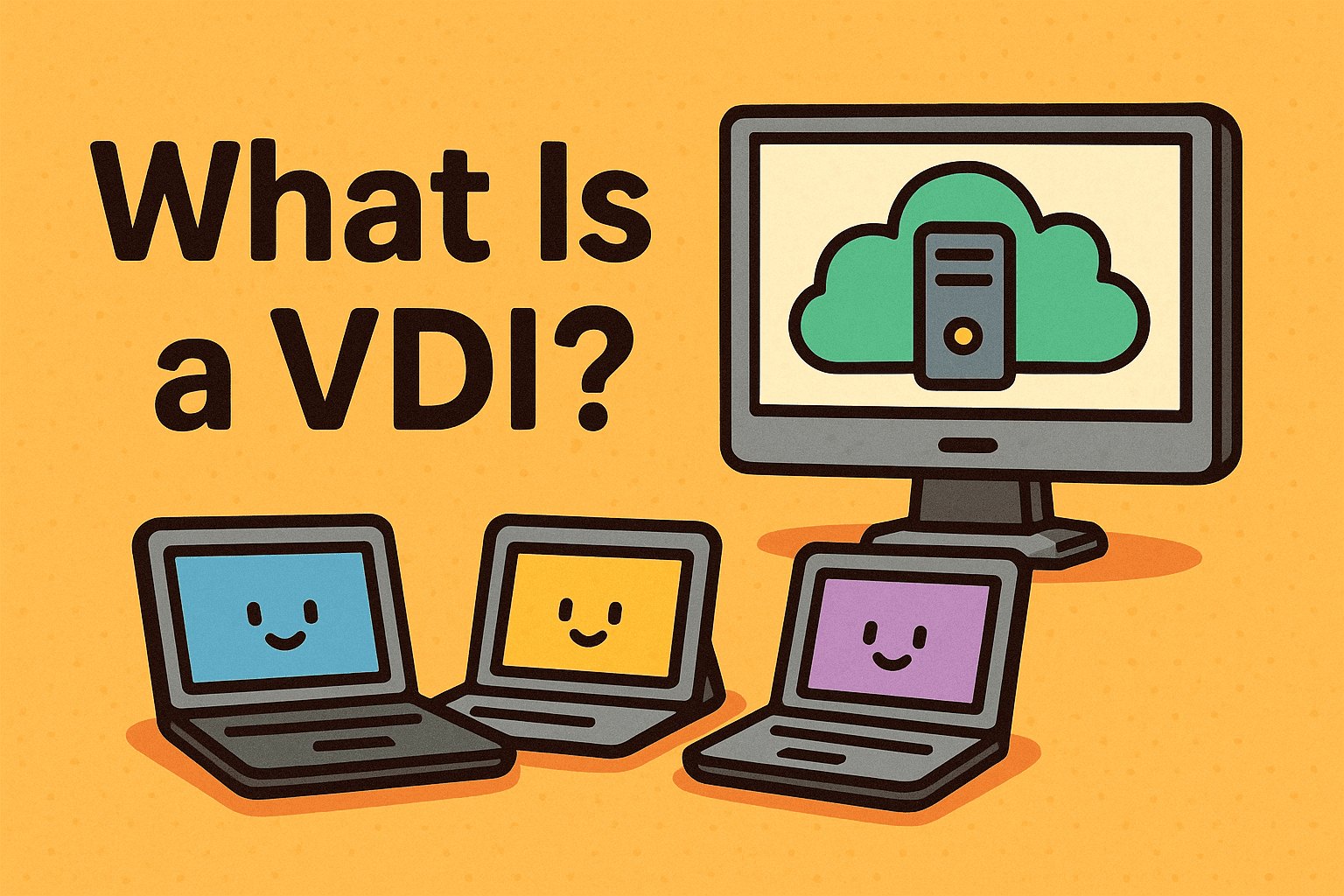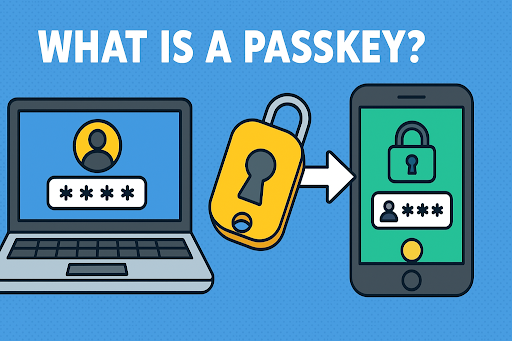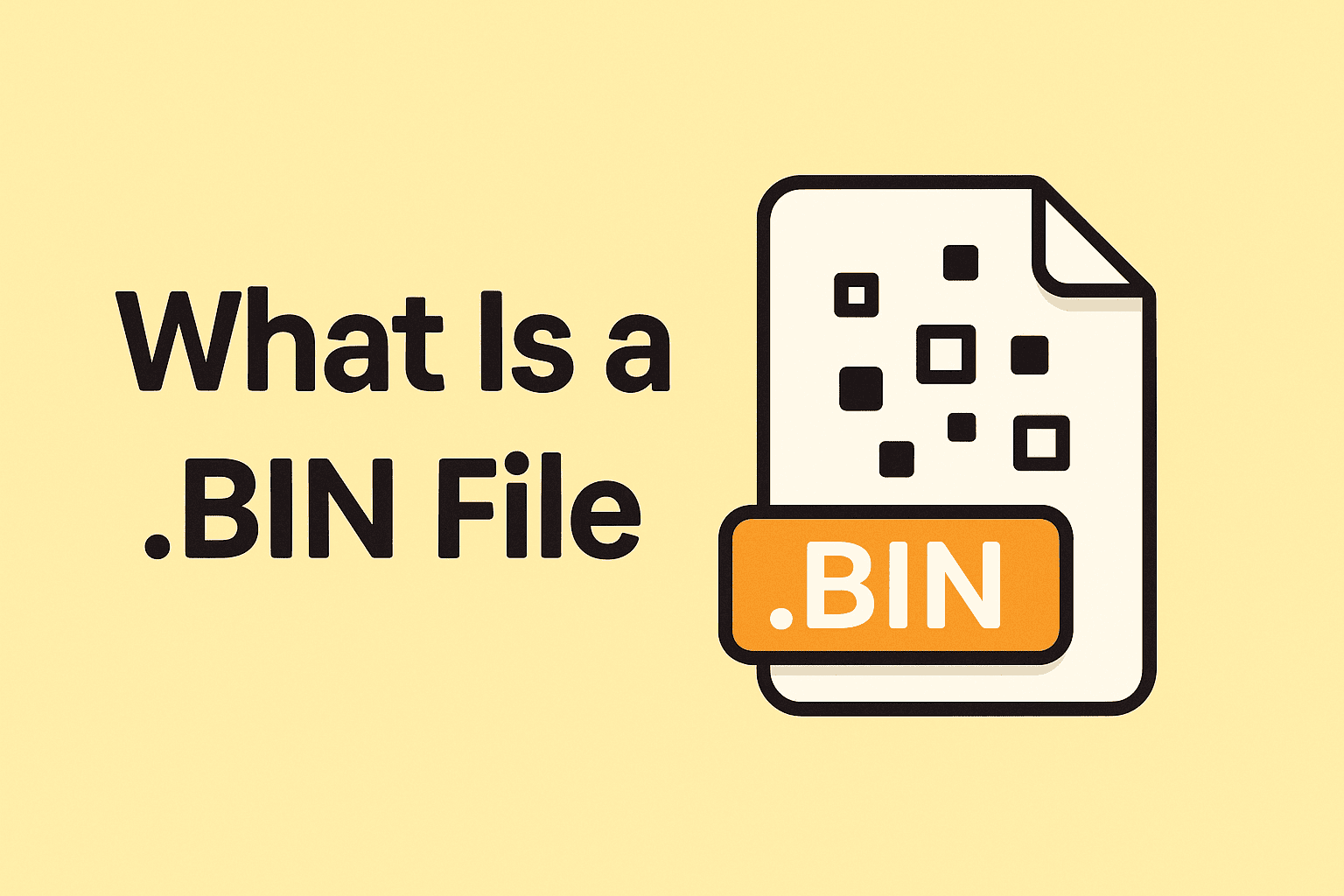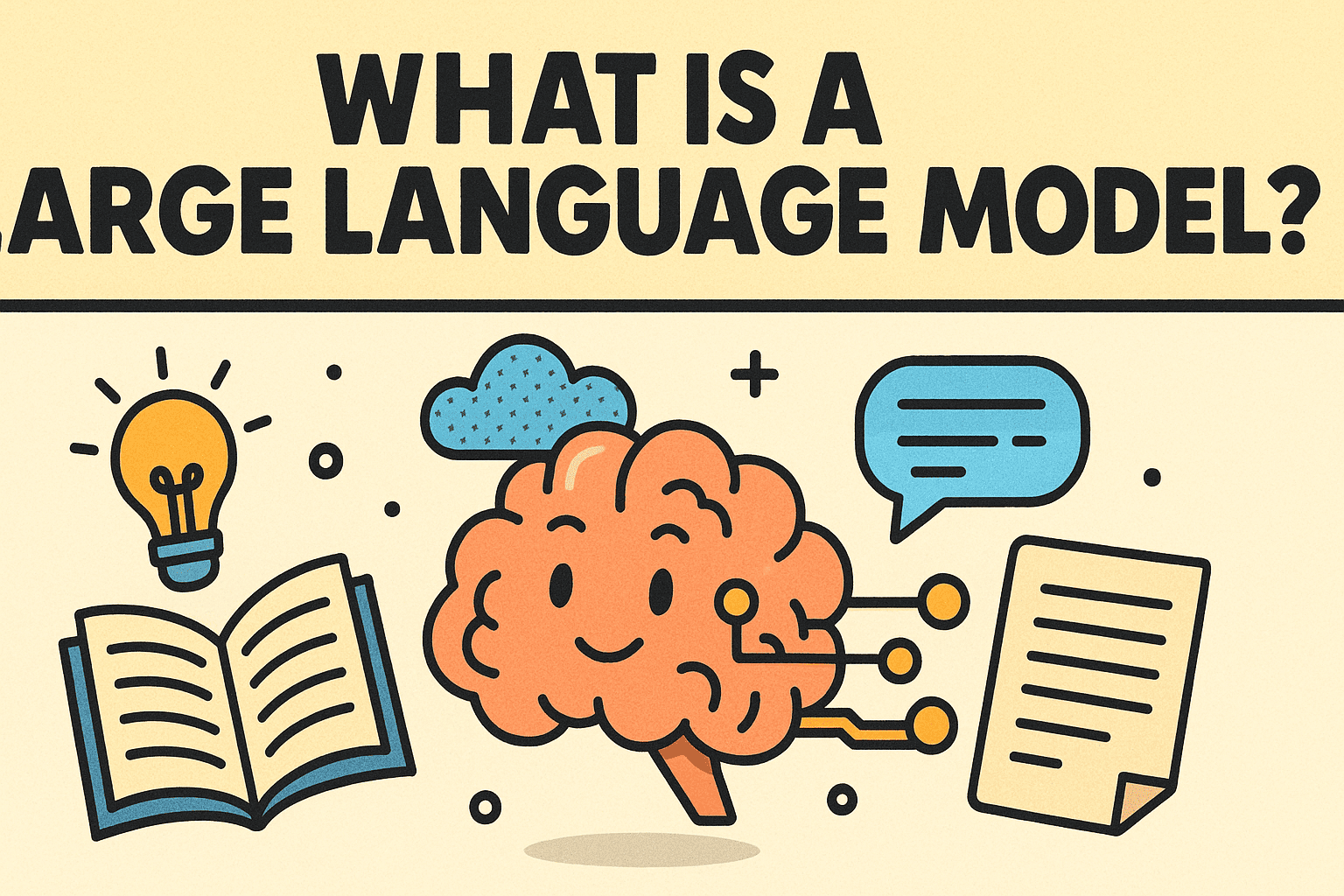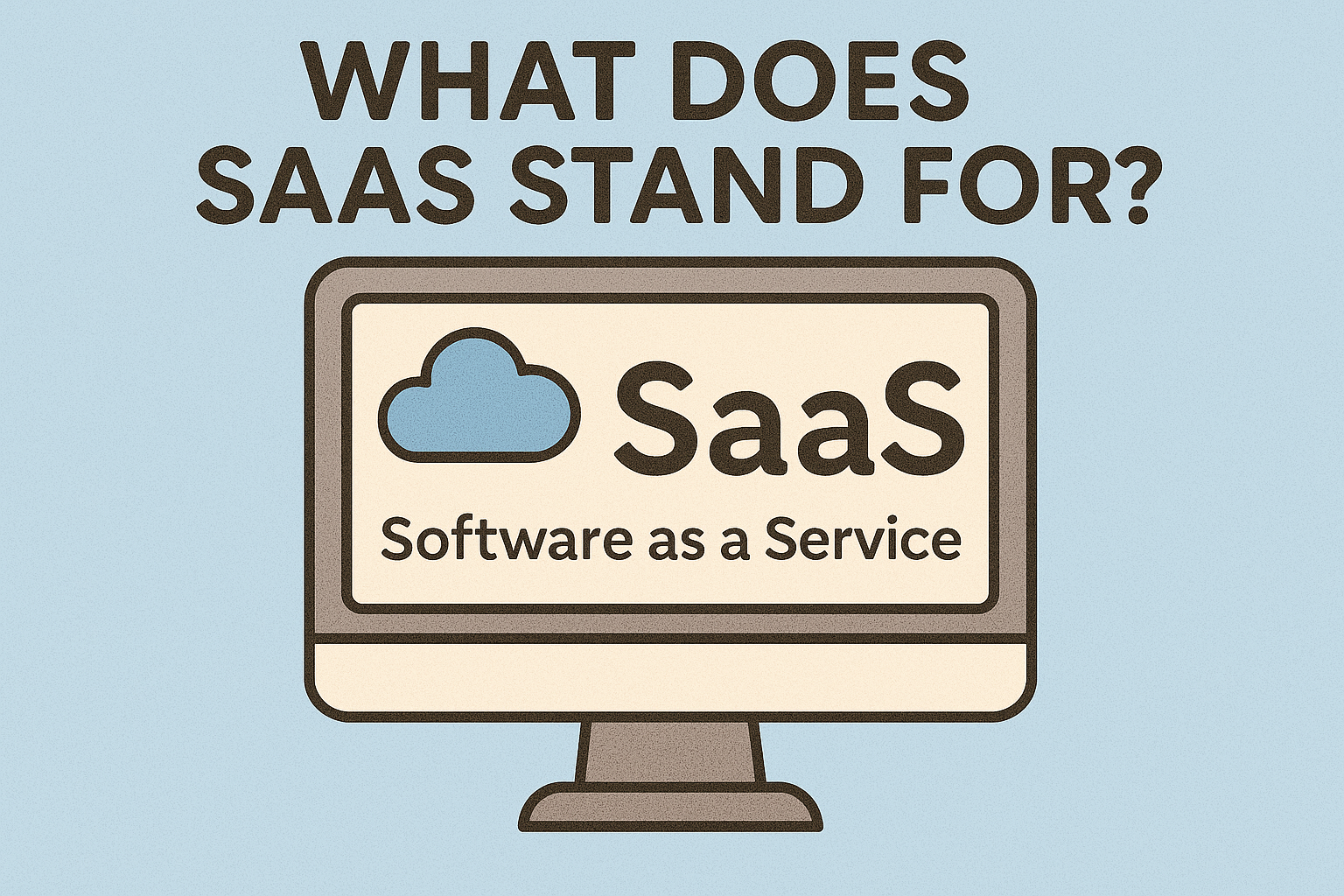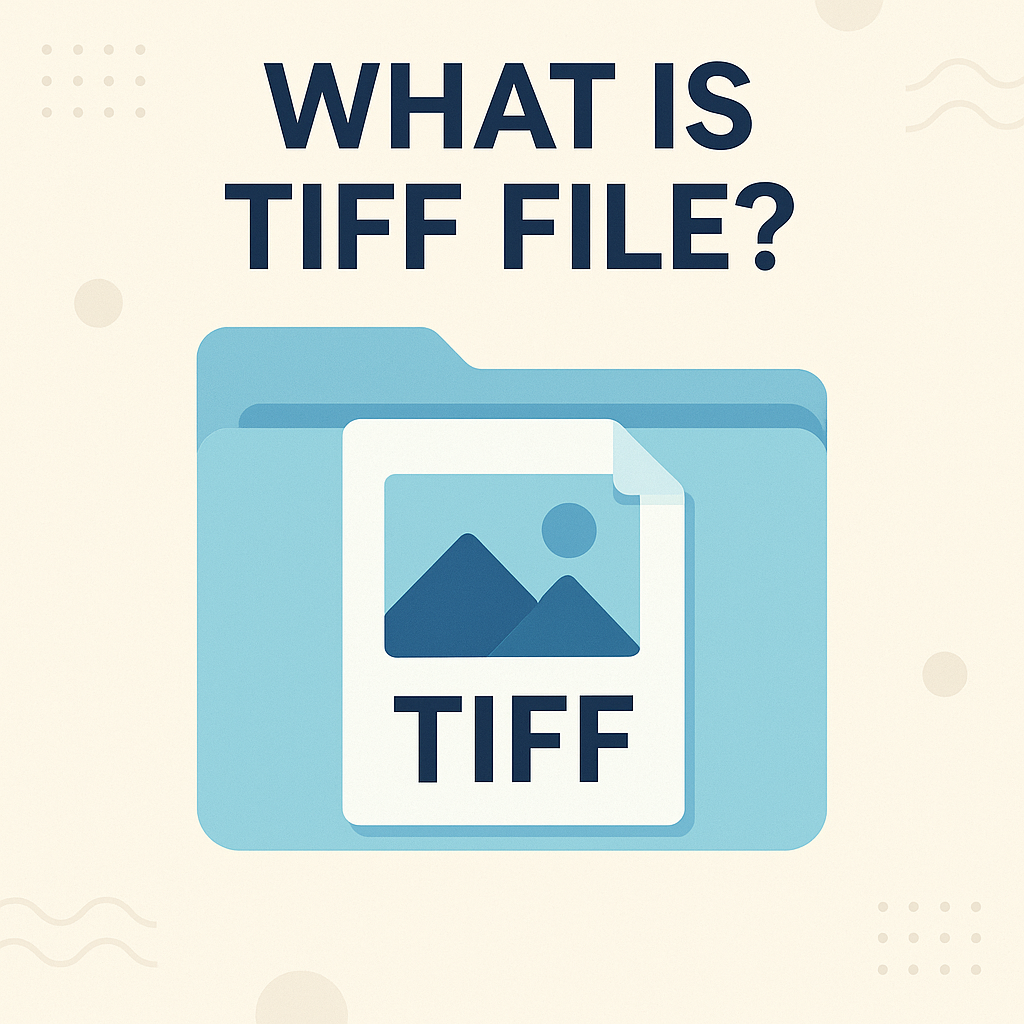How to Check my Phone is Hacked: Signs, Tips & Fixes
Updated on July 23, 2025, by Xcitium

Have you ever noticed strange activity on your phone—like apps you didn’t install, unexpected battery drain, or someone answering your calls remotely? If yes, it’s time to ask a serious question: how to check my phone is hacked?
In this post, we’ll walk you through clear steps to detect phone hacking, ways to unhack your phone, and how to protect it from future attacks—whether you’re using Android or iPhone.
🔍 10 Warning Signs That Your Phone Is Hacked
Before diving into solutions, let’s identify suspicious activity:
- Excessive battery drain
- Overheating when idle
- Unusual data usage
- Strange pop-ups or ads
- Unknown apps installed
- Slow device performance
- Suspicious call or text logs
- Background noise during calls
- Disabled antivirus
- Redirected browser or settings changes
📱 Many of these symptoms indicate malware, spyware, or a remote access tool (RAT) operating in the background.
📲 How to Check If Your Phone Is Hacked in Settings
You can investigate these signs right in your phone’s settings.
For Android:
- Go to Settings > Apps > Manage apps
- Look for suspicious or unrecognized apps
- Open Battery or Usage to track any abnormal activity
For iPhone:
- Navigate to Settings > General > iPhone Storage
- Spot unfamiliar apps or large files
- Tap Screen Time > App Usage to see abnormal behavior
☎️ What to Dial to See If Your Phone Is Hacked (USSD Codes)
These dial codes can reveal if someone is spying or forwarding your calls:
| Code | Purpose |
| *#21# | Check if call forwarding is active |
| *#62# | Check where calls are redirected |
| ##002# | Disable all call forwarding |
🔐 Use these codes especially if you suspect phone tapping or call redirection.
🛠️ How Do I Unhack My Phone?
If you suspect foul play, follow these steps to unhack your phone.
1. Uninstall Suspicious Apps
- Go to your apps list and uninstall anything unknown.
2. Change All Passwords
- Start with Google/Apple ID, banking apps, and social media.
3. Scan with Mobile Antivirus
- Use tools like Xcitium Mobile Security, Malwarebytes, or Avast Mobile Security.
4. Perform a Factory Reset
- Warning: This will erase everything. Backup before proceeding.
- Android: Settings > System > Reset > Factory Data Reset
- iPhone: Settings > General > Transfer or Reset iPhone > Erase All Content
📱 How to Check My Phone Is Hacked – iPhone vs Android
| Feature | Android | iPhone |
| App Permissions | Customizable | Restricted |
| Jailbreaking Risk | Low | High when jailbroken |
| Antivirus Support | Wide variety | Limited (App Store restrictions) |
| System Codes | USSD Supported | Not supported |
💡 Android allows more technical control, but also opens doors to more risks.
🔍 Check If My Phone Is Hacked Online
There are web-based diagnostic tools and mobile apps that offer remote scanning, but be cautious—some fake online scanners can actually install malware.
Recommended Tools:
- Xcitium Mobile Security (Enterprise-grade mobile protection)
- Malwarebytes Mobile
- Bitdefender Mobile Security
Always download from trusted sources like Google Play or the App Store.
💡 How to Prevent Phone Hacking
Once you clean your device, take these measures to prevent future hacks:
- 🔒 Use strong, unique passwords
- 🛡️ Install security updates promptly
- 🚫 Avoid jailbreaking or rooting
- ✅ Enable 2FA (Two-Factor Authentication)
- 🔍 Monitor app permissions
- 📶 Avoid public Wi-Fi or use a VPN
- 🧼 Regularly clear cache and data
- 👁️ Be cautious of SMS or WhatsApp phishing links (Smishing)
✅ Bonus Tip: Use Enterprise-Grade Protection
For IT managers or business users, personal security isn’t enough. You need endpoint protection, mobile device management (MDM), and real-time threat intelligence.
👉 Request a free demo from Xcitium to safeguard every device in your network—mobile included.
❓FAQ: How to Check If My Phone Is Hacked
Q1: How do I know if my Android is hacked?
Look for performance issues, strange apps, high battery usage, or run USSD codes like *#21# to detect call forwarding.
Q2: What can I do if I think my iPhone is hacked?
Check battery usage, app behavior, and reset your device if necessary. Avoid jailbreaking your iPhone.
Q3: How do I unhack my phone without factory reset?
Delete unknown apps, change passwords, and install a trusted mobile antivirus.
Q4: Can I check if my phone is hacked for free?
Yes. Most signs can be spotted via settings, and free antivirus apps like Xcitium, Malwarebytes, or Bitdefender can scan your phone.
Q5: Can someone hack my phone via text message?
Yes, through smishing attacks (SMS phishing). Never click unknown links and verify unknown senders.
🛡 Final Thoughts
In today’s hyper-connected world, your smartphone is a goldmine of personal data. Knowing how to check if your phone is hacked empowers you to detect breaches early, respond smartly, and fortify your digital life.
Want guaranteed mobile and endpoint protection?
👉 Request a demo from Xcitium and secure your entire network with enterprise-grade cyber defense.