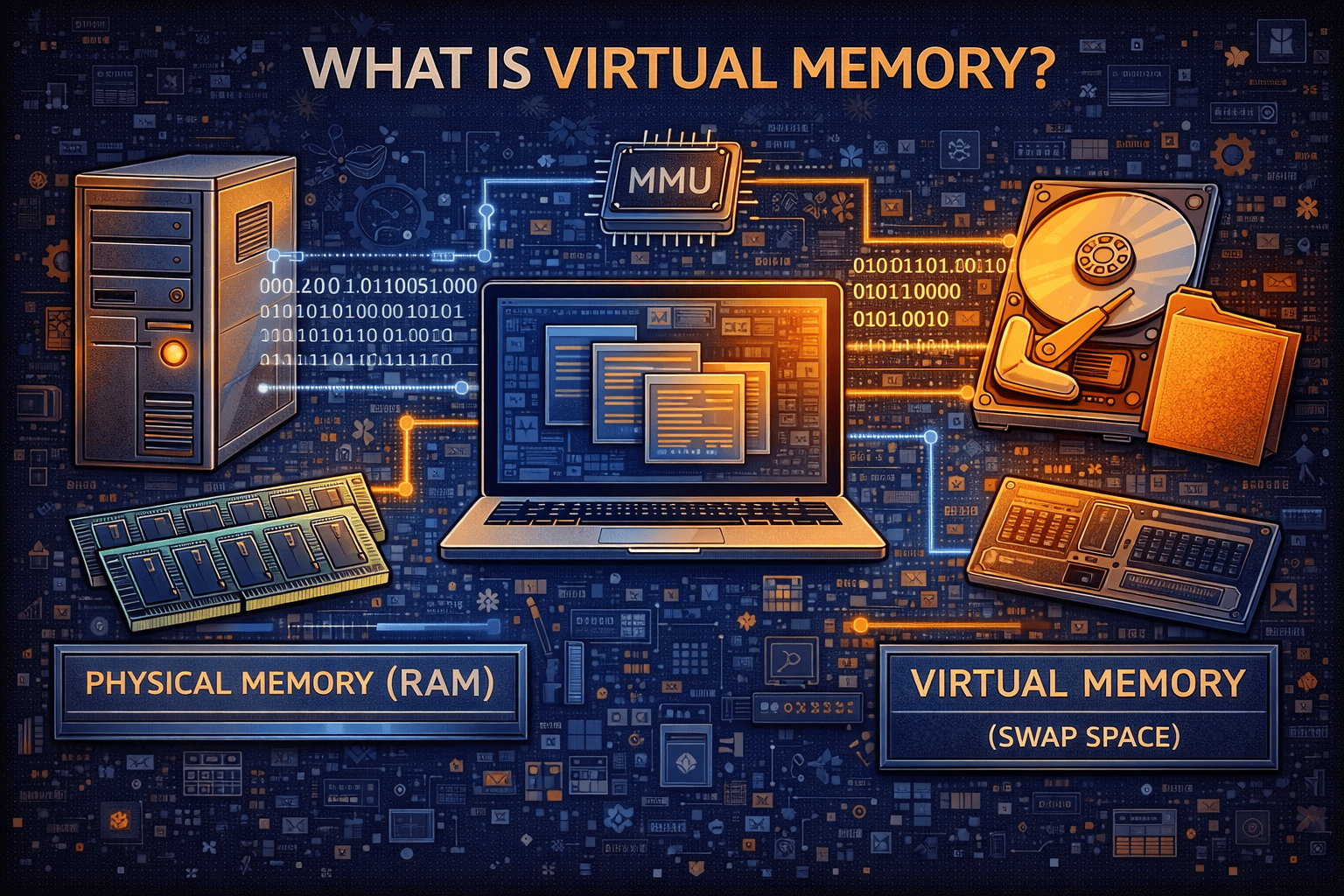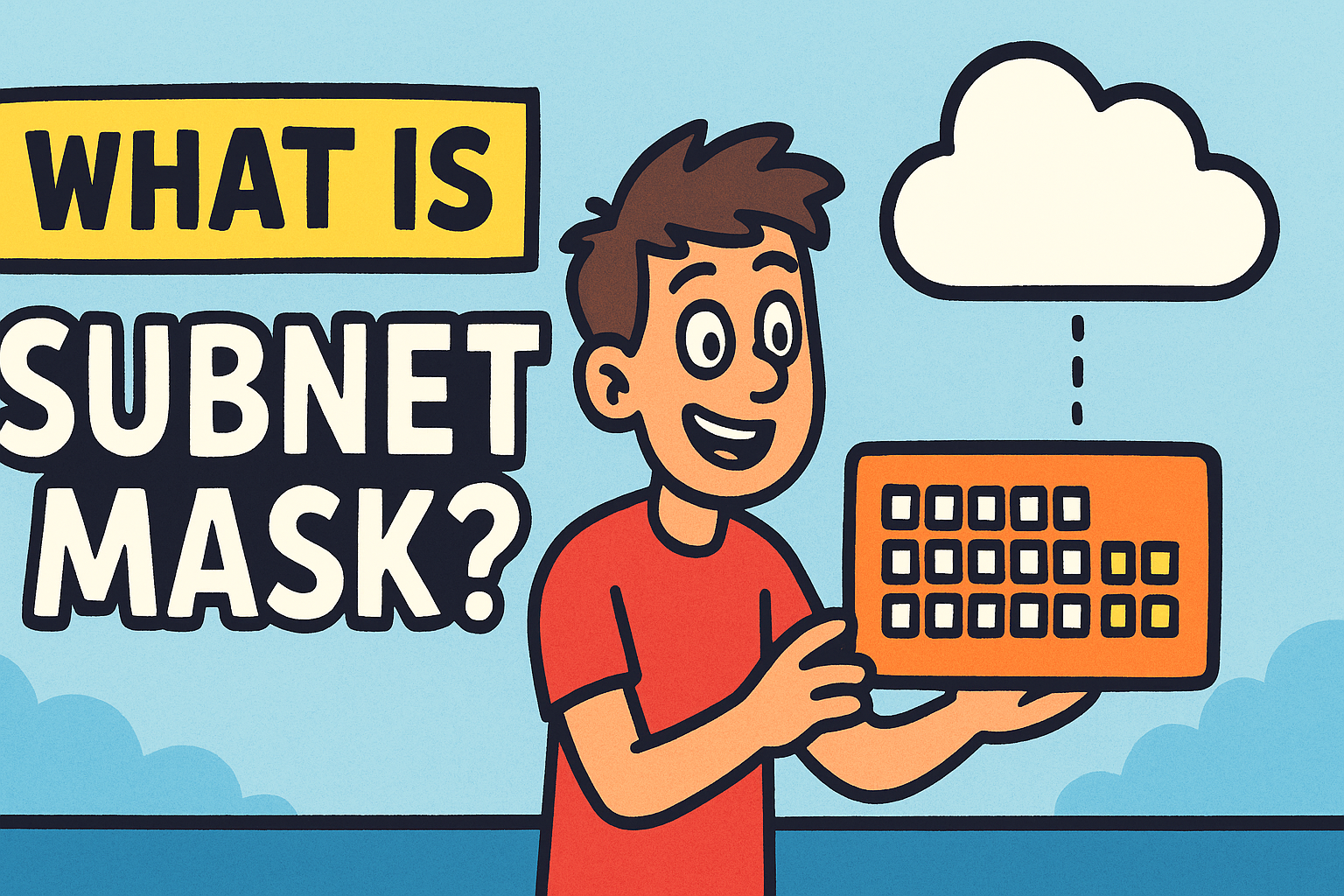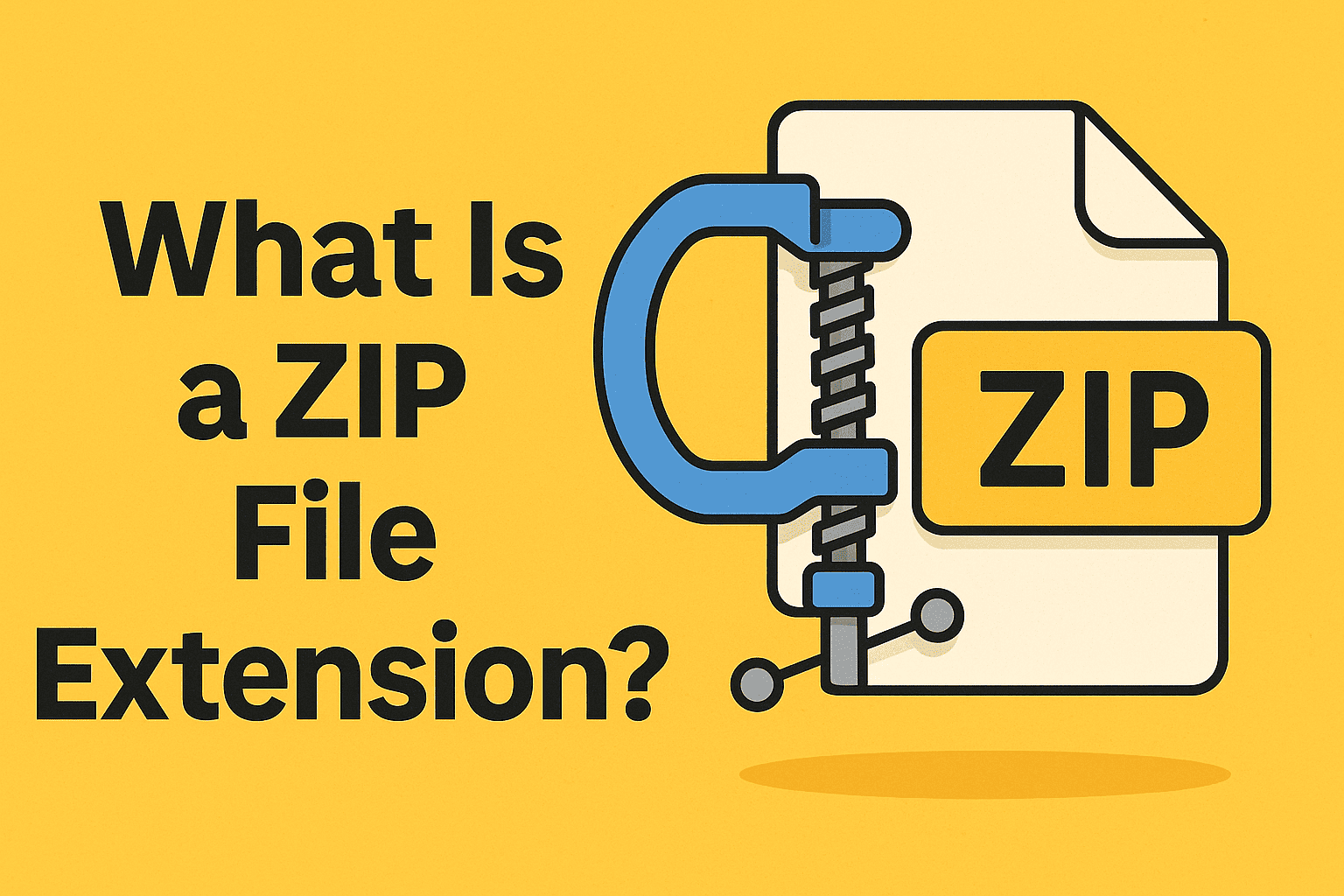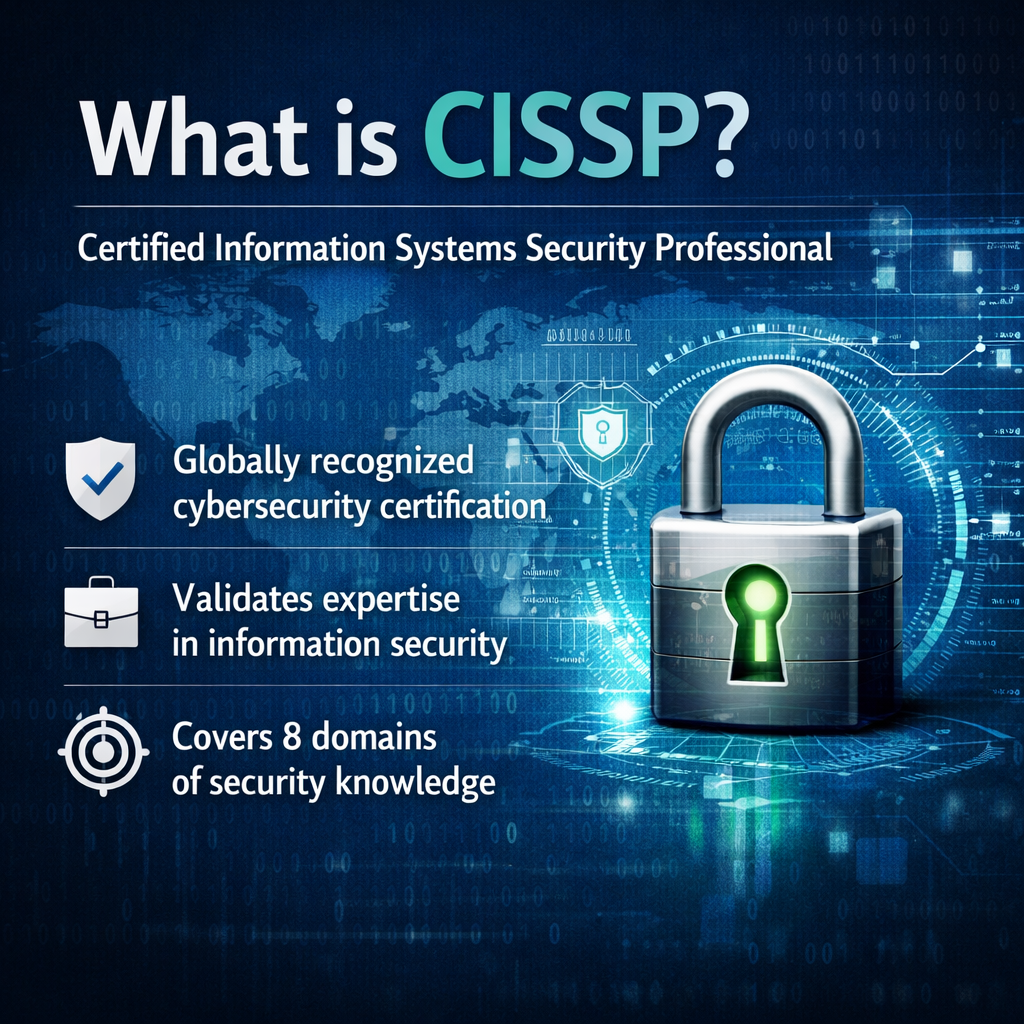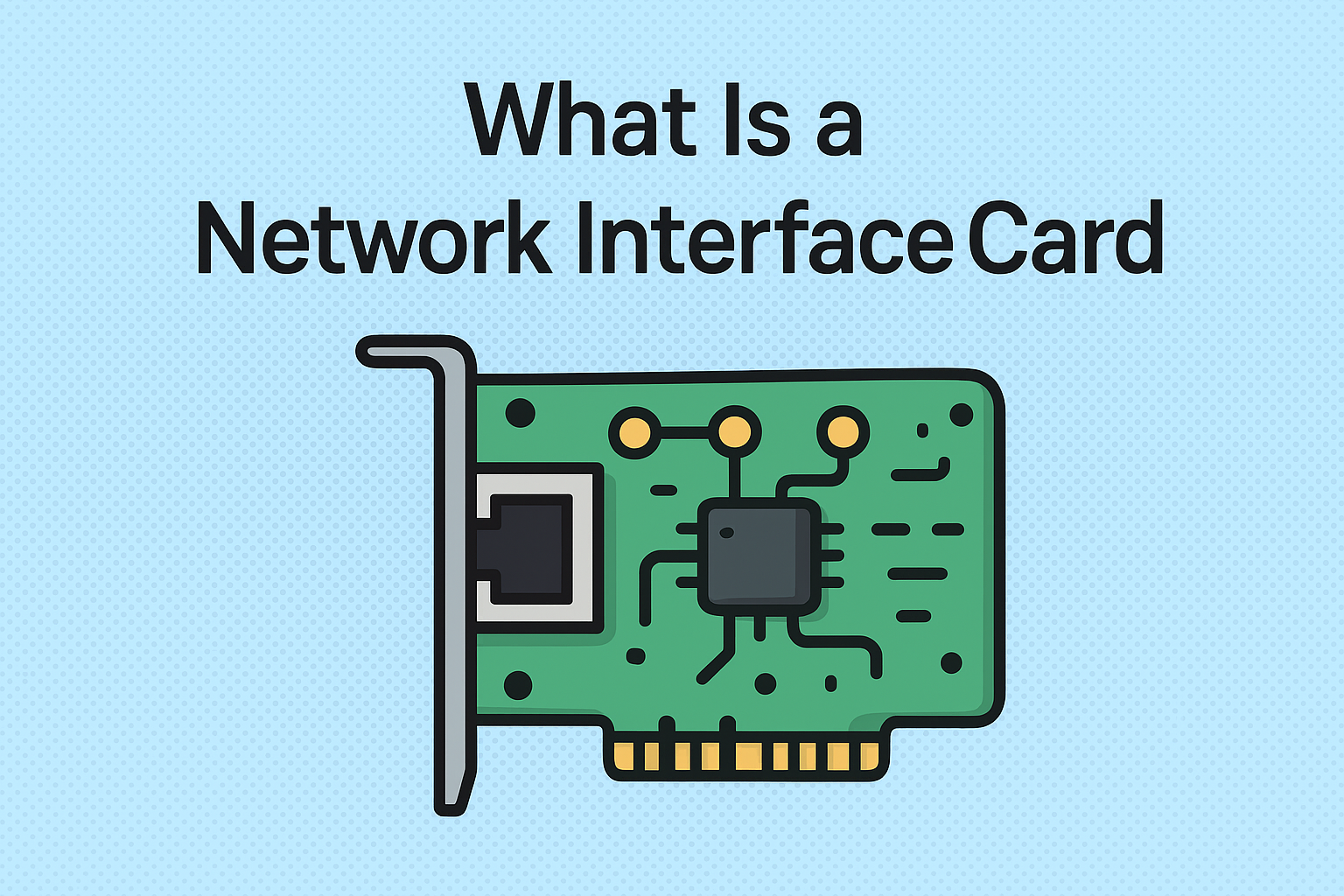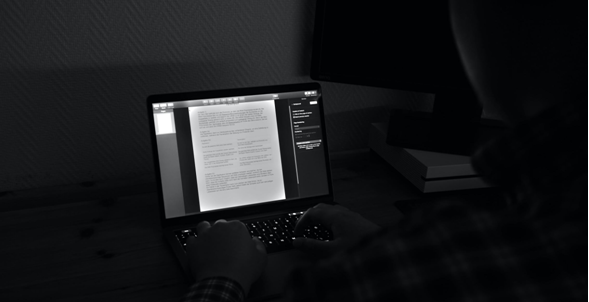MDR for E3: The Complete Guide to Strengthening Microsoft 365 Security in 2026
Updated on November 21, 2025, by Xcitium
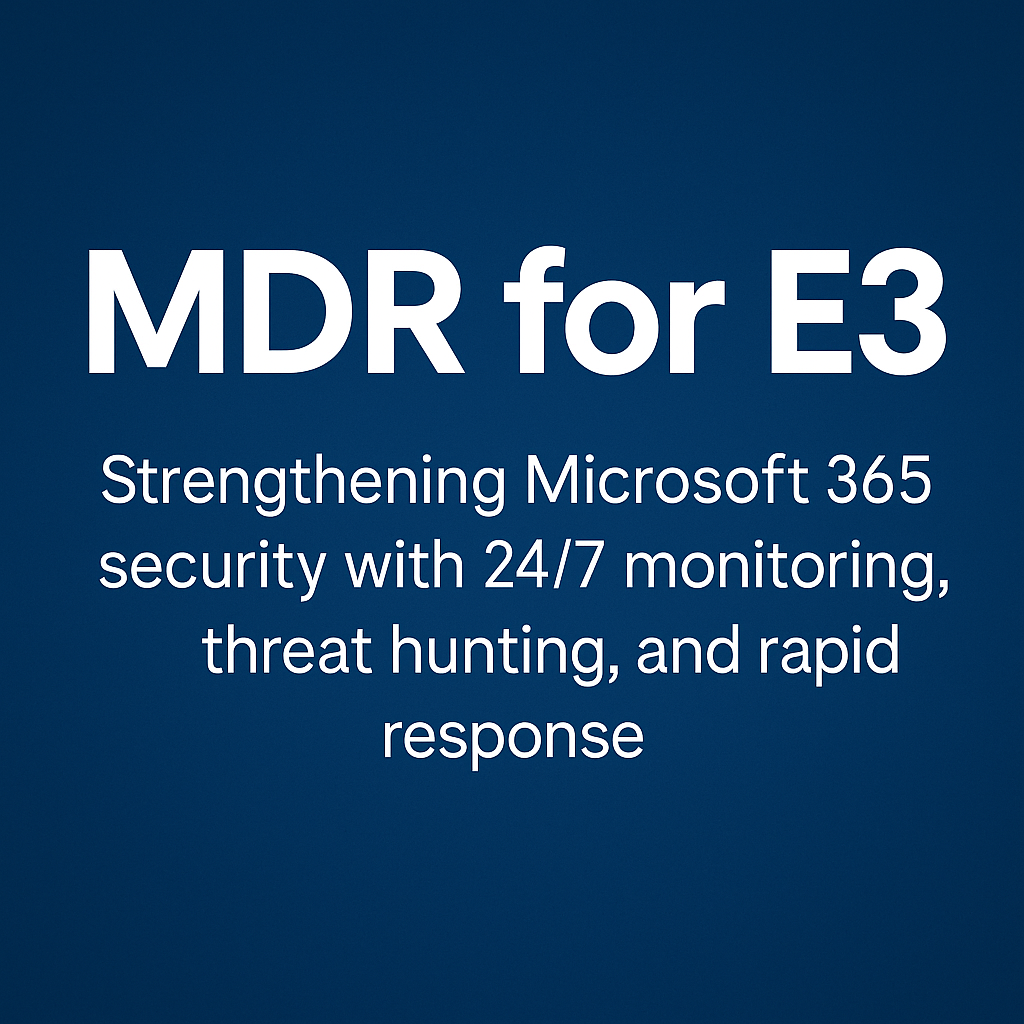
Cyberattacks have evolved faster than most organizations can keep up. Even with Microsoft 365 E3 offering enterprise-level security features like Microsoft Defender Antivirus, compliance tools, conditional access, and identity protection—businesses still face relentless waves of phishing, ransomware, and credential-based attacks. That is exactly why MDR for E3 (Managed Detection and Response for Microsoft 365 E3 environments) has become one of the most essential cybersecurity solutions for modern organizations.
If you’ve been searching for a clear, conversational explanation of what MDR for E3 is, why organizations rely on it, and how it protects Microsoft 365 from advanced threats, this guide is for you.
Let’s break it down in a simple, human-friendly way.
What Is MDR for E3? (Simple Definition)
MDR for E3 is a managed security service designed specifically to enhance the security features included in the Microsoft 365 E3 licensing bundle.
Microsoft E3 includes:
-
Microsoft Defender Antivirus
-
Basic attack surface reduction
-
Identity & access management
-
MFA
-
Conditional access
-
Basic threat analytics
-
Compliance tools
However… it does not include advanced, real-time threat hunting or a fully managed 24/7 SOC team.
This is where MDR for E3 comes in.
In simple terms:
👉 Microsoft gives you the tools. MDR gives you the cybersecurity experts who monitor and respond to threats 24/7.
This combination dramatically improves detection, analysis, and containment of attacks.
Why Microsoft 365 E3 Alone Isn’t Enough
Microsoft 365 E3 is powerful, but attackers have adapted to the platform.
Today’s threats overwhelm organizations in several ways:
✔ Alert fatigue
Thousands of Microsoft security alerts overwhelm small IT teams.
✔ Identity-based attacks
Azure AD and Microsoft 365 credentials are the #1 attack vector.
✔ Ransomware targeting Windows endpoints
E3 includes basic protections, not full EDR.
✔ Phishing bypasses
Email-based attacks remain highly effective.
✔ Limited 24/7 capability
Most businesses don’t have overnight cybersecurity staff.
✔ Zero-day threats
Attackers evolve faster than automated defenses.
This is why MDR for E3 is becoming essential, not optional.
What MDR for E3 Provides (Core Features)
Here’s what MDR adds to your E3 environment:
1. 24/7 Managed Monitoring
Cybersecurity analysts monitor:
-
Microsoft 365
-
Azure AD sign-ins
-
Defender signals
-
Endpoint behavior
-
Email anomalies
-
Cloud apps
-
Data access patterns
This ensures no attack goes unnoticed—day or night.
2. Human-Led Threat Hunting
Humans search for threats that automated systems cannot detect:
-
Lateral movement
-
Privilege escalation
-
Suspicious login locations
-
MFA fatigue attacks
-
OAuth app abuse
-
Phishing campaigns
-
Dormant malware
Threat hunters find the “silent indicators” of an attack early.
3. Rapid Incident Response
If an attack begins, MDR teams immediately:
-
Isolate the device
-
Kill malicious processes
-
Disable compromised accounts
-
Block attacker IPs
-
Stop ransomware encryption
-
Guide your IT team through recovery
-
Produce a root-cause analysis
This reduces breach impact dramatically.
4. Alert Triage & Investigation
Instead of your team dealing with thousands of Defender alerts, MDR analysts review and filter them.
You get:
➡️ Only the alerts that truly matter
➡️ With clear explanations
➡️ And recommended actions
5. Advanced Analytics & Intelligence
MDR providers use:
-
Machine learning
-
MITRE ATT&CK mapping
-
Behavioral analytics
-
Global threat intelligence
This gives deeper visibility than Microsoft E3 alone.
6. Policy Optimization
MDR experts help strengthen your E3 security configuration, such as:
-
MFA policies
-
Conditional access
-
Device compliance
-
Email security rules
-
Data leak prevention
-
PowerShell hardening
This prevents future attacks.
Benefits of MDR for E3
✔ 24/7 security monitoring
Even during weekends and holidays.
✔ Early detection of ransomware
Analysts catch encryption attempts early.
✔ Human threat hunters
Automation alone isn’t enough anymore.
✔ Reduced burden on IT teams
No more drowning in alerts.
✔ Prevents identity-based intrusions
MDR analyzes Azure AD activity constantly.
✔ Supports compliance
HIPAA, PCI, SOC2, and more.
✔ Perfect for remote/hybrid environments
Where cloud attacks are rising.
✔ Rapid response = smaller damages
Minutes, not hours or days.
How MDR for E3 Works (Step-by-Step)
Step 1: Connect Microsoft 365 Signals
MDR integrates with:
-
Azure AD
-
Defender
-
SharePoint
-
OneDrive
-
Exchange Online
-
Cloud Apps
-
Endpoint logs
Step 2: Continuous Monitoring
Security analysts watch activity from a global SOC.
Step 3: Threat Detection & Triage
Alerts are analyzed using:
-
Machine learning
-
Threat intelligence
-
Analyst expertise
False positives are removed.
Step 4: Human Threat Hunting
Experts proactively search for:
-
Persistent access
-
Suspicious scripts
-
Credential theft
-
OAuth abuse
-
Session hijacking
Step 5: Incident Response
Teams isolate compromised accounts or devices and stop attacks in progress.
Step 6: Reporting & Recommendations
Businesses receive:
-
Incident timelines
-
Remediation steps
-
Future prevention guidance
MDR for E3 vs E5 (Important Difference)
Many wonder:
If I had E5, would I still need MDR?
Here’s a breakdown:
| Feature | E3 | E5 | MDR for E3 |
|---|---|---|---|
| 24/7 SOC | ❌ | ❌ | ✔ |
| Threat hunting | ❌ | Limited | ✔ Human-led |
| Incident response | ❌ | Limited | ✔ Full |
| Advanced detection | Basic | Advanced | ✔ Expert-driven |
| Ransomware defense | Basic | Advanced | ✔ Human isolation |
| Alert management | ❌ | Some | ✔ Full triage |
Even E5 customers add MDR because Microsoft tools ≠ a human SOC team.
Who Needs MDR for E3?
✔ SMBs without cybersecurity staff
✔ Mid-market businesses
✔ Enterprises wanting continuous coverage
✔ Remote/hybrid workplaces
✔ Regulated industries
✔ MSPs managing multiple tenants
If your business relies heavily on Microsoft 365, MDR dramatically reduces your risk.
Common Threats MDR for E3 Stops
-
MFA fatigue attacks
-
Impossible travel logins
-
Password spray attacks
-
Credential stuffing
-
OAuth abuse
-
Internal fraud & insider threats
-
Compromised admin accounts
-
Ransomware execution
-
Phishing-based credential theft
-
Malicious PowerShell scripts
Attackers know that Microsoft 365 is the world’s most widely used cloud ecosystem — so they target it constantly.
🎯 Conclusion: MDR for E3 Is Essential in 2026
If your business uses Microsoft 365 E3, you already have powerful security features — but without human expertise, real-time monitoring, and proactive response, gaps remain.
That’s why MDR for E3 is no longer optional.
👉 Microsoft gives you the tools. MDR gives you the team.
👉 Together, they create a secure, resilient environment.
With 24/7 monitoring, threat hunting, and rapid response, MDR ensures that attackers never have the upper hand.
🔐 Strengthen Your E3 Security with Xcitium MDR
Protect your Microsoft 365 environment with active threat hunting and real-time containment.
👉 Request your free demo:
https://www.xcitium.com/request-demo/
❓ FAQs About MDR for E3
1. What is MDR for E3?
A managed security service that adds 24/7 monitoring, response, and threat hunting to Microsoft 365 E3.
2. Does MDR require upgrading to E5?
No — MDR enhances E3 without needing an E5 license.
3. Can MDR stop ransomware?
Yes. Analysts detect suspicious activity early and isolate systems before encryption spreads.
4. Is MDR only for big companies?
No. SMBs benefit the most because they lack full-time security teams.
5. Does MDR monitor all Microsoft 365 apps?
Yes — including email, endpoints, identity, and cloud activity.