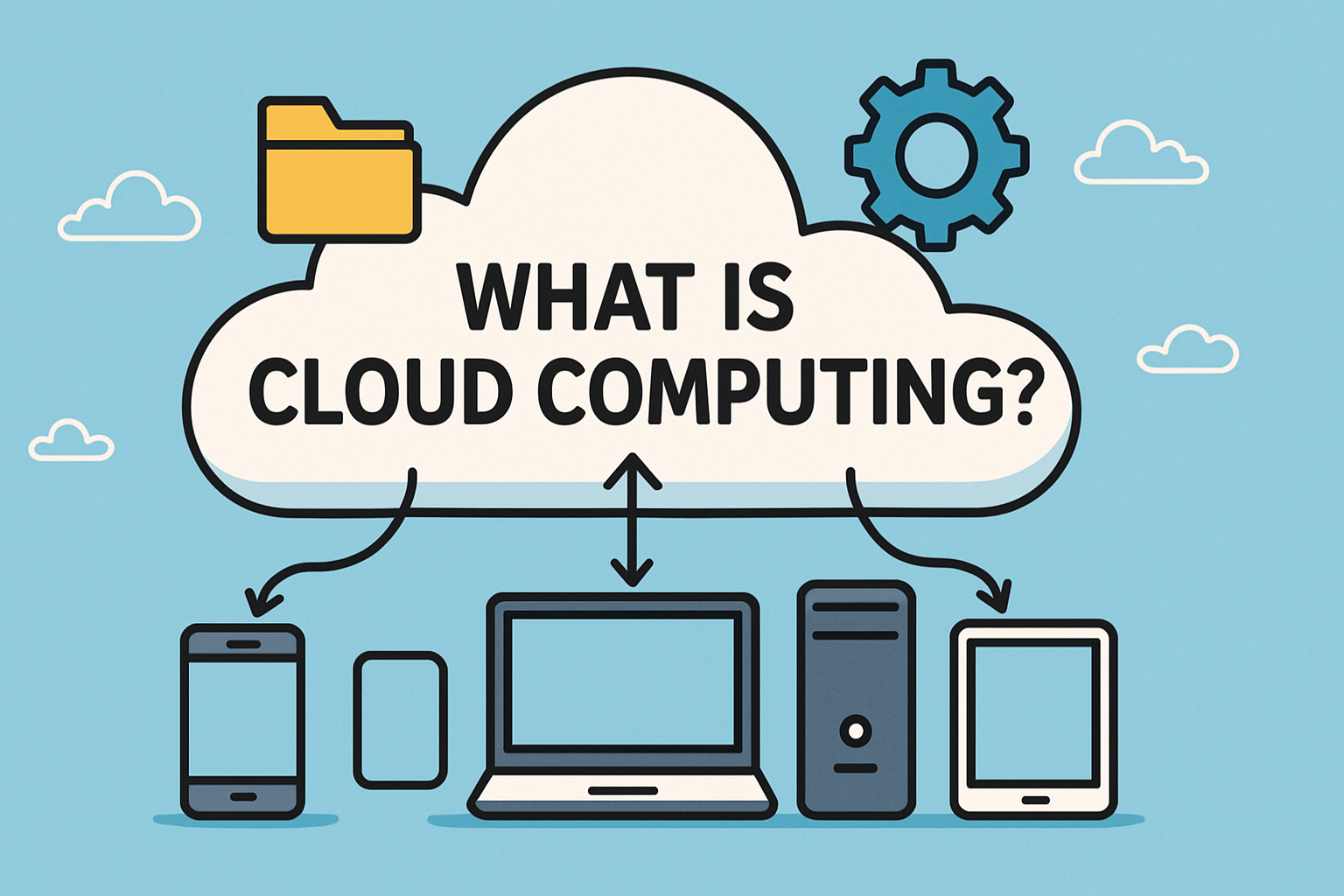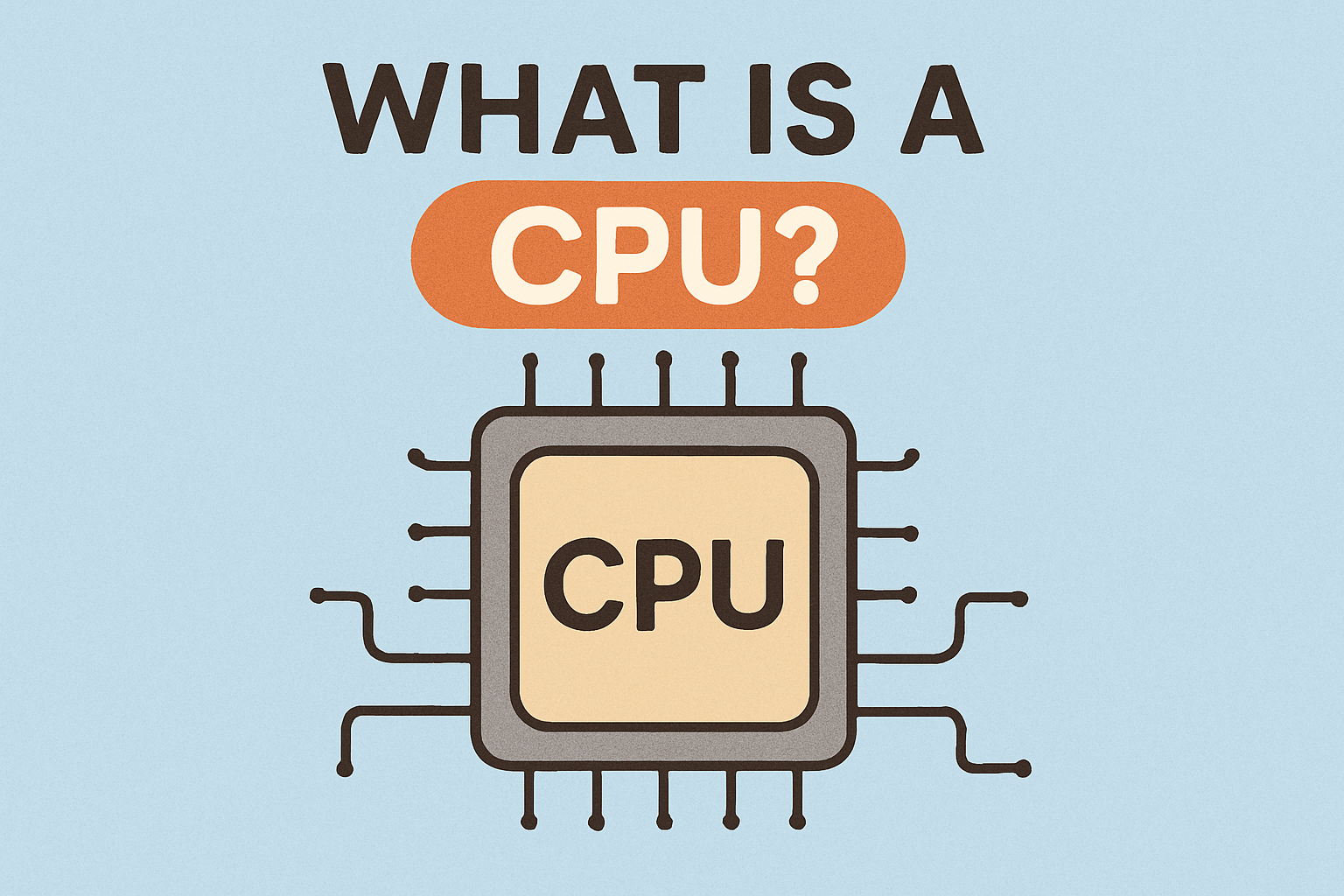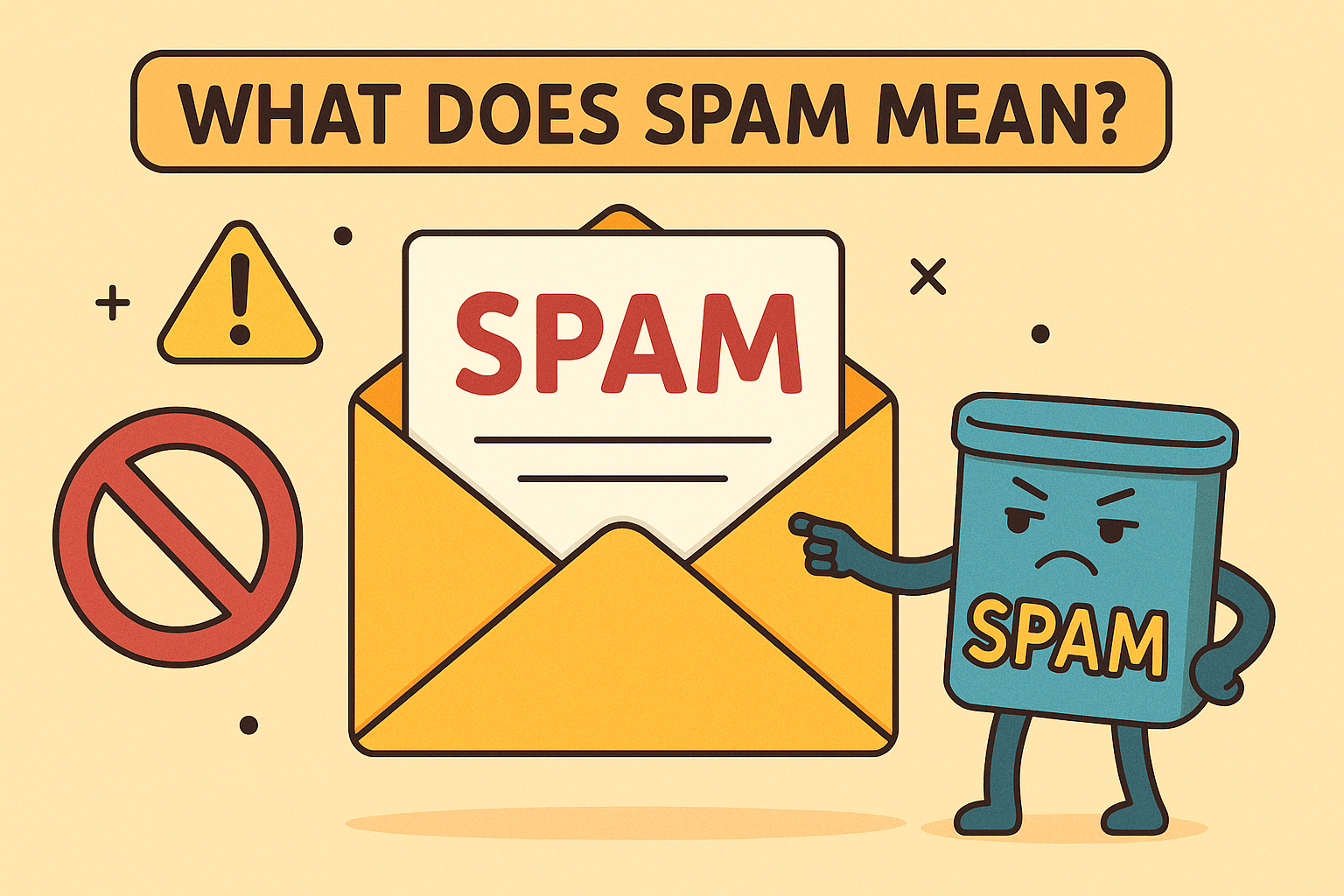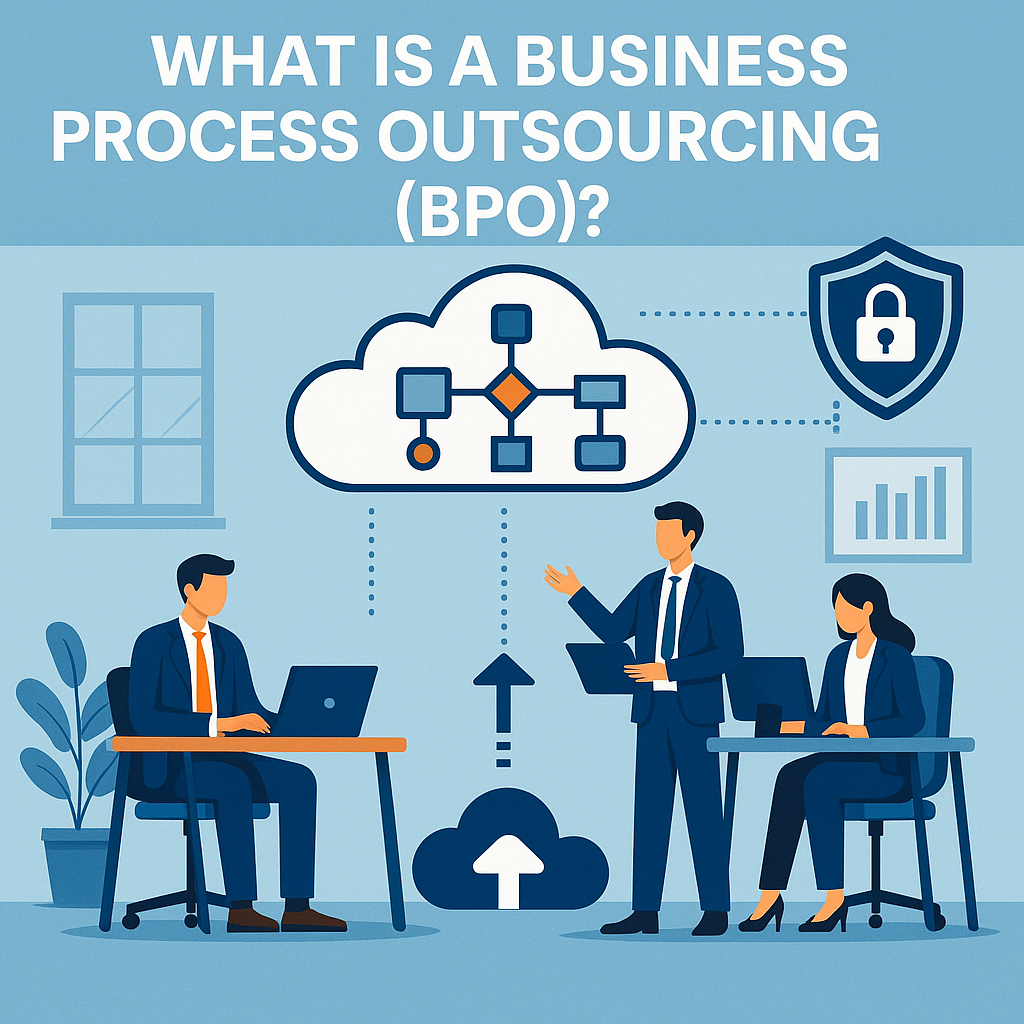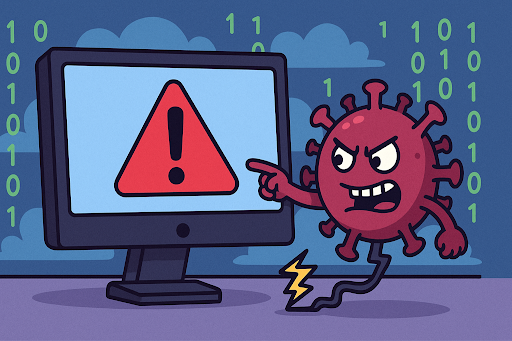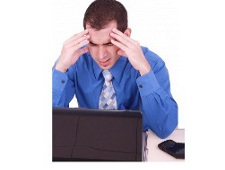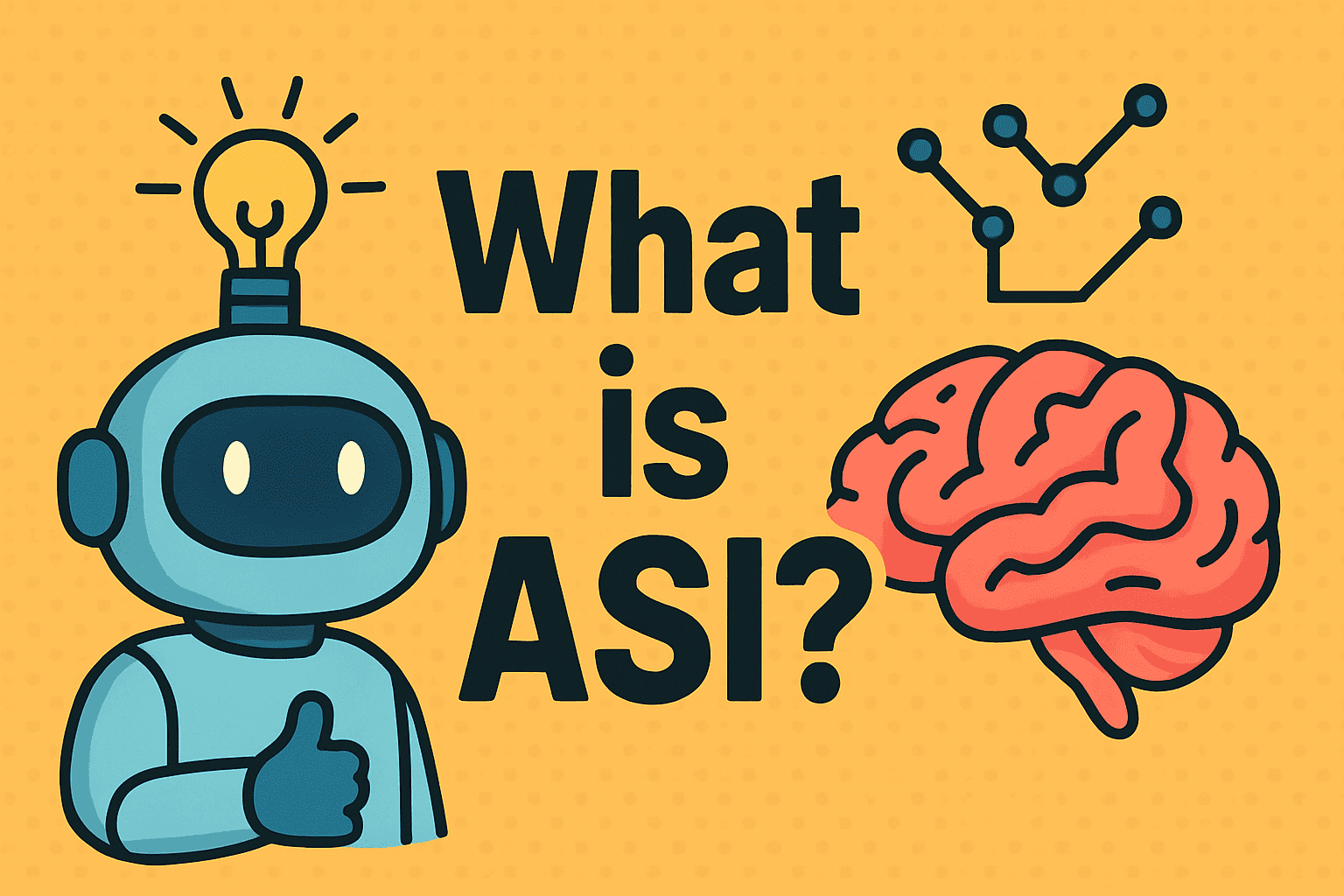What Is an IMAP Server? A Complete Guide for IT & Cybersecurity Leaders
Updated on October 24, 2025, by Xcitium
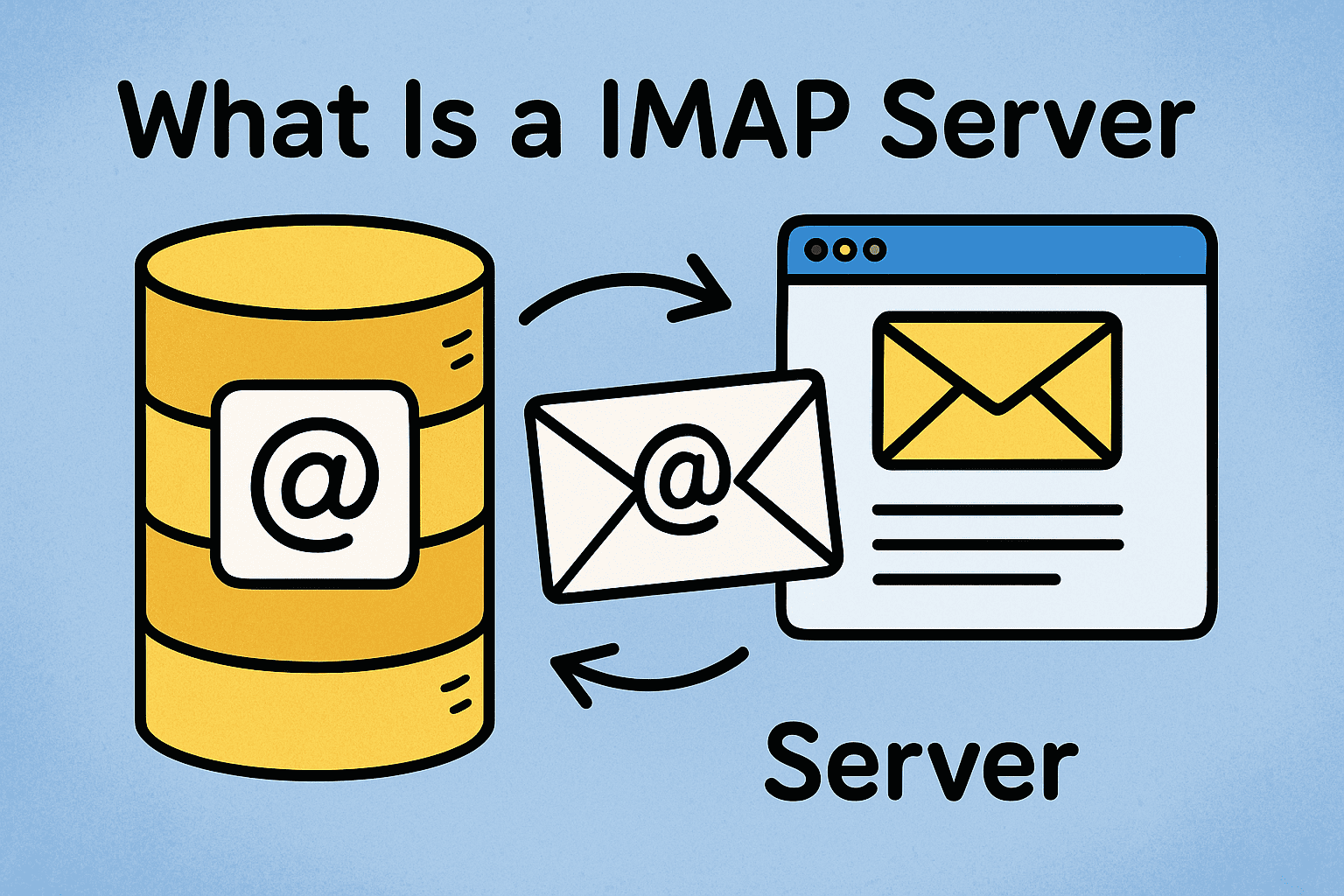
Have you ever wondered what is an IMAP server and why it matters for modern business email communication? In today’s hybrid-work world, employees access email from mobiles, tablets, laptops, and desktops. A properly configured IMAP (Internet Message Access Protocol) server ensures consistent, synchronized access to mail across devices while maintaining centralized storage and control.
For IT managers, cybersecurity professionals, and CEOs/founders, understanding what an IMAP server is—and its role in secure communication infrastructure—is crucial. In this article we’ll dive into the definition, how it works, compare it to other protocols, detail implementation & security considerations, and provide actionable guidance to integrate it into your enterprise environment.
Why Understanding What an IMAP Server Is Matters
-
Multi-device access: With an IMAP server, every device sees the same mailbox state—read/unread, moved folders, deleted items.
-
Centralised email storage: Emails stay on the server rather than being scattered across devices.
-
Security & compliance: Central storage enables unified logging, backups, and secure access controls—important for cybersecurity and regulatory compliance.
-
Business continuity: Having email stored on a server reduces risk of data loss from device failure, local data corruption, or theft.
-
Collaboration & flexibility: Shared mailboxes and folder structures support team workflows, remote work, and distributed environments.
What Is an IMAP Server — Core Definition & Concepts
Definition
An IMAP server is a mail server configured to use the Internet Message Access Protocol. It allows email clients to access, manage, and synchronise messages stored on the server instead of simply downloading them and removing them from the server.
The Role of IMAP in Email Infrastructure
-
Clients (e.g., Outlook, Apple Mail, Thunderbird) connect to the IMAP server over network.
-
The IMAP server stores the mailbox, folders, message flags (read/unread), and synchronises changes across clients.
-
Sending of email is typically handled by SMTP (Simple Mail Transfer Protocol); IMAP handles retrieval and management.
Key Technical Details
-
Standard IMAP listens on TCP port 143 (unencrypted) and often port 993 for IMAP-over-SSL/TLS (“IMAPS”) for secure connections.
-
IMAP4 is the commonly used version of the protocol.
-
Clients can issue commands like FETCH, SEARCH, STORE to interact with the mailbox.
How an IMAP Server Works (Step-by-Step)
1. Connection & Authentication
The user configures their email client with the IMAP server address, port (e.g., 993), user credentials. The client connects securely to authenticate.
2. Mailbox Listing
Once connected, the client retrieves the list of folders/mailboxes and message headers. The full message content is downloaded only when needed.
3. Synchronisation Across Devices
-
If the user reads, deletes or moves a message on one device, the IMAP server records that flag and others see the updated status.
-
New mail arrives and remains on the server; devices can retrieve the new headers or message body when connected.
4. Folder and Message Management
-
Users can create, rename, delete folders on the server and move messages between them. Changes reflect on all connected clients.
-
Server-based search allows querying across large mailboxes without downloading everything.
5. Offline Caching (Client-Side)
Many clients allow offline caching of recent messages for disconnected usage. On reconnection, changes are synced back to the server.
6. Security Layer
To safeguard data, SSL/TLS encrypted connections (port 993) or STARTTLS (upgrade from 143) are used. Unencrypted connections are vulnerable to interception.
IMAP vs POP3 vs Exchange – What’s the Difference?
Understanding what an IMAP server is also means knowing how it contrasts with other email protocols or platforms.
| Protocol / Platform | Data Location | Device Synchronisation | Typical Use Case |
|---|---|---|---|
| IMAP | Messages stay on server; synced across devices | High | Multi-device access, remote teams |
| POP3 | Downloads messages to one device, often removes from server | Low | Single-device user, offline only |
| Exchange / MAPI | Server-based with full access to mail, calendars, contacts | Very high (Enterprise collaboration) | Large orgs needing full collaboration suite |
Key takeaway: For modern business workflows with multiple devices and remote access, IMAP (or Exchange) is far more suitable than POP3.
Why Use an IMAP Server in Enterprise Settings
-
Data centralisation and backup: Instead of local mailboxes scattered across employee devices, everything lives on the server—easier backup and governance.
-
Improved access control: IT and security teams can enforce password policies, multifactor authentication, role-based access.
-
Remote and mobile workforce support: Employees can access the same mailbox state from any device, location or time.
-
Compliance and audit readiness: Central storage allows retention, archiving, search and audit trails—critical for industries subject to regulations.
-
Reduced device-dependency: If a device is lost/stolen, email remains safe on the server; client apps simply reconnect.
Security Considerations & Best Practices for IMAP Servers
Given the central role of IMAP servers in communication, proper configuration and security are essential:
Recommended Practices
-
Enforce SSL/TLS encryption for all IMAP connections (use port 993 or STARTTLS).
-
Require strong authentication: complex passwords, lockouts, multi-factor authentication (MFA).
-
Monitor and log access via a SIEM (Security Information & Event Management) tool to catch anomalies (unusual login locations, multiple failed attempts).
-
Implement least-privilege access and role-based access control (RBAC) for shared mailboxes/folders.
-
Ensure email archiving and retention policies are in place for compliance (e.g., GDPR, HIPAA).
-
Update and patch the IMAP server software regularly to close known vulnerabilities.
-
Use anti-spam and anti-malware scanning at the server level. Email remains a primary attack vector.
Potential Risks
-
Unsecured IMAP ports or plaintext authentication expose credentials and mailbox data.
-
Centralised storage becomes a high-value target for attackers—successful compromise can lead to email harvesting, phishing campaigns, lateral movement.
-
Misconfigured retention or audit policies may result in non-compliance with data-protection regulations.
How to Set Up and Configure an IMAP Server (High-Level Steps)
Here’s a simplified checklist for IT teams planning or auditing IMAP server setups:
-
Select server software or cloud service: Decide whether you’ll host in-house (e.g., Dovecot, Cyrus) or use a cloud provider.
-
Define mailbox structure and quotas: Plan folder hierarchies, size quotas, archive policies.
-
Configure secure ports and protocols:
-
IMAP: port 143 (STARTTLS)
-
IMAPS: port 993 (SSL/TLS)
Set up valid certificates.
-
-
Authentication and directory integration: Connect to LDAP/Active Directory, enforce password policies, MFA.
-
Folder permissions and shared mailboxes: Set RBAC for team workspaces, support shared inboxes.
-
Retention, archiving and backup: Implement policies for message retention, deletion, archiving; ensure backups and disaster recovery plans.
-
Deploy logging and monitoring: Capture mailbox access logs, failed login attempts, use SIEM dashboards for visibility.
-
Test and validate: Try multiple devices and clients (desktop, mobile, tablet) to ensure folder sync, status flags, shared mailbox access work as expected.
-
User training and policies: Educate users about safe email access, unauthorized device use, secure credentials.
-
Ongoing review: Periodically audit mailbox usage, folder growth, retention compliance, security logs.
Common Issues and Troubleshooting Tips
| Symptom | Possible Cause | Fix / Suggestion |
|---|---|---|
| Device A shows message, Device B doesn’t | Folder sync issue, cached old view | Clear local cache, force resync, check IMAP folder subscription |
| Login fails unexpectedly | Certificate expired, incorrect port/settings | Verify SSL cert, connectors, port 993, correct username/password |
| Shared mailbox not visible | Permissions missing, credentials lacking RBAC | Audit shared mailbox setup, grant correct access |
| Slow mailbox response | Large mailbox size, search over thousands of messages | Archive old mail, enforce quota, index server |
| Email not sent from client | IMAP handles retrieval only, missing SMTP config | Ensure SMTP server details configured in client |
Future Trends & Considerations for IMAP Servers
-
Cloud-native IMAP services: Many organisations now lean on cloud-hosted mail services with IMAP endpoints; this shifts security to the provider and demands encryption and vendor assessments.
-
Mobile and remote-first access: As hybrid work continues, IMAP servers must support BYOD, zero-trust access, and secure mobile clients.
-
Integration with collaboration suites: While IMAP handles email, it often needs to pair with calendar, contacts and chat (sometimes via Exchange or APIs). Organisations must ensure consistent security across these platforms.
-
Increased focus on compliance: Email remains a critical business asset under regulations (GDPR, HIPAA, PCI). IMAP servers must support audit logs, retention, e-discovery.
-
Encrypted email at rest and in transit: Beyond transport encryption, organisations may need end-to-end message encryption or enterprise key management.
Conclusion
So, what is an IMAP server? It’s a mail server built to provide modern, multi-device, synchronised access to email where messages are stored centrally rather than scattered across each device. For cybersecurity teams, IT managers and CEOs, recognising its importance means better email security, improved collaboration, regulatory readiness and remote-work enablement.
If your business uses email across devices, multiple users or shared mailboxes—and you care about security and continuity—understanding how your IMAP server works, how it’s configured and secured is essential. Implementing proper encryption, access controls, backup/retention, monitoring and training will ensure your IMAP infrastructure supports enterprise goals securely.
👉 Ready to strengthen your email infrastructure and safeguard your IMAP server? Request a demo of Xcitium’s unified security platform tailored for email, communication systems and enterprise scale.
FAQs
Q1: Can I still use IMAP if I work offline?
A: Yes — many email clients cache messages locally, allowing offline reading and composing. Once the connection is restored, changes sync back to the IMAP server.
Q2: Is IMAP more secure than POP3?
A: Generally yes, because IMAP keeps mail on the server, enables synchronisation across devices and when configured with SSL/TLS offers better encryption. POP3 often downloads mail and may remove it from the server, making multi-device sync and central control more difficult.
Q3: What ports do IMAP servers use?
A: Typically port 143 for IMAP (often with STARTTLS) and port 993 for IMAPS (IMAP over SSL/TLS).
Q4: Can an IMAP server handle shared mailboxes and team collaboration?
A: Yes — many IMAP servers support shared folders/mailboxes, access control lists (ACLs) and concurrency so multiple users can access the same mailbox state from different devices.
Q5: What are the main security risks for IMAP servers and how can I mitigate them?
A: Key risks include credential theft, unsecured connections, server breaches and poor retention policies. Mitigation includes enforcing SSL/TLS, multi-factor authentication, least-privilege access, regular patching, centralised logging and SIEM monitoring.