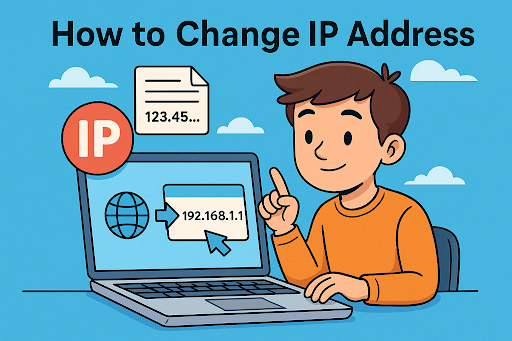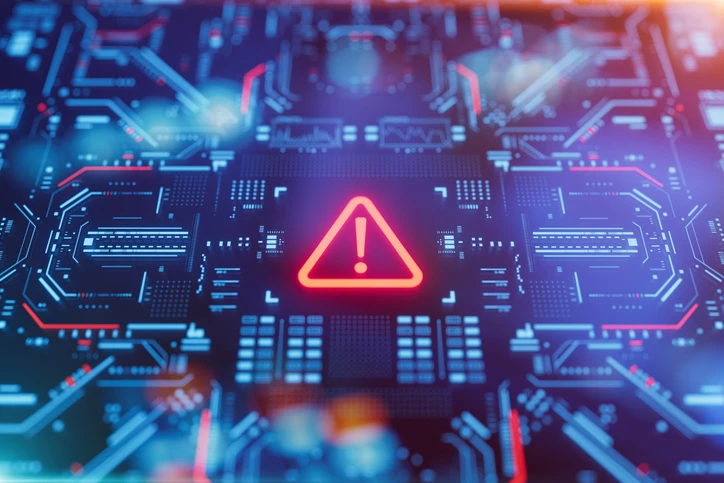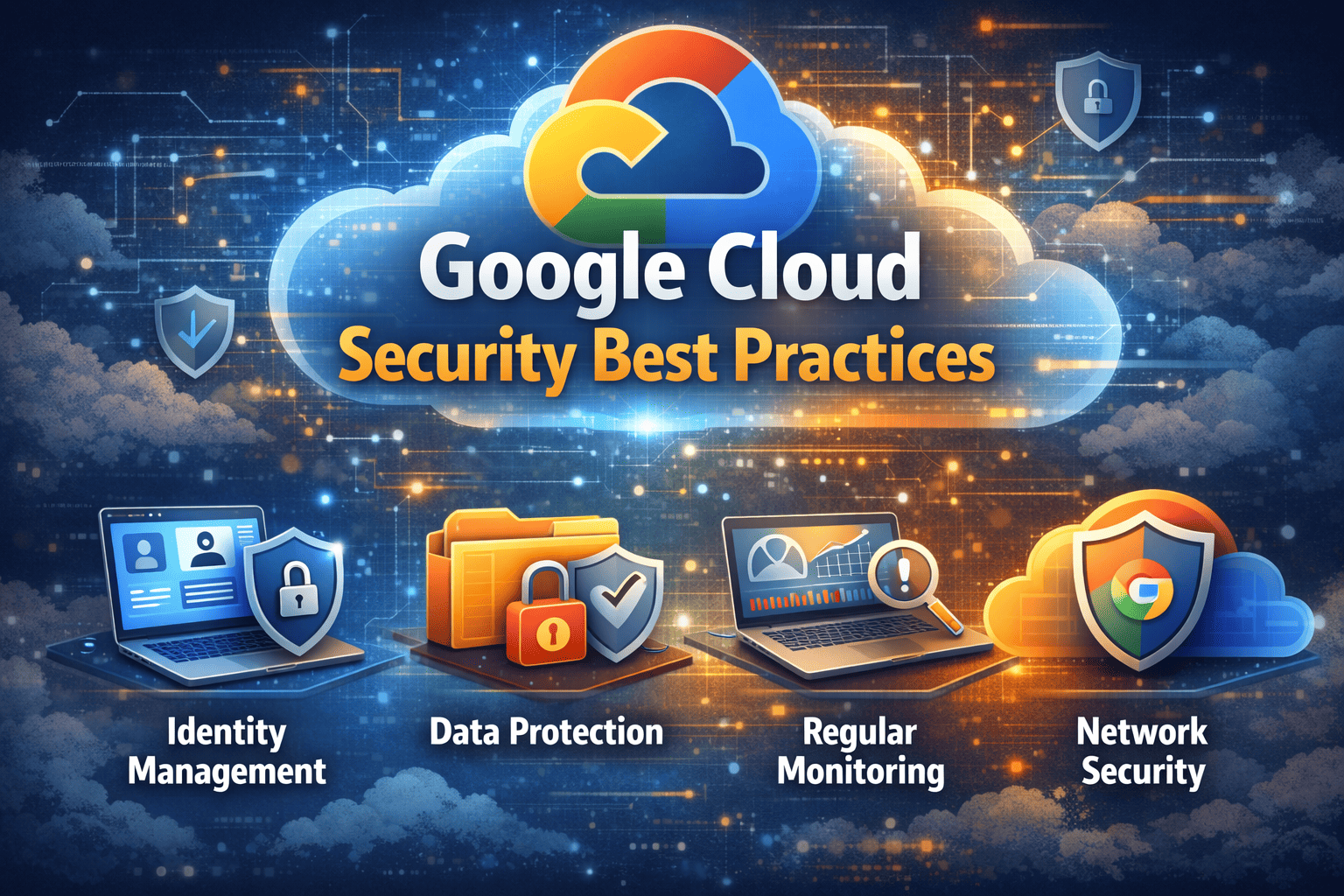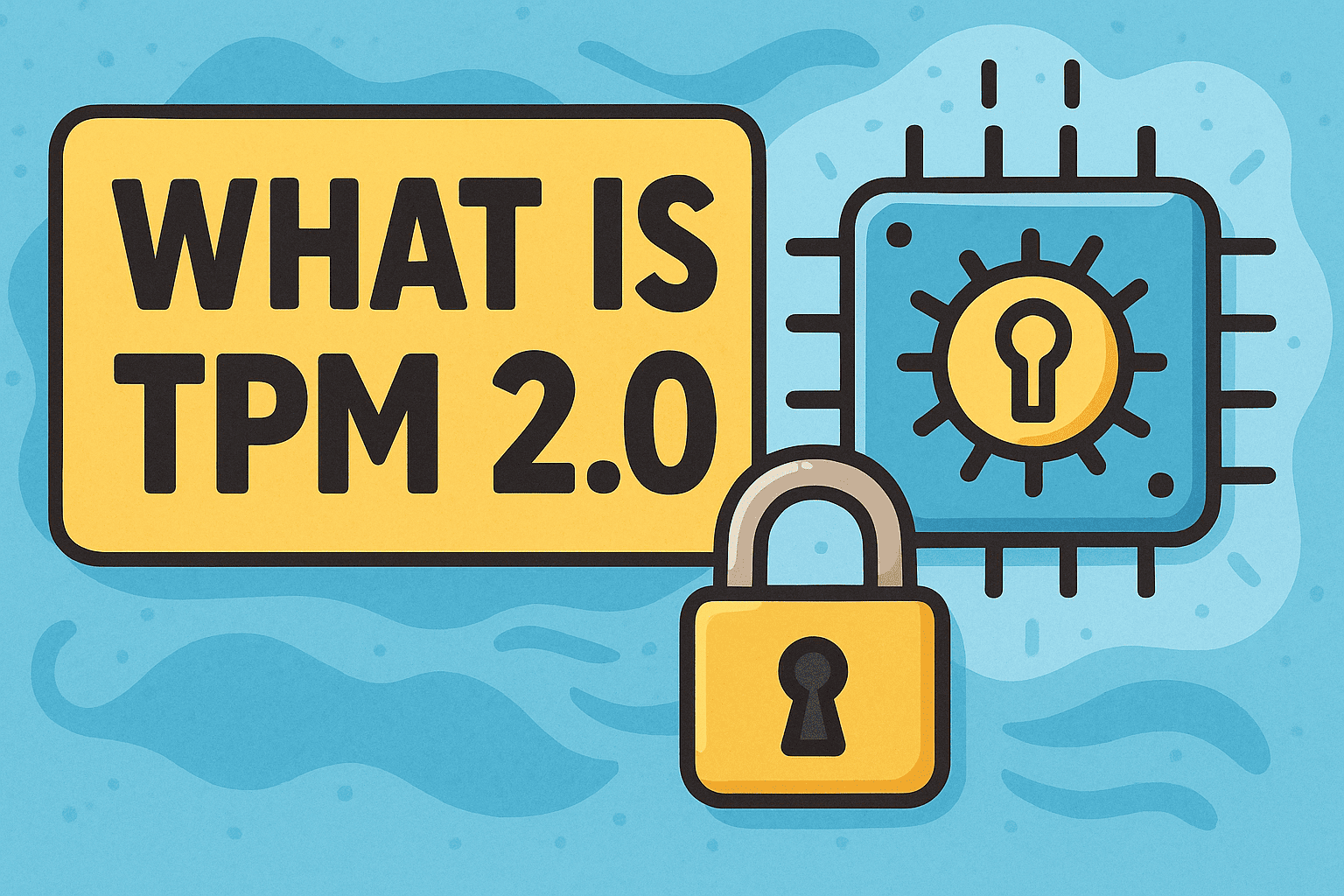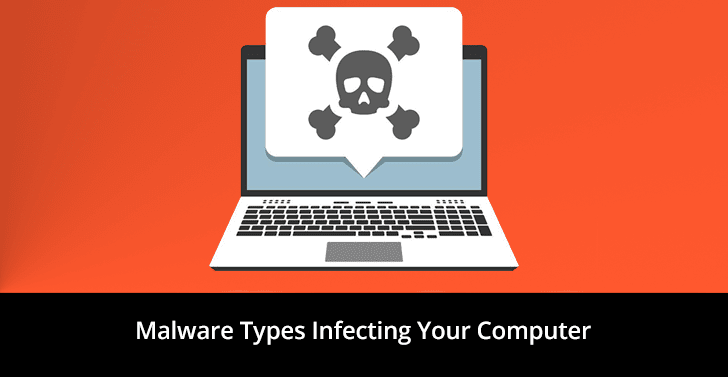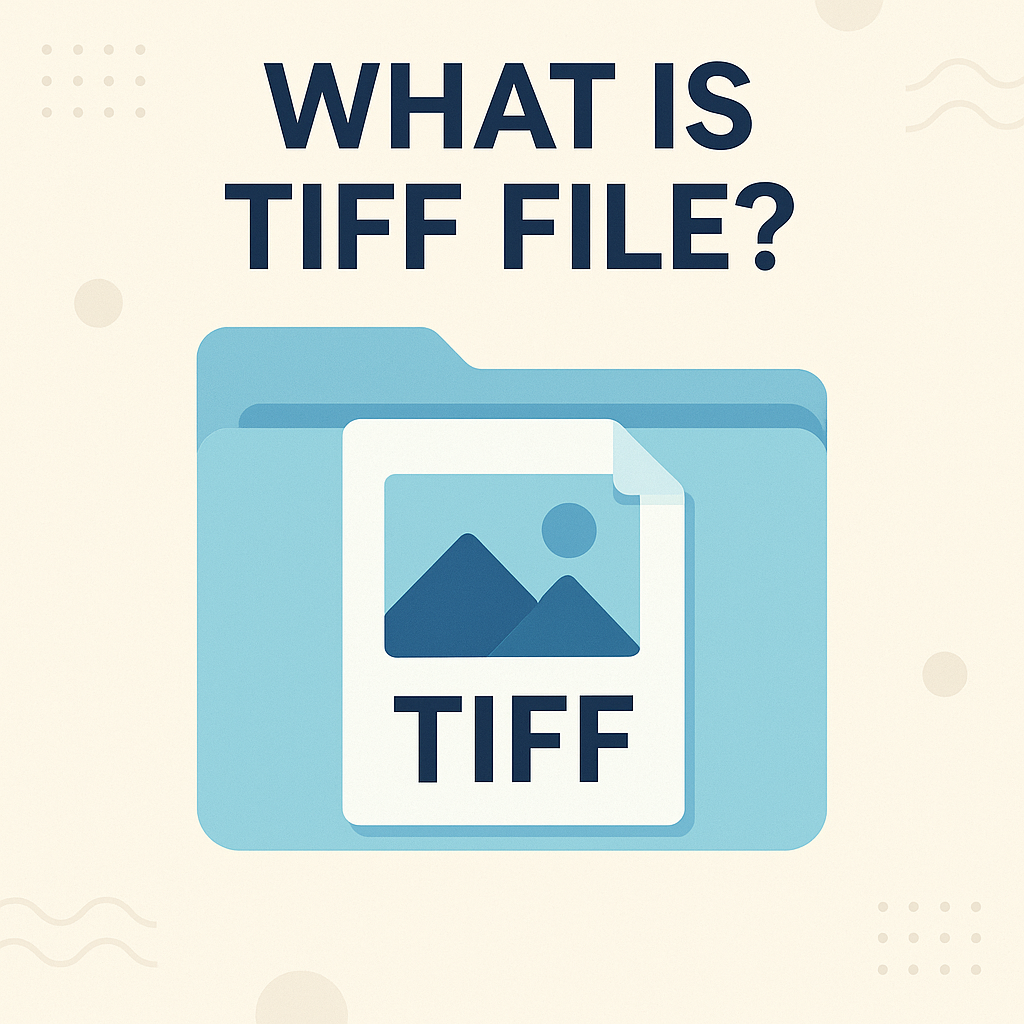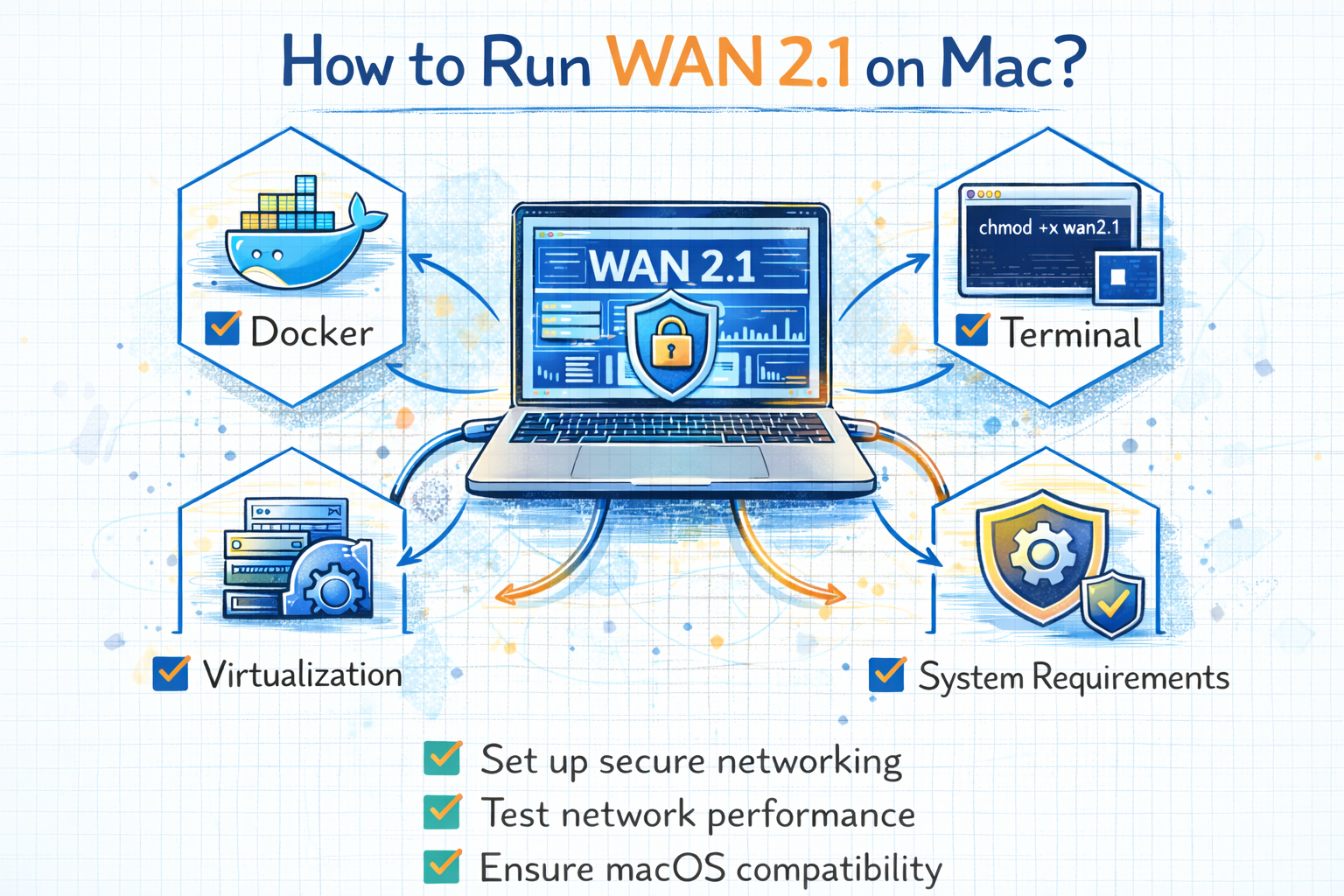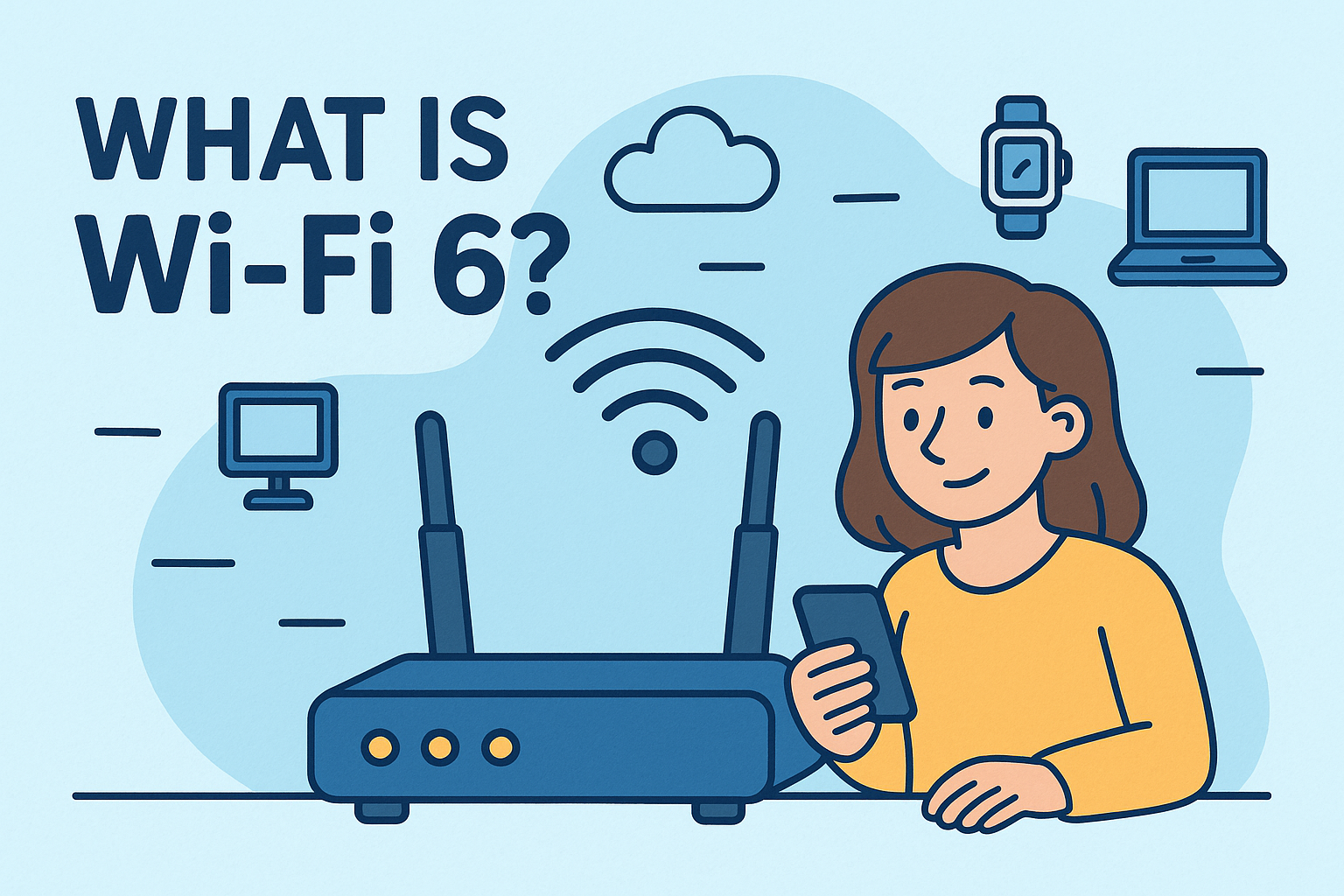What is CMS Software? A Complete Guide for Businesses
Updated on October 21, 2025, by Xcitium
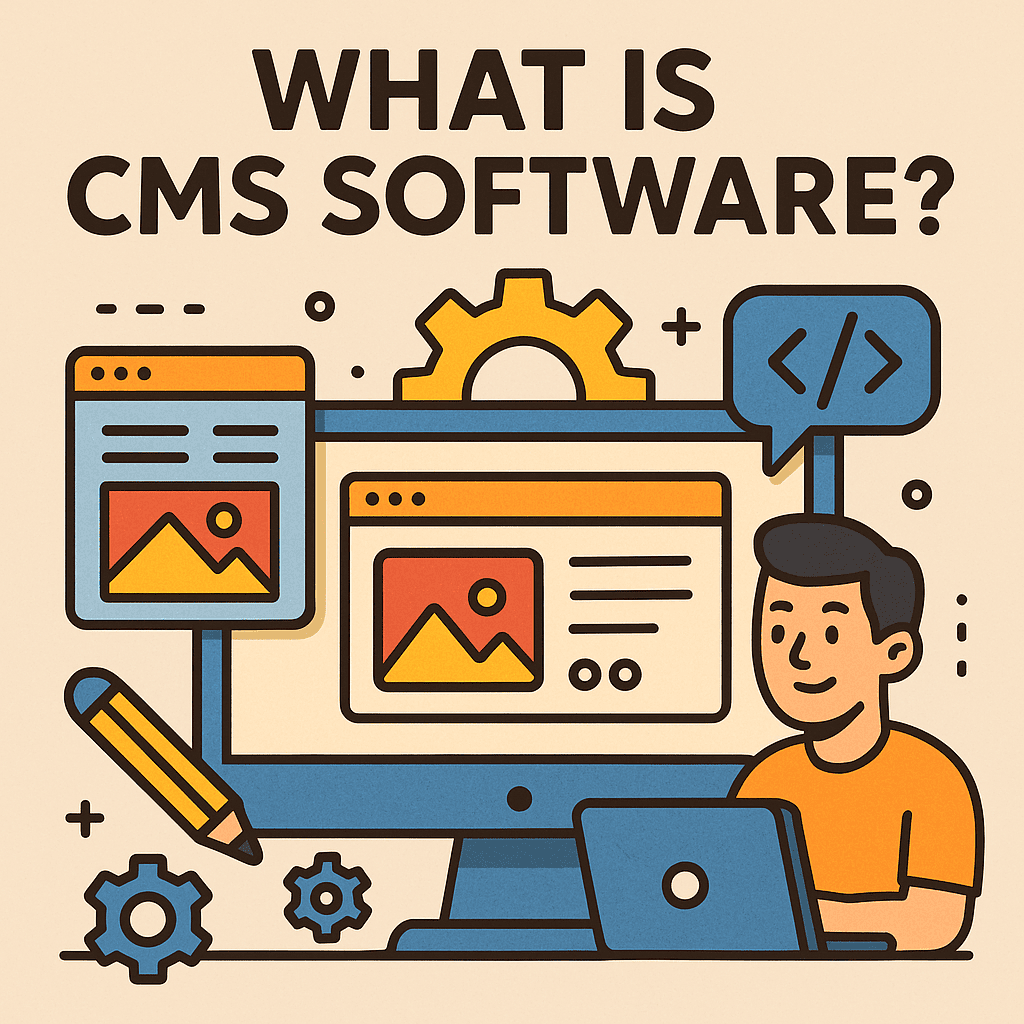
Have you ever wondered what is CMS software and why it’s so widely used in the business world? A Content Management System (CMS) is the backbone of most modern websites, allowing organizations to create, manage, and publish digital content without requiring deep technical knowledge.
From small business websites to enterprise-level platforms, CMS software has become essential for IT managers, cybersecurity leaders, and CEOs who want seamless control over their online presence while ensuring robust security and scalability.
What is CMS Software?
CMS software is a platform that helps users create, edit, manage, and publish digital content, usually for websites or applications, without requiring advanced coding skills.
Instead of manually editing HTML, CSS, or JavaScript, a CMS provides:
-
User-friendly dashboards with drag-and-drop features.
-
Role-based access for admins, editors, and contributors.
-
Templates and plugins to extend functionality.
-
Security tools to protect digital assets.
Simply put, CMS software makes website and content management faster, easier, and more secure.
Why Businesses Use CMS Software
Modern businesses rely on CMS software because it:
-
Saves time: No need for manual coding.
-
Supports collaboration: Multiple team members can manage content.
-
Improves consistency: Pre-designed templates maintain brand identity.
-
Enhances security: Built-in tools and integrations protect against cyber threats.
-
Scales easily: From blogs to enterprise-level websites, CMS adapts as businesses grow.
Types of CMS Software
There are several types of CMS platforms, each serving different needs:
1. Traditional CMS
-
Examples: WordPress, Joomla, Drupal
-
Stores content, design, and functionality in one system.
-
Easy for small-to-medium businesses.
2. Headless CMS
-
Examples: Contentful, Strapi, Sanity
-
Separates content management from presentation.
-
Flexible for multi-platform delivery (apps, IoT, websites).
3. Enterprise CMS
-
Examples: Sitecore, Adobe Experience Manager
-
Offers advanced scalability, governance, and security.
-
Ideal for large corporations and regulated industries.
4. Open-source CMS vs Proprietary CMS
-
Open-source: Free, customizable (e.g., WordPress, Drupal).
-
Proprietary: Licensed and supported by vendors (e.g., Adobe, Sitecore).
Key Features of CMS Software
When evaluating what is CMS software, consider its common features:
-
Content Editing Tools: WYSIWYG (What You See Is What You Get) editors.
-
Media Management: Upload and manage images, videos, and documents.
-
User Roles & Permissions: Control access levels for security.
-
SEO Tools: Built-in features for keyword optimization and metadata.
-
Analytics & Reporting: Track performance of content.
-
Security: SSL integration, two-factor authentication, and plugin updates.
Benefits of CMS Software for Businesses
CMS platforms go beyond content management—they provide strategic advantages:
-
Improved Security: Many CMS platforms integrate with endpoint security solutions and firewalls to reduce risks of breaches.
-
Customization: Thousands of themes and plugins/extensions.
-
Cost Efficiency: Reduces reliance on developers for daily updates.
-
Faster Deployment: Launch websites quickly.
-
Better User Experience (UX): Easy navigation and consistent branding.
Challenges of CMS Software
While CMS platforms are powerful, they also come with challenges:
-
Security vulnerabilities if not updated regularly.
-
Plugin dependency may cause compatibility issues.
-
Learning curve for advanced customization.
-
Performance issues if overloaded with extensions.
This is why cybersecurity-conscious organizations often integrate CMS platforms with advanced monitoring and cloud security solutions.
Top CMS Platforms
Here are some of the most widely used CMS tools today:
-
WordPress – Powers over 40% of websites globally.
-
Drupal – Highly customizable for enterprises.
-
Joomla – Balance of ease-of-use and flexibility.
-
Adobe Experience Manager (AEM) – Enterprise-grade solution.
-
Contentful – A leading headless CMS.
CMS and Cybersecurity
Since CMS software manages sensitive business data, it’s a frequent target for cyberattacks such as:
-
SQL injections
-
Brute force login attempts
-
Malware-infected plugins
-
Data breaches
Best practices for securing CMS software:
-
Keep CMS, themes, and plugins regularly updated.
-
Enforce multi-factor authentication (MFA).
-
Use web application firewalls (WAFs).
-
Monitor with Security Information and Event Management (SIEM) tools.
-
Integrate with endpoint protection platforms.
CMS Software in Enterprise IT Strategy
For IT managers and CEOs, CMS platforms are more than just content tools. They:
-
Support digital transformation initiatives.
-
Enable multi-channel content delivery.
-
Integrate with CRM, ERP, and cloud systems.
-
Improve compliance with GDPR, HIPAA, and industry standards.
FAQs About CMS Software
1. What is the main purpose of CMS software?
CMS software helps users create, manage, and publish digital content without needing advanced coding skills.
2. Is CMS software only for websites?
No. While most CMS platforms are for websites, headless CMS solutions also deliver content to apps, IoT devices, and digital displays.
3. Which CMS is best for enterprises?
Enterprise-grade CMS platforms like Adobe Experience Manager or Sitecore provide scalability, security, and integration features.
4. How secure is CMS software?
Security depends on proper configuration, timely updates, and additional protection such as firewalls and endpoint security.
5. Can a CMS integrate with other business tools?
Yes. Most modern CMS platforms integrate with CRM, ERP, and cloud services for better data management.
Conclusion
So, what is CMS software? It’s the digital foundation that allows businesses to manage content efficiently, securely, and at scale. From blogs to enterprise portals, CMS software is indispensable. However, with increased reliance on digital platforms comes greater responsibility for cybersecurity and risk management.
For organizations seeking secure digital operations, combining a robust CMS with advanced endpoint security solutions is the best way forward.
👉 Want to secure your enterprise CMS? Request a demo today and explore how next-gen solutions can protect your business.