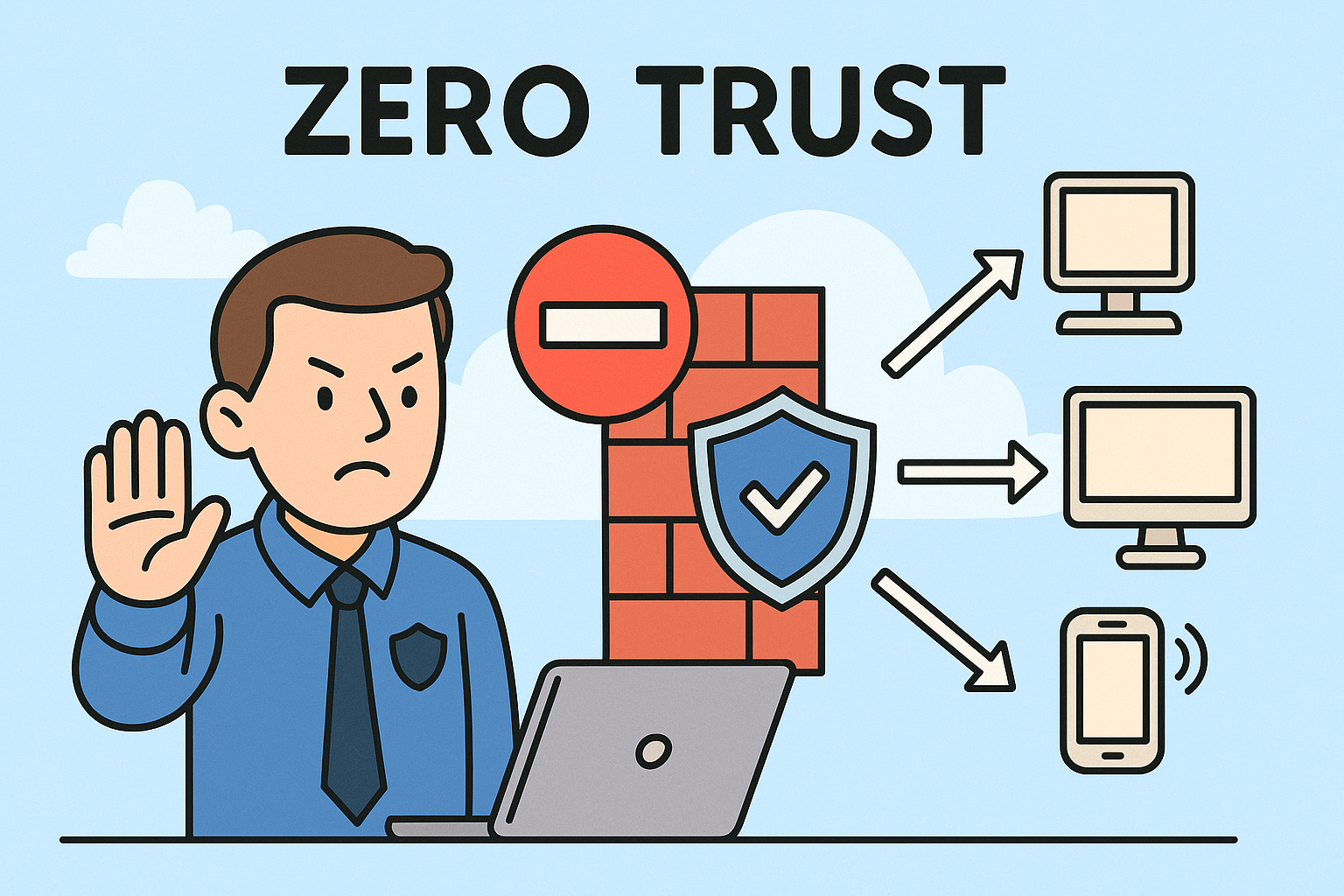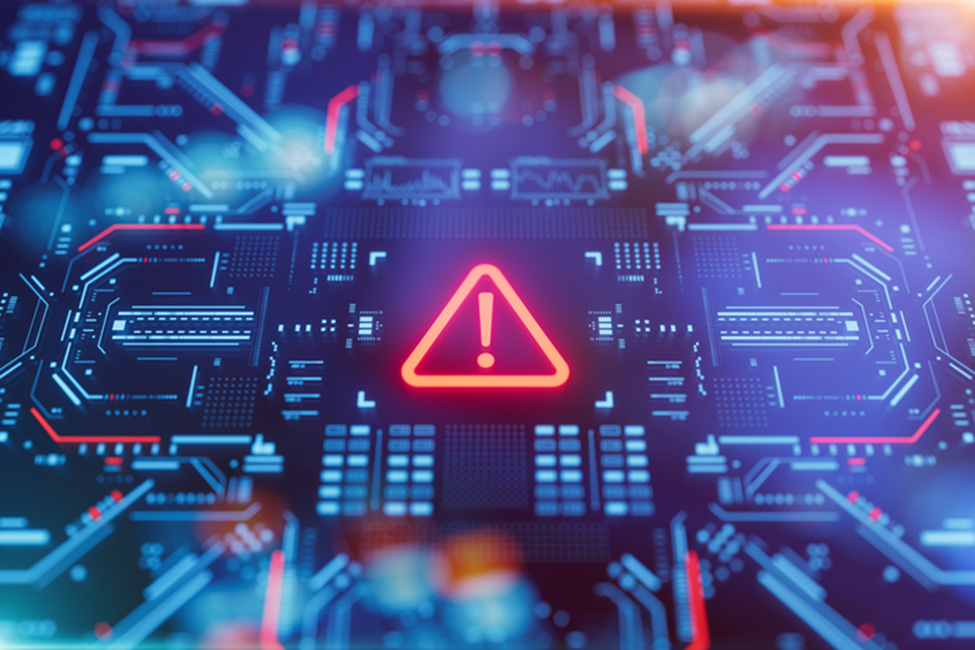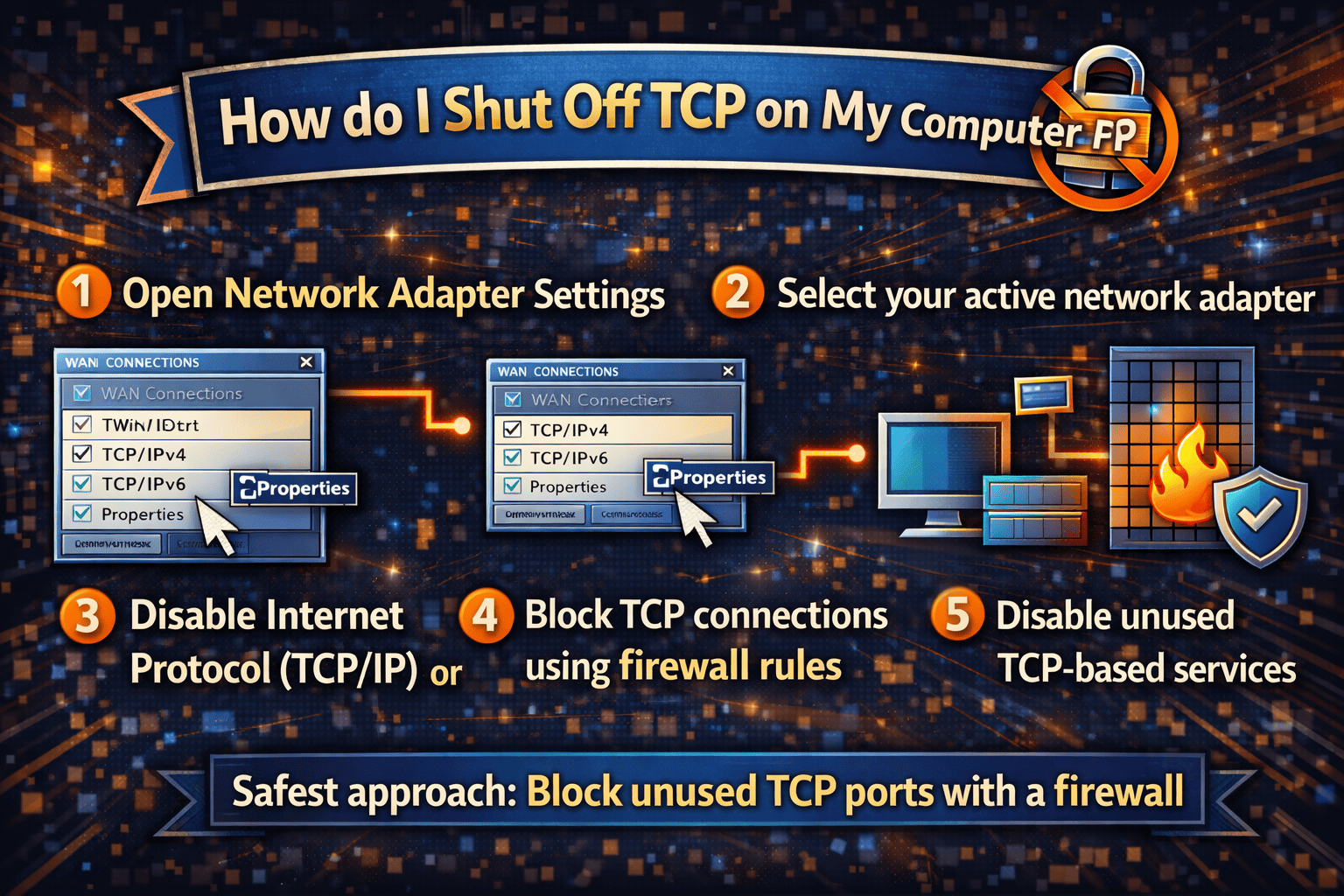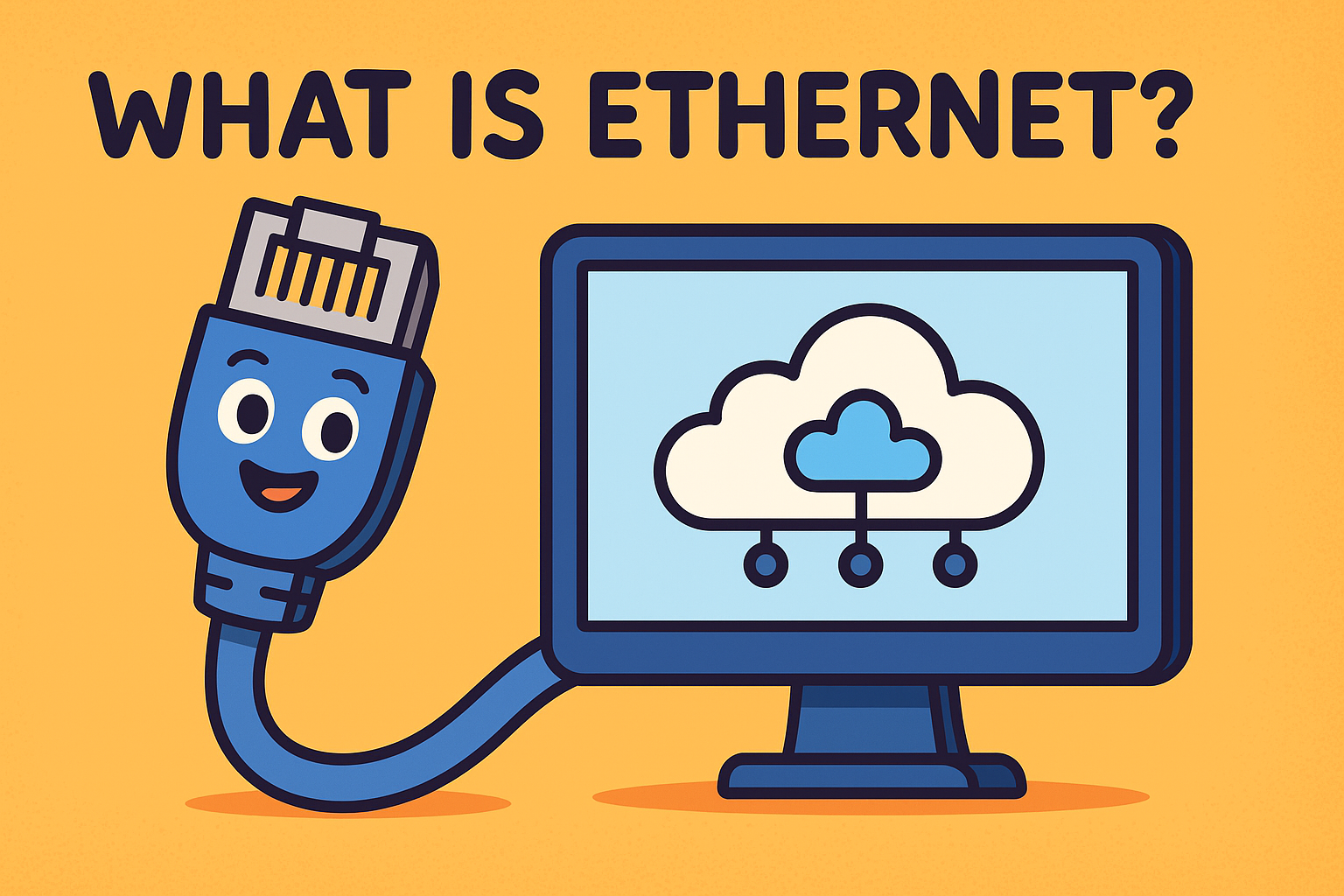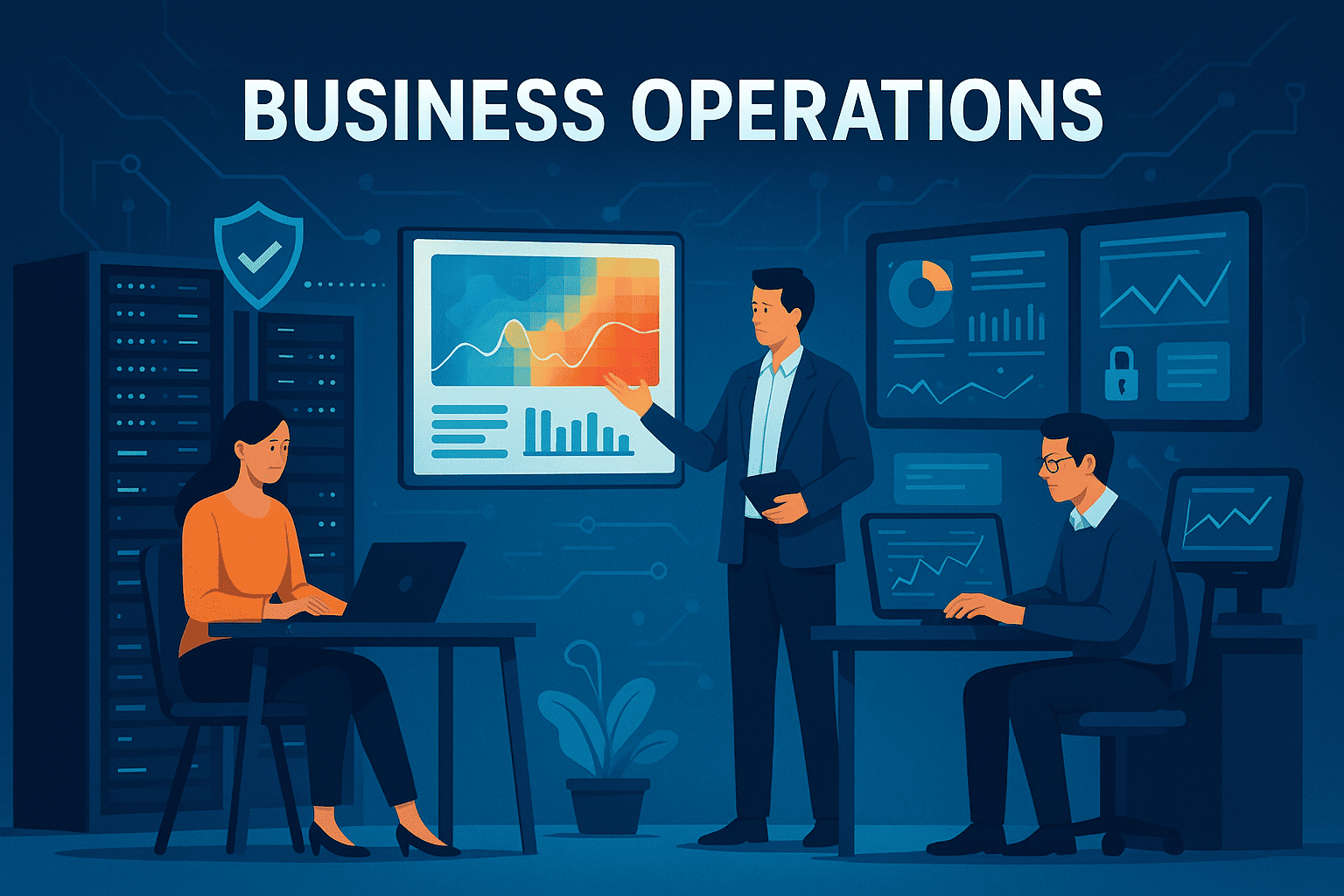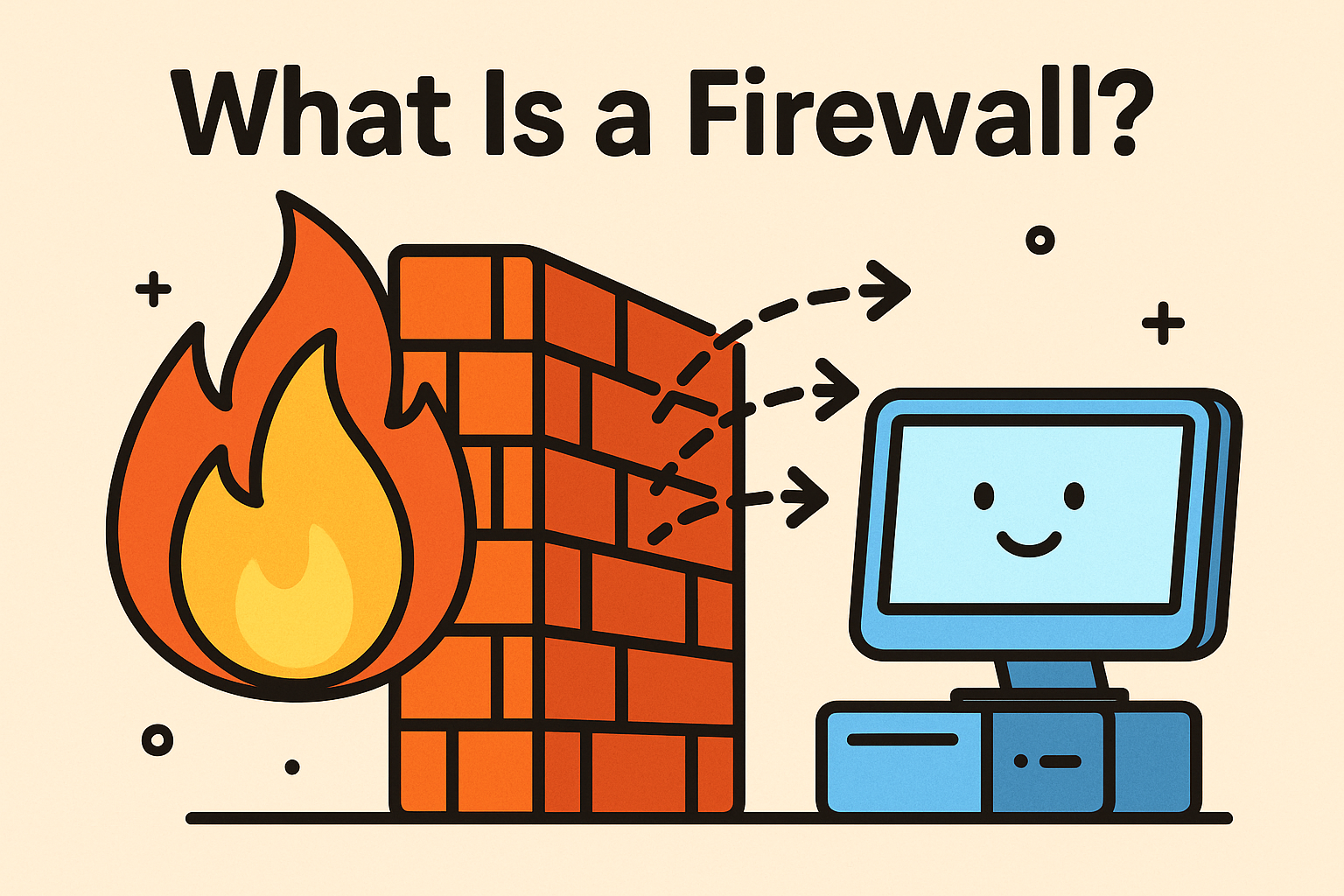What is 401 Error: Causes, Fixes, and Best Practices for IT Security
Updated on August 14, 2025, by Xcitium

Have you ever tried to access a webpage only to be met with a cryptic message—“What is 401 Error”?
This is more than just a small inconvenience. For IT managers, developers, and security professionals, understanding what a 401 error is can mean the difference between quickly fixing an issue or leaving a security hole open for attackers.
What is 401 Error: In this guide, we’ll cover everything you need to know about 401 errors—what they are, why they happen, how to troubleshoot them, and how they relate to cybersecurity.
What is a 401 Error?
A 401 error is an HTTP status code that means the request you made to the server requires authentication, but either:
- No credentials were provided, or
- The credentials provided were invalid.
It’s the server’s way of saying: “You’re not allowed in without the right key.”
Common Causes of 401 Errors
Understanding the triggers for this error can help in quick resolution:
- Invalid Login Credentials – The username or password is wrong.
- Expired Authentication Token – Often occurs in APIs and web apps.
- IP or Device Restrictions – The server blocks unknown sources.
- Corrupted Browser Cookies – Stored sessions may cause conflicts.
- Misconfigured Authentication Settings – In web servers or applications.
How a 401 Error Differs from a 403 Error
- 401 Unauthorized – Authentication failed or missing.
- 403 Forbidden – You’re authenticated but don’t have permission.
How to Fix a 401 Error (Step-by-Step)
1. Verify Login Credentials
- Double-check username and password.
- Reset your password if needed.
2. Clear Browser Cache & Cookies
- In Chrome: Go to Settings > Privacy and Security > Clear browsing data.
3. Check for Token Expiry
- Developers should refresh or reissue authentication tokens.
4. Confirm Permissions
- Ensure your account has the right access level.
5. Whitelist IP or Device
- Contact the admin to approve your IP address if blocked.
401 Errors in API and Web Security
In APIs, 401 errors often indicate expired access tokens or missing API keys.
Cybersecurity teams use them deliberately to block unauthorized attempts—helping to protect sensitive endpoints from brute force attacks.
Preventing 401 Errors in Enterprise Environments
- Use Multi-Factor Authentication (MFA) – Adds an extra layer of security.
- Session Management – Ensure tokens expire appropriately.
- Centralized Access Control – Manage permissions via role-based access control (RBAC).
- Audit Logs – Track failed login attempts to detect suspicious activity.
FAQs on 401 Errors
- What does “401 Unauthorized” mean?
It means you tried to access a resource without valid authentication credentials. - How do I fix a 401 error on my website?
Check your login details, clear cookies, and verify server authentication settings. - Is a 401 error a security risk?
Not directly, but repeated unauthorized attempts can indicate a hacking attempt. - Can a 401 error occur in APIs?
Yes, if API keys are missing, invalid, or expired. - What’s the difference between 401 and 404 errors?
401 is for unauthorized access; 404 means the page doesn’t exist.
Final Thoughts
A 401 error is not just a nuisance—it’s a key security measure that prevents unauthorized access. For businesses and IT teams, understanding and handling it efficiently is essential for both user experience and security posture.
Strengthen Your Cybersecurity with Xcitium
Protect your systems from unauthorized access, suspicious login attempts, and cyber threats.