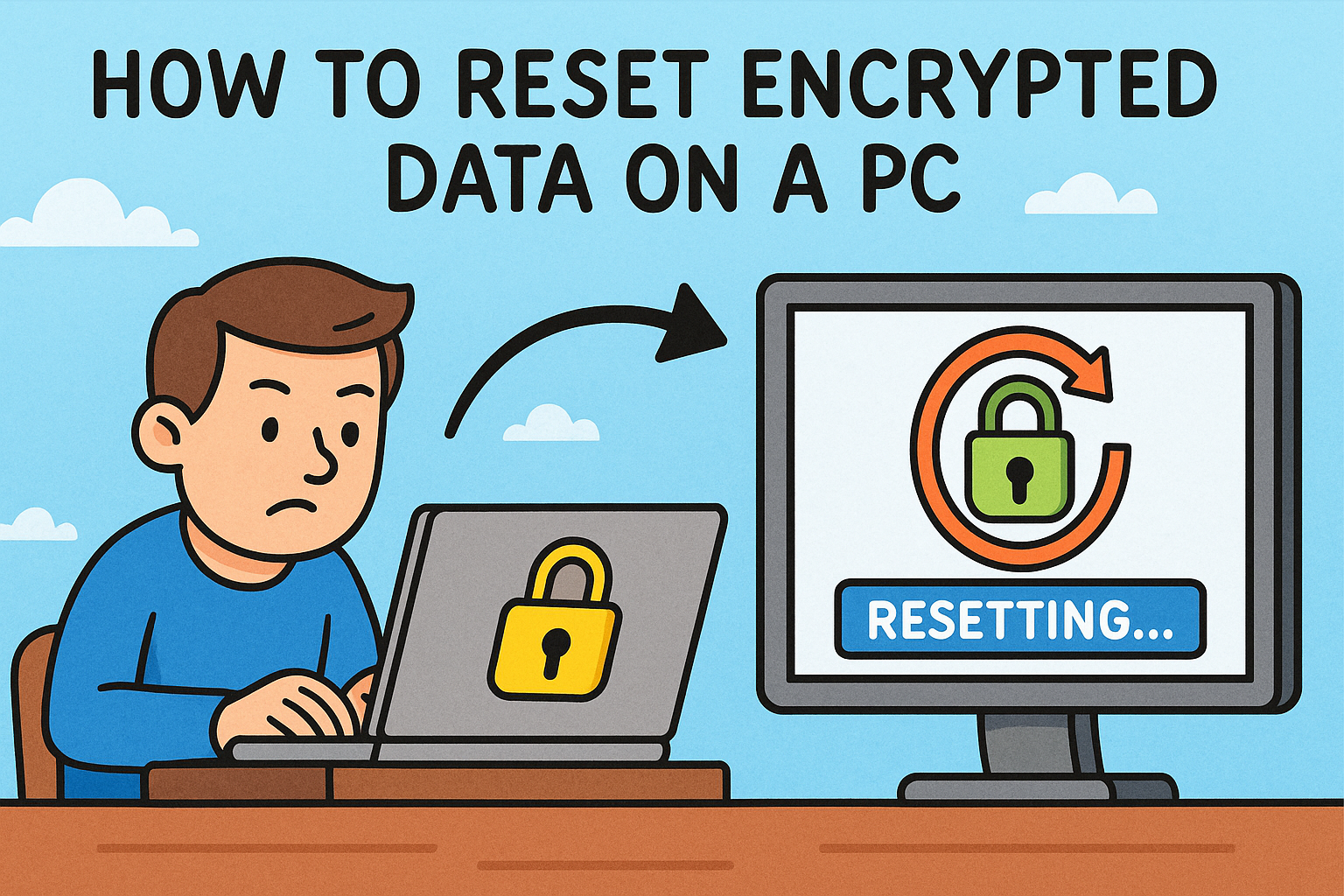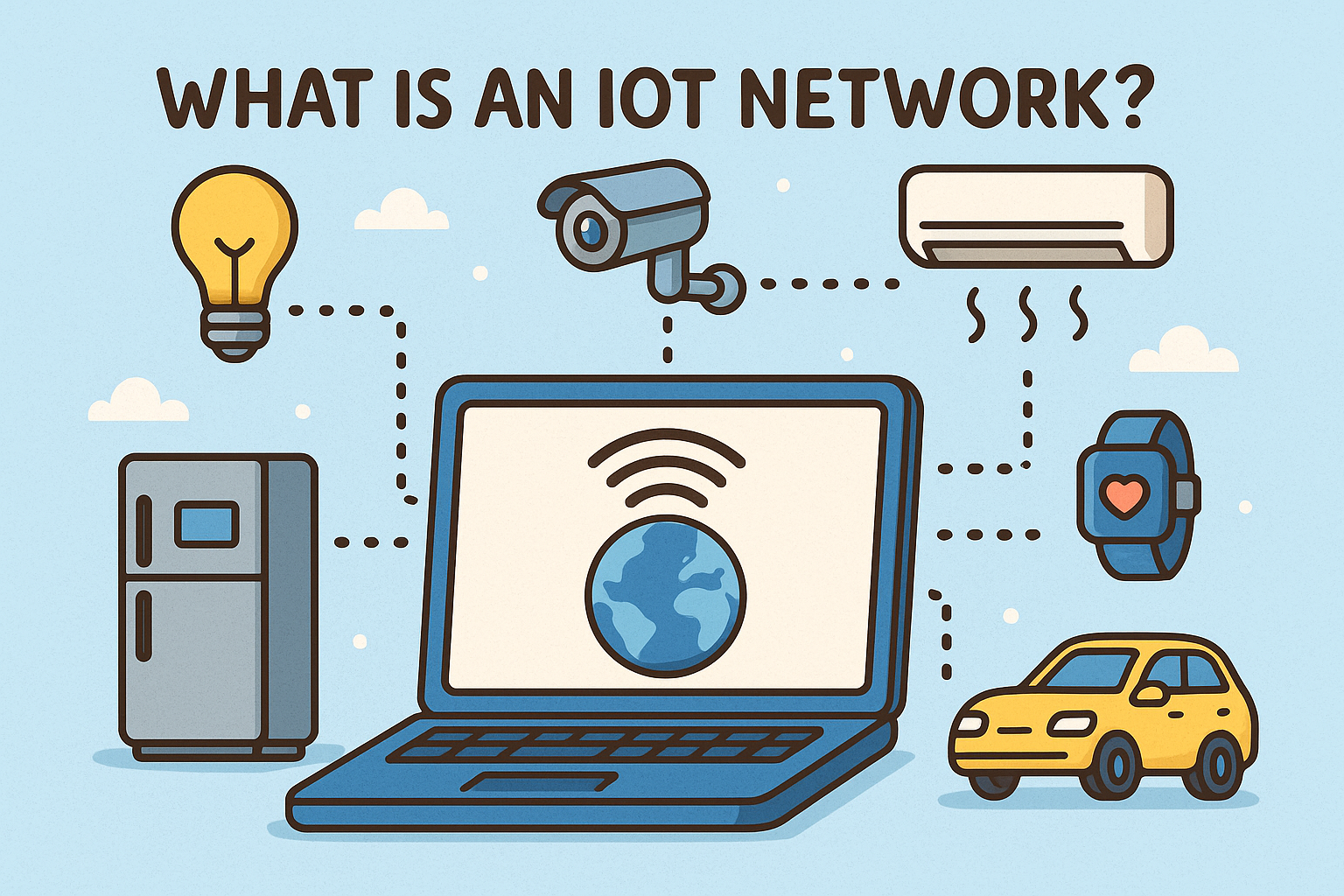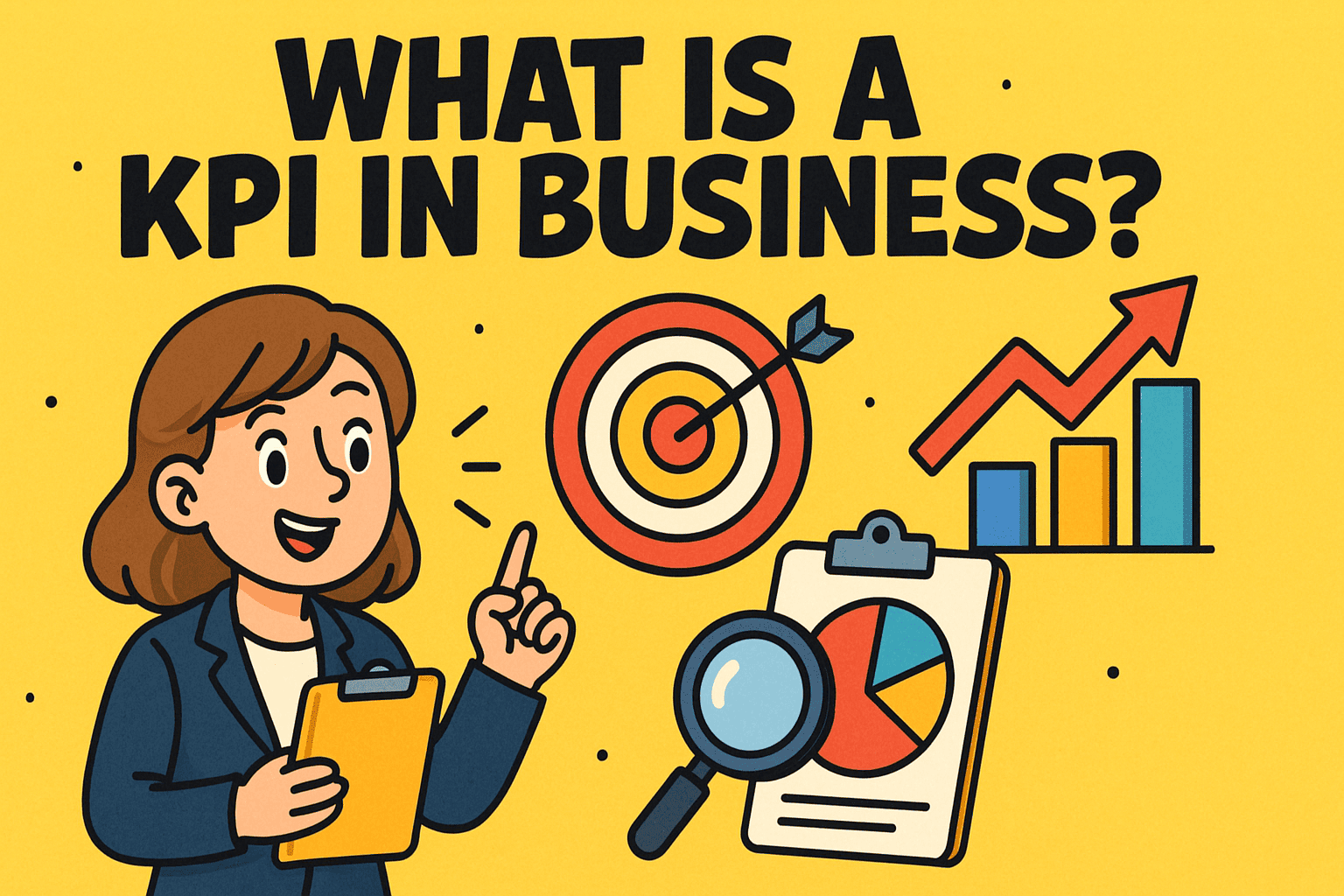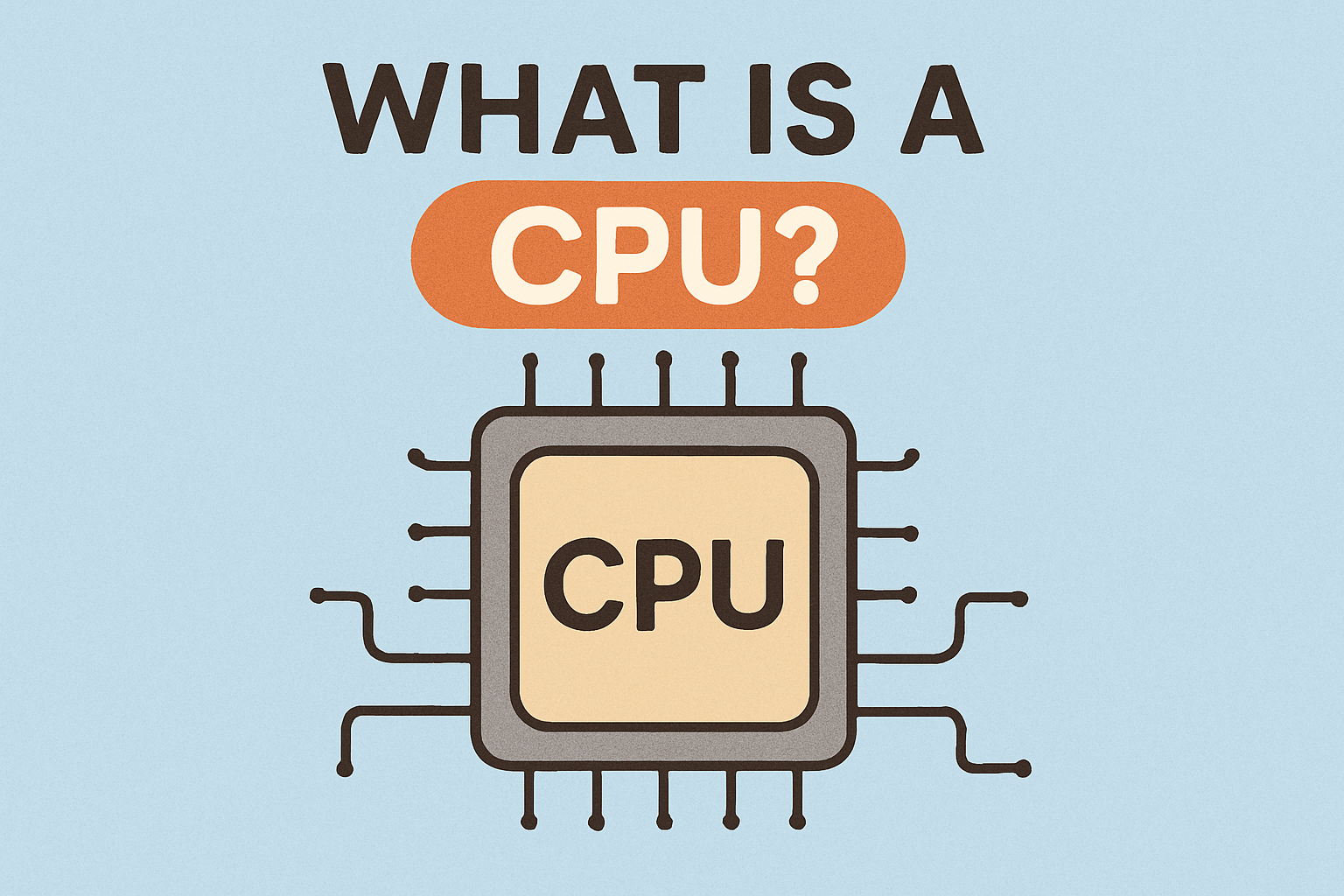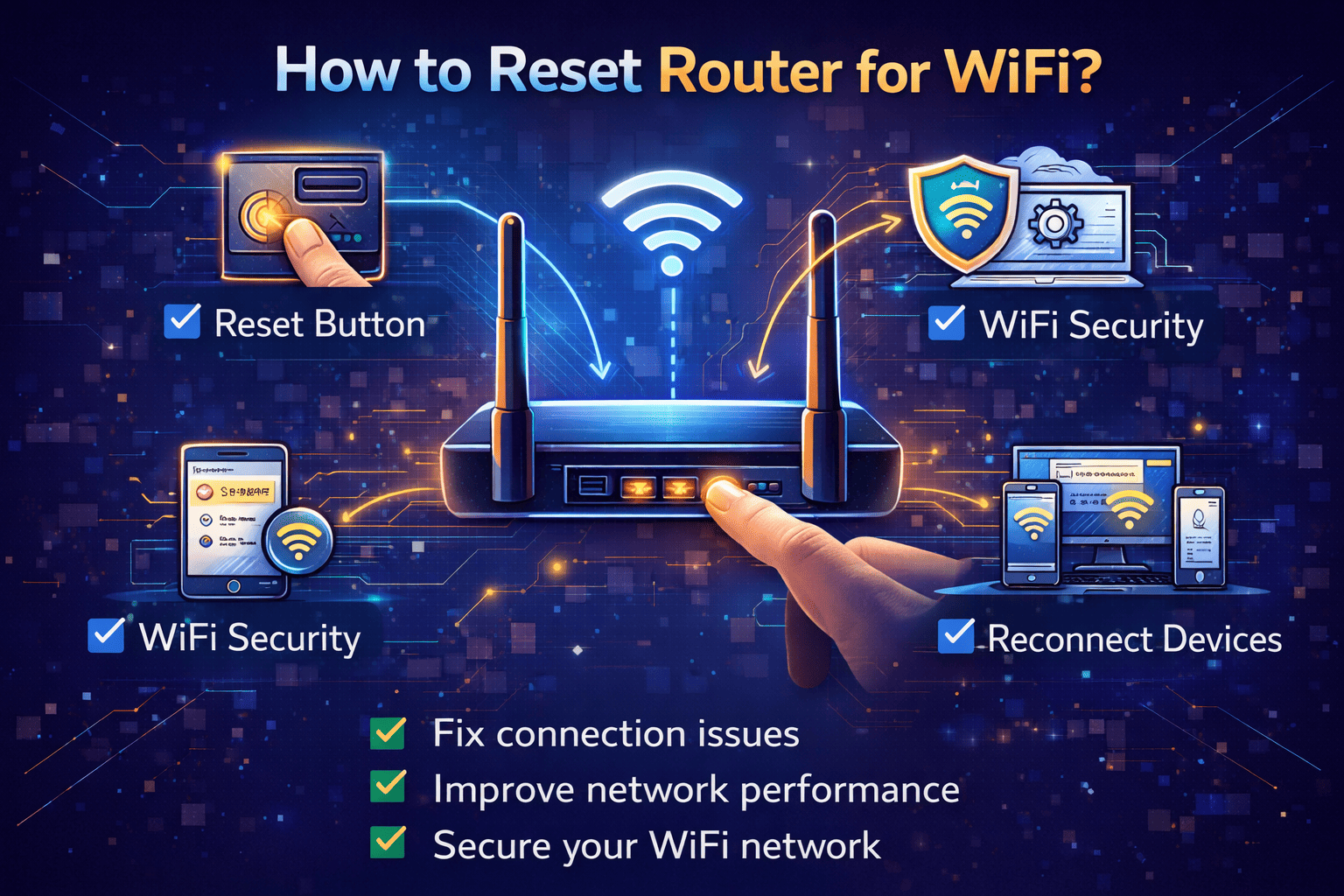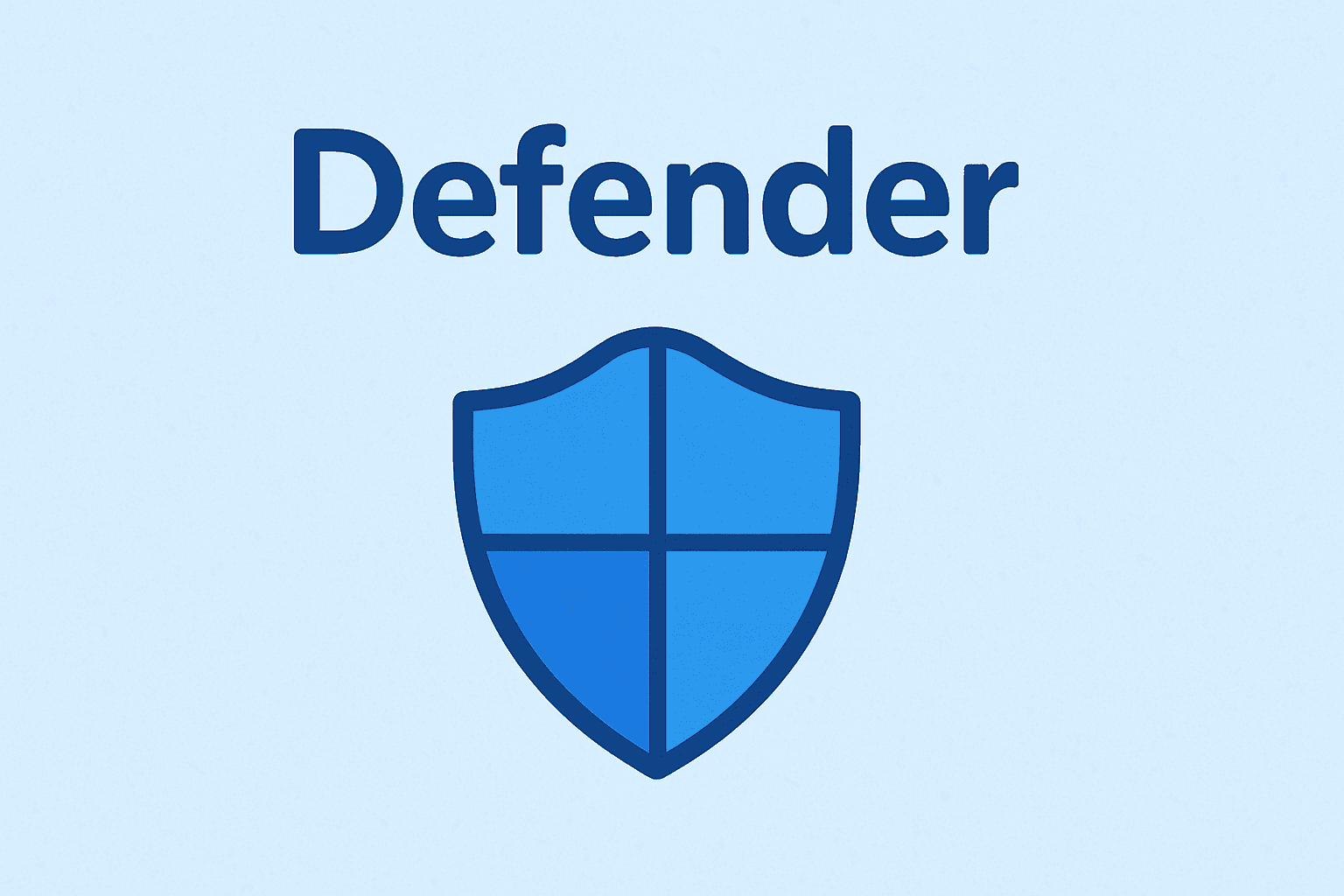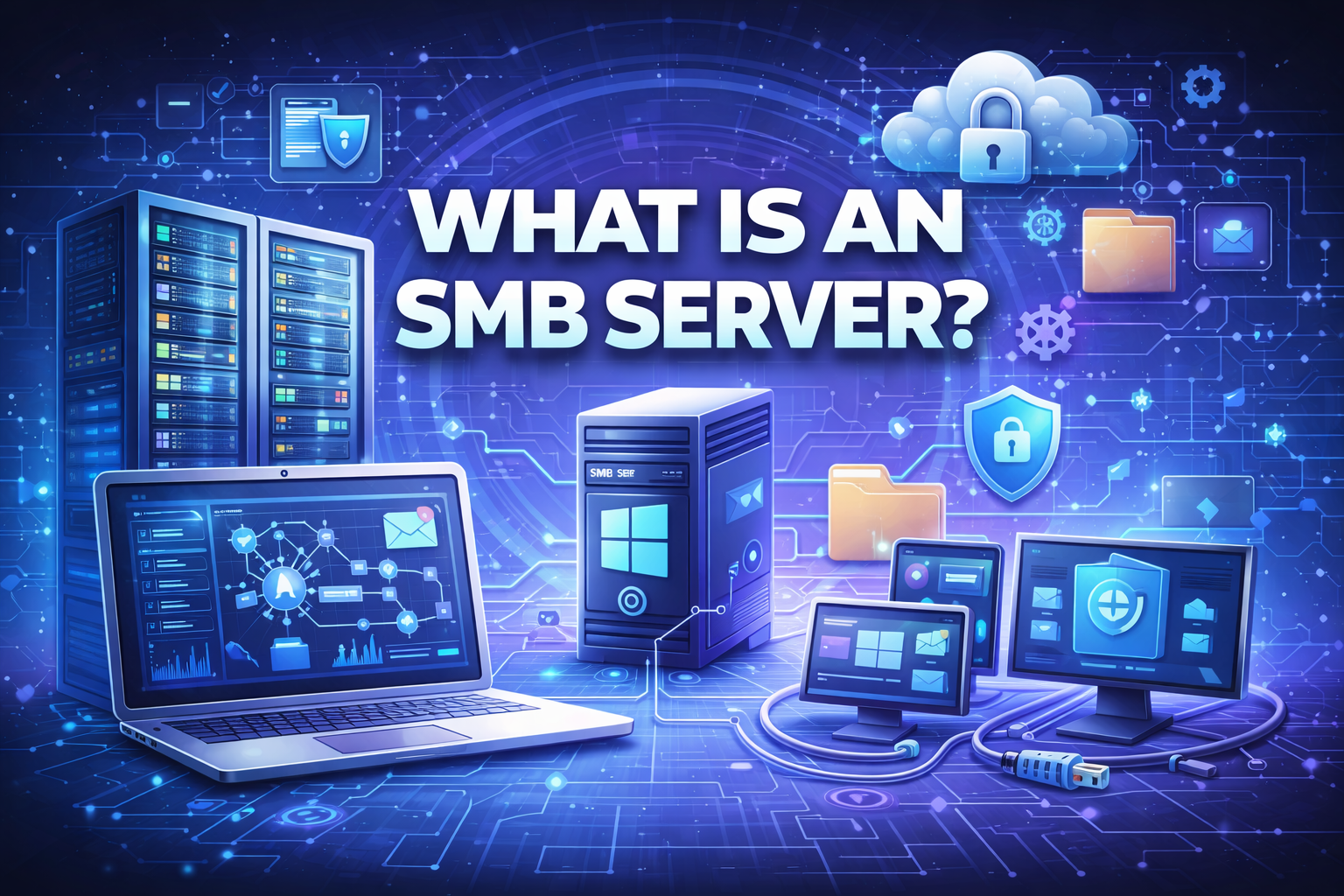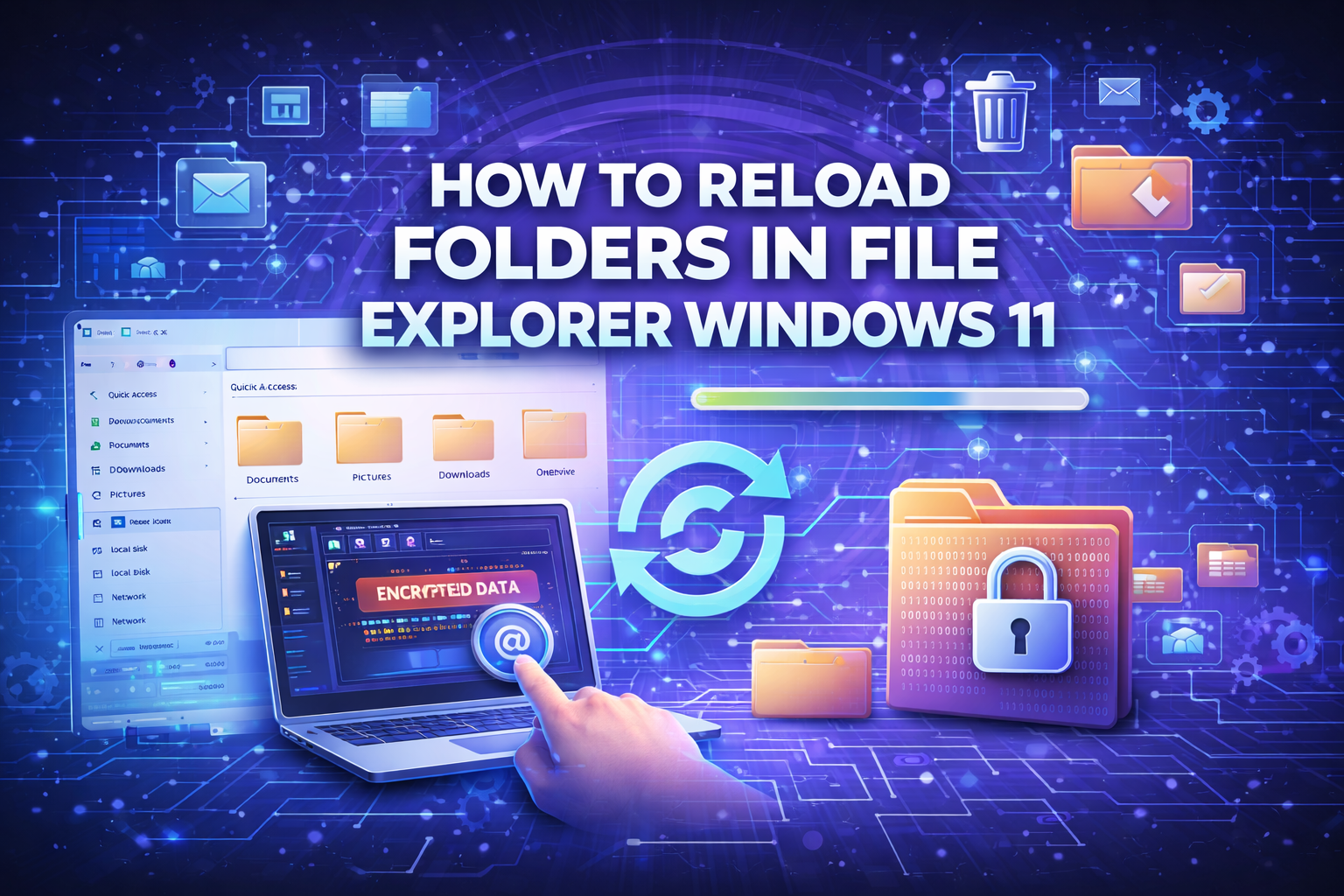How to Block Incognito Mode: The Complete Step-by-Step Guide for 2026
Updated on November 28, 2025, by Xcitium

If you’re searching for how to block incognito mode, you’re not alone. Whether you’re an IT manager, cybersecurity professional, business owner, or parent, private browsing poses a real challenge. While incognito mode helps users browse without storing history locally, it also bypasses visibility, compliance tracking, parental controls, and security policies — and that can cause serious risk.
Today’s organizations rely heavily on browser monitoring for compliance, productivity, insider-threat prevention, and forensic logs. When employees use incognito mode, those safeguards lose visibility. Similarly, parents and school admins want to prevent children from accessing unsafe or inappropriate sites through private browsing.
This guide will help you understand how to block incognito mode across all major platforms — Chrome, Windows, macOS, Android, and iPhone — with detailed steps, recommended tools, and enterprise-grade solutions.
Why Would You Want to Block Incognito Mode?
Before we get into the technical steps, it’s important to understand why organizations, leaders, and parents want to disable it.
1. Prevent Bypassing Security Policies
Incognito mode hides:
-
Browsing history
-
Cookies
-
Cache
-
Activity logs
This means corporate security systems lose visibility into browsing actions.
2. Enforce Compliance Requirements
Industries such as:
-
Finance
-
Healthcare
-
Government
-
Education
…require strict tracking for auditing, legal investigations, and record-keeping.
3. Avoid Insider Threat & Data Leakage
A major cybersecurity concern is employees using incognito mode to:
-
Access shadow-IT resources
-
Upload data to personal drives
-
Access unmonitored communication platforms
4. Parental Control & Safety
Kids often use private browsing to bypass:
-
Content filters
-
Screen monitoring tools
-
Restricted websites
Blocking incognito mode enforces safer Internet habits.
5. Maintain Productivity
Businesses commonly use it to:
-
Prevent gaming sites
-
Reduce non-work browsing
-
Maintain user accountability
How Private Browsing Really Works (and Why It Matters)
Incognito mode does NOT make users anonymous. It only prevents the browser from storing local data.
ISPs, network admins, and endpoint protection tools can still monitor activity — if incognito mode is blocked or controlled.
How to Block Incognito Mode on Chrome (Windows & macOS)
Chrome is the most widely used browser globally, especially in enterprises. Here’s how to block incognito mode manually and through automated tools.
Method 1: Disable Incognito Mode on Windows (Registry Editor)
Step-by-Step
-
Press Windows + R
-
Type regedit → Enter
-
Navigate to:
-
If the Chrome folder doesn’t exist, create it
-
Create a new DWORD (32-bit) Value
-
Name it:
-
Set Value to:
-
Restart Chrome
Results
Incognito mode is fully disabled. The “New Incognito Window” option disappears.
Method 2: Disable Incognito Mode on macOS (Terminal)
Step-by-Step
-
Open Terminal
-
Type:
-
Press Enter
-
Restart the browser
To Re-enable
How to Block Incognito Mode on Android
Android doesn’t offer a native way to disable private browsing. However, there are proven alternative approaches.
Method 1: Use Safe Browsing Apps & Parental Controls
Apps such as:
-
Family Link
-
Safe Browser
-
Mobicip
…allow you to enforce browsing rules.
How It Works
-
Removes incognito mode
-
Blocks unsafe sites
-
Creates browsing logs
-
Limits app usage
Method 2: Use an Enterprise Mobile Device Management (MDM)
For organizations:
-
Xcitium MDM
-
Microsoft Intune
-
VMware Workspace ONE
These platforms allow:
-
Disabling Chrome incognito
-
Enforcing safe browsing
-
Monitoring browser activity
-
Applying compliance rules to all devices
Method 3: Remove Chrome Entirely
Use a controlled, compliant browser instead:
-
Safe Browser
-
Firefox ESR (enterprise version)
These allow admin-level controls.
How to Block Incognito Mode on iPhone (iOS)
Incognito on iPhone is called Private Browsing Mode (Safari).
Method 1: Use Screen Time Restrictions
-
Go to Settings
-
Tap Screen Time
-
Tap Content & Privacy Restrictions
-
Enable toggle
-
Go to Content Restrictions → Web Content
-
Choose:
-
Limit Adult Websites, OR
-
Allowed Websites Only
-
This immediately disables Safari’s Private Mode.
Method 2: Use Mobile Device Management (MDM) for Businesses
MDM lets you enforce:
-
No private browsing
-
No installation of non-approved browsers
-
Logging and monitoring
-
URL filtering
How to Block Incognito Mode on Microsoft Edge
Edge includes enterprise-ready tools.
Method (Windows Group Policy)
-
Open Group Policy Editor
-
Go to:
-
Find InPrivate Mode Availability
-
Set to Disabled
-
Restart Edge
How to Block Incognito Mode on Firefox
Firefox calls incognito mode Private Browsing.
Method (Enterprise Policy File)
-
Create a policies.json file
-
Add:
-
Place it in:
Enterprise-Grade Solutions to Block Incognito Mode
Manual methods work on individual devices, but organizations need centralized solutions.
Here’s what IT and cybersecurity teams use:
1. Mobile Device Management (MDM)
Examples:
-
Xcitium MDM
-
Intune
-
JAMF
-
Workspace ONE
Benefits
-
Disable incognito across all devices
-
Block unsafe apps
-
Enforce safe browsing policies
-
Apply compliance rules
-
Receive logs of all browsing attempts
2. Web Filtering Gateways
Network-level filtering can block:
-
Anonymous browsing tools
-
VPNs
-
Proxies
-
Incognito bypass attempts
3. Endpoint Security Platforms
Advanced systems like Xcitium Endpoint Security offer:
-
Browser protection controls
-
DNS-level filtering
-
Real-time web activity logs
-
Policy enforcement across all browsers
How to Tell If Employees or Kids Are Using Incognito Mode
If you’re trying to detect usage rather than block it, here are signs:
On Devices
-
No browsing history exists
-
Cache always empty
-
Frequent switching windows
-
Short bursts of data usage
On Networks
-
Sudden DNS anomalies
-
Multiple connections to encrypted sites
-
Unexplained bandwidth spikes
Common Limitations When Blocking Incognito Mode
It’s important to note:
-
Some browsers don’t allow full removal
-
Users can install alternative browsers
-
VPNs may bypass policies
-
Advanced users can reverse changes
This is why enterprise-level controls are strongly recommended.
Best Practices for Organizations Wanting to Block Incognito Mode
1. Enforce Company-Wide Browsing Policies
Use MDM, endpoint security, and cloud filtering.
2. Lock Down Browser Installations
Allow only approved, controlled browsers.
3. Use DNS Filtering
Prevents bypass through apps or VPNs.
4. Apply Zero-Trust Access
Every browser session must be verified.
5. Conduct User Awareness Training
Teach employees about compliance and risk.
FAQs: How to Block Incognito Mode
1. Can you completely disable incognito mode?
Yes — on Chrome, Safari, Edge, and Firefox using administrative controls.
2. Can kids still bypass incognito blocking?
Not easily. With screen-time controls and MDM, bypassing is nearly impossible.
3. Does blocking incognito mode block VPNs too?
No. You must disable VPN usage separately using DNS filtering or MDM.
4. Is incognito mode truly private?
No. It only hides local browser data. ISPs and networks can still track usage.
5. What is the easiest way to block incognito mode for businesses?
Use an endpoint security solution or MDM like Xcitium to enforce policies centrally.
Final Thoughts
Understanding how to block incognito mode helps organizations maintain compliance, protect endpoints, support forensic investigations, and ensure productive, safe browsing. While manual steps work for personal devices, businesses need enterprise-grade solutions to enforce centralized browser policies across all users and endpoints.
If your company needs real-time visibility and threat prevention across all devices, it’s time to upgrade your cybersecurity stack.
🚀 Protect Your Organization With Xcitium Today
👉 Request a demo: https://www.xcitium.com/request-demo/