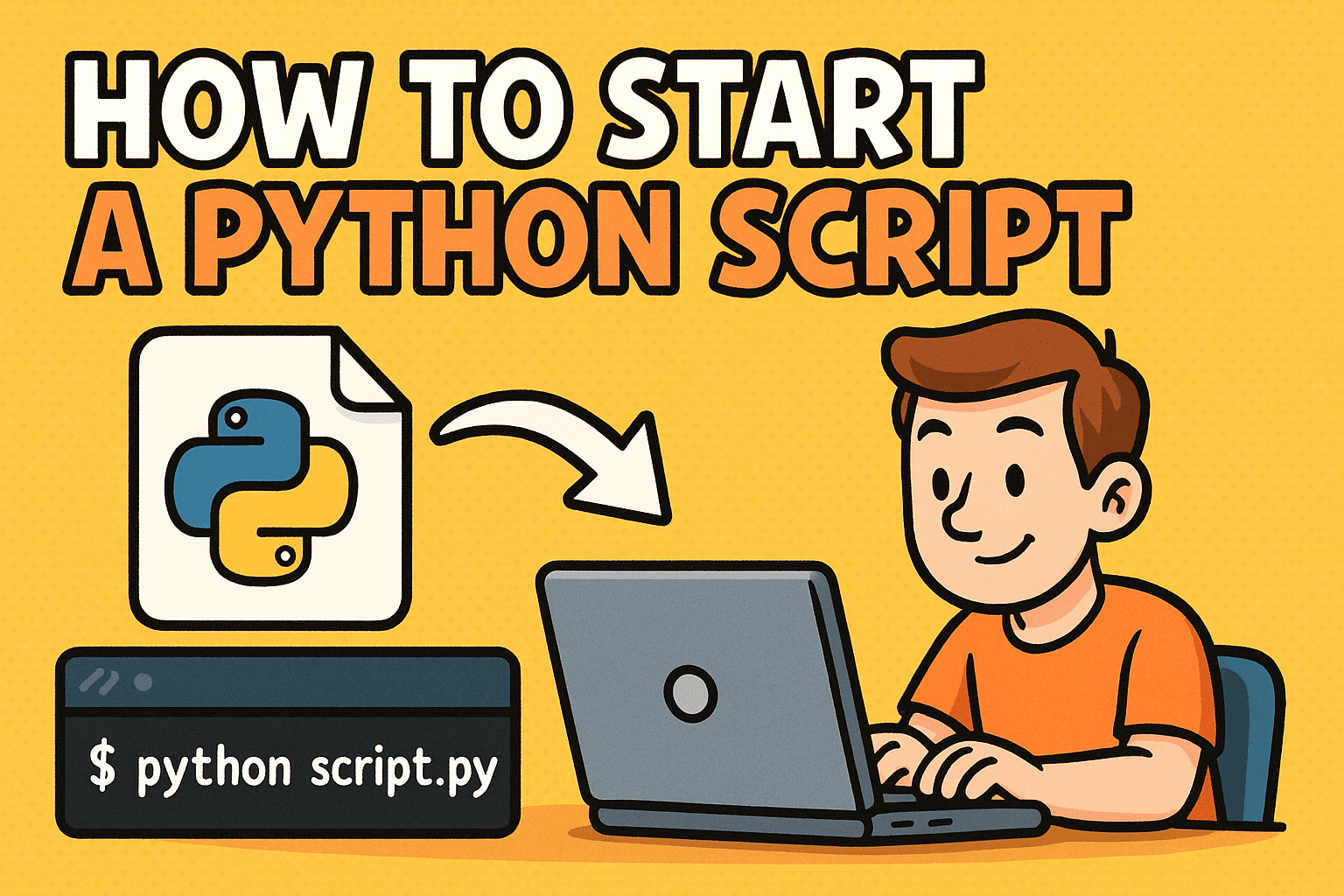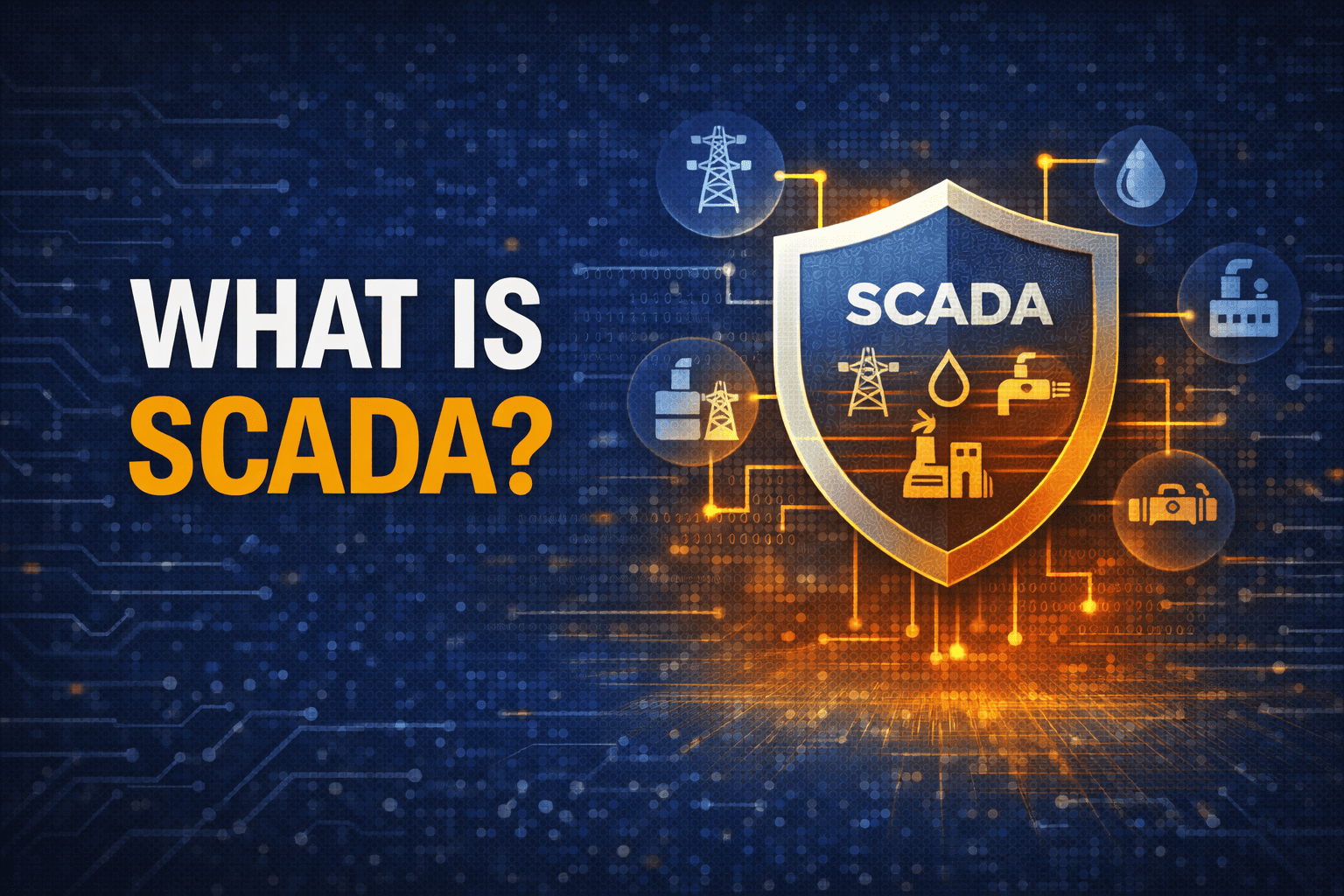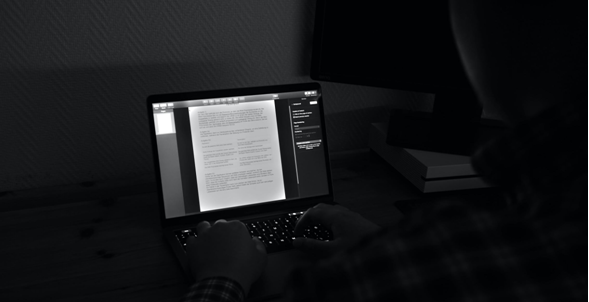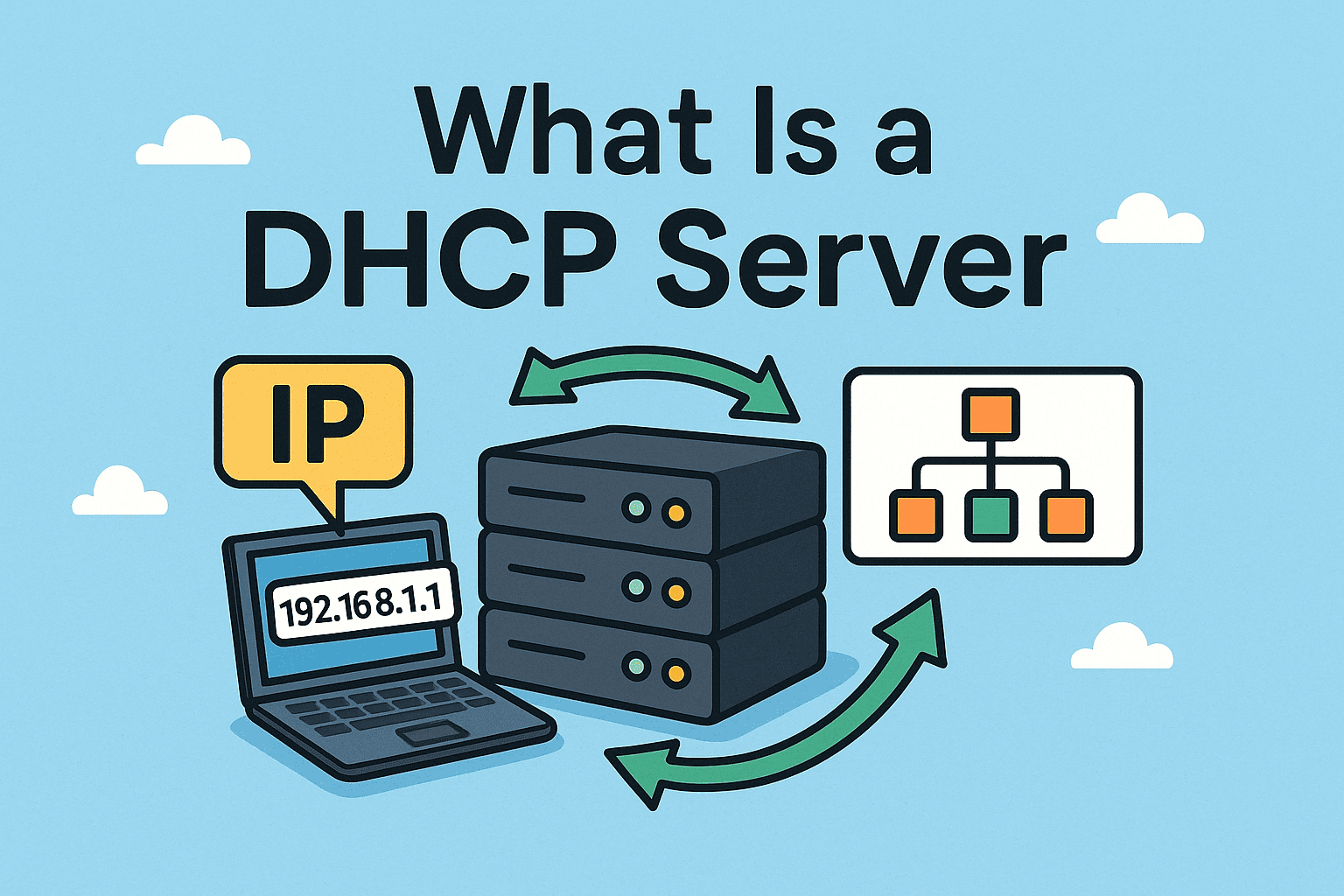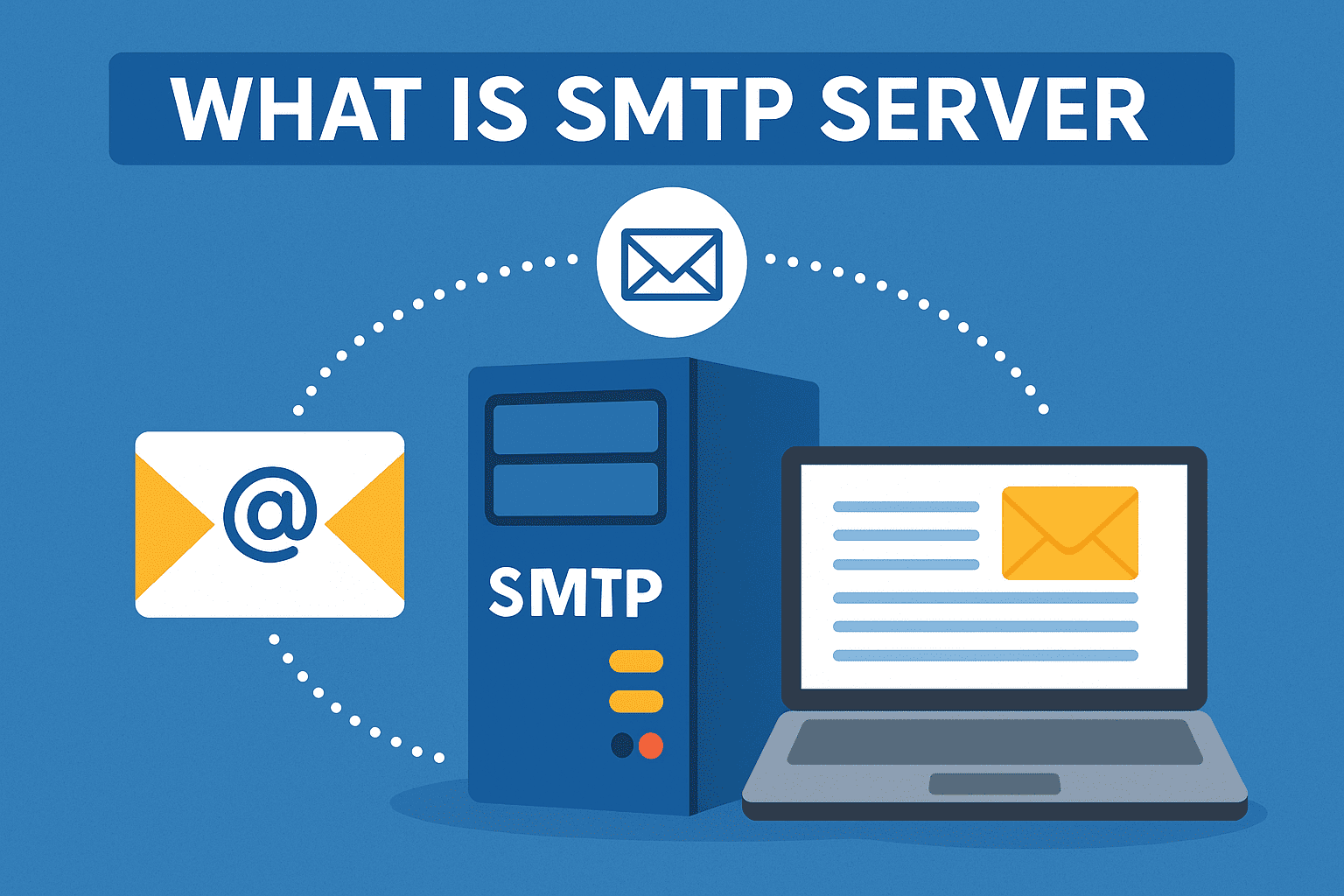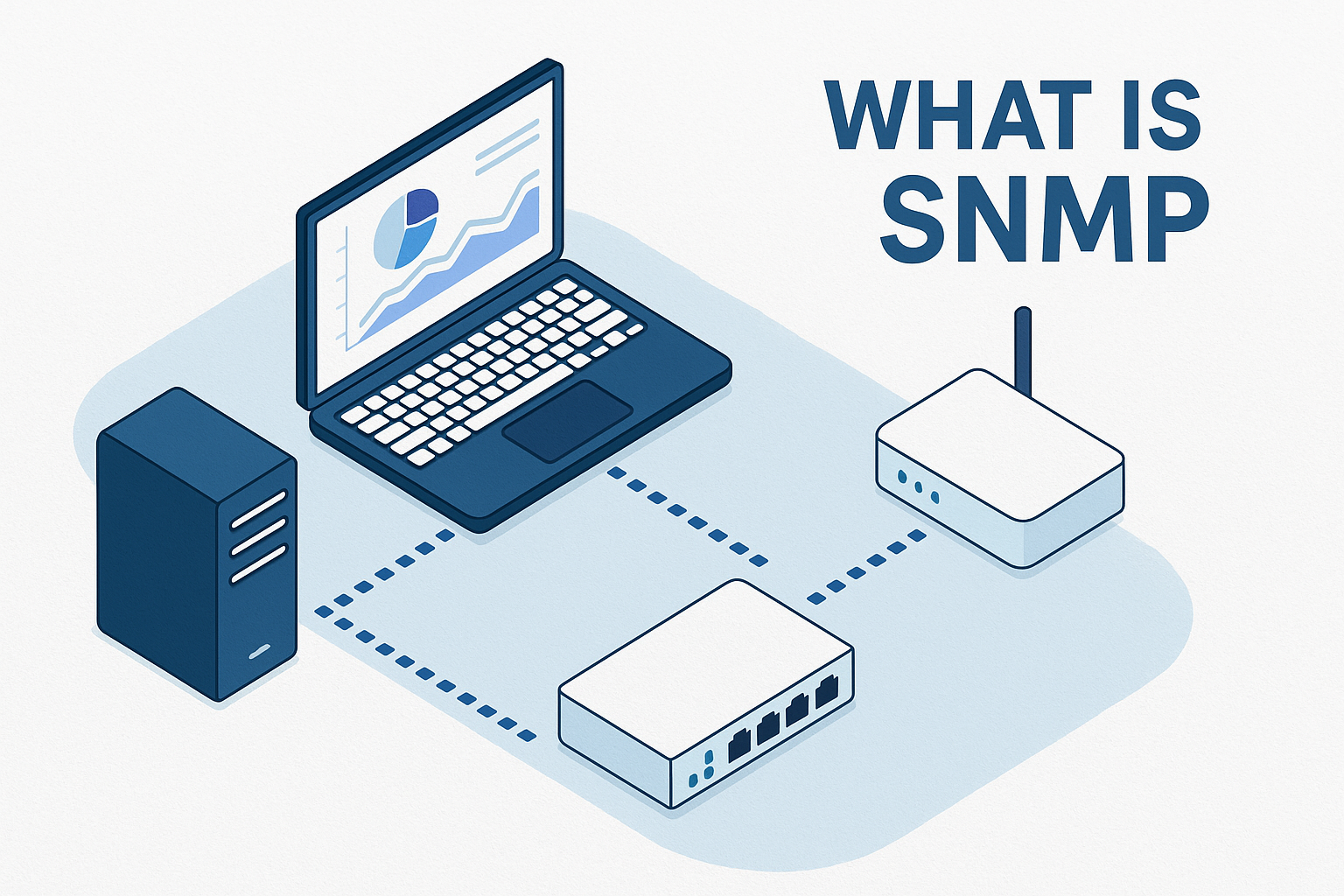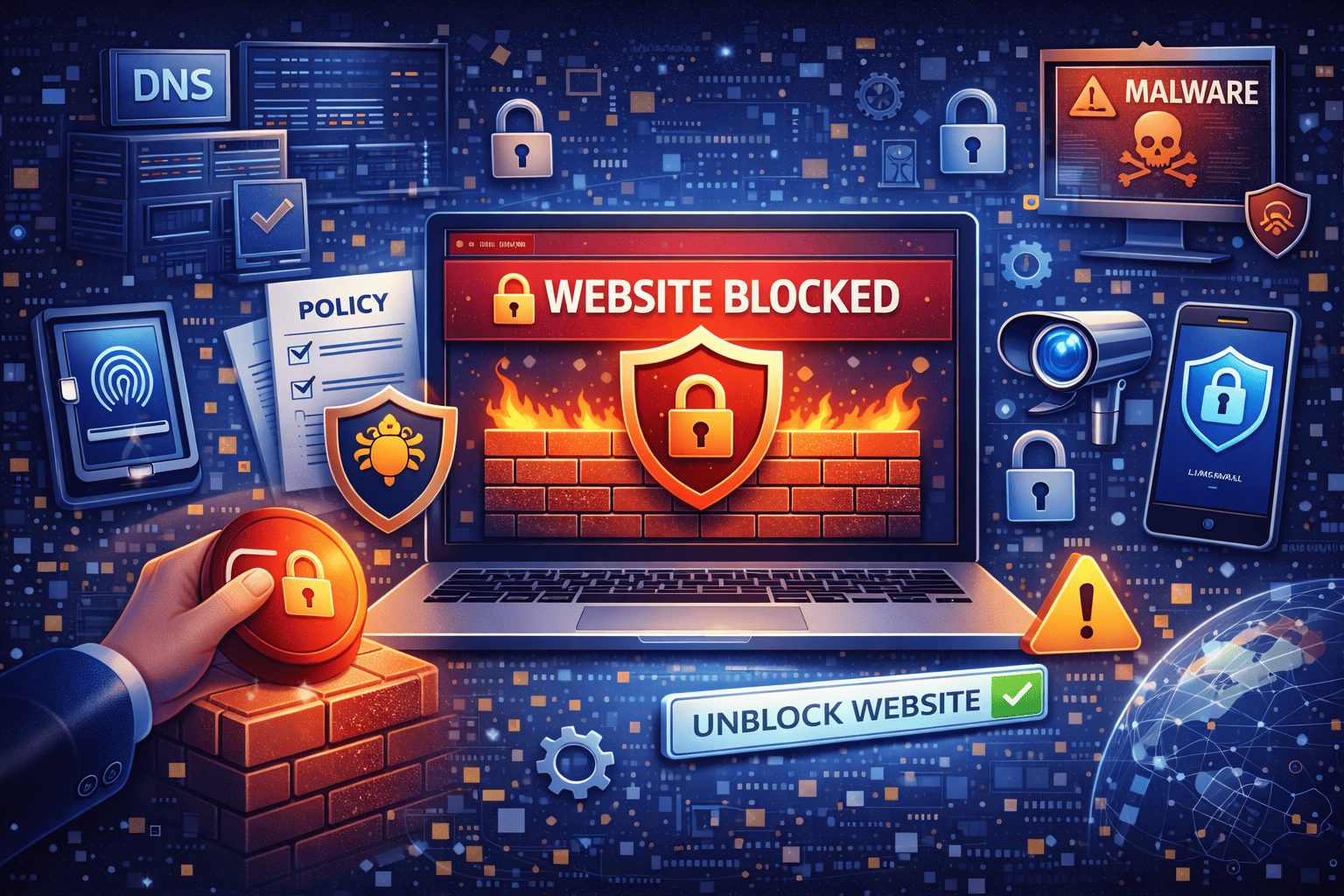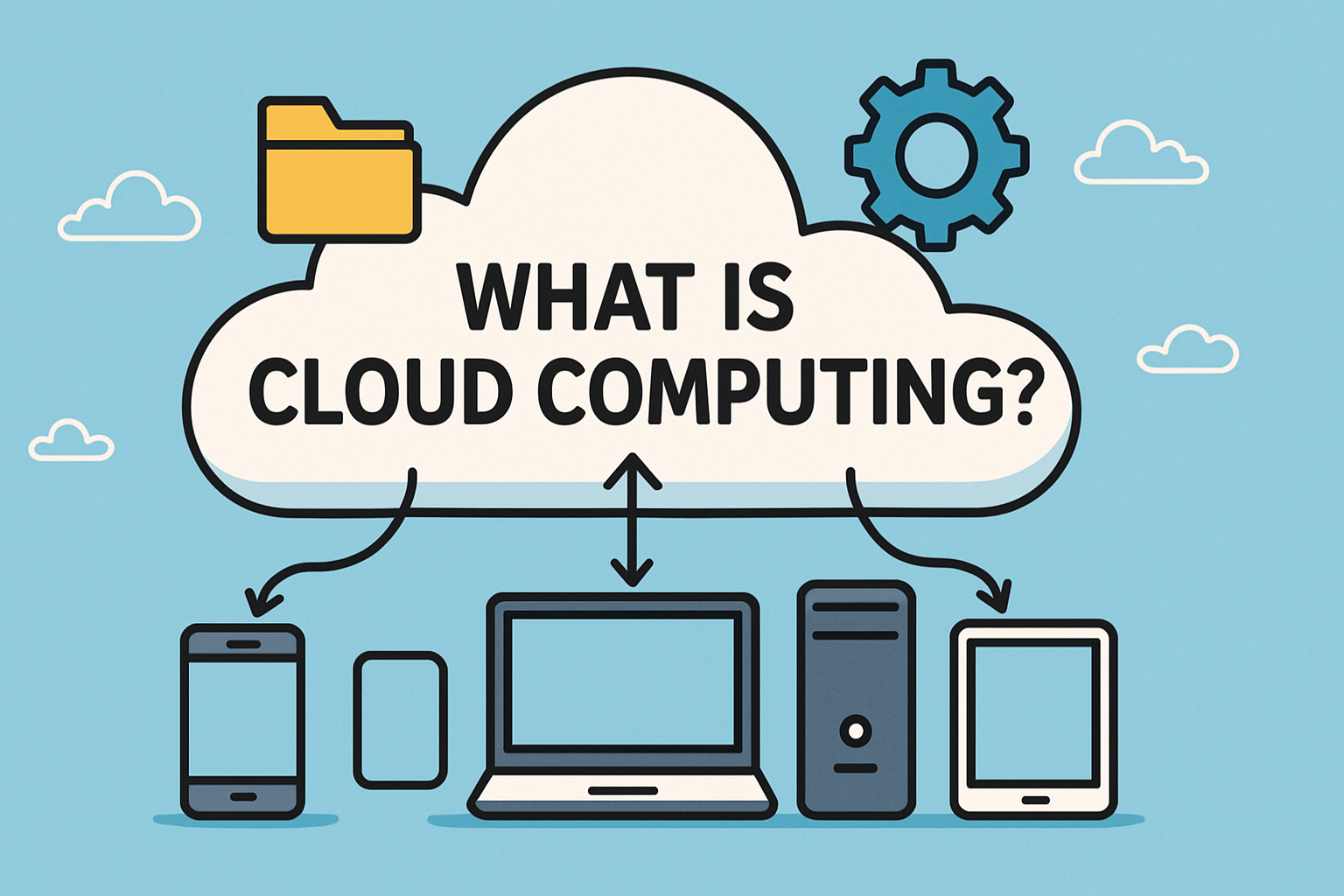What is UPS Access Point? A Convenient Way to Manage Deliveries
Updated on July 29, 2025, by Xcitium

Ever missed a package because you weren’t home? Or worried about parcels sitting unattended on your doorstep? That’s where a UPS Access Point can help.
If you’re asking, “What is UPS Access Point and how does it work?”, this post will walk you through its features, benefits, drop-off and pickup processes, and why it’s a game-changer for anyone managing secure or frequent deliveries—especially professionals in cybersecurity, IT, and high-risk industries.
🚚 What is UPS Access Point?
A UPS Access Point is a secure retail location—like a convenience store, pharmacy, or locker—where you can pick up or drop off UPS packages at your convenience. Think of it as a personal, secure delivery hub in your neighborhood.
Key Features:
- Available at thousands of locations across the U.S. and worldwide
- Secure storage for packages
- Pickup at your convenience—even evenings and weekends
- Simple returns and outbound shipping
🛠️ What is UPS Access Point and How Does It Work?
The system is designed to make your life easier and more secure.
✔️ How It Works:
- Choose an Access Point during checkout or redirect a package en route.
- Get a notification (email/SMS) when your package arrives.
- Visit the location with your ID and tracking number.
- Pick up your parcel during store hours.
You can also drop off prepaid shipments at these locations, avoiding long waits at traditional shipping centers.
📦 What is UPS Access Point Drop-Off?
If you want to return an item or ship something using UPS, you can:
- Print a return label
- Seal your package
- Drop it off at a UPS Access Point
Many e-commerce stores even offer UPS Access Point return labels as part of their return process.
🧭 How to Use UPS Access Point (Step-by-Step)
Using a UPS Access Point is straightforward:
For Pickups:
- Track your package using UPS Tracking
- Visit UPS.com to reroute packages to an Access Point
- Bring a government-issued ID and tracking number
- Sign for your package (if required)
For Drop-offs:
- Make sure your package has a prepaid UPS label
- Take it to any UPS Access Point drop-off location
- Keep the receipt for tracking
💲 UPS Access Point Cost: Is It Free?
Yes, UPS Access Point services are generally free for standard pickups and drop-offs.
Potential charges:
- If you change delivery to an Access Point after shipment, a fee may apply.
- Commercial shippers or business integrations may have premium services at additional cost.
📍 Who Uses UPS Access Point and Why It Matters
UPS Access Points benefit:
- Cybersecurity professionals who can’t risk leaving packages unattended
- IT managers receiving sensitive tech equipment
- Executives and founders who need flexible delivery schedules
They’re also great for:
- Urban dwellers with small mailboxes
- Remote workers who travel frequently
- Students or professionals in shared living spaces
📅 When Does UPS Deliver to Access Point After Missing?
If your delivery attempt fails (e.g., you’re not home), UPS will:
- Leave a note
- Redirect the package to the nearest UPS Access Point
- Notify you via email or phone
- Hold the package for 5-7 days for pickup
Be sure to check UPS tracking for real-time updates.
🔒 UPS Access Point & Security
Why It’s a Secure Option:
- Reduces porch piracy and theft
- No need to leave packages unattended
- Most locations are monitored and staff-attended
- Great for receiving confidential or high-value tech gear
For cybersecurity-minded individuals and businesses, controlled pickup points offer more peace of mind than home delivery.
✅ Pros and Cons of UPS Access Point
| Pros | Cons |
| Extended pickup hours | May require short travel to location |
| No missed deliveries | ID required for pickup |
| Easy drop-off returns | Limited storage duration (5-7 days) |
| Safer than home delivery | Not ideal for very large packages |
| Free service for standard users | Premium rerouting may cost extra |
📚 FAQs: UPS Access Point
1. What is a UPS Access Point?
A secure retail location where you can pick up or drop off UPS packages, often open after hours and on weekends.
2. How do I use a UPS Access Point?
Just select it at checkout or redirect your package there using UPS tracking. Bring your ID for pickup.
3. Is UPS Access Point free?
Yes, for most standard services. Charges may apply for last-minute delivery changes.
4. What happens if I miss my UPS delivery?
UPS may redirect your package to the nearest Access Point, and you’ll have 5–7 days to pick it up.
5. Can I return online orders to a UPS Access Point?
Absolutely! Just attach the prepaid return label and drop it off at any Access Point.
🚀 Final Thoughts
So, what is UPS Access Point? It’s the future of flexible, secure, and customer-friendly package delivery. Whether you’re managing high-volume logistics, protecting sensitive equipment, or just want a more convenient way to get your packages, Access Points are a smart solution.
As cybersecurity and IT operations rely increasingly on timely and secure hardware deliveries, this system adds a vital layer of control and reliability.
📣 Take Control of Digital Security & Logistics
Want to combine physical delivery safety with world-class digital protection?
👉 Request a Free Demo with Xcitium
Let’s keep your data—and your packages—secure.