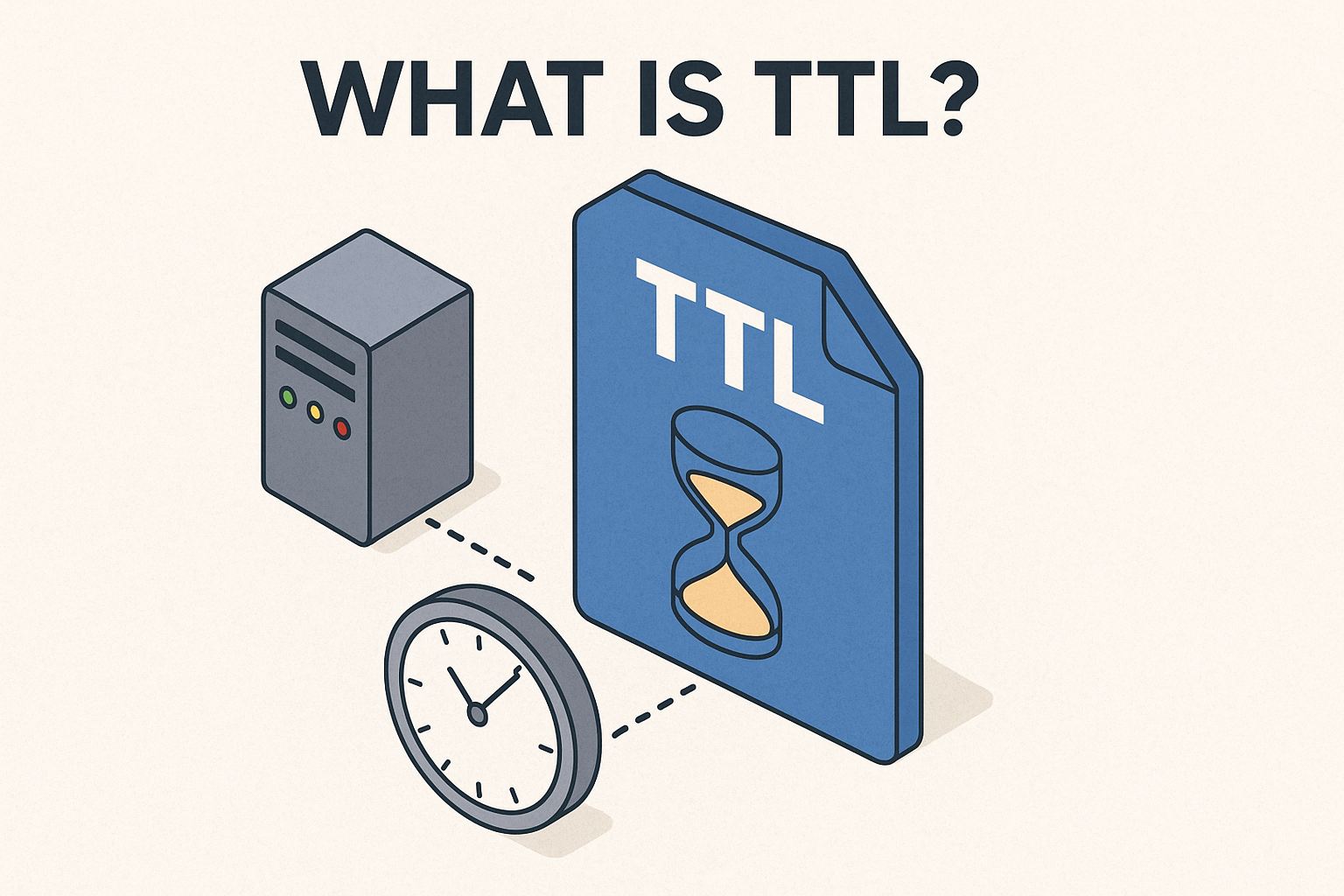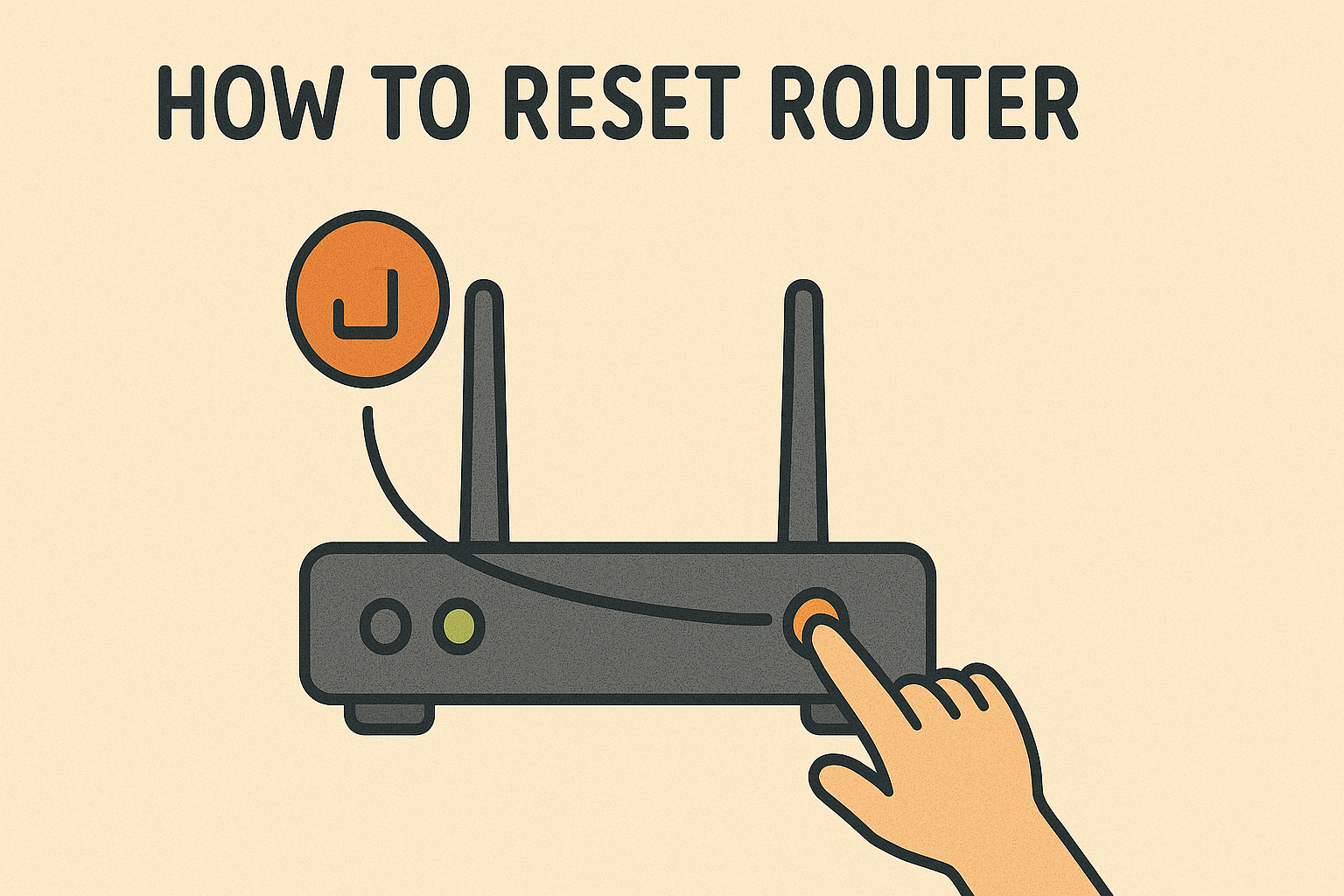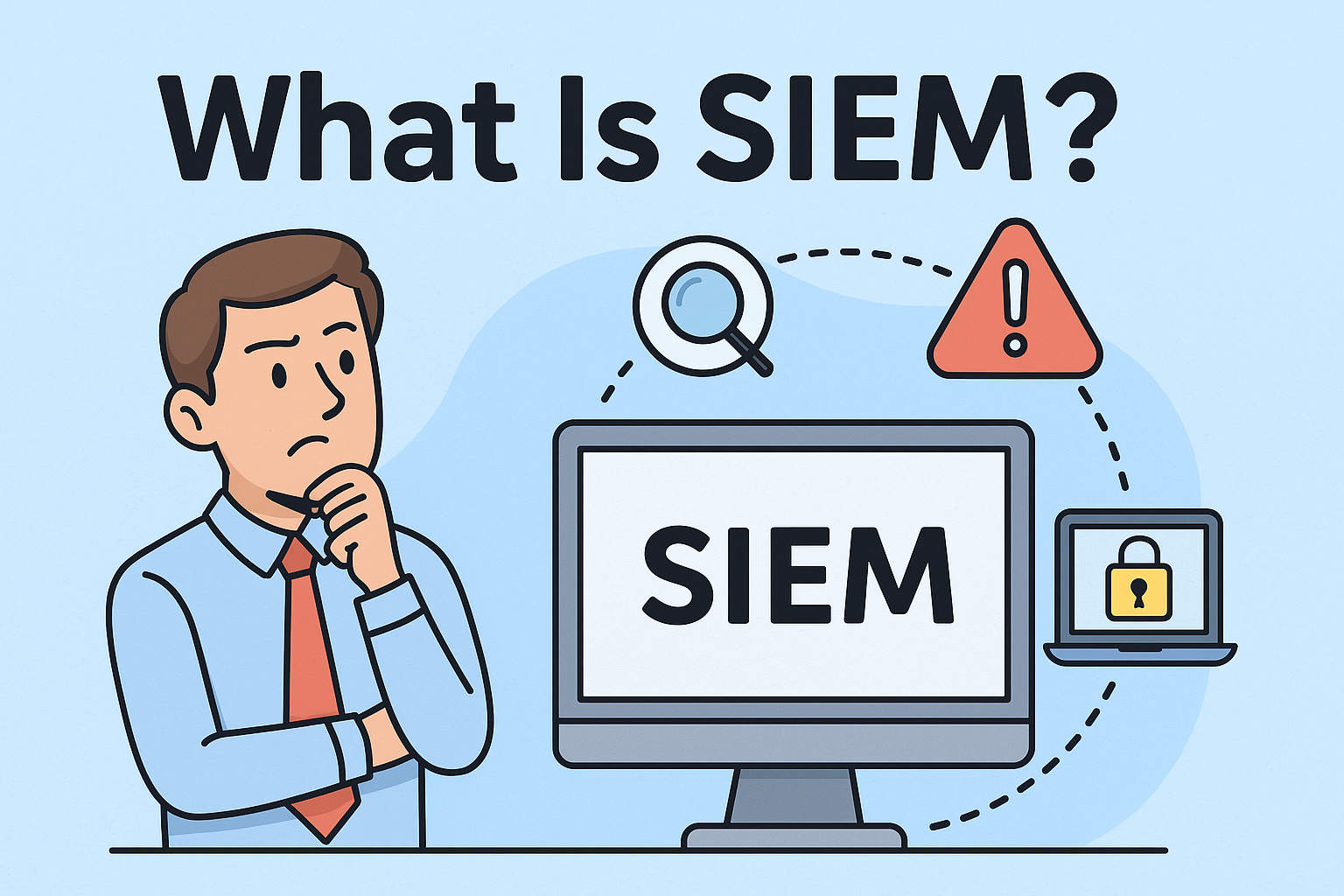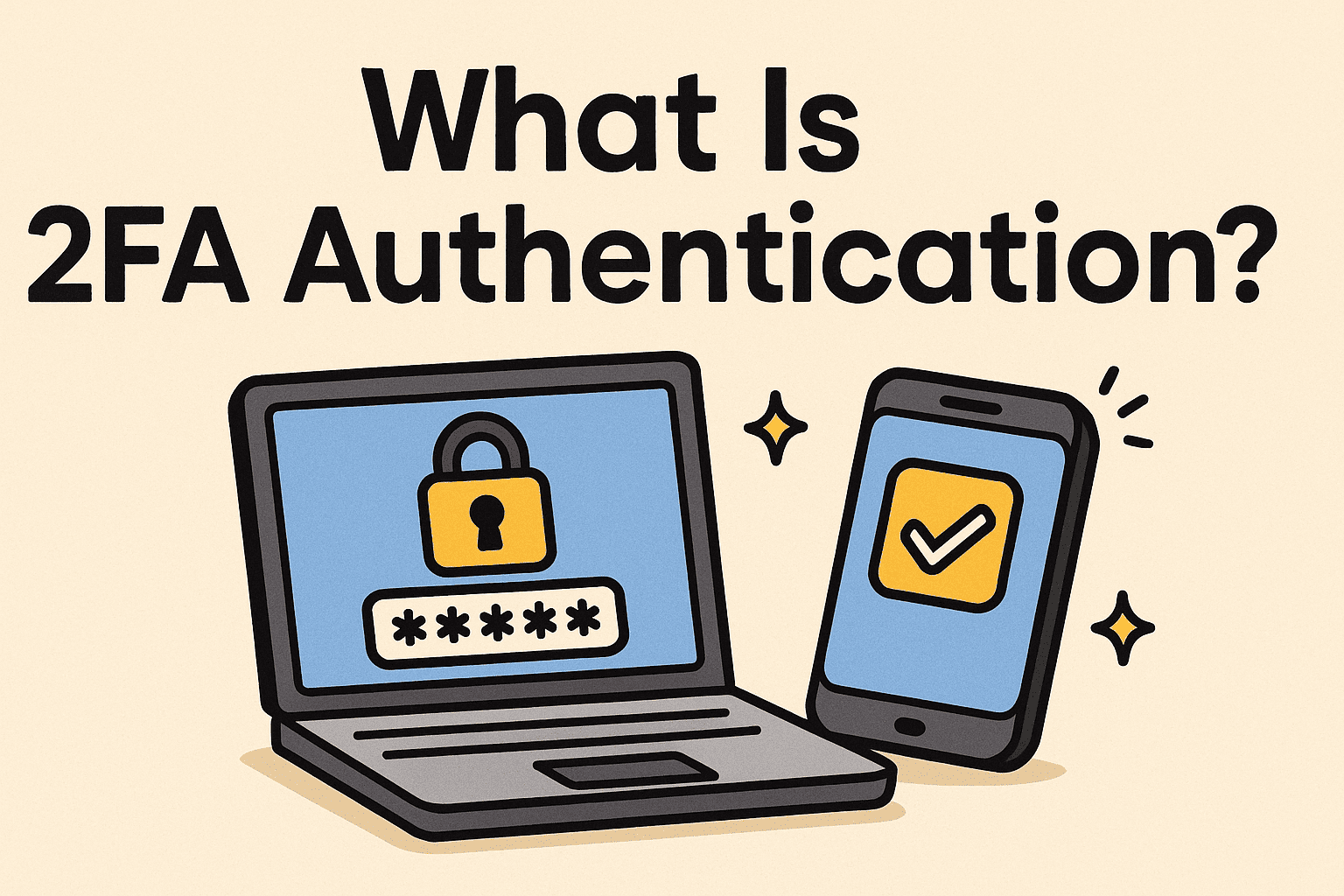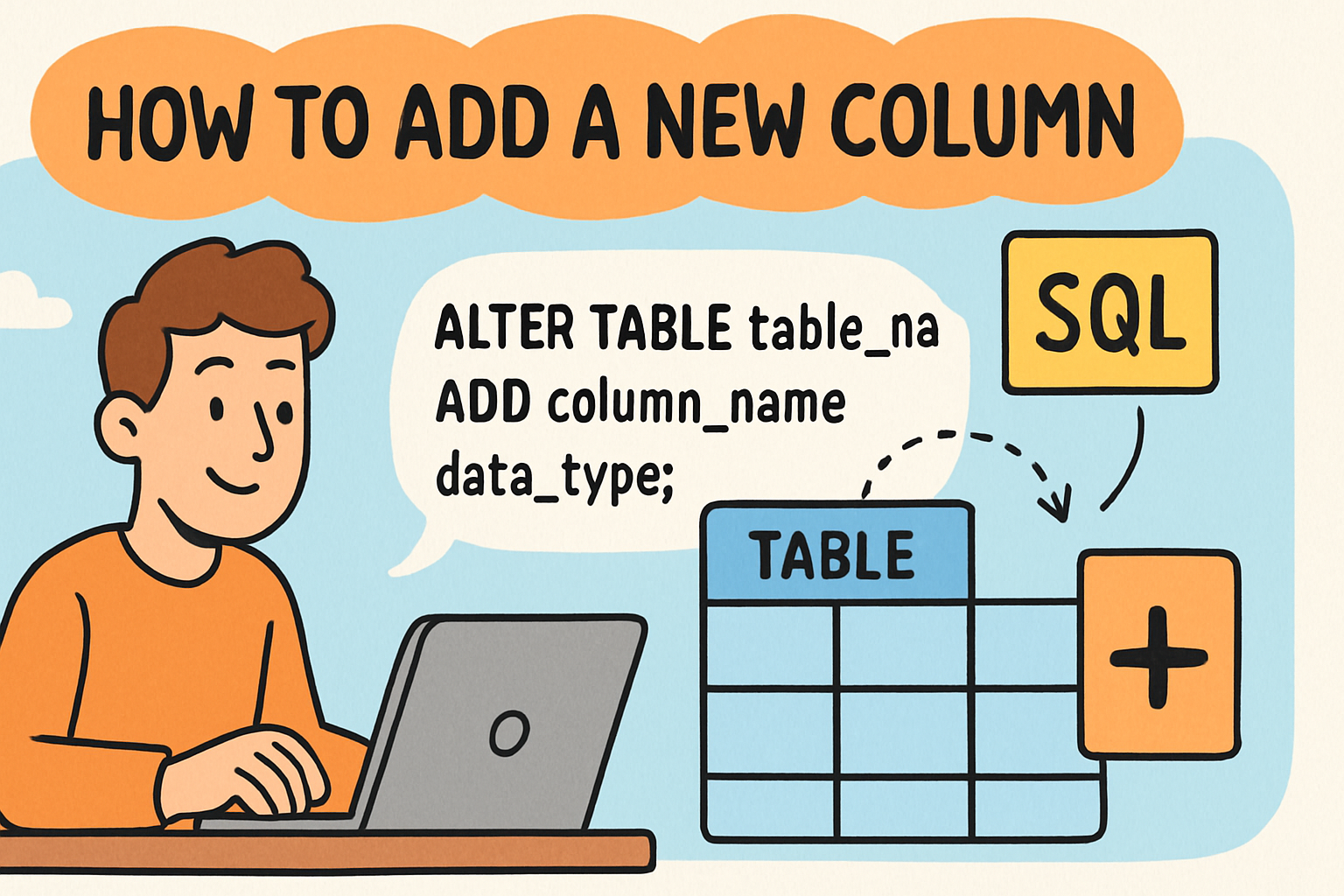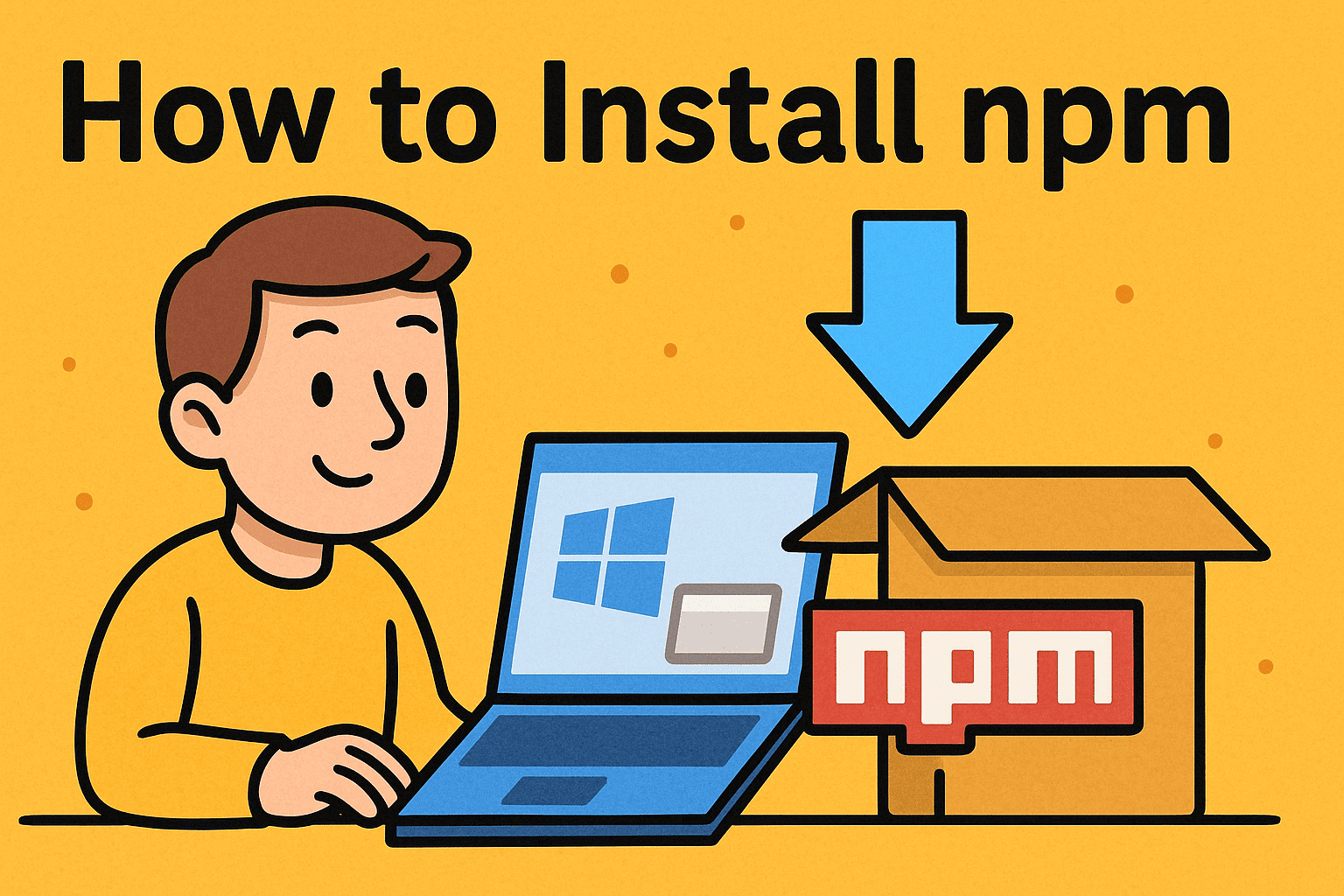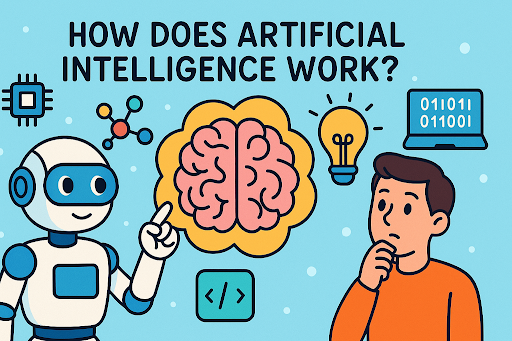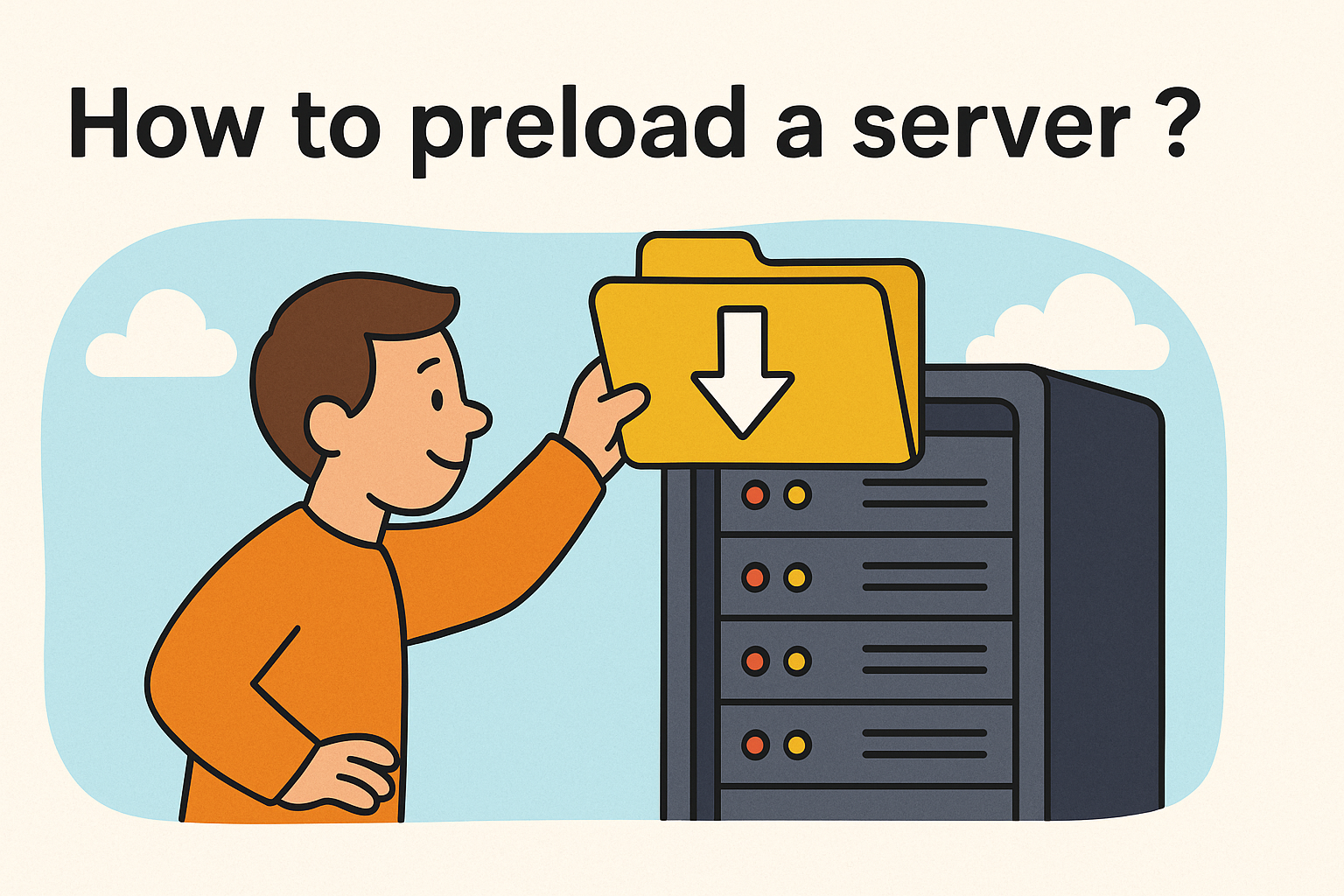What Is an SMTP Server? The Complete 2026 Guide for Cybersecurity, IT Managers & Business Leaders
Updated on November 25, 2025, by Xcitium
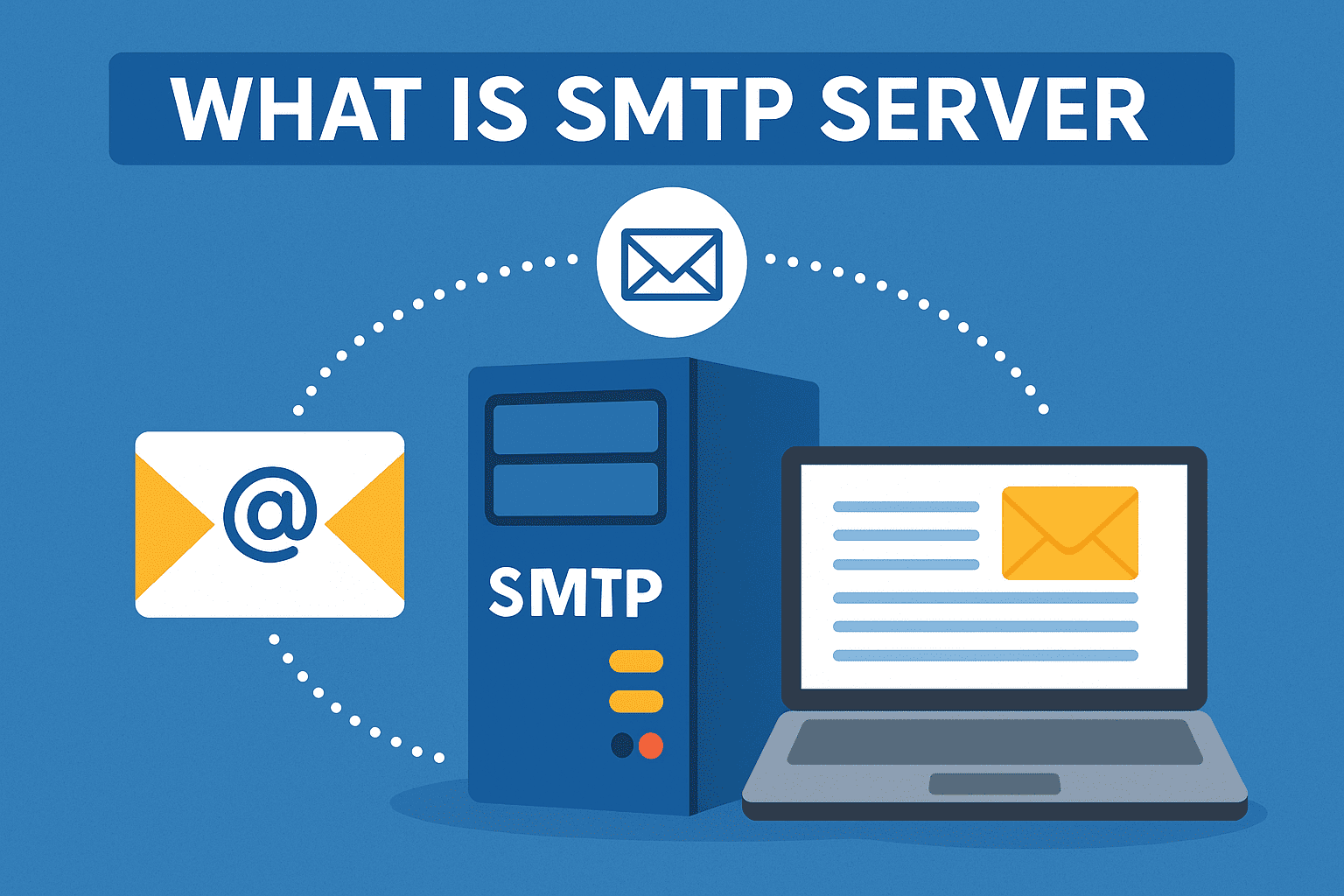
Email remains the backbone of modern communication — for businesses, cybersecurity operations, authentication workflows, system notifications, and customer engagement. Yet few people fully understand the technology that makes email possible. At the heart of every sent email is a critical component called the SMTP server. But what is SMTP server, how does it work, and why is it essential for security and reliable communication?
An SMTP server (Simple Mail Transfer Protocol server) is responsible for sending, routing, and delivering email messages across networks. Whether you’re sending a password reset link, a corporate memo, or automated security alerts, an SMTP server ensures emails reach the correct destination securely and efficiently. Without SMTP, email delivery simply wouldn’t exist.
This complete guide breaks down how SMTP servers work, what they do, the security risks, best practices, and why email remains a major attack vector — making SMTP security critical for every organization.
What Is SMTP Server? (Simple Definition)
An SMTP server is a mail server that uses the Simple Mail Transfer Protocol to send, route, and deliver outgoing email messages. When you press “Send,” your message is pushed to an SMTP server, which then handles:
-
Validating the sender
-
Checking authentication
-
Finding the recipient’s mail server
-
Routing the message
-
Handling errors
-
Ensuring delivery
In short:
✔ SMTP servers send email
while
✔ IMAP/POP servers receive email
SMTP operates behind the scenes but remains one of the most important pillars of global communication.
What Does an SMTP Server Do?
SMTP servers perform several key functions vital for email delivery and security:
1. Accepts Outgoing Emails
When users send an email, the SMTP server receives the request and prepares to deliver the message.
2. Authenticates the Sender
Prevents unauthorized users or bots from sending mail using a domain.
3. Routes the Email to the Right Destination
SMTP determines the path between sending and receiving mail servers.
4. Handles Delivery Errors
If an email bounces due to:
-
wrong address
-
full inbox
-
blocked domain
-
server failure
SMTP generates a bounce-back message.
5. Protects Against Spam and Abuse
SMTP servers often integrate anti-spam, anti-spoofing, and rate-limiting rules.
6. Logs Delivery Activity
Detailed logs help IT teams:
-
Troubleshoot failed delivery
-
Monitor suspicious behavior
-
Investigate phishing attempts
Without SMTP logs, incident response would be significantly harder.
How an SMTP Server Works (Step-by-Step)
Understanding SMTP’s workflow helps visualize how a simple “Send Email” action triggers an entire process.
Step 1 — Email is Composed and Sent
You click SEND in Gmail, Outlook, or a mail client.
Step 2 — Email is Sent to Your SMTP Server
The sending device communicates with:
smtp.yourdomain.com
(often using ports 587, 465, or 25)
Step 3 — SMTP Authenticates the Sender
Login credentials or API keys validate:
-
identity
-
domain
-
sender permissions
Step 4 — SMTP Processes and Prepares the Email
It checks:
-
sender policies
-
spam filters
-
domain reputation
-
DKIM keys
-
message formatting
Step 5 — SMTP Looks Up the Recipient’s Server
Using DNS MX records, SMTP finds:
-
the receiving mail server
-
accepted domains
-
delivery routes
Step 6 — The Email Is Transferred to the Receiving Server
SMTP communicates with the destination server and hands off the email.
Step 7 — Final Delivery (IMAP/POP3)
The recipient retrieves the email using IMAP or POP.
SMTP, IMAP & POP — What’s the Difference?
| Protocol | Purpose | Used For |
|---|---|---|
| SMTP | Sends emails | Outgoing mail |
| IMAP | Syncs email across devices | Reading email |
| POP3 | Downloads email | Local-only storage |
Together, these three protocols power global email communication.
Types of SMTP Servers
Not all SMTP servers work the same way.
1. Public SMTP Servers
Used by consumer services like Gmail, Yahoo, Outlook.
2. Private SMTP Servers
Operated by businesses for internal messaging.
3. Dedicated SMTP Servers
Used for high-volume systems such as:
-
marketing emails
-
password-reset notifications
-
security alerts
-
transactional messages
4. Cloud SMTP Servers
Hosted SMTP infrastructure from providers like:
-
Amazon SES
-
SendGrid
-
Mailgun
-
Microsoft 365
Highly scalable, reliable, and secure.
Why SMTP Security Matters in 2026
Email remains the #1 cyberattack vector. Over 90% of security breaches begin with a malicious email.
SMTP is frequently targeted for:
-
phishing
-
spoofing
-
account takeover
-
malware distribution
-
business email compromise (BEC)
-
ransomware payload delivery
This makes SMTP security an enterprise priority.
Major SMTP Security Threats
Here are the key risks organizations face:
1. Email Spoofing
Attackers forge sender identities to appear legitimate.
2. Credential Theft
Weak SMTP passwords lead to compromised accounts used for spam or fraud.
3. Open Relay Abuse
Unsecured SMTP servers allow anyone to send messages through them.
4. Malware & Phishing Attacks
SMTP can be abused to deliver malicious payloads.
5. DNS Manipulation
Attackers may alter MX records to intercept email traffic.
6. Man-In-The-Middle Attacks
Unencrypted SMTP connections risk eavesdropping and message manipulation.
Essential SMTP Security Measures
To protect email infrastructure, organizations should implement:
1. SPF (Sender Policy Framework)
Prevents unauthorized servers from sending email on your behalf.
2. DKIM (DomainKeys Identified Mail)
Adds a cryptographic signature to verify message authenticity.
3. DMARC (Domain-Based Message Authentication, Reporting & Conformance)
Enforces alignment across SPF + DKIM and blocks spoofing.
4. TLS Encryption
Secures email transmission from interception.
5. Rate Limiting
Stops spam bursts and automated abuse.
6. Authentication Controls
Strong passwords, MFA, OAuth2 authentication.
7. Threat Containment
For advanced protection, tools like Xcitium isolate unknown attachments before execution.
How Businesses Use SMTP Servers
Businesses rely on SMTP servers for:
-
Customer support emails
-
Transactional notifications (receipts, OTPs)
-
Automated security alerts
-
Newsletters & marketing
-
Password reset systems
-
Application-generated emails
-
Authentication workflows
Email is deeply integrated into business operations.
Choosing the Right SMTP Server (Checklist)
Here’s what IT leaders should evaluate:
✔ High deliverability rate
✔ TLS/SSL encryption
✔ SPF/DKIM/DMARC support
✔ Detailed logging
✔ Scalability
✔ API availability
✔ IP reputation management
✔ Rate limiting controls
✔ Integration with SIEM tools
✔ Ability to detect risky attachments
Future of SMTP (2025–2030)
Email infrastructure continues to evolve under heavy cybersecurity pressure.
🔮 AI-based spam detection
🔮 Stronger Zero-Trust verification
🔮 Next-generation DNS routing
🔮 Automated DMARC enforcement
🔮 Sandboxing for email attachments
🔮 Post-quantum encryption adoption
SMTP will remain essential — but far more secure and intelligent.
FAQ Section
1. What is an SMTP server used for?
An SMTP server sends, routes, and delivers outgoing email messages.
2. Is SMTP secure?
Yes, if configured with TLS, SPF, DKIM, DMARC, and authentication controls.
3. Can SMTP be hacked?
Yes. Weak passwords, misconfigurations, and open relays expose SMTP servers to attacks.
4. What port does SMTP use?
Standard SMTP runs on port 25, but secure email uses ports 465 and 587.
5. Do businesses need a dedicated SMTP server?
Large-volume senders benefit from dedicated or cloud-based SMTP for better reliability and security.
Final Thoughts: SMTP Is the Backbone of Modern Email Communication
Now that you understand what an SMTP server is, you can see why it remains essential for email delivery, cybersecurity, and enterprise communication.
SMTP helps deliver everything from routine emails to mission-critical business notifications — and securing it should be a top priority for every organization.
🚀 Strengthen Your Email Security Today
Stop email-based threats before they execute with Zero-Trust containment.
👉 Request a Demo: https://www.xcitium.com/request-demo/