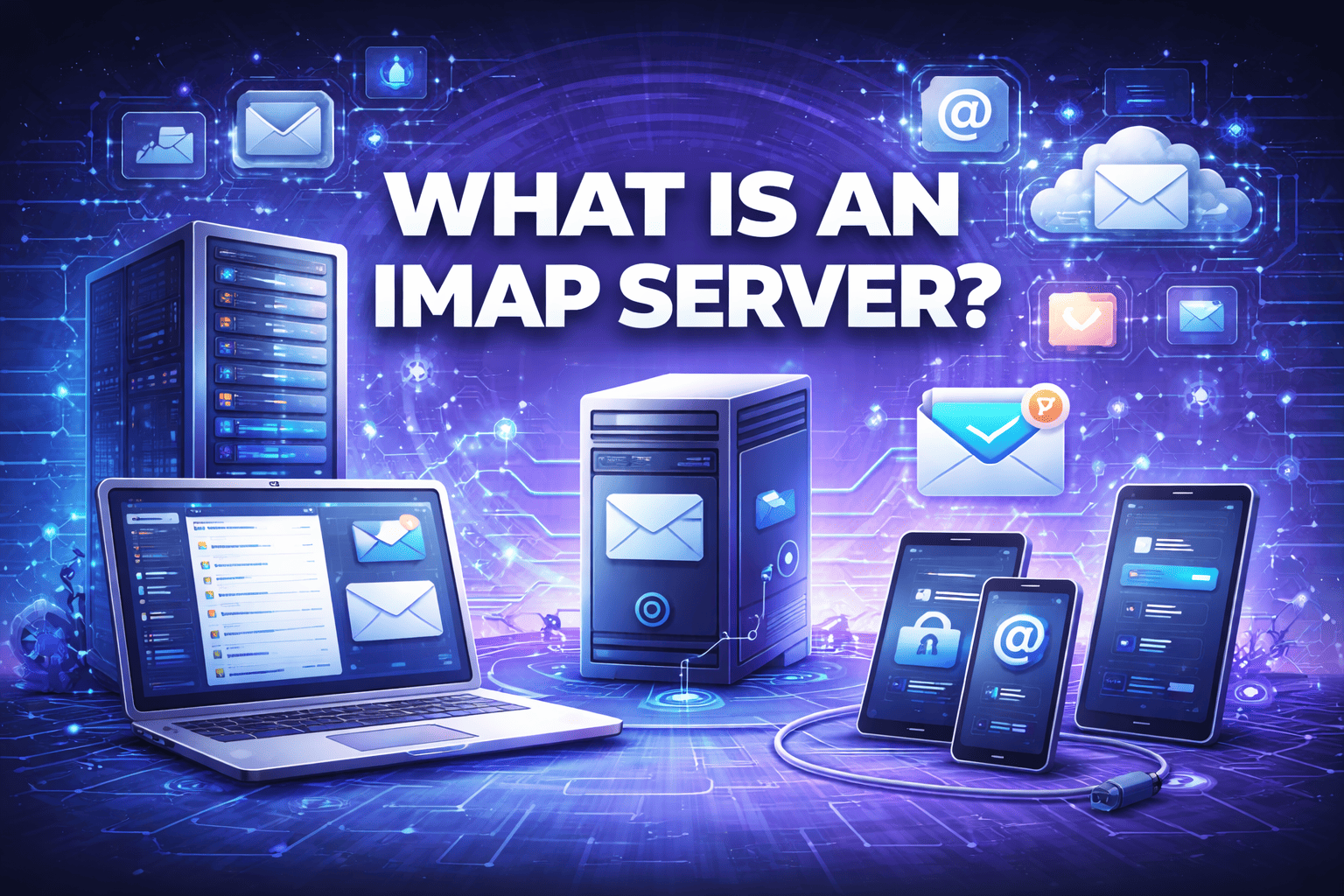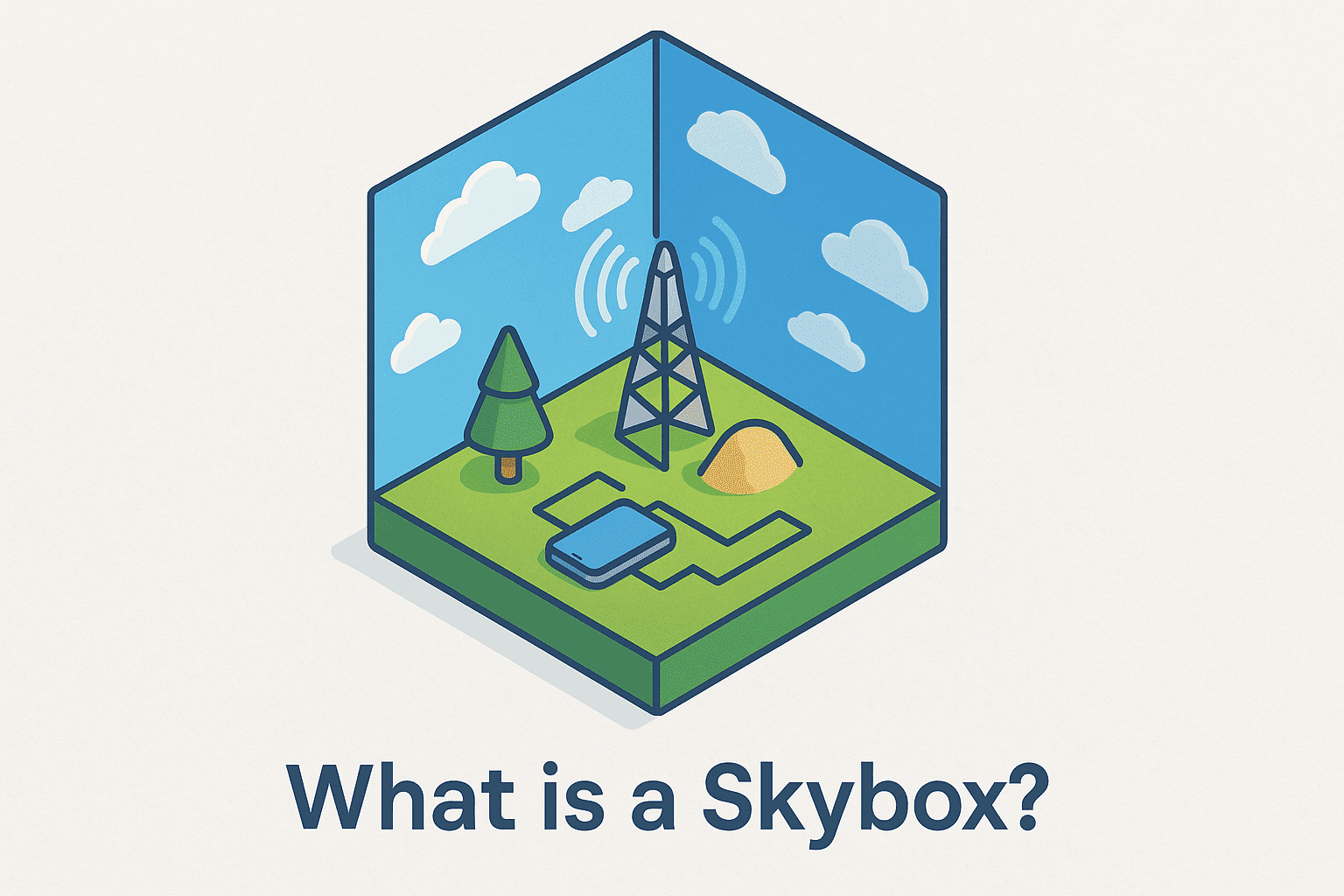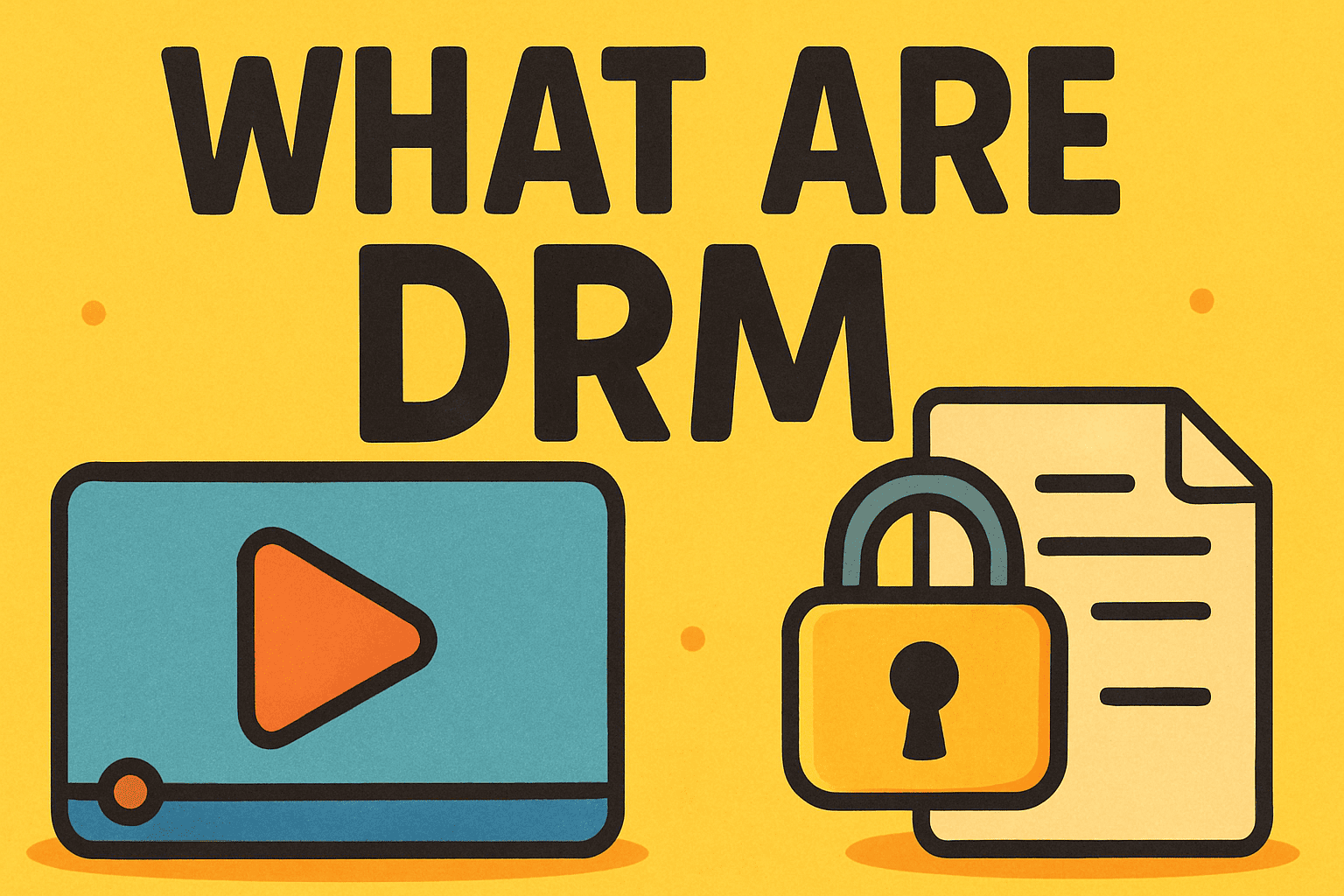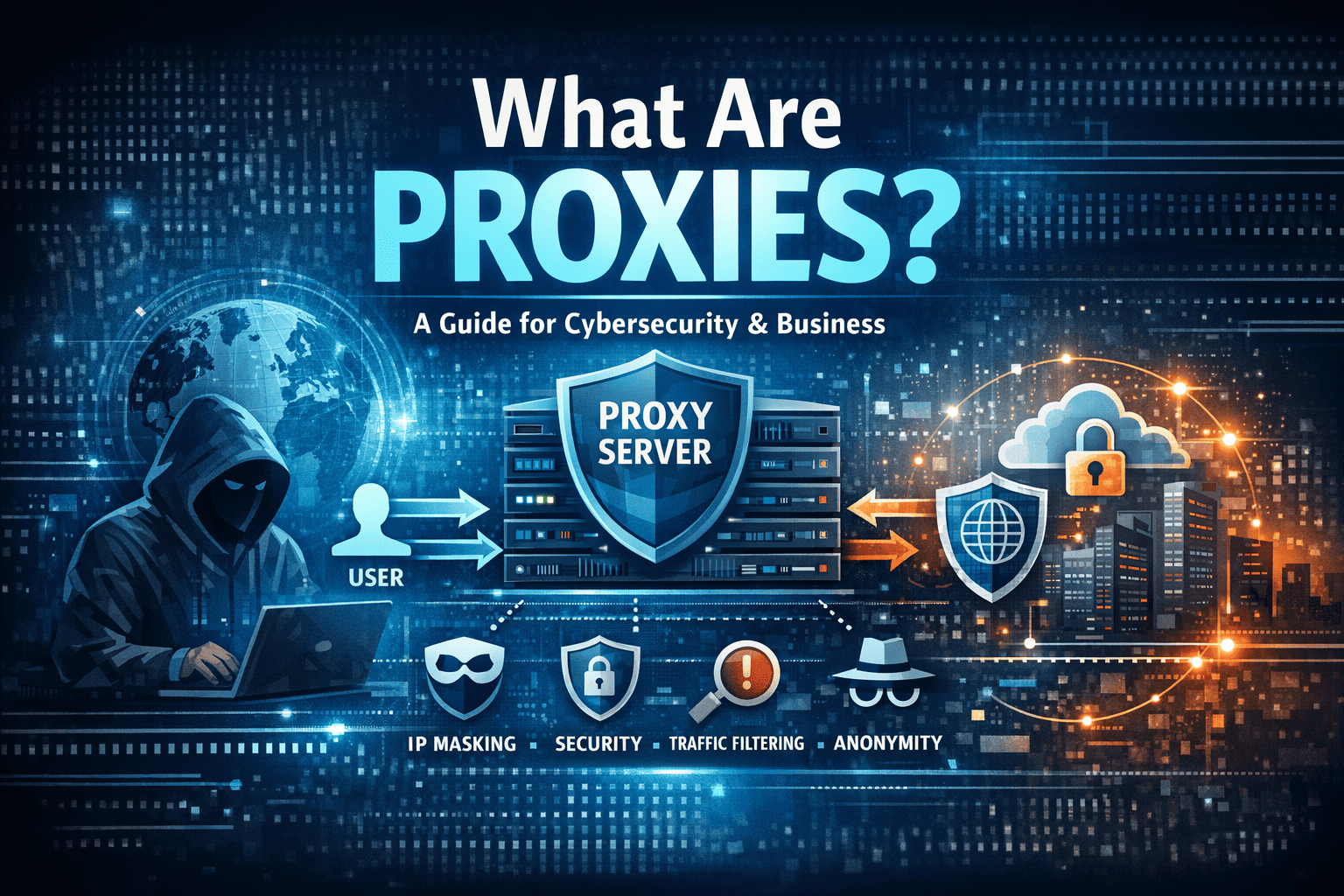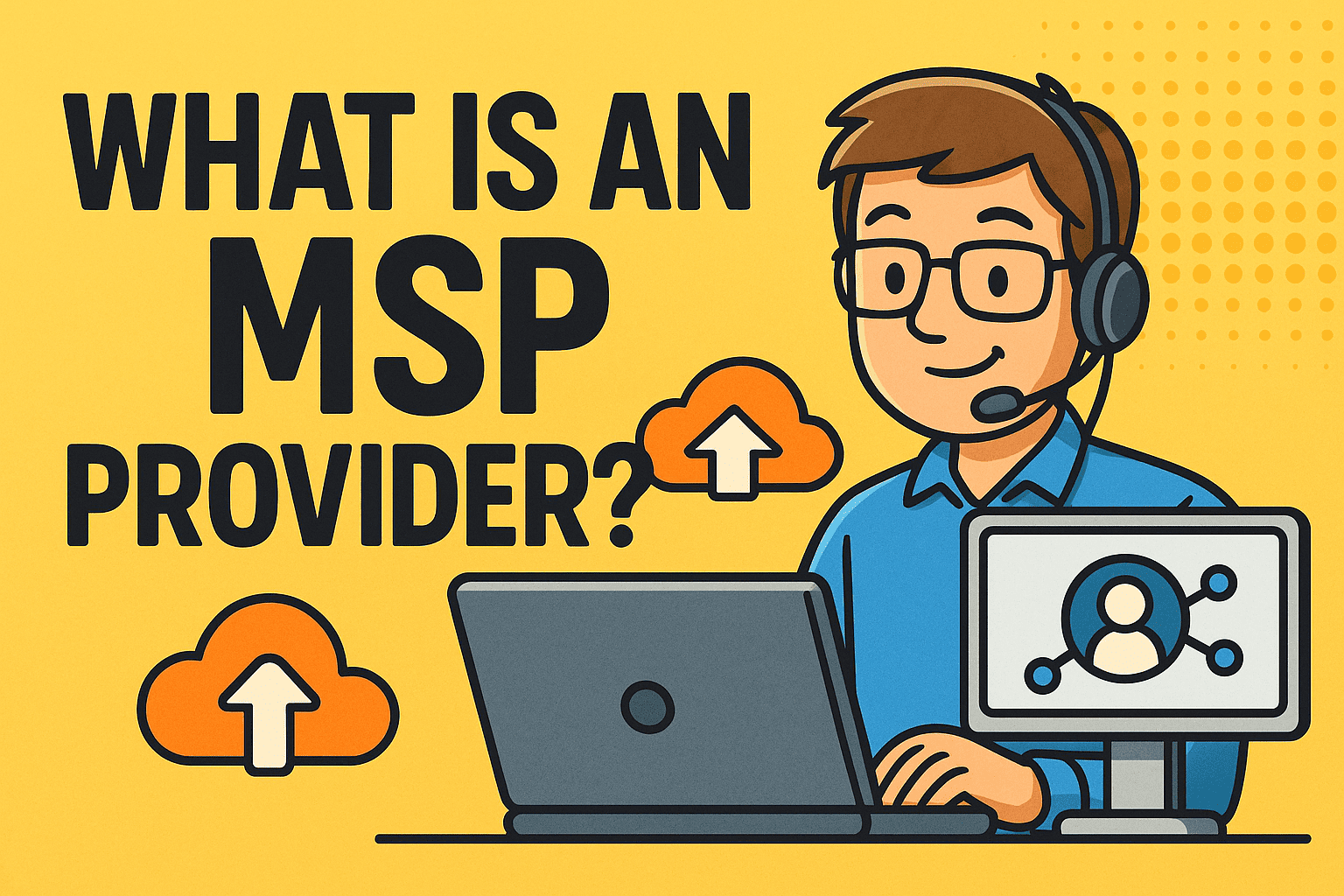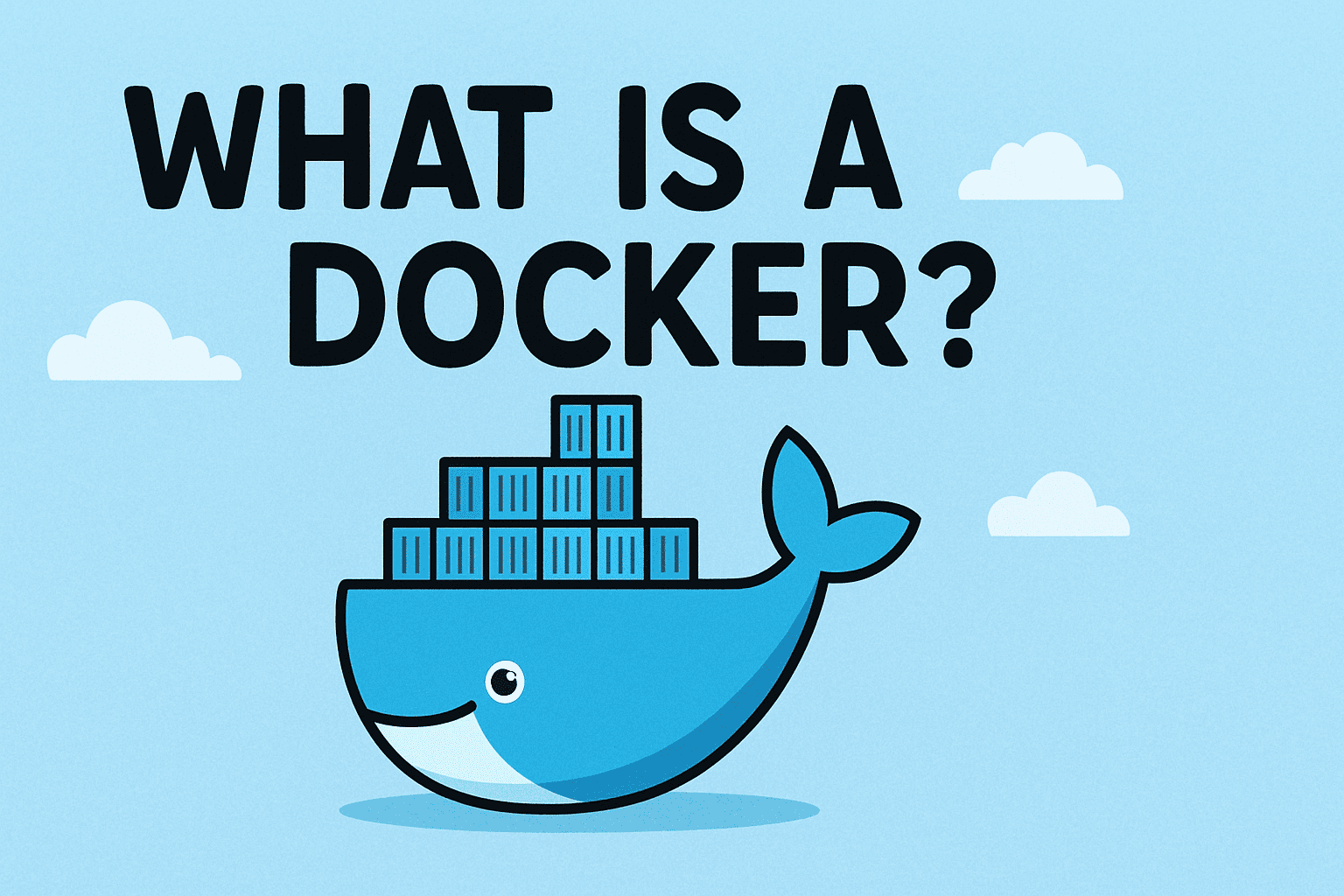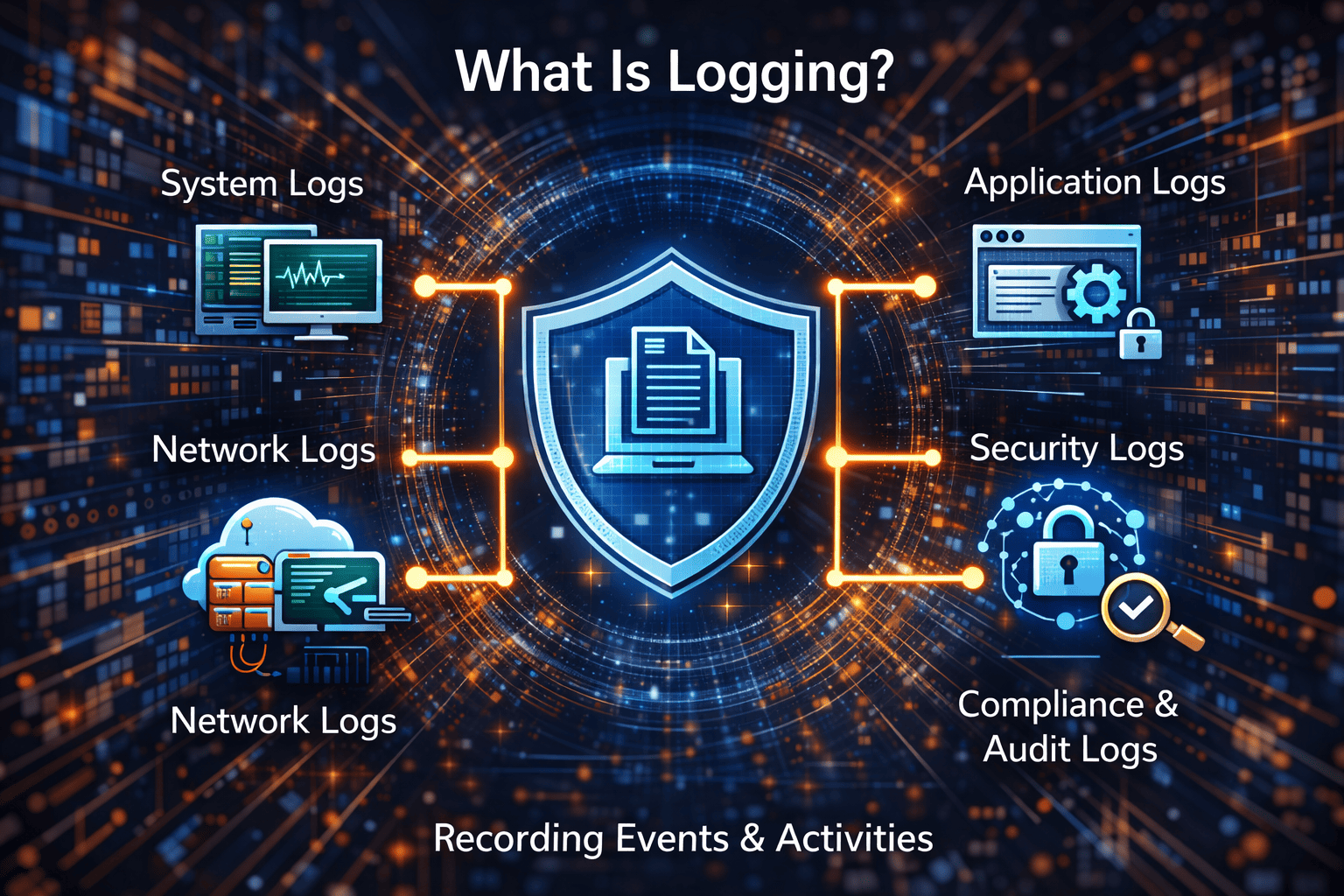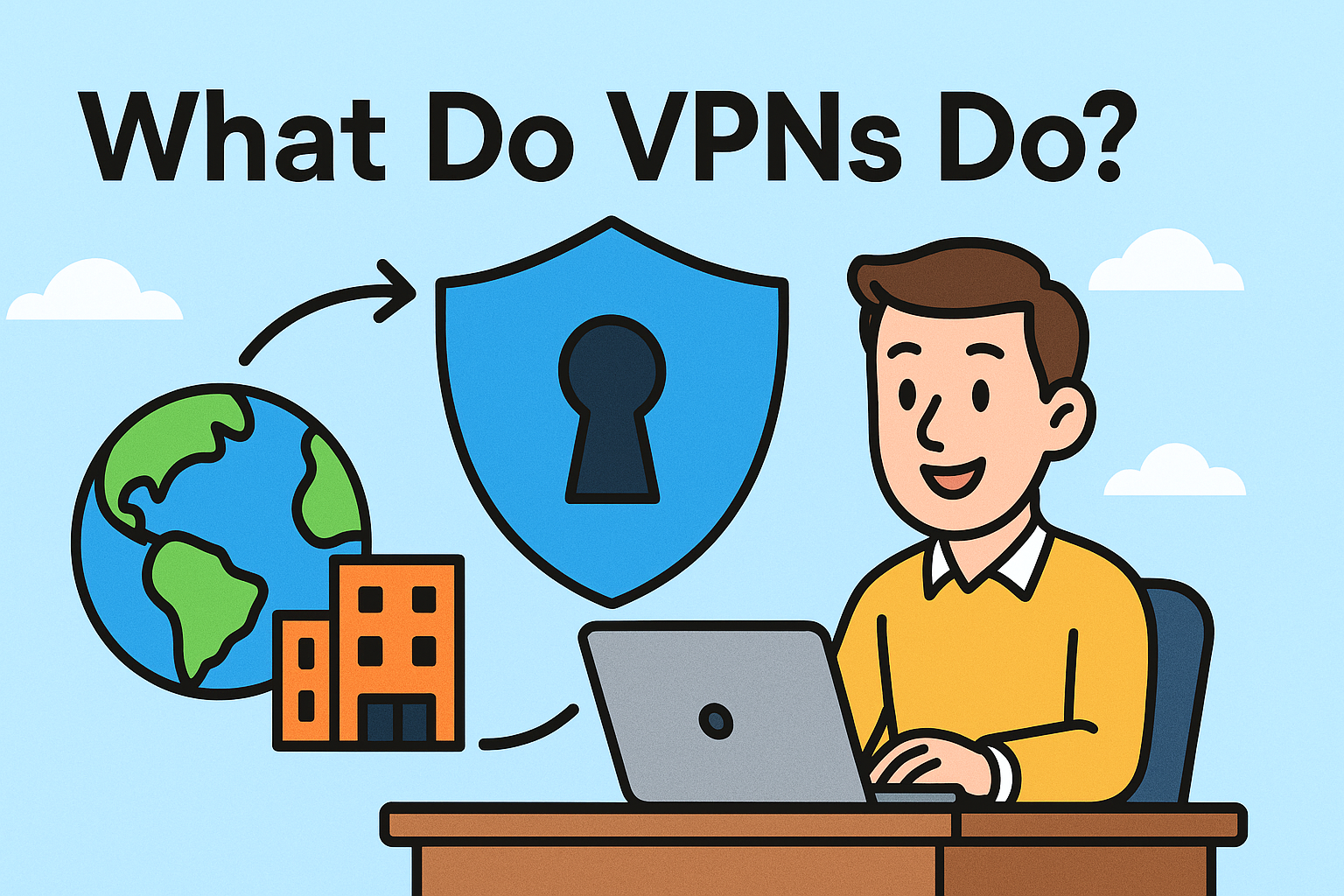What Is Slack? A Smart Guide for Secure, Streamlined Team Communication
Updated on July 30, 2025, by Xcitium
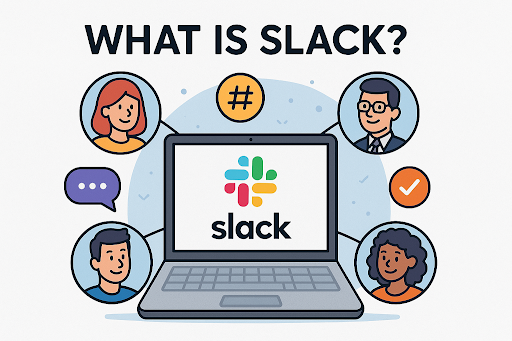
According to TechJury, 86% of employees cite lack of communication or collaboration as a major reason for workplace failures. So if your team is still stuck in long email threads, it may be time to ask: what is Slack, and why are IT teams, cybersecurity experts, and CEOs embracing it?
Slack has become a modern solution for real-time messaging, secure file sharing, and seamless integrations with business tools. This guide breaks down Slack’s core features, benefits, and how to use it effectively—especially in industries where security and speed are everything.
What Is Slack?
Slack is a cloud-based messaging platform designed to facilitate instant team communication and collaboration. It stands for “Searchable Log of All Conversation and Knowledge” and was launched in 2013. Today, it serves millions of users worldwide—from startups to global enterprises.
Slack allows team members to:
- Send direct messages (DMs) and group chats
- Create dedicated channels for projects, departments, or clients
- Share files, documents, images, and videos
- Integrate with tools like Google Drive, Jira, Zoom, and more
- Conduct audio/video calls directly within the platform
Why Slack Is More Than Just Chat
At its core, Slack is a messaging app—but its real power lies in workflow optimization and information centralization.
🔹 Channels for Focused Collaboration
Instead of email chaos, Slack channels allow you to segment communication by topic, client, or project.
🔹 Built-In Search Function
Looking for that file you shared last month? Slack’s powerful search makes it easy to find messages, mentions, and shared docs.
🔹 Real-Time Communication
Whether you’re in-office or remote, Slack offers real-time messaging that keeps teams connected and informed.
Key Features of Slack for IT & Cybersecurity Teams
Slack isn’t just for casual chat—it’s a powerhouse for technical teams when used correctly.
🛠️ Tool Integrations
Easily plug in your existing tools:
- GitHub / GitLab for code versioning
- Jira for issue tracking
- Zoom or Google Meet for video calls
- ServiceNow or Zendesk for support tickets
🔒 Enterprise-Grade Security
Slack offers enterprise-grade features like:
- Two-Factor Authentication (2FA)
- Data Loss Prevention (DLP) integrations
- Single Sign-On (SSO)
- Enterprise Key Management (EKM)
🧠 Knowledge Retention
With searchable logs, teams can review old decisions, shared files, and conversations even if team members leave.
Slack vs Microsoft Teams: Which Is Better?
| Feature | Slack | Microsoft Teams |
| UI/UX | Intuitive, modern | Integrated with Office 365 |
| Integrations | 2,000+ third-party apps | Best with Microsoft tools |
| Free Plan Limitations | 90-day message history (free) | Unlimited for 6 months |
| Security Controls | Strong, with customization | Enterprise-ready with native tools |
Verdict: Slack wins on user-friendliness and third-party integrations, while Teams excels in Microsoft-heavy environments.
How Secure Is Slack?
For cybersecurity professionals, the first question is always: Is Slack secure enough?
The short answer: Yes—with proper configuration.
Slack’s Built-in Security:
- TLS encryption for data in transit
- AES-256 encryption for stored data
- Mobile device management (MDM) support
- Audit logs & admin controls for Enterprise plans
Best Practices for Slack Security:
- Use SSO and 2FA for user authentication
- Limit third-party integrations to vetted apps
- Implement channel access policies
- Conduct periodic audits of file sharing and external users
How Slack Improves Productivity
📌 Faster Decision-Making
No more waiting hours for an email response. Instant messaging speeds up internal communication dramatically.
📎 Centralized Workspace
All your tools, files, and messages live in one place—streamlining project workflows.
🌍 Remote Team Collaboration
With Slack Connect, teams can work securely with external vendors, clients, and partners—without leaving the platform.
Tips for Using Slack Effectively
- Create clear channel naming conventions
Use prefixes like #proj-, #team-, #dept- to stay organized. - Set do-not-disturb (DND) hours
Avoid burnout by managing notification preferences. - Use threads to reduce clutter
Encourage users to reply in threads to keep discussions tidy. - Pin important messages
Highlight key updates or meeting links in each channel. - Automate with workflows
Use Slack’s built-in Workflow Builder to automate repetitive tasks.
Real-World Use Case: Slack in Action
A cybersecurity firm adopted Slack to manage threat detection, customer support, and DevOps communication in real time. By integrating Slack with Jira and AWS CloudWatch, their engineers reduced incident response time by 40%, streamlined internal escalations, and improved customer satisfaction—all while maintaining strict compliance protocols.
Looking to unify your team communication with top-tier security?
Slack is a smart tool—but only when used with the right strategy.
👉 Request a demo from Xcitium today to explore how secure collaboration can boost productivity across your organization.
Frequently Asked Questions (FAQs)
1. What is Slack used for in business?
Slack is used for real-time messaging, file sharing, and integrated workflows to enhance team communication and productivity.
2. Is Slack free?
Yes, Slack offers a free plan with limitations on message history and integrations. Paid plans offer more advanced features and security.
3. Can I use Slack for secure business communication?
Absolutely. Slack includes enterprise-grade security features, including encryption, SSO, and integration with compliance tools.
4. What’s the difference between Slack channels and DMs?
Channels are public or private group spaces for team discussion, while DMs are one-on-one or group messages for quick exchanges.
5. How is Slack different from email?
Slack provides real-time, searchable, and organized communication, whereas email can be slower, harder to search, and more prone to clutter.
Conclusion
Now that you know what Slack is, you can see why it’s become a cornerstone for secure, effective team communication in IT and cybersecurity. Slack isn’t just a chat tool—it’s a strategic collaboration platform that connects people, processes, and tools in real time.
Don’t just talk—communicate smarter.