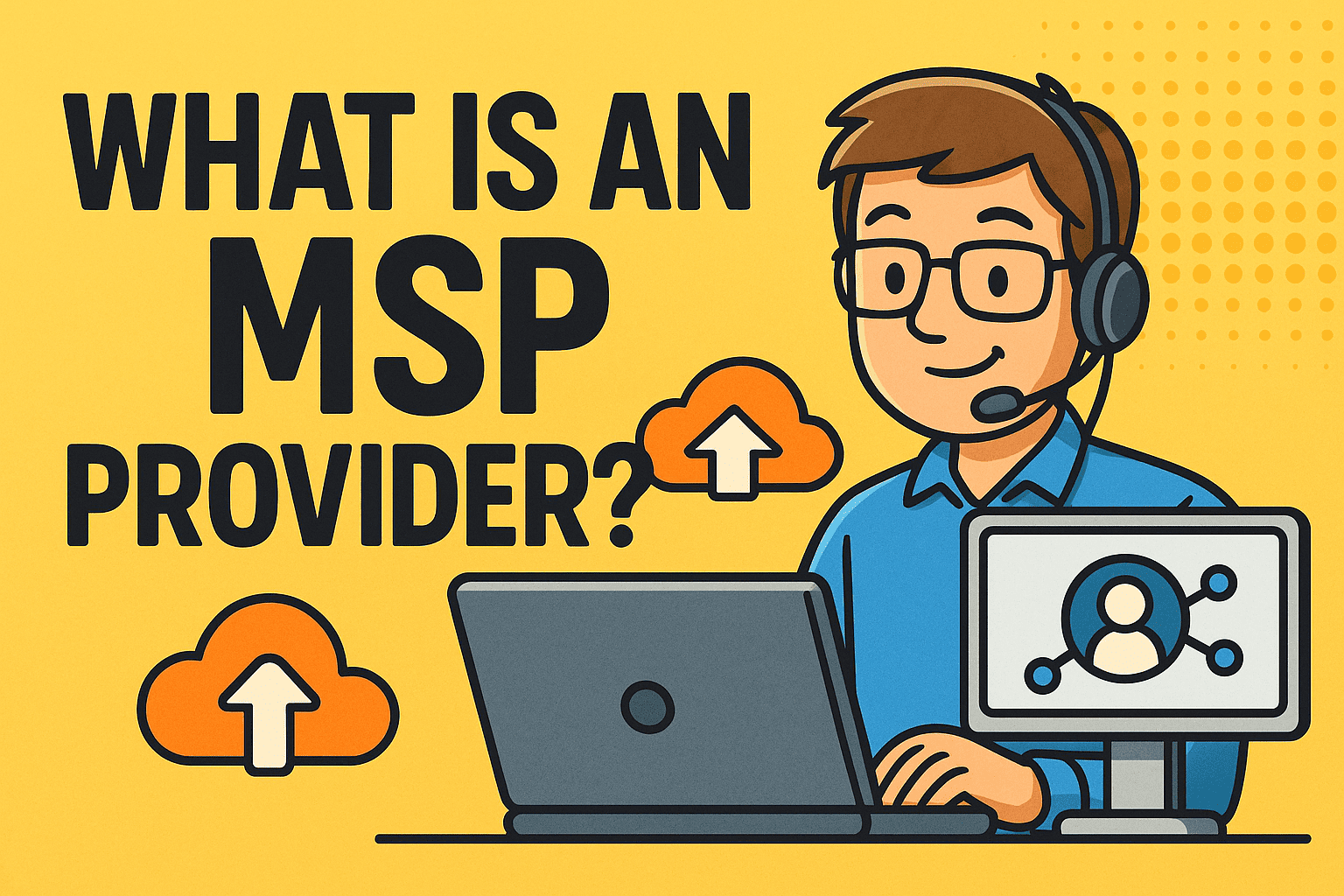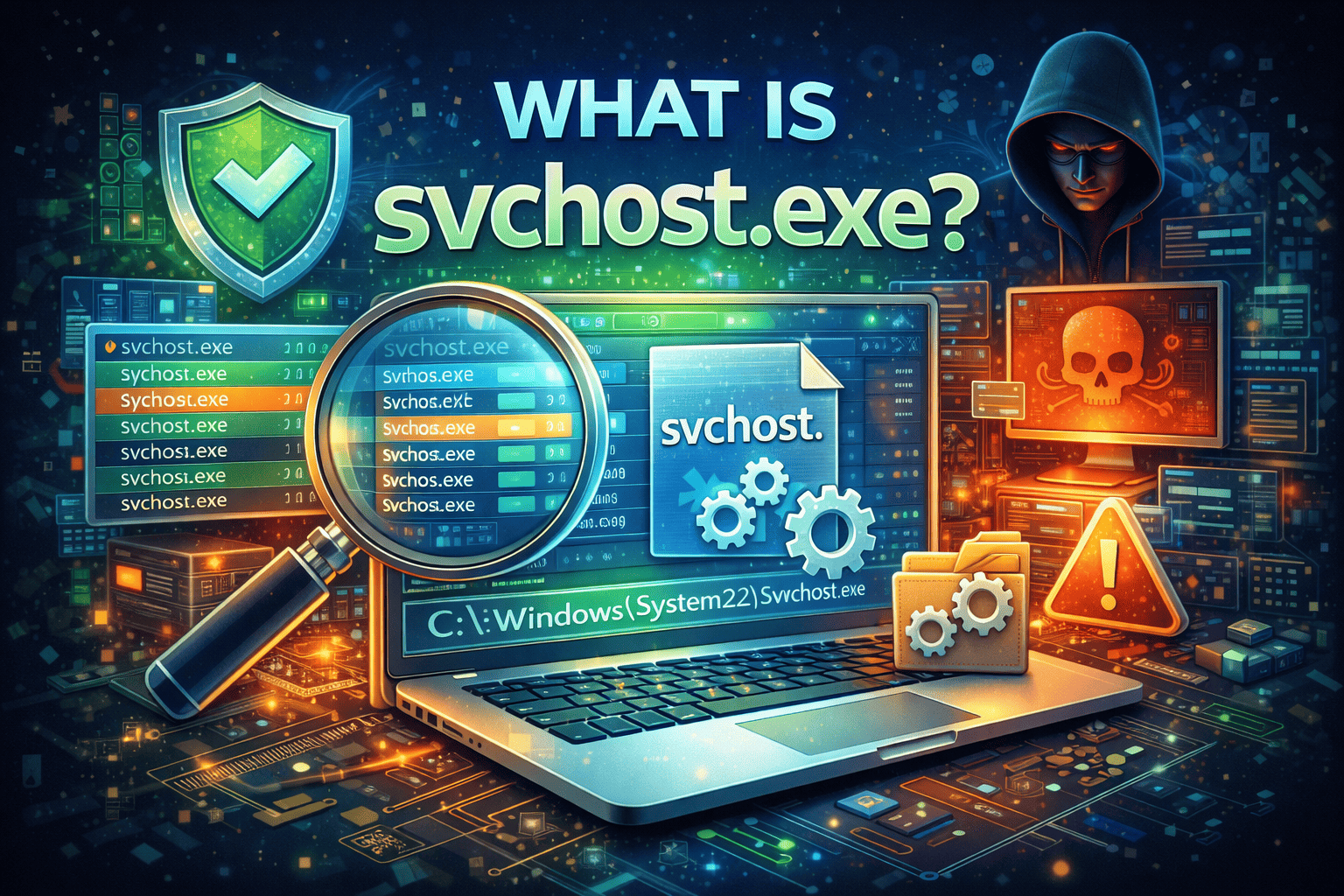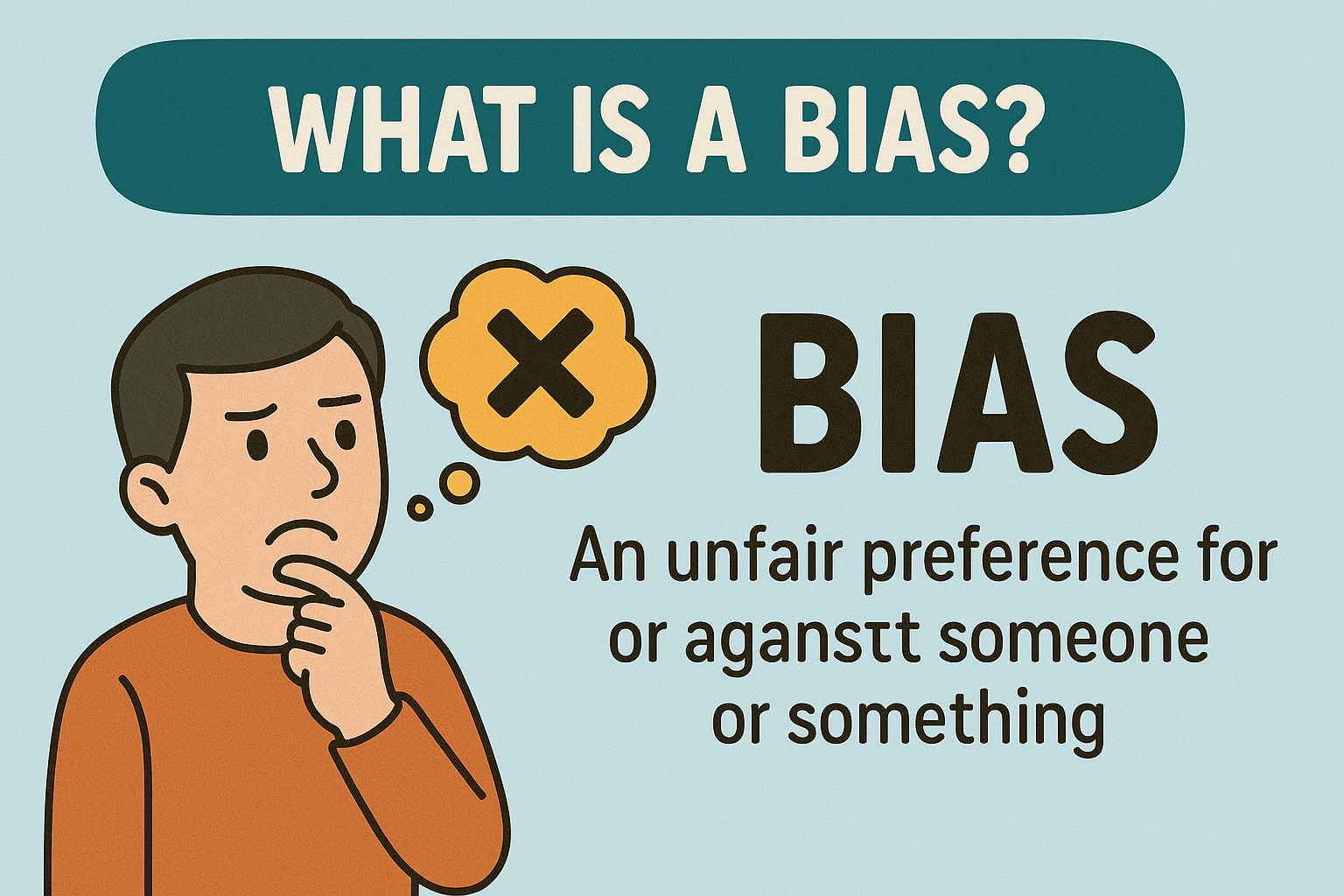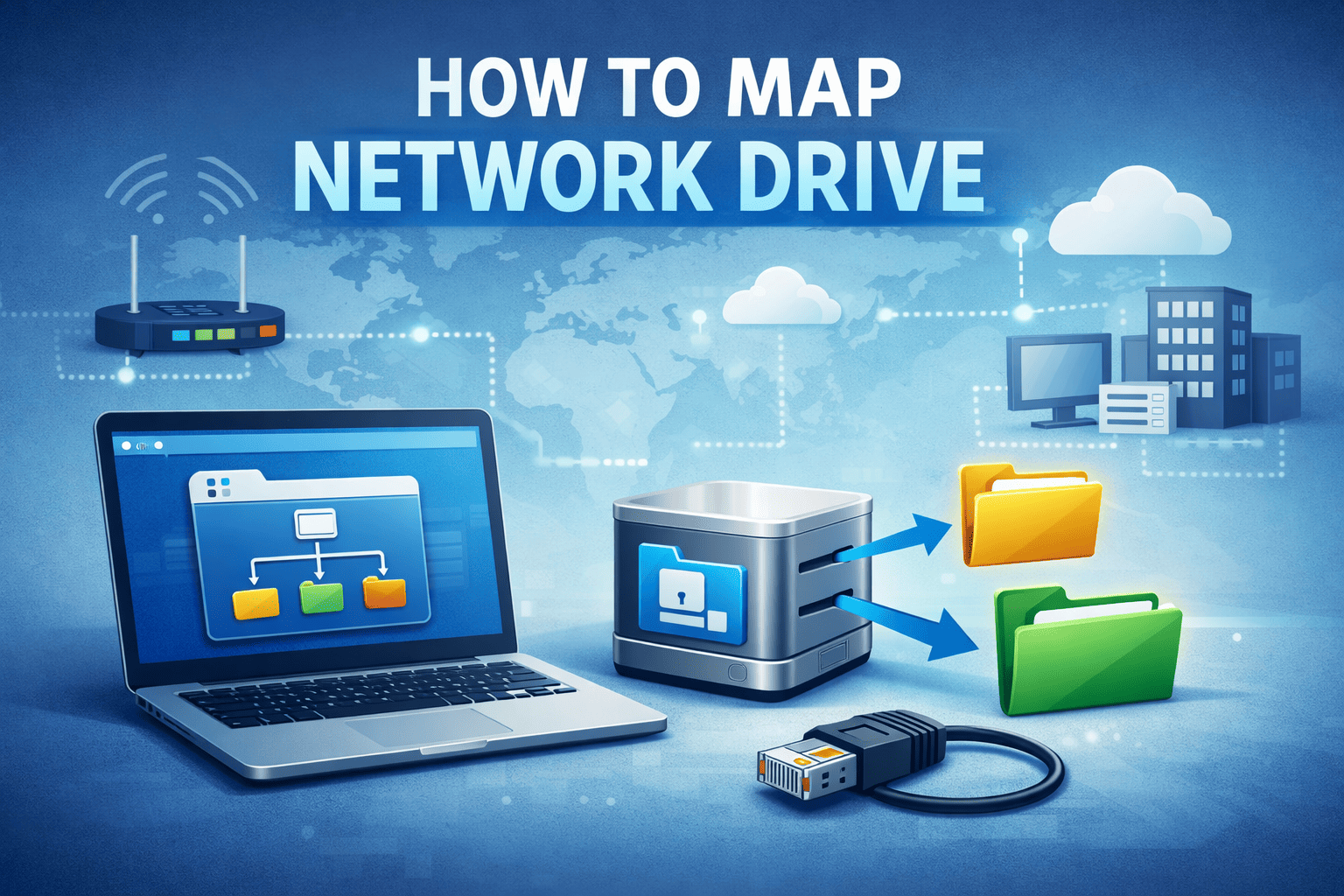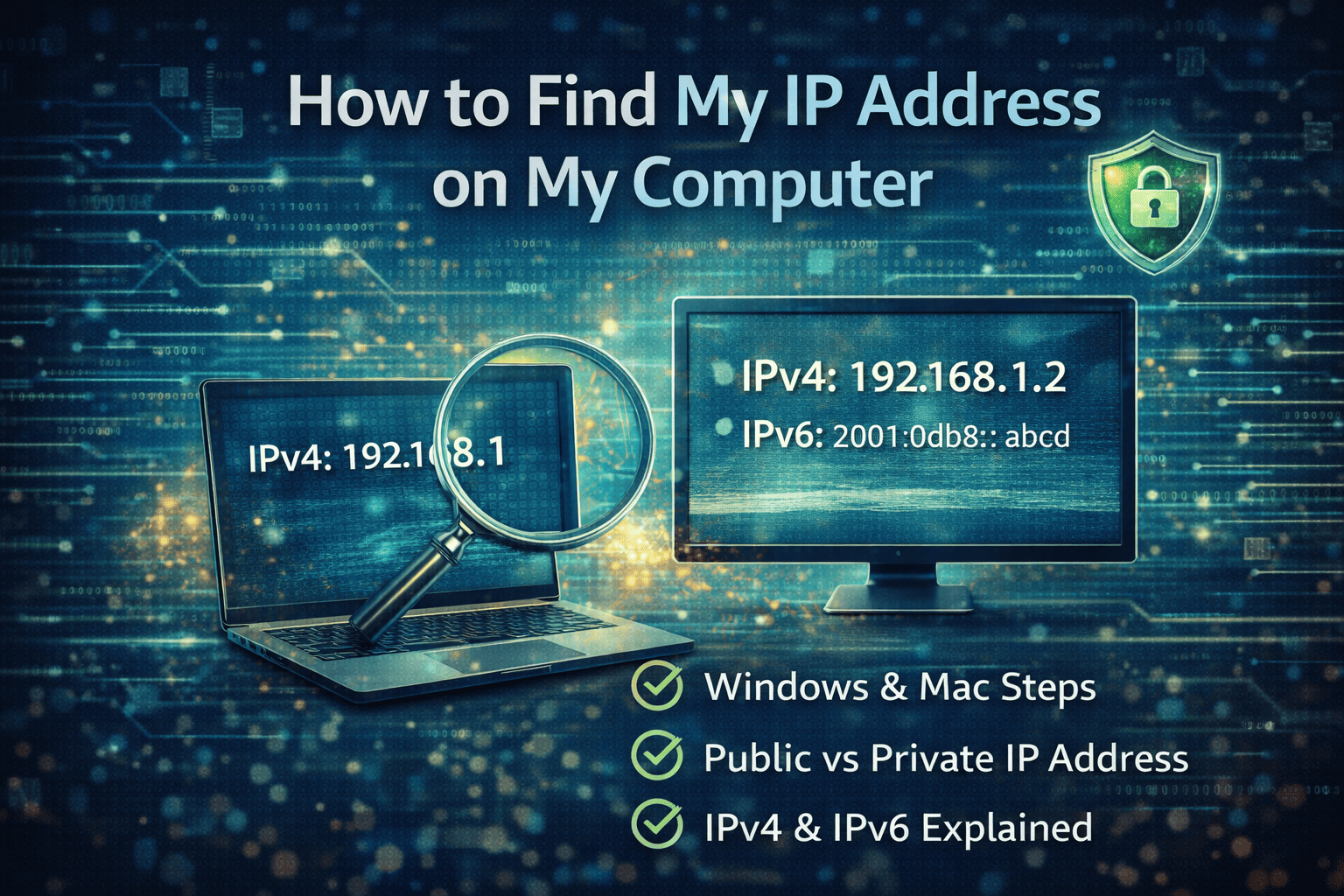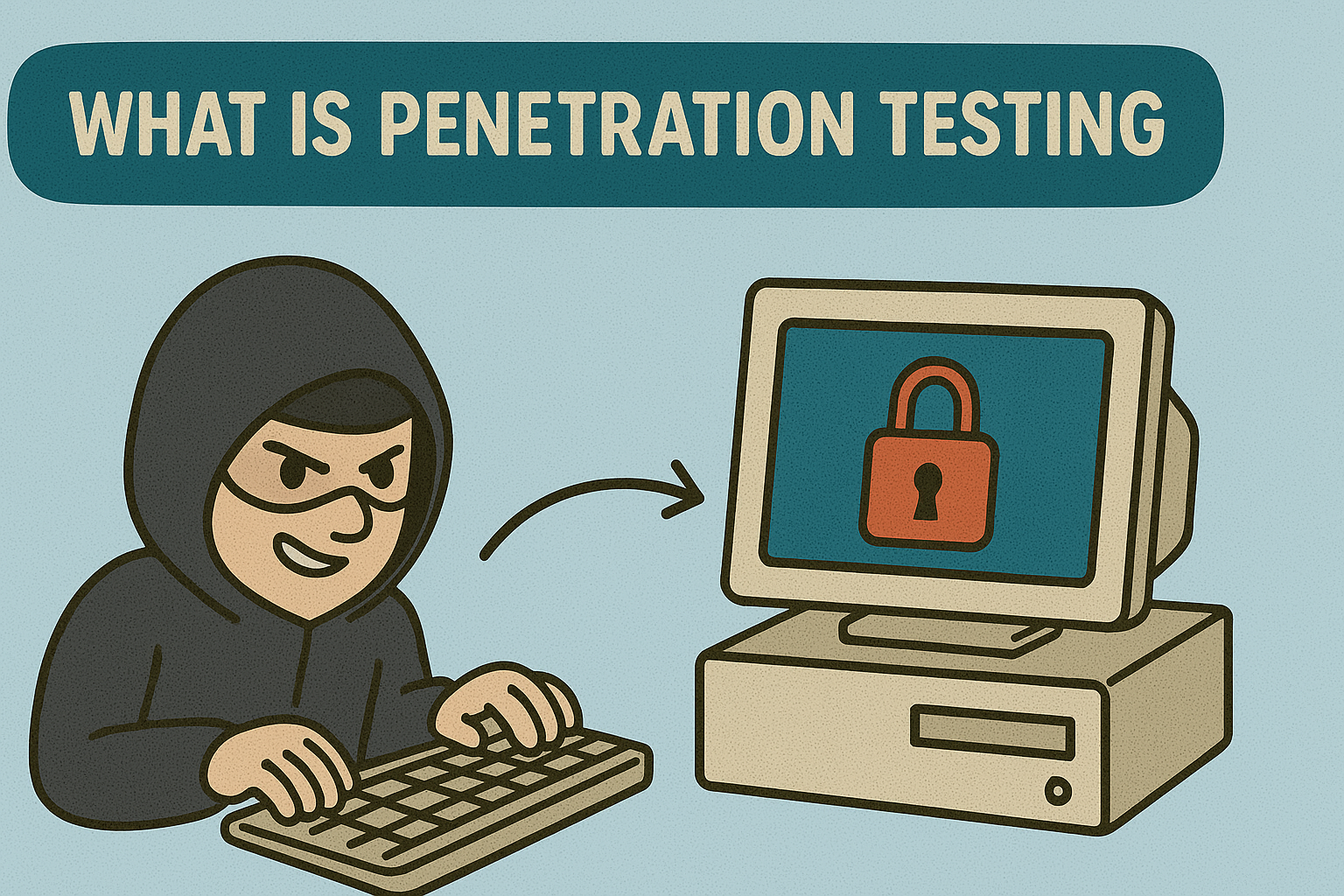What Is a YAML File? A Complete Beginner-Friendly Guide
Updated on November 17, 2025, by Xcitium
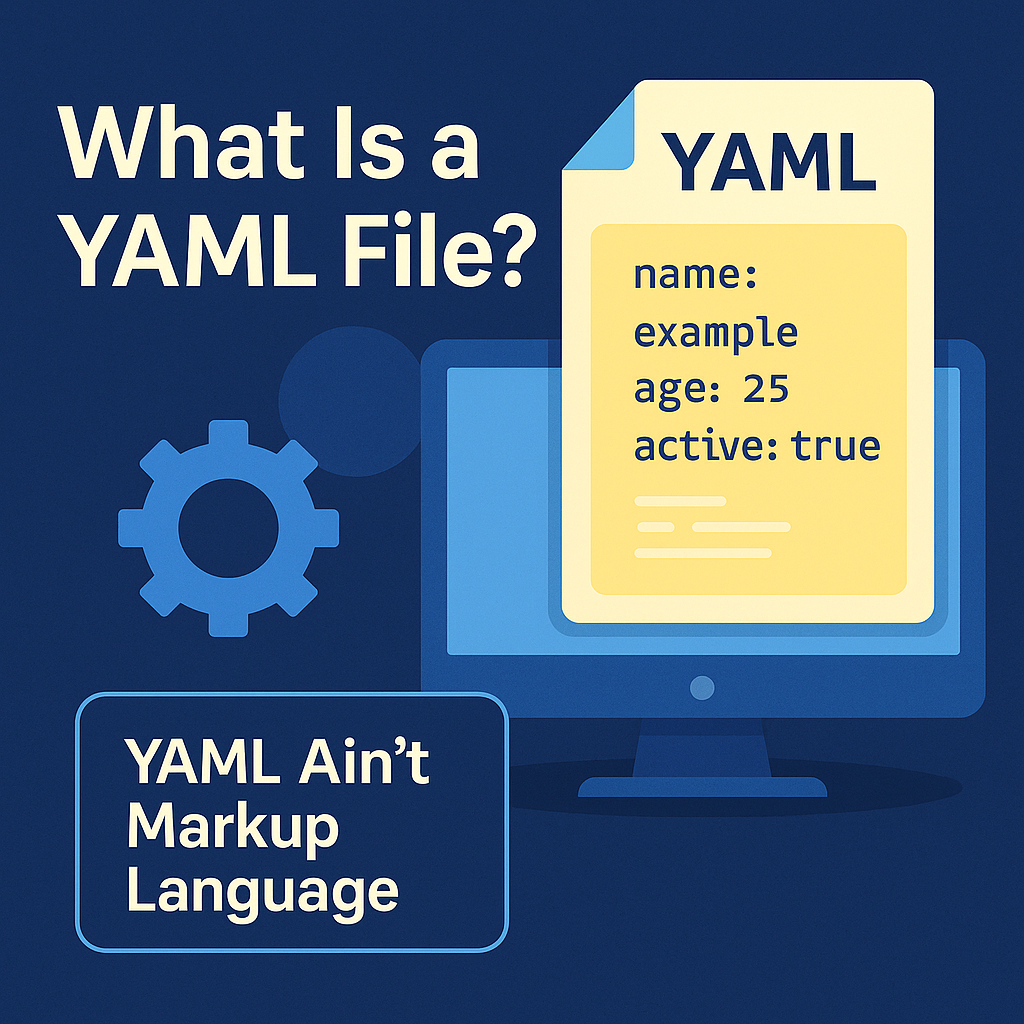
If you’ve ever worked with DevOps tools, cloud platforms, or automation workflows, you’ve probably come across YAML files. But what is a YAML file, why is it used, and how does it compare to formats like JSON or XML? As modern businesses rely heavily on automation, accurate configuration, and scalable infrastructure, understanding YAML becomes essential — not just for developers, but also for IT managers, cybersecurity professionals, and technical leaders.
In this guide, we simplify everything you need to know about YAML, including examples, use cases, benefits, and the role it plays in secure IT operations.
What Is a YAML File?
A YAML file is a human-readable data serialization format used to store configuration data, automation instructions, and structured information. YAML stands for:
YAML Ain’t Markup Language
Unlike markup languages like HTML or XML, YAML is designed to be easy to read, easy to write, and easy to edit.
A YAML file typically ends with the extension:
Because of its simplicity, YAML is widely used for:
-
DevOps pipelines
-
Container configuration (Docker, Kubernetes)
-
Cloud service definitions
-
Security automation
-
Application settings
-
Infrastructure as code (IaC)
If you manage cloud workloads, microservices, or automation scripts, YAML is everywhere.
Why YAML Matters in Modern IT & Cybersecurity
The shift toward cloud computing, automation, and DevOps has made YAML an essential skill. It appears in:
-
Kubernetes manifests
-
Docker Compose files
-
CI/CD pipelines (GitHub Actions, GitLab CI, Jenkins)
-
API integrations
-
Security orchestration workflows
-
Infrastructure-as-code tools (Terraform, Ansible)
Security teams especially depend on YAML in:
-
SIEM event configuration
-
SOAR playbooks
-
Policy-as-code frameworks
Understanding YAML reduces misconfigurations — one of the biggest cybersecurity risks.
YAML vs JSON: What’s the Difference?
One of the most common comparisons is between YAML and JSON. Both are used to store structured data, but they differ significantly.
1. Readability
YAML is designed to look like plain English.
YAML Example:
JSON Equivalent:
YAML is shorter and easier for humans to scan.
2. Syntax
YAML uses:
-
Indentation
-
Line breaks
-
Hyphens for lists
-
Colons for key-value pairs
JSON uses:
-
Curly braces
-
Quotation marks
-
Commas
3. Use Cases
-
YAML: best for configuration, automation, DevOps
-
JSON: best for APIs, data interchange
4. Comments
YAML supports comments:
JSON does not allow comments, making YAML easier for documentation.
How YAML Works: Essential Syntax Rules
Understanding what a YAML file is becomes easier when you learn its basic rules.
Here are the core elements:
1. Key-Value Pairs
The foundation of all YAML files.
2. Lists
Lists are defined with a hyphen.
3. Nested Structures
Indentation shows hierarchy.
4. Boolean Values
YAML treats booleans as native data types:
5. Multi-line Strings
Long text fields use the pipe symbol:
Common Use Cases for YAML Files
YAML files are everywhere in modern technology. Here’s where you’ll encounter them most:
1. Kubernetes Configuration
Kubernetes deployments rely heavily on YAML.
2. Docker Compose
Defines multi-container applications.
3. CI/CD Pipelines
GitHub Actions workflow example:
4. Security Automation (SOAR)
Playbooks that automate threat response are written in YAML.
5. Infrastructure-as-Code Tools
Ansible, Terraform, Puppet, SaltStack — all rely heavily on YAML.
6. Cloud Service Configuration
AWS, Azure, and GCP use YAML for:
-
IAM policies
-
Automation rules
-
Event triggers
Benefits of YAML Files
Why do developers and IT teams prefer YAML? Here are the top advantages:
1. Human-Friendly
No brackets, no quotes, no clutter.
2. Highly Scalable
Perfect for massive systems like microservices and cloud infrastructure.
3. Integrates with DevOps Tools
Compatible with nearly every automation platform.
4. Reduces Errors
Clear indentation helps prevent misconfigurations.
5. Cross-Platform and Cross-Industry
Used in cybersecurity, IT operations, SaaS products, cloud management, and more.
Common Mistakes When Writing YAML (And How to Avoid Them)
Even experienced users make YAML mistakes. Here’s what to watch out for:
❌ Incorrect Indentation
YAML breaks easily when indentation is inconsistent.
❌ Mixing Tabs and Spaces
Always use spaces — never tabs.
❌ Missing Colons or Hyphens
These symbols define structure and must be consistent.
❌ Improper Nesting
Every nested element must be aligned correctly.
❌ Invalid Characters
YAML is sensitive to special characters like : or #.
Best Practices for Using YAML Securely
Because YAML files power your infrastructure, errors can lead to security risks. Follow these guidelines:
1. Validate YAML Before Deployment
Use tools like:
-
yamllint
-
kubeval
-
GitHub Actions validators
2. Restrict Access
Treat configuration files as sensitive.
3. Encrypt Secrets
Never store passwords in plain YAML files.
Use:
-
HashiCorp Vault
-
AWS Secrets Manager
-
Kubernetes Secrets
4. Use Version Control
Track changes in Git to prevent configuration drift.
5. Automate Testing
Continuous validation prevents misconfigured deployments.
Examples: Real-World YAML in Action
Here are a few real-world examples of YAML at work.
Kubernetes Pod Example
CI/CD Build Pipeline
Firewall Configuration
Conclusion: YAML Is Essential for Modern IT & Cybersecurity
If your organization depends on cloud computing, automation, DevOps, or security orchestration, YAML is a fundamental skill. Knowing what a YAML file is helps IT teams configure systems accurately, automate workflows, and manage cloud infrastructure with precision.
Misconfigured YAML can lead to service failures or security gaps. Well-structured YAML strengthens operations and security.
Ready to Strengthen Your Organization’s Security?
Take the next step with advanced cybersecurity solutions.
👉 Request your demo today:
https://www.xcitium.com/request-demo/
FAQ: What Is a YAML File?
1. What is the purpose of a YAML file?
A YAML file is used to store configuration data, automation rules, and structured information in a human-readable format.
2. Is YAML better than JSON?
YAML is easier for humans to read and ideal for configurations, while JSON is better for APIs and data transmission.
3. Where are YAML files used?
YAML is used in cloud platforms, DevOps pipelines, Kubernetes, Docker, and cybersecurity automation tools.
4. Are YAML files secure?
They can be — as long as sensitive information is encrypted and file access is restricted.
5. What tools open YAML files?
Any text editor, including VS Code, Notepad++, Sublime Text, or even your system’s default editor.