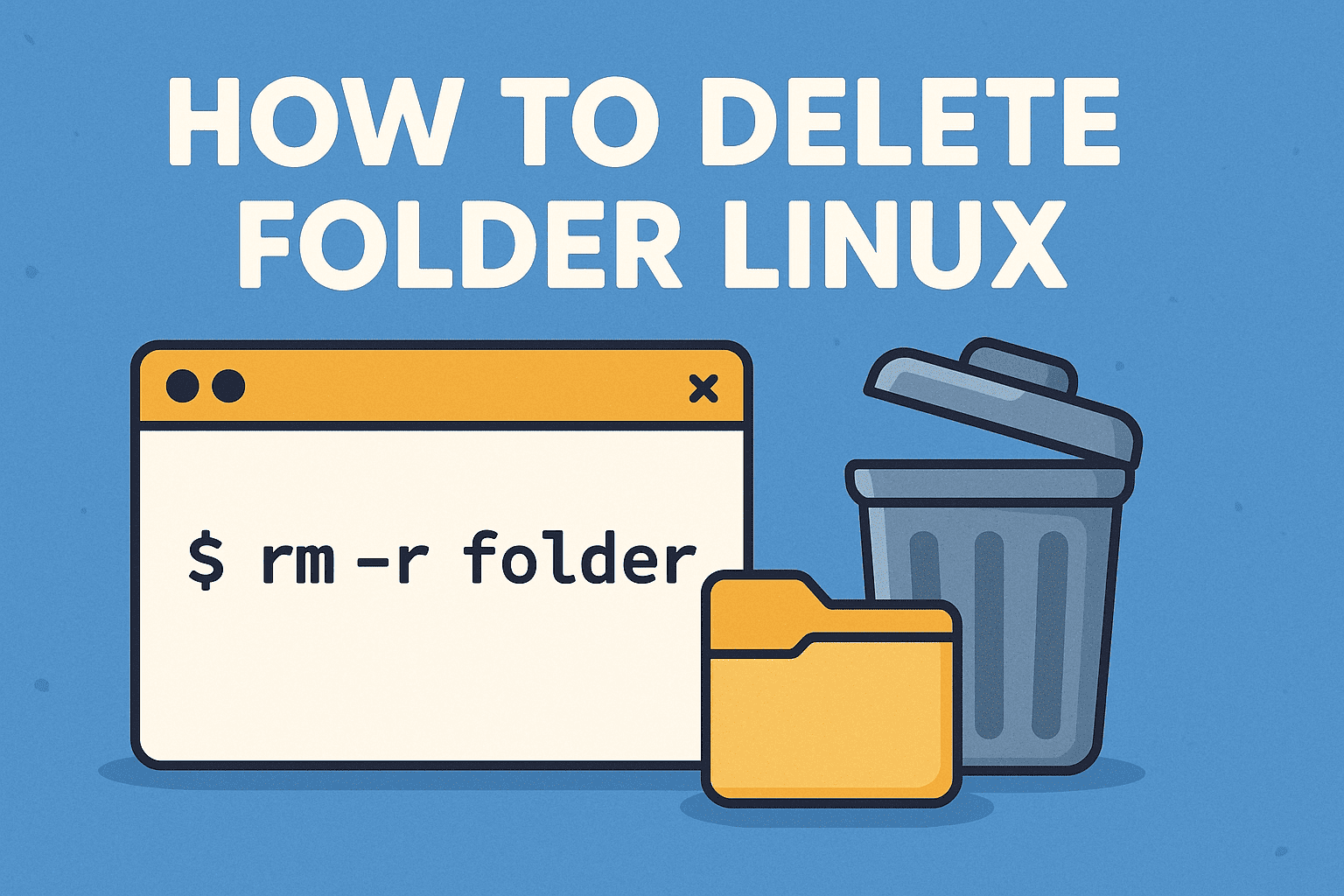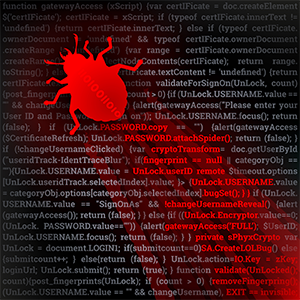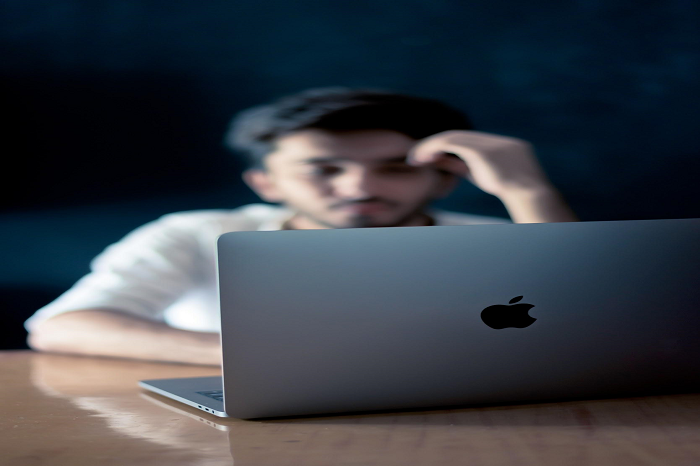What is TTL? A Complete Guide for Beginners and IT Pros
Updated on August 18, 2025, by Xcitium
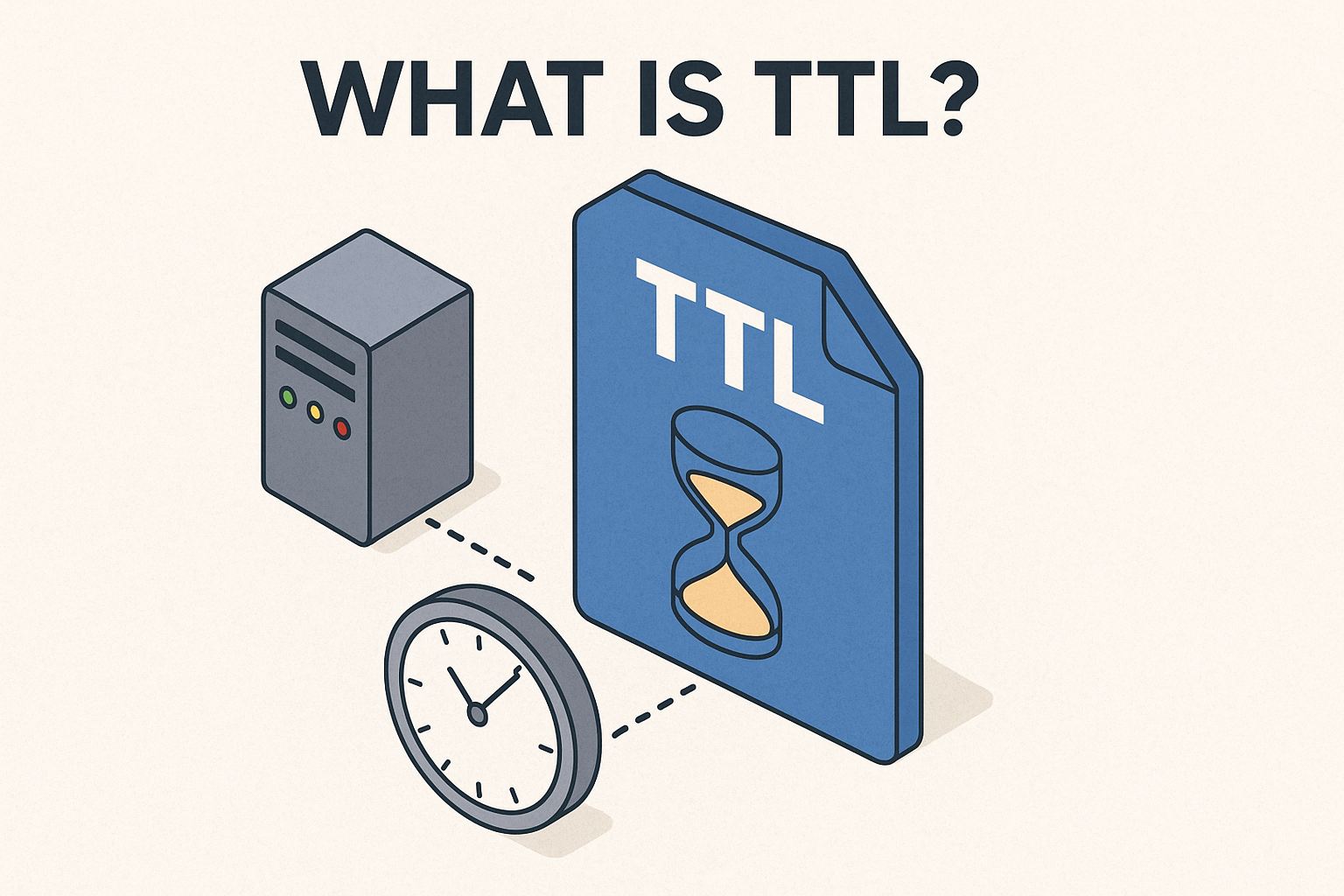
Ever wondered why some network requests expire or why certain data packets don’t travel endlessly? That’s where TTL (Time to Live) comes in. In networking, TTL is like an expiration date for your data packets—it determines how long they can live before being discarded.
Understanding what is TTL is crucial for IT managers, cybersecurity experts, and even CEOs who rely on fast, secure, and efficient networks. Without proper TTL settings, you could face slow networks, security risks, or unnecessary traffic clogging up your systems.
What is TTL? (Time to Live Defined)
TTL, or Time to Live, is a value in a data packet that tells the network how many hops (or steps) the packet can take before it’s dropped.
- In Networking: TTL prevents data packets from circulating forever due to routing errors.
- In DNS (Domain Name System): TTL determines how long a DNS record is cached by a server before refreshing.
- In Cybersecurity: TTL can help detect suspicious activities like spoofing or unusual network paths.
How TTL Works in Networking
When you send data across the internet:
- Your computer wraps the data in a packet.
- The packet has a TTL value—usually starting between 32 and 128.
- Each time the packet passes through a router (a “hop”), the TTL decreases by 1.
- If TTL reaches 0, the packet is discarded.
Example:
If a packet’s TTL starts at 64 and it goes through 5 routers, its TTL becomes 59.
Common TTL Values and Their Meanings
| Initial TTL | Common Use | Notes |
| 32 | Older systems | Rare in modern networks |
| 64 | Linux/Unix default | Often used for most internet traffic |
| 128 | Windows default | Allows for long-distance data transfer |
| 255 | Special/Custom use | Rare, often in testing environments |
TTL in DNS: Why It Matters
In DNS, TTL determines how long a DNS resolver (like your ISP) caches a domain record before checking for updates.
Example:
- Low TTL (e.g., 300 seconds): Good for websites that change IP addresses often.
- High TTL (e.g., 86,400 seconds): Reduces DNS lookups, improving speed but making changes slower to take effect.
Why TTL is Important for Cybersecurity
- Prevents Infinite Loops – Stops malicious packets from circulating endlessly.
- Helps Identify Attacks – Unusual TTL patterns can signal spoofing or DDoS attempts.
- Controls Network Traffic – Keeps networks clean and efficient.
How to Check TTL in Windows, Mac, and Linux
Windows:
ping google.com
Look for the TTL value in the response.
Mac/Linux:
ping google.com
The output will also include the TTL value.
Best Practices for Setting TTL
- For DNS:
- Use low TTL for frequently updated sites.
- Use high TTL for stable, rarely changing records.
- For Networking:
- Leave default TTL unless troubleshooting.
- Adjust only when optimizing specific routes.
Frequently Asked Questions (FAQ)
- What does TTL mean in ping results?
It shows how many hops a packet can still take before being dropped. - Does TTL affect internet speed?
Not directly, but low TTL can cause more DNS lookups, slightly impacting speed. - Can I change TTL settings?
Yes, in DNS records or networking device configurations. - What happens if TTL is too low?
Packets may expire before reaching their destination. - Is TTL important for SEO?
Indirectly—DNS TTL affects how quickly site changes propagate.
Final Thoughts
TTL might sound technical, but it plays a huge role in keeping the internet efficient and secure. Whether you’re managing DNS records, analyzing network traffic, or safeguarding against cyber threats, understanding what is TTL will make you a more effective IT or security professional.
Ready to Boost Your Network Security?
Discover how Xcitium can protect your endpoints, secure your data, and optimize network efficiency.