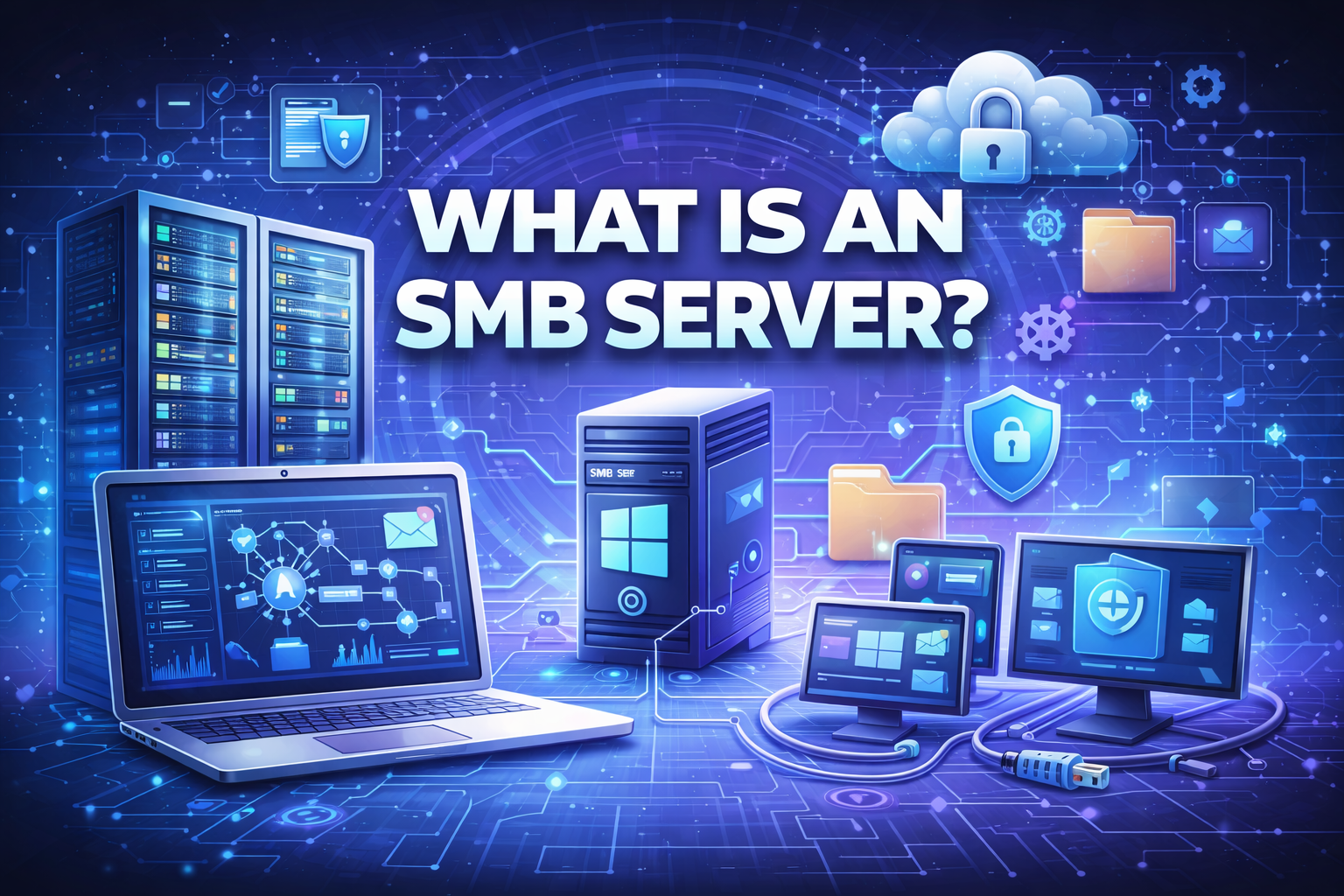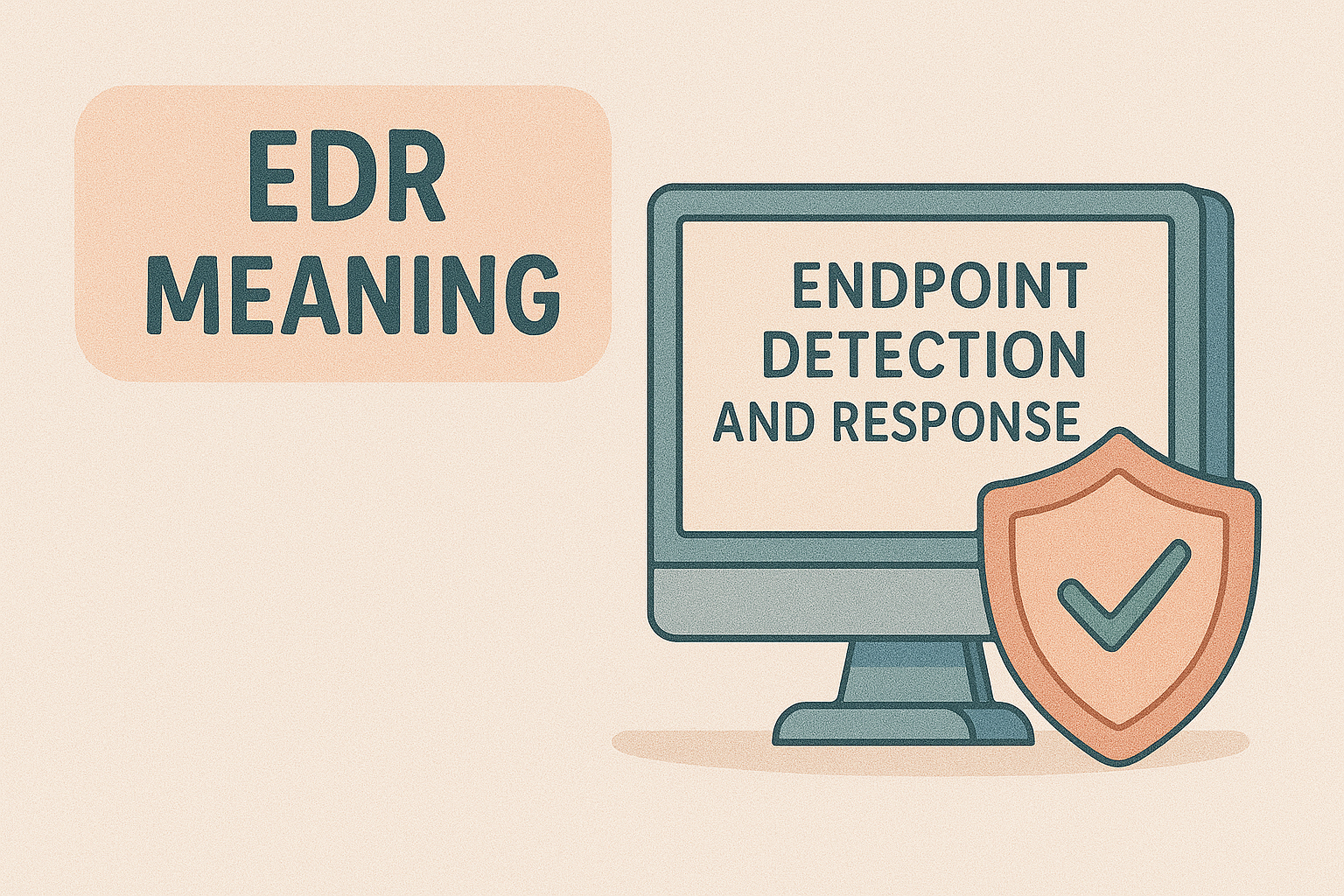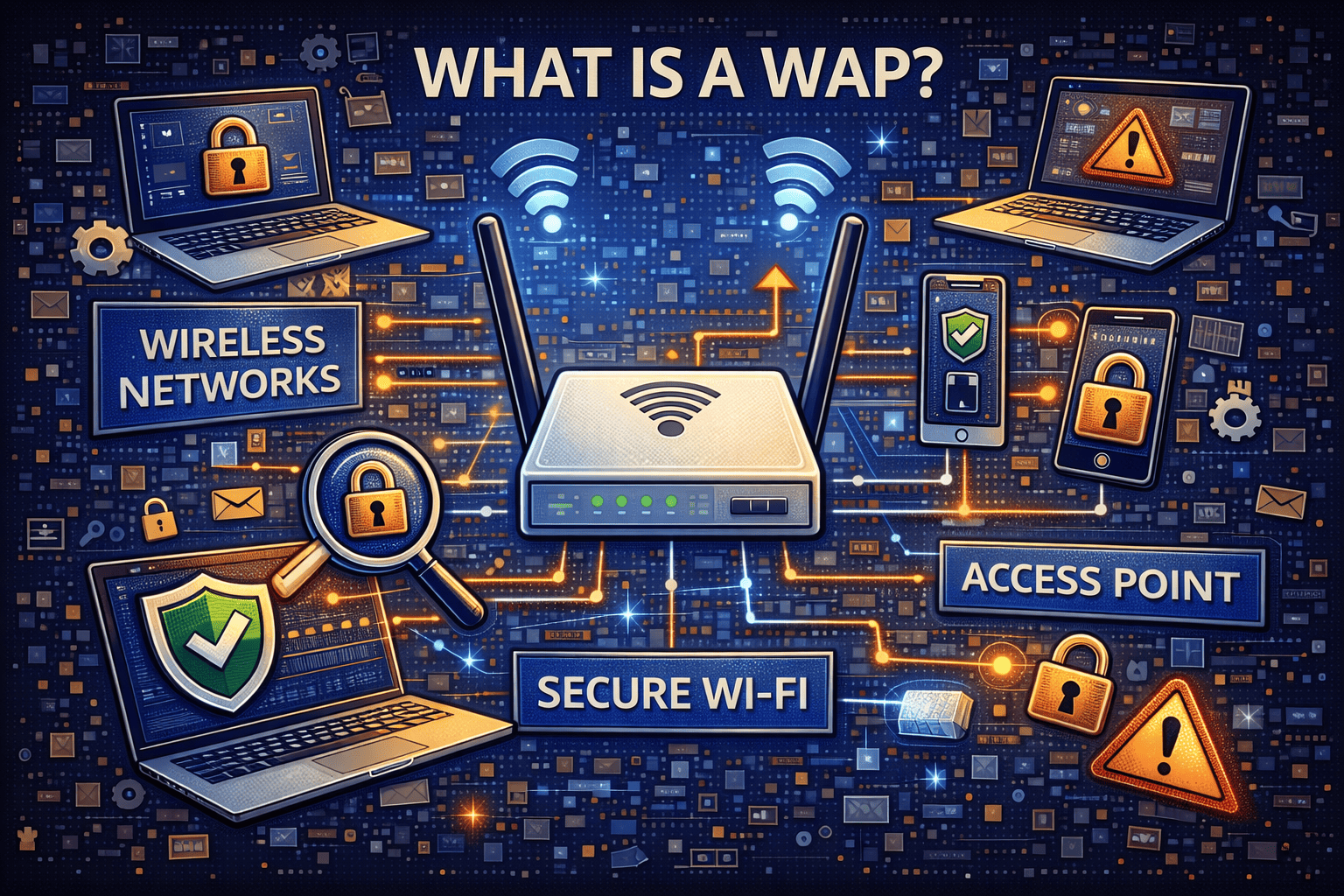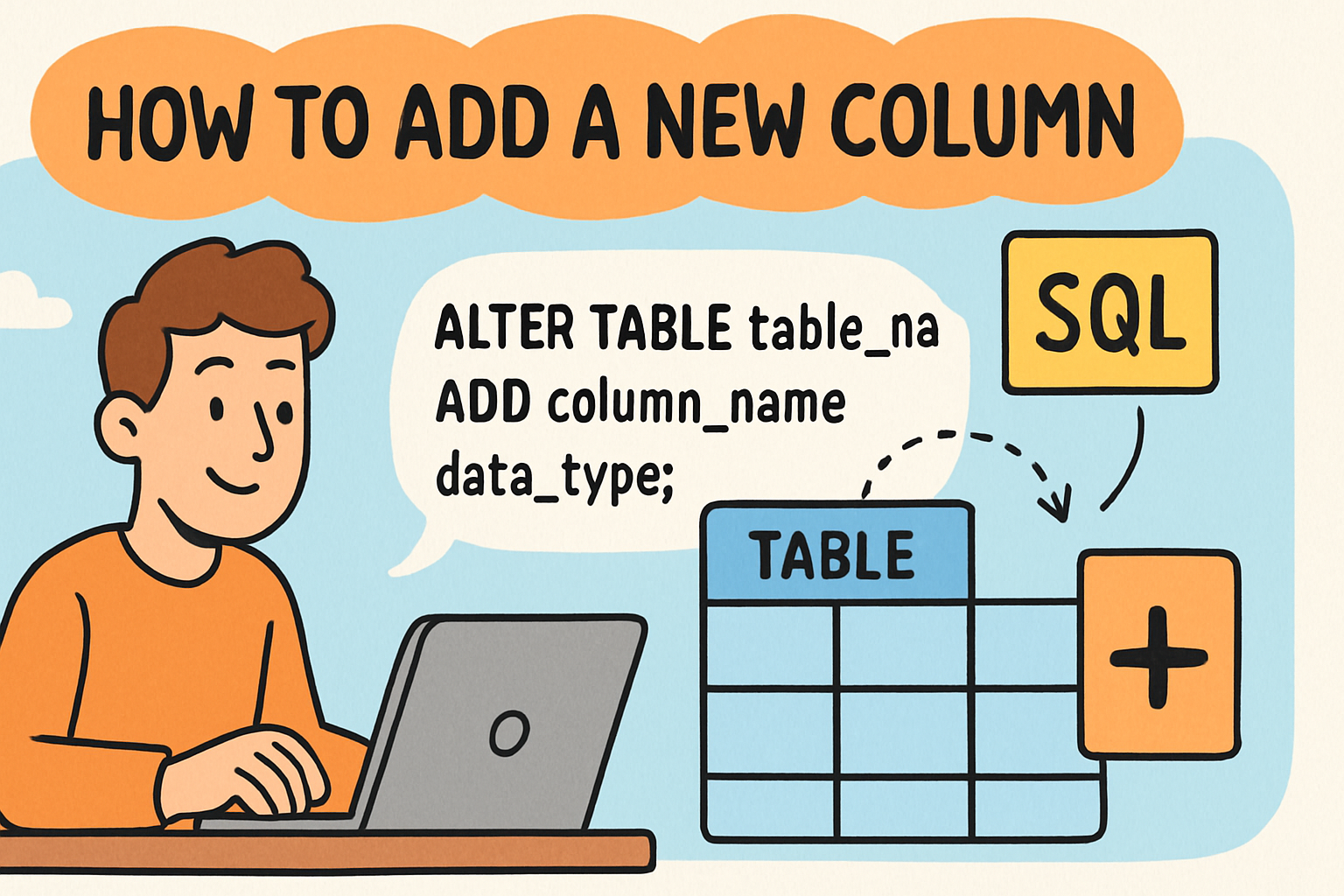What Is a Wireless Access Point? A Complete Guide for Businesses
Updated on October 13, 2025, by Xcitium
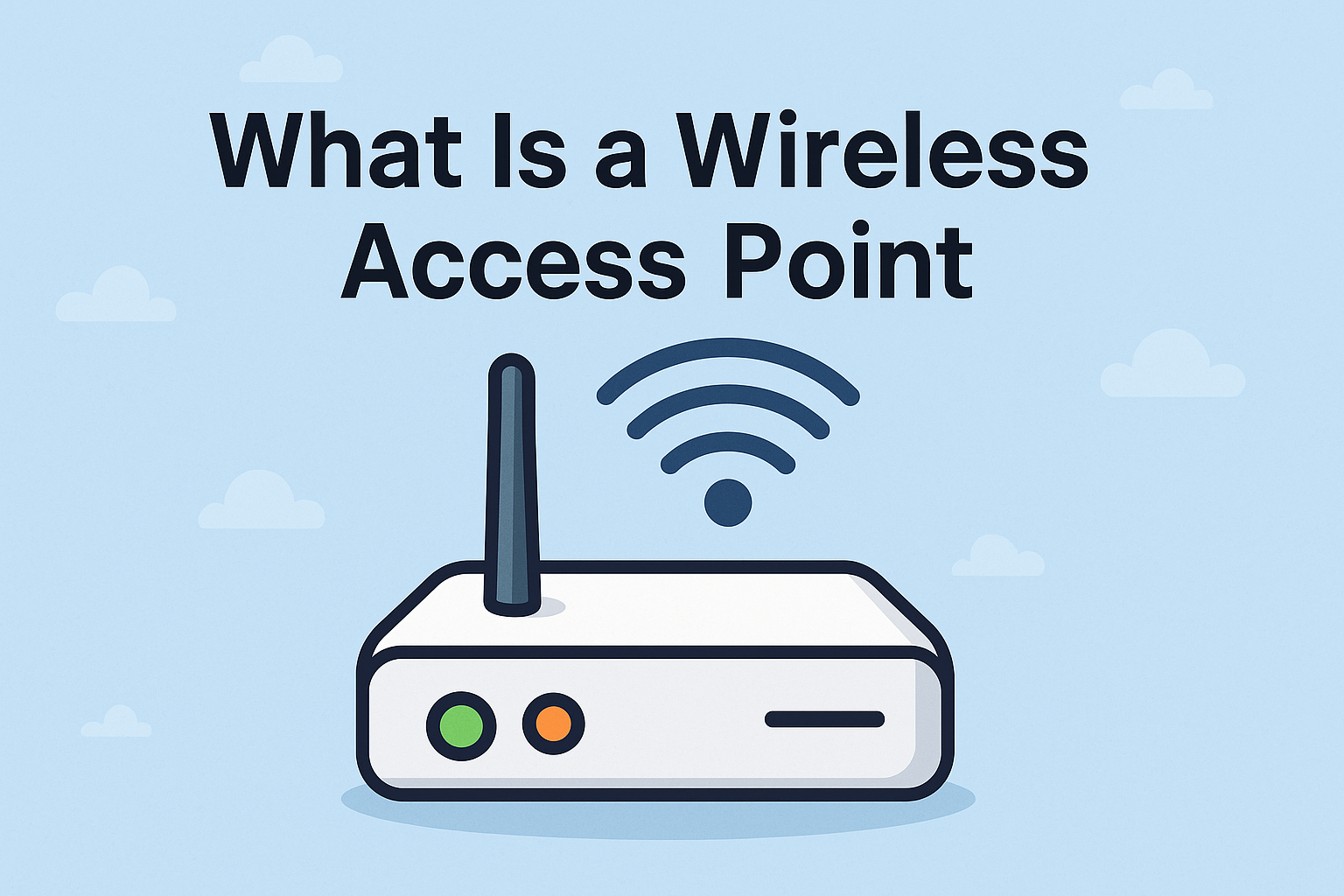
Have you ever wondered what is a wireless access point and why it matters to your business network? In today’s mobile-first world, seamless internet access is non-negotiable. According to Cisco, more than 70% of enterprise network traffic originates from wireless devices, making wireless access points (WAPs) critical for productivity and security.
Introduction: Why Should You Care About Wireless Access Points?
Whether you’re an IT manager, cybersecurity expert, or CEO, understanding WAPs helps you design networks that are fast, secure, and scalable. In this guide, we’ll break down how wireless access points work, their advantages, security risks, and why they remain a cornerstone of modern networking.
1. What Is a Wireless Access Point?
A wireless access point (WAP) is a networking device that allows wireless devices—like laptops, smartphones, and IoT gadgets—to connect to a wired network using Wi-Fi. Unlike a Wi-Fi router, which combines multiple functions, a WAP’s main purpose is to extend and manage wireless connectivity across a local area network (LAN).
Key Features of a Wireless Access Point:
-
Connects wireless devices to wired networks.
-
Provides high-speed Wi-Fi across larger areas.
-
Supports multiple devices simultaneously.
-
Works with enterprise-grade authentication protocols.
👉 In short, a WAP is the bridge between wired infrastructure and wireless mobility.
2. How Does a Wireless Access Point Work?
Wireless access points use radio frequency (RF) signals to communicate with wireless devices. Here’s a simplified workflow:
-
Connection to Router/Switch: WAP connects via Ethernet cable to the main router or switch.
-
Signal Broadcasting: WAP broadcasts a Wi-Fi signal for devices to connect.
-
Authentication & Encryption: Devices authenticate through protocols like WPA3.
-
Data Transmission: Data travels wirelessly from device to WAP, then over Ethernet to the network backbone.
👉 This structure ensures stable, high-speed access across offices, campuses, and industrial environments.
3. Wireless Access Point vs Router: Key Differences
Many confuse WAPs with routers, but they serve different roles.
| Feature | Wireless Access Point | Router |
|---|---|---|
| Primary Role | Extends Wi-Fi connectivity | Manages network traffic & internet connection |
| Connection | Requires a router/switch | Directly connects to ISP |
| Devices Supported | Hundreds of clients | Typically fewer clients |
| Use Case | Enterprise networks | Home/small office networks |
👉 Businesses often deploy routers + WAPs together for a complete networking solution.
4. Types of Wireless Access Points
There are several types of WAPs, each designed for different use cases.
-
Standalone Access Points: Simple plug-and-play devices for small networks.
-
Controller-Based Access Points: Managed by a central controller, ideal for large enterprises.
-
Cloud-Managed Access Points: Allow remote management via dashboards.
-
Dual-Band & Tri-Band Access Points: Support multiple frequency bands for high-density environments.
-
Outdoor Access Points: Weatherproof for campuses, stadiums, or industrial sites.
👉 The right type depends on network size, density, and management needs.
5. Business Benefits of Wireless Access Points
Wireless access points provide distinct advantages over traditional Wi-Fi routers in professional environments.
Benefits Include:
-
✅ Scalability: Easily expand coverage as businesses grow.
-
✅ Performance: Handle hundreds of simultaneous connections.
-
✅ Security: Support enterprise-grade encryption and authentication.
-
✅ Flexibility: Enable BYOD (Bring Your Own Device) policies securely.
-
✅ Coverage: Eliminate dead zones with strategic placement.
👉 For IT managers, WAPs mean better control, efficiency, and security.
6. Security Risks of Wireless Access Points
While WAPs improve connectivity, they can also introduce vulnerabilities.
Common Risks:
-
Unauthorized Access: Hackers exploiting poorly configured Wi-Fi.
-
Rogue Access Points: Fake WAPs tricking users into connecting.
-
Weak Encryption: Older WEP/WPA protocols expose sensitive data.
-
Insider Threats: Employees setting up unauthorized hotspots.
Best Practices to Secure WAPs:
-
Use WPA3 encryption for maximum security.
-
Regularly update firmware to patch vulnerabilities.
-
Implement network segmentation (VLANs).
-
Monitor traffic with intrusion detection systems (IDS).
-
Enforce strong password and authentication policies.
👉 Without proper security, WAPs can become the weakest link in enterprise defenses.
7. Real-World Applications of Wireless Access Points
WAPs are the backbone of wireless infrastructure in industries worldwide.
-
Education: Provide seamless campus-wide Wi-Fi for students.
-
Healthcare: Enable secure access to electronic health records.
-
Retail: Power mobile POS systems and customer Wi-Fi.
-
Hospitality: Deliver guest internet across hotels.
-
Manufacturing: Connect IoT sensors and automated systems.
👉 Every industry benefits from reliable wireless networking powered by WAPs.
8. The Future of Wireless Access Points
With the rise of 5G and Wi-Fi 6/6E, WAPs are evolving to handle increasing demands.
-
Wi-Fi 6 & 6E: Higher capacity, efficiency, and security.
-
Integration with IoT: Securely managing thousands of connected devices.
-
Cloud-First Management: AI-driven optimization for performance and security.
-
Edge Computing Support: Processing data closer to devices.
-
Energy Efficiency: Smarter, greener wireless networking solutions.
👉 WAPs will remain indispensable in hybrid and digital-first workplaces.
Quick Recap: What Is a Wireless Access Point?
✅ A networking device that connects wireless devices to a wired LAN.
✅ Provides reliable, scalable, and secure Wi-Fi.
✅ Outperforms routers in enterprise use cases.
✅ Requires proper configuration to prevent cybersecurity risks.
✅ Continues to evolve with Wi-Fi 6, IoT, and cloud management.
FAQs on Wireless Access Points
1. What is a wireless access point in simple terms?
It’s a device that allows wireless devices to connect to a wired network using Wi-Fi.
2. How is a wireless access point different from a router?
Routers manage internet traffic, while WAPs extend and manage Wi-Fi coverage within a network.
3. Do I need a WAP if I already have Wi-Fi?
For homes, maybe not. For businesses with many users and devices, yes—WAPs ensure performance and scalability.
4. Can wireless access points be hacked?
Yes, if poorly secured. Strong encryption, monitoring, and firmware updates reduce risks.
5. How many devices can connect to a WAP?
Enterprise-grade WAPs support hundreds of devices simultaneously, unlike consumer routers.
Final Thoughts
So, what is a wireless access point? It’s the device that powers seamless, secure, and scalable wireless connectivity in modern businesses. As more organizations adopt hybrid work, IoT, and cloud-first strategies, WAPs will continue to be a critical pillar of enterprise networking.
🚀 Ready to strengthen your network infrastructure and security?
Request a demo from Xcitium today and see how advanced solutions can safeguard your wireless networks.