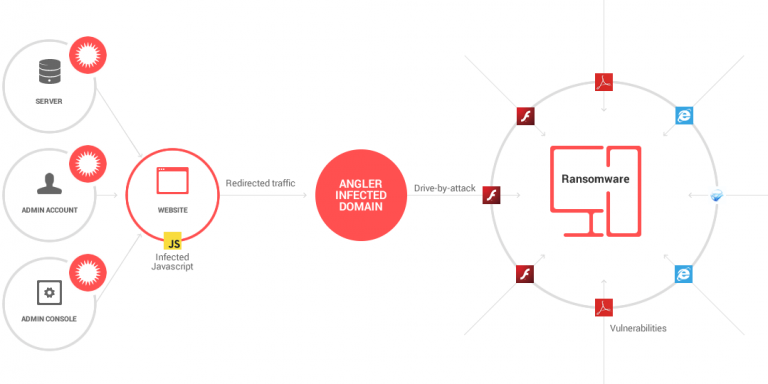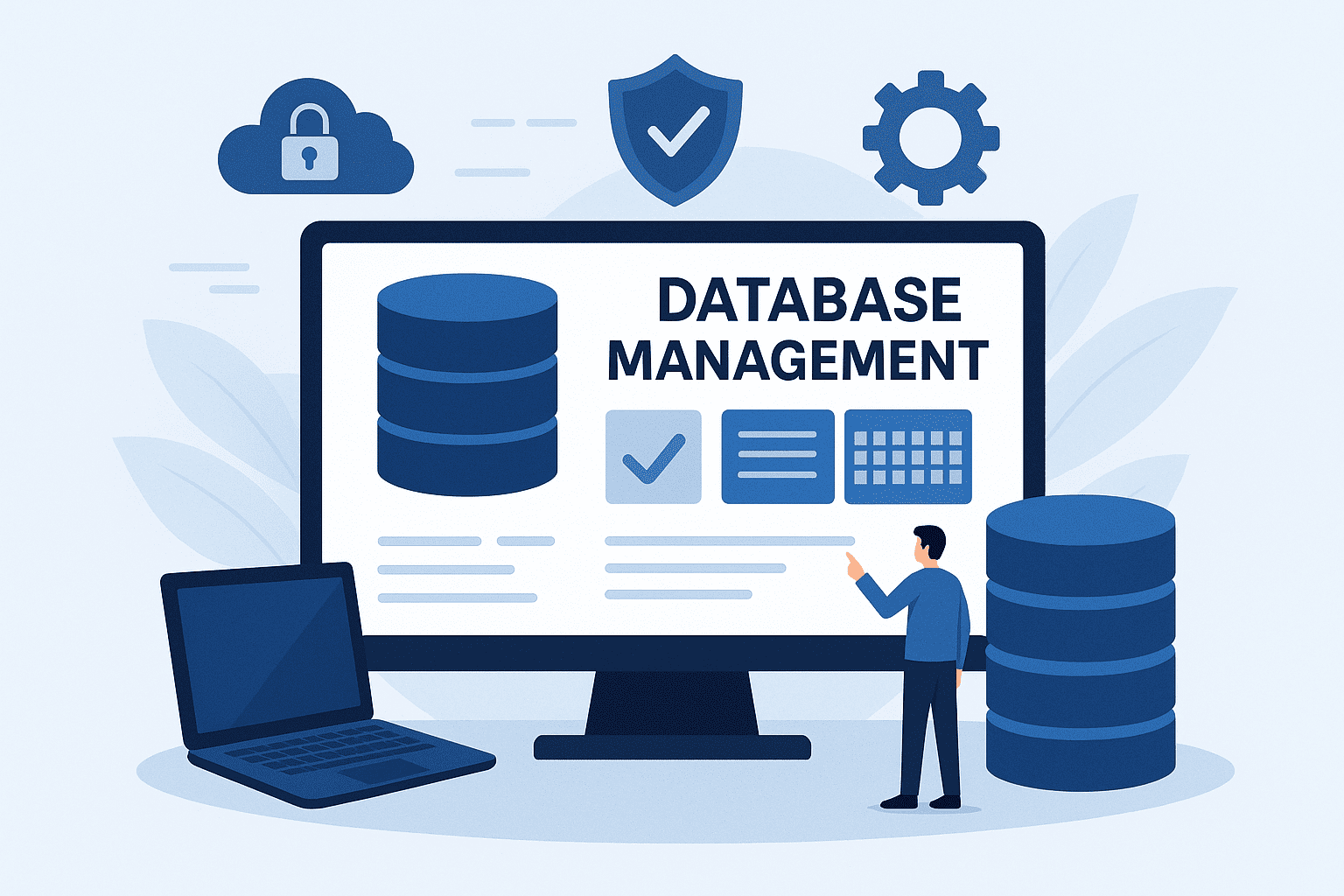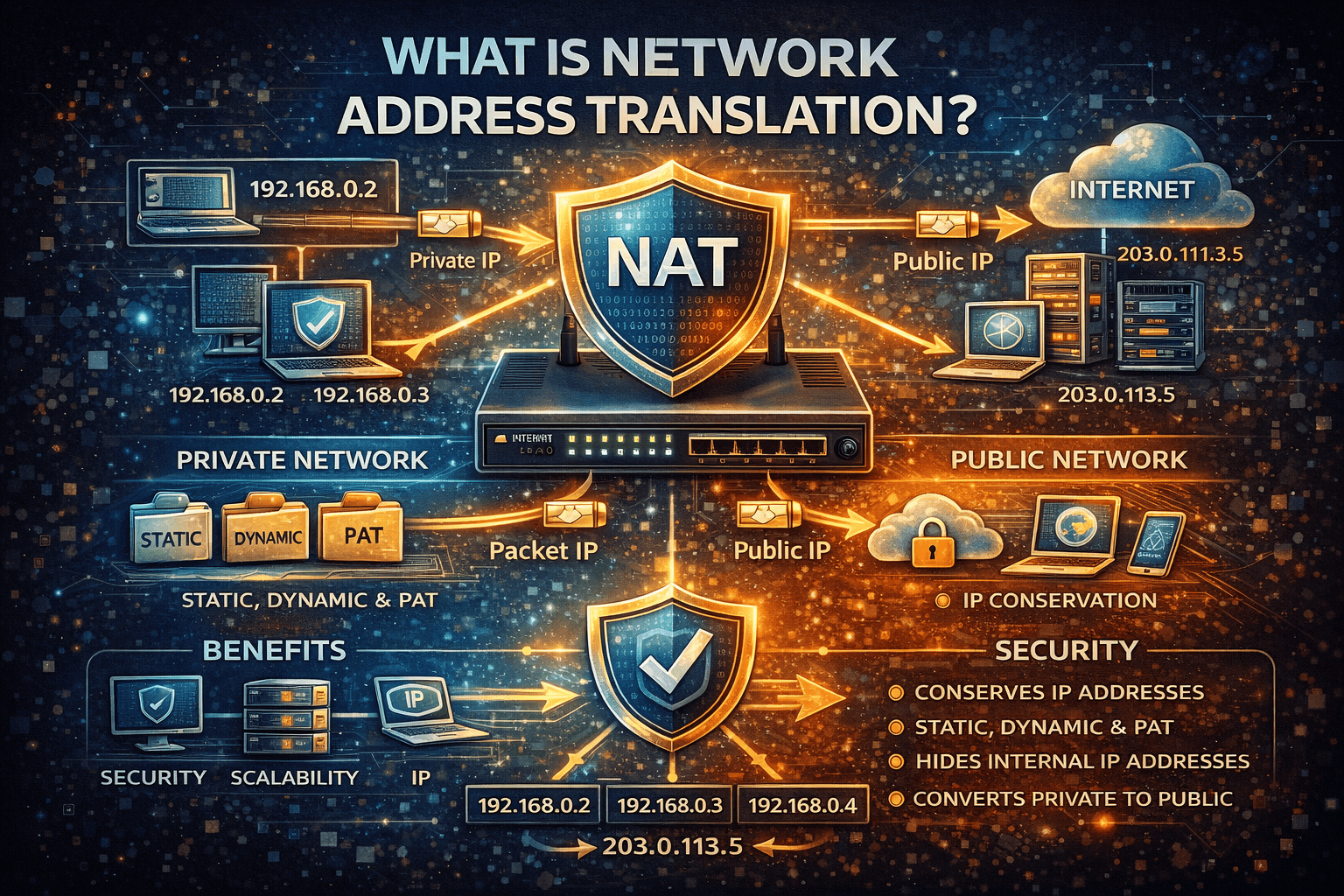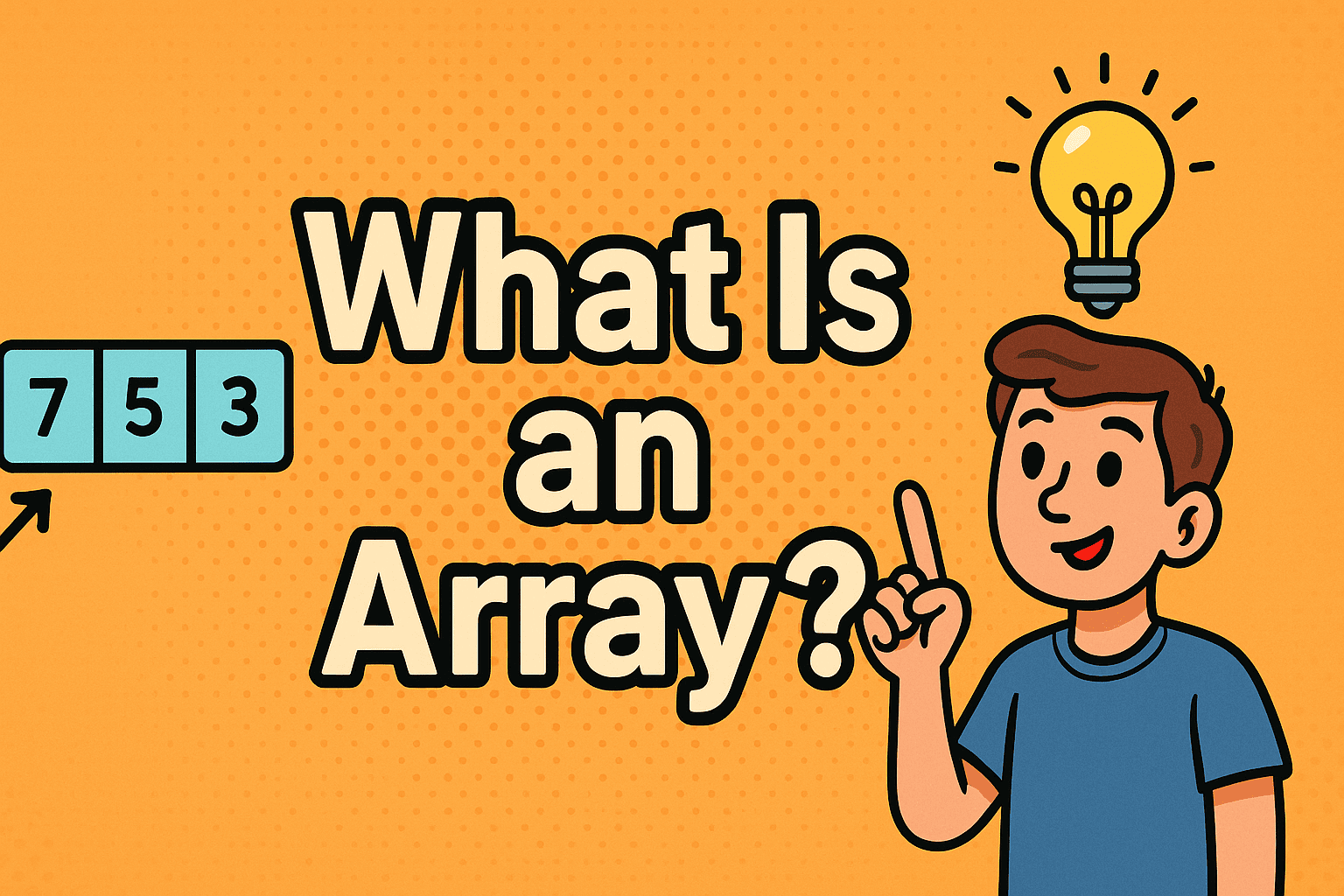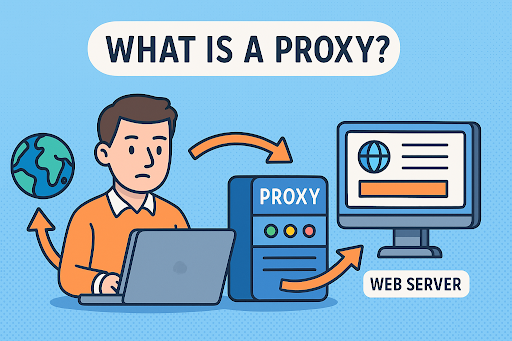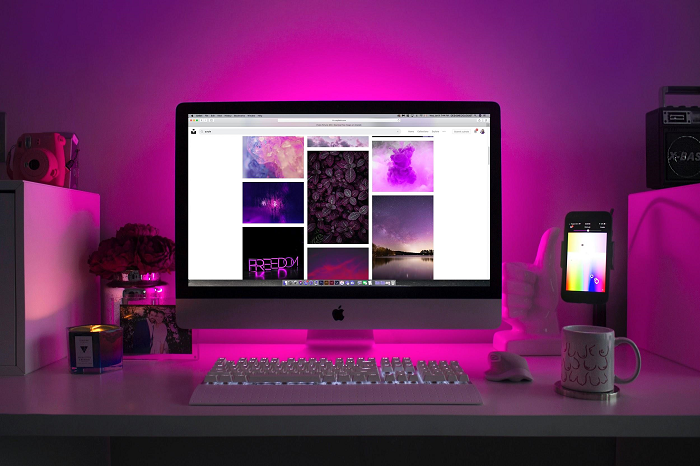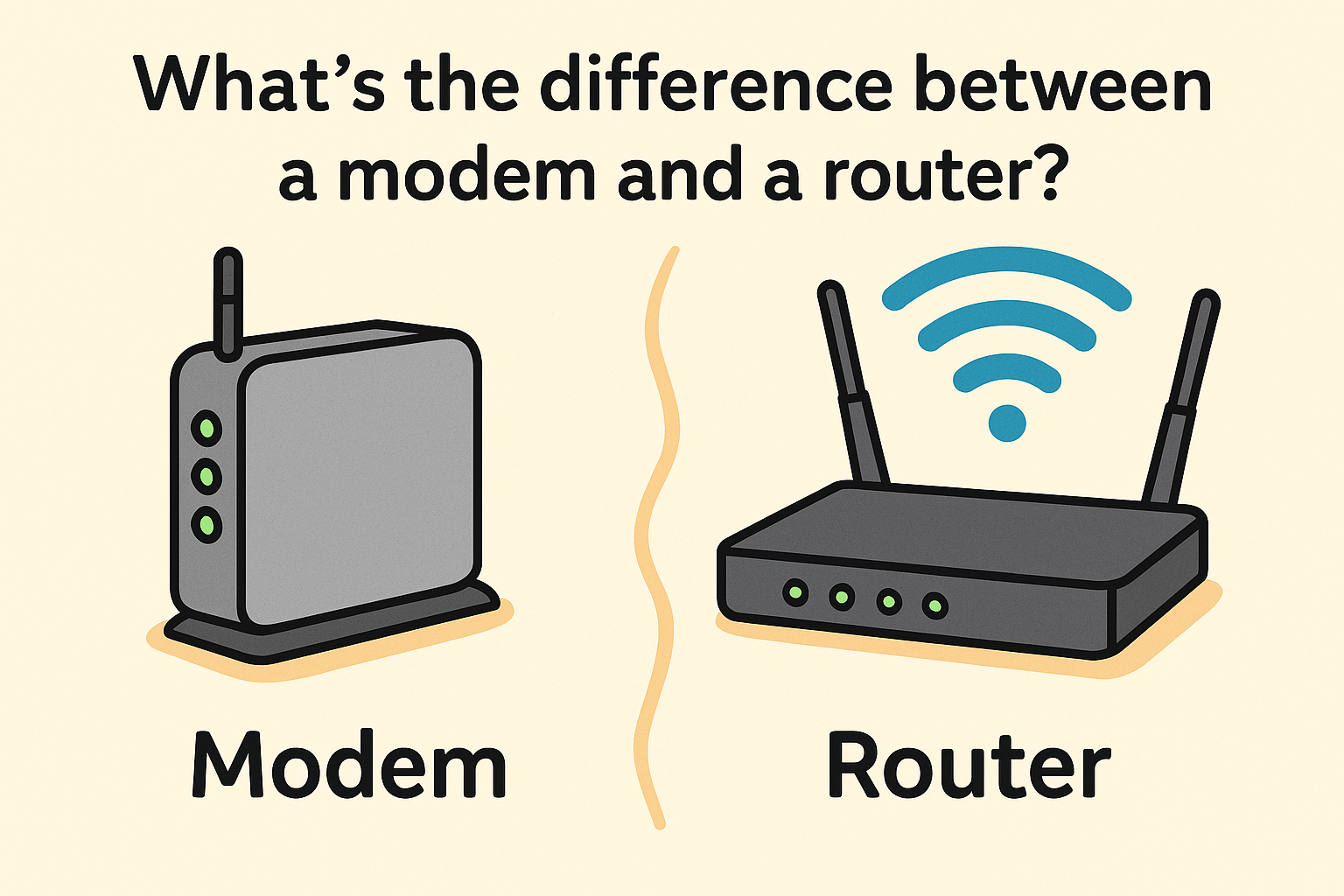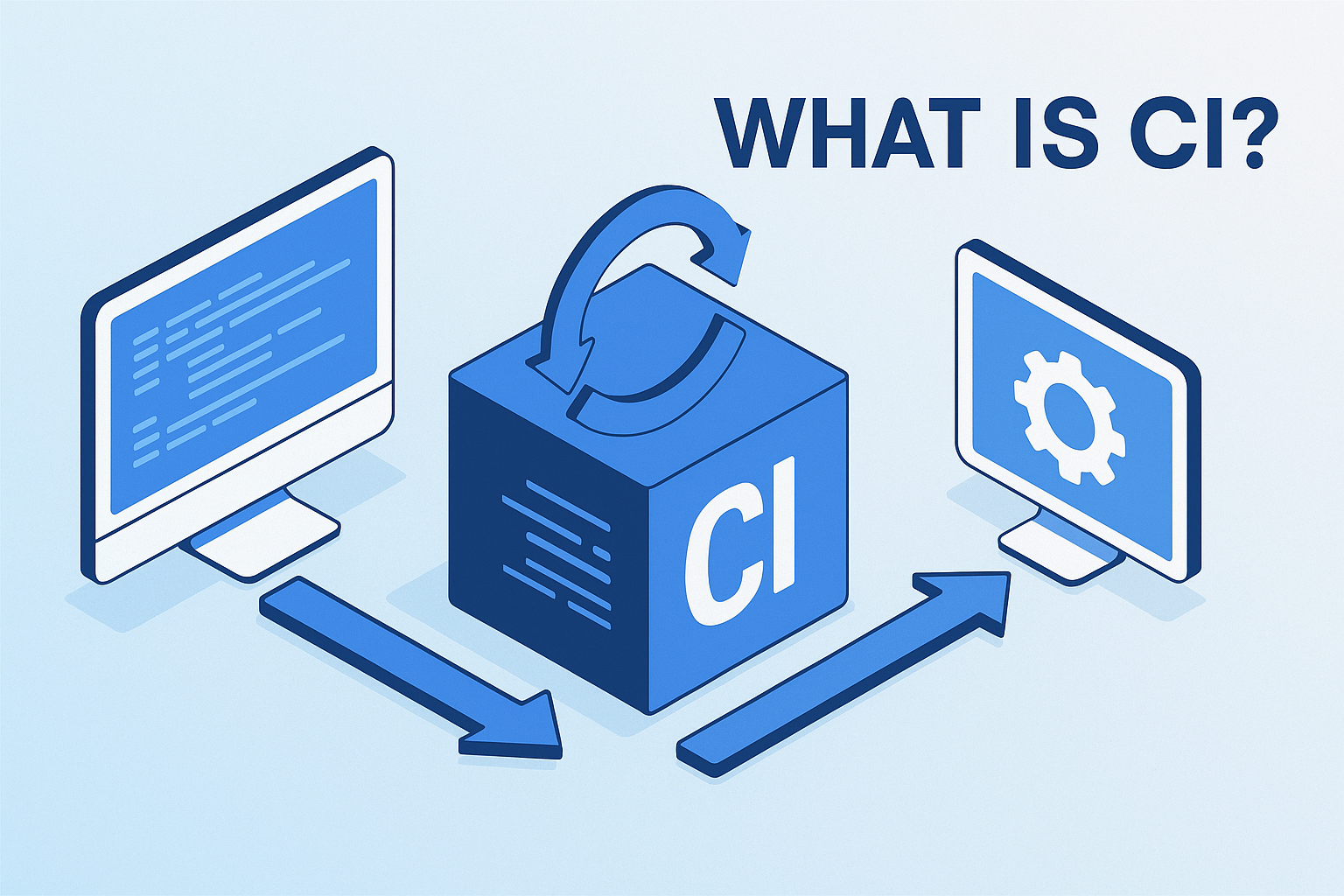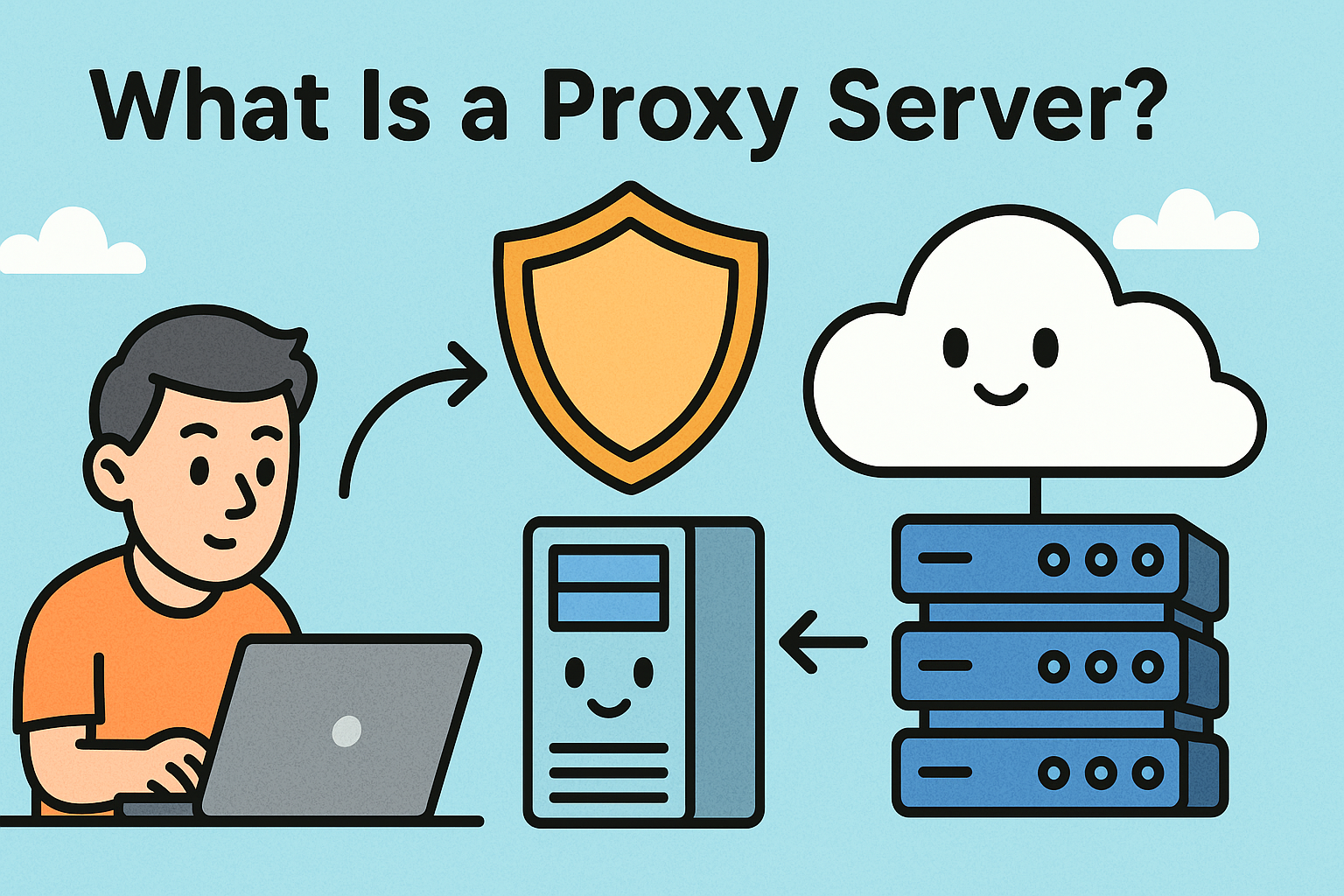What Is a DNS Server? Everything You Need to Know
Updated on June 19, 2025, by Xcitium
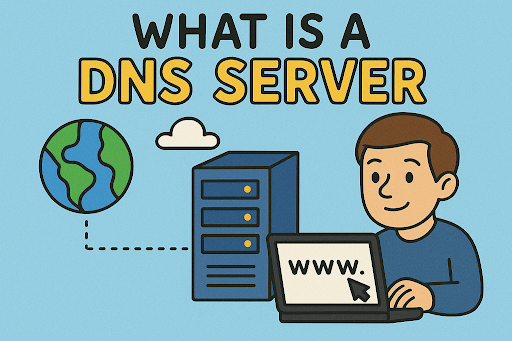
What is a DNS server, and why does your internet sometimes say “DNS server not responding”? If you’ve ever typed a website address and ended up on the right page in seconds, thank the Domain Name System (DNS). DNS servers are the unsung heroes of the internet, quietly translating human-readable web addresses into machine-friendly IP addresses.
Whether you’re a cybersecurity expert, IT leader, or business owner, understanding DNS is crucial for performance, security, and user experience. In this guide, we’ll explore what DNS servers are, how they work, what happens when they go down, and how to choose the best DNS server for your network.
What Is a DNS Server?
A DNS server, short for Domain Name System server, is a computer server that contains a database of public IP addresses and their associated hostnames. It translates domain names like www.example.com into IP addresses like 192.168.1.1, enabling your browser to locate and load the site.
How DNS Works in Simple Terms:
- You type www.google.com into your browser.
- The request goes to a DNS server.
- The DNS server looks up the IP address associated with the domain.
- Your browser connects to the IP address and loads the site.
Why DNS Servers Matter for Cybersecurity
DNS isn’t just about convenience—it’s also a security frontier. Cybercriminals can exploit DNS vulnerabilities to:
- Redirect users to malicious websites (DNS spoofing)
- Launch DDoS attacks on DNS infrastructure
- Hijack sessions or leak sensitive data
This is why managed DNS services, monitoring, and secure DNS protocols (like DNSSEC and DoH) are critical.
Common DNS Issues Explained
1. DNS Server Not Responding
This is one of the most frequent errors users face. It means your computer can’t connect to the DNS server. Possible causes include:
- Network outages
- Misconfigured DNS settings
- ISP issues
- Malware or firewall blocking DNS traffic
Fix Tips:
- Restart your router/modem
- Use a different DNS server (e.g., Google DNS)
- Flush DNS cache (ipconfig /flushdns on Windows)
2. DNS Server Unavailable
This can occur during heavy traffic or if the server is down. Switch to a backup or secondary DNS server to maintain connectivity.
3. Slow DNS Lookup
Sluggish DNS responses can delay website load times. A faster, more reliable server can significantly improve performance.
Best DNS Server Options (Free & Paid)
When your default DNS isn’t cutting it, switching to a high-performance or secure DNS provider can make a big difference.
Top Free DNS Servers:
| Provider | DNS Server Addresses | Highlights |
| Google DNS | 8.8.8.8, 8.8.4.4 | Fast, reliable, global network |
| Cloudflare | 1.1.1.1, 1.0.0.1 | Privacy-focused, DoH support |
| OpenDNS (Cisco) | 208.67.222.222, 208.67.220.220 | Parental controls, phishing protection |
| Quad9 | 9.9.9.9 | Malware and phishing filtering |
Premium DNS Providers:
- Dyn (Oracle)
- Neustar UltraDNS
- AWS Route 53
These are ideal for businesses needing advanced performance, analytics, and DDoS protection.
How to Change Your DNS Server
Changing your DNS can improve speed, security, and reliability.
On Windows:
- Go to Control Panel > Network & Internet > Network Connections
- Right-click your connection > Properties
- Select Internet Protocol Version 4 (TCP/IPv4)
- Click “Use the following DNS server addresses” and enter new DNS
On macOS:
- Open System Preferences > Network
- Choose your network > Advanced
- Go to DNS tab > Click “+” to add new DNS addresses
DNS Server Lookup & Troubleshooting Tools
For admins and IT managers, DNS lookups can help verify domain-to-IP mappings and identify issues.
Useful Tools:
- nslookup – Checks DNS records from the command line
- dig – Advanced DNS diagnostics
- Pingdom or DNSPerf – Tests DNS performance across providers
- WHOIS Lookup – Verifies domain registration details
DNS Servers by Industry
Cybersecurity
- Enforce DNS filtering to block malicious domains
- Use DNSSEC for authentication
E-Commerce
- Ensure fast and reliable DNS resolution for better customer experience
- Use CDNs with built-in DNS services
Finance & Healthcare
- Use private or managed DNS to meet compliance
- Implement DNS logging for auditing purposes
Tips to Secure Your DNS Environment
- Use DNS over HTTPS (DoH) or DNS over TLS (DoT) to encrypt queries
- Enable DNSSEC to verify the authenticity of DNS responses
- Segment internal DNS from public DNS for added control
- Set up alerts for unusual DNS activity or changes
FAQs About DNS Servers
1. What is a DNS server and why do I need it?
It translates domain names into IP addresses so browsers can load websites. Without it, internet navigation isn’t possible.
2. Why does my DNS server not respond?
It may be down, misconfigured, or blocked. Restarting your device or switching DNS servers can help.
3. What is the best DNS server for speed?
Cloudflare (1.1.1.1) and Google DNS (8.8.8.8) are among the fastest and most reliable.
4. Are there free DNS servers I can use?
Yes, providers like Google, Cloudflare, OpenDNS, and Quad9 offer free, high-performance options.
5. Can changing DNS servers improve internet speed?
Yes. A faster DNS can reduce the time it takes for websites to load, especially if your ISP’s server is slow.
Final Thoughts: Elevate Performance and Security with the Right DNS
Understanding what is a DNS server isn’t just for techies—it’s essential for anyone responsible for online operations. Whether you’re battling slow lookups, fixing “DNS server not responding” errors, or upgrading your infrastructure, the right DNS strategy can enhance security, uptime, and speed.
Ready to upgrade your network security and performance? Request a demo from Xcitium today.