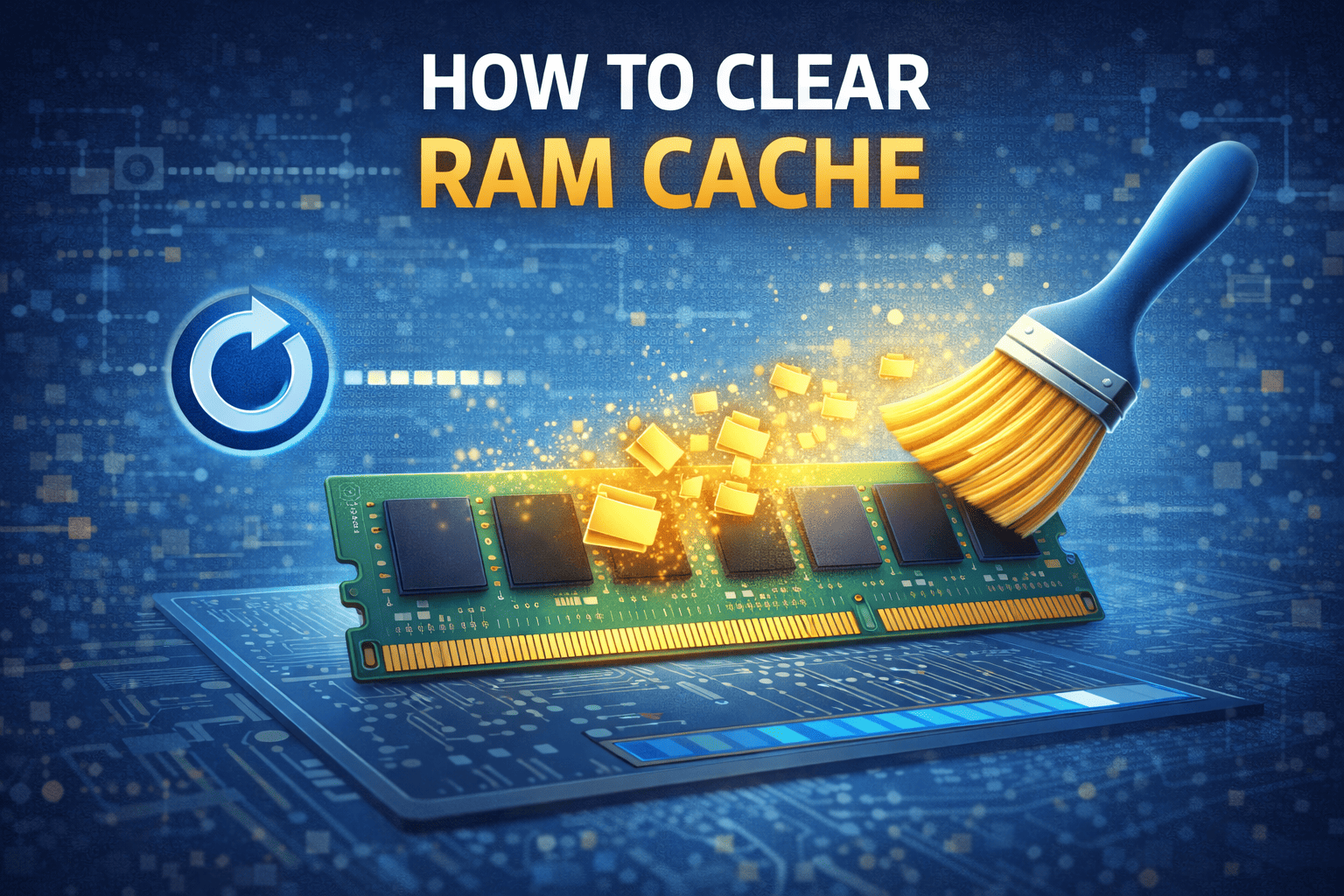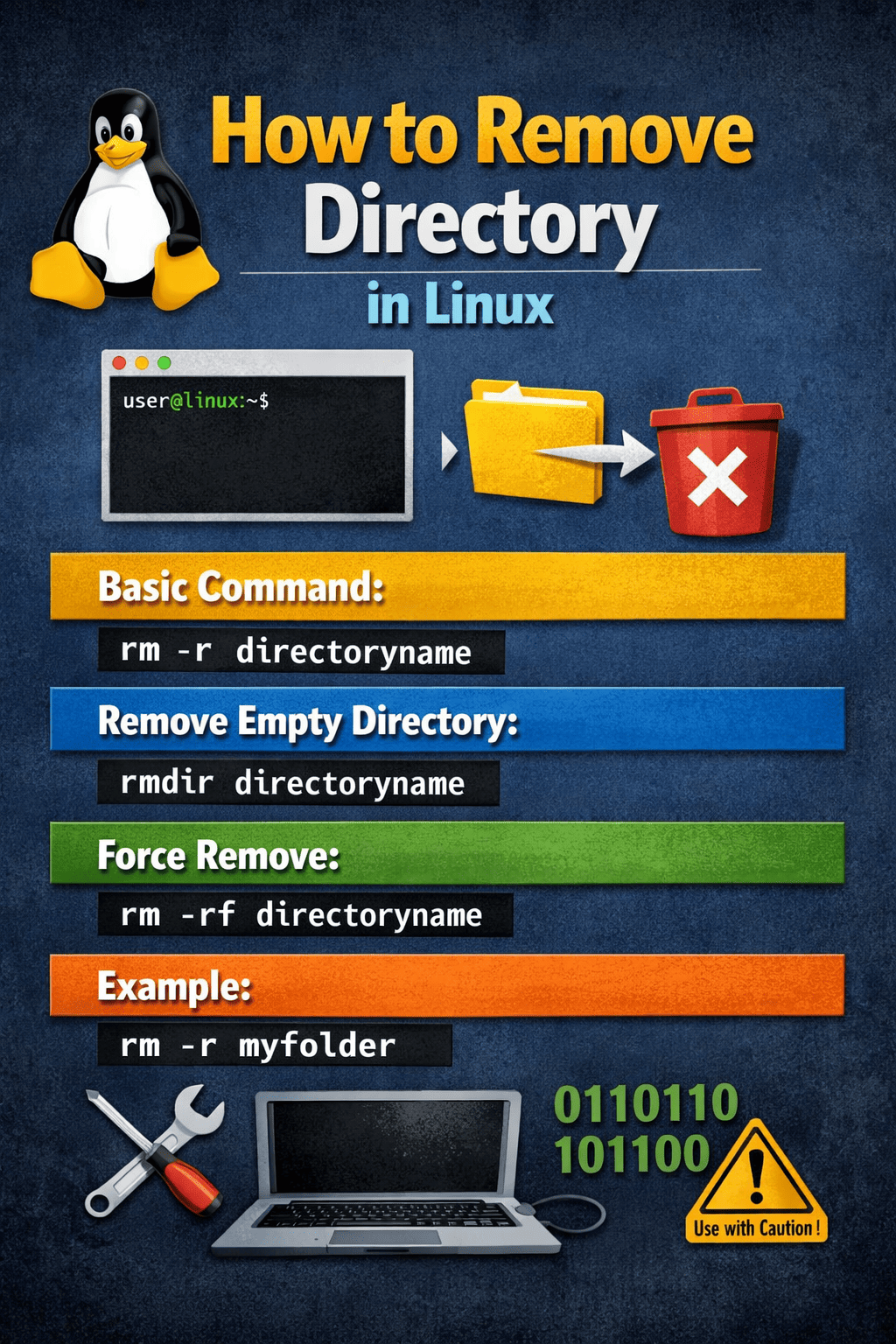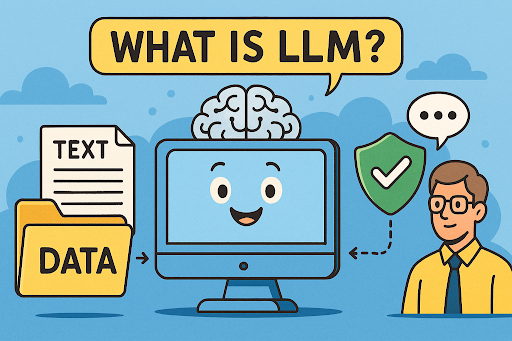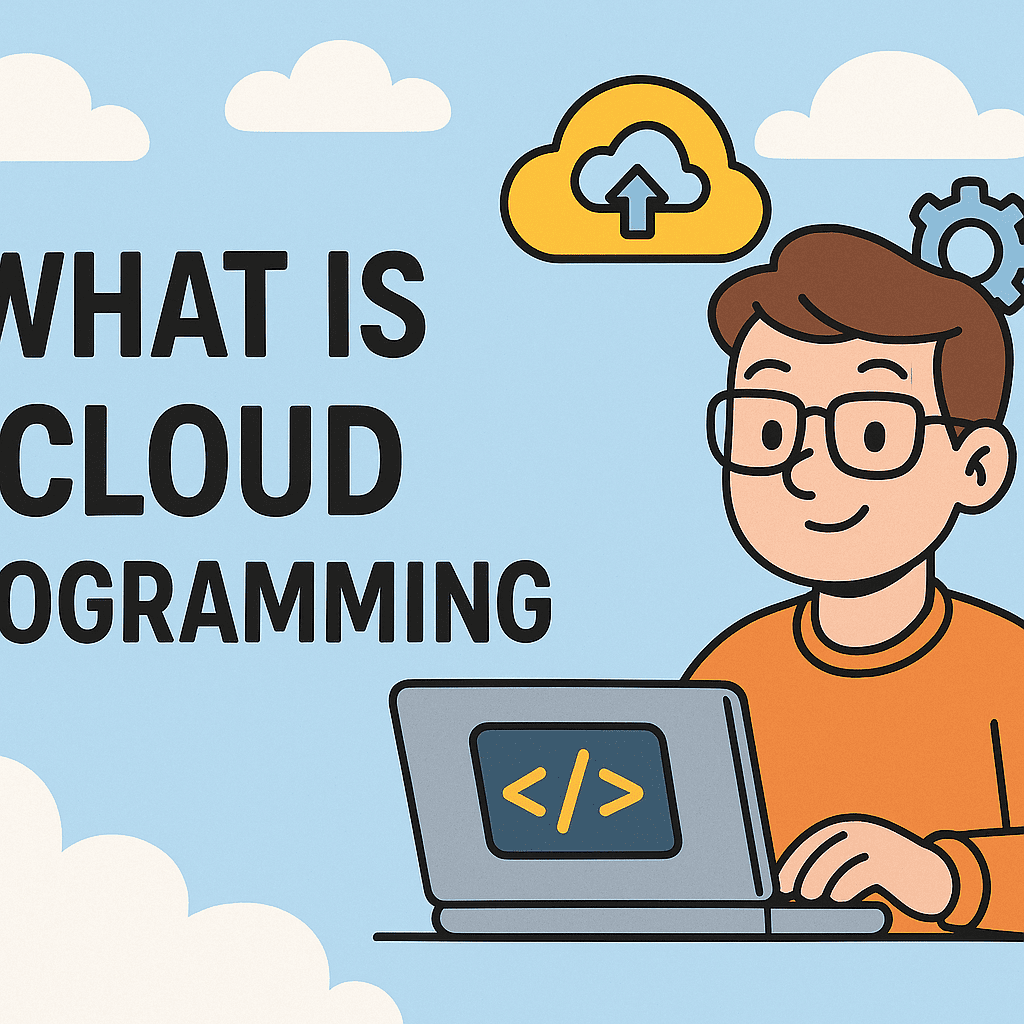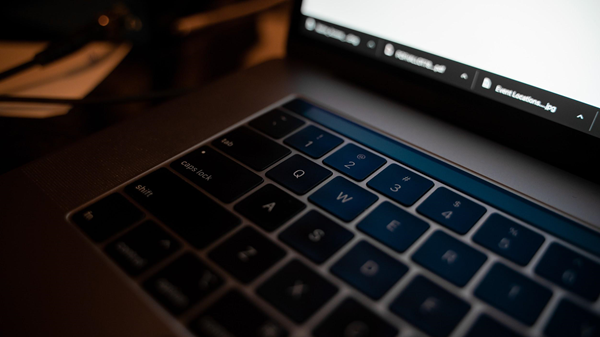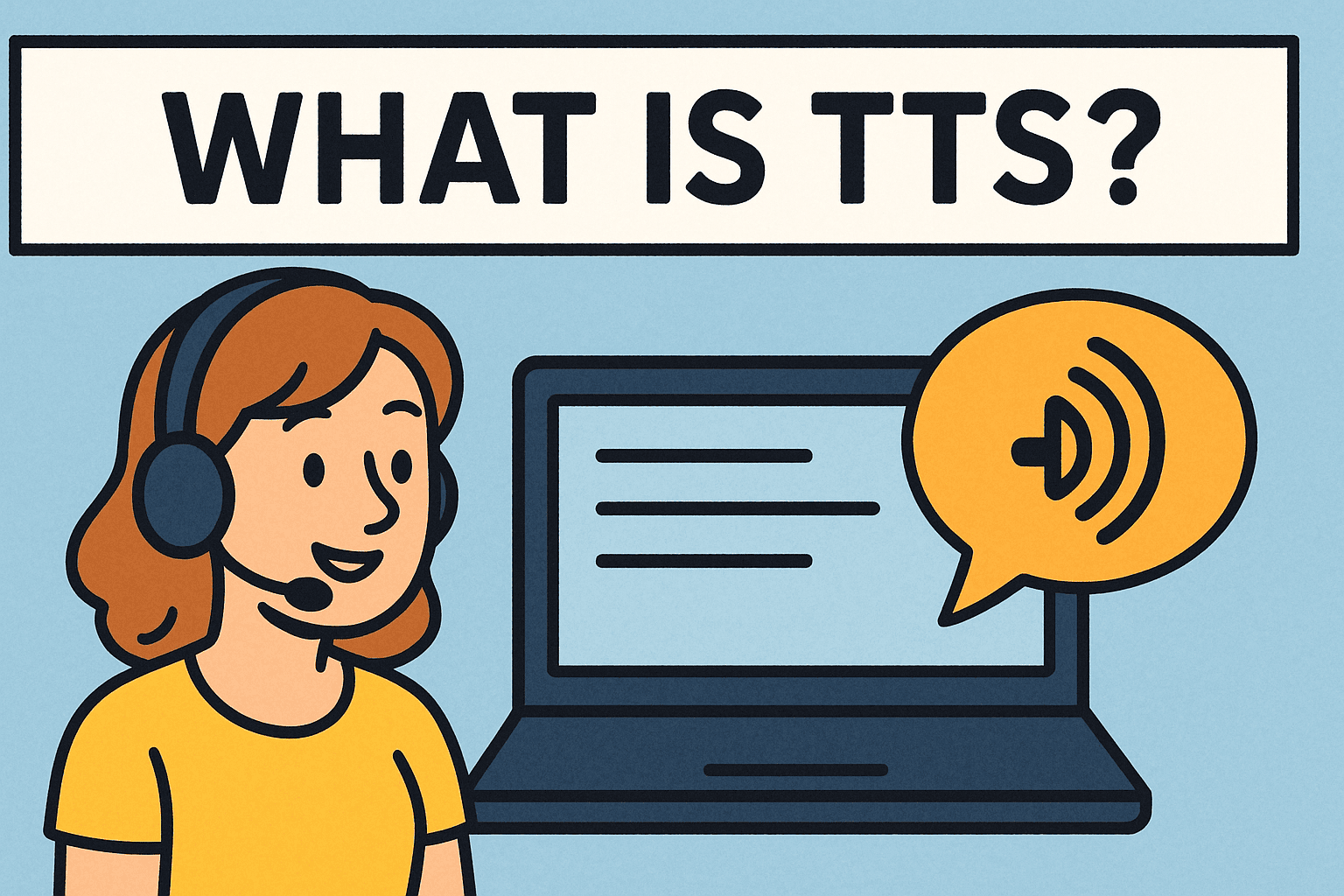What Is a Network Interface Card? A Complete Guide for IT and Cybersecurity Professionals
Updated on October 24, 2025, by Xcitium
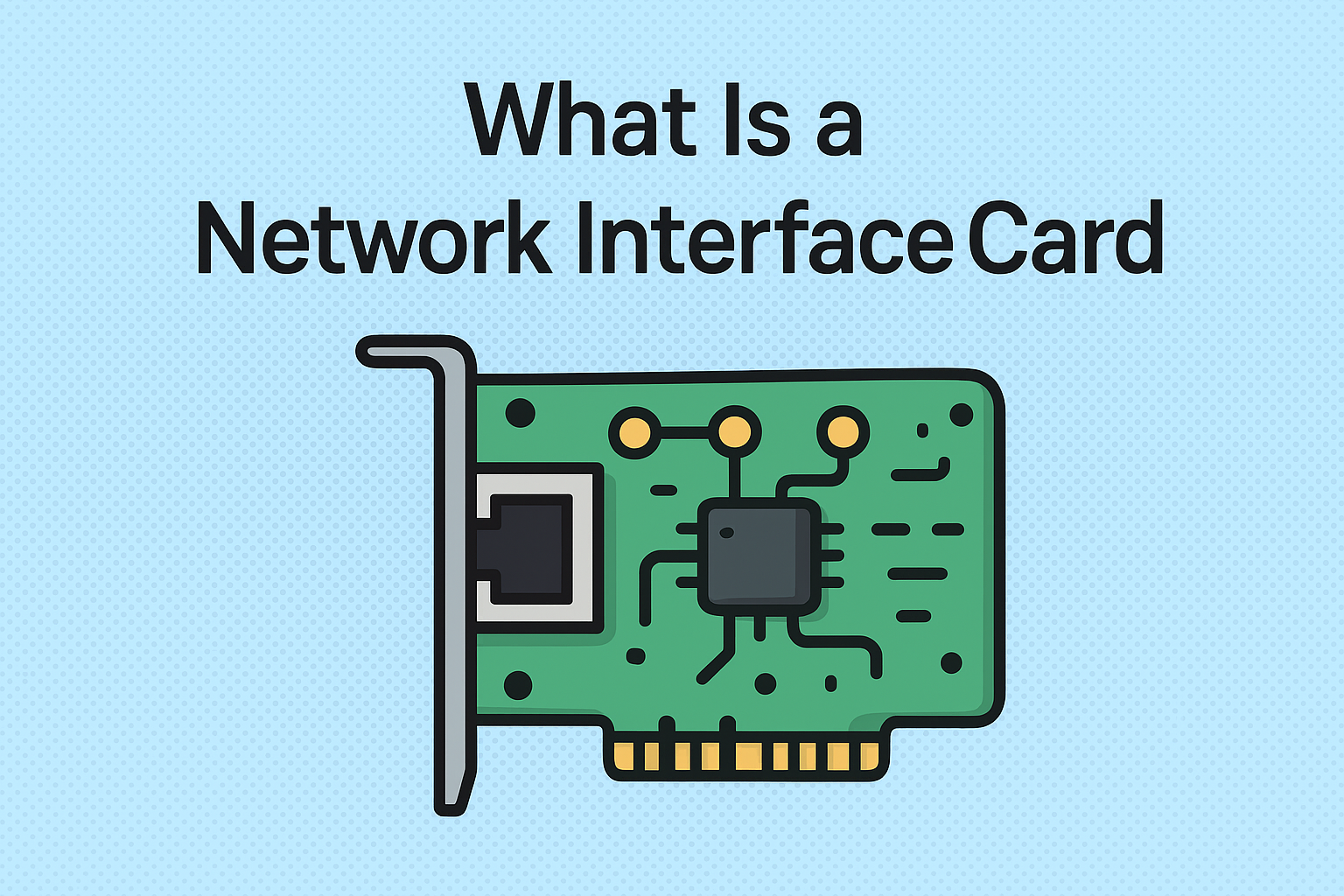
Have you ever wondered what is a network interface card and why it’s so essential in every computer and server setup? Whether you’re managing an enterprise network or setting up secure connectivity for your business, understanding this small but powerful component can make a big difference in performance, stability, and cybersecurity.
A Network Interface Card (NIC) is a hardware component that connects a computer or device to a network, enabling it to communicate with other systems through wired or wireless connections. Without a NIC, no device could send or receive data over a local area network (LAN) or the internet.
In this guide, we’ll explore what a NIC is, how it works, its types, its role in cybersecurity, and why IT managers and CEOs should care about it in today’s cloud-driven world.
Understanding What a Network Interface Card Is
A Network Interface Card (NIC)—sometimes called a network adapter or Ethernet card—acts as the bridge between your computer and the network. It’s typically installed on the motherboard (integrated) or as an expansion card in a PCIe slot.
When data needs to be sent or received, the NIC converts it into electrical, optical, or radio signals suitable for transmission over a network cable or wireless connection.
Key Functions of a NIC:
-
Data Transmission: Sends and receives packets between computers over the network.
-
Physical Addressing: Uses a unique MAC (Media Access Control) address to identify each device on the network.
-
Error Detection: Checks for and corrects transmission errors.
-
Flow Control: Manages data flow to prevent congestion.
-
Network Protocol Handling: Works with protocols such as TCP/IP to route traffic effectively.
In simple terms, the NIC is the translator between your device’s data and the network’s communication medium.
How a Network Interface Card Works
To understand what is a network interface card, let’s look at the process it follows to enable communication:
-
Data Preparation: When you send an email or load a web page, the operating system packages data into smaller units called packets.
-
Encapsulation: The NIC adds headers and trailers to the packet—information about destination, source, and error-checking bits.
-
Signal Conversion: These packets are converted into signals (electrical or wireless) and transmitted to the network.
-
Reception & Decoding: On the receiving end, another NIC decodes the signals back into data and passes it to the operating system.
This entire process happens in milliseconds, enabling real-time internet connectivity and smooth data transfer.
Types of Network Interface Cards
Network Interface Cards can be classified based on speed, connectivity type, and installation method.
1. Wired NICs (Ethernet)
-
Use Ethernet cables (Cat5e, Cat6, Cat7).
-
Found in most servers, desktops, and network appliances.
-
Offer stable, high-speed connections (1 Gbps to 100 Gbps).
-
Ideal for enterprises requiring secure and reliable communication.
2. Wireless NICs (Wi-Fi Adapters)
-
Use Wi-Fi standards like 802.11ac or 802.11ax (Wi-Fi 6).
-
Common in laptops, smartphones, and IoT devices.
-
Offer mobility but are more vulnerable to interference and security risks.
3. Fiber Optic NICs
-
Transmit data using light signals through fiber optic cables.
-
Used in high-speed data centers and enterprise networks.
-
Offer speeds of 10 Gbps to 400 Gbps and are immune to electromagnetic interference.
4. Virtual NICs (vNICs)
-
Software-based adapters used in virtualized environments or cloud servers.
-
Allow virtual machines to communicate with physical or virtual networks.
-
Essential in modern cloud infrastructure and enterprise virtualization systems.
Key Features of Modern Network Interface Cards
-
Speed and Bandwidth: From 1 Gbps to 400 Gbps in modern environments.
-
Wake-on-LAN (WOL): Allows remote devices to be powered on via the network.
-
Full Duplex Communication: Enables simultaneous data sending and receiving.
-
QoS (Quality of Service): Prioritizes critical network traffic.
-
Remote Management: Supports features like PXE booting and SNMP monitoring.
-
Hardware Offloading: Reduces CPU load by processing some networking tasks directly on the NIC.
These features make NICs indispensable not only for performance but also for security, scalability, and automation.
Why Network Interface Cards Matter in Cybersecurity
A NIC doesn’t just handle connectivity—it’s also a crucial component in your organization’s security architecture. Poorly configured or outdated NICs can expose systems to attacks like:
-
MAC spoofing – Attackers impersonate another device’s MAC address.
-
Packet sniffing – Hackers capture unencrypted data packets.
-
Denial of Service (DoS) – Flooding NICs with traffic to overwhelm systems.
Best Practices for Secure NIC Configuration:
-
Use Firewalls and Endpoint Protection: Prevent unauthorized access through ports.
-
Enable Encryption: Use secure protocols like HTTPS, SSL/TLS, or WPA3 for Wi-Fi.
-
Regular Firmware Updates: Patch NIC vulnerabilities promptly.
-
Disable Unused Interfaces: Reduce attack surfaces by shutting down inactive NICs.
-
Monitor Network Activity: Employ network monitoring tools or SOC (Security Operations Center) services.
By securing NIC configurations, IT and cybersecurity teams can strengthen endpoint defenses and prevent intrusions.
Common Problems with NICs and How to Fix Them
| Problem | Cause | Solution |
|---|---|---|
| No network connection | Faulty cable or driver issue | Replace cable, reinstall NIC drivers |
| Slow speeds | Duplex mismatch or interference | Set NIC to full duplex, check cables |
| Frequent disconnections | Outdated firmware | Update NIC firmware |
| No internet after reboot | DHCP or IP conflict | Reassign IP or reset router |
| Packet loss | Overloaded NIC or hardware issue | Reduce traffic load, replace NIC |
Keeping NIC firmware and drivers up to date ensures optimal performance and minimizes downtime.
Choosing the Right Network Interface Card for Your Business
When selecting a NIC for enterprise or personal use, consider:
-
Speed Requirements: For large enterprises, use 10 Gbps or higher.
-
Connection Type: Ethernet for reliability; Wi-Fi for flexibility.
-
Compatibility: Match interface type (PCIe, USB, onboard) with your device.
-
Scalability: Ensure the NIC supports VLANs, QoS, and virtual networking.
-
Security Features: Look for NICs with built-in encryption and secure boot support.
For example, IT departments managing cloud workloads or virtualization clusters benefit from smart NICs—advanced adapters that offload processing to improve speed and security.
Network Interface Cards and the Future of Connectivity
NIC technology continues to evolve with trends like:
-
Smart NICs: Integrate onboard processors for encryption and traffic optimization.
-
Edge Computing Integration: Enable low-latency processing at the edge.
-
AI-Powered NICs: Use machine learning for adaptive performance tuning.
-
Zero-Trust Network Architecture: NICs play a key role in identity-based access control.
These advancements make NICs a cornerstone in next-generation cybersecurity, automation, and data center innovation.
Conclusion
Now that you know what is a network interface card, it’s clear that this small piece of hardware is far more powerful than it looks. It’s the foundation of every secure, reliable, and high-performance network—bridging the gap between your device and the world.
For IT managers, cybersecurity teams, and executives, ensuring your NICs are modern, secure, and optimized can improve network performance, reduce vulnerabilities, and support scalability as your organization grows.
👉 Ready to protect your business network and endpoints? Request a demo to see how Xcitium’s solutions can help you secure every layer of your IT infrastructure.
FAQs
1. What is a network interface card used for?
A NIC allows a computer or device to connect to a network, enabling data transfer, communication, and internet access.
2. Is a network interface card hardware or software?
A NIC is primarily hardware, though virtual NICs (vNICs) can be software-defined in virtualized environments.
3. What are the types of network interface cards?
The main types are wired (Ethernet), wireless (Wi-Fi), fiber optic, and virtual NICs.
4. Can a computer have multiple NICs?
Yes, servers and advanced systems often use multiple NICs for redundancy, load balancing, or segmentation.
5. How do I know if my NIC is working properly?
Check your device manager (Windows) or network settings (Linux/Mac) for activity, link lights, or diagnostic tests.