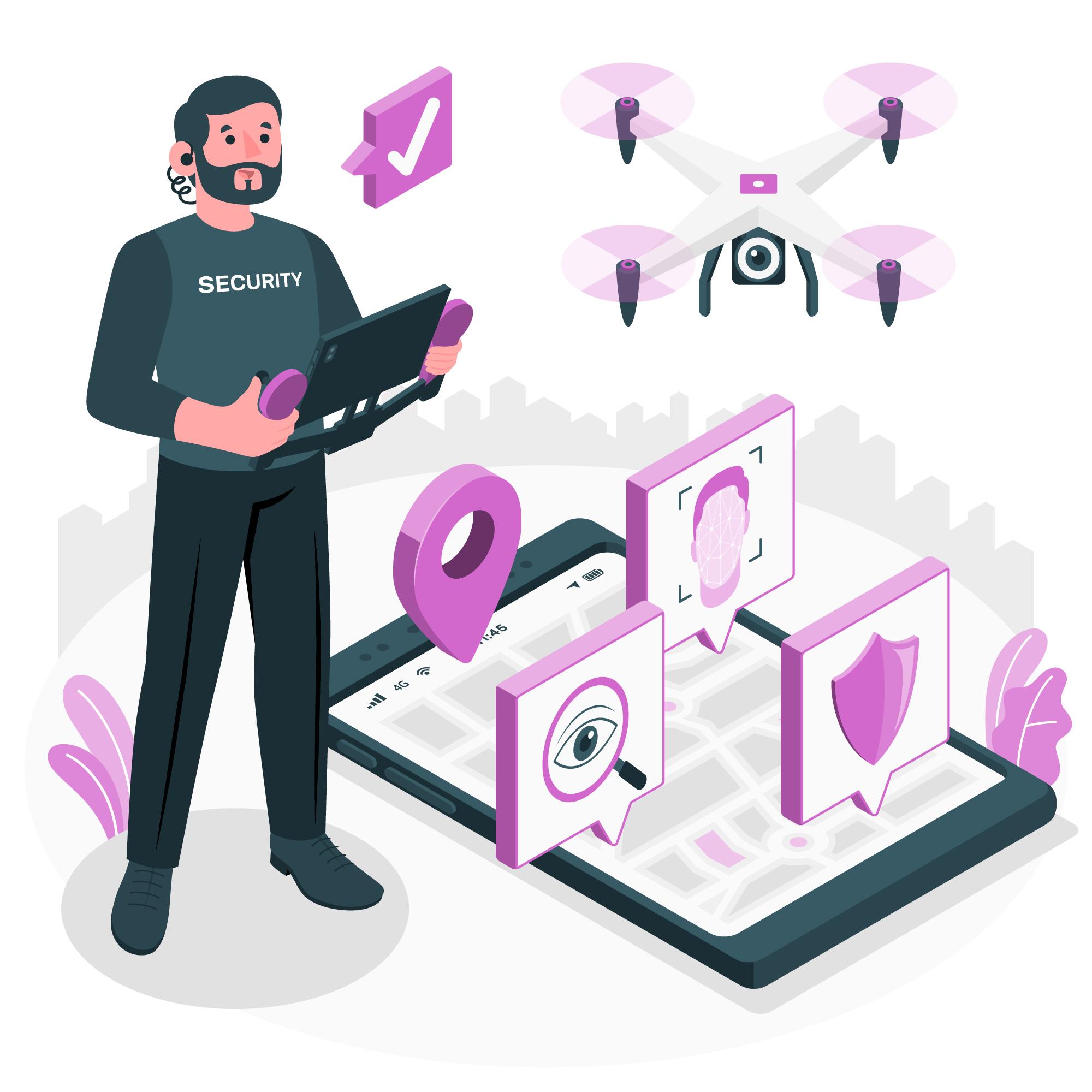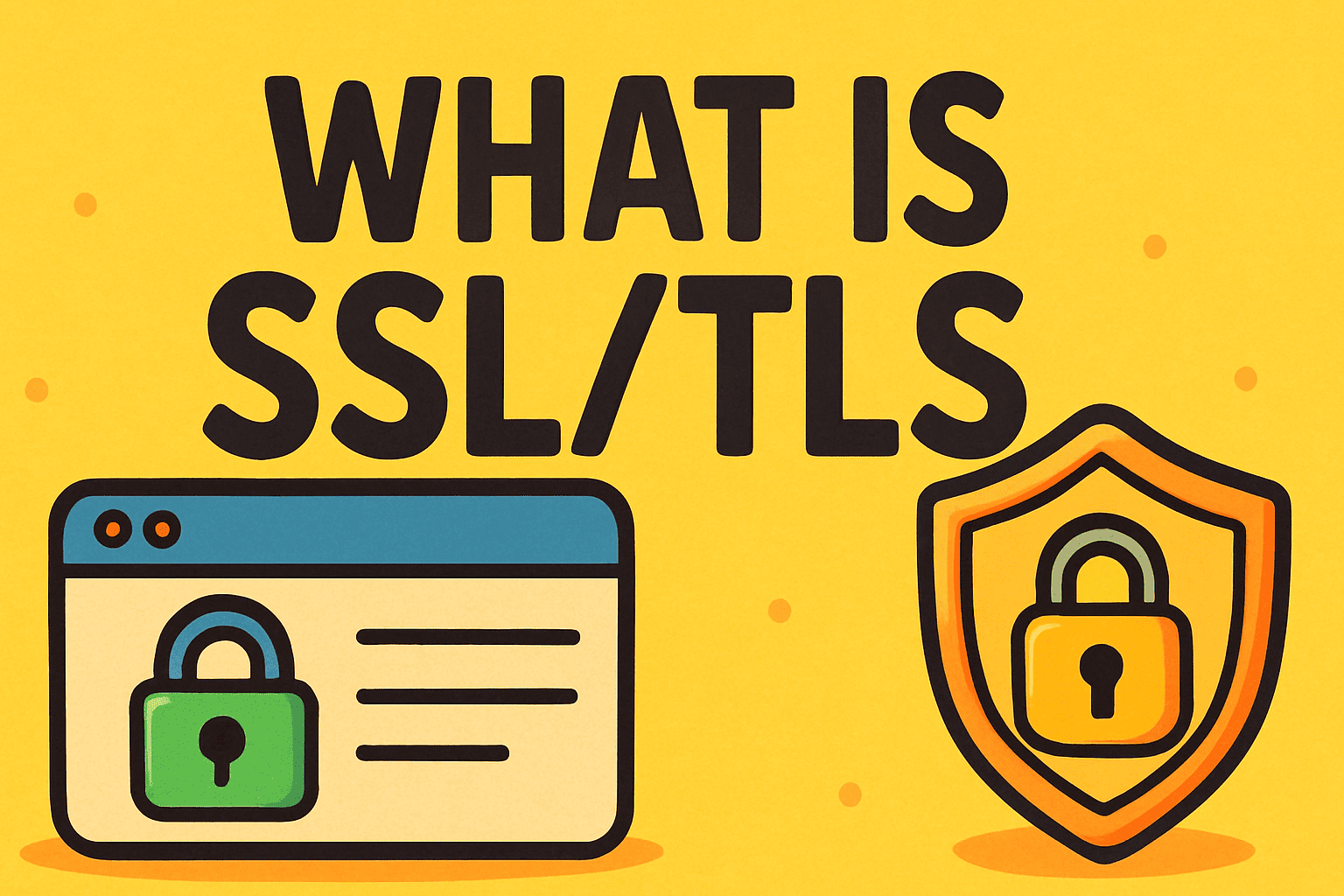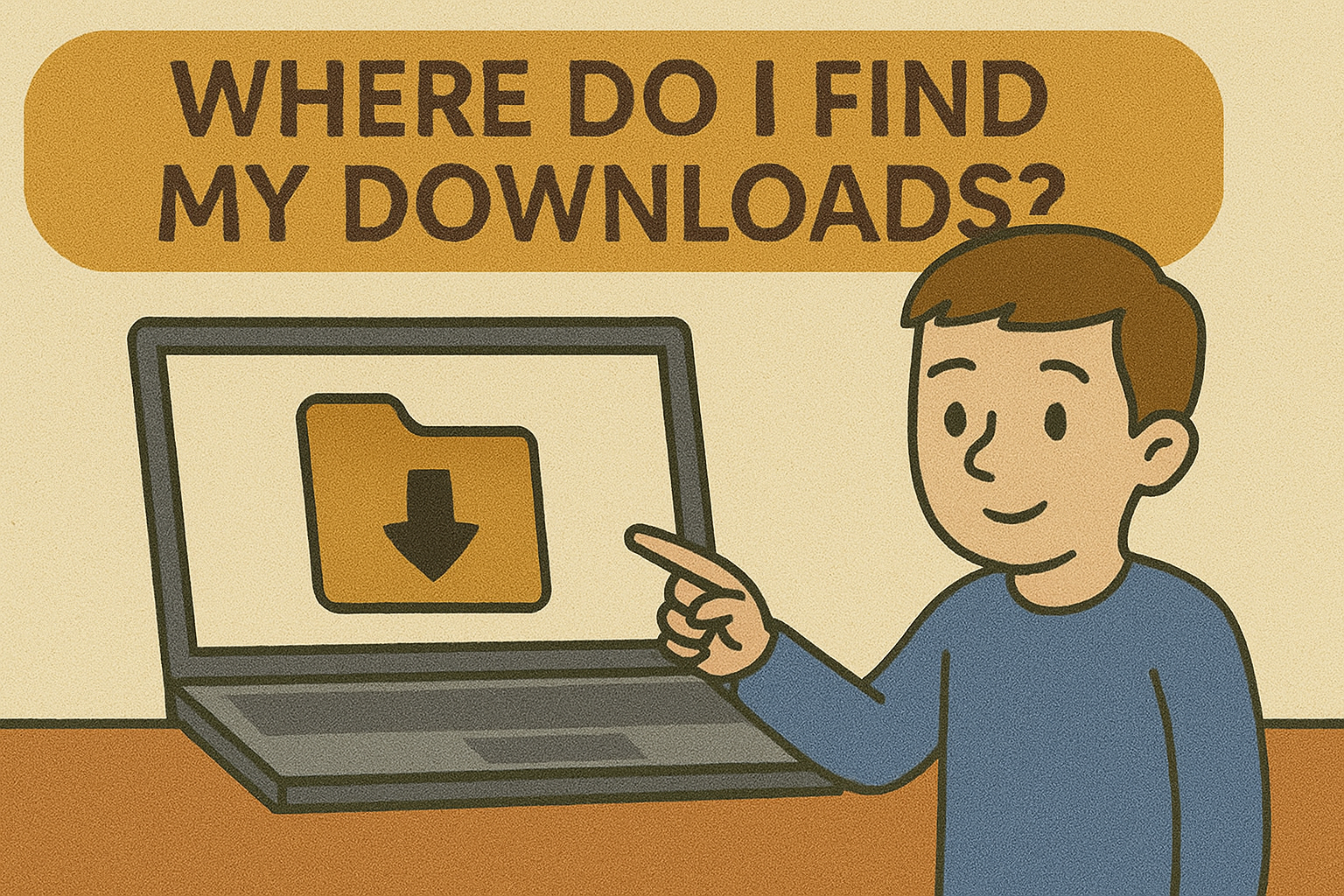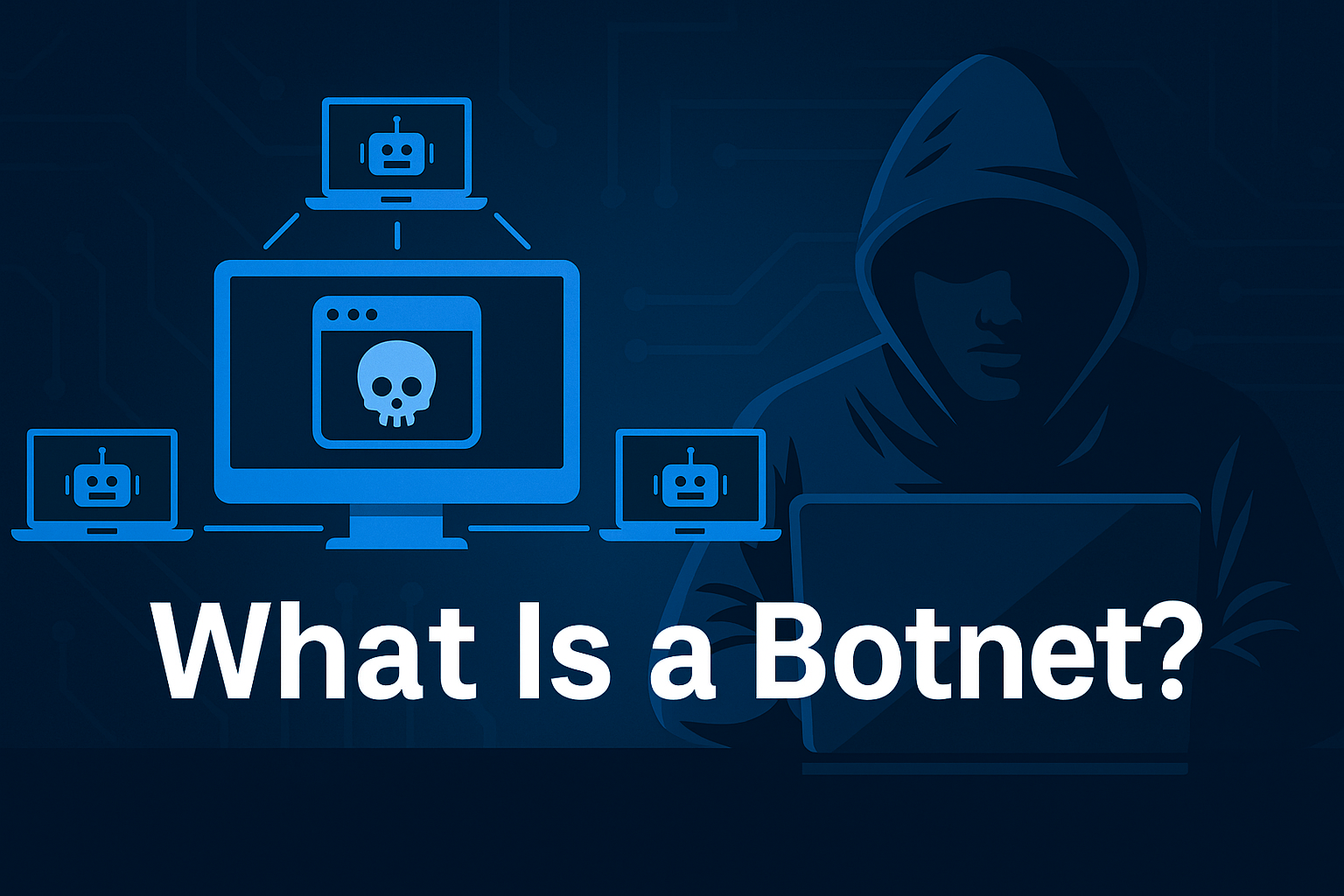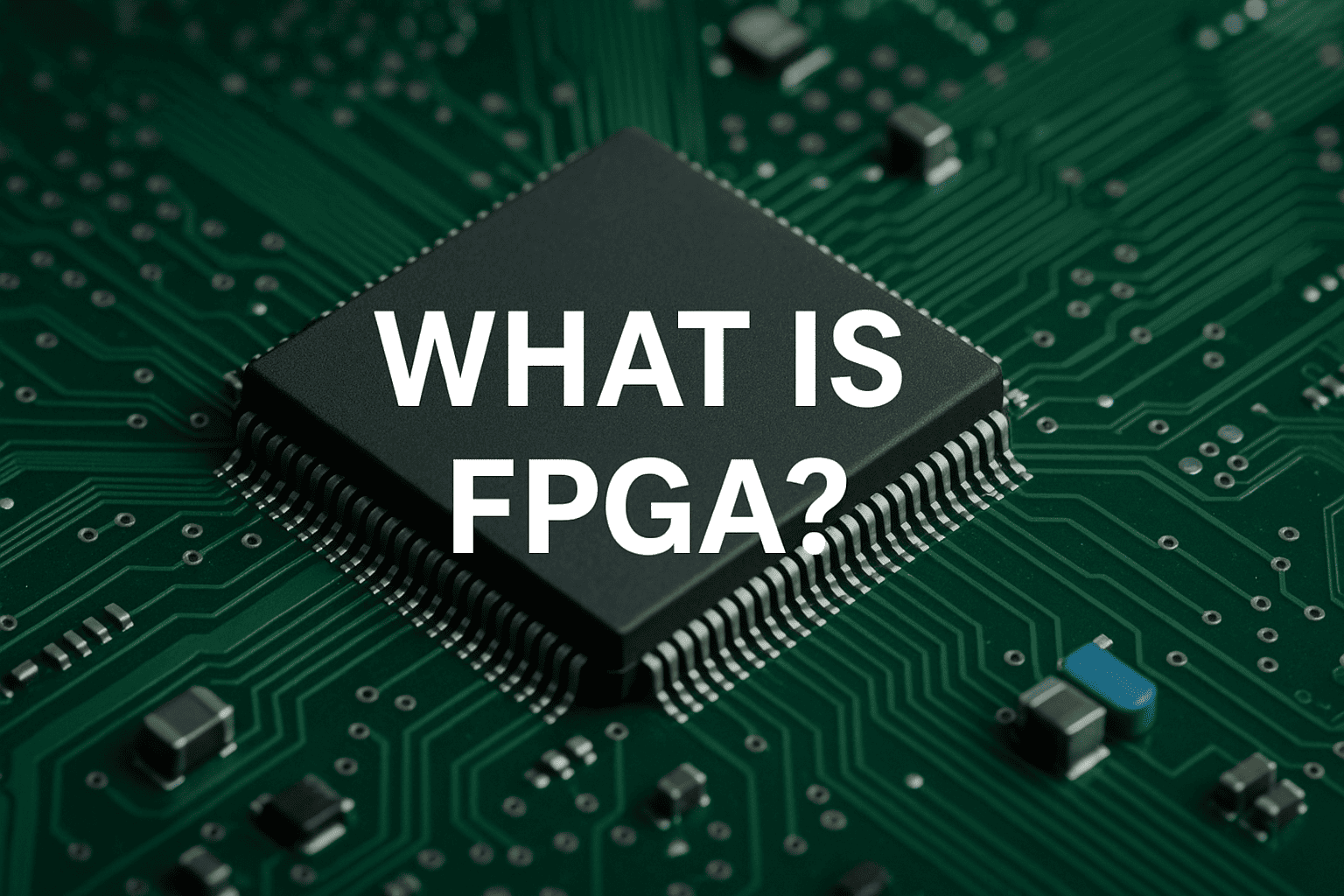How Does the Internet Work? A Simple Guide for Business & Security Leaders
Updated on July 1, 2025, by Xcitium
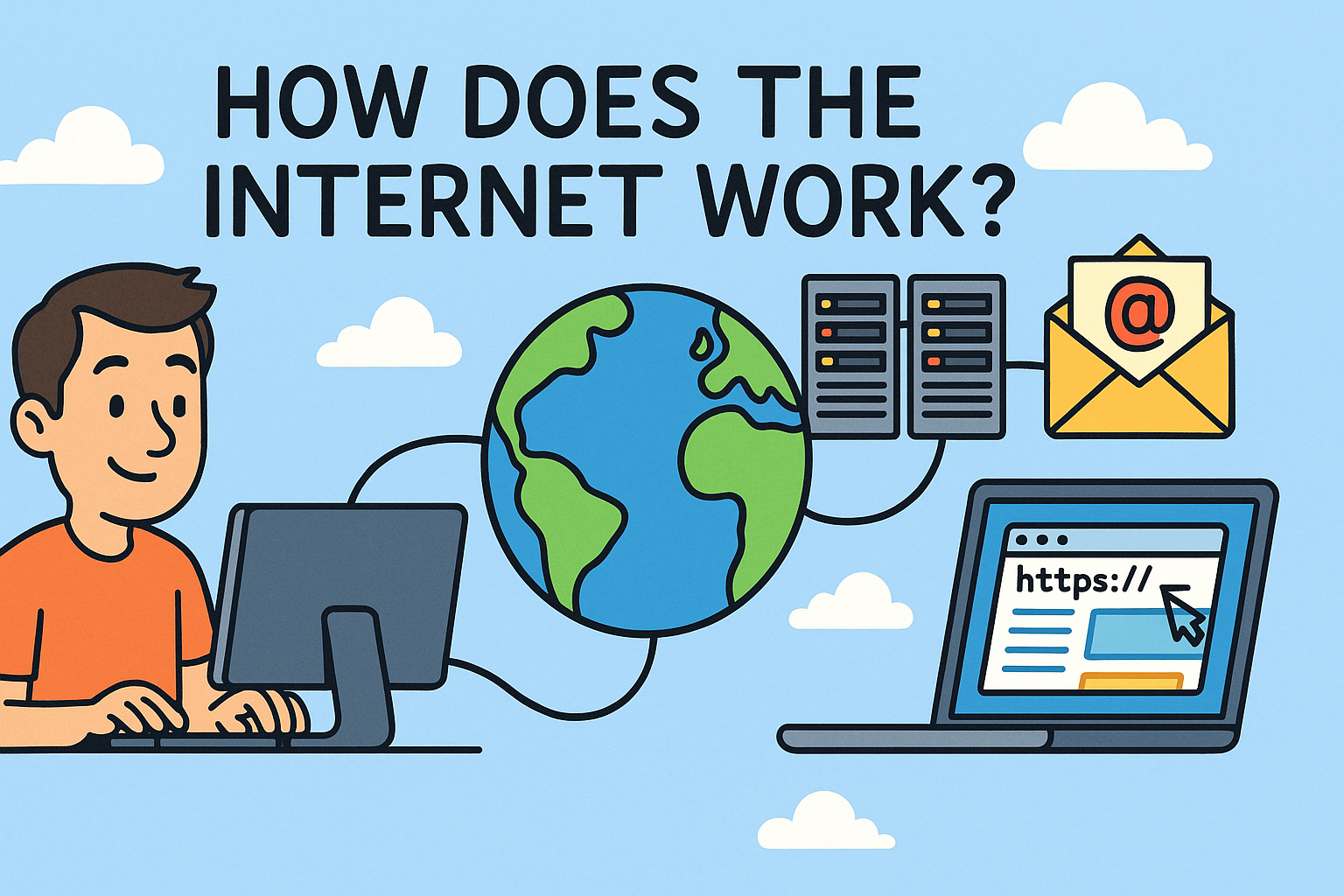
Have you ever stopped to ask, how does the internet work? We use it daily—sending emails, hosting cloud apps, running security systems—but few truly understand the digital magic behind the scenes.
Whether you’re a CEO overseeing digital transformation or a cybersecurity expert ensuring uptime and protection, understanding the internet’s inner workings is essential. This post breaks down the complexities into digestible insights with real-life Internet work examples and diagrams for clarity.
💡 What Is the Internet, Really?
At its core, the Internet is a global network of interconnected computers and servers that communicate through standard protocols. It enables data exchange, digital communication, and access to information across the world—instantly.
When you access a website or send a message, a series of network devices, servers, and protocols work together to ensure your data reaches its destination.
🧠 How Does the Internet Work? (Step-by-Step Breakdown)
The question “how does the internet work?” can be answered by following these 6 simplified steps:
1. User Request Initiation
You type a web address into a browser (e.g., www.xcitium.com). This is a URL, which must be converted into an IP address using the Domain Name System (DNS).
2. DNS Resolution
The DNS acts like a phone book. It translates domain names into IP addresses that computers understand.
Example:
CopyEdit
www.xcitium.com → 198.51.100.42
3. Router and ISP Involvement
Your request is sent from your device to your router, which then forwards it to your Internet Service Provider (ISP).
4. Backbone Network Transmission
From your ISP, data travels through a series of network hubs, cables, and switches known as the Internet Backbone—a high-speed, global infrastructure.
5. Server Communication
The request reaches the web server hosting the site or data you requested. The server sends back the appropriate files (HTML, CSS, JavaScript, images).
6. Rendering on Your Device
The browser receives the files and renders them into a visual website. All this happens in milliseconds.
🖼️ Internet Work in Computer: A Real-World View
When asking “how does the internet work in a computer,” here’s what’s happening:
- Hardware: Network Interface Card (NIC), modem, and router establish a physical connection.
- Software: Operating system and browser handle data requests.
- Protocols: TCP/IP ensures data packets are delivered correctly.
- Firewalls & VPNs: Add cybersecurity layers to protect communication.
🔁 Internet Works Diagram
Here’s a simplified version to visualize the process:
pgsql
CopyEdit
User → Browser → DNS Server → ISP → Internet Backbone → Web Server → Response → Browser
Each arrow represents data packets hopping through routers, switches, and sometimes undersea cables.
📶 Common Internet Work Examples in Business
Here are real-world use cases that depend on how the internet works:
| Functionality | How It Works Over Internet |
| Cloud Services | Access via APIs and HTTPS |
| Remote Work Tools | WebRTC, VPN, and collaboration apps |
| E-Commerce | Secure HTTP (HTTPS), DNS, CDN infrastructure |
| Cybersecurity Monitoring | Cloud-based SIEM and remote access logs |
| Video Conferencing | Real-time streaming using WebSockets/UDP |
🛡️ Internet & Cybersecurity: A Crucial Partnership
When understanding how does the internet work, one must also factor in cybersecurity protocols:
Key Cybersecurity Components:
- Firewalls: Filter unauthorized internet traffic.
- SSL/TLS Encryption: Secure website communication.
- VPNs: Mask IP addresses and encrypt connections.
- Intrusion Detection Systems (IDS): Monitor packet data for threats.
Understanding these concepts can help IT managers secure data and infrastructure more effectively.
🛠️ Internet Protocols That Make It All Work
| Protocol | Role |
| TCP/IP | Core protocol suite for internet communication |
| HTTP/HTTPS | Retrieves and displays web content securely |
| DNS | Converts domain names to IP addresses |
| FTP/SFTP | File transfers between servers |
| SMTP/IMAP | Email sending and receiving |
⚡ What Happens When the Internet Fails?
Failures in the system can be caused by:
- DNS issues (e.g., DNS server down)
- Router or modem hardware failure
- ISP outages
- Cyberattacks (DDoS)
- Misconfigured firewalls
Tip: Run diagnostics or a ping command to trace where the failure occurs.
🧰 Tools to Monitor Internet Functionality
- Traceroute: Tracks the route packets take.
- Ping: Checks connectivity and latency.
- Wireshark: Captures and analyzes network traffic.
- Speed Test: Evaluates bandwidth and latency.
These tools help IT managers maintain consistent uptime and detect vulnerabilities early.
🧭 Why Business Leaders Should Understand the Internet
For CEOs, CIOs, and cybersecurity heads, knowing how the internet works allows for:
- Better vendor and infrastructure decisions
- Enhanced understanding of cyber risks
- Improved cloud and SaaS integration strategy
- More efficient IT budgeting
Fun Fact: The average webpage request involves over 30 servers and network switches!
✅ Summary: The Internet—More Than Just Wi-Fi
Let’s recap the key takeaways:
- The internet connects billions of devices using DNS, IP, TCP/IP, and routers.
- Every request you make is part of a data packet journey.
- Hardware + software + protocols + cybersecurity = a reliable, secure internet experience.
📣 Ready to Secure Your Internet-Dependent Business?
Understanding how the internet works is step one. The next is ensuring it’s secure.
👉 Request a free cybersecurity demo from Xcitium and learn how to safeguard your business at every network layer.
❓ FAQs: How Does the Internet Work?
1. What is the simplest explanation of how the internet works?
The internet works by sending data packets through a network of devices, using protocols like TCP/IP, to connect users with servers around the world.
2. What are Internet work examples?
Examples include sending an email, streaming a video, logging into a cloud dashboard, or accessing a website through a browser.
3. How does the internet work in a computer?
A computer connects via a network interface card, uses DNS to resolve URLs, communicates via TCP/IP, and displays results through a browser.
4. What is the Internet backbone?
The backbone consists of high-capacity data routes and fiber-optic cables that connect ISPs and major data centers globally.
5. What is a good Internet works diagram for beginners?
A simple diagram includes: User → Router → ISP → DNS → Internet Backbone → Web Server → Response → Browser.