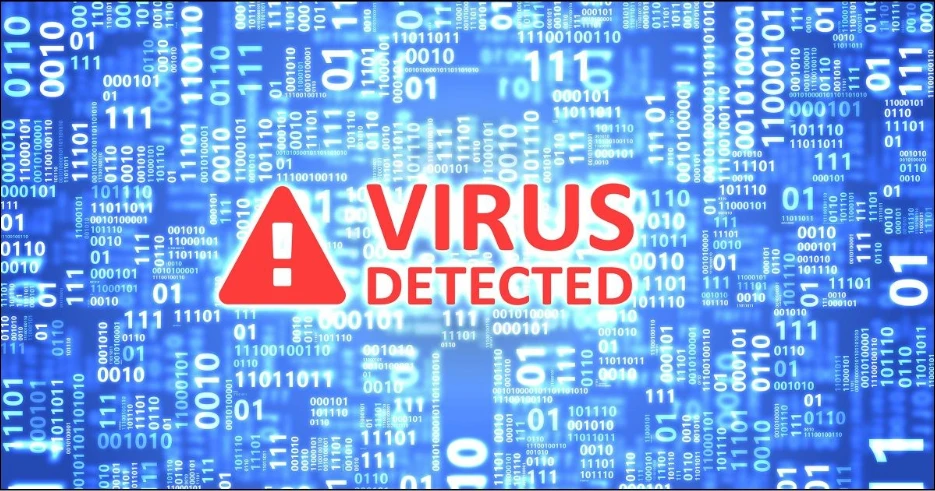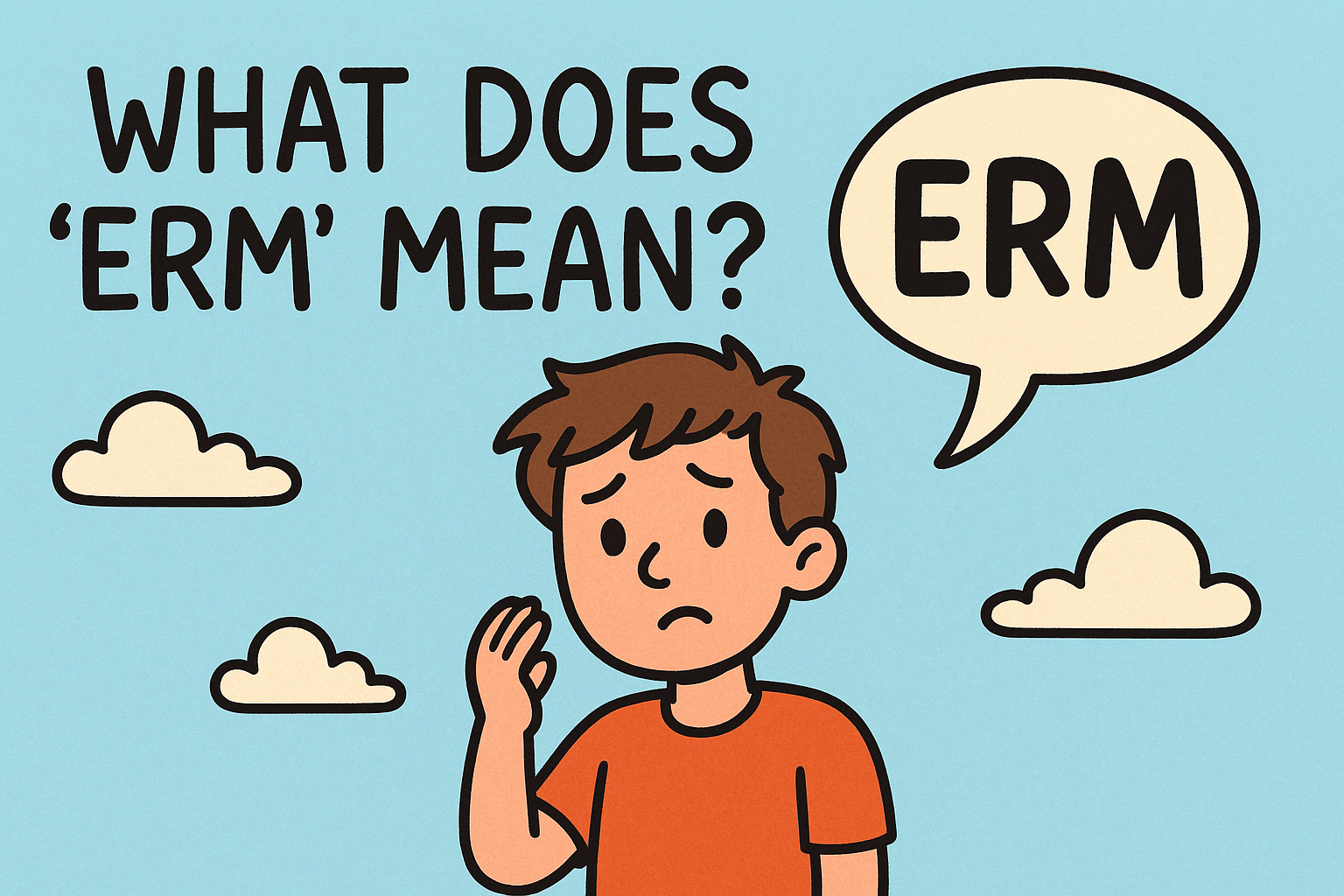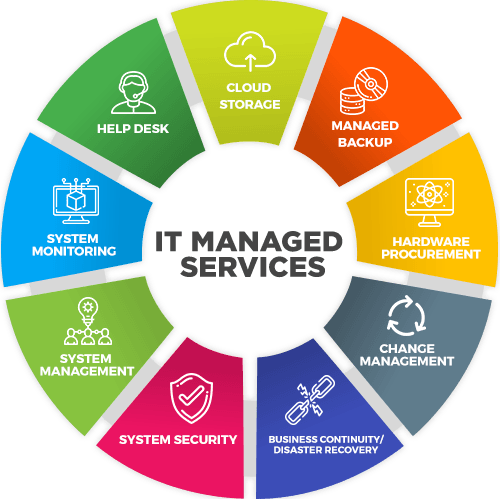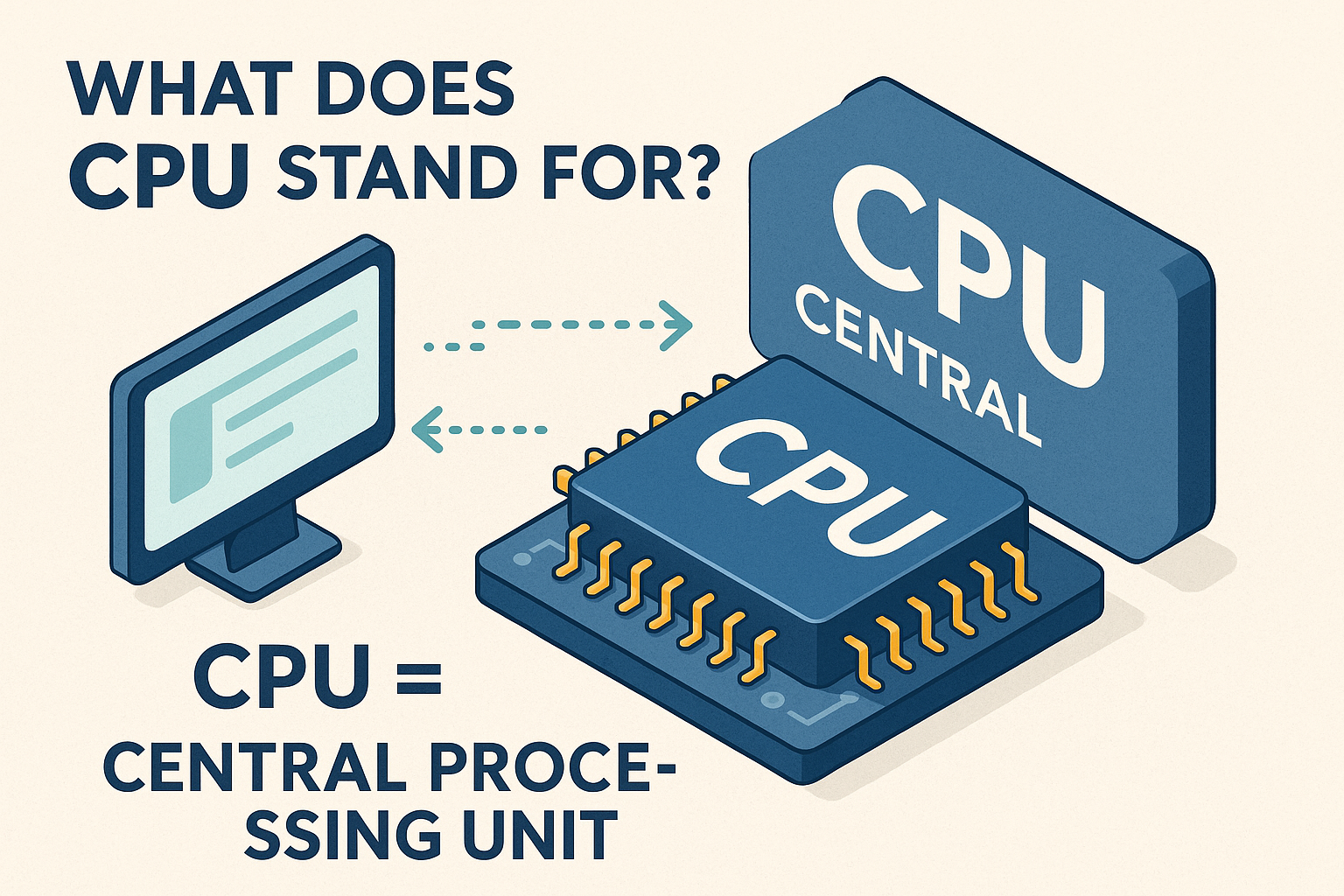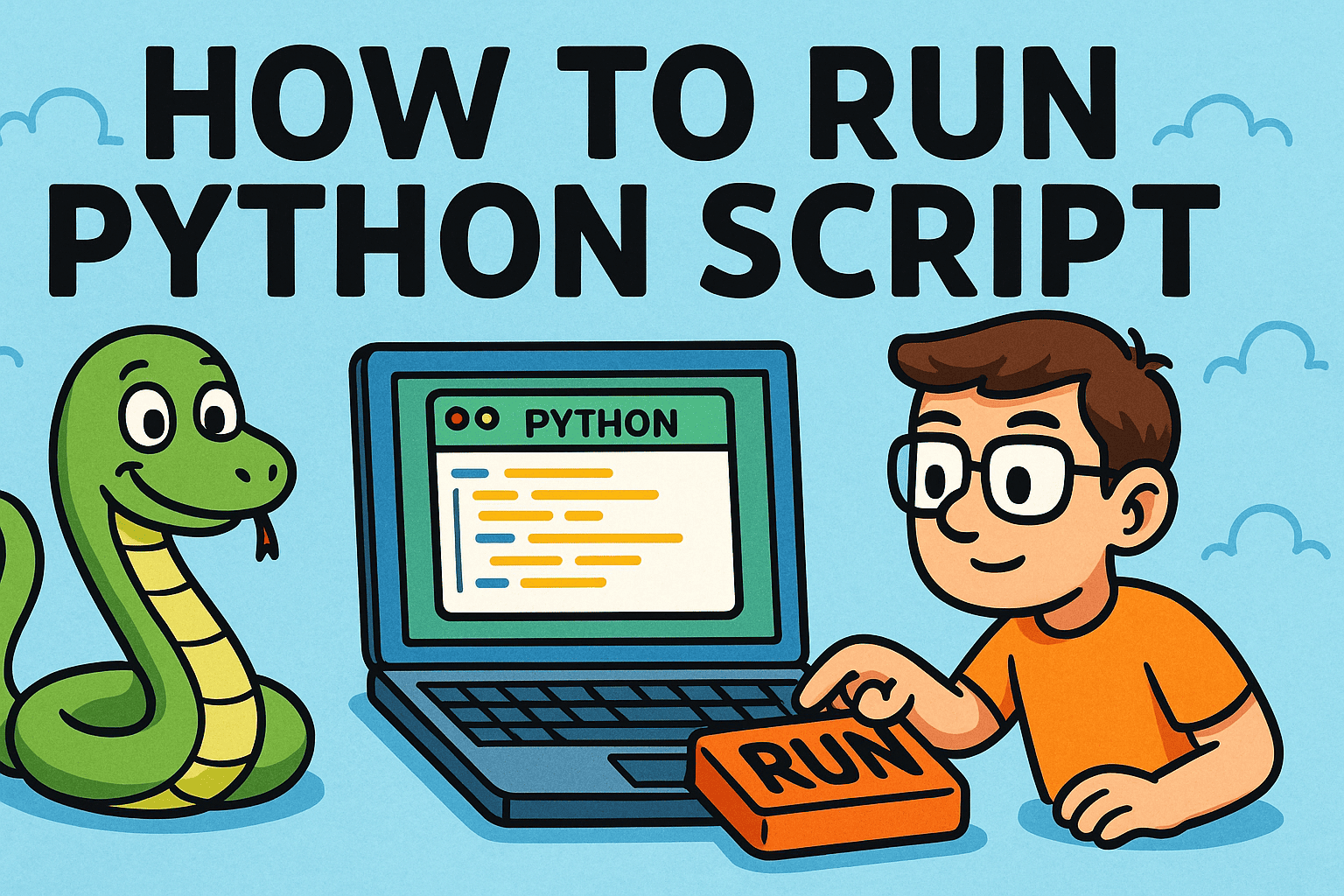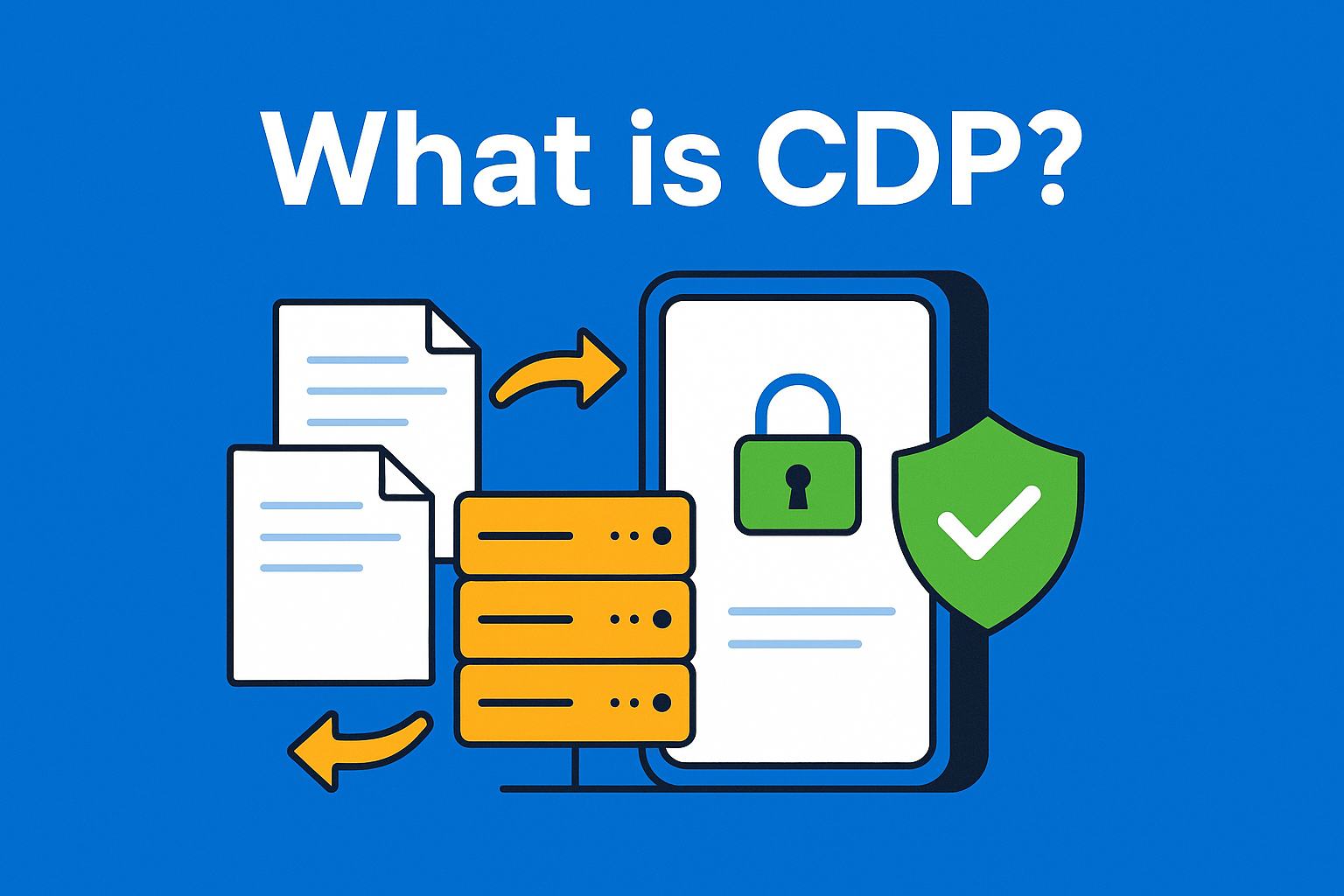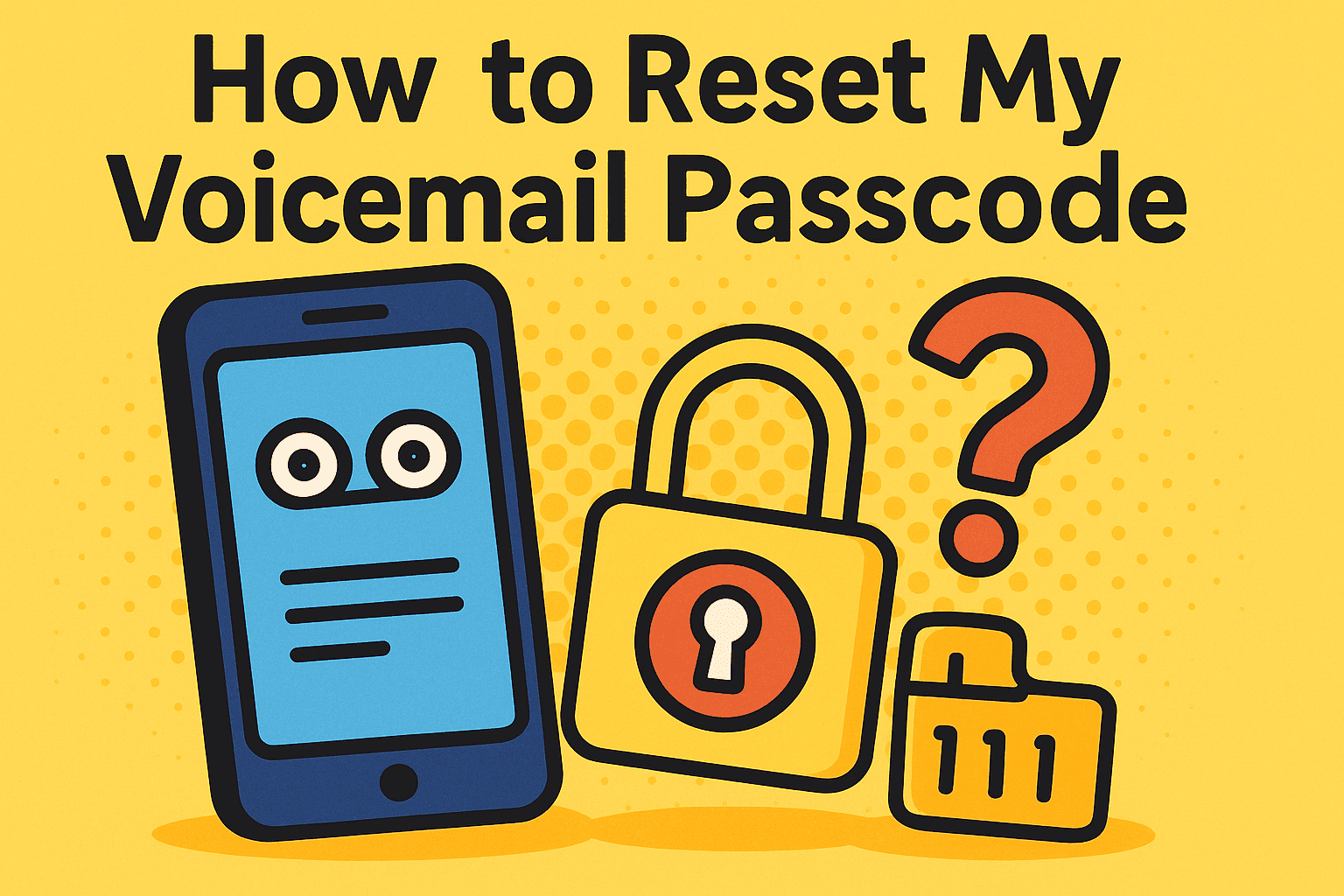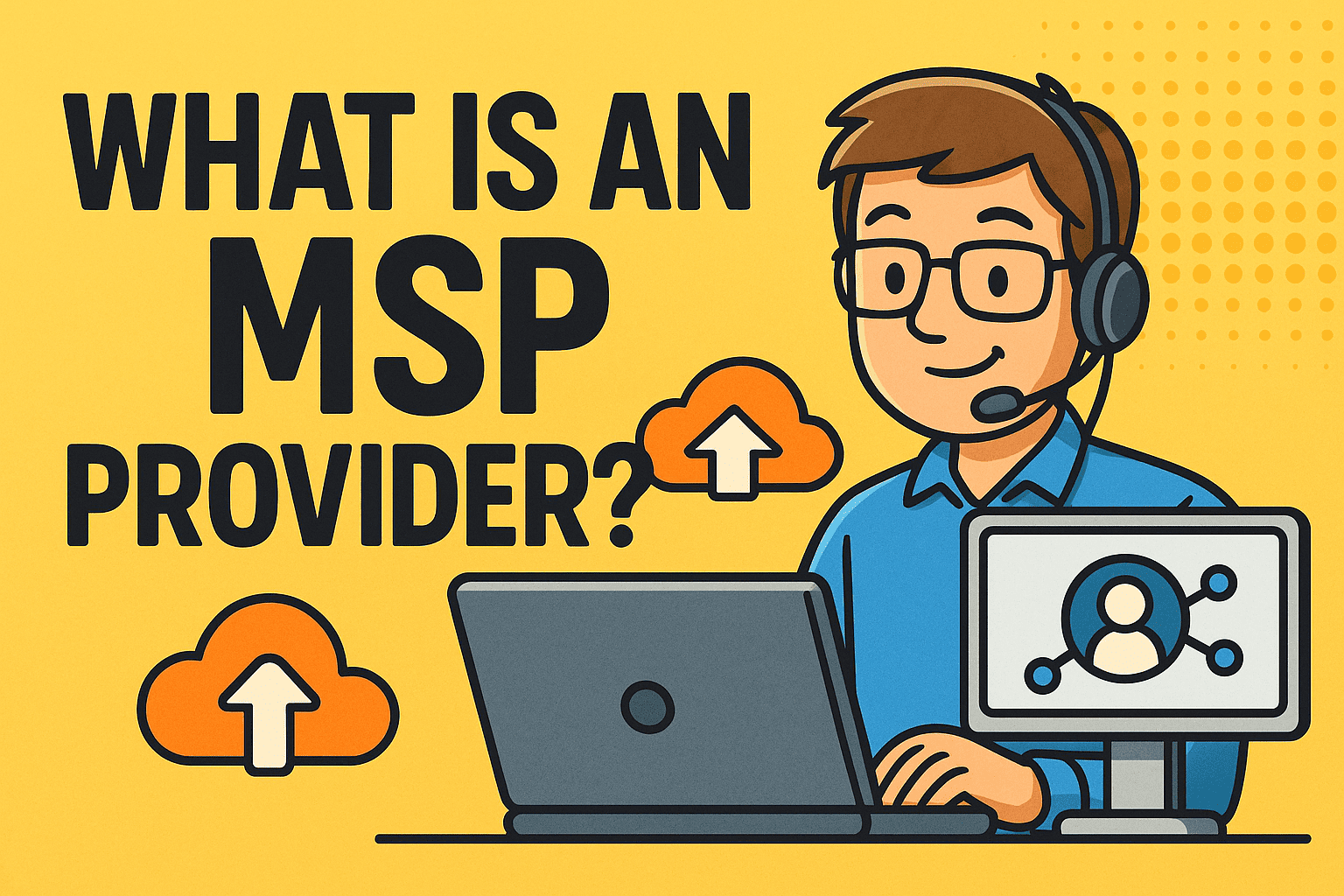What Does WiFi Stand For?
Updated on June 6, 2025, by Xcitium
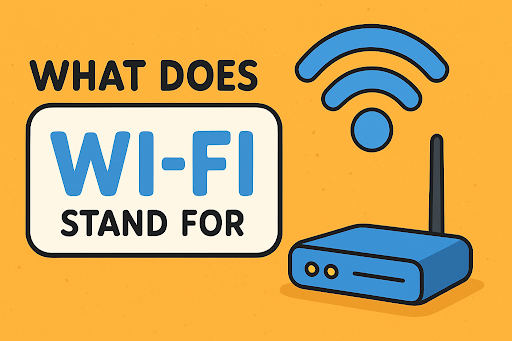
Every day, billions connect to WiFi to stream, work, or share data—but what does WiFi stand for? Contrary to popular belief, WiFi isn’t an acronym for “Wireless Fidelity.” It’s a branded term developed to represent IEEE 802.11 technology. Still, its implications for online security, HIPAA compliance, and business continuity are far from superficial.
Whether you’re a cybersecurity leader, healthcare IT manager, or tech-savvy CEO, understanding WiFi’s foundation—and its security expectations—is critical in today’s data-centric economy.
What Does WiFi Stand For?
A Quick Clarification
WiFi, often thought to mean Wireless Fidelity, doesn’t officially stand for anything. It’s a marketing-friendly name coined by the Wi-Fi Alliance in 1999 to simplify the mouthful that is IEEE 802.11b Direct Sequence.
Origin Story in Brief
- Wi-Fi = Brand Name, not acronym
- Modeled after Hi-Fi (High Fidelity)
- Created for easier consumer recognition
So next time you wonder what does WiFi stand for, remember: it’s more of a branding win than a technical acronym.
What Is WiFi? Simplifying the Tech
WiFi meaning – WiFi is a wireless networking technology that allows devices to exchange data using radio waves, without the need for physical cables. It relies on IEEE 802.11 standards for communication.
What does WiFi Stand for and How It Works:
- The router connects to the internet via a modem
- The router emits radio signals
- Devices like laptops or smartphones connect to this signal
This wireless setup makes internet access more scalable and user-friendly, but also more vulnerable to cyber threats if not properly secured.
The Cybersecurity Side of WiFi: Why It Matters
In the context of cybersecurity and data protection, WiFi isn’t just convenient—it’s a potential attack surface. Weak WiFi security can jeopardize HIPAA compliance and compromise critical data.
Risks of Poor WiFi Security:
- Data interception via packet sniffing
- Man-in-the-middle attacks
- Rogue access points
- Credential theft via unsecured networks
WiFi Security Best Practices:
- Use WPA3 encryption where possible
- Change default router credentials
- Disable remote management
- Segment guest networks
HIPAA and WiFi: Why Secure Wireless Matters in Healthcare
You might wonder, what is HIPAA doing in a conversation about WiFi? HIPAA—the Health Insurance Portability and Accountability Act—sets strict standards for protecting electronic Protected Health Information (ePHI).
HIPAA Security Rule and WiFi:
Under the HIPAA Security Rule, covered entities must ensure:
- Integrity and confidentiality of ePHI
- Protection against reasonably anticipated threats
An unsecured wireless network can violate HIPAA regulations, resulting in heavy fines and brand damage.
HIPAA Law Summary (As It Relates to WiFi)
For HIPAA-regulated organizations (like hospitals and third-party vendors), WiFi security is an indirect but essential compliance factor.
Key HIPAA Requirements Influencing WiFi Usage:
- Access Control: Use of authentication methods
- Audit Controls: Logging network access
- Transmission Security: Encrypted WiFi connections
Penalties for Non-Compliance:
- Up to $50,000 per violation
- Annual cap of $1.5 million
- Possible criminal charges in cases of willful neglect
🛡️ A misconfigured WiFi network can be a silent HIPAA violation waiting to happen.
Benefits of Secure WiFi in Business and Healthcare
For IT Managers:
- Streamlined infrastructure with access logs
- Real-time monitoring via connected tools
For Healthcare Providers:
- Instant, mobile access to patient records (EHR)
- HIPAA-compliant access control policies
For CEOs and Founders:
- Greater productivity and employee mobility
- Fewer risks of regulatory exposure
Actionable Tips for Securing Your WiFi Network
Use these quick wins to harden your wireless defenses:
- Update router firmware regularly
- Enable WPA3 encryption
- Restrict MAC address access
- Set up network segmentation (guest vs main)
- Use a firewall and intrusion detection system
Want next-level security? Partner with a provider that integrates WiFi monitoring with compliance tracking.
FAQs – What Does WiFi Stand For?
1. What does WiFi stand for exactly?
WiFi doesn’t officially stand for anything. It’s a brand name created to market IEEE 802.11 wireless technology.
2. Is WiFi secure by default?
Not always. Most consumer routers are vulnerable out of the box. Settings like WPA3 and strong passwords must be manually enabled.
3. How does WiFi relate to HIPAA compliance?
WiFi transmits electronic health data (ePHI). If improperly secured, this violates HIPAA’s Security Rule, exposing organizations to fines.
4. What’s the difference between WiFi and the internet?
WiFi is the wireless connection method to access the internet, which is the global network of data and websites.
5. What are common WiFi security protocols?
WEP (outdated), WPA2 (common), and WPA3 (most secure). Use WPA3 whenever possible.
Final Thoughts: Understanding WiFi in a Risk-First World
Now that you know what does WiFi stands for, it’s clear that while the name may be simple, the technology and its risks are not. For cybersecurity professionals and healthcare IT leaders, WiFi security is not optional—it’s foundational.
🔐 Don’t leave your wireless network to chance.
👉 Request a Demo with Xcitium to secure your WiFi and protect your data with confidence.