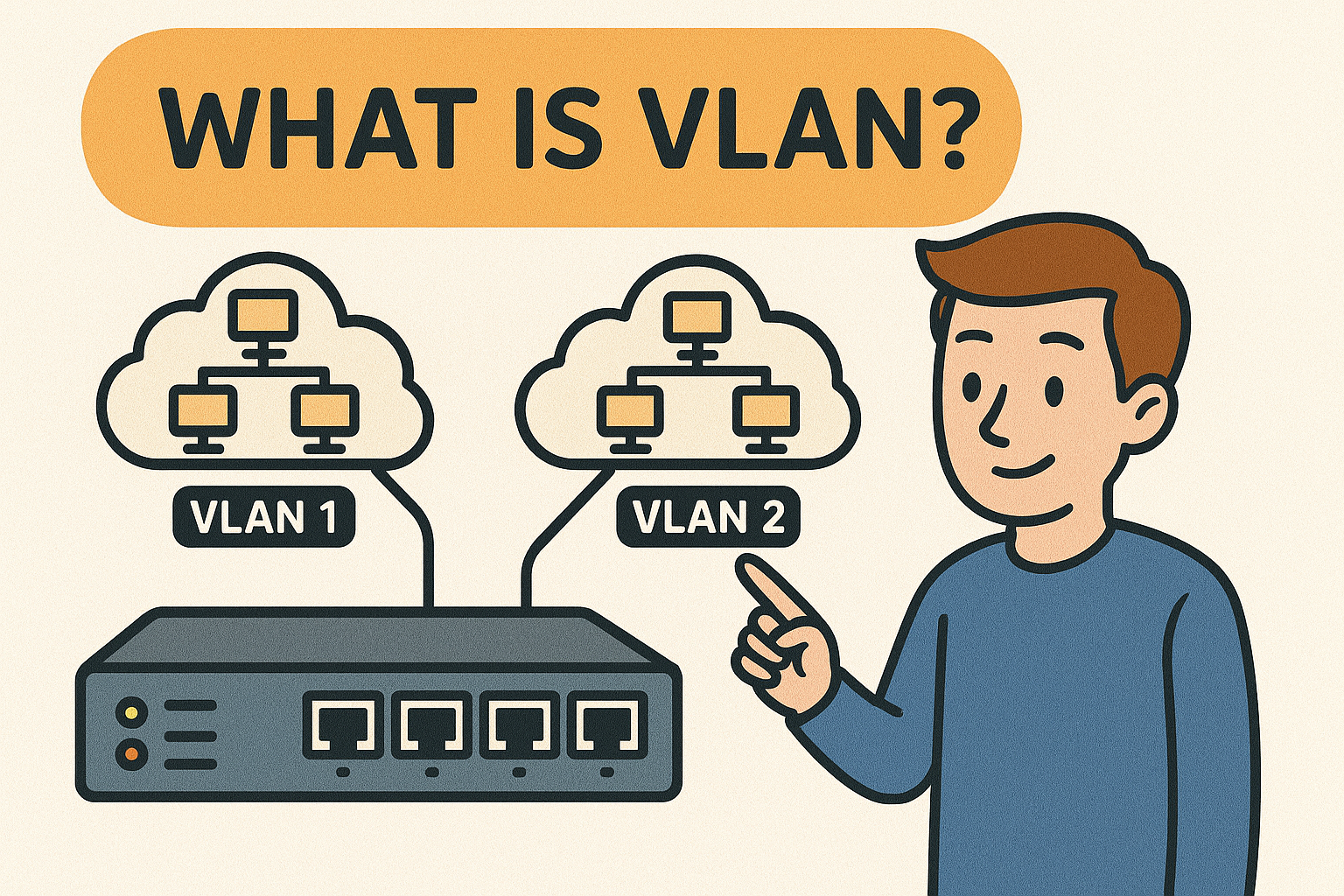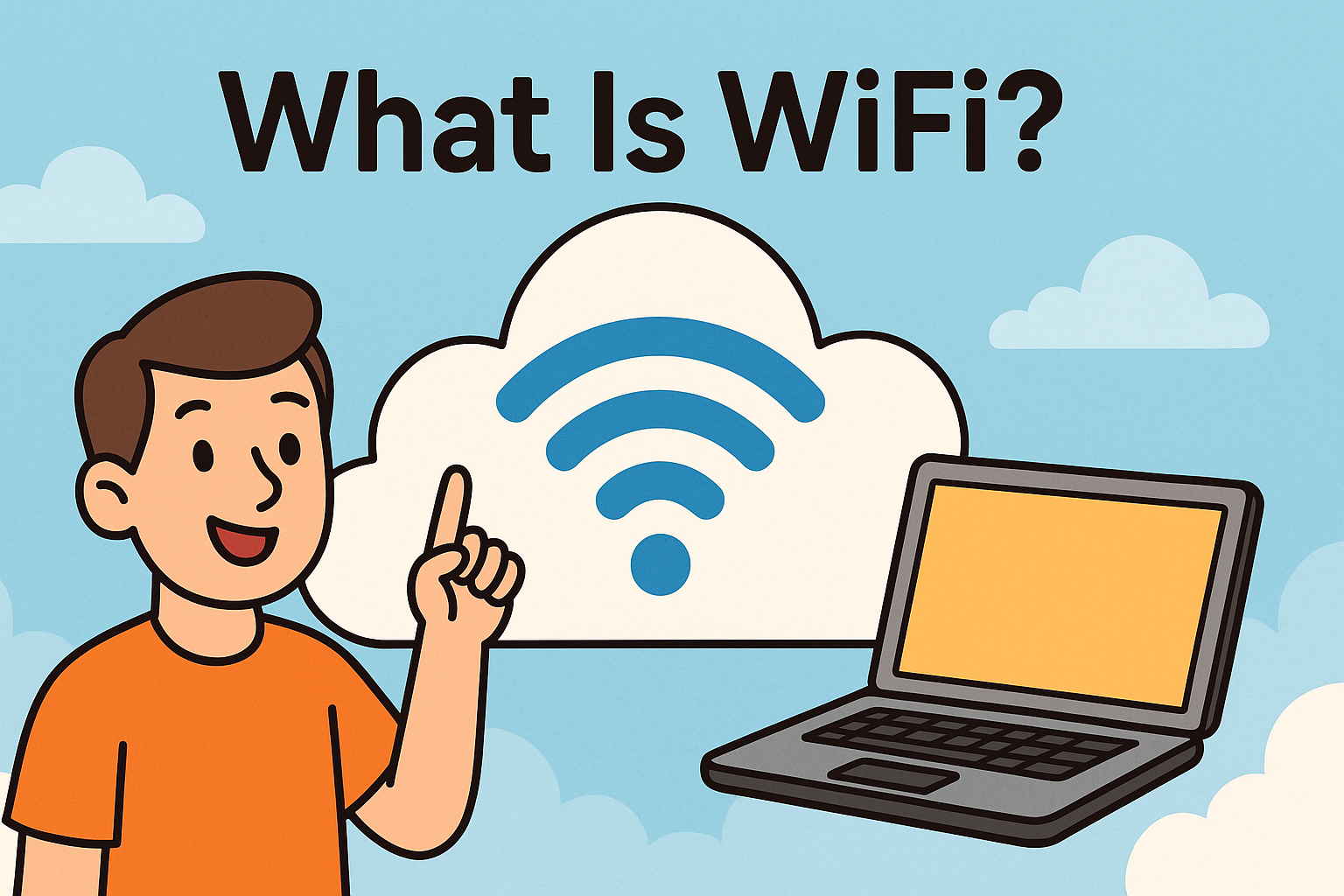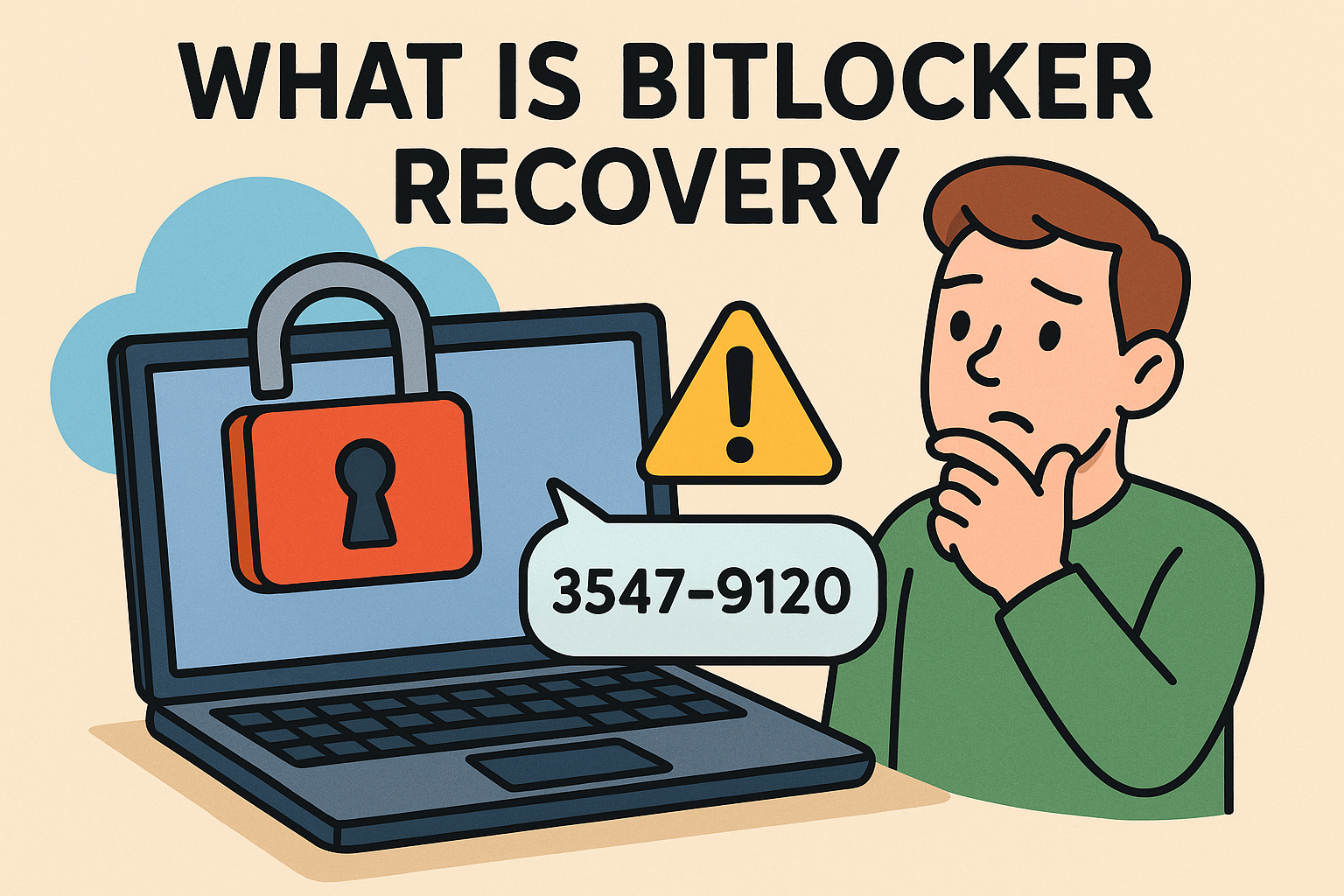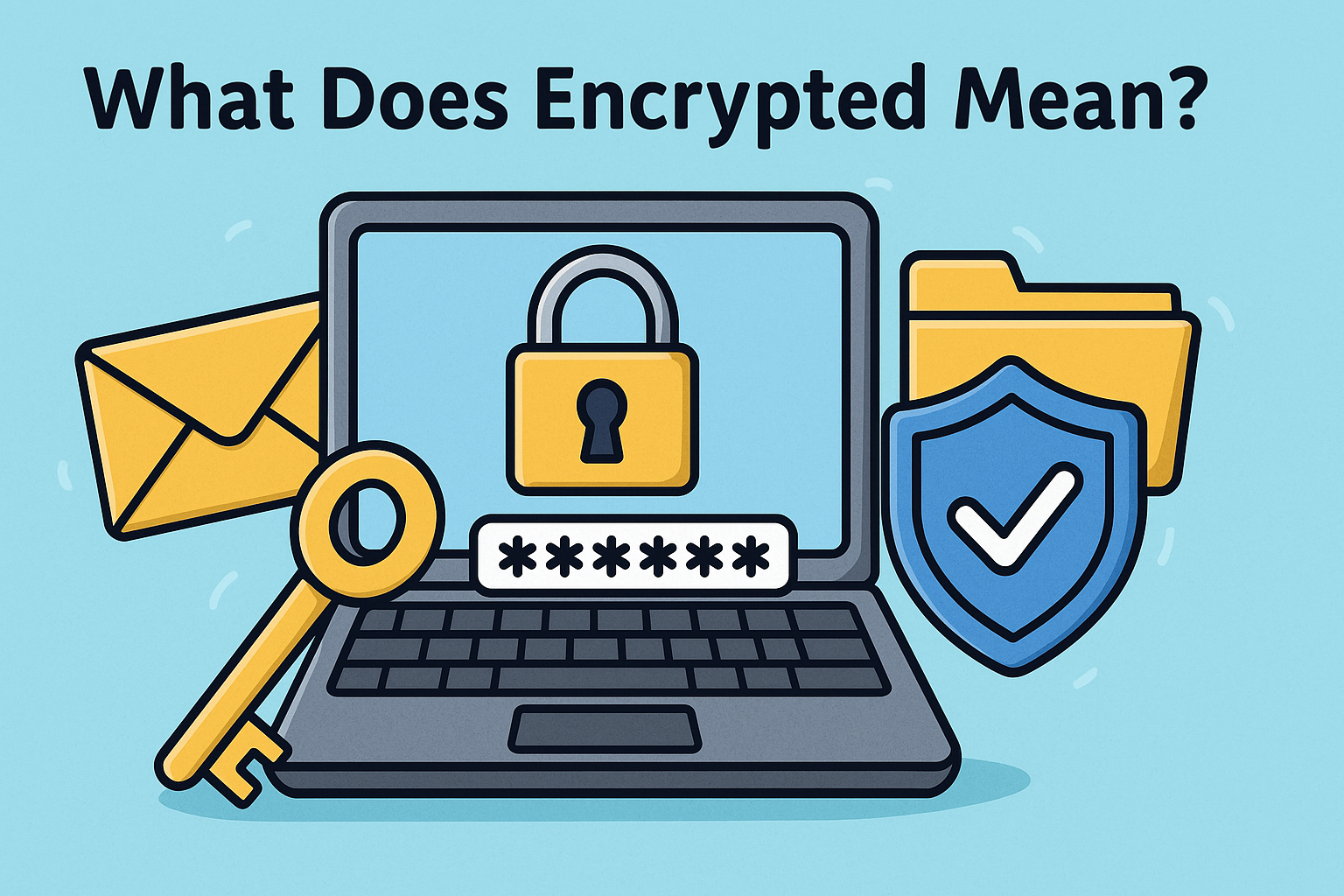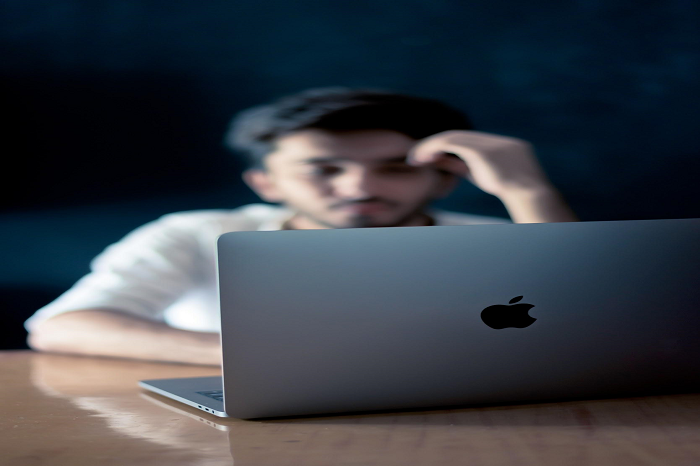Top 4 Questions About Ransomware Answered
Updated on October 11, 2022, by Xcitium

Wherever you are in society and whatever your job is, it’s very likely that you make use of computers almost on a daily basis. And as regular computer users, you’ve probably encountered the word ransomware. To give you a quick preview, ransomware is a type of malware, or malicious software, that attacks susceptible computers or devices with encryption that locks its owners from their own PCs and demands to be paid for a decryption key which then unlocks the computer. This has been an expanding threat for all computer owners and users since the dawn of computers themselves. As such, you must be wondering standard questions like “Is my computer safe from ransomware?” and other similar questions pertaining to the security of your machine. Let’s tackle each of them and talk about solutions and some safeguarding tips you can enforce on your computer.
Is My Computer Safe From Ransomware?
“Is my computer safe from ransomware?”, is usually the first concern of people that learn about it for the first time. The direct answer to this question is, no. No computer is safe from ransomware as it can breach any unprotected devices, not just computers, as long as the ransomware is enabled in its system. As there are plenty of cybercriminals aiming to earn an easy buck by extortion, there are many ways into tricking unknown prey into doing so. And for regular people with limited knowledge of ransomware protection or how to detect ransomware, it’s easy to make the mistake of downloading or running malware without realizing it. There is also no profile for its victims. As hackers aren’t picky with their victims and leave no stone unturned, anyone can become a victim.
How To Detect Ransomware?
After answering, “Is my computer safe from ransomware?” the next thing that you need to know is how to detect ransomware. Now that you’re aware that you’re vulnerable to this type of attack, the next wise step is to learn more about your enemy. It’s essential to know how to detect ransomware so you can avoid its attempts. Ransomware won’t be able to encrypt your OS unless it’s run or downloaded from its source first. Therefore, one layer of defense is you just avoid clicking or downloading apps or software that are not known to you or you haven’t researched. Be wary of these apps or software that are suggested by shady emails or websites that came from nowhere. They can also appear as pop-ups from unsafe websites or from downloading torrents and cracks for software services like Microsoft Office or installers of similar nature. If you own a ransomware protection app, it alerts you should you stray off mainstream websites and into shadier ones to let you know that you might be at risk. It also notifies you when you download software or apps that aren’t cleared by their scanning systems.
What Can I Do To Protect My Computer?
Wanting to know “Is my computer safe from ransomware?” is the first gateway to overall ransomware protection. However, it’s only the beginning. Once you know how to detect ransomware, you’d be more capable of dodging the ever-persistent threat of ransomware. Nonetheless, it might not be enough. Since online thieves are getting more and more creative in their deception, it gets easier and easier for the average Joe to accidentally fall into one of their traps. And when that happens, you’d need a more robust security matrix. This is where ransomware protection apps come in play.
Having anti-ransomware on your computer ensures the airtight security from all the ways that ransomware can get in your system. Moreover, since these companies pride themselves in their service, should you get attacked, paid services often offer assistance in recovering your computer and your files.
What Is The Best Anti-Malware Service?
There is no absolute answer to this question. As with all brands and services, it all depends on the compatibility of the customers and the merchants. A lot of the big anti-malware/ransomware companies offer the same services. However, there are also other merchants offering the same types of services at a cheaper cost. If you’re looking to secure your computer on a budget, check out free scanning and anti-malware protection online. However, if you have more to risk if you were to get attacked by ransomware and are looking for more absolute protection, then there are paid subscriptions for such requirements.
So you can ask yourself again, “Is my computer safe from ransomware?”. Well, once you’re equipped with the knowledge and have taken advantage of free and paid cybersecurity offerings online, then you can definitely change the answer to this question to a firm YES.
For more information on how to protect your computer from ransomware, visit Xcitium Cybersecurity now



 (3 votes, average: 3.67 out of 5, rated)
(3 votes, average: 3.67 out of 5, rated)