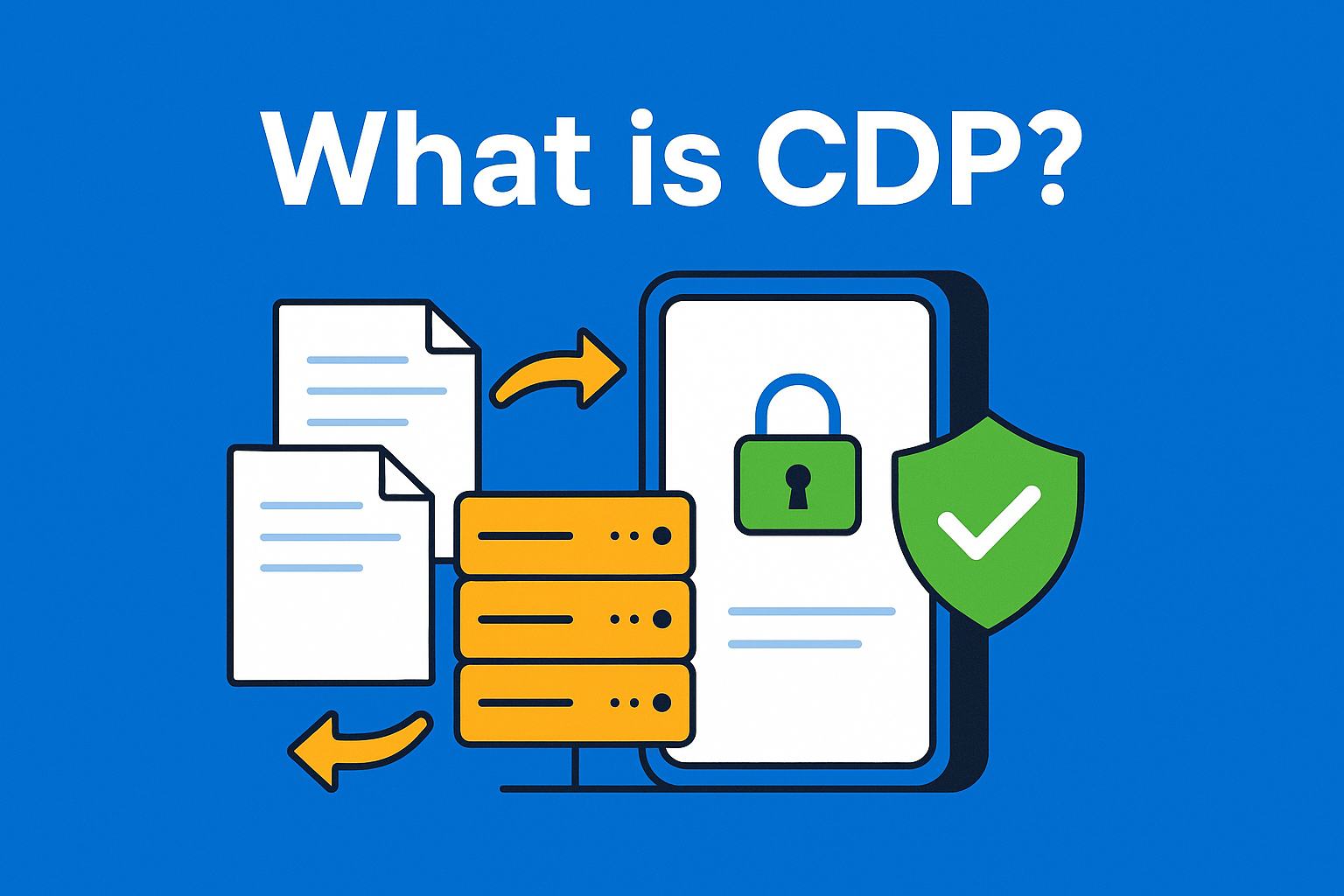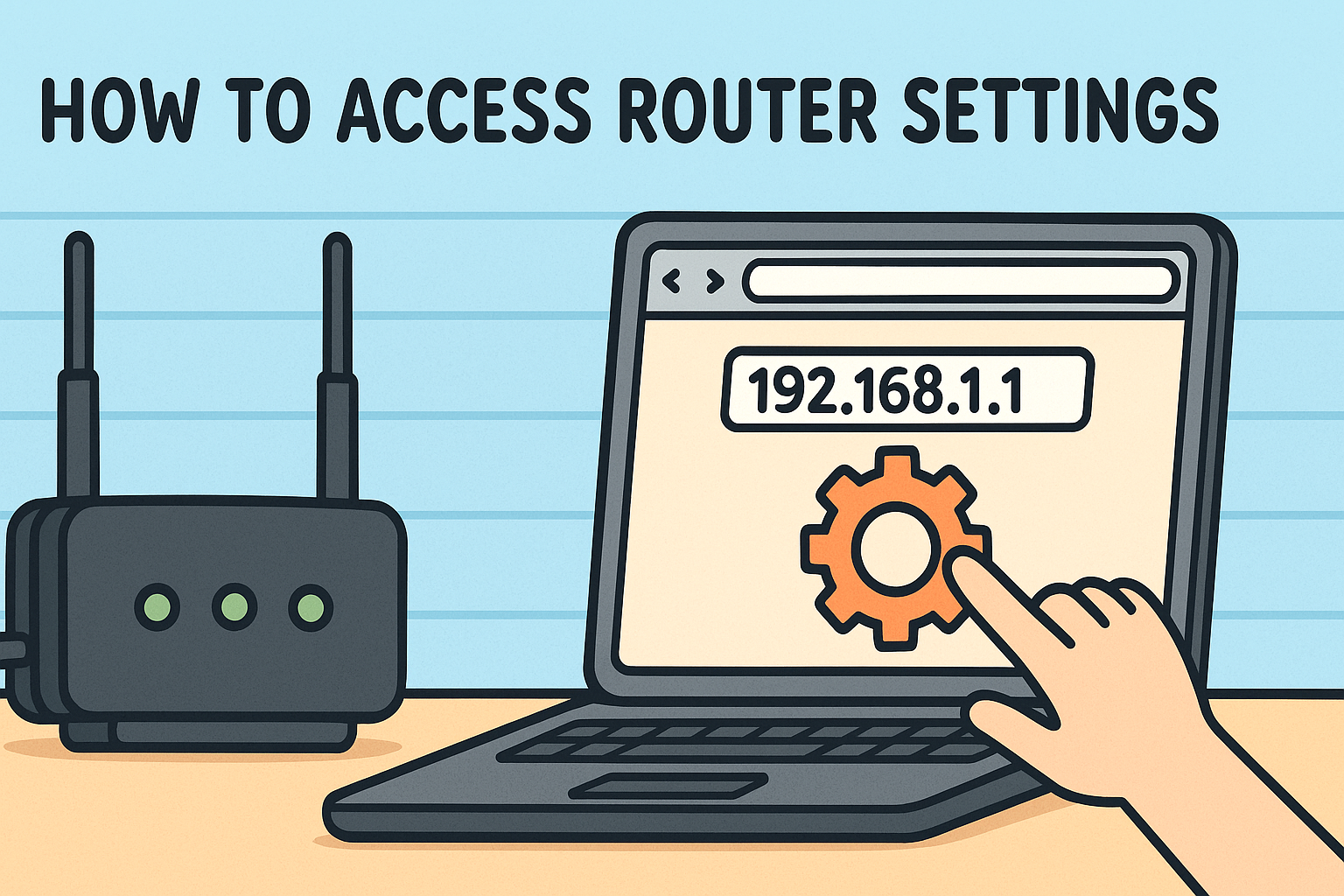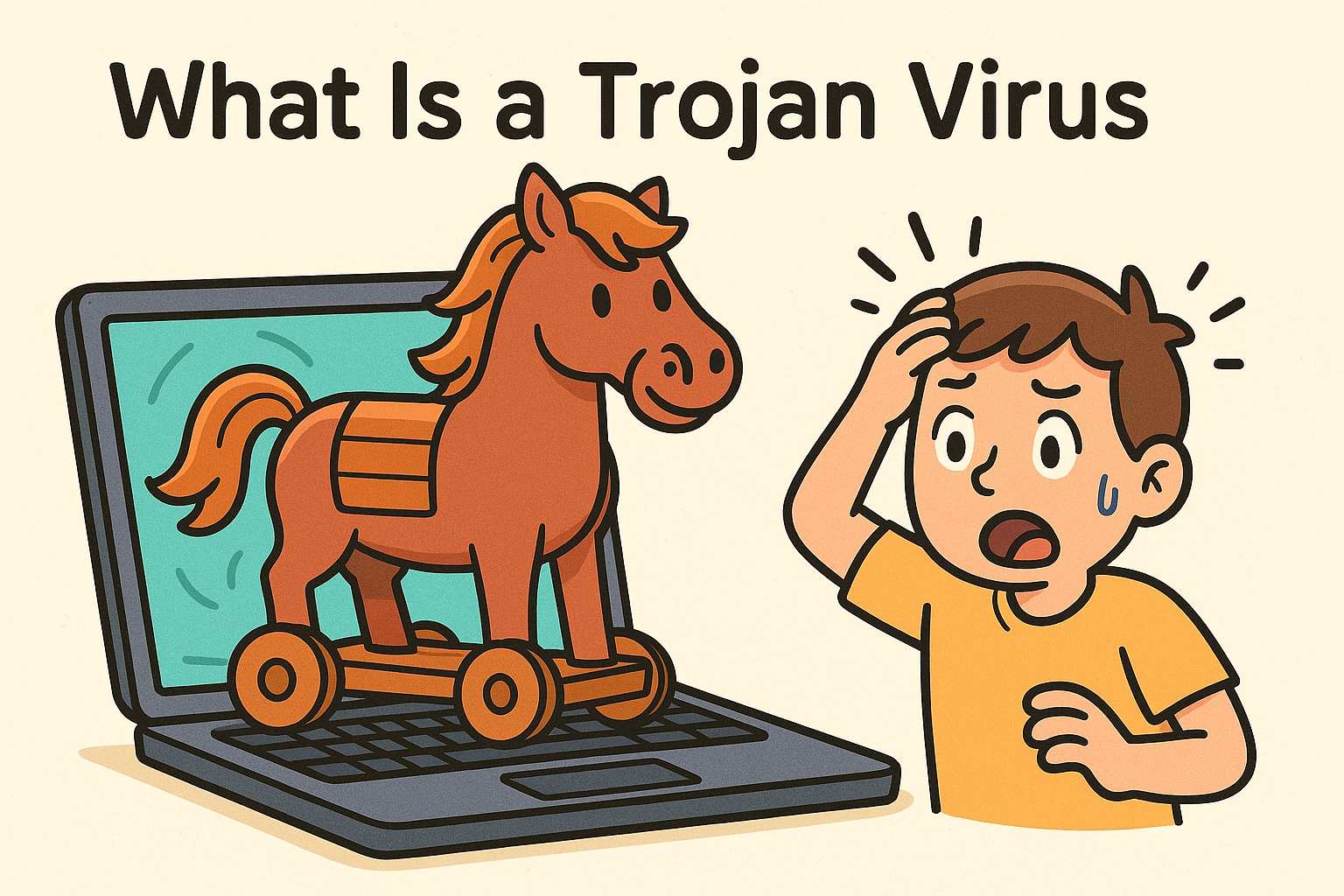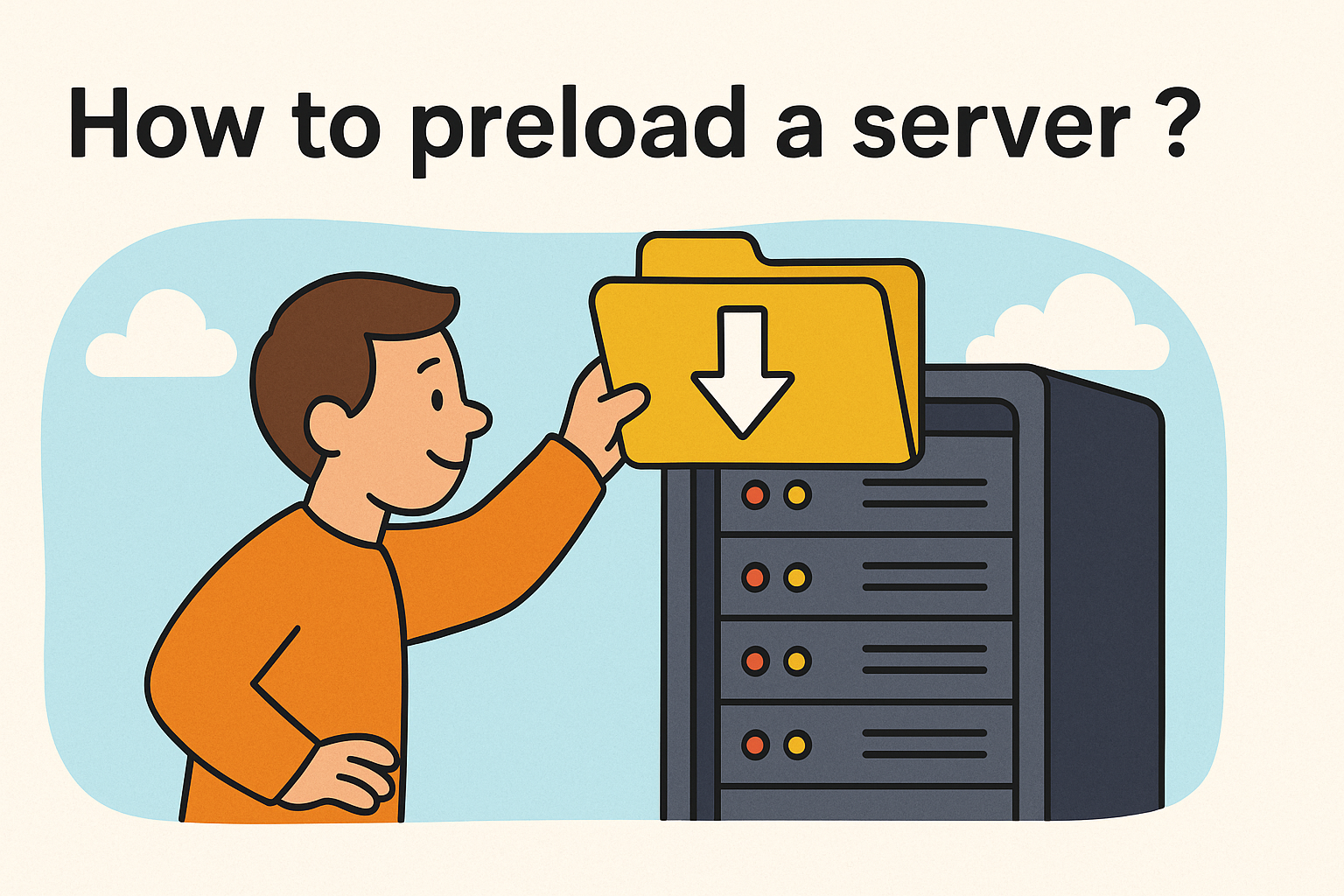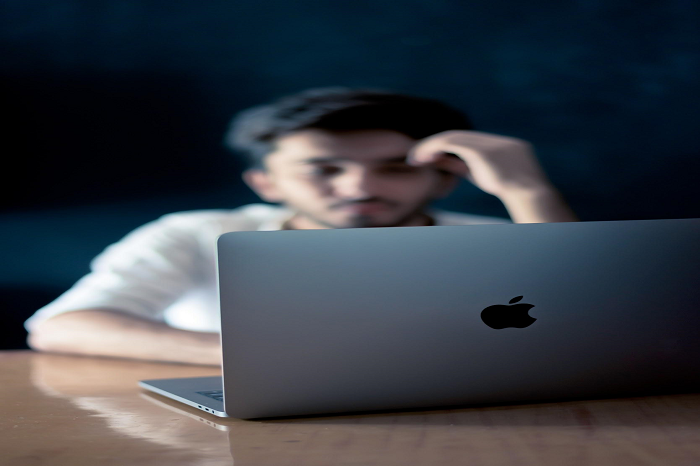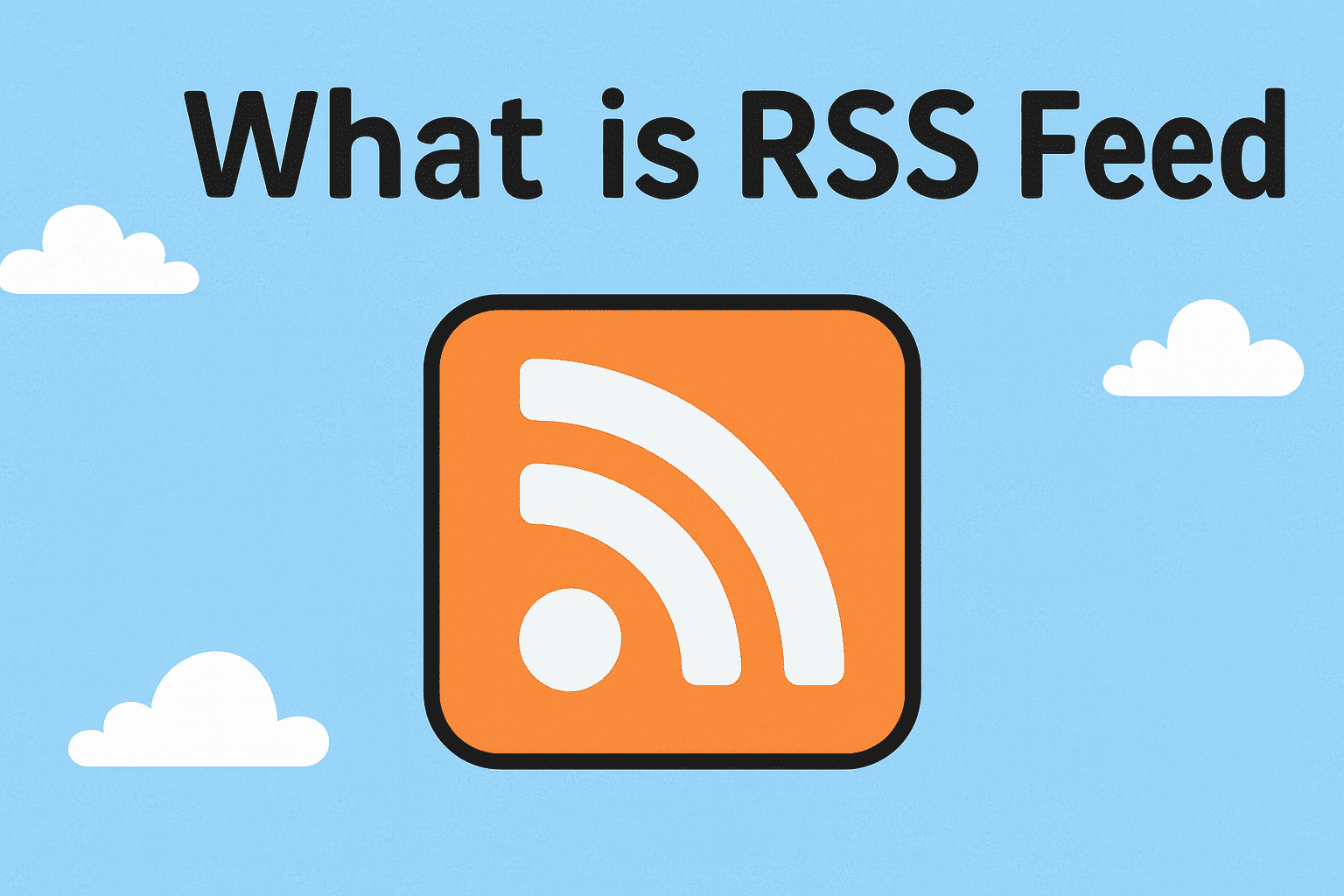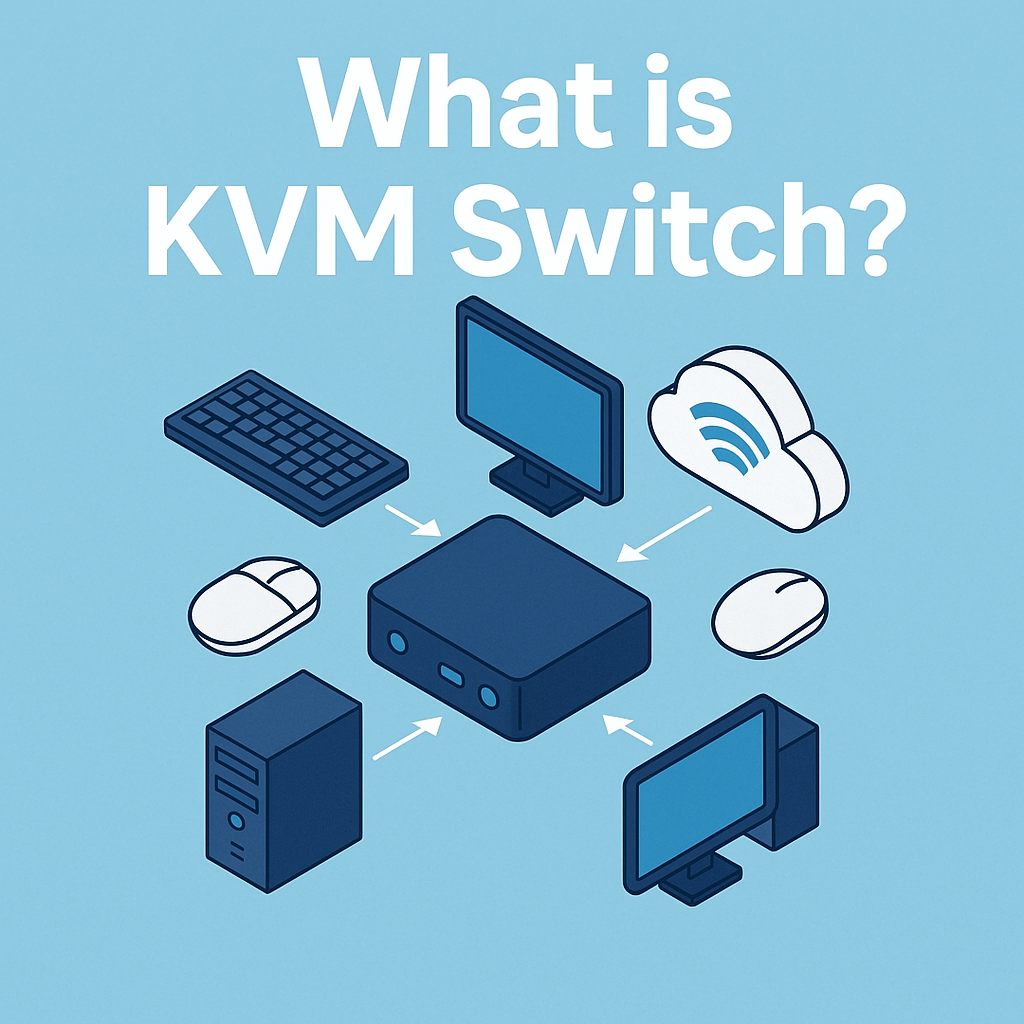What Is Smishing? Everything You Need to Know to Stay Safe
Updated on June 18, 2025, by Xcitium

What is smishing? If you’ve ever gotten a text message claiming to be from your bank or a delivery company urging you to click a link, you’ve likely encountered a smishing attack. Smishing is one of the fastest-growing cyber threats—and it’s targeting businesses and individuals alike.
With the rise of mobile usage and SMS-based services, cybercriminals have found a new playground. In this article, we’ll explain the smishing meaning, how it differs from other cyber scams like phishing, signs to look for, and most importantly—how to defend against it.
What Is Smishing?
Smishing is a type of social engineering cyberattack where attackers use SMS (Short Message Service) to deceive recipients into sharing personal or confidential information. The term is a combination of “SMS” and “phishing.”
In a typical smishing attack, cybercriminals pose as trusted entities—banks, service providers, government agencies—and send fake messages designed to trick users into clicking malicious links or providing sensitive data.
Smishing Meaning in Cybersecurity:
Smishing is essentially text-based phishing. Unlike traditional phishing, which uses email, smishing exploits the trust and immediacy associated with text messages.
What Is Smishing and Phishing: Key Differences
Although both smishing and phishing aim to steal data through deception, they differ in delivery:
| Method | Phishing | Smishing |
| Delivery | SMS/Text message | |
| Common Use | Fake login portals | Links to malicious apps or forms |
| Target Scope | Business Emails, Users | Mobile users |
Why Smishing Is More Dangerous:
- Texts often feel more urgent and personal.
- Mobile users may not verify URLs as carefully.
- Many security tools for email aren’t available on SMS.
How a Smishing Attack Works
Understanding how smishing works is the first step to preventing it.
Common Smishing Tactics:
- Impersonating Banks or Financial Services
- Fake Delivery Notifications
- COVID-19 Scam Alerts
- Two-Factor Authentication (2FA) Bypass Requests
- Promotional Gift Cards and Prize Scams
Example of a Smishing Message:
“[Bank Name]: Suspicious activity detected. Verify your account immediately: [malicious link]”
What Happens When You Click:
- You may be redirected to a fake site.
- Malware may be installed on your device.
- Login credentials or credit card info may be stolen.
Why Businesses Should Be Concerned
Smishing attacks don’t just target individuals—they’re a growing threat to organizations of all sizes.
Business Risks Include:
- Compromised Credentials: Employees may unknowingly give up access.
- Financial Fraud: Direct theft or misuse of corporate accounts.
- Data Breaches: Leading to compliance violations.
- Reputation Damage: Customer trust is hard to rebuild after a cyber incident.
Who’s Most at Risk?
- Executives & C-level staff
- IT teams and admins
- Finance departments
- Remote/hybrid employees using personal devices
How to Recognize a Smishing Message
Not all suspicious texts are obvious. Here are the signs to look for:
Red Flags:
- Unsolicited messages from unknown numbers
- Urgent calls to action (“Click now!” or “Immediate attention required”)
- Shortened or suspicious URLs
- Requests for personal data or passwords
- Misspellings or grammatical errors
Protecting Yourself and Your Organization from Smishing
Security awareness and prevention go hand in hand. Here’s how to safeguard your business:
1. Educate Employees
- Train staff on the risks of smishing and how to report it.
- Include examples of real smishing attempts in training.
2. Deploy Mobile Threat Defense (MTD)
- Use software that detects SMS-based threats on employee devices.
3. Use Multi-Factor Authentication (MFA)
- Even if credentials are compromised, MFA can add a security layer.
4. Verify Before You Click
- Never click on links from unknown numbers.
- Use official apps or log in through known websites.
5. Create a Reporting System
- Encourage employees to report suspicious texts.
- Centralized reporting helps detect patterns.
Smishing by Industry: Targeted Approaches
Different industries face different types of smishing threats:
Healthcare
- Fake health alerts or appointment confirmations
- Insurance scams via SMS
Financial Services
- Bank impersonation texts
- Requests for account verification or transactions
E-Commerce & Retail
- Delivery scams pretending to be FedEx/UPS
- Loyalty point redemption fraud
Cybersecurity Firms
- Impersonation of software vendors
- Credential theft from security platforms
Real-World Smishing Statistics
- 70% of smishing attacks involve banking or financial impersonation.
- 92% of mobile phishing attacks occur via SMS (according to IBM).
- 60% of employees are more likely to respond to a text than an email.
The Future of Smishing Threats
Smishing is evolving with technology. Attackers are using:
- AI to craft more convincing messages
- Spoofed phone numbers to bypass caller ID
- QR codes in text messages
It’s vital for businesses to stay updated on emerging threats.
FAQs About Smishing
1. What is smishing in simple terms?
Smishing is a scam where hackers use fake text messages to trick you into giving up personal or financial information.
2. How is smishing different from phishing?
Smishing uses SMS/text messages, while phishing typically uses email. Both aim to deceive you into sharing sensitive data.
3. Can smishing install malware?
Yes, some smishing links lead to sites that automatically download malicious apps or spyware.
4. What should I do if I receive a smishing message?
Do not click the link. Report it to your IT/security team or carrier. Delete the message.
5. Are smishing attacks only targeting individuals?
No, businesses are frequent targets, especially those with remote workforces or access to sensitive data.
Final Thoughts: Stay One Step Ahead of Smishing
Smishing isn’t just another buzzword—it’s a growing threat in today’s mobile-first world. By understanding what is smishing, recognizing the signs, and deploying smart security practices, you can shield your business from serious harm.
Want to strengthen your cybersecurity posture? Request a demo from Xcitium today.