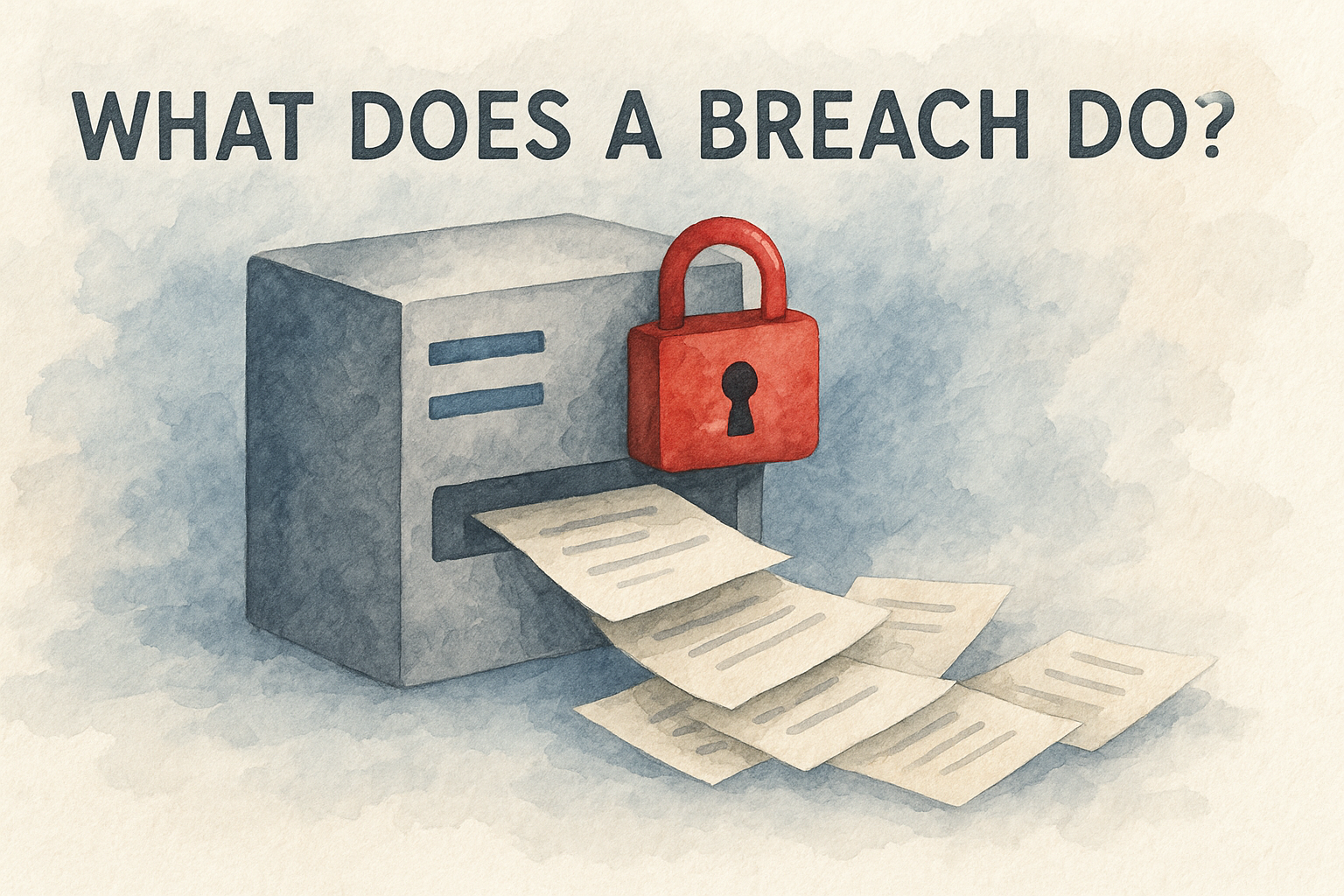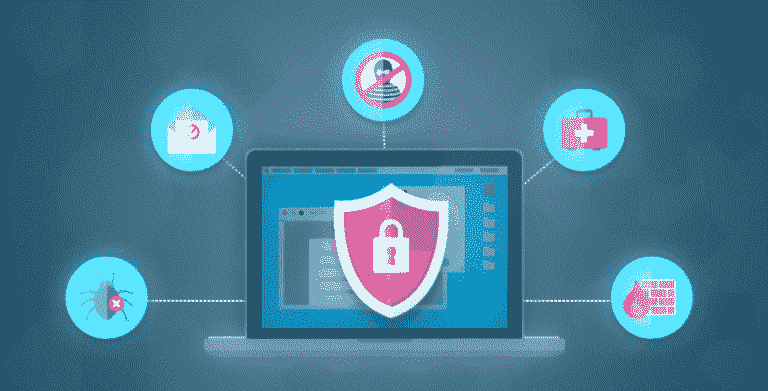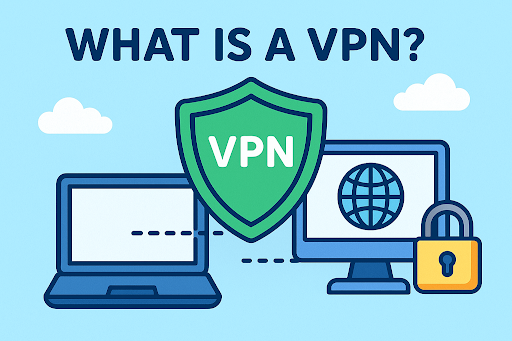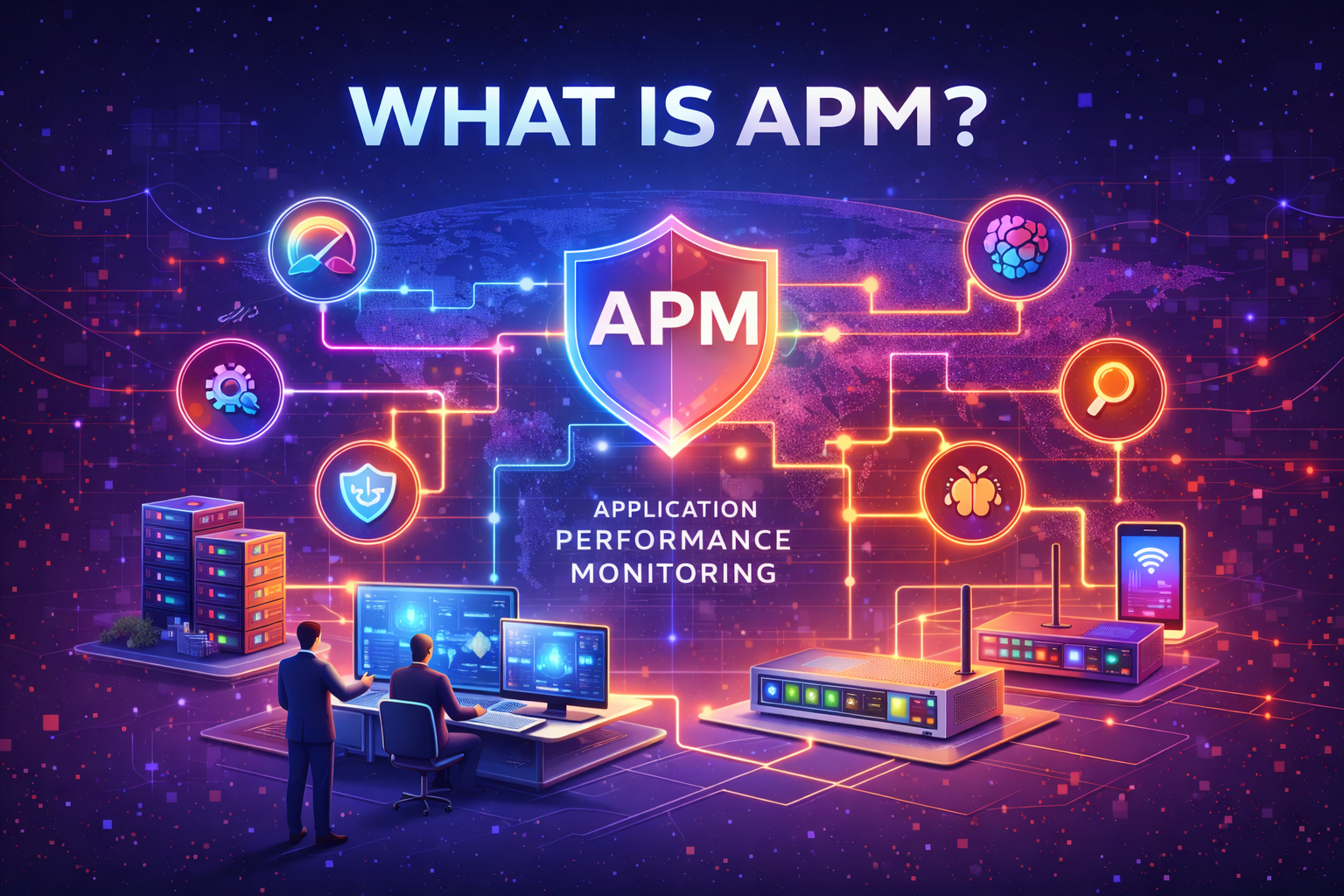What Is Automated Data Processing? A Complete Guide for Businesses & Cybersecurity Leaders
Updated on November 14, 2025, by Xcitium
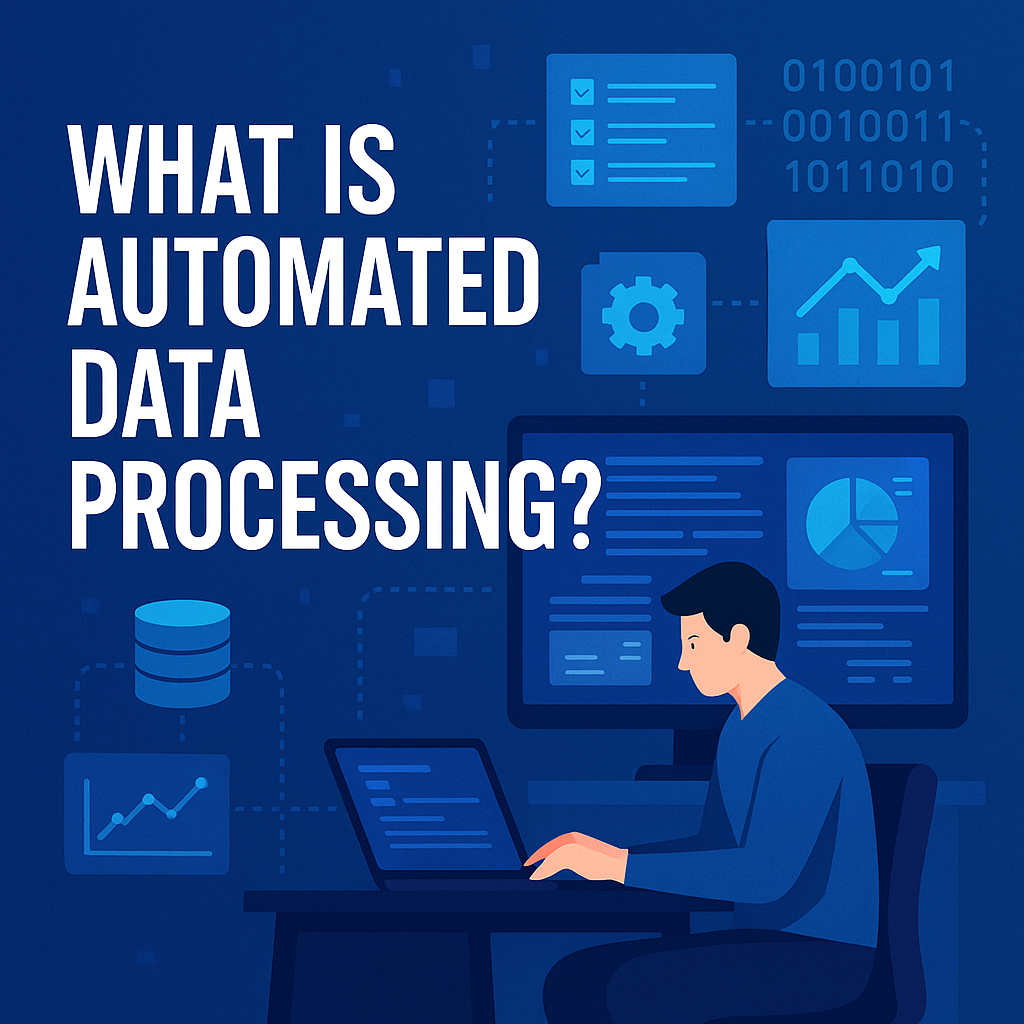
Have you ever wondered how organizations handle millions of data points every day without human error slowing them down? The answer lies in what is automated data processing, a technology that uses software, scripts, and intelligent systems to collect, prepare, analyze, and store data—without manual intervention.
Today, automated data processing is at the core of digital transformation. Whether you’re an IT manager, cybersecurity leader, or CEO, automation improves accuracy, speeds up workflows, and protects systems from mistakes that lead to security breaches.
In this guide, we’ll break down what automated data processing is, how it works, why companies depend on it, and how you can use it to strengthen operations and cybersecurity.
What Is Automated Data Processing?
Automated data processing is the use of technology to collect, organize, transform, and analyze information without manual effort. Instead of relying on human input, the process is handled by software, algorithms, or AI-powered systems.
In simple terms:
Automation takes over repetitive, rule-based tasks so humans can focus on strategic decision-making.
Examples of automated data processing include:
-
Log collection from servers
-
Fraud detection models analyzing transactions
-
Data backups occurring automatically
-
Security alerts triggered by unusual system behavior
-
CRM records updated without manual entries
-
Automated workflows for ticketing systems
This technology is essential for cybersecurity, IT operations, enterprise decision-making, and any industry where data drives performance.
How Automated Data Processing Works
Automated data processing typically follows a structured system. While every business environment is different, the workflow usually consists of the stages below.
1. Data Collection
Systems automatically gather information from:
-
Applications
-
Servers
-
API integrations
-
Security logs
-
Cloud platforms
-
User interactions
This replaces manual entry and keeps data streams consistent.
2. Data Cleaning & Validation
Software checks for:
-
Missing values
-
Duplicates
-
Formatting errors
-
Corrupt entries
Automation ensures accuracy—a core advantage over manual processing.
3. Data Transformation
This includes:
-
Sorting
-
Categorizing
-
Labeling
-
Converting formats
-
Normalizing values
Automated tools prepare data for analytics, reporting, or system actions.
4. Data Storage
Clean, structured data is saved automatically in:
-
Databases
-
Cloud storage
-
Data warehouses
-
Security event platforms
5. Automated Analysis & Reporting
AI, scripts, or algorithms analyze data in real time—detecting trends, anomalies, or patterns.
Cybersecurity systems especially benefit from rapid detection of suspicious events.
6. Automated Actions or Alerts
Based on analysis, systems can:
-
Block traffic
-
Trigger containment procedures
-
Send alerts
-
Update records
-
Launch workflows
This is where automation becomes a major component of security orchestration and incident response.
Why Automated Data Processing Matters to Cybersecurity
Modern businesses generate massive volumes of logs, activities, and system events. Human teams simply cannot process this manually.
Here’s why cybersecurity leaders rely on automation:
Key Benefits of Automated Data Processing
1. Speed & Efficiency
Automated systems process information thousands of times faster than humans—essential for threat detection and operational workflows.
2. Improved Accuracy (No Human Error)
Manual data entry leads to:
-
Mistyped values
-
Lost entries
-
Wrong calculations
Automation eliminates these risks.
3. Better Cybersecurity Protection
Automation supports:
-
Real-time log monitoring
-
Automated threat detection
-
Policy enforcement
-
User behavior analytics
This significantly reduces breach risks.
4. Cost Savings
Businesses save money by:
-
Reducing staffing needs for manual tasks
-
Avoiding data errors
-
Preventing costly data breaches
5. Scalability
Automation grows with:
-
More devices
-
More users
-
More data sources
-
More logs and events
Humans can’t scale at this level.
6. Compliance Support
Automated data processing helps meet regulations like:
-
GDPR
-
HIPAA
-
SOC 2
-
PCI DSS
By standardizing and securing data workflows.
Types of Automated Data Processing Systems
Common systems include:
1. Automated Data Systems (ADS)
Designed for bulk data processing and reporting.
2. Real-Time Processing Systems
Used for live monitoring—popular in cybersecurity and finance.
3. Batch Processing Systems
Handles large volumes of data at scheduled intervals.
4. AI-Driven Data Processing
Uses machine learning for advanced analysis and predictions.
5. Security Automation Platforms
Coordinates threat detection, alerts, logging, and response tasks.
Automated Data Processing in Cybersecurity: Real-World Examples
✔ Security Information and Event Management (SIEM)
Automatically collects and analyzes log data.
✔ Endpoint Detection and Response (EDR)
Monitors devices and responds to suspicious behavior.
✔ Ransomware Containment Tools
Limit unauthorized file encryption instantly.
✔ Zero-Trust Security Systems
Continuously validate users and devices.
✔ Automated Patch Management
Deploys updates and fixes without human involvement.
Top Industries Using Automated Data Processing
✔ Cybersecurity
✔ Finance and Banking
✔ Healthcare
✔ Retail
✔ Manufacturing
✔ Cloud Service Providers
✔ Government Agencies
✔ Energy & Utilities
Each of these industries relies on automation to reduce risks, enhance efficiency, and protect sensitive data.
Best Tools for Automated Data Processing
Here are common categories (without recommending specific brands due to neutrality):
-
Data integration platforms
-
AI data processing tools
-
ETL (Extract, Transform, Load) tools
-
Cybersecurity automation tools
-
Workflow automation platforms
-
Cloud-based analytics tools
-
RPA (Robotic Process Automation) tools
How to Implement Automated Data Processing in Your Organization
To start integrating automation, follow these steps:
1. Identify Manual Processes
List repetitive, error-prone tasks.
2. Choose the Right Tools
Look for scalability, security, compliance, and integration capabilities.
3. Clean and Structure Your Data
Automation works best with consistent data inputs.
4. Introduce Automation in Phases
Begin with:
-
Log collection
-
Backups
-
System monitoring
Then expand to workflow automation and AI-driven tasks.
5. Monitor and Optimize Regularly
Automation requires:
-
Performance reviews
-
Fine-tuning
-
Policy adjustments
Common Challenges of Automated Data Processing
Even with benefits, organizations may face:
1. High Initial Setup Costs
Infrastructure and tool subscriptions.
2. Data Format Issues
Bad inputs = bad outputs.
3. Cybersecurity Concerns
Automation tools also need security hardening.
4. Staff Training Requirements
Teams must adapt to new workflows.
The Future of Automated Data Processing
Automation will continue evolving with advances such as:
-
AI-driven security responses
-
Predictive analytics
-
Natural language processing
-
Hyperautomation
-
Self-correcting data pipelines
-
Autonomous cybersecurity systems
Companies using automated systems will gain competitive advantages through improved speed, security, and insights.
Conclusion: Why Automated Data Processing Matters More Than Ever
Automated data processing is no longer optional—it’s essential.
It helps organizations:
-
Process massive data efficiently
-
Improve accuracy
-
Strengthen cybersecurity
-
Reduce costs
-
Scale operations
If you want to protect your environment, streamline workflows, and gain deeper visibility into your data, automation is the way forward.
Ready to Strengthen Your Cybersecurity With Modern Automation?
Take the next step toward advanced protection:
👉 Sign up now: https://www.xcitium.com/request-demo/
Get hands-on access to tools designed to automate detection, response, containment, and system reporting.
FAQs About Automated Data Processing
1. What is automated data processing used for?
It’s used for collecting, transforming, analyzing, and storing data without manual intervention. Common uses include cybersecurity monitoring, analytics, and workflow automation.
2. Is automated data processing safe?
Yes, when secured properly. It reduces human error and enables real-time threat detection, making environments safer.
3. What industries use automated data processing?
Cybersecurity, healthcare, banking, retail, government, and any industry with high data volume.
4. Does automated data processing replace humans?
No. It supports humans by removing repetitive work, allowing teams to focus on strategy and decision-making.
5. How do I start implementing it?
Begin by identifying manual tasks, choosing the right tools, automating in phases, and monitoring performance regularly.