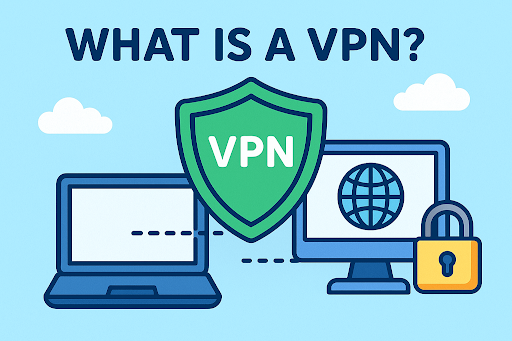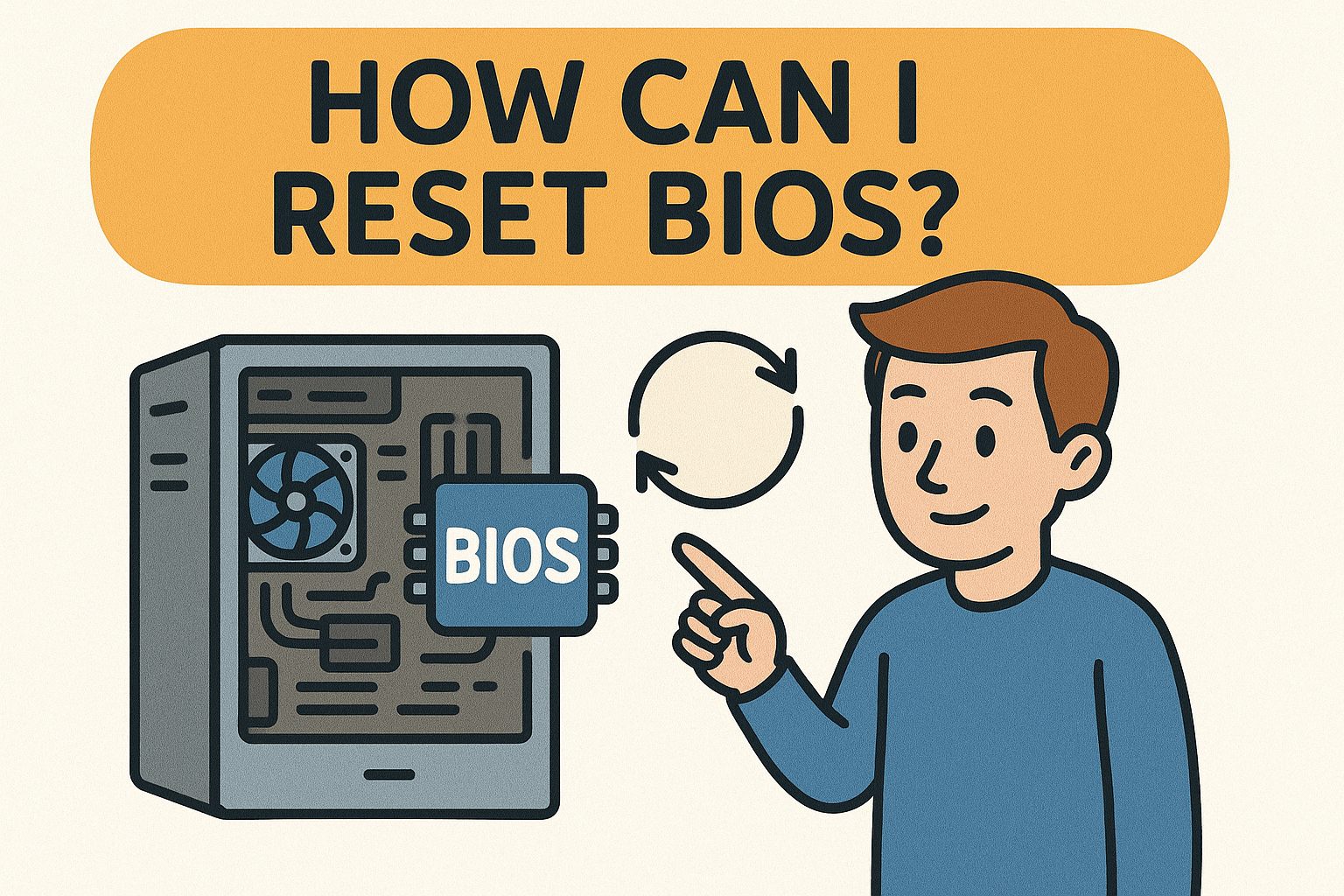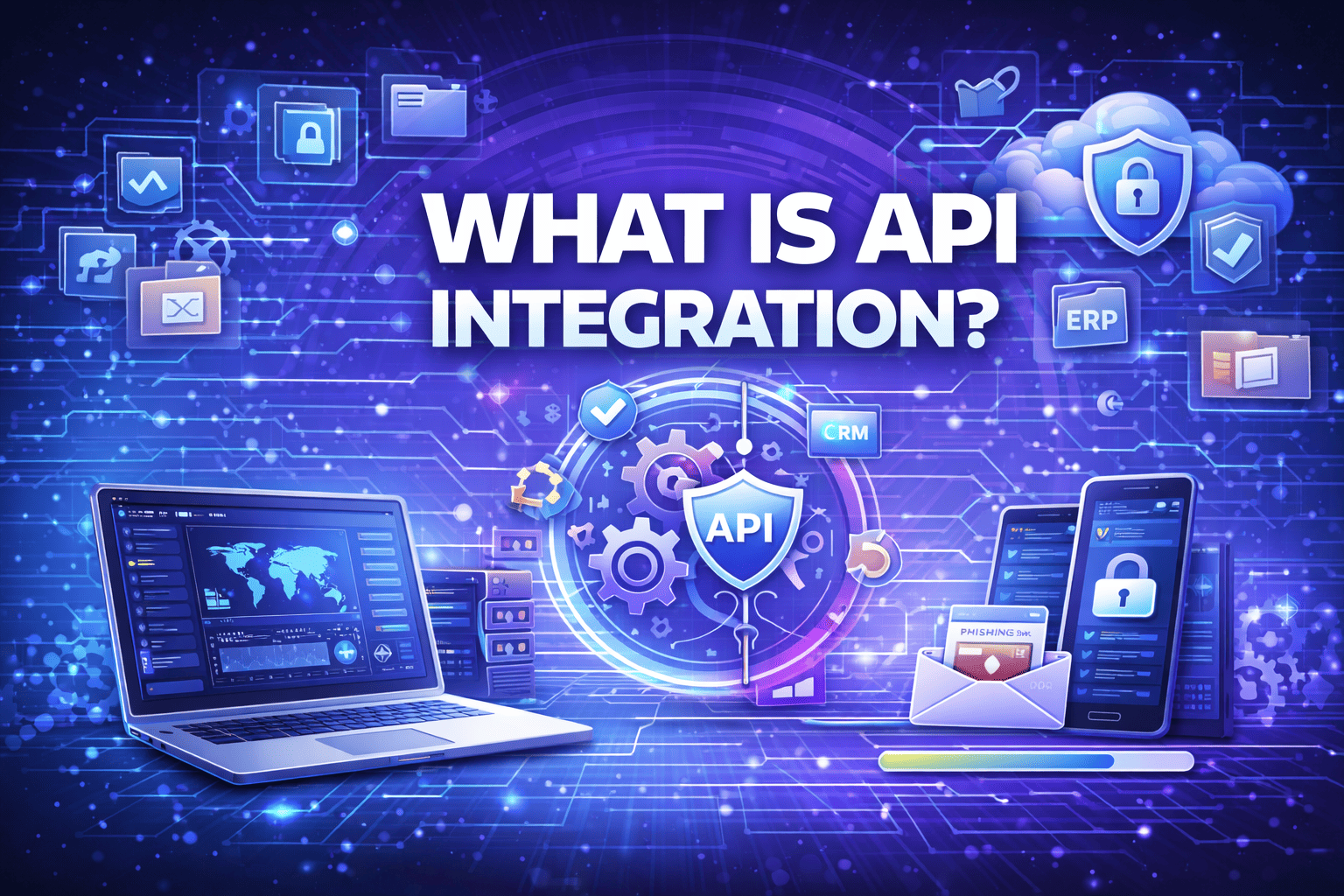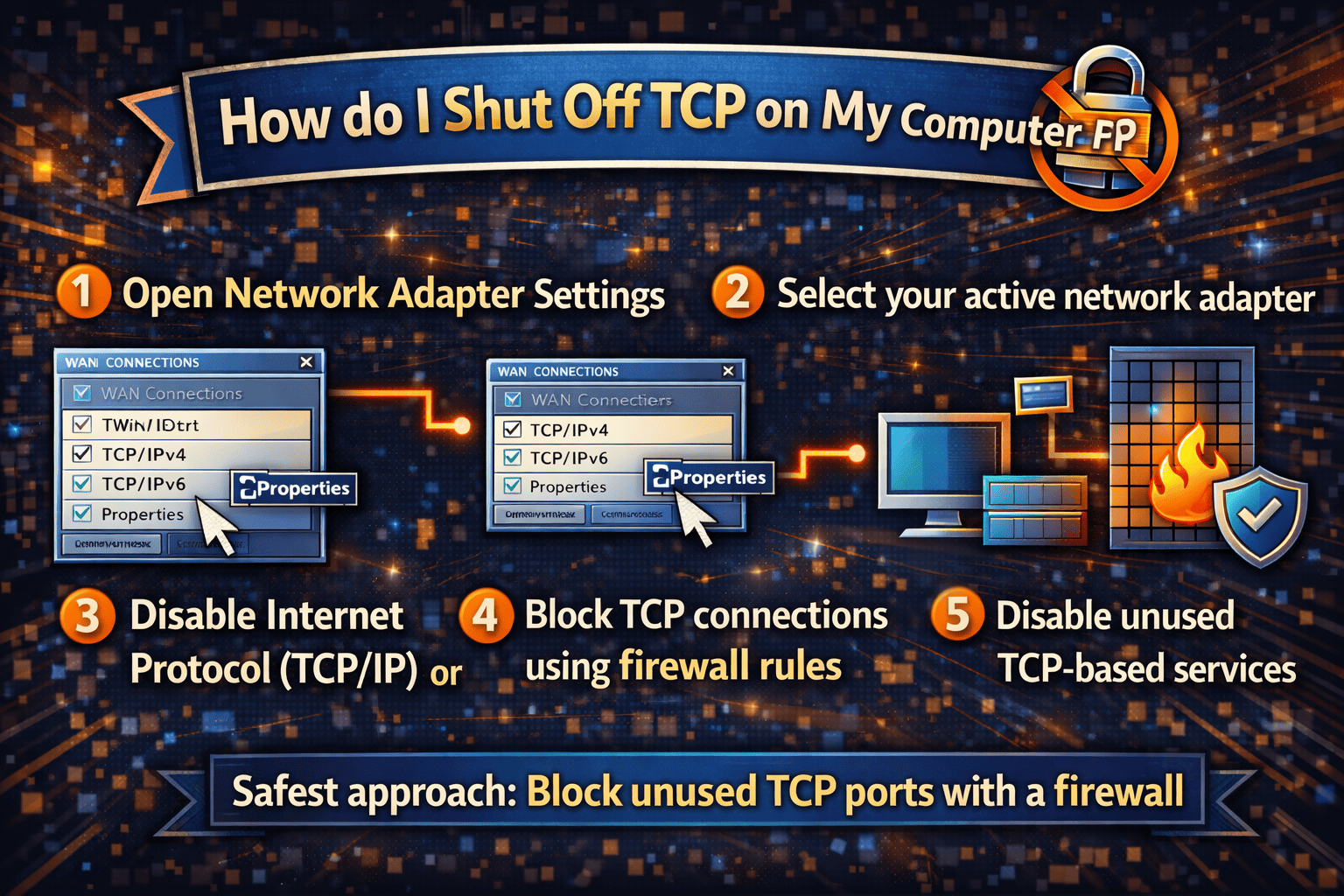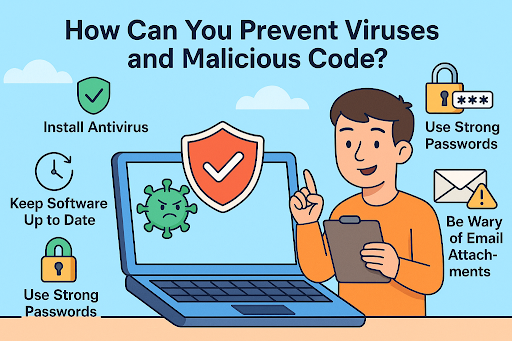What Does GPU Stand For? A Beginner-Friendly Guide to Graphics Power
Updated on July 31, 2025, by Xcitium
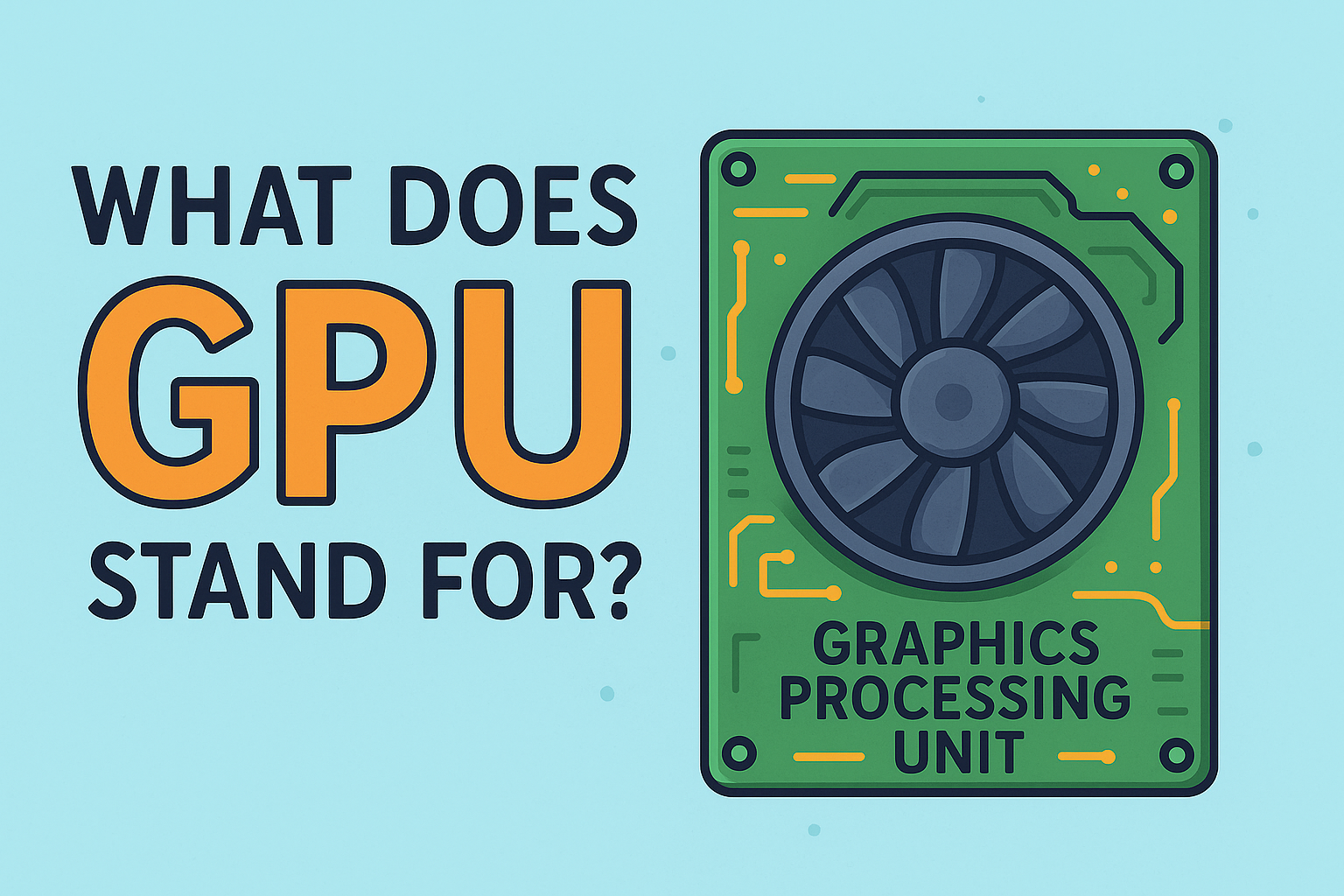
Ever wondered what does GPU stand for when shopping for a laptop, gaming rig, or even a server? Whether you’re an IT manager optimizing systems or a cybersecurity expert needing performance computing, understanding GPUs is essential.
GPU stands for Graphics Processing Unit—a specialized processor designed to handle complex visual rendering and parallel data processing. It plays a key role in gaming, video editing, AI, cybersecurity analysis, and even cryptocurrency mining.
💡 GPU Meaning in Computers: The Basics
A GPU is essentially the engine behind high-quality graphics on a digital screen. Unlike CPUs (Central Processing Units), which handle general tasks, GPUs are optimized for simultaneous, high-speed calculations—especially those involving graphics or large datasets.
Key Functions of a GPU
- Rendering 2D/3D images
- Accelerating video decoding and encoding
- Running machine learning algorithms
- Processing cybersecurity workloads
🖥️ GPU vs CPU: What’s the Difference?
| Feature | GPU (Graphics Processing Unit) | CPU (Central Processing Unit) |
| Purpose | Specialized for parallel processing | General-purpose computation |
| Cores | Hundreds to thousands | Few (typically 4–16) |
| Task Optimization | Visual rendering, AI, analytics | OS operations, user tasks, logic |
| Speed | Faster for parallel workloads | Better for sequential tasks |
Takeaway: CPUs are the brains, while GPUs are the muscle—perfect for heavy lifting tasks like graphics, simulations, and security scans.
🧱 Types of GPUs: Integrated vs Dedicated
1. Integrated GPU
- Built into the CPU
- Shares memory with the system
- Ideal for casual use: browsing, office work, light gaming
2. Dedicated GPU
- Separate hardware unit
- Has its own VRAM (Video RAM)
- Suited for gaming, 3D rendering, video editing, and professional workloads
3. External GPU (eGPU)
- Standalone graphics card connected via Thunderbolt/USB-C
- Commonly used with laptops for extra power
🎮 Real-World Applications of GPUs
For Gaming
- Real-time rendering of 3D worlds
- Smoother frame rates and better visual quality
For Cybersecurity & IT
- Parallel threat analysis
- Faster cryptographic operations
- AI-based anomaly detection
For Creative Work
- Video editing (Adobe Premiere, DaVinci Resolve)
- 3D modeling and animations
- Graphic design
For Machine Learning/AI
- GPUs power deep learning frameworks (e.g., TensorFlow, PyTorch)
- High-performance matrix computations
🛠 How to Choose the Right GPU
When selecting a GPU, consider:
- Performance Needs: Gaming vs. professional tasks
- VRAM Size: 4GB+ for gaming, 8GB+ for rendering
- Cooling and Power: Dedicated GPUs need better thermal and power support
- Brand: NVIDIA (GeForce, Quadro), AMD (Radeon, FirePro), Intel (ARC)
Pro Tip: For machine learning or cybersecurity, NVIDIA’s CUDA-enabled GPUs are widely supported.
🔐 GPUs in Cybersecurity and Data Science
In cybersecurity, GPUs are increasingly used to:
- Crack encrypted passwords faster through brute-force algorithms
- Train and deploy threat detection models
- Analyze network traffic and malware behaviors in real time
🧠 Understanding GPU Architecture
A GPU includes:
- Shader cores: Handle rendering tasks
- VRAM: Stores graphical data
- Cooling system: Prevents overheating
- PCIe interface: Connects to the motherboard
Modern GPUs also feature ray tracing, tensor cores, and AI accelerators for advanced applications.
💻 How Does GPU Acceleration Work?
Many modern software applications leverage GPU acceleration to offload intensive tasks from the CPU. This results in:
- Faster data processing
- Lower latency
- Improved multitasking
- Enhanced productivity
Examples: Adobe Photoshop, Blender, MATLAB, Kaspersky Threat Intelligence tools.
✅ Best Practices for GPU Optimization
- Keep drivers updated
- Monitor GPU temperature
- Allocate sufficient power via PSU
- Use GPU passthrough or virtualization in cloud setups
📚 FAQ: Common Questions About GPUs
1. What does GPU stand for?
GPU stands for Graphics Processing Unit—a processor dedicated to rendering graphics and handling parallel tasks.
2. Is GPU the same as a graphics card?
Not exactly. A graphics card includes the GPU and other components like VRAM, cooling systems, and interface hardware.
3. Can you use multiple GPUs?
Yes, using technologies like NVIDIA SLI or AMD Crossfire, but modern systems often favor single powerful GPUs due to software limitations.
4. How is a GPU used in cybersecurity?
GPUs are used for faster encryption/decryption, AI-based anomaly detection, and parallel log analysis.
5. Do all computers have GPUs?
Yes. Every computer has at least an integrated GPU, though performance varies.
🎯 Final Thoughts: The Power Behind the Pixels
Understanding what does GPU stand for opens up a world of tech possibilities—from gaming to AI, from visuals to cybersecurity. It’s not just a tool for gamers but a critical asset for IT leaders, developers, and data scientists in high-performance environments.
Want to boost your organization’s performance and cybersecurity infrastructure?
👉 Request a personalized demo with Xcitium today.