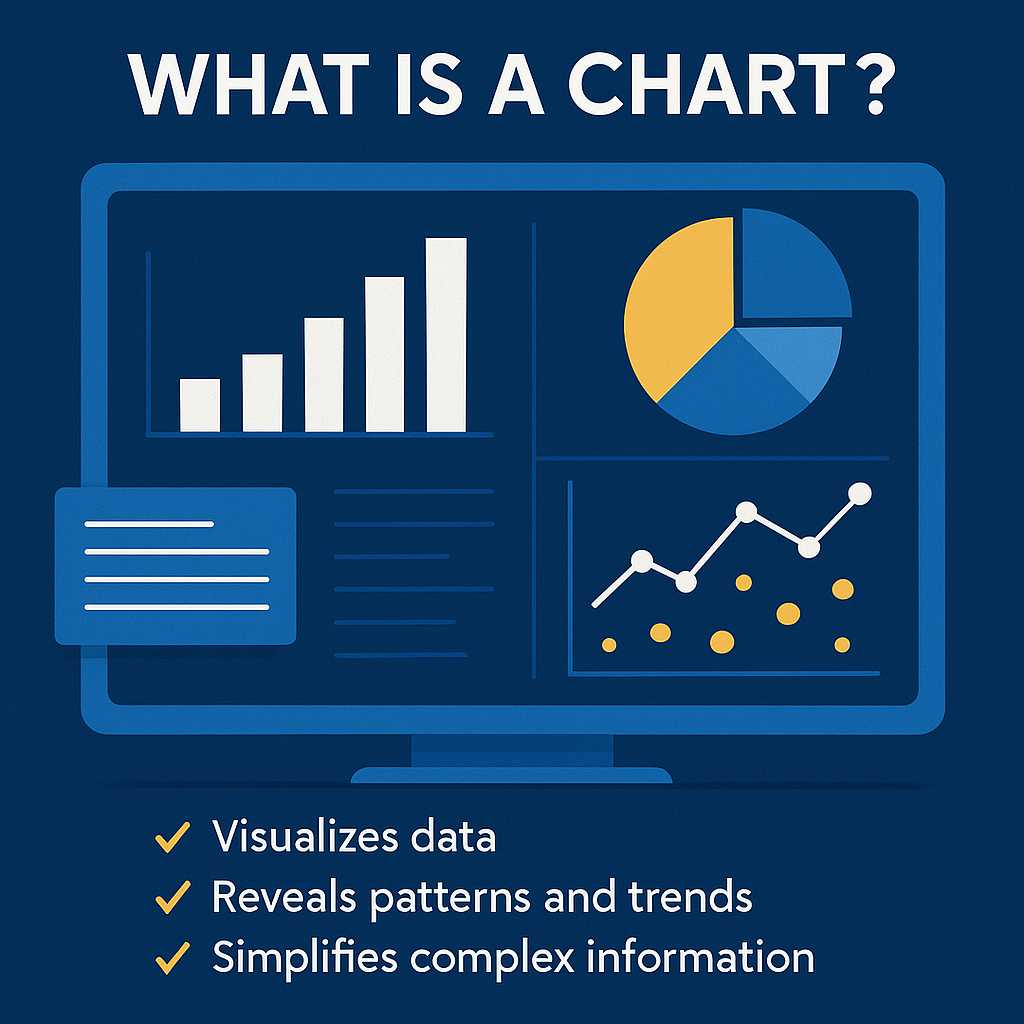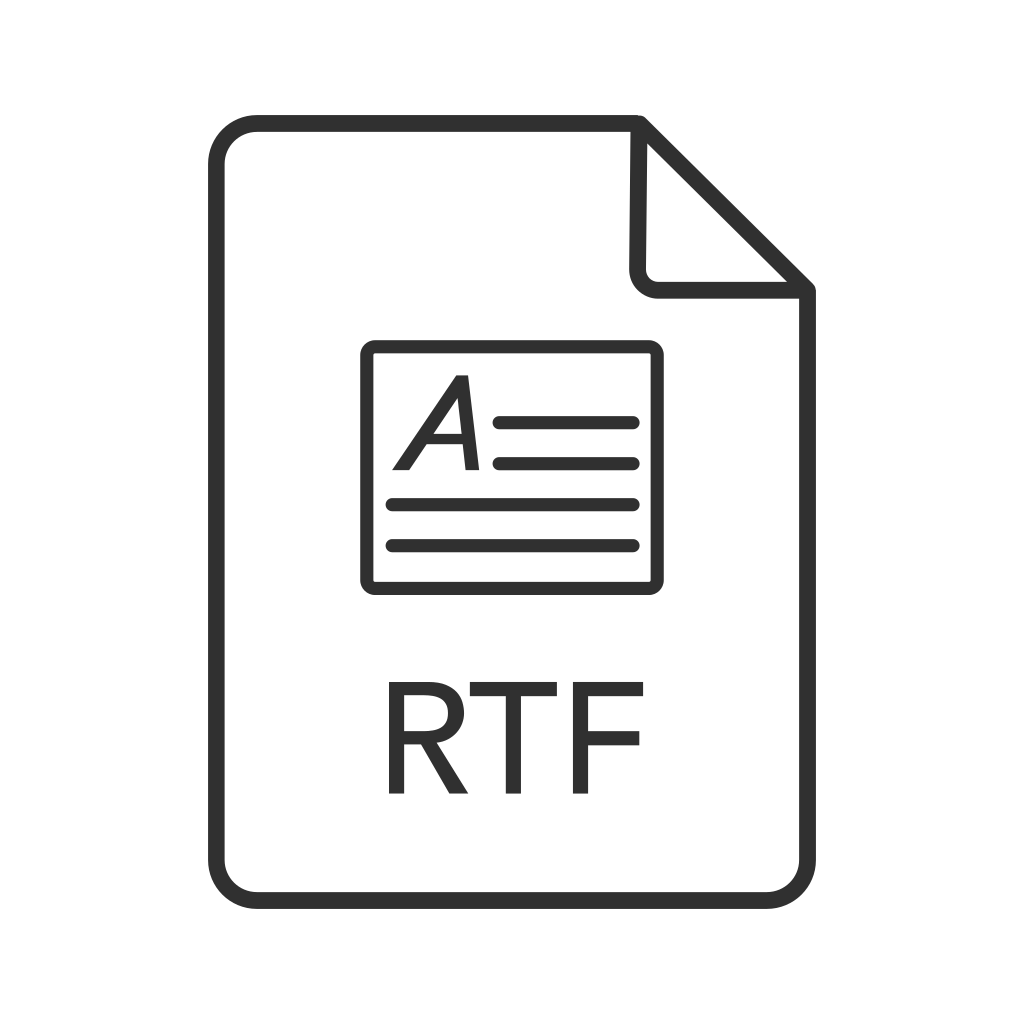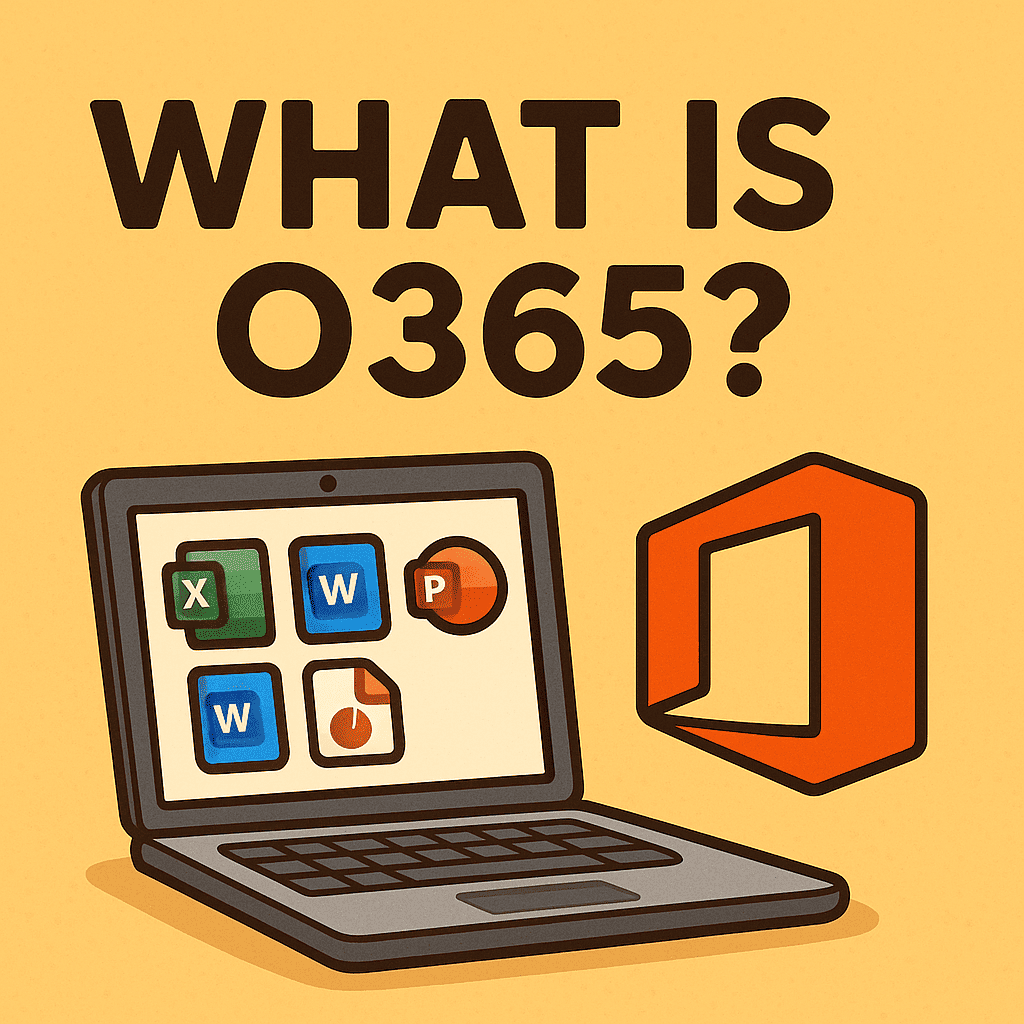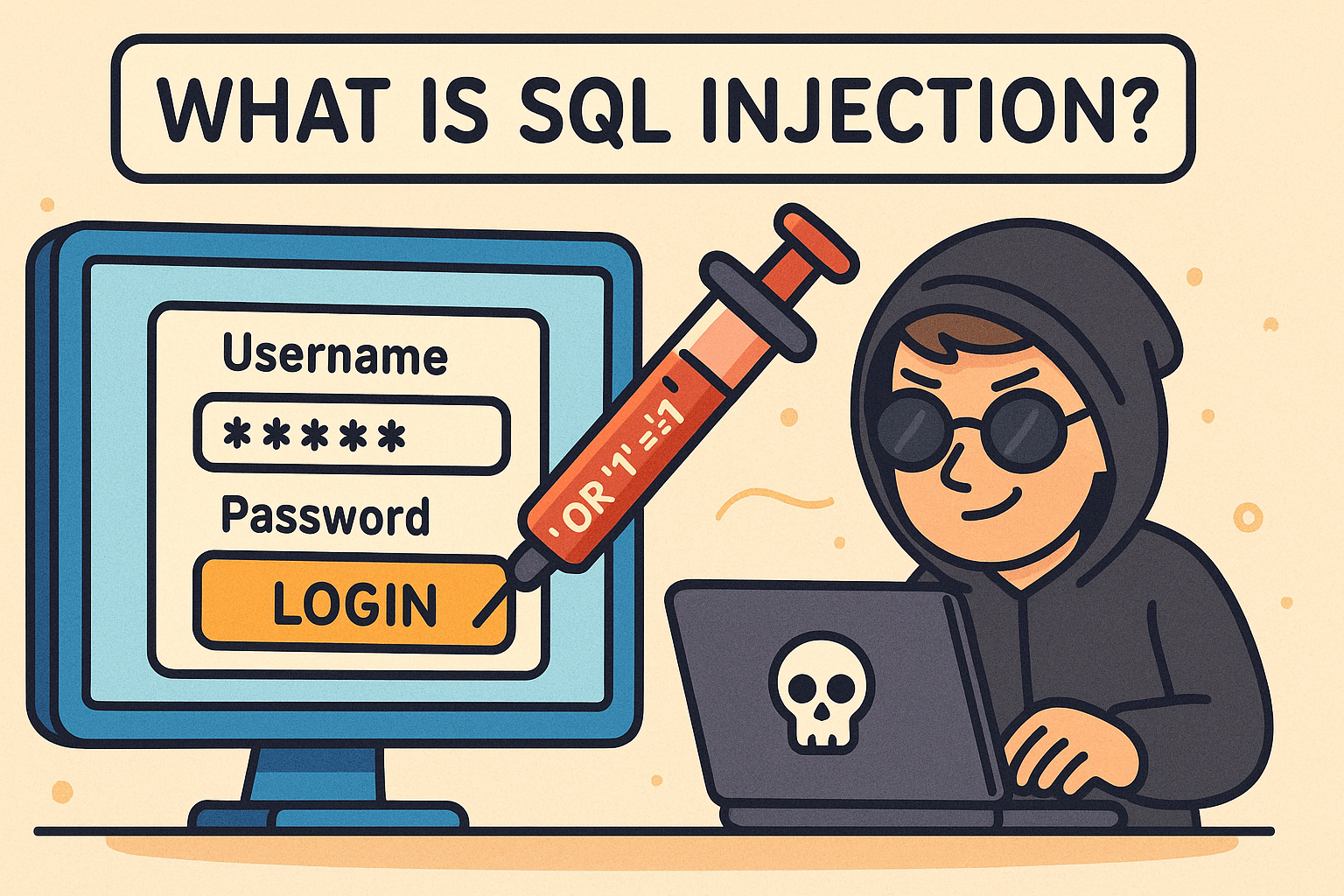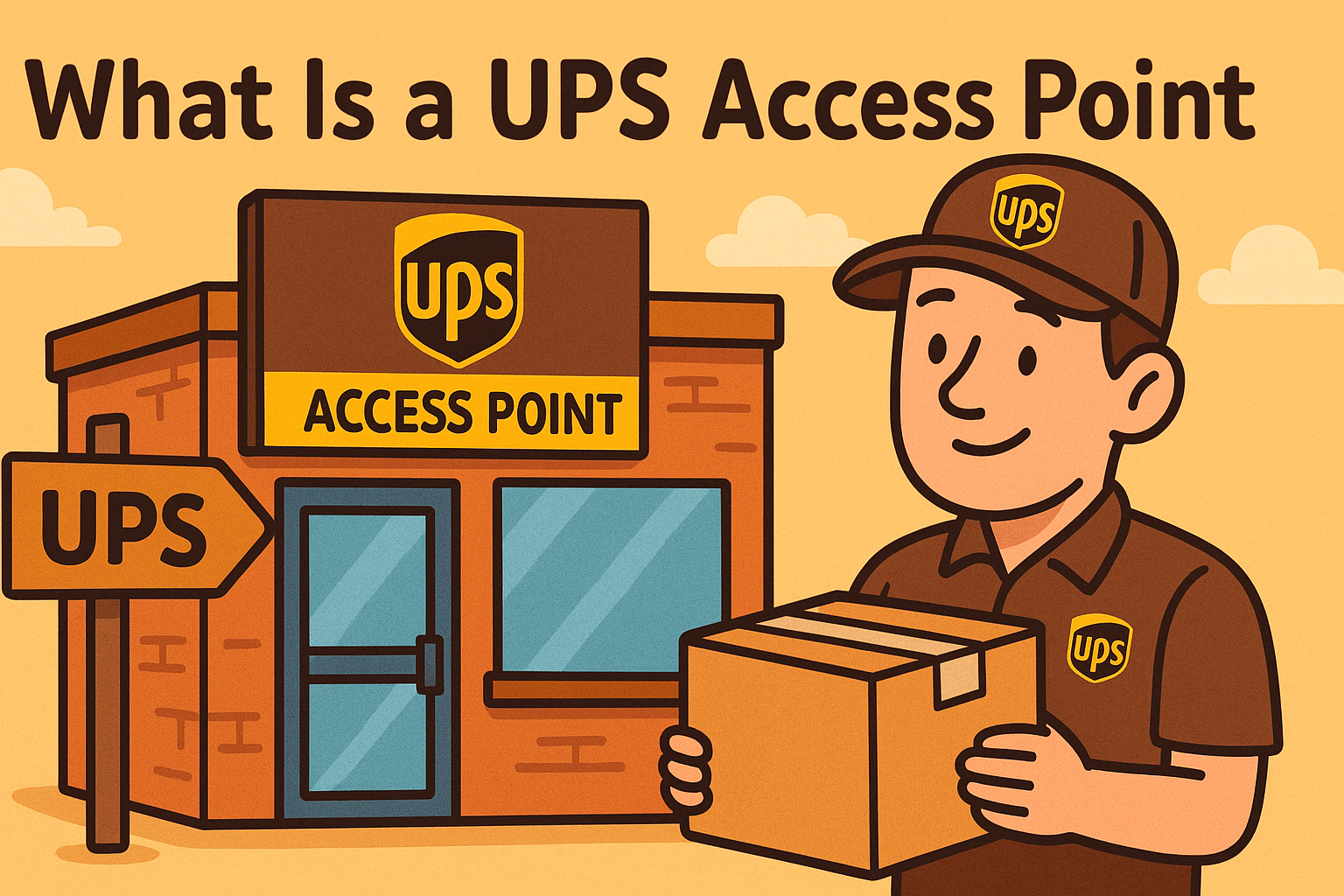What Is TIFF File? The Complete 2026 Guide for IT, Cybersecurity & Business Leaders
Updated on November 24, 2025, by Xcitium
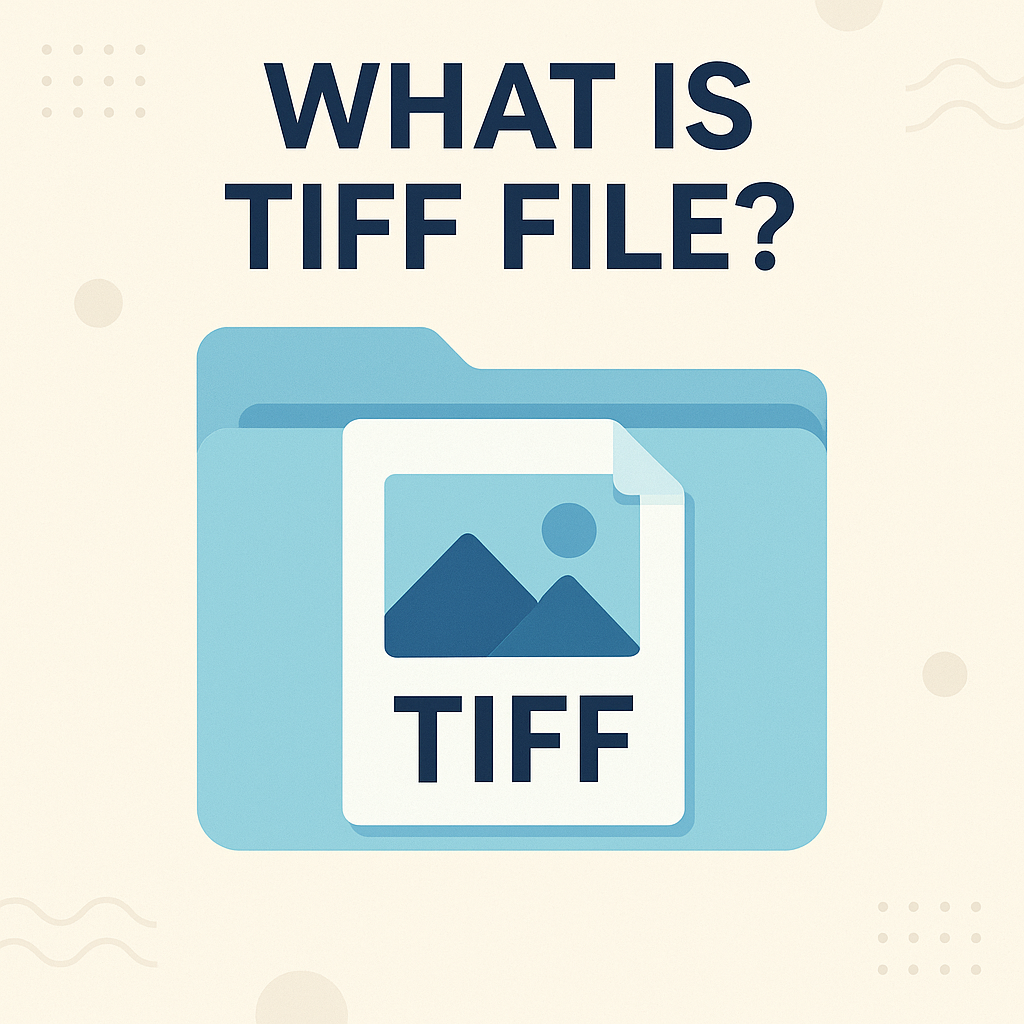
If you’ve ever handled high-resolution images, large design files, or scanned documents, you’ve likely come across the TIFF format. But what is a TIFF file, and why does it remain vital in imaging, archiving, and secure digital workflows in 2026? Despite the rise of formats like PNG, JPG, and WebP, TIFF still plays a critical role in industries that require precision, reliability, and uncompromised image quality.
TIFF files are used in law enforcement, healthcare, cybersecurity, digital forensics, government agencies, graphic design, and enterprise document management. For organizations that demand accurate image data with no compression loss, understanding the TIFF format is essential.
In this full guide, we’ll break down everything you need to know: how TIFF files work, when to use them, security implications, pros and cons, and how your organization can manage them efficiently.
What Is a TIFF File? A Simple Explanation
A TIFF file (Tagged Image File Format) is a high-quality raster image file commonly used for storing detailed, uncompressed, or losslessly compressed images. It supports multiple layers, high bit depths, and a wide range of color profiles, making it perfect for industries requiring precise image reproduction.
TIFF files are extremely flexible. They can store:
-
multi-page documents
-
editable layers
-
metadata
-
deep color ranges
-
multiple compression types
This makes TIFF one of the most versatile image formats ever created.
Short History of the TIFF Format
TIFF was created by Aldus Corporation in the 1980s, later acquired by Adobe. Initially designed for desktop publishing and scanners, TIFF evolved into a universal standard for professional imaging.
Over decades, its value has only grown—especially in:
-
government record keeping
-
medical imaging
-
digital forensics
-
high-detail photography
-
secure archiving
Even in 2026, TIFF remains a trusted standard for industries that require long-term image fidelity.
How TIFF Files Work (Explained for Non-Experts)
Unlike JPG files, which use lossy compression to reduce file size, TIFF supports:
✔ Uncompressed images
Meaning every pixel is preserved exactly.
✔ Lossless compression
Reduces file size without reducing image quality.
✔ Multiple color spaces
RGB, CMYK, grayscale, LAB, and more.
✔ High bit depth options
8-bit, 16-bit, 24-bit, and even 32-bit channels.
✔ Multiple pages
Allowing TIFF to replace PDFs in some workflows.
✔ Extensive metadata support
Essential for cybersecurity, forensics, and record keeping.
TIFF files are “future-proof,” making them ideal for archiving important digital assets.
What Makes TIFF Different from Other Image File Types?
Here’s a breakdown comparing TIFF to common formats:
| Feature | TIFF | JPG | PNG | |
|---|---|---|---|---|
| Compression | Lossless or none | Lossy | Lossless | Mixed |
| Quality | Highest | Medium | High | Varies |
| Transparency | Yes | No | Yes | Yes |
| Layers | Yes | No | Limited | Yes |
| Metadata | Extensive | Basic | Basic | Extensive |
| Multi-page support | Yes | No | No | Yes |
| Best for | Scans, archives, forensics | Photos | Web graphics | Documents |
TIFF stands out as the professional-grade format for accuracy and preservation.
Where TIFF Files Are Most Commonly Used
Because of their quality and reliability, TIFF files are heavily used across several sectors:
1. Cybersecurity & Digital Forensics
Forensic experts use TIFF to store:
-
scanned evidence
-
extracted image files
-
forensic snapshots
-
high-detail analysis images
TIFF maintains integrity and metadata—vital for chain-of-custody.
2. Healthcare (DICOM → TIFF Conversions)
Hospitals use TIFF for:
-
MRI scans
-
X-rays
-
pathology slides
-
medical imagery
The lossless quality ensures accurate diagnoses.
3. Government & Legal Records
Government agencies archive:
-
land surveys
-
court documents
-
identity records
TIFF ensures decades-long preservation.
4. Graphic Design & Photography
Professionals store:
-
retouched photos
-
raw scans
-
layered edits
-
print-ready images
TIFF is trusted for color accuracy and detail.
5. Enterprise Document Management
Companies digitizing paperwork often choose TIFF for:
-
scanning
-
secure storage
-
OCR processing
-
backups
Benefits of TIFF Files (Why Professionals Still Use Them)
✔ Unmatched image quality
Ideal for professionals and regulated industries.
✔ Multiple compression options
LZW, ZIP, PackBits, or no compression.
✔ Works with massive image sizes
TIFF supports extremely large files—especially useful for high-resolution scans.
✔ Reliable long-term storage
Archival departments use TIFF because it rarely becomes corrupt.
✔ Rich metadata support
Critical for legal, forensic, and compliance workflows.
✔ High compatibility
Supported across Windows, macOS, Linux, scanners, printers, and enterprise software.
Drawbacks of TIFF Files
❌ Large file size
Often 10–100× larger than JPG.
❌ Not ideal for the web
Browsers and websites prefer JPG, PNG, WebP.
❌ Requires professional software to edit
Photoshop, GIMP, Affinity Photo, etc.
❌ Not suited for video or animations
TIFF is strictly a raster image format.
TIFF Compression Types Explained
TIFF supports several compression methods:
1. No Compression
Maximum quality, massive file size.
2. LZW Compression (Lossless)
Good balance of size and quality.
3. ZIP Compression (Lossless)
Higher efficiency than LZW in some images.
4. JPEG Compression (Lossy, inside TIFF)
Used when size matters more than perfection.
TIFF vs JPEG: Which Should You Use?
Choose TIFF if you need:
-
precise detail
-
archival quality
-
professional editing
-
compliance-grade accuracy
-
scientific image integrity
Choose JPEG if you need:
-
small, fast files
-
web-friendly images
-
lightweight sharing
Both formats have value—but TIFF is the go-to for quality-focused workflows.
TIFF and Cybersecurity: What IT Leaders Should Know
TIFF files can contain:
-
metadata
-
GPS data
-
device fingerprints
-
document info
-
hidden layers
These details can be valuable for forensic investigations—but also pose risks.
Security Considerations
-
Scrub metadata before sharing
-
Use secure storage systems
-
Validate TIFF files from unknown sources
-
Patch image-parsing libraries
-
Restrict execution privileges
TIFF files themselves rarely carry malware, but vulnerabilities in TIFF rendering libraries can be exploited if unpatched.
How to Open TIFF Files on Any Device
Windows
-
Photos app
-
IrfanView
-
Photoshop
-
Paint.NET
macOS
-
Preview
-
Photoshop
-
Affinity Photo
Linux
-
GIMP
-
ImageMagick
-
Eye of GNOME
Mobile
-
Built-in photo viewers
-
Adobe mobile apps
How to Convert TIFF Files to Other Formats
✔ Convert to JPG
For faster sharing.
✔ Convert to PNG
For transparent backgrounds.
✔ Convert to PDF
For multi-page documents.
✔ Convert to WebP
For web optimization.
Tools:
-
Photoshop
-
GIMP
-
Online converters
-
ImageMagick CLI
Final Thoughts: Why TIFF Is Still Essential in 2026
Now that you understand what is TIFF file, it’s clear why the format remains critical in industries where accuracy matters more than speed. TIFF offers unmatched reliability, quality, and long-term preservation—making it the trusted choice for healthcare, law enforcement, government, enterprise scanning, and professional imaging.
As digital transformation expands, businesses must handle TIFF files securely, preserve metadata integrity, and manage storage efficiently. With the right cybersecurity solutions and workflows, TIFF can remain a powerful asset in modern organizations.
🚀 Strengthen Your Digital Security & Imaging Workflows Today
Protect high-value data, digital records, and enterprise endpoints with industry-leading cybersecurity.
👉 Request a Demo: https://www.xcitium.com/request-demo/
FAQ Section
1. What is a TIFF file used for?
TIFF is used for high-quality images, scanning, archiving, forensics, design, and compliance-grade documentation.
2. Is TIFF better than JPEG?
Yes for quality and archiving; no for web use or file size.
3. Can TIFF be converted to PDF?
Absolutely. TIFF supports multi-page documents and can be easily converted.
4. Are TIFF files secure?
They are secure for storage, but metadata can expose sensitive information if not scrubbed.
5. Why are TIFF files so large?
Because they often use no compression or lossless compression—preserving every pixel.