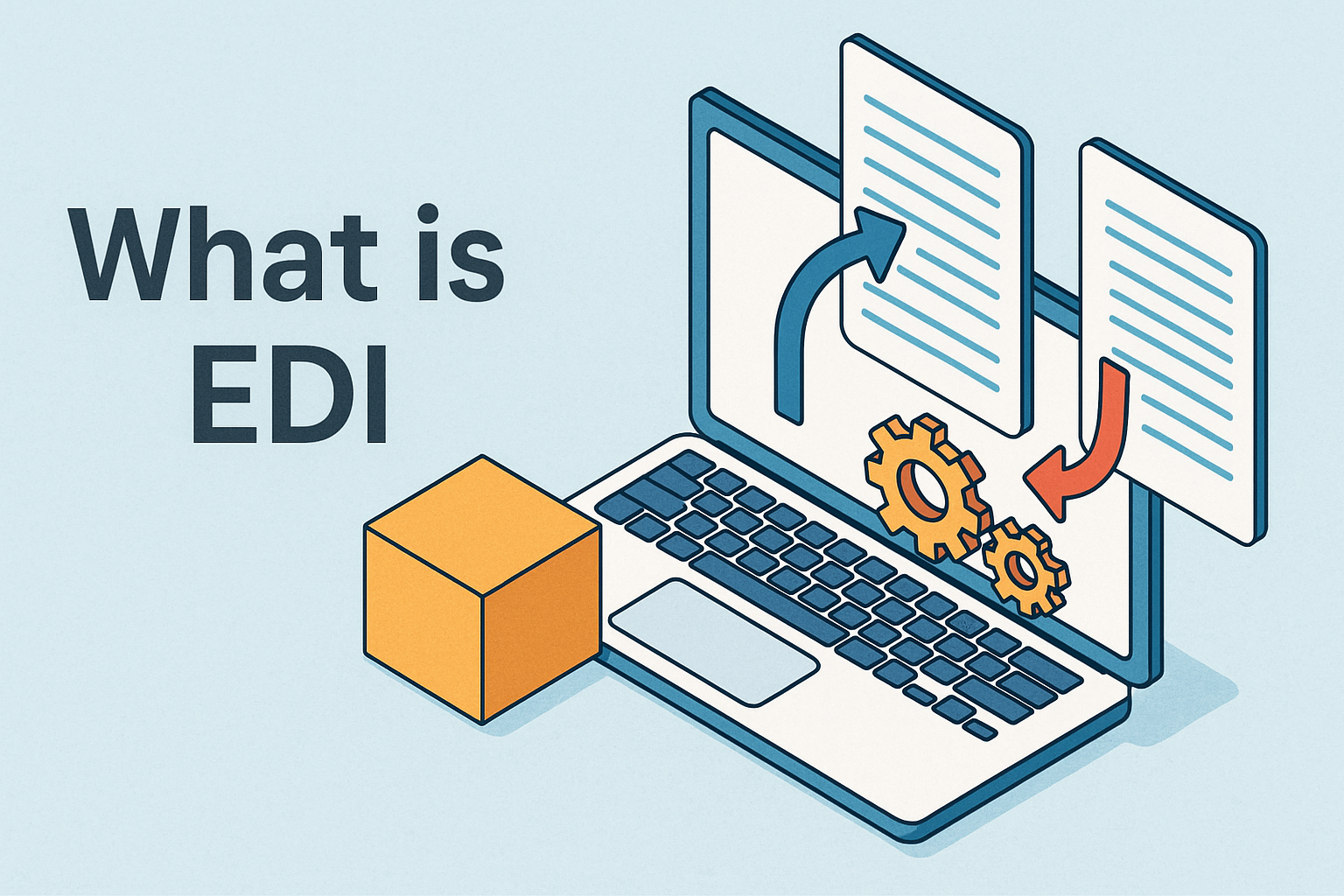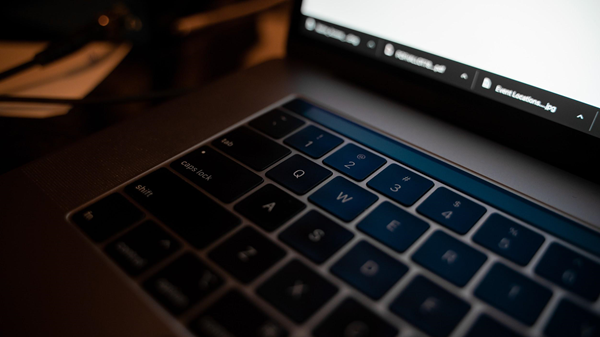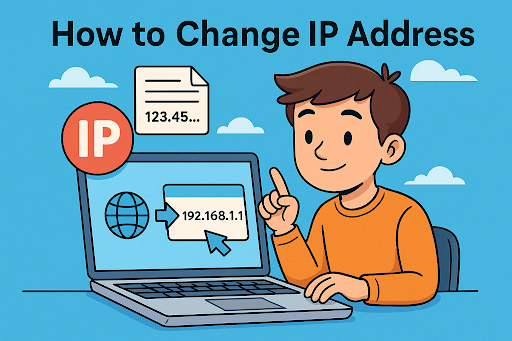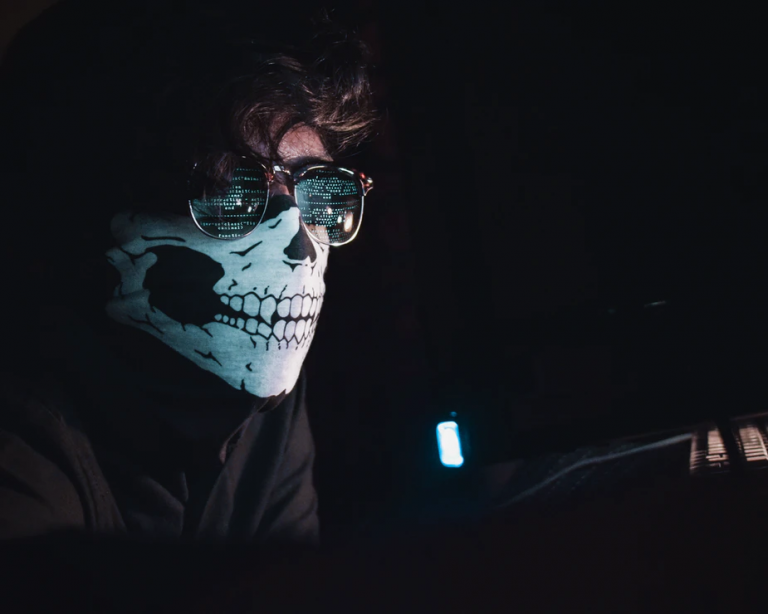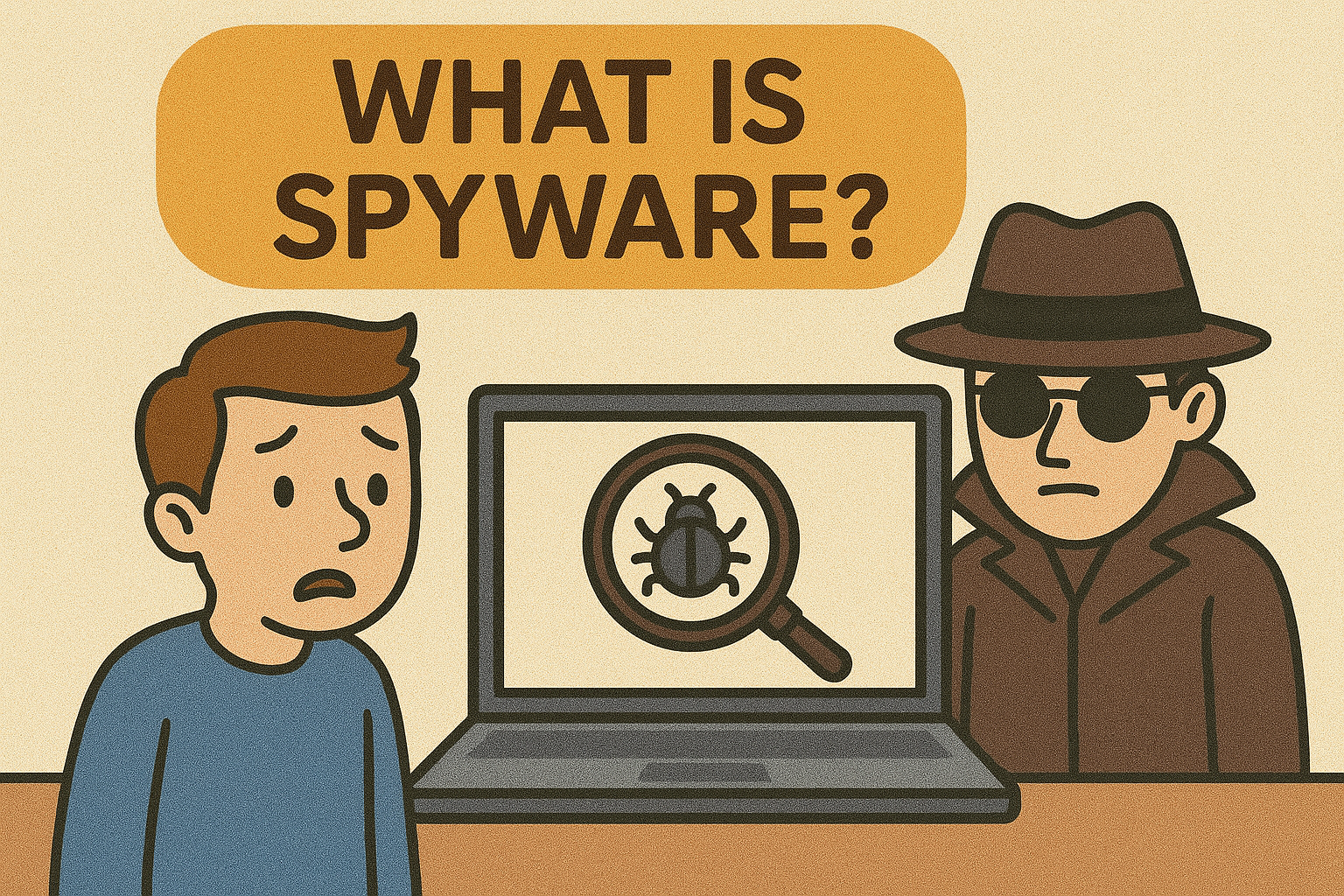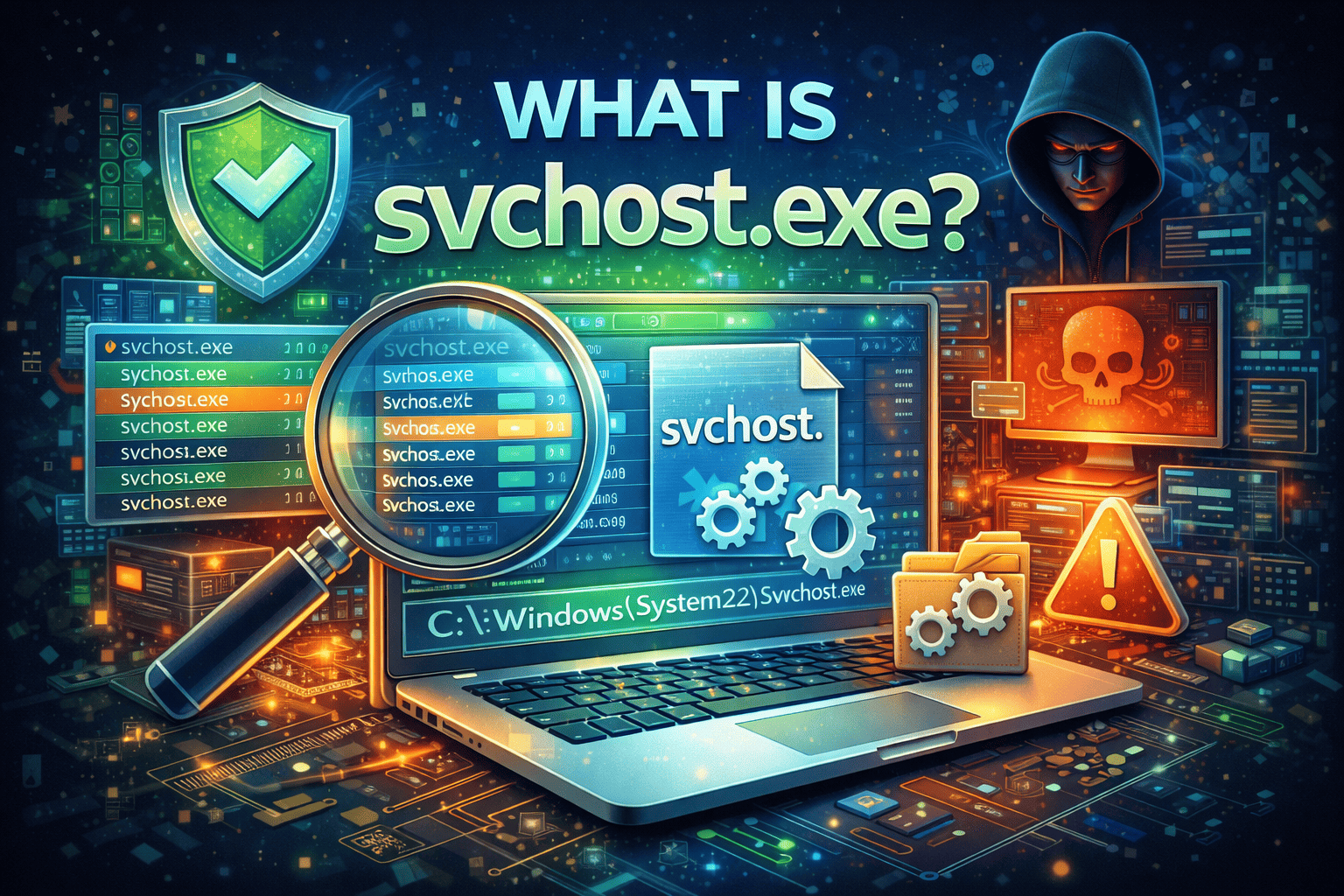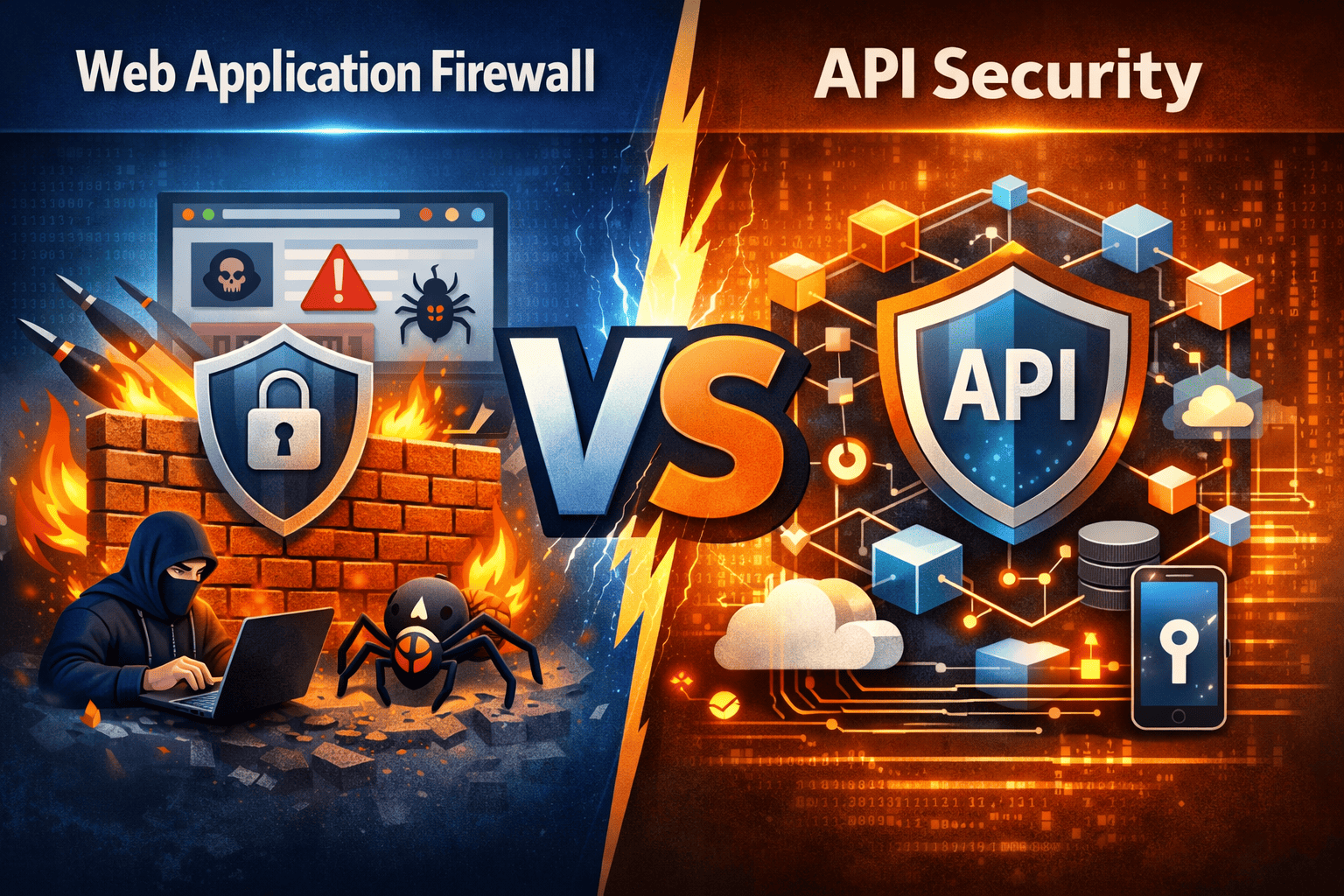What Is Linting? A Complete Guide for IT Managers and Cybersecurity Leaders
Updated on September 30, 2025, by Xcitium
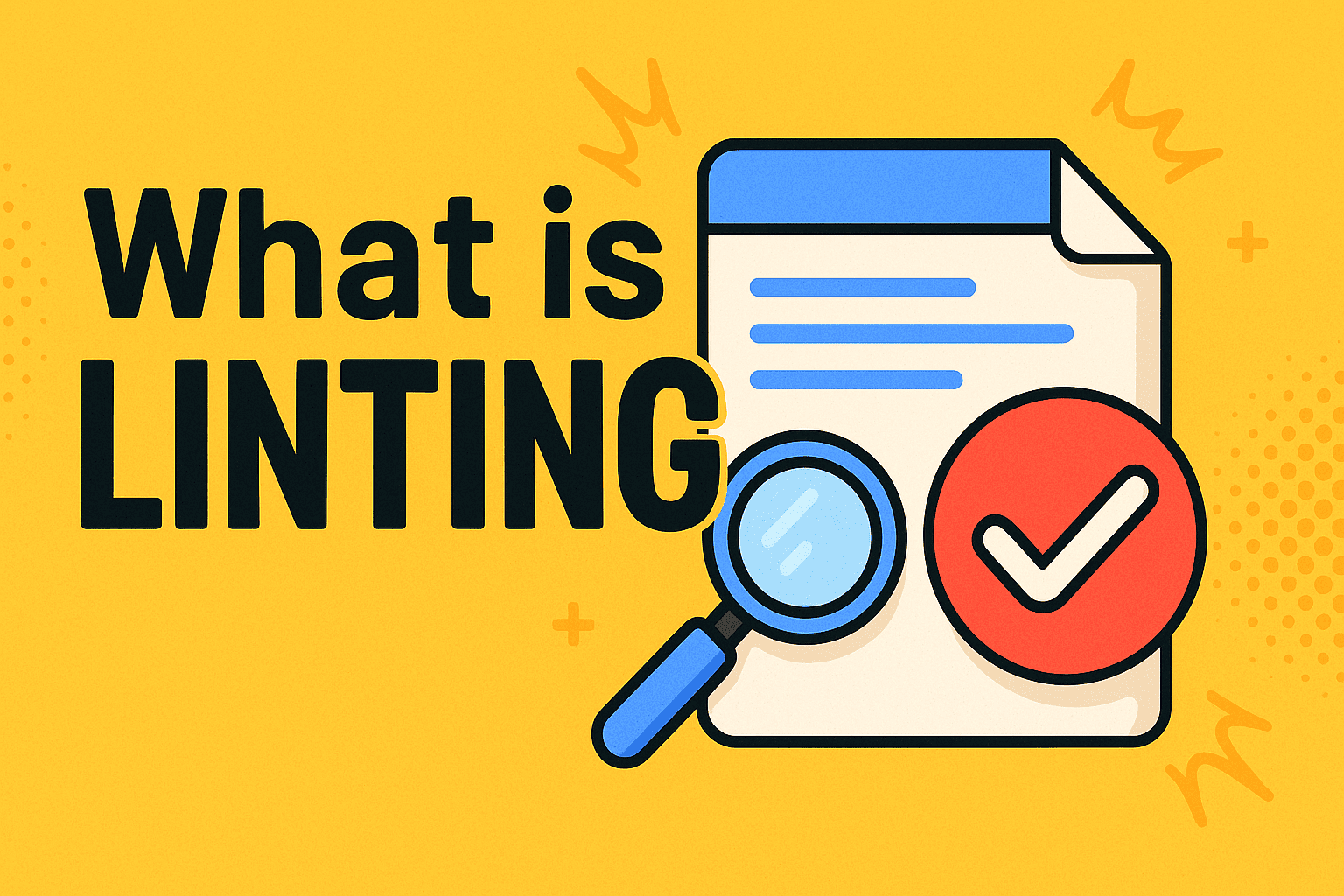
Have you ever spent hours debugging only to discover the error was a simple typo or formatting mistake? Small issues like this can cause major headaches in software development. That’s where linting comes in.
Linting:
So, what is linting? Linting is the process of analyzing source code to identify potential errors, style issues, and vulnerabilities before the code is executed. By automating quality checks, linting saves developers time, improves consistency, and strengthens security.
For IT managers, cybersecurity professionals, and executives, linting is more than a developer tool—it’s a business safeguard that ensures software is reliable, maintainable, and less vulnerable to attack.
1. What Is Linting?
Linting is the practice of running a program (called a linter) that reviews source code for errors, stylistic issues, and risky patterns.
Key Functions of a Linter:
-
Detects syntax errors.
-
Flags unused variables or functions.
-
Highlights inconsistent coding styles.
-
Identifies potential security vulnerabilities.
-
Enforces team or industry coding standards.
👉 In simple terms: linting is like having an automated editor and security reviewer for your code.
2. The History of Linting
The term “lint” comes from a tool developed in 1978 for the C programming language. It detected “lint”—tiny bits of problematic code—that could cause bugs.
Since then, linting has expanded into almost every major programming language, from Python and JavaScript to Java, Go, and even infrastructure-as-code tools like Terraform.
Today, linting is a core part of modern development workflows and CI/CD pipelines.
3. Why Linting Matters for Businesses
Understanding what is linting also means understanding its business impact.
Benefits for Organizations:
-
Improved Code Quality: Catches mistakes early in the development cycle.
-
Consistency Across Teams: Enforces standardized styles, reducing confusion.
-
Reduced Costs: Prevents expensive bug fixes and downtime.
-
Faster Development: Speeds up code reviews by automating checks.
-
Enhanced Security: Identifies unsafe code patterns that attackers could exploit.
For CEOs and IT managers, linting is a strategic investment in quality and security.
4. How Does Linting Work?
The linting process is straightforward:
-
Source Code Input: Developer writes code in an editor.
-
Linting Execution: A linter scans the code against rules and standards.
-
Error/Warning Report: Issues are flagged with suggestions.
-
Fixes: Developer adjusts code before committing.
This proactive step ensures clean, reliable code enters the production pipeline.
5. Popular Linting Tools
Different languages and frameworks use different linting tools.
-
JavaScript/TypeScript: ESLint, JSHint
-
Python: Pylint, Flake8, Black (for formatting)
-
Java: Checkstyle, PMD
-
C/C++: Clang-Tidy, Cppcheck
-
Go: GolangCI-Lint
-
Infrastructure as Code: TFLint (Terraform), KubeLinter (Kubernetes)
👉 Modern IDEs like Visual Studio Code and PyCharm integrate linters, providing real-time feedback.
6. Linting in Cybersecurity
Linting isn’t just about aesthetics—it plays a crucial role in application security.
-
SQL Injection Prevention: Flags unsafe query strings.
-
XSS Mitigation: Detects insecure handling of user inputs.
-
Hardcoded Secrets: Warns if passwords or API keys are exposed in code.
-
Deprecated Functions: Highlights risky legacy functions still in use.
-
Access Controls: Identifies unsafe permission handling in applications.
For cybersecurity teams, linting adds an extra layer of defense against code-based attacks.
7. Linting vs Code Reviews
Some ask if linting replaces human code reviews. The answer: No—it complements them.
| Feature | Linting | Code Review |
|---|---|---|
| Automation | Automated checks | Manual inspection |
| Focus | Syntax, style, basic security | Logic, architecture, business rules |
| Speed | Instant | Slower, human-dependent |
| Consistency | Always uniform | Varies by reviewer |
👉 The best practice is linting + peer reviews for maximum coverage.
8. Linting in CI/CD Pipelines
Modern DevOps workflows integrate linting into continuous integration/continuous deployment (CI/CD) pipelines.
-
Pre-Commit Hooks: Prevent bad code from being committed.
-
Build Process: Automated linting checks before deployment.
-
Pull Requests: Linting runs on PRs for instant feedback.
-
Automated Fixes: Some linters auto-correct formatting issues.
This ensures only clean, secure code reaches production.
9. Challenges of Linting
While powerful, linting comes with challenges:
-
False Positives: Some warnings may not be relevant.
-
Overly Strict Rules: Can frustrate developers and slow progress.
-
Performance Issues: Large projects may slow down linting tools.
-
Customization Needs: Rules must align with specific business standards.
👉 The solution: configure linters smartly to balance security and productivity.
10. Best Practices for Linting
To maximize benefits, organizations should:
-
✅ Define a standardized linting policy across teams.
-
✅ Integrate linting into IDEs and CI/CD pipelines.
-
✅ Use security-focused rulesets in addition to style checks.
-
✅ Regularly update linter configurations.
-
✅ Educate developers on interpreting and fixing lint warnings.
When done right, linting becomes second nature in the development process.
11. Real-World Example: Linting in Cybersecurity
Imagine a fintech company building an online payment app. Without linting, developers might:
-
Leave unused functions in the code.
-
Hardcode API keys.
-
Use insecure input validation.
With linting:
-
Unused functions are flagged.
-
Hardcoded secrets trigger warnings.
-
Unsafe user inputs are identified before exploitation.
👉 This reduces both security risks and compliance issues.
12. The Future of Linting
Linting will continue evolving with new technologies:
-
AI-Powered Linting: Smarter tools that predict potential vulnerabilities.
-
Cloud-Based Linting: Shared linting services for global teams.
-
Security-First Linting: Expanding beyond code quality into proactive security scanning.
-
Integration with DevSecOps: Automated, security-focused linting throughout pipelines.
For IT leaders, investing in next-generation linting tools ensures future resilience.
Quick Linting Checklist
✅ Understand what linting is and why it matters
✅ Choose language-specific linting tools
✅ Integrate into CI/CD pipelines
✅ Configure rules to balance productivity and security
✅ Train developers to interpret and act on results
FAQs on Linting
1. What is linting in simple terms?
Linting is the process of analyzing code to detect errors, style issues, and vulnerabilities before execution.
2. Does linting replace code reviews?
No. Linting automates checks, but human reviews are still needed for logic and architecture.
3. Is linting only for code style?
No. Modern linters also detect potential security flaws and performance issues.
4. Which programming languages support linting?
Almost all major languages—JavaScript, Python, Java, C, Go, and more—have dedicated linting tools.
5. Why is linting important for cybersecurity?
It identifies unsafe coding practices, helping prevent exploits like SQL injection or data leaks.
Final Thoughts
Asking “what is linting?” reveals more than a programming concept—it’s a fundamental practice for ensuring code quality, efficiency, and cybersecurity. By automating checks and enforcing standards, linting empowers teams to deliver software that’s not just functional, but also secure and resilient.
For IT managers, cybersecurity professionals, and executives, linting isn’t optional—it’s a critical part of modern DevSecOps strategy.
🚀 Ready to strengthen your security and development processes?
Request a demo of Xcitium’s advanced security solutions today and take your cybersecurity to the next level.