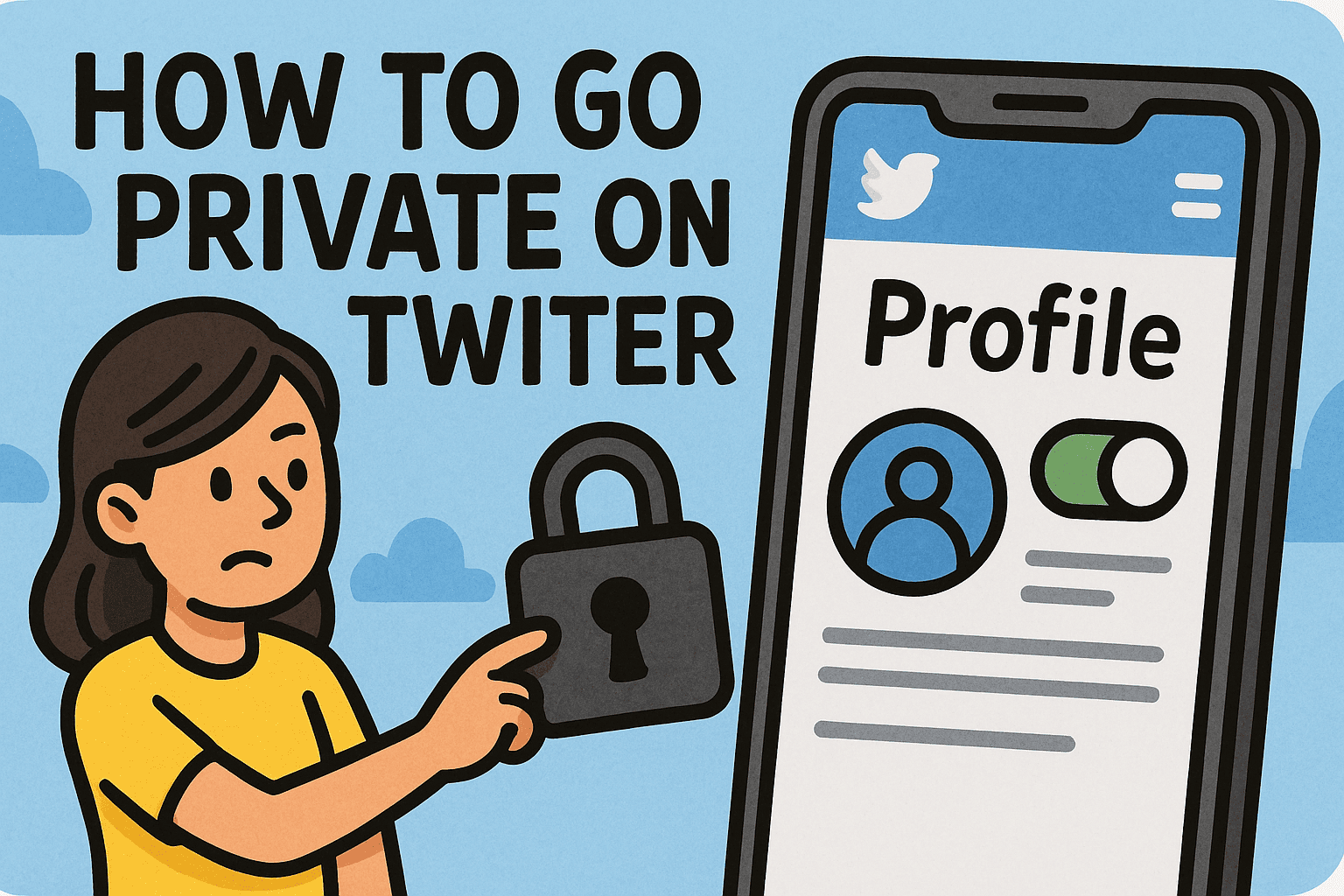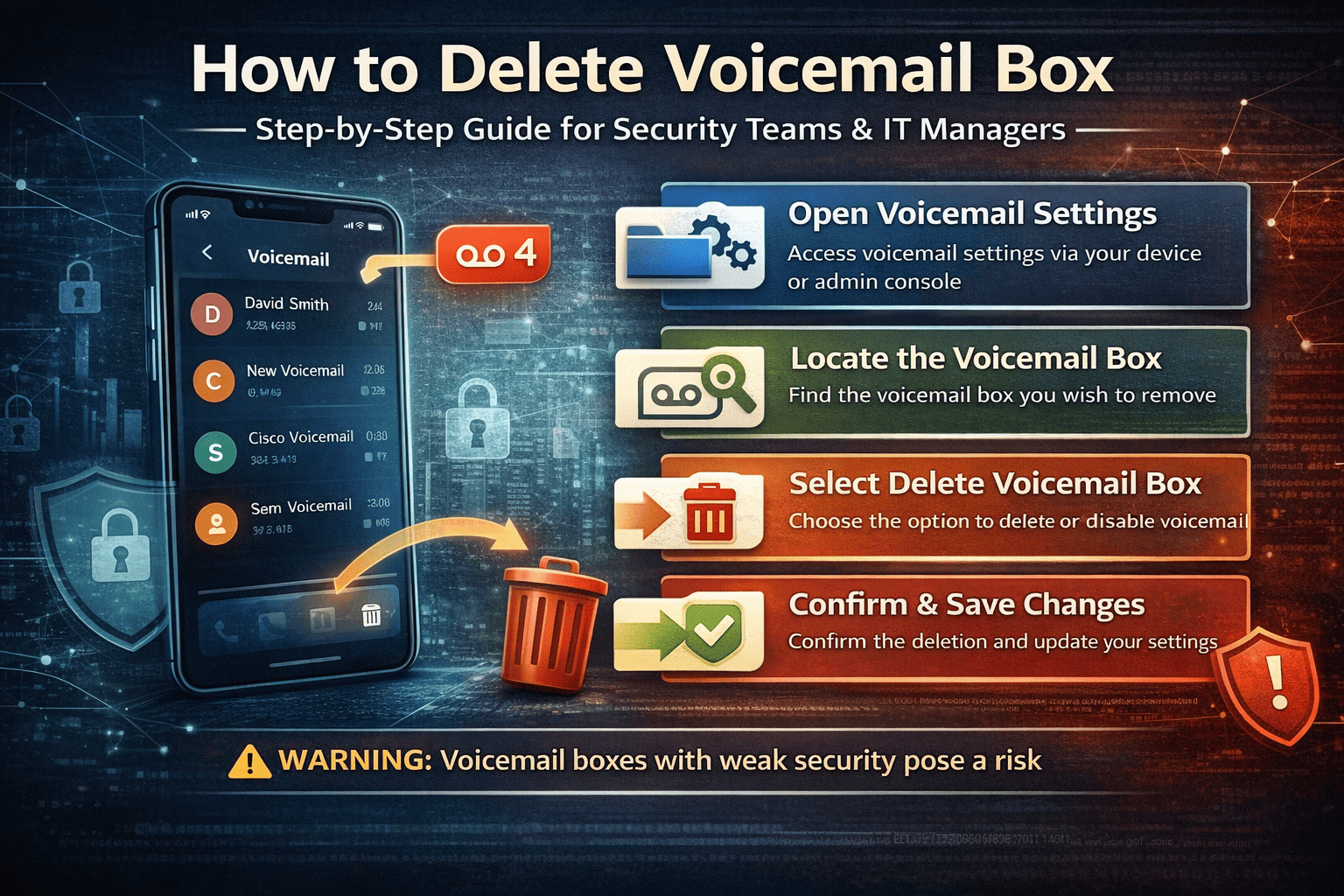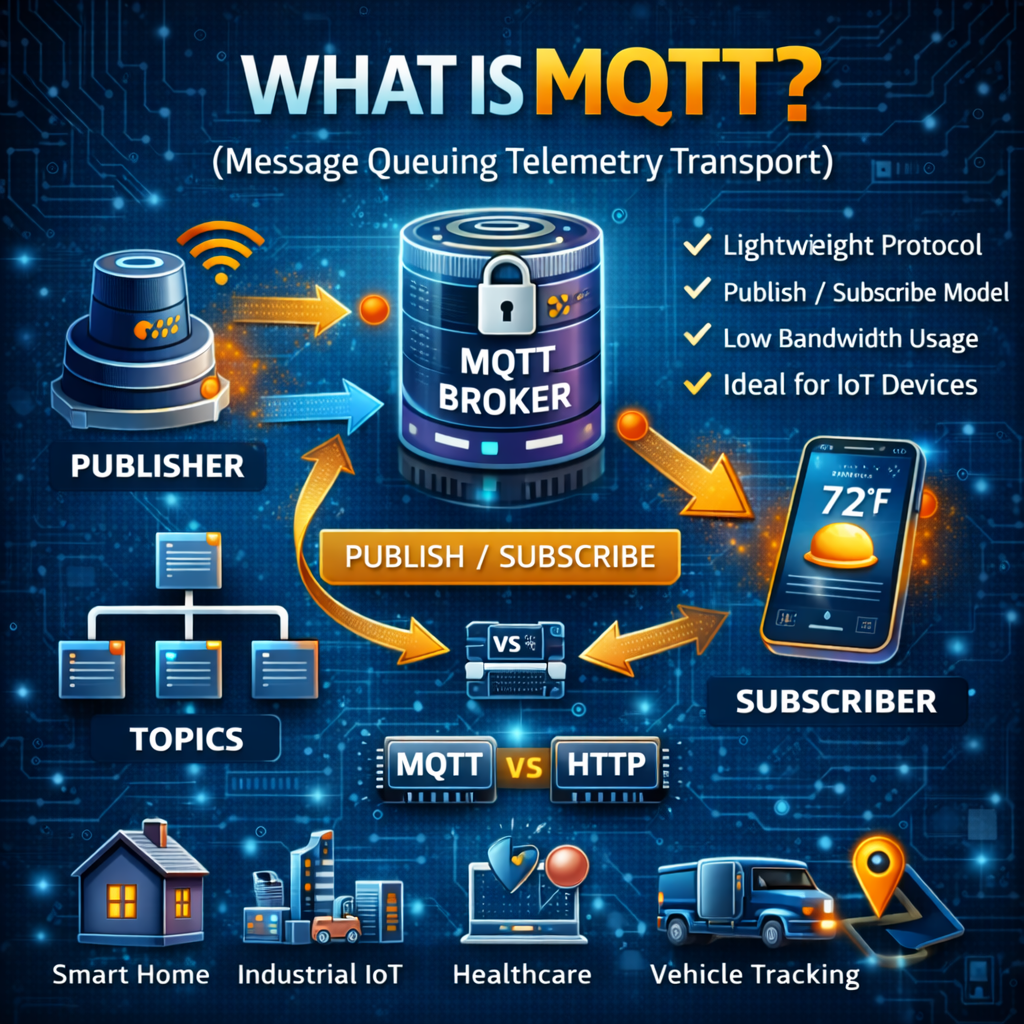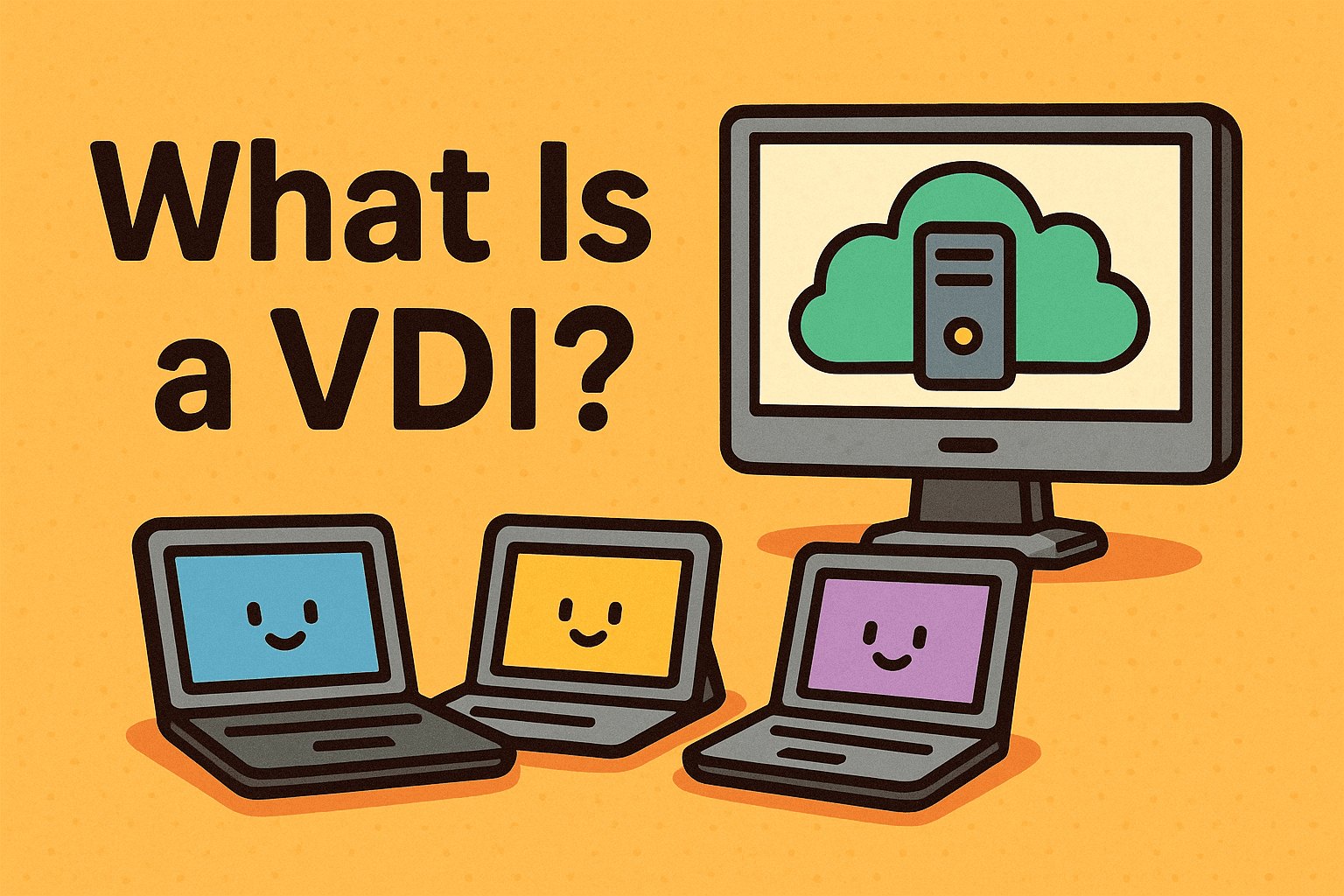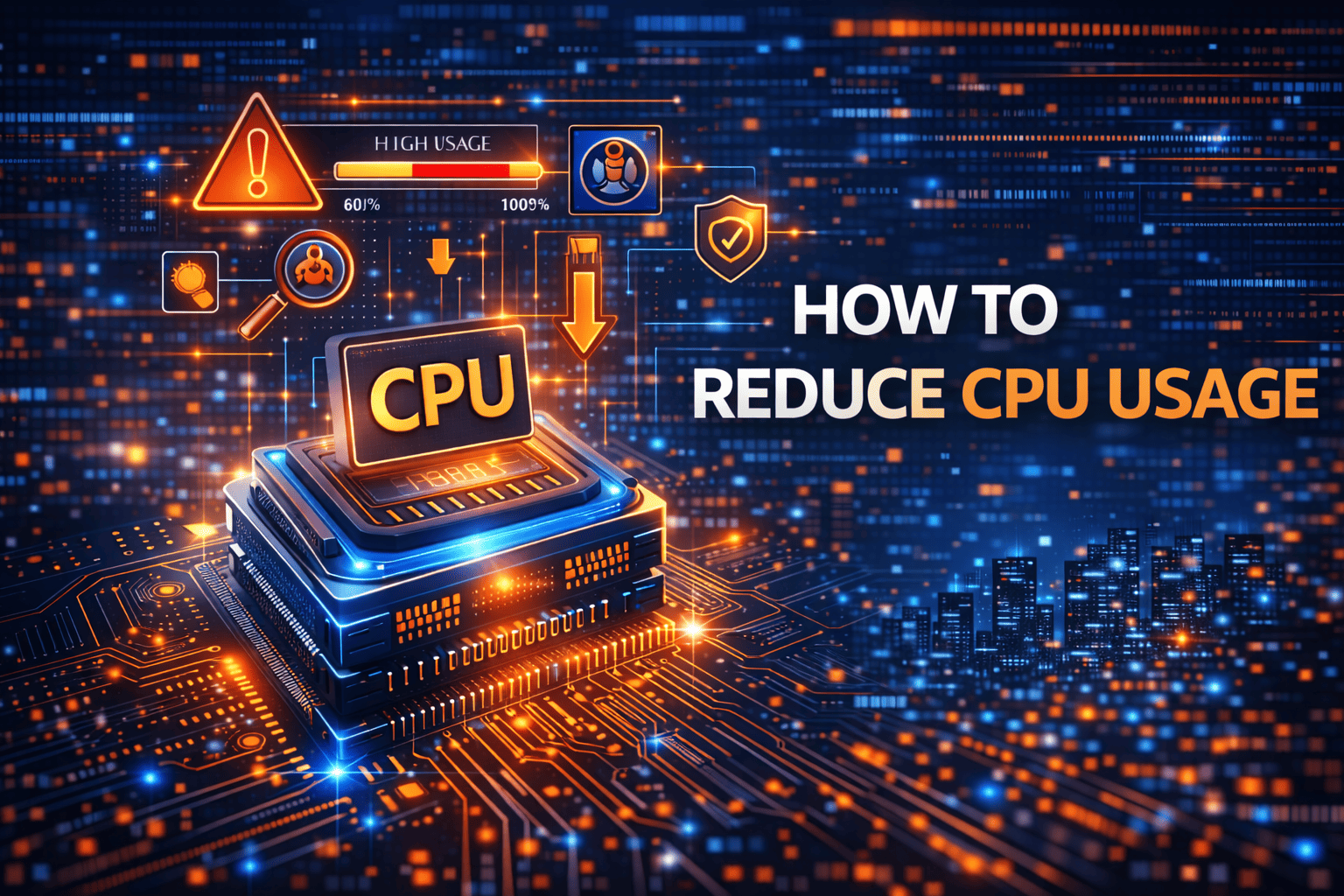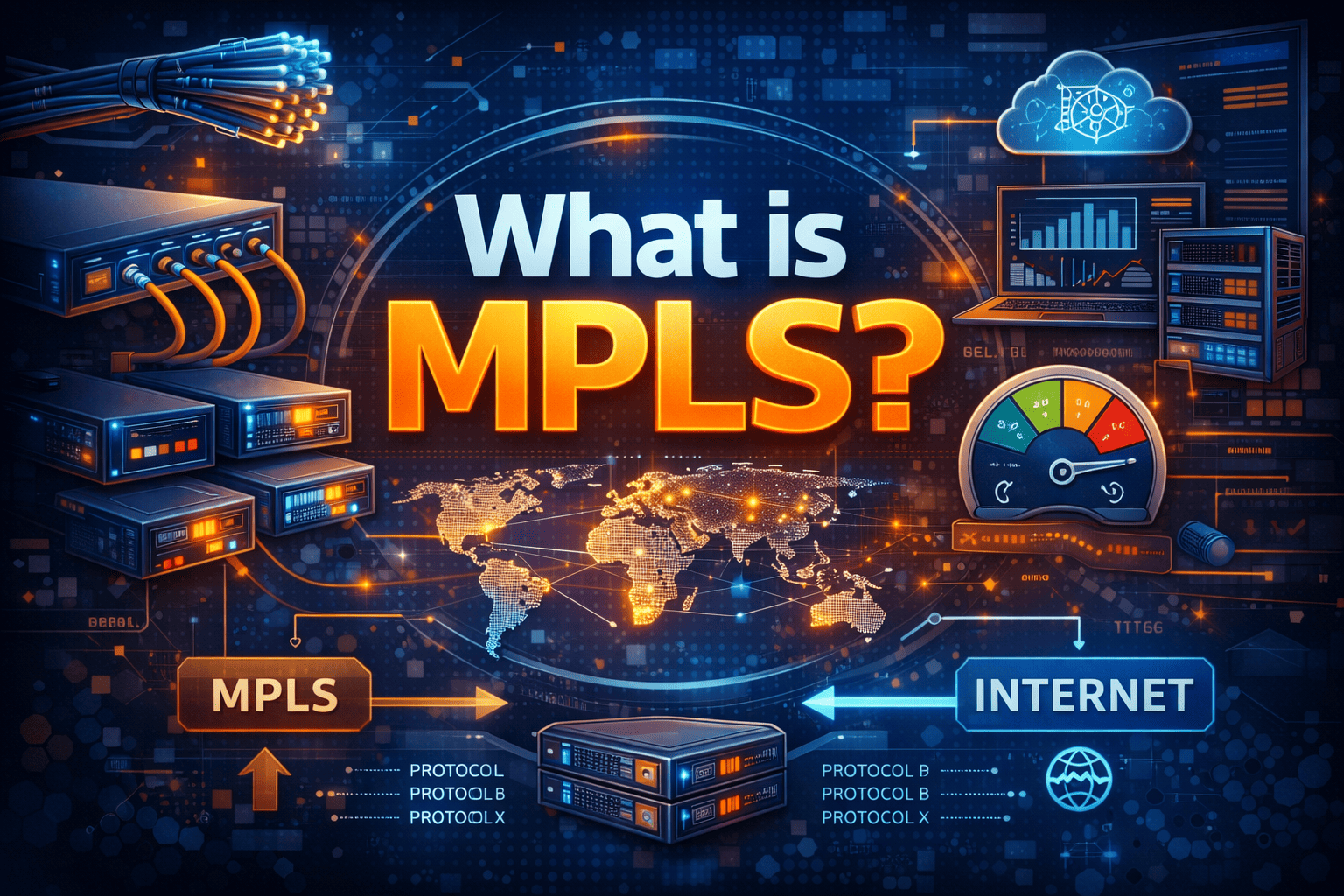What Is a Mouse Jiggler? Risks, Uses & Corporate Implications
Updated on August 5, 2025, by Xcitium
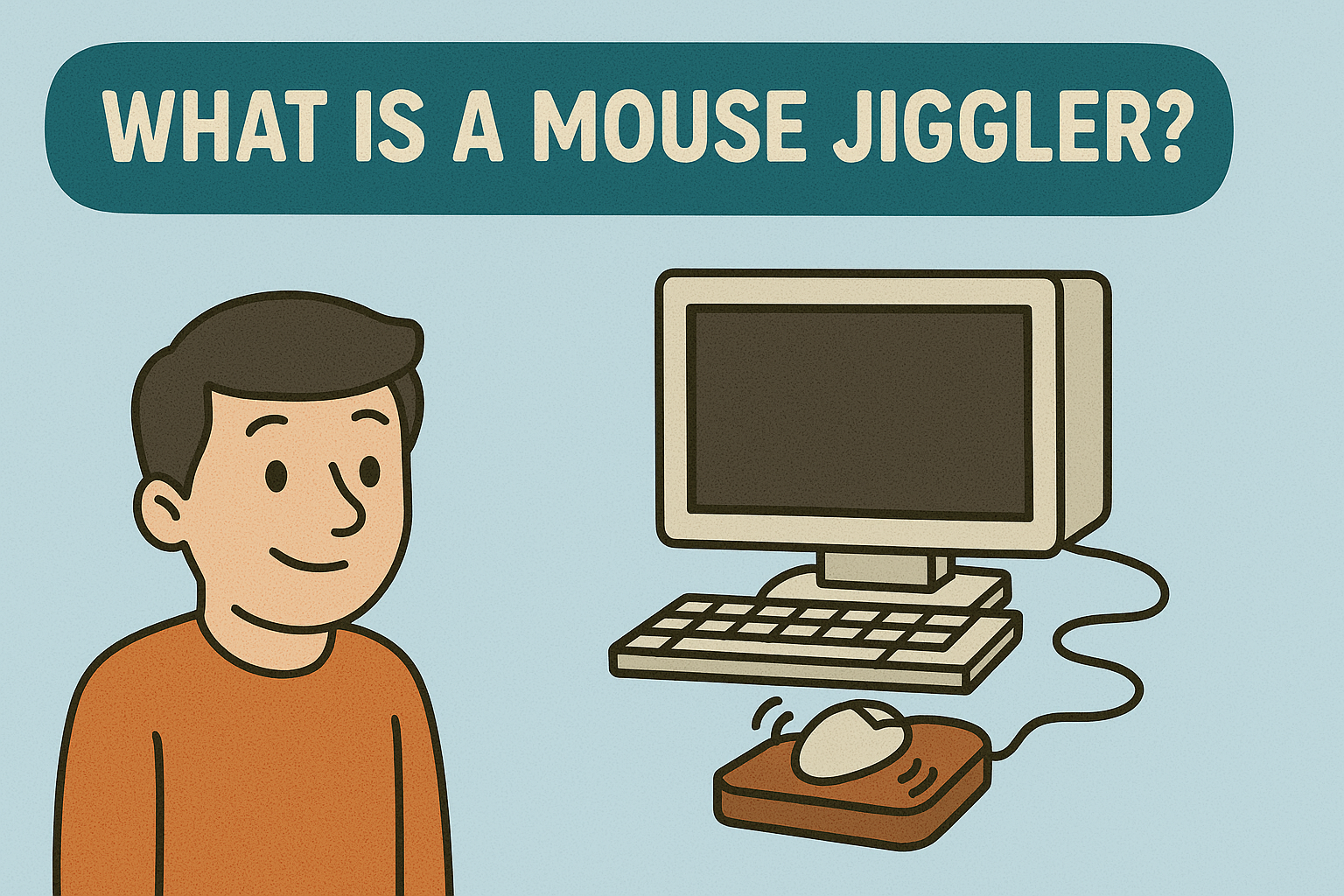
Ever wondered what is a mouse jiggler and why it’s become a trending conversation in corporate security? A mouse jiggler—also called a mouse mover—is software or hardware that mimics mouse movement. Initially used to keep screens active during long tasks, it’s increasingly used to stay “active” on employee monitoring tools. While it may seem harmless, mouse jigglers pose notable cybersecurity, ethical, and compliance risks.
What Is a Mouse Jiggler?
A mouse jiggler is either software that quietly moves your cursor or hardware—often a spinning USB device placed under the mouse—that fools the system into detecting activity, preventing idle timeouts or screensavers . These tools are commonly used to prevent auto lock, keep status “active” in communication apps, or avoid sleep during long processes .
Legitimate Uses vs Misuse
Legitimate Uses:
- Prevent sleep during long downloads or tasks
- Keep display active during presentations or video production
Misuse:
- Faking productivity or presence on monitoring systems
- Bypassing auto-logout or screen-lock policies
- Known incidents like employees using jigglers to stay “active” while away in remote environments
Types of Mouse Jigglers
Software-based: Installed app that simulates movement; customizable and visible in task list .
Hardware-based: USB device or under-mouse spinner that doesn’t require installation; can mimic mouse hardware to avoid detection.
Corporate Security Risks
- Bypassing Security Controls: Prevents idle lock screens designed to protect unattended computers.
- Unauthorized Access Exposure: If someone leaves their desk, an active system becomes vulnerable.
- Potential Malware Vector: Unvetted devices may carry malicious code or spyware, bypassing typical endpoint security .
- Compliance Violations: Conflicts with policies or regulations requiring session lockouts and activity validation.
How Mouse Jigglers Are Detected
- Behavior analytics: Repetitive or irregular cursor patterns flagged by ML tools .
- USB device scanning: Tools can identify unrecognized hardware acting as a mouse.
- Screenshots / screen scraping: Software checks if cursor movement corresponds to actual screen changes .
- Endpoint detection solutions don’t always flag hardware jigglers but may capture unnatural activity .
Corporate Cases: The Wells Fargo Example
Wells Fargo reportedly terminated over a dozen employees who simulated keyboard and mouse activity to appear at work during remote hours . This incident underscores how organizations are tightening monitoring and flagging devices or behavior indicative of “productivity theater”.
Ethical & Compliance Considerations
Using a mouse jiggler may not be illegal, but it often breaches workplace policies. Representing false activity for compensation could even be seen as fraudulent. It also erodes trust and encourages productivity theater over outcome-based evaluation.
Mitigation & Governance Measures
To counter jiggler risks, organizations should:
- Define clear acceptable use policies around peripheral devices
- Deploy USB device control and endpoint hardware monitoring
- Use behavioral analytics tools to flag robotic or non-human cursor patterns
- Conduct regular employee education on policy risks and insider threats
Best Practices Summary
| Context | Acceptable? | Risk Level | Recommendation |
| Long downloads or presentations | ✅ | Low | Use with prior approval |
| Bypassing time-tracking | ❌ | High | Discourage, monitor, and audit usage |
| Using unvetted USB device | ❌ | High | Restrict via device control policies |
| Transparency & notify IT | ✅ | Moderate | Ensure visibility and compliance |
Final Thoughts
Understanding what is a mouse jiggler provides insight into modern workplace behavior—and emerging security threats. While they offer convenience in specific cases, unauthorized use undermines security, trust, and regulatory compliance.
Call to Action
Want to enforce peripheral device policies, monitor endpoint activity, and protect against insider threats?
👉 Request a Free Demo from Xcitium to explore our device detection, user behavior analytics, and compliance automation solutions.
FAQ Section
Q1: Is using a mouse jiggler illegal?
Generally legal, but may breach company policies or constitute dishonesty or fraud if used to misrepresent activity.
Q2: Can mouse jigglers be detected?
Yes—via behavior analytics, USB device audits, screen scraping, and endpoint logging .
Q3: Are mouse jigglers ever acceptable?
They can be acceptable for specific legitimate uses (e.g., long-running tasks), but only with full transparency and approval.
Q4: What security threats do they pose?
They undermine idle lock policies, expose unattended systems, may contain malware, and violate compliance controls.
Q5: How should organizations respond?
Enforce peripheral policies, educate staff, deploy detection systems, and audit both hardware and behavior regularly.