Why Processors Matter in Today’s Digital World
Updated on August 20, 2025, by Xcitium
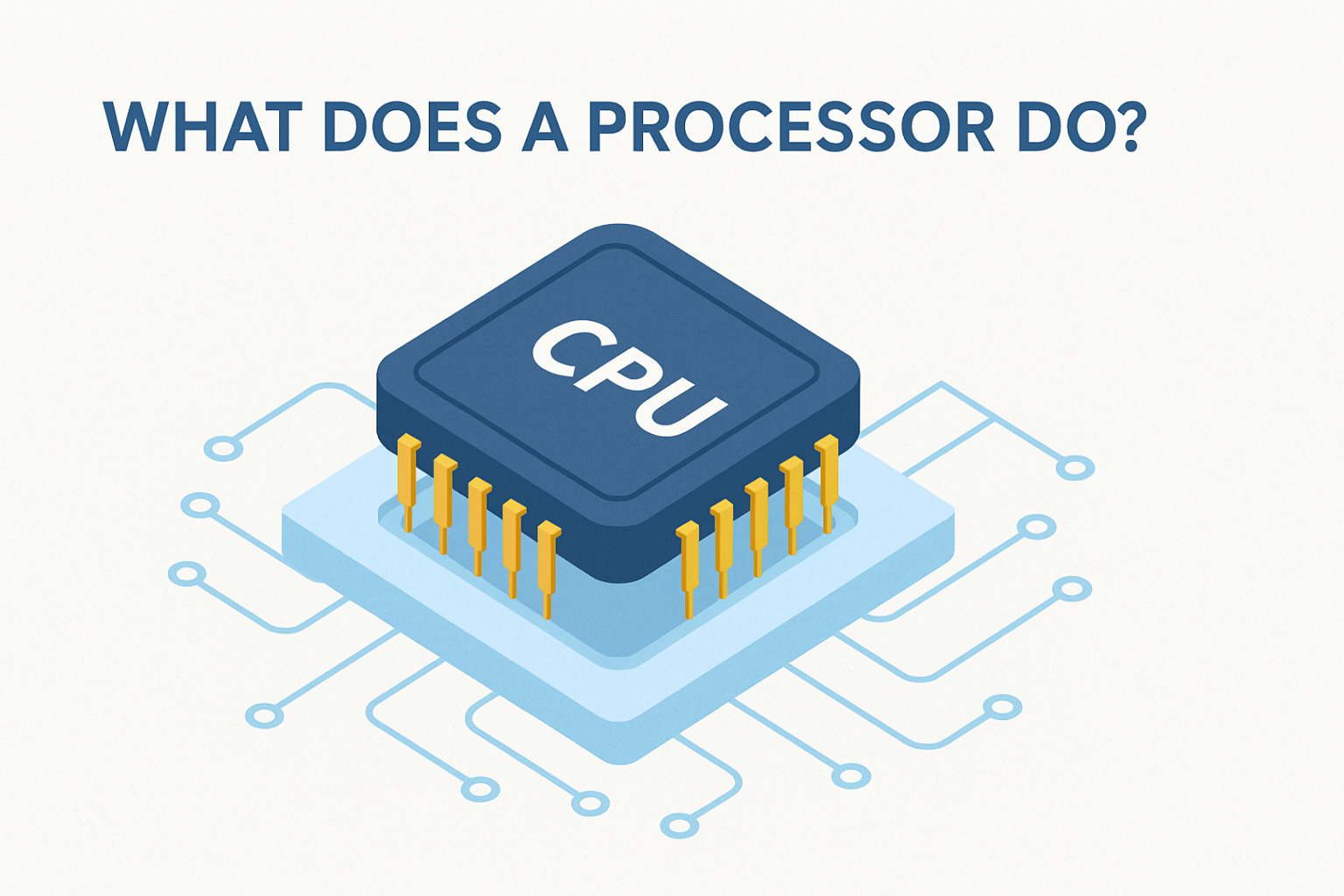
When you turn on your computer, open a browser, or run security software, everything depends on one critical component—the processor. But what does a processor do, and why is it considered the “brain” of a computer?
For IT managers, cybersecurity experts, and business leaders, understanding how processors work is more than technical curiosity. It affects system performance, enterprise security, and digital transformation strategies. According to IDC, global CPU shipments exceeded 400 million units in 2024, powering devices from laptops to data centers.
This article explains what a processor does, how it works, the types of processors, and why they matter for business and security.
What Does a Processor Do? The Basics
A processor (or CPU – Central Processing Unit) executes instructions that tell a computer what to do. Think of it as the decision-maker that processes input, performs calculations, and produces output.
Key Functions of a Processor:
- Fetch: Retrieves instructions from memory.
- Decode: Understands what those instructions mean.
- Execute: Performs the necessary calculations or actions.
- Store: Saves the result back to memory.
✅ Simply put, the processor turns raw data into usable information, enabling all the applications and services you rely on.
How a Processor Works
Understanding what a processor does requires a look at its internal processes.
The Instruction Cycle (Four Stages):
- Fetch – The CPU pulls instructions from system memory (RAM).
- Decode – It interprets the instruction into machine-readable steps.
- Execute – The CPU carries out the instruction using the ALU (Arithmetic Logic Unit).
- Write Back – Results are sent back to memory or storage.
This cycle happens billions of times per second, depending on the CPU’s clock speed.
Key Components Inside a Processor
When asking what does a processor do, it’s useful to break down the parts that make it function.
1. ALU (Arithmetic Logic Unit)
Handles math operations (addition, subtraction) and logic (comparisons).
2. Control Unit (CU)
Directs data flow between CPU, memory, and input/output devices.
3. Registers
Tiny, high-speed storage inside the CPU for immediate calculations.
4. Cache Memory
Stores frequently used data close to the processor for faster access.
5. Cores
Each core can execute instructions independently. More cores = better multitasking.
Types of Processors
1. Desktop & Laptop CPUs
Examples: Intel Core i7, AMD Ryzen 9.
- Used in everyday business and personal computing.
2. Server CPUs
Examples: Intel Xeon, AMD EPYC.
- Designed for data centers, virtualization, and enterprise applications.
3. Mobile Processors
Examples: Apple M2, Qualcomm Snapdragon.
- Optimized for power efficiency in smartphones and tablets.
4. Specialized Processors
- GPU (Graphics Processing Unit): Handles graphics and parallel computing.
- TPU (Tensor Processing Unit): Optimized for AI and machine learning.
- Security Chips: Trusted Platform Modules (TPM) for encryption.
The Role of Processors in Cybersecurity
For cybersecurity teams, what a processor does goes beyond performance—it affects defense strategies.
Security Implications:
- Encryption Performance: CPUs with built-in encryption accelerate secure communications.
- Vulnerability Risks: Flaws like Spectre and Meltdown exploited CPU design weaknesses.
- Endpoint Security: Malware detection software depends on CPU efficiency.
- Virtualization Security: Server processors isolate workloads to prevent breaches.
✅ Processors are critical to data protection, compliance, and risk management.
Business Impact: Why CEOs and IT Managers Should Care
Processors affect not just IT, but also business outcomes.
- Productivity: Faster CPUs reduce downtime and increase employee efficiency.
- Scalability: Cloud providers rely on high-performance CPUs for growth.
- Cost Management: Energy-efficient processors reduce power and cooling expenses.
- Innovation: AI-ready processors enable advanced analytics and automation.
For executives, processor choices directly impact competitive advantage.
Processor Performance Metrics
When evaluating processors, IT leaders should look at:
- Clock Speed (GHz): Number of cycles per second.
- Core Count: Number of independent processing units.
- Threads: Virtual divisions for multitasking.
- Cache Size: Temporary storage for frequently accessed data.
- TDP (Thermal Design Power): Power consumption and heat output.
✅ Example: A 16-core AMD EPYC processor may run hundreds of virtual machines securely in an enterprise environment.
Processor Trends Shaping the Future
1. AI and Machine Learning
New CPUs and TPUs are designed to accelerate AI workloads.
2. Quantum Processors
Still experimental but could revolutionize cybersecurity with quantum encryption.
3. Hybrid Architectures
ARM-based processors (like Apple Silicon) offer high performance with low energy use.
4. Security-First Design
Future CPUs integrate stronger protections against side-channel attacks.
Best Practices for Choosing and Managing Processors
For organizations, processor management is a strategic decision.
Recommendations:
- Align CPUs with Business Needs: Don’t overspend on performance you don’t use.
- Prioritize Security: Choose processors with hardware-level encryption.
- Plan for Scalability: Opt for CPUs that support virtualization.
- Update Firmware: Patch vulnerabilities regularly.
- Balance Performance and Cost: Consider energy efficiency for large-scale deployments.
FAQ: What Does a Processor Do?
Q1: What does a processor do in a computer?
It executes instructions, processes data, and manages communication between memory, storage, and software.
Q2: Is the processor the same as the CPU?
Yes. The CPU (Central Processing Unit) is the processor, though modern devices may also have GPUs and other specialized processors.
Q3: How many cores do I need?
- 2–4 cores: Everyday office tasks.
- 6–8 cores: IT managers, developers.
- 16+ cores: Servers and enterprise workloads.
Q4: How does processor speed affect cybersecurity?
Faster processors improve real-time malware scanning and encryption performance.
Q5: Can a weak processor be a security risk?
Yes. Underpowered CPUs may slow down critical updates or fail to support advanced security software.
Conclusion: The Processor as the Digital Brain
So, what does a processor do? It powers every digital decision—from opening an app to securing enterprise data. For IT managers, it’s the foundation of system reliability. For cybersecurity professionals, it’s central to defense and risk management. And for CEOs, processors are enablers of innovation, productivity, and resilience.
As organizations face growing demands for speed and security, processors remain at the core of digital strategy.
👉 Want to safeguard your business with enterprise-grade cybersecurity solutions that complement high-performance processors? Request a demo with Xcitium today.




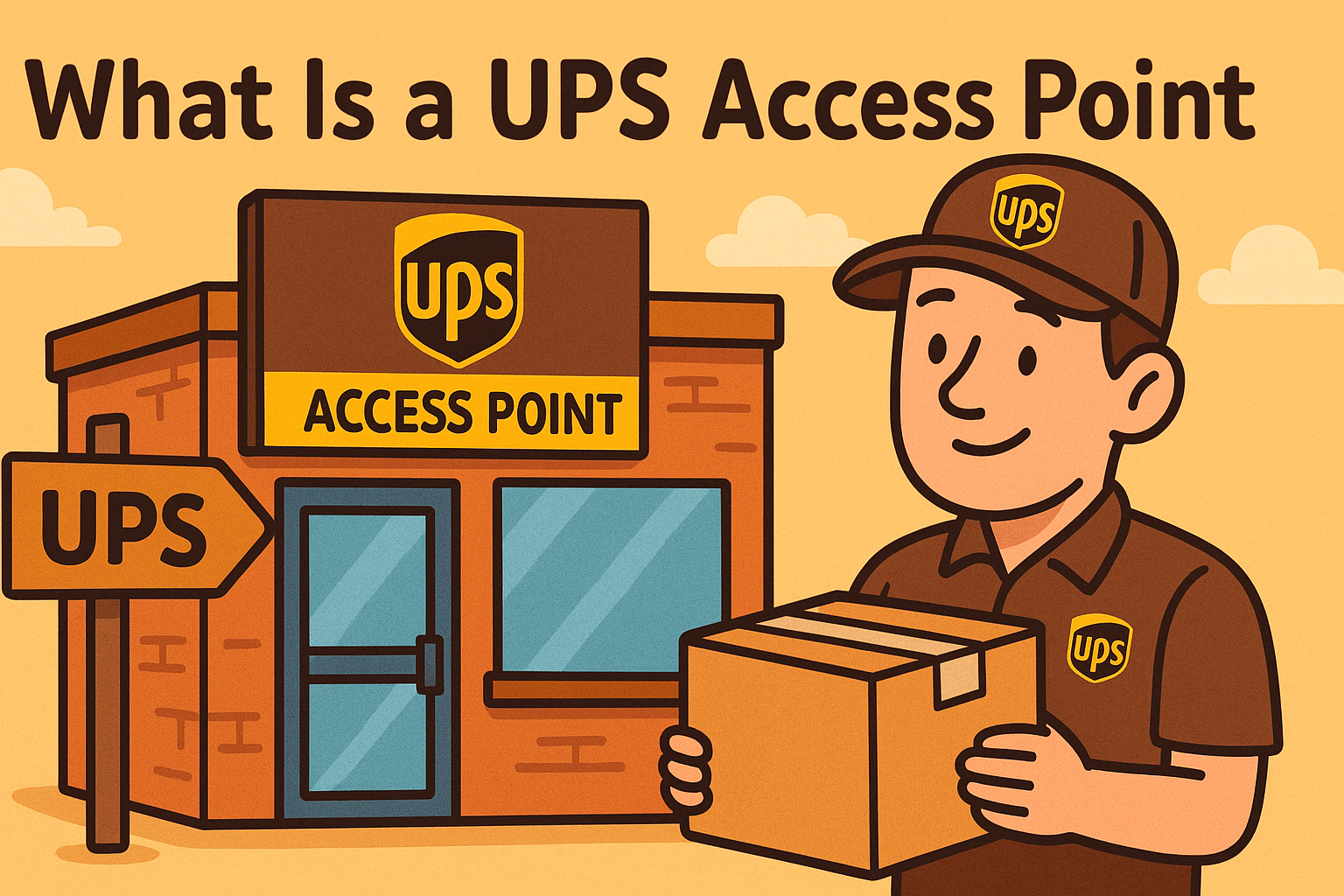
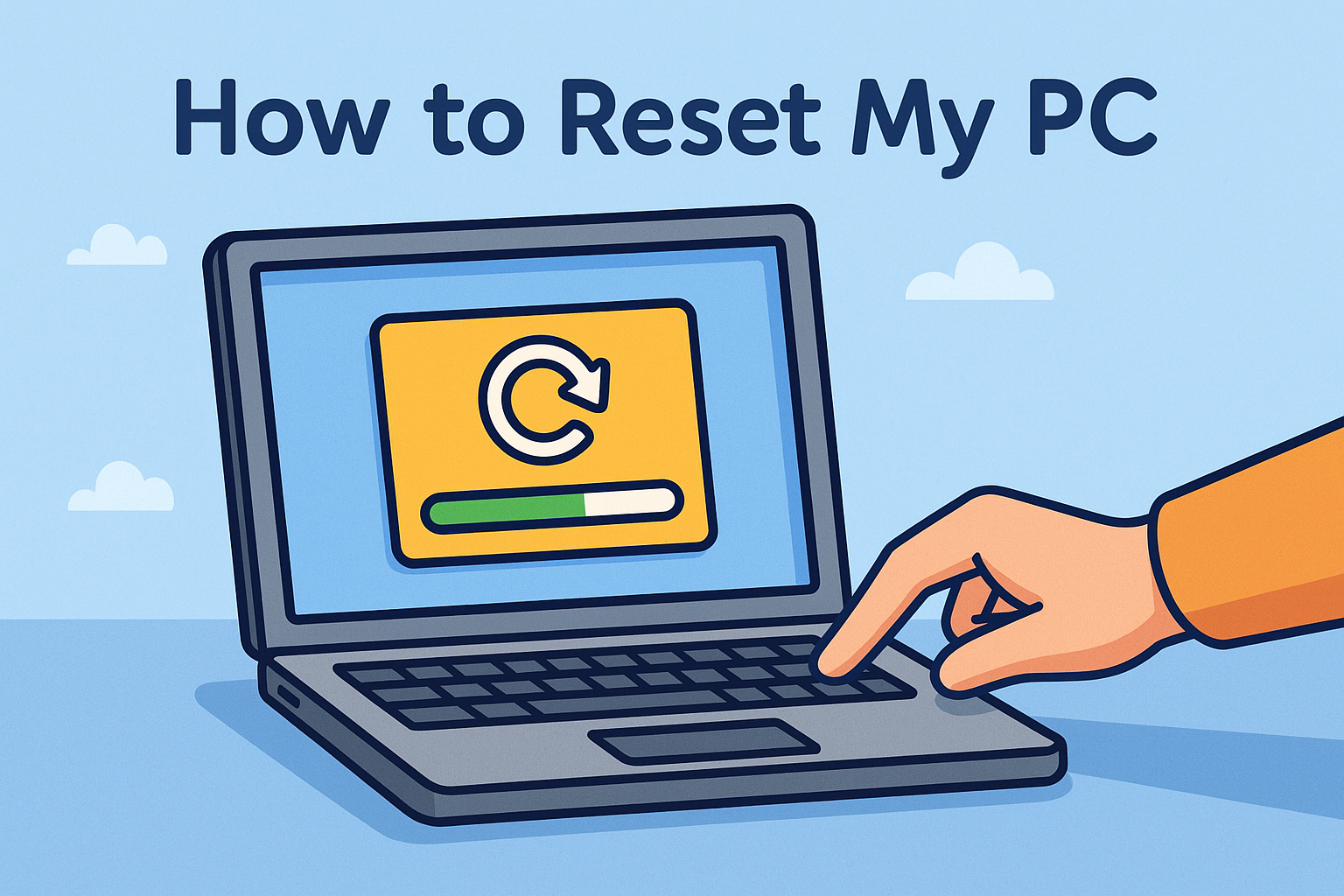
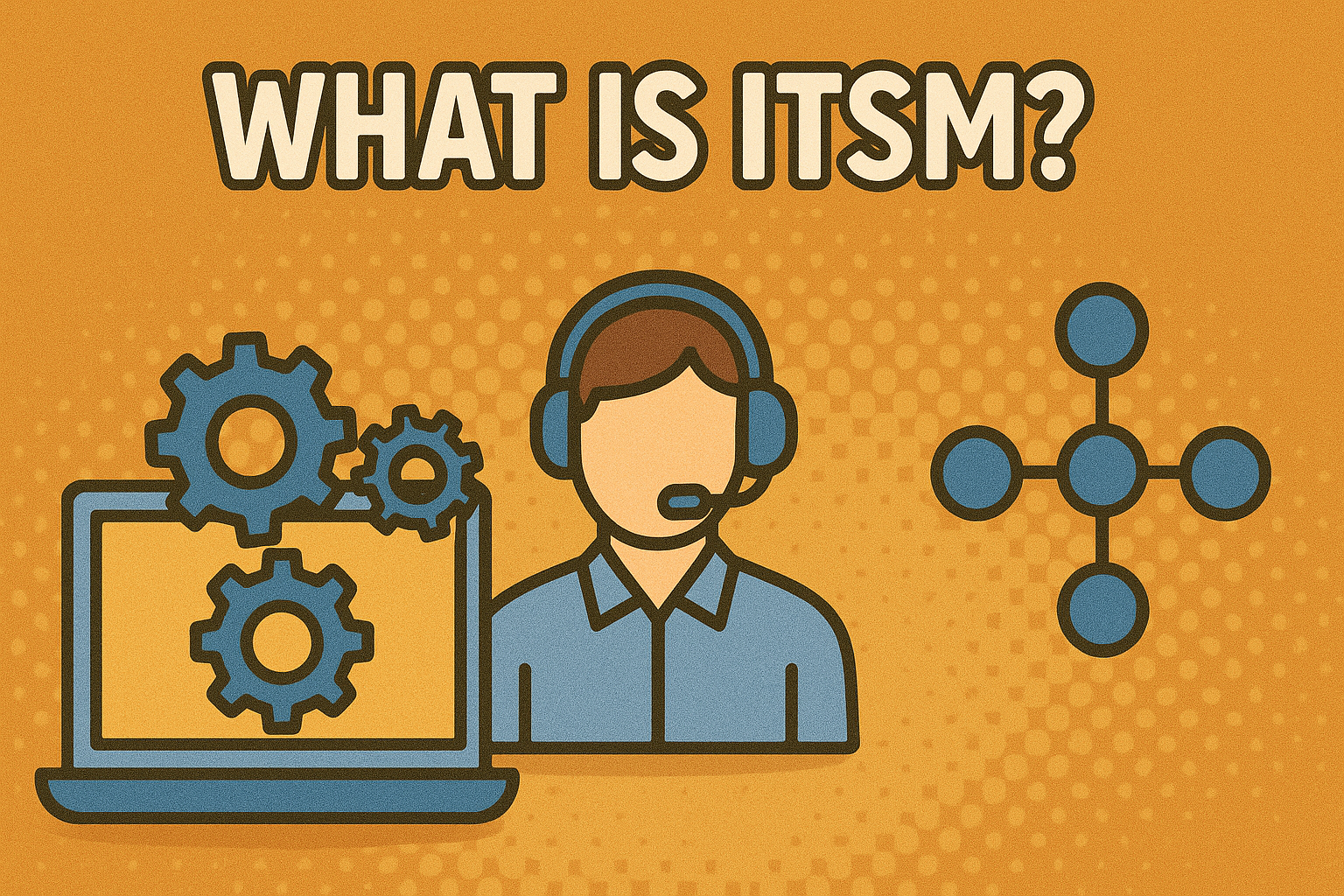

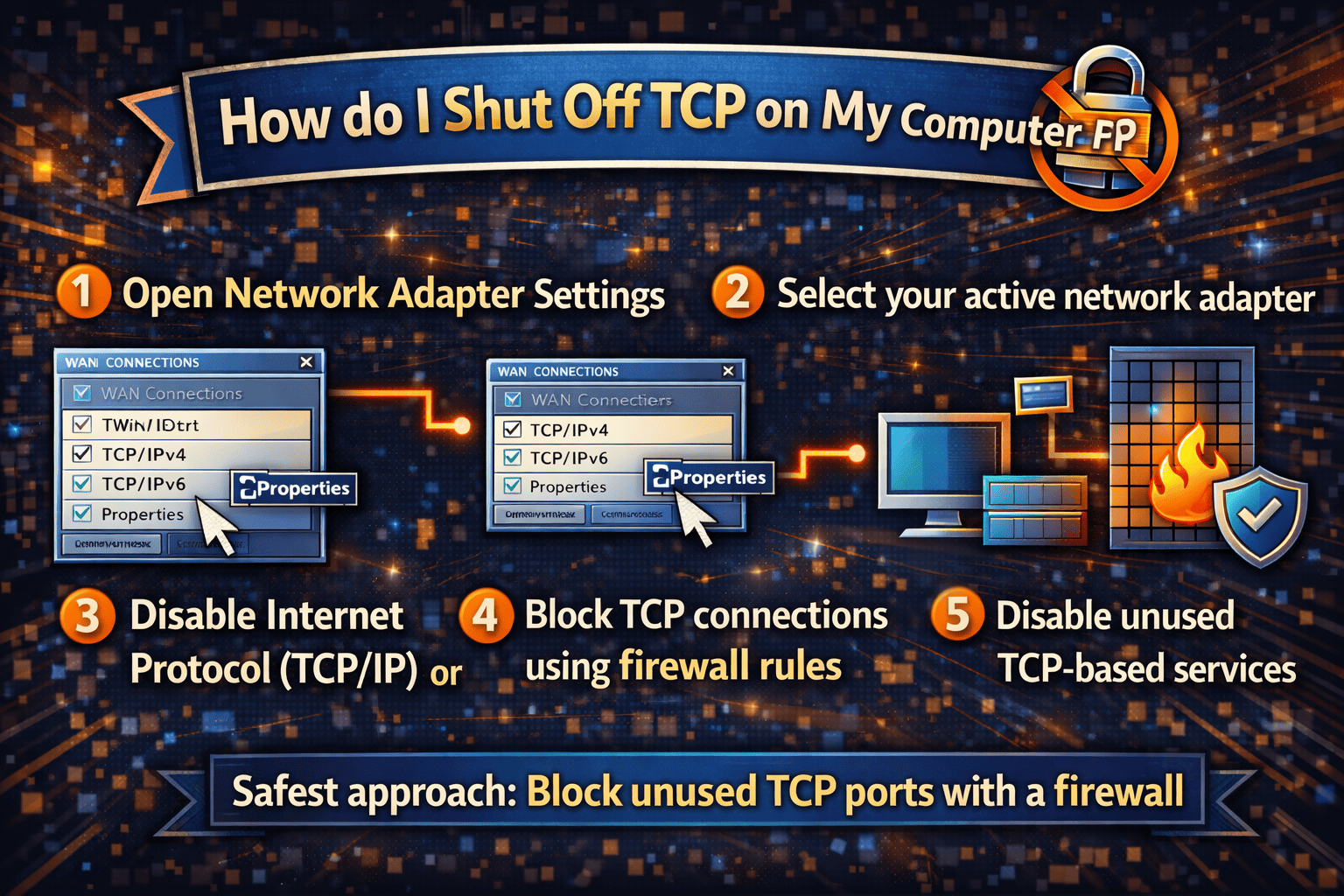


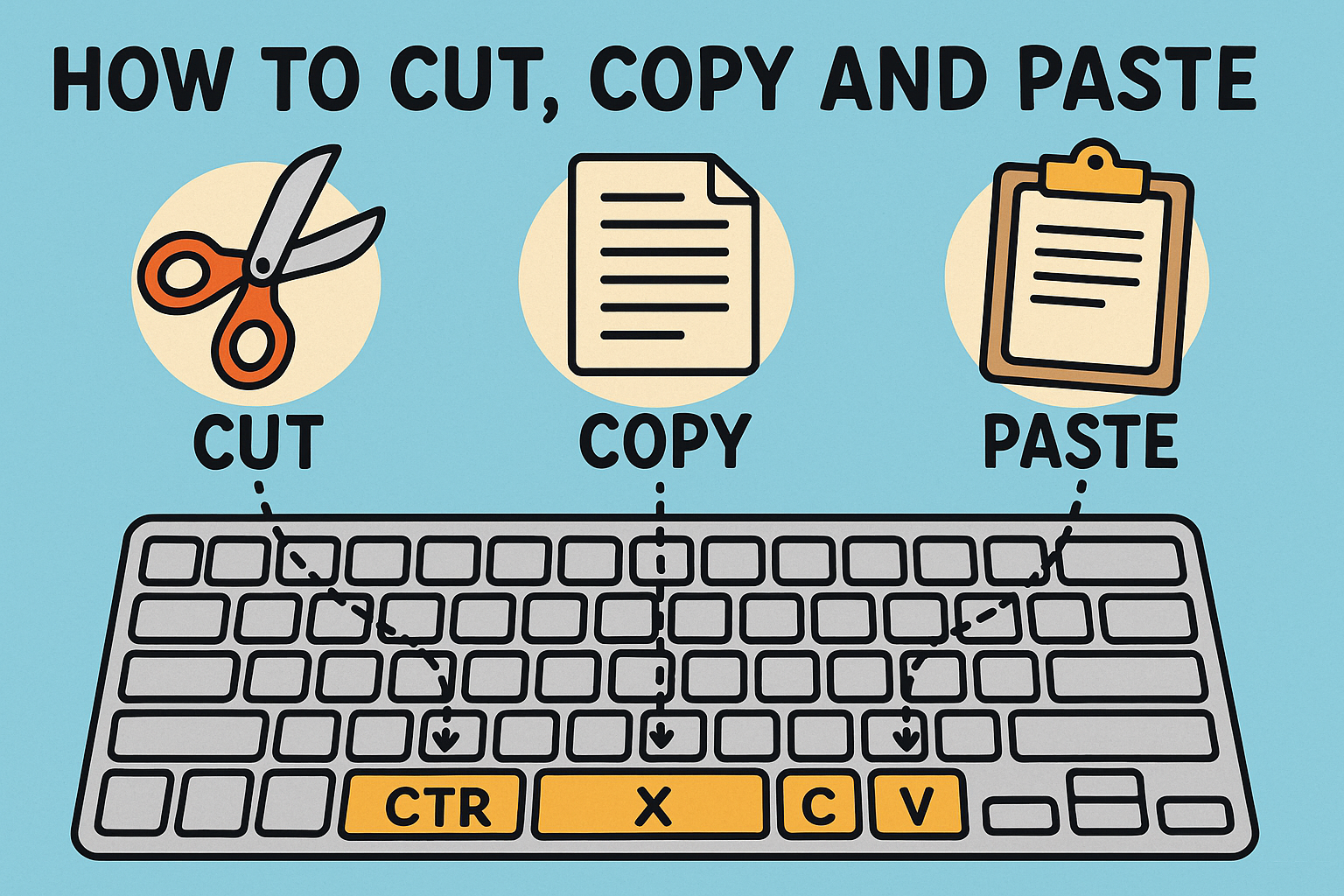


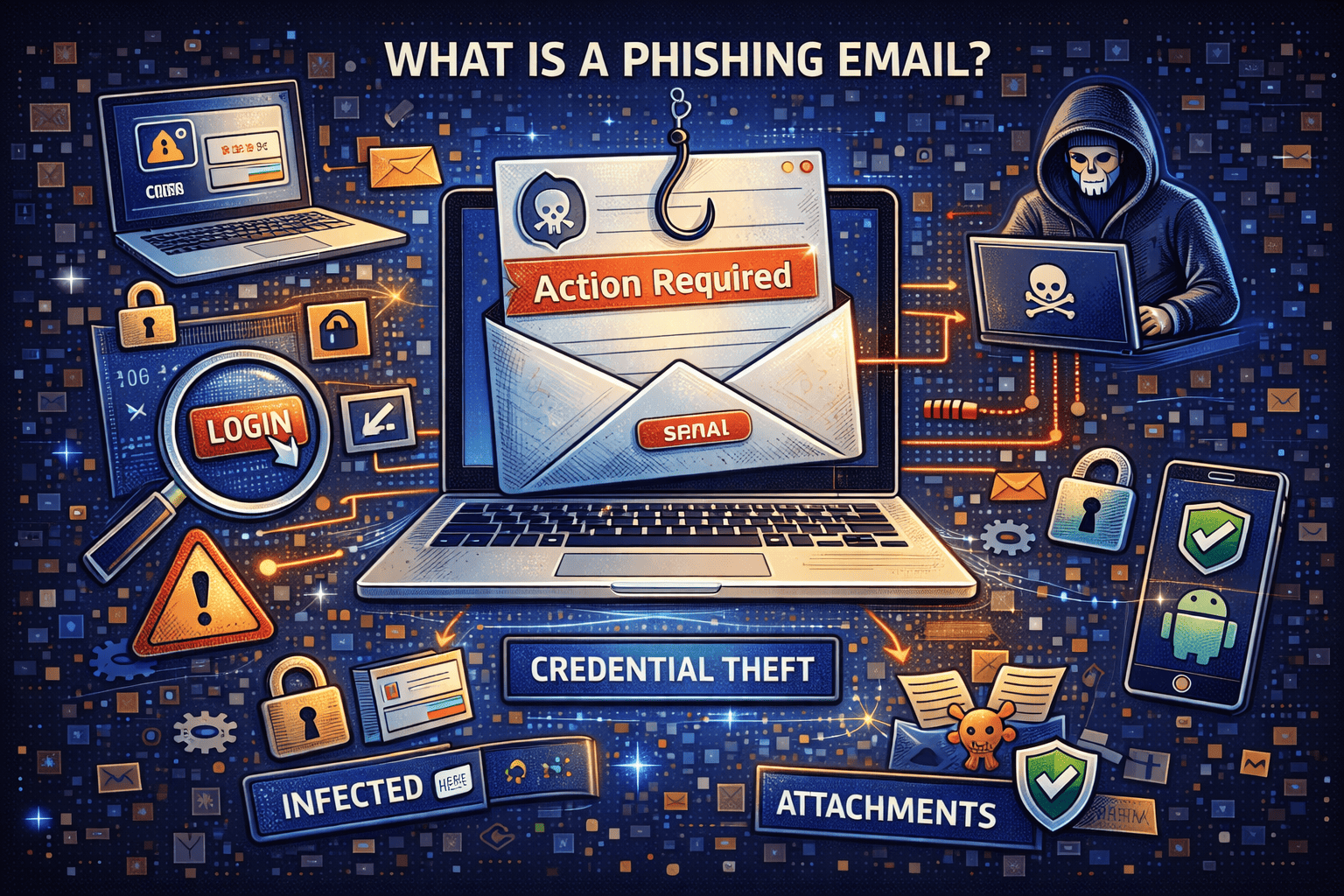
![what is wireless lan]](https://www.xcitium.com/blog/wp-content/uploads/2025/07/what-is-wireless-lan.png)
