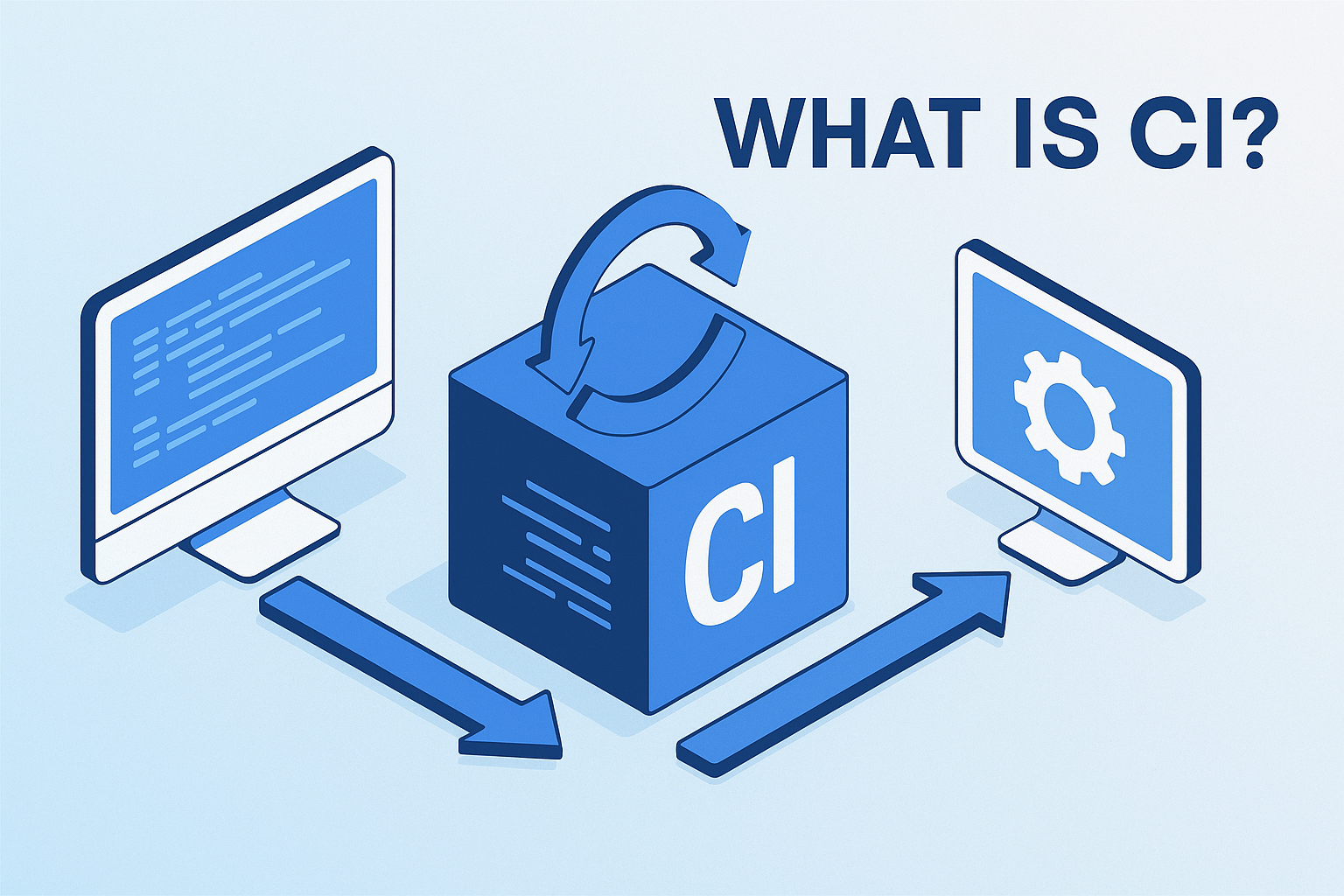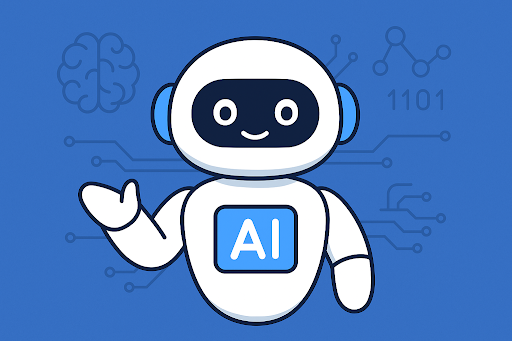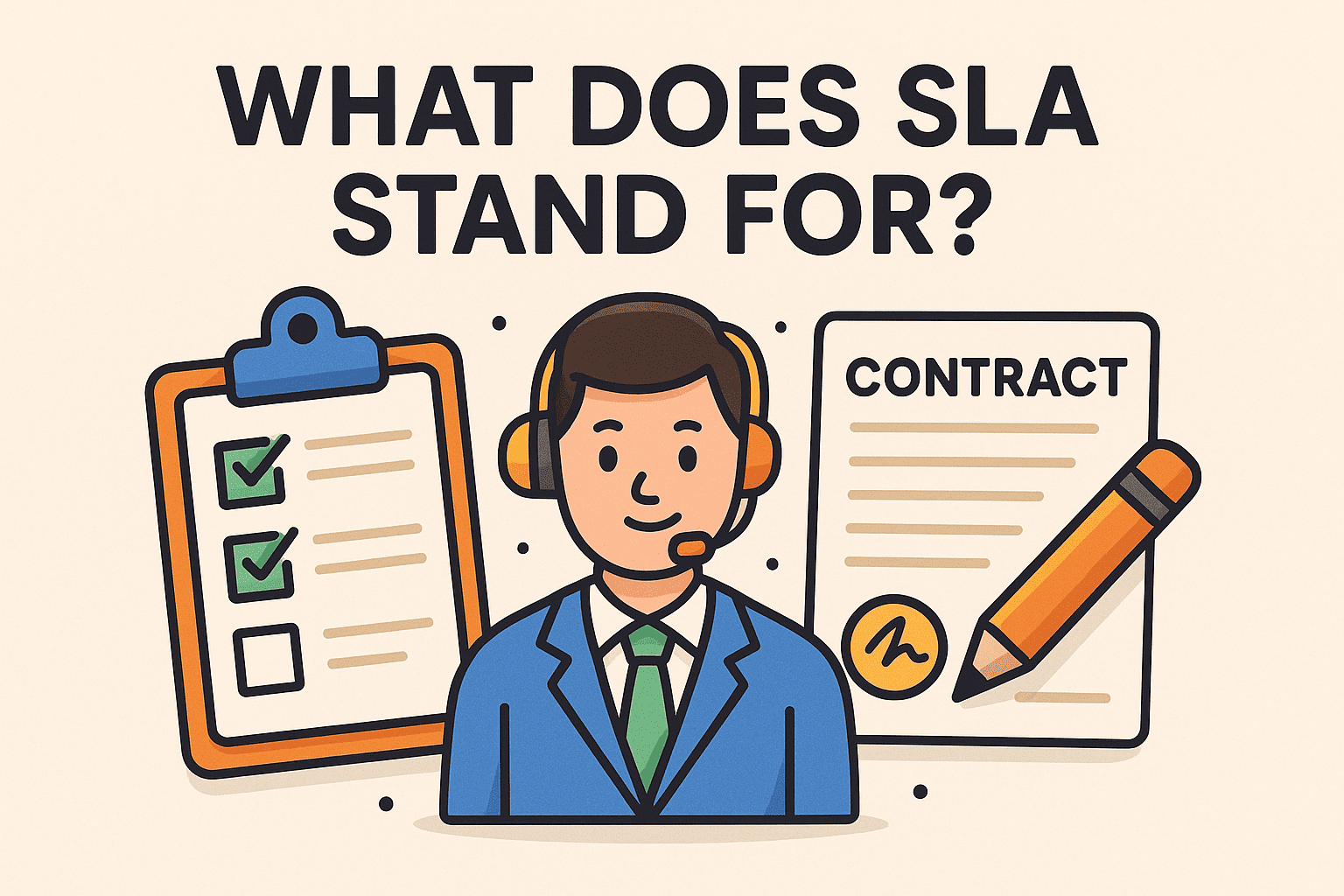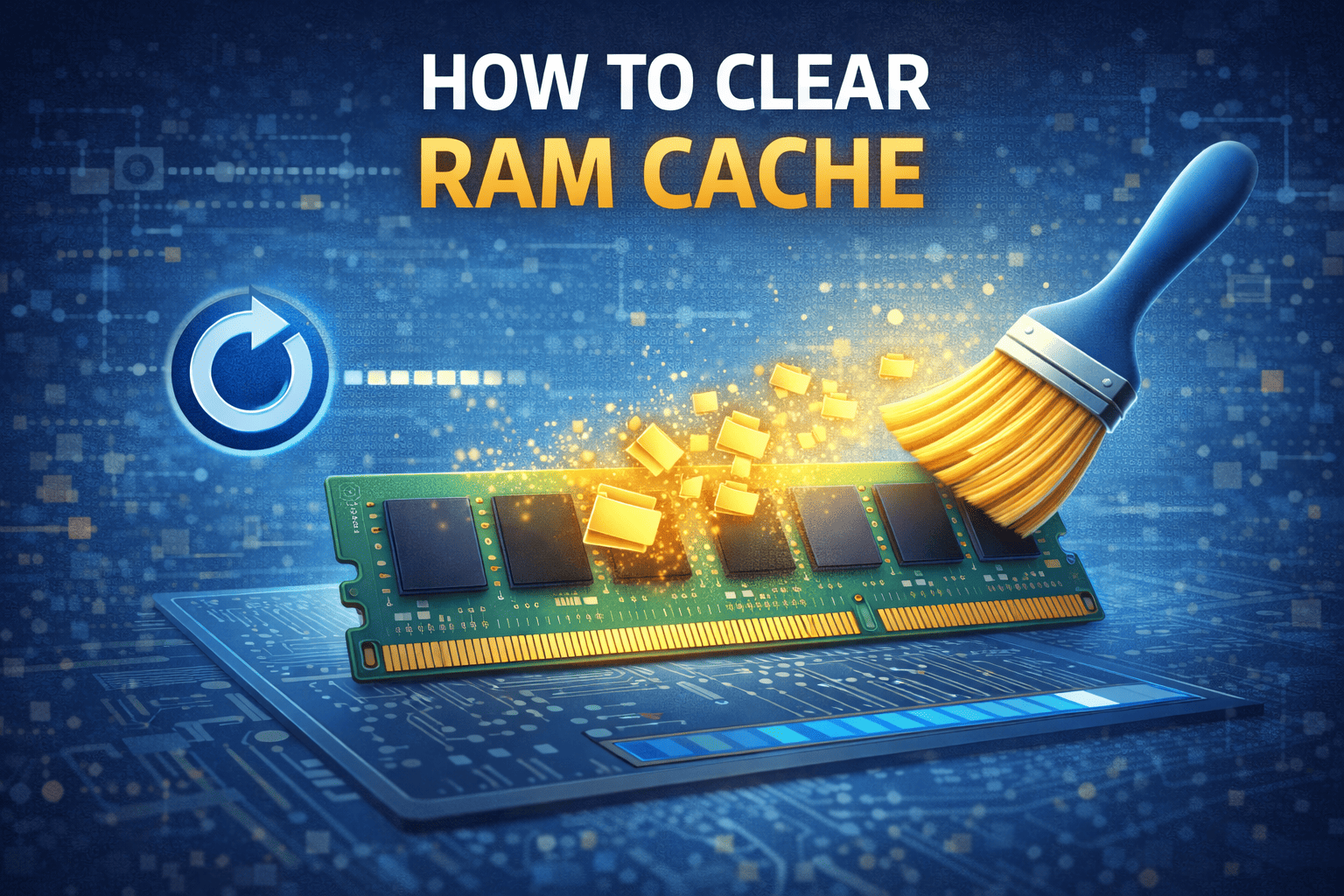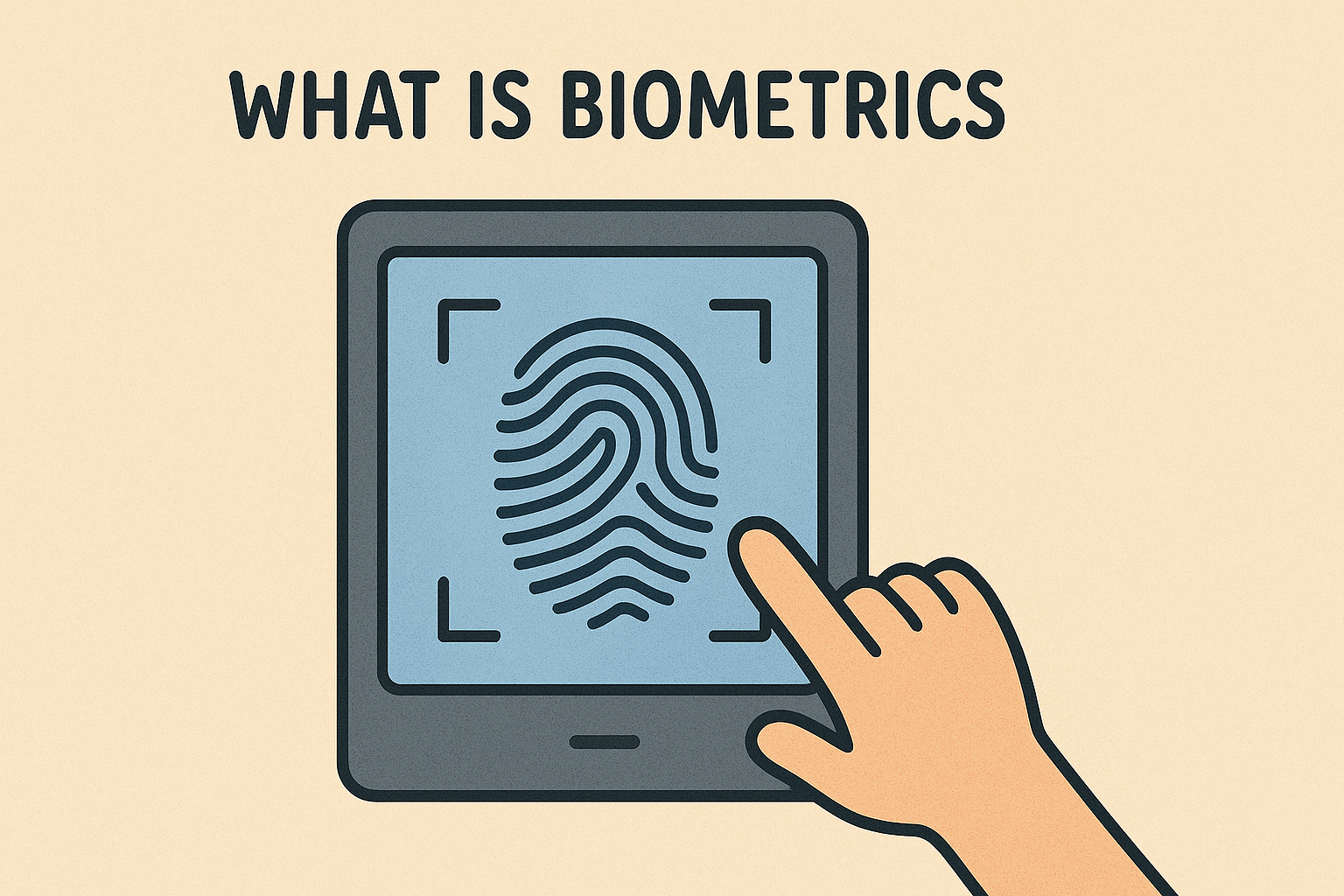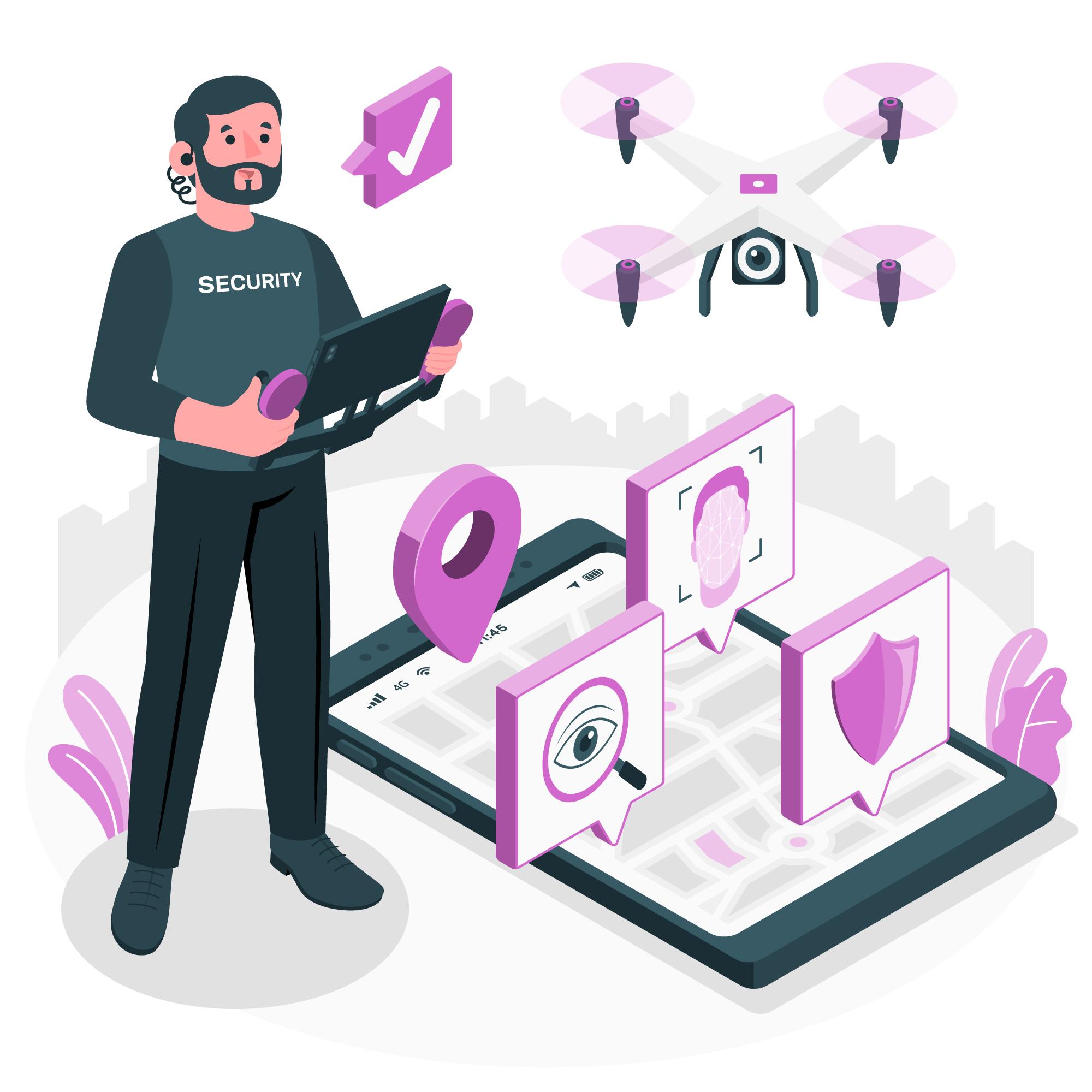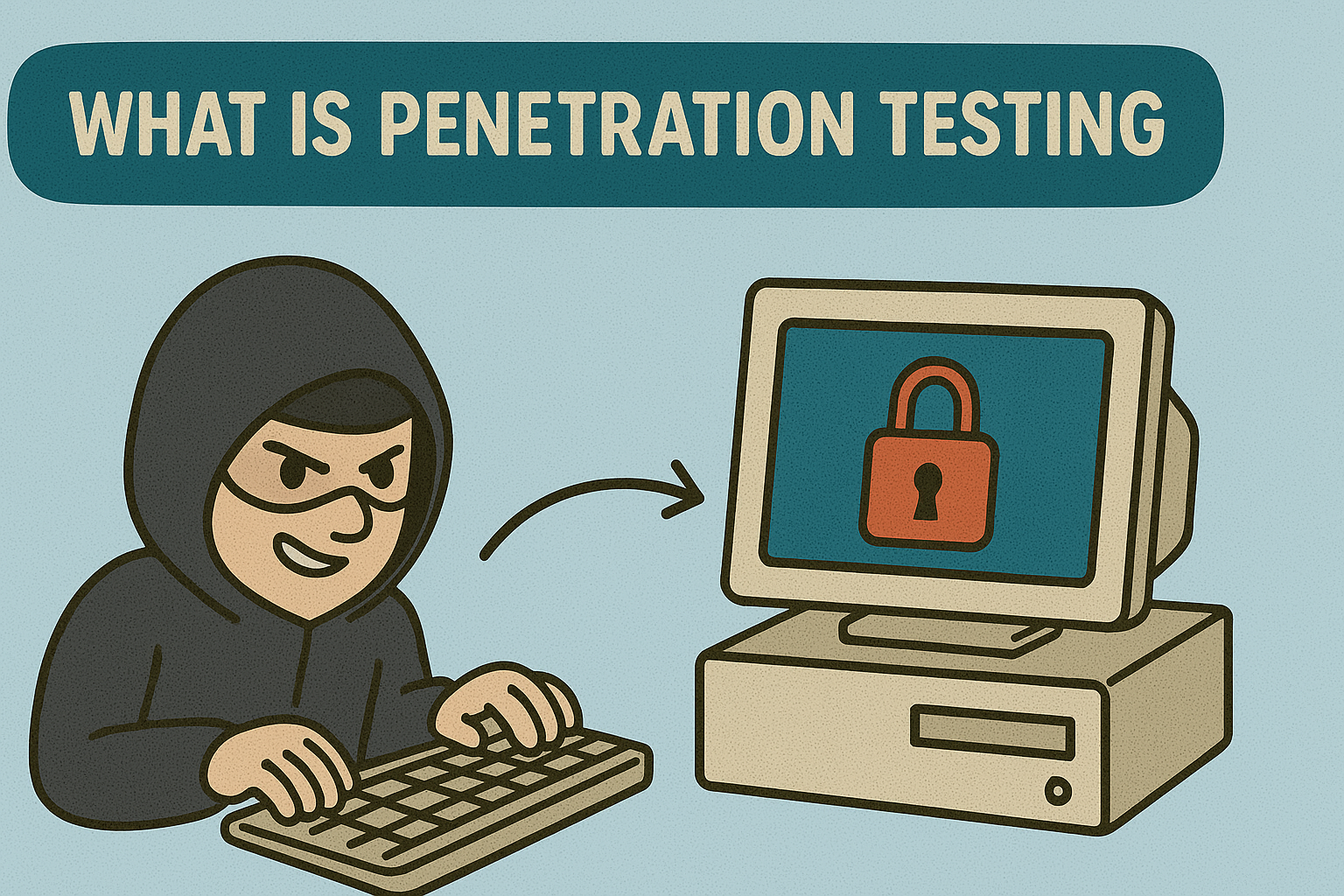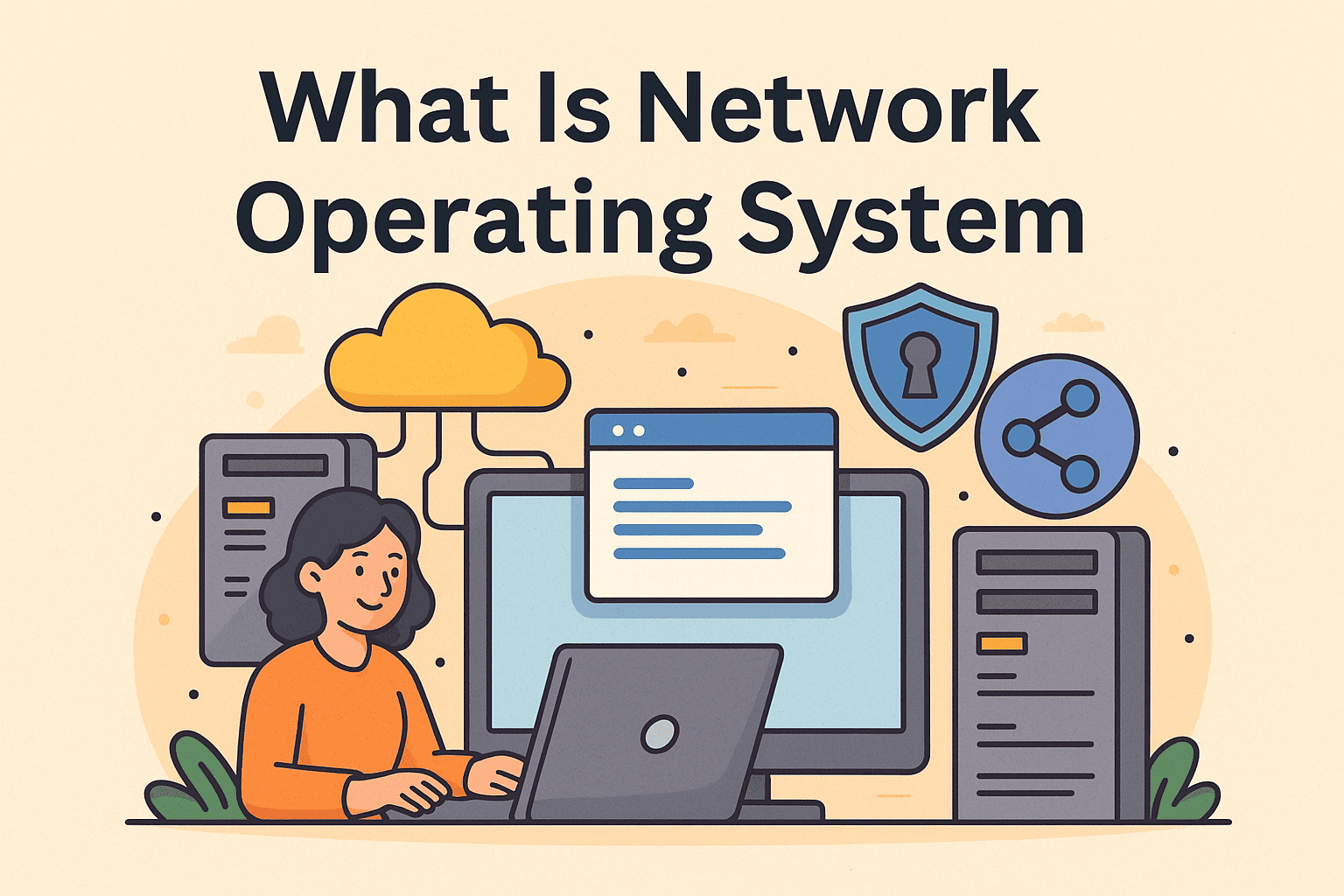How to Preload a Server: Boost Performance Before Traffic Hits
Updated on July 31, 2025, by Xcitium
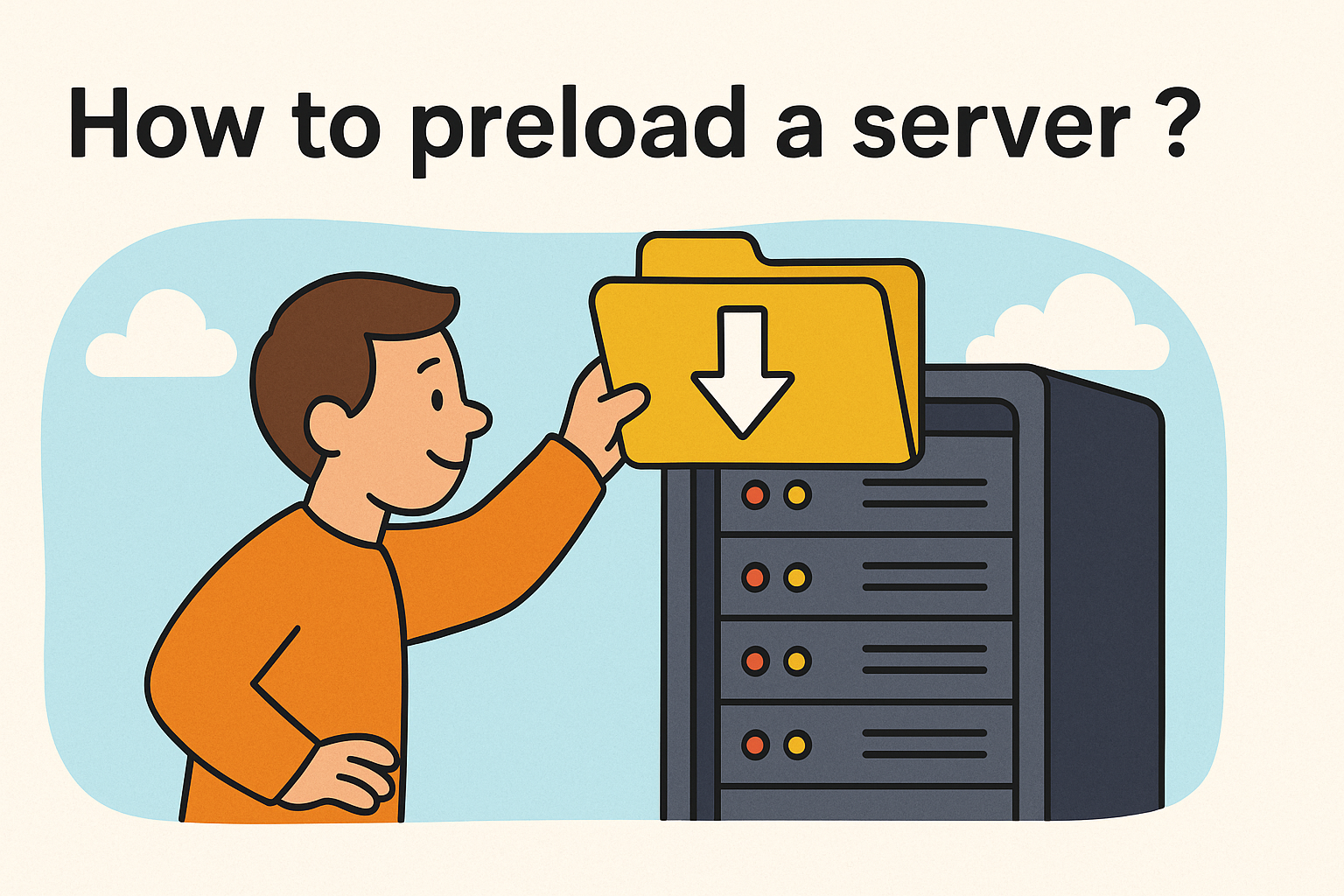
Have you ever launched a service only to see it crawl under pressure? Poor performance at the wrong time can cost businesses credibility and revenue. If you’re wondering how to preload a server to avoid slow load times, bottlenecks, or crashes—you’re in the right place.
Preloading a server is an essential part of server optimization. It ensures your infrastructure is ready to handle workloads before users ever connect. Whether you’re a cybersecurity professional or an IT manager in charge of uptime, this guide walks you through server preloading techniques, tools, and best practices to future-proof your systems.
What Does It Mean to Preload a Server?
Preloading a server refers to initializing processes, data, or assets ahead of time, so they’re instantly available when a request comes in. Think of it as prepping ingredients before cooking—it cuts wait time dramatically.
Key goals of preloading include:
- Reducing response latency
- Increasing fault tolerance
- Accelerating content delivery
- Minimizing server cold starts
Why Server Preloading Matters in Cybersecurity & Enterprise IT
For businesses handling sensitive data or operating at scale, server optimization isn’t optional—it’s critical. Preloading ensures:
- Reduced attack windows during boot or service transitions
- Smooth autoscaling during high-traffic spikes
- Improved user experience with faster load times
- Readiness for DDoS protection and caching policies
In regulated industries, performance and compliance often go hand-in-hand.
Key Server Preloading Techniques You Should Know
Let’s break down the most effective ways to preload a server across various environments:
1. Service Preloading on Startup
Load essential services like databases, authentication, or DNS resolvers during server initialization. Tools like systemd allow you to define preload dependencies.
Example:
bash
CopyEdit
ExecStartPre=/usr/local/bin/preload-db.sh
2. In-Memory Data Preloading
Use memory-resident databases or load frequently accessed datasets into RAM to eliminate disk I/O delays.
Best for:
- Real-time analytics
- Game servers
- Trading platforms
3. Application Warm-Up Routines
Some apps (especially in Java or .NET) allow for warm-up scripts to precompile code or open sockets before handling real traffic.
4. Container Preloading
In Kubernetes, use init containers or sidecar caching proxies (e.g., Envoy, Varnish) to preload services and data before spinning up pods.
Writing Effective Preload Scripts for Servers
Preload scripts automate preparation tasks at boot, deploy time, or even during idle cycles. Here’s what to consider:
Common Tasks in a Preload Script:
- Warm up caches
- Trigger dummy API requests
- Start background daemons
- Validate config or credentials
- Pre-fetch remote assets (e.g., CDN resources)
Technologies to Use:
- Bash / PowerShell for simple automation
- Ansible / Chef for configuration preloading
- Python for smart preloading with logging and error handling
Example Bash Snippet:
bash
CopyEdit
#!/bin/bash
echo “Preloading product catalog…”
curl -s https://localhost/api/catalog > /dev/null
Leveraging Web Server Caching for Preloading
Caching is often overlooked in preload strategies, but it’s your secret weapon for performance.
Caching Levels:
- Browser-level caching (HTML, CSS, JS)
- Edge-level caching (CDNs like Cloudflare)
- Server-side caching (Redis, Memcached, Varnish)
Tips to Implement Web Server Caching:
- Use <link rel=”preload”> tags in HTML
- Configure Varnish to cache API responses
- Use Expires and Cache-Control headers to control asset freshness
- Warm your cache after deployments using curl or wrk
Server Optimization Checklist for Preloading Success
✅ Load test the server after preloading
✅ Monitor CPU/RAM usage during preloads
✅ Automate scripts across environments
✅ Configure health checks for all preloaded services
✅ Track load time improvements post-deployment
Real-World Use Cases by Industry
🏥 Healthcare
Preloading patient data improves EHR system speed and reduces wait time for critical access.
💼 Financial Services
Traders rely on preloaded market data for real-time decision-making with minimal lag.
🛒 E-commerce
Preloading product pages, cart data, and recommendations boosts conversions.
🌐 Cybersecurity
Security gateways preload threat signatures and behavior profiles to block attacks instantly.
Final Thoughts: Preloading Is Performance Insurance
Learning how to preload a server isn’t just about shaving off seconds—it’s about building resilient, responsive systems that users trust. The difference between a smooth launch and a chaotic crash often comes down to how well your server is prepped in advance.
Don’t let server delays compromise your security or reputation.
👉 Request a Demo from Xcitium to see how our tools can enhance your performance and protection.
FAQs: Server Preloading
1. What does it mean to preload a server?
It means initializing services, loading data, and prepping resources so they’re ready before user requests start coming in.
2. What tools can I use to preload a server?
Tools include Bash scripts, Ansible, systemd, Kubernetes init containers, and caching systems like Redis or Varnish.
3. How does caching help in preloading?
Caching stores frequently used data so the server doesn’t have to regenerate it for every request—improving speed dramatically.
4. Can I preload content for a web server?
Yes, you can use preload tags in HTML, warm the cache manually, and use service workers or CDN rules to preload static assets.
5. Is preloading useful for cloud-based applications?
Absolutely. Preloading ensures cloud apps scale fast, recover quickly, and perform under heavy load or failover conditions.