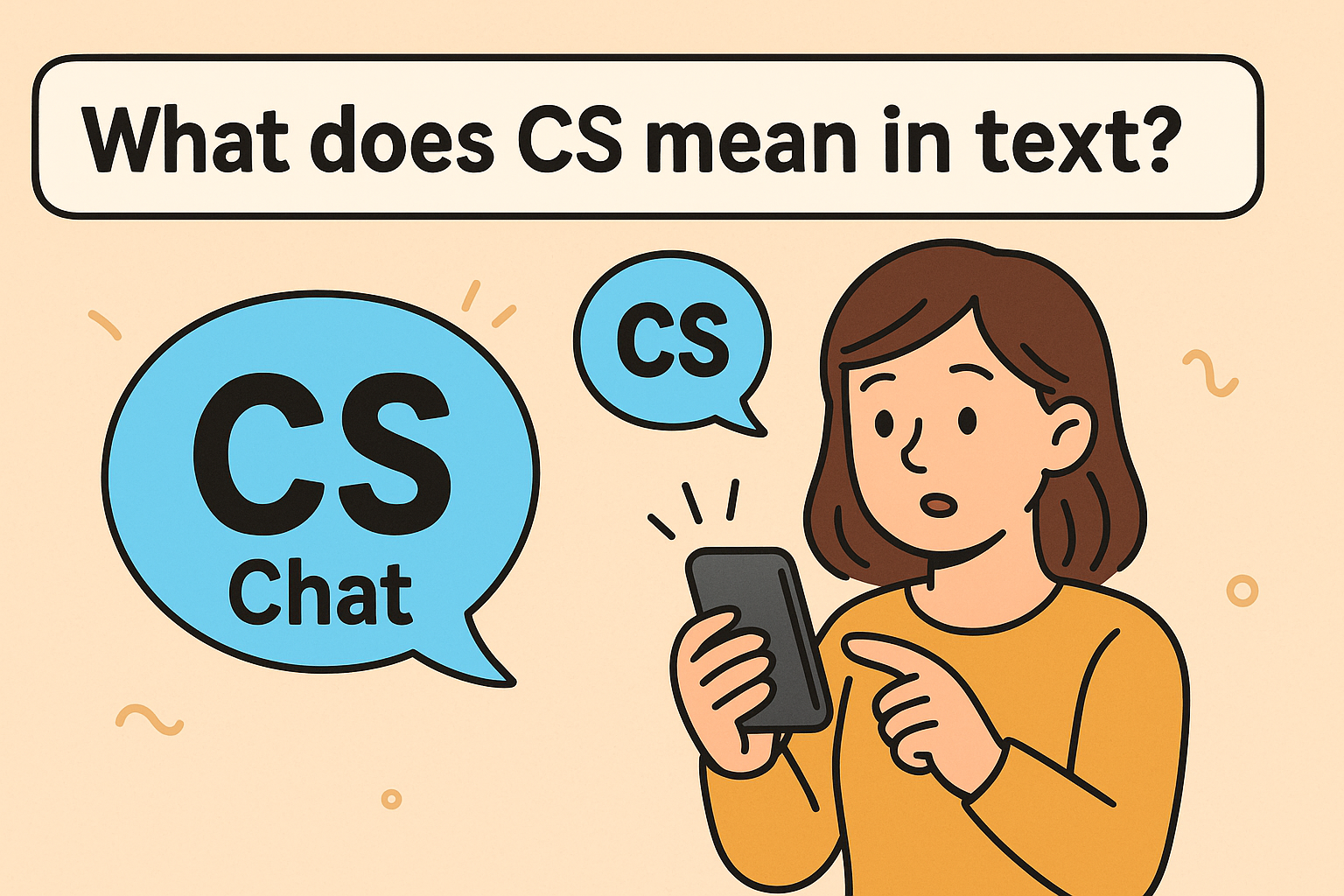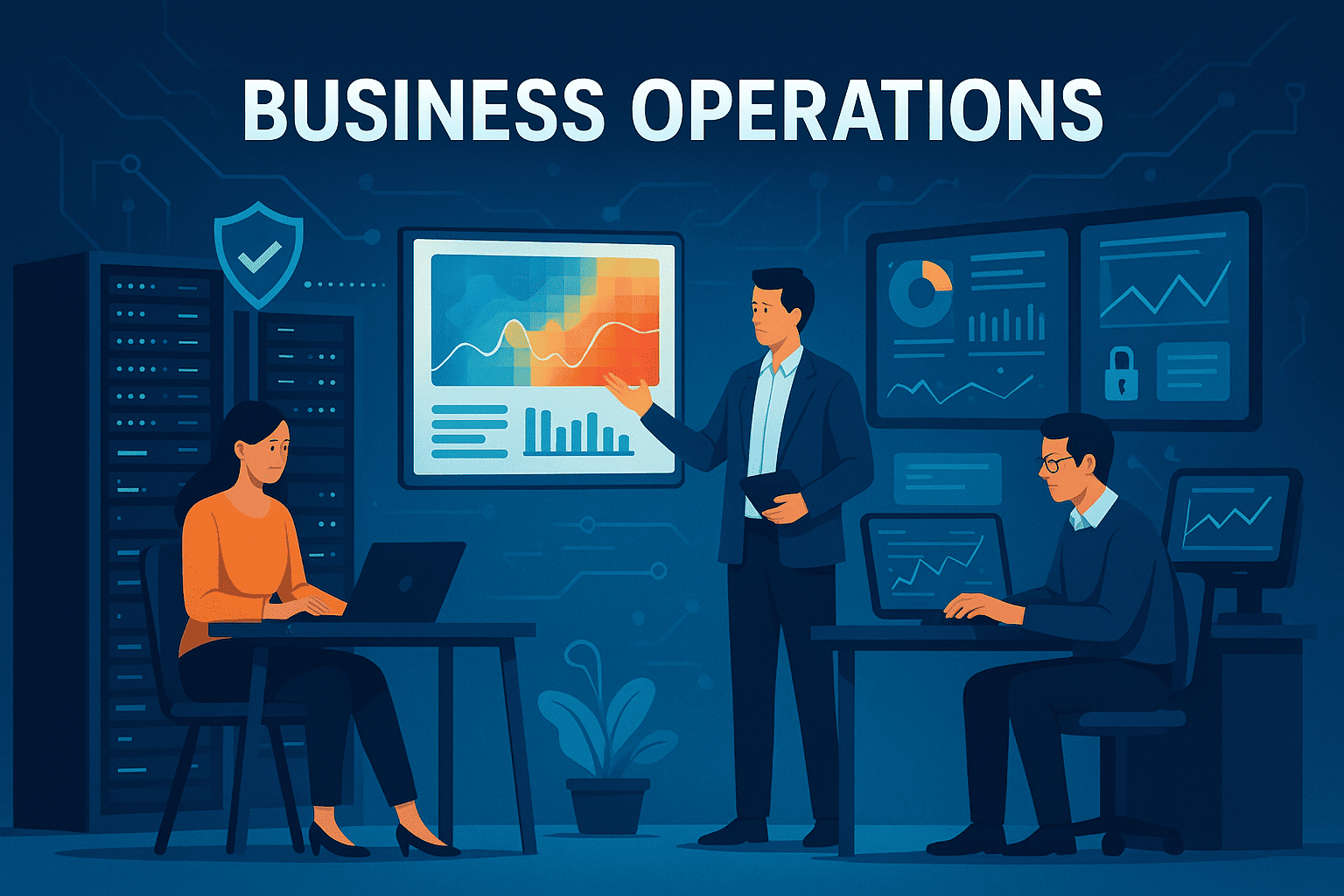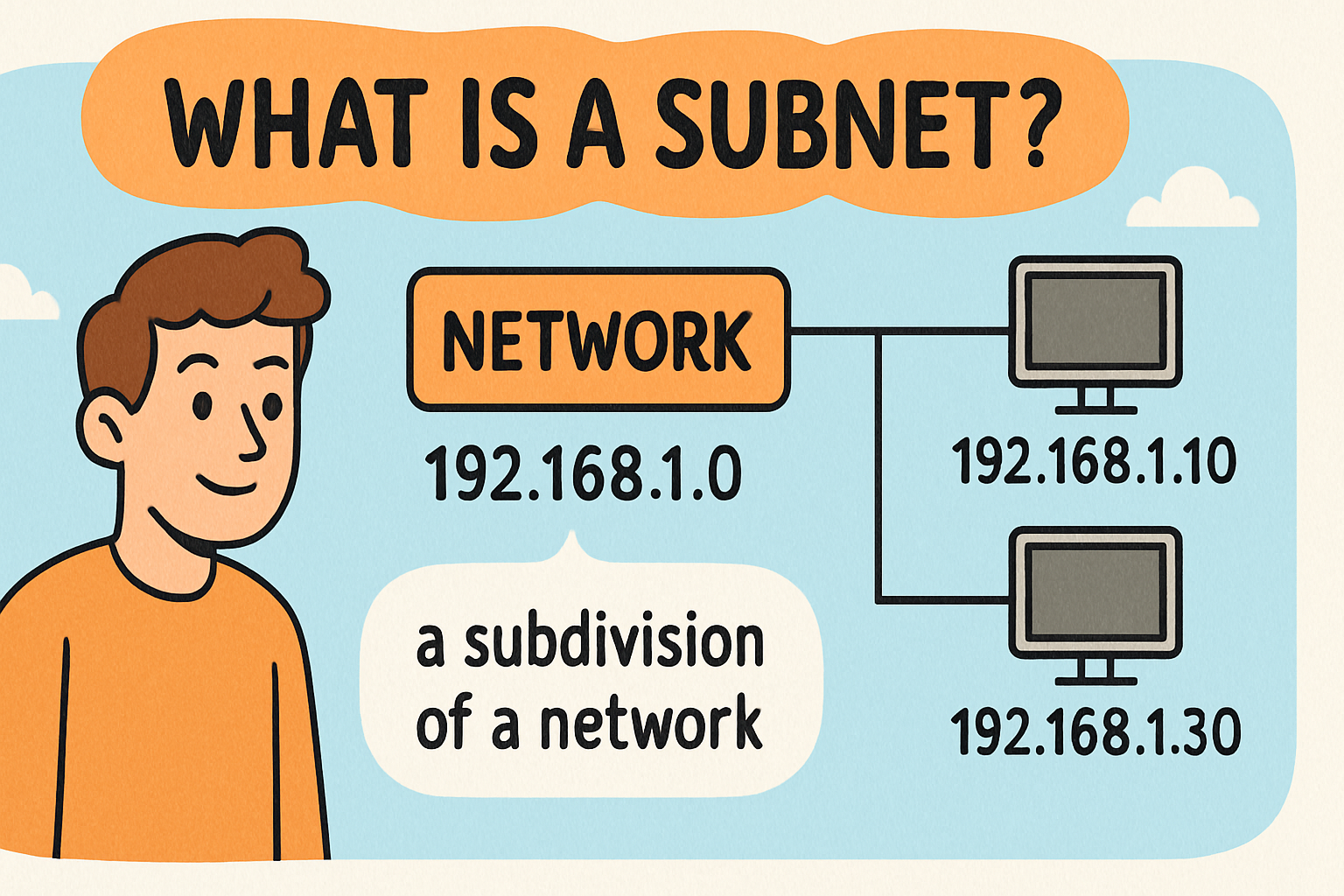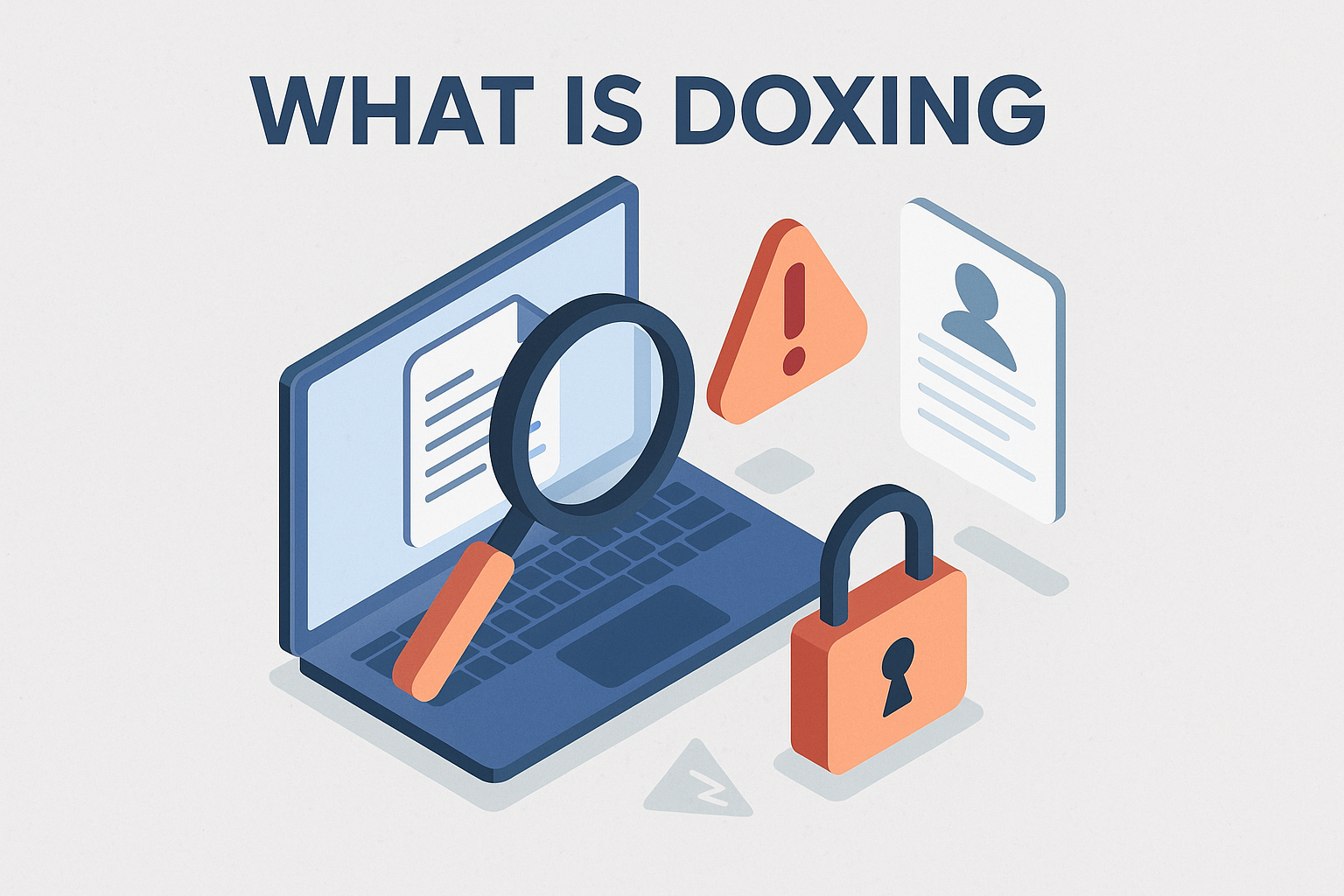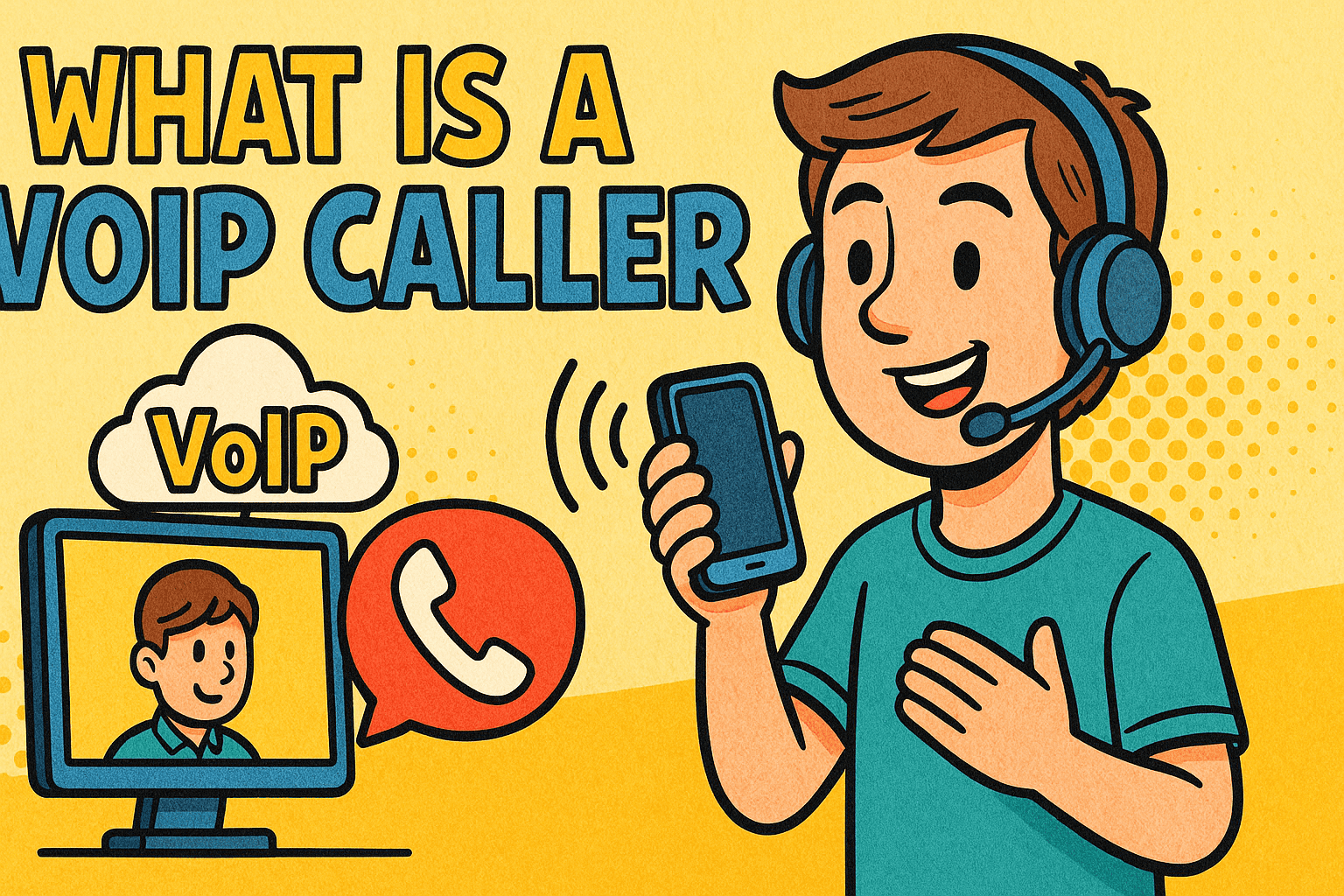How Do You Make Bots in Discord: A Complete Beginner’s Guide
Updated on November 3, 2025, by Xcitium

Have you ever wondered how bots automate conversations, manage servers, or play music on Discord? With over 150 million monthly users, Discord has evolved from a gaming chat app to a massive platform for communities, developers, and businesses. Understanding how do you make bots in discord is now a valuable skill for IT professionals, cybersecurity analysts, and tech-savvy leaders.
Whether you’re looking to automate tasks, enhance community engagement, or improve security moderation, this guide walks you through everything — from setup to coding and best practices for secure bot development.
What Are Discord Bots?
Discord bots are automated programs designed to perform specific tasks within Discord servers. They can moderate content, assign roles, play music, deliver alerts, and even perform cybersecurity monitoring in business or community environments.
Examples of Popular Discord Bots:
-
MEE6: For moderation and server management
-
Dyno: For automated roles and anti-spam
-
Rythm: For music playback
-
Carl-bot: For reaction roles and advanced logging
In cybersecurity or IT contexts, Discord bots can help with server audits, security alerts, or even threat intelligence sharing.
Why Create a Discord Bot?
Creating your own Discord bot gives you complete control over functionality, security, and automation. For businesses and developers, it’s also a way to integrate services directly into Discord.
Top Reasons to Build a Bot:
-
Automation: Simplify repetitive tasks like assigning roles or welcoming users.
-
Security: Create custom anti-spam or content filtering bots.
-
Integration: Connect APIs for analytics, CRM systems, or EDR tools.
-
Learning: Gain practical programming and API skills.
Building bots helps cybersecurity professionals automate real-time event tracking, like logging suspicious activity from integrated systems.
Tools and Prerequisites
Before building a Discord bot, you’ll need to prepare your environment.
You’ll Need:
-
A Discord account
-
A Discord server (to test your bot)
-
Node.js (JavaScript runtime environment)
-
A code editor (like Visual Studio Code)
-
Basic knowledge of JavaScript
Install Node.js
Download from https://nodejs.org and install the latest LTS version.
Verify Installation
Run these commands:
Step-by-Step: How to Make Bots in Discord
Follow these steps to create a Discord bot from scratch.
Step 1: Create a New Application
-
Go to the Discord Developer Portal.
-
Click “New Application.”
-
Name it (e.g., “MySecurityBot”).
-
Click “Create.”
Step 2: Add a Bot User
-
Navigate to the Bot tab.
-
Click “Add Bot.”
-
Confirm by selecting “Yes, do it!”
Step 3: Copy the Token
You’ll see a Bot Token under your bot’s name.
⚠️ Important: Never share this token. It’s like a password for your bot.
Step 4: Set Permissions
Go to the OAuth2 > URL Generator section and select:
-
bot
-
Under Bot Permissions, check options like:
-
Manage Messages
-
Read Message History
-
Send Messages
-
Then, copy the generated OAuth2 link, paste it into your browser, and invite the bot to your server.
Coding the Bot with Node.js
Step 1: Create Your Project Folder
Step 2: Install Discord.js
Step 3: Write the Bot Code
Create a file named index.js and add:
Step 4: Run the Bot
If everything’s set up correctly, your bot will go online, and you’ll see it appear in your Discord server.
Testing and Deploying the Bot
Once your bot is online, it’s time to test and deploy it for real-world use.
Testing:
-
Try sending
!helloin a channel — your bot should respond. -
Test permission-based commands for admin-only actions.
-
Check for spam or repeated messages.
Deployment:
You can deploy your bot on:
-
VPS servers (e.g., AWS, DigitalOcean)
-
Heroku (free tier)
-
Railway or Render.com for easy hosting
Discord Bot Security Best Practices
Creating bots for communities or corporate use means prioritizing cybersecurity. A compromised bot token or code vulnerability can expose sensitive data.
Security Tips:
-
Never share your bot token.
-
Use environment variables to store sensitive information (
.envfiles). -
Implement permission checks to prevent unauthorized actions.
-
Regularly update dependencies (especially
discord.js). -
Monitor activity logs to detect suspicious commands or behavior.
-
Avoid executing user-input commands directly in code.
If you’re building bots for enterprise use, tools like Xcitium’s OpenEDR can help monitor and secure network-level activity — ensuring safe bot operation within your ecosystem.
Common Mistakes and Troubleshooting
| Issue | Cause | Solution |
|---|---|---|
| Bot not responding | Incorrect permissions | Recheck OAuth2 settings |
| Invalid token | Token copied incorrectly | Regenerate and update token |
MODULE_NOT_FOUND error |
Missing dependency | Reinstall with npm install discord.js |
| Bot offline | Server crash or disconnection | Restart or host persistently |
FAQs About Making Discord Bots
1. Can I make a Discord bot without coding?
Yes, using platforms like Autocode, Zapier, or BotGhost, but coding offers more control and flexibility.
2. What language is best for Discord bots?
JavaScript (Node.js) is the most popular, but you can also use Python or Go.
3. How do I secure my Discord bot?
Use secure tokens, restrict permissions, and monitor command logs regularly.
4. How can bots be used in cybersecurity?
Bots can automate incident notifications, log monitoring, and threat alerts across team channels.
5. Can I run multiple bots on one server?
Yes, as long as each bot has a unique token and permissions.
Conclusion: Build, Secure, and Optimize Your Discord Bots
Learning how to make bots in Discord opens up endless possibilities — from automating server tasks to enhancing security and efficiency. With Node.js, Discord APIs, and proper security practices, you can build powerful bots tailored to your needs.
For professionals in cybersecurity and IT management, bots aren’t just for fun — they can be vital tools for communication, monitoring, and automation.