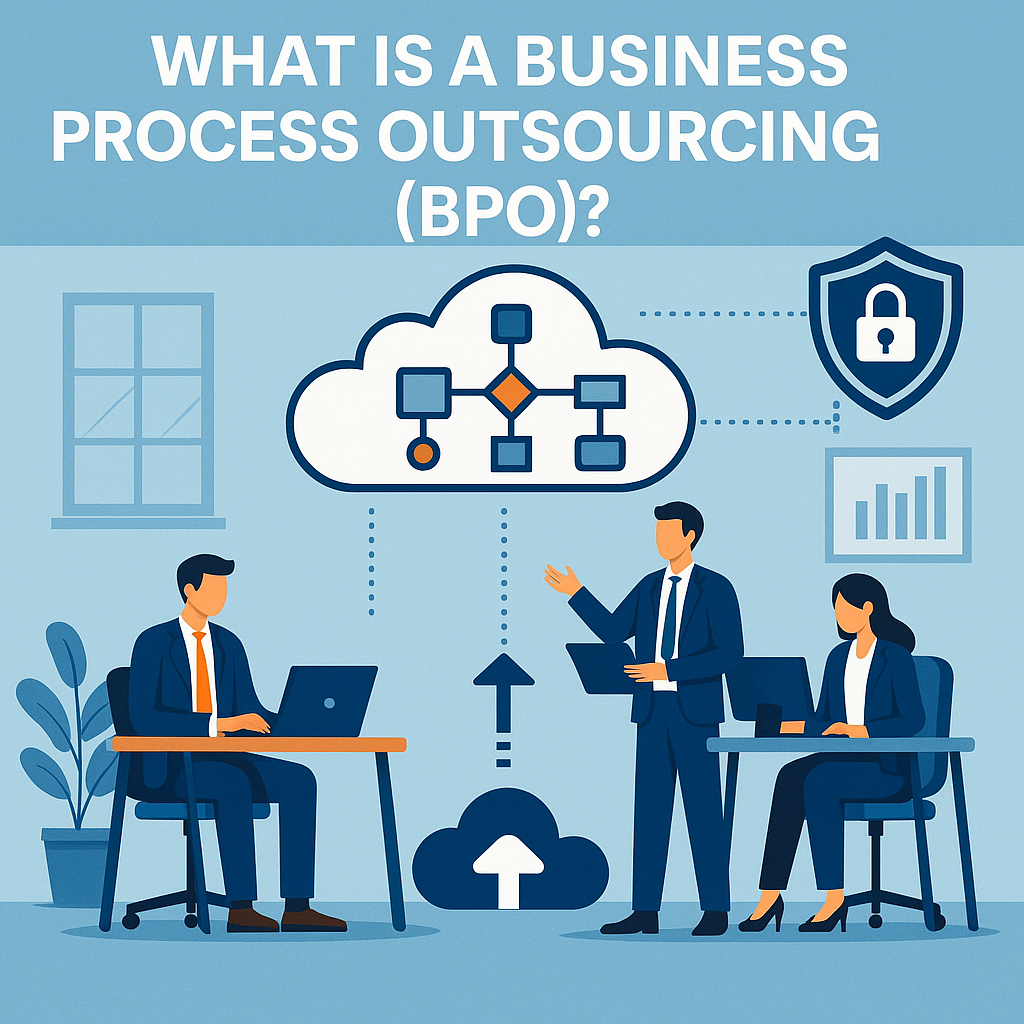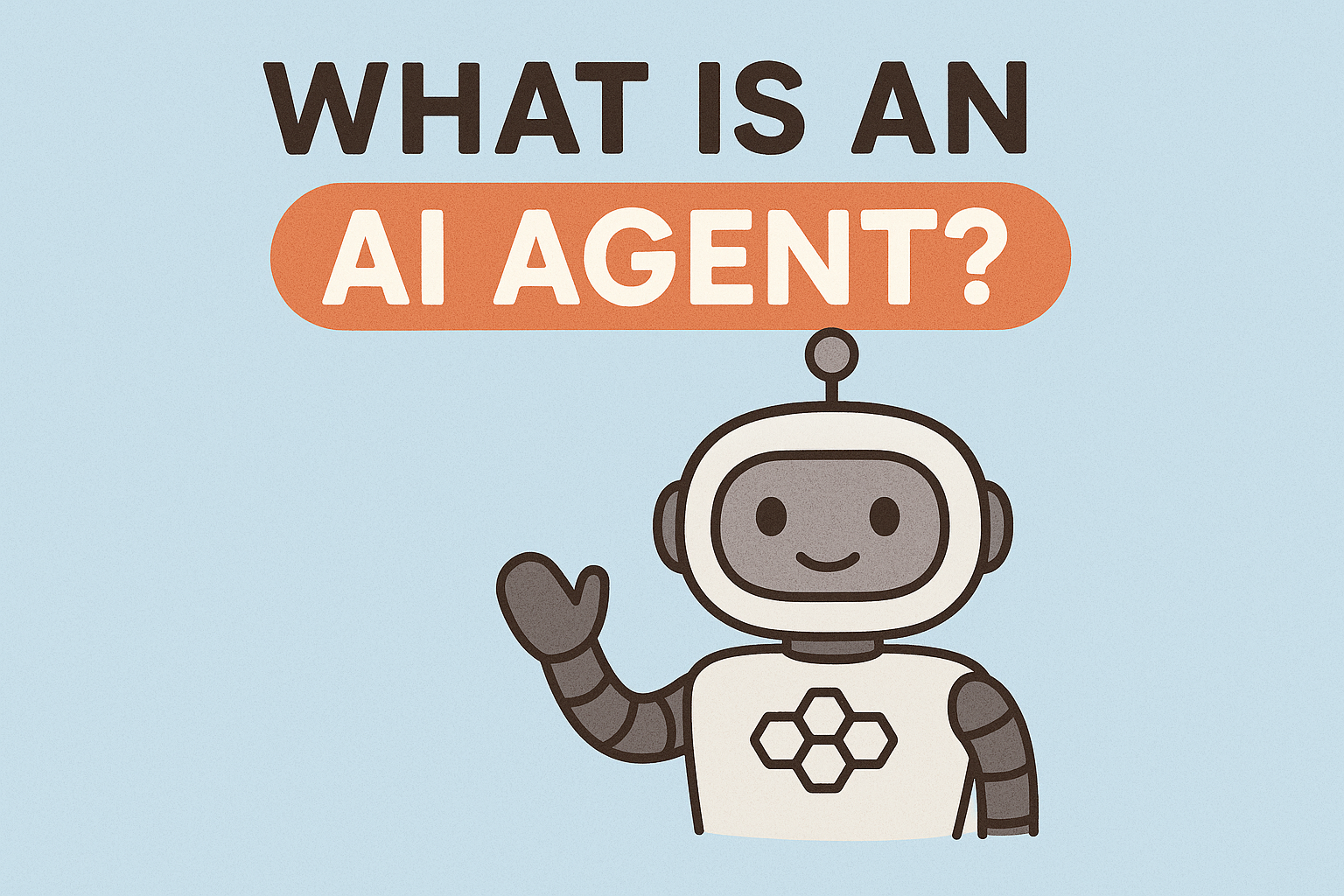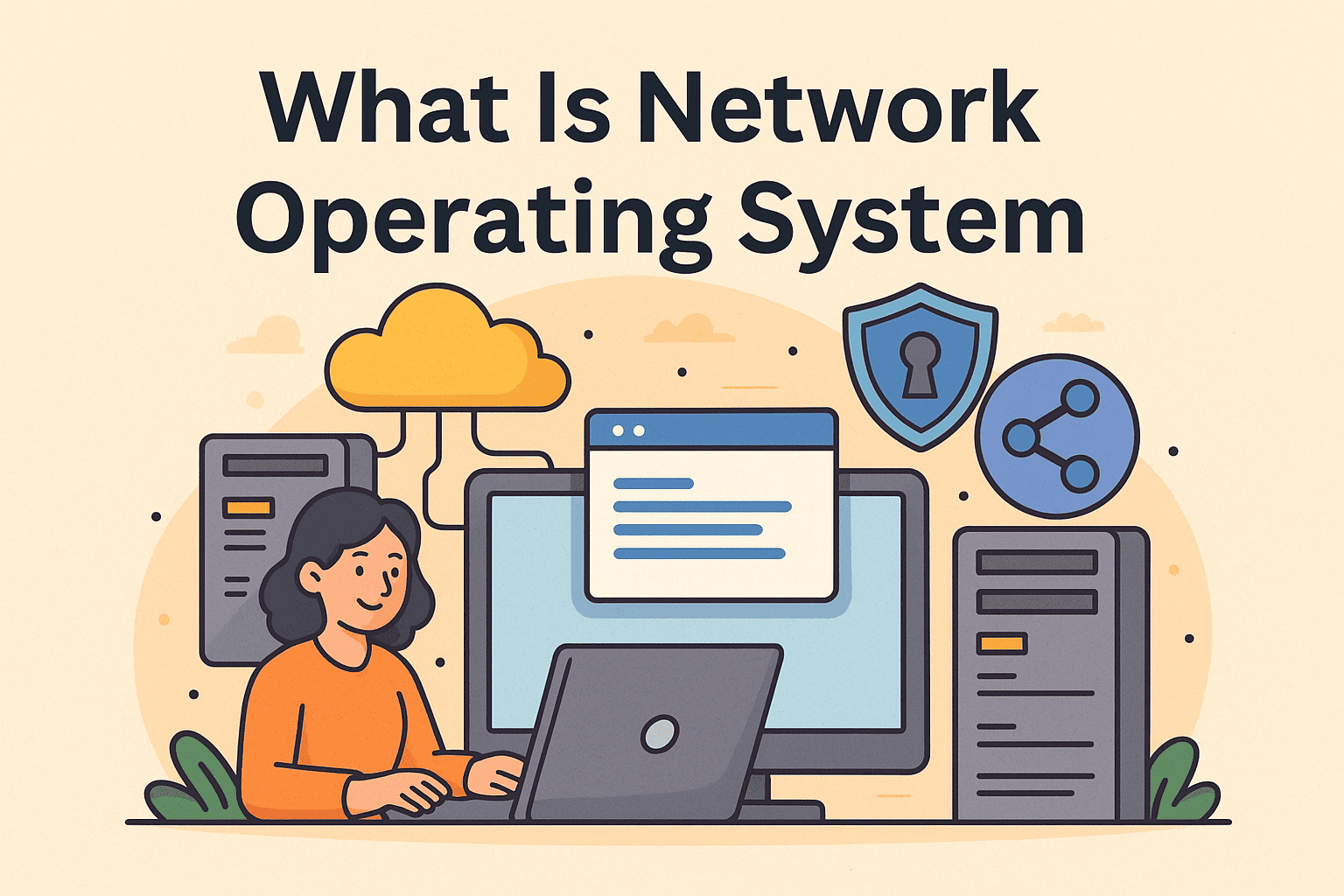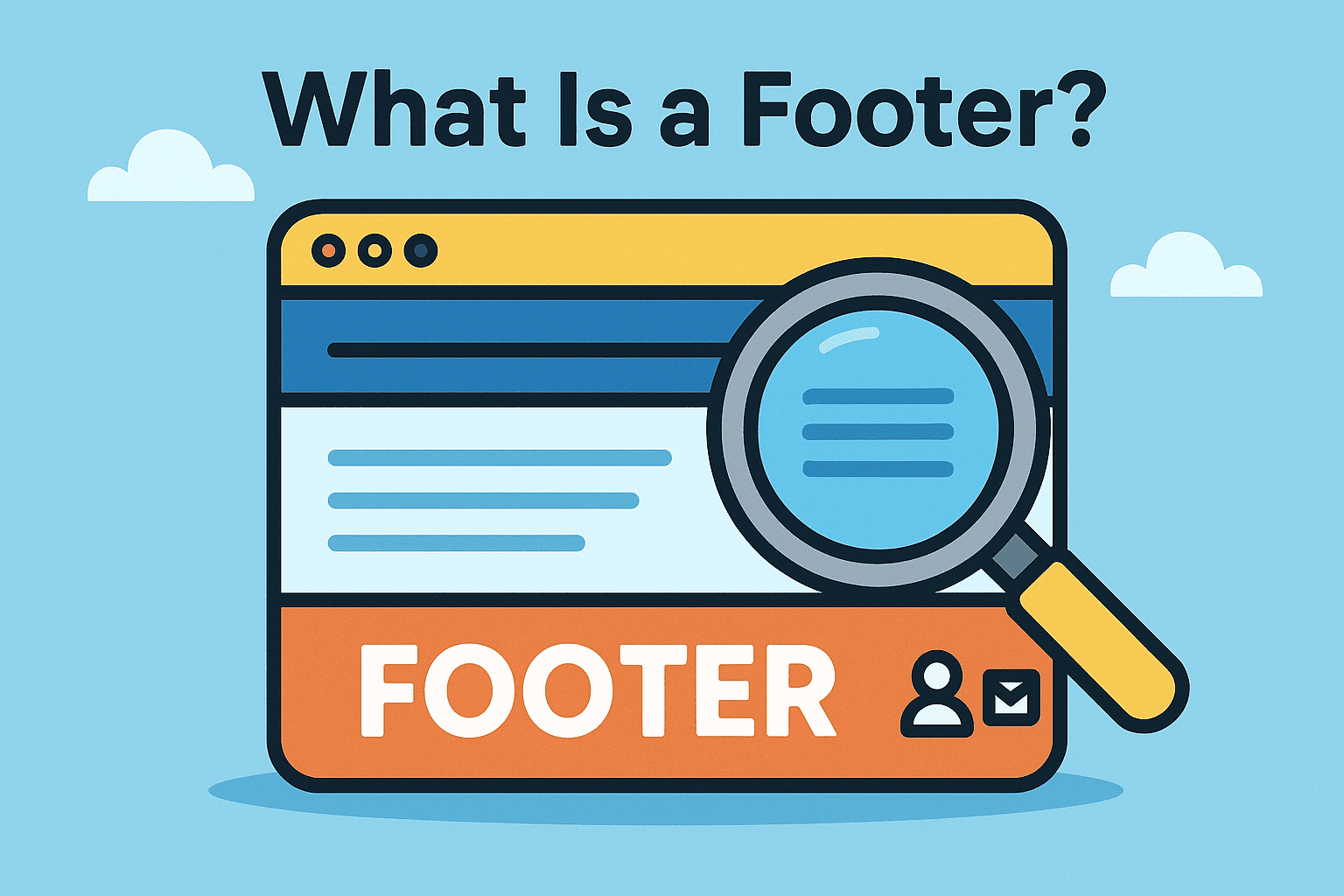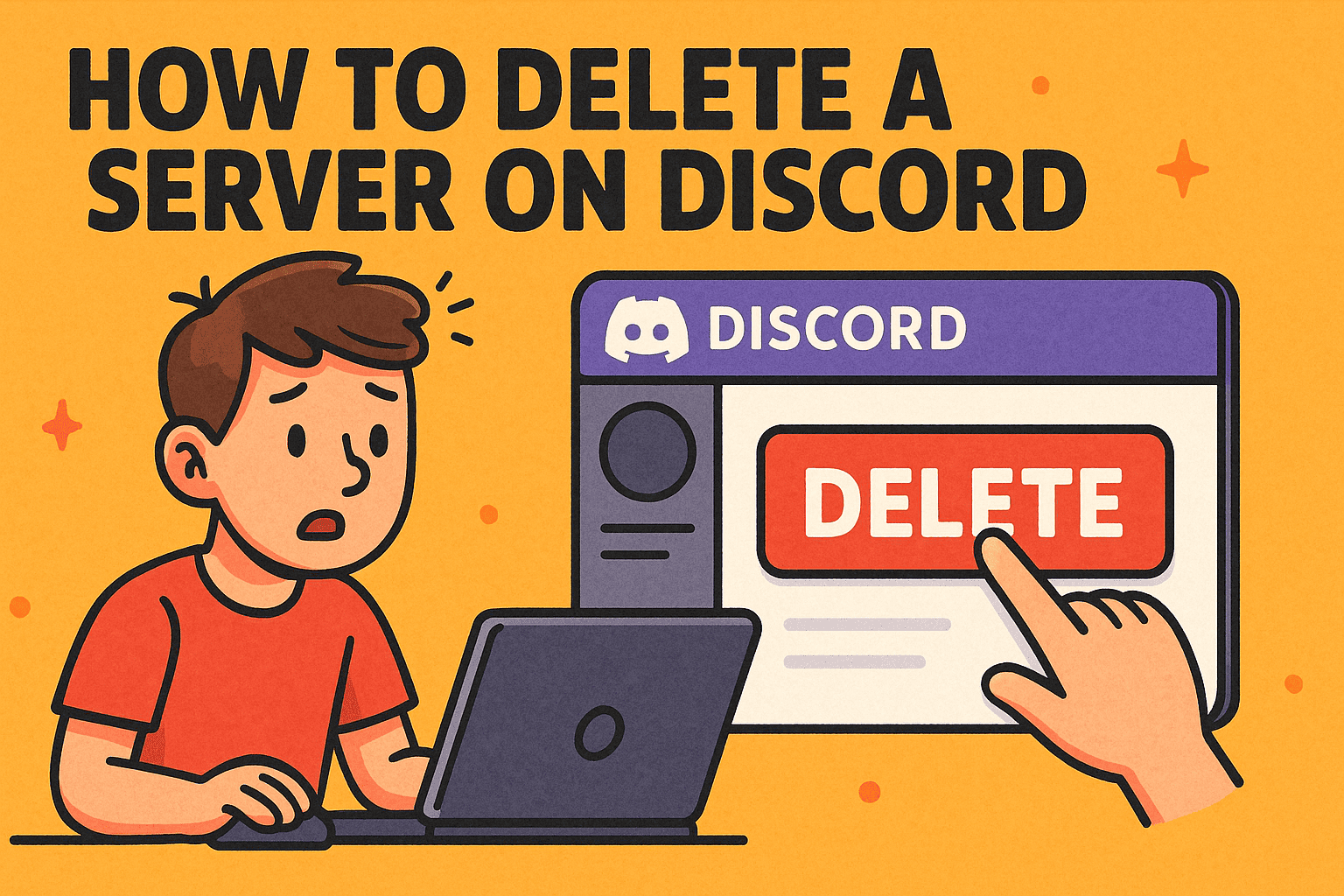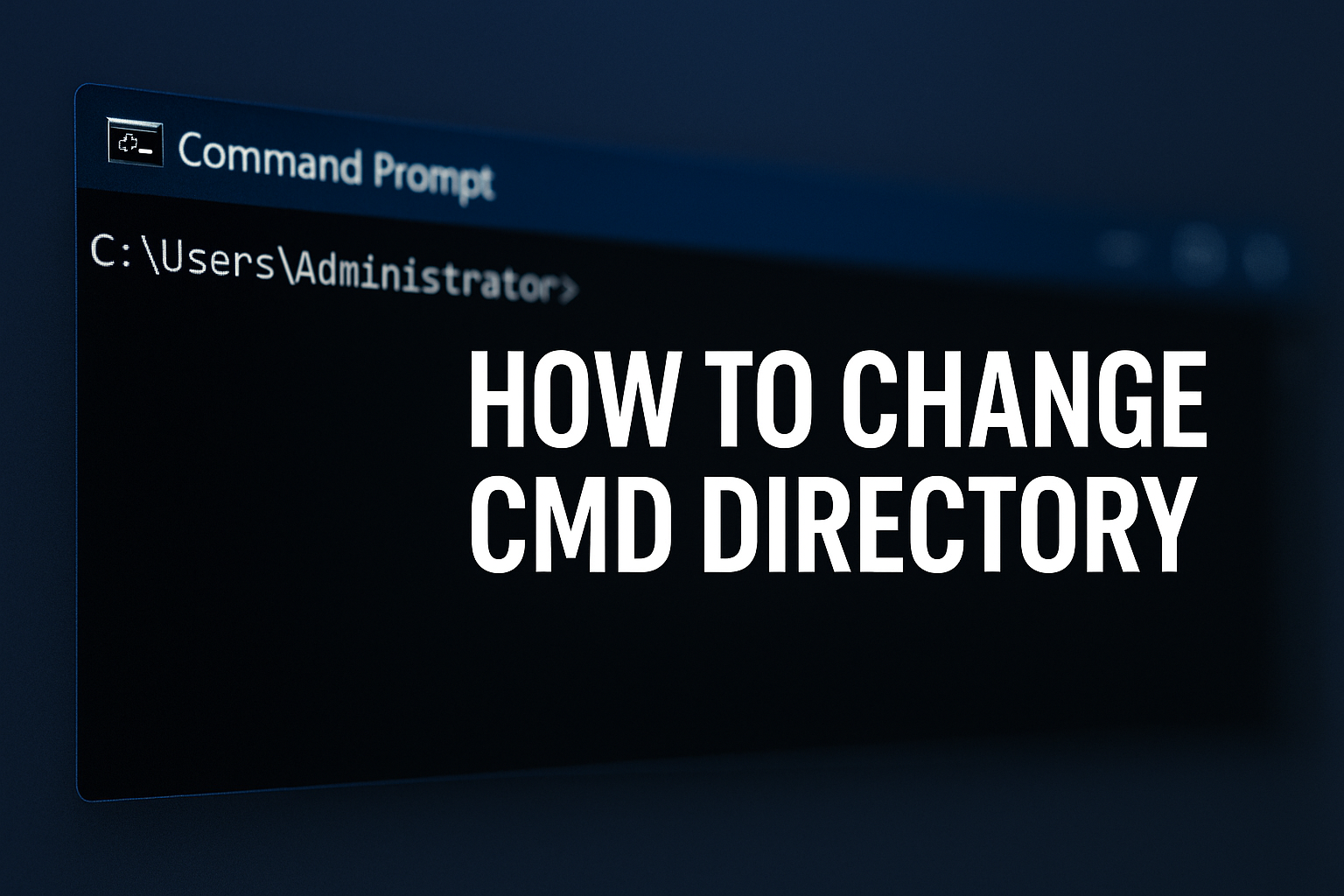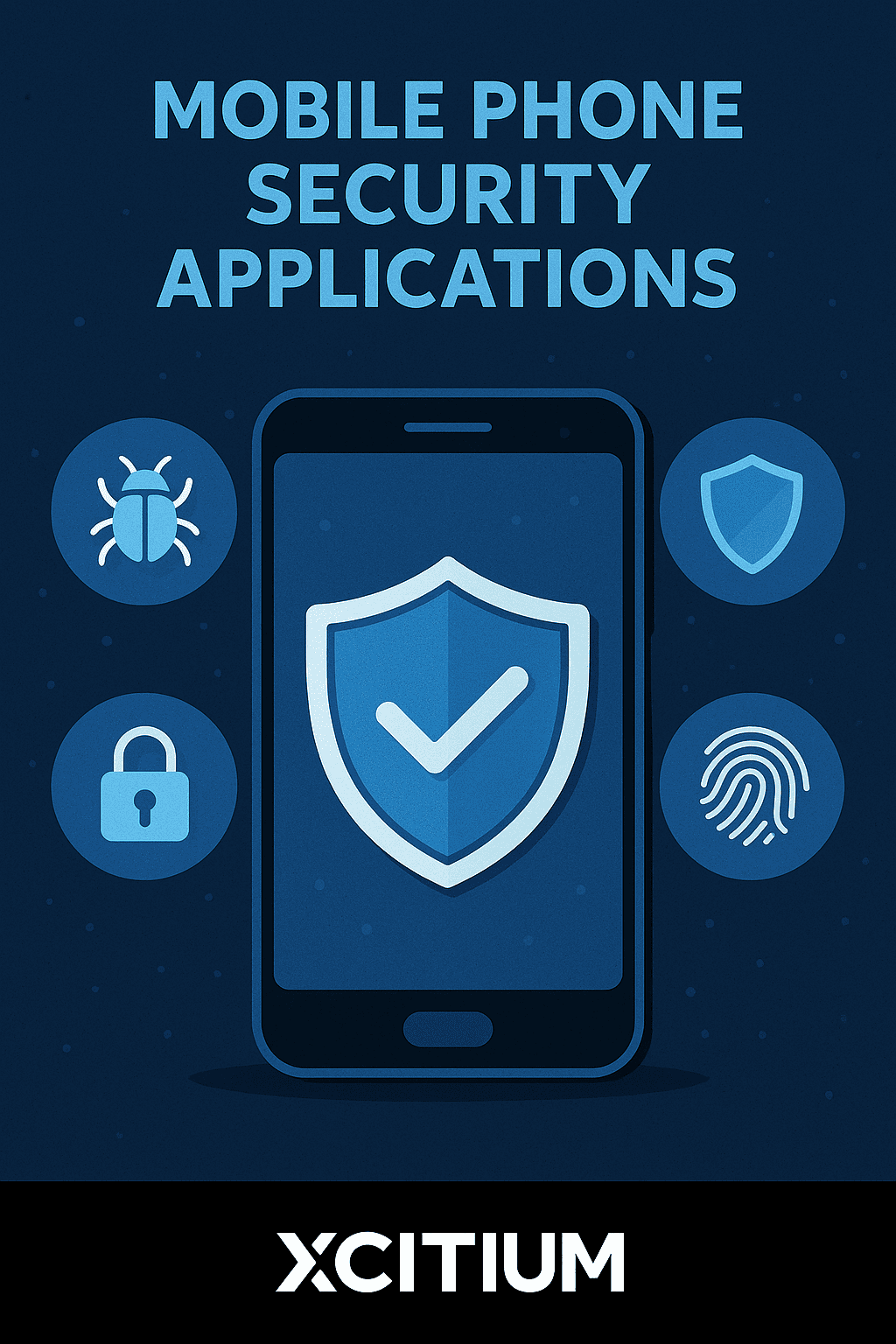What Is IPsec? A Comprehensive Guide to Secure Network Connections
Updated on July 18, 2025, by Xcitium
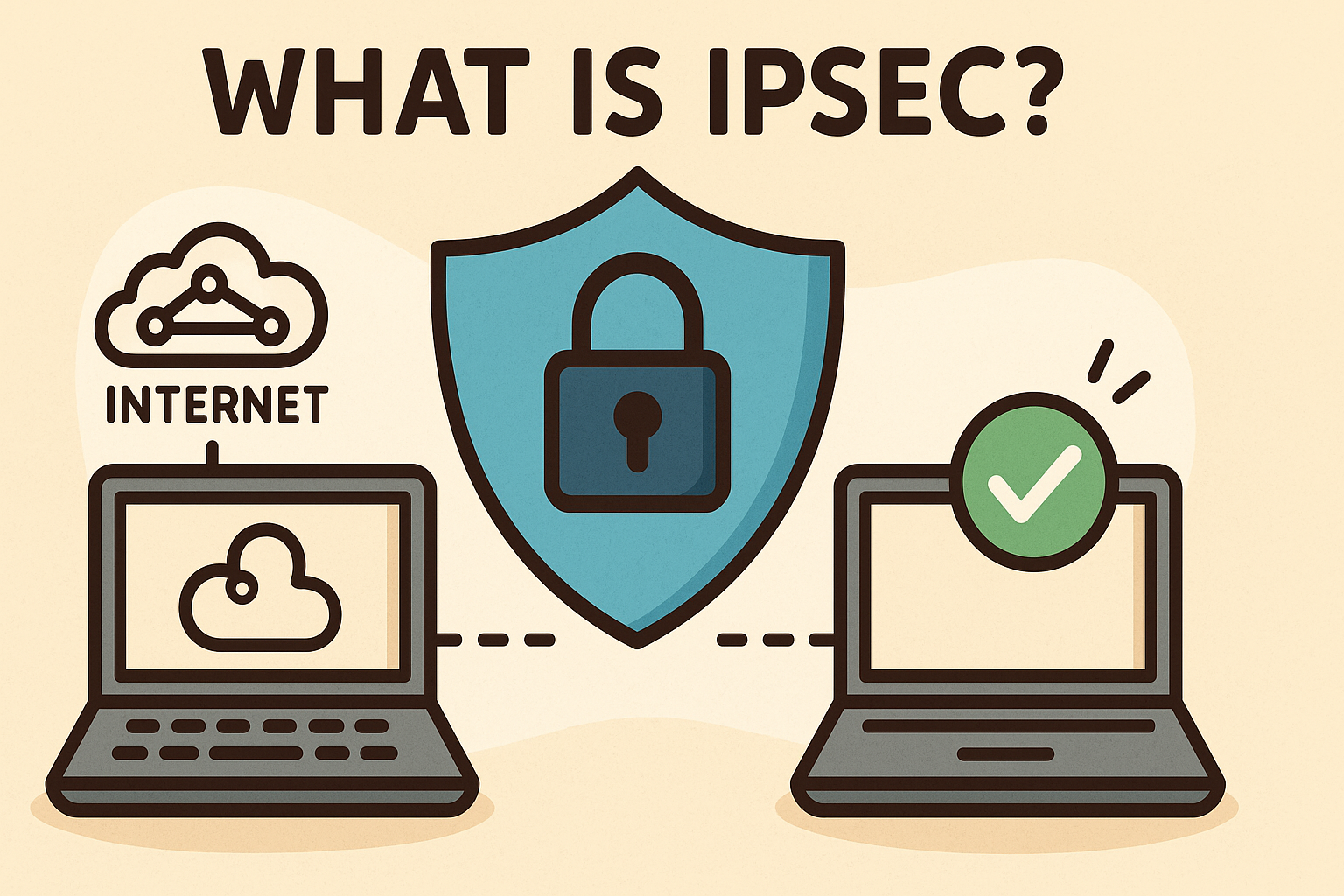
Ever wondered what is IPsec and why cybersecurity professionals rely on it to protect data in transit? With network threats rising every day, understanding IPsec VPNs is crucial. This guide explains what IPsec is, how it works, and how it compares to other protocols—all in simple, actionable terms.
IPsec Full Form
What is IPsec? At its core, IPsec (Internet Protocol Security) is a suite of protocols designed to secure internet communications by encrypting and authenticating each IP packet. Whether used for IPsec VPN connections, site-to-site VPNs, or securing routers, it ensures that data is transferred confidentially and tamper-free. In today’s cybersecurity landscape, knowing what IPsec is used for and how it functions can help IT leaders, cybersecurity managers, and founders protect sensitive information from threats.
IPsec Explained – What Is IPsec and How It Works
IPsec secures IP packets using a combination of cryptographic tools. Here’s how it works:
- Authentication Header (AH) – protects data integrity and source authenticity.
- Encapsulating Security Payload (ESP) – encrypts payloads for confidentiality.
- Security Associations (SA) – define shared keys, protocol types (AH/ESP), and encryption settings.
- Internet Key Exchange (IKE) – automatically negotiates and refreshes cryptographic keys.
This layered approach ensures that data is both encrypted and authenticated during transit.
Types of IPsec — Tunnel vs. Transport Mode
There are two main modes of IPsec:
Tunnel Mode
- Encrypts the entire IP packet.
- Used in site-to-site VPNs and router-level connections.
- Combines inner packet with a new outer IP header.
Transport Mode
- Only encrypts the payload, not the header.
- Commonly used for end-to-end VPNs, such as remote access setups.
- Header remains visible for routing.
What Is IPsec VPN and How It Compares with SSL VPN
IPsec VPN uses IPsec protocols to secure connections between networks or clients and servers. It’s often more rigid and OS-integrated, whereas SSL VPN works via HTTPS and is browser-friendly.
| Aspect | IPsec VPN | SSL VPN |
| Protocol Level | Network layer (IP) | Application layer (SSL/TLS) |
| OS Integration | Deep (built into most OSes) | Lightweight (browser-based) |
| Use Cases | Site-to-site & remote access | Remote access, secure apps |
Common IPsec Protocols
Key protocols used with IPsec include:
- AH (Authentication Header) – integrity and origin checks
- ESP (Encapsulating Security Payload) – confidentiality and integrity
- IKEv2 (Internet Key Exchange version 2) – secure key exchange
- DH (Diffie-Hellman) – for generating shared secrets
Understanding these protocols is essential for proper IPsec deployment.
Real-World Uses of IPsec – What Is IPsec Used For
IPsec secures data across various IT scenarios:
- IPsec router setups – encrypts traffic between offices
- Site-to-site VPNs – ensures secure network-to-network tunnels
- Remote access VPNs – connects employees to corporate networks
- Protecting IoT traffic – secures sensitive device communication
IPsec vs. SSL: The Key Differences
Here’s a deeper look at IPsec vs SSL:
- Performance – IPsec can be faster but needs native clients
- Compatibility – SSL works across platforms more easily
- Security Scope – IPsec secures all IP communications
- Management – SSL allows certificate-level access control; IPsec requires VPN software
Choose based on your organization’s specific needs.
How to Configure IPsec on a Router or Network
Basic Router IPsec Setup
- Access router settings.
- Enable IPsec and choose Tunnel or Transport mode.
- Define SA: AH/ESP, encryption, and authentication methods.
- Input peer details and key (shared or certificate).
- Configure IKE settings (e.g., IKEv2).
- Test the tunnel and monitor logs.
Using IPsec in VPN Software
Most commercial VPN software offers IPsec-based options. Key setup steps include:
- Selecting IPsec protocol
- Inputting server address and credentials
- Customizing advanced settings (e.g., DNS leak protection)
Tips for Secure IPsec Deployments
Ensure robust IPsec deployments by:
- Using IKEv2 and modern encryption (AES-GCM)
- Enforcing perfect forward secrecy (PFS) with multiple DH groups
- Rotating keys regularly
- Applying split tunneling only when safe
- Monitoring IPsec logs and performance
Conclusion & CTA
Understanding what is IPsec and its role in modern cybersecurity is essential for safeguarding data across networks. Whether used for site-to-site tunnels, remote access, or router-level security, it offers strong encryption and authentication. Ready to enhance your network security with advanced protection? Request a demo from Xcitium today!
🔍 FAQ Section
Q1: What is IPsec?
IPsec (Internet Protocol Security) is a suite of protocols that secure IP communication through encryption, authentication, and key management.
Q2: What is an IPsec VPN?
An IPsec VPN is a secure connection—often permanent—or between networks or users that uses IPsec protocols to encrypt data.
Q3: What is IPsec used for?
It secures data in various contexts, including remote access, site-to-site tunnels, IoT communications, and router-level encryption.
Q4: What does IPsec stand for?
IPsec stands for Internet Protocol Security, emphasizing its role in securing data at the IP layer.
Q5: IPsec vs SSL: which is better?
It depends on your needs. IPsec offers native OS support and network-wide security, while SSL provides flexible, browser-friendly access. Choose based on performance, ease, and scope.