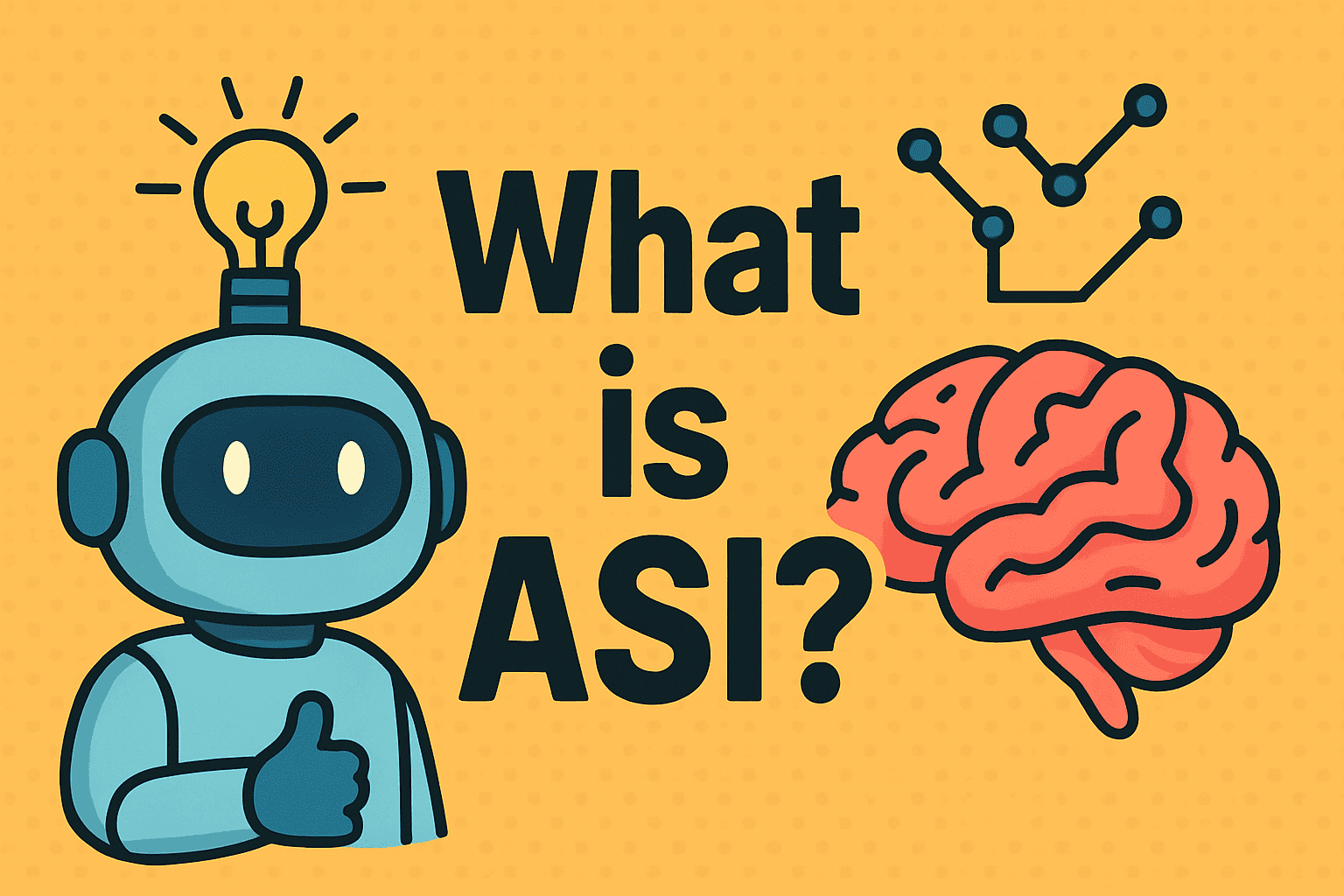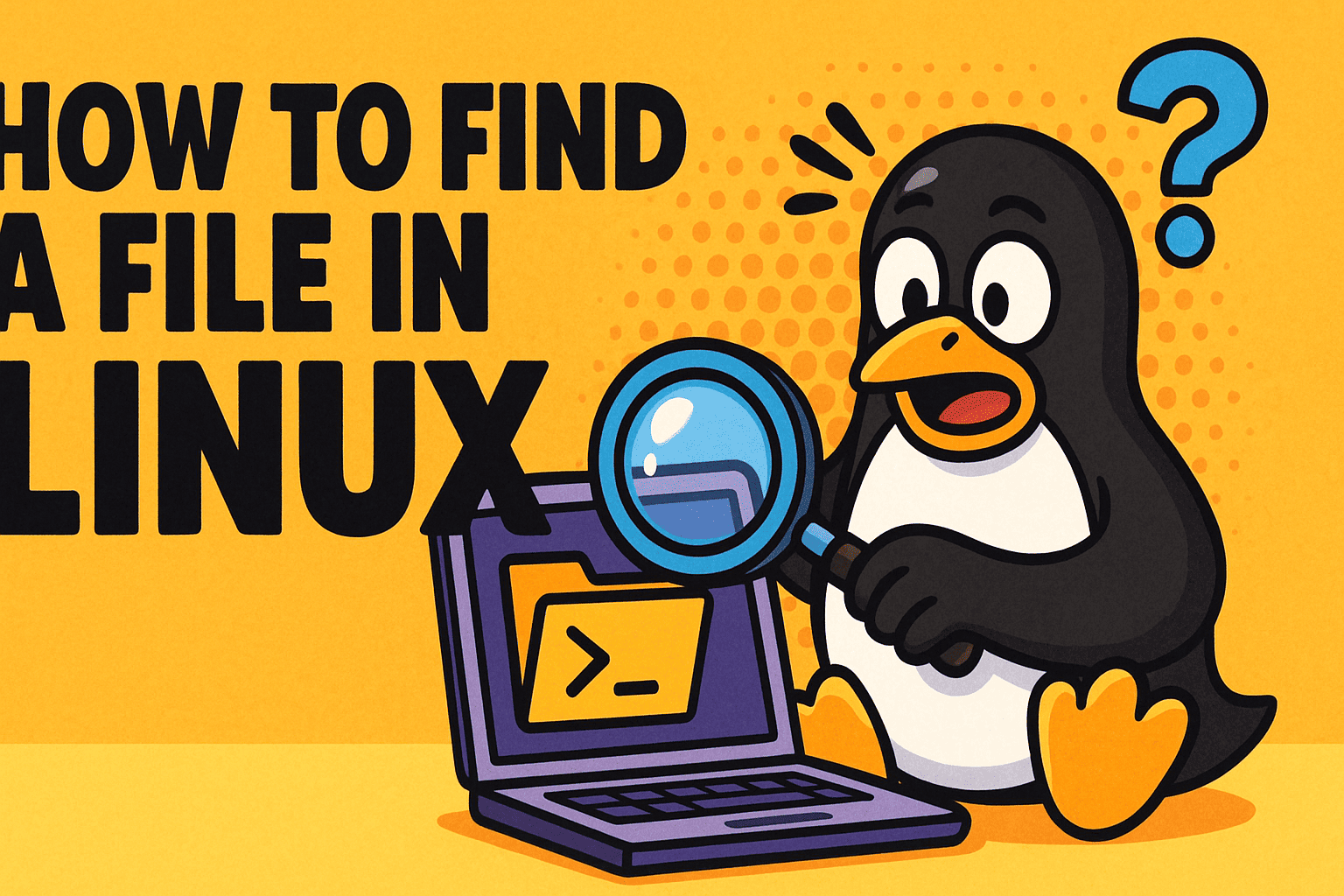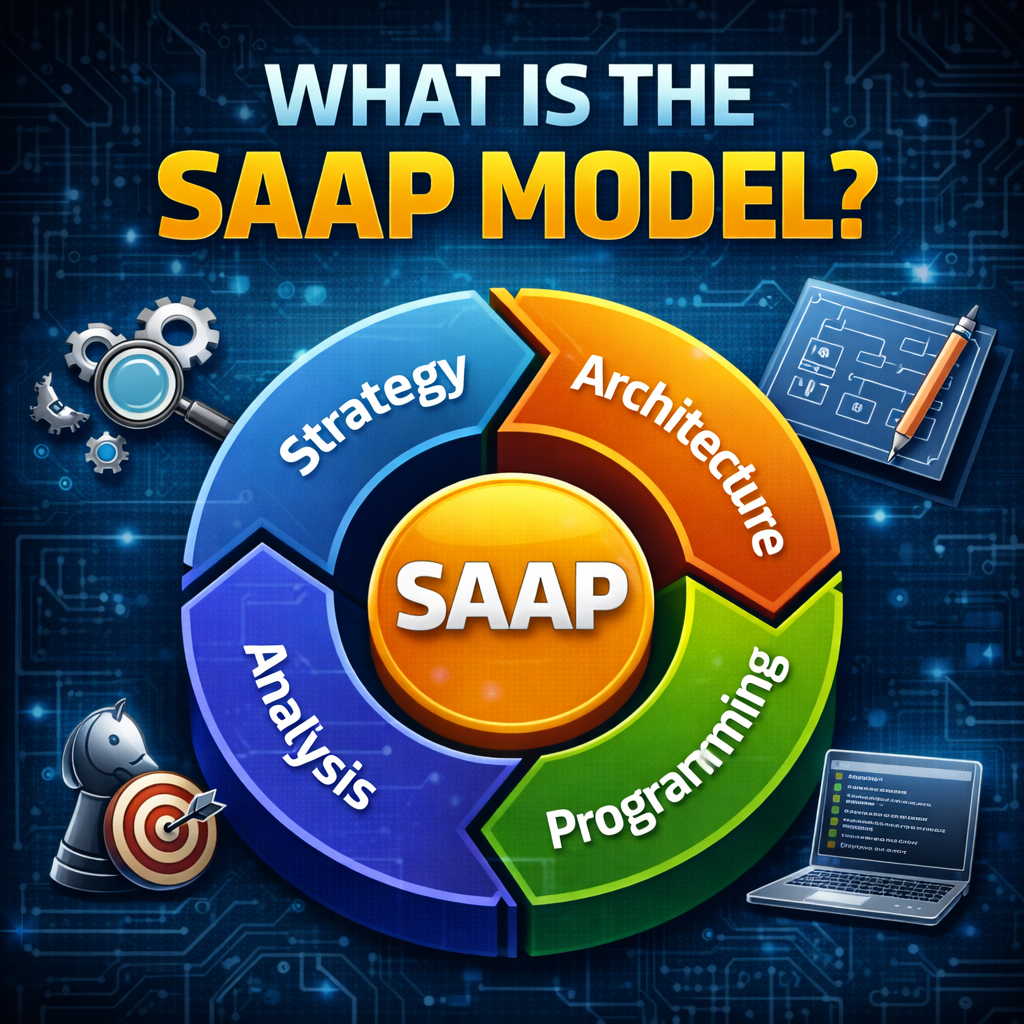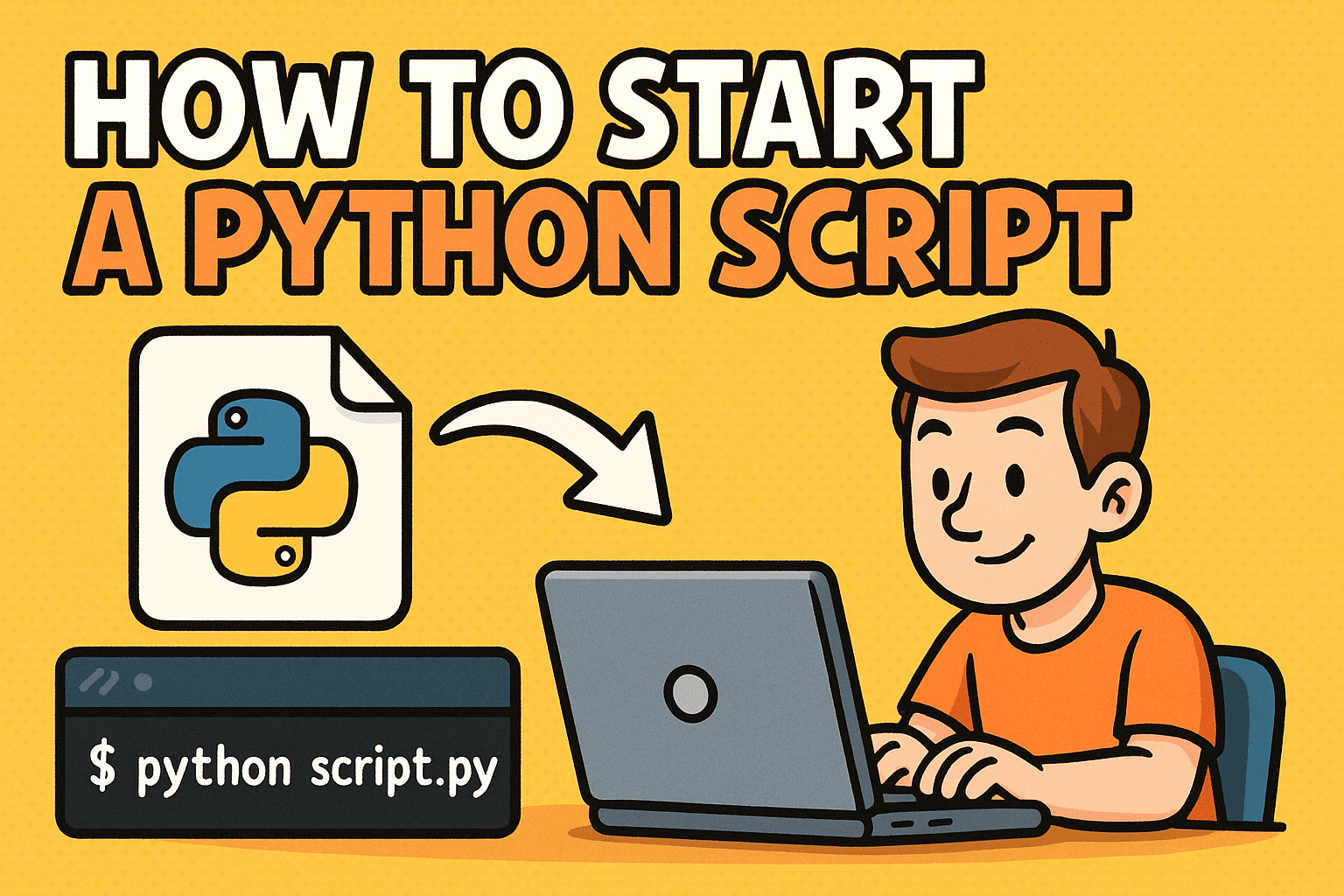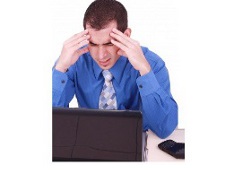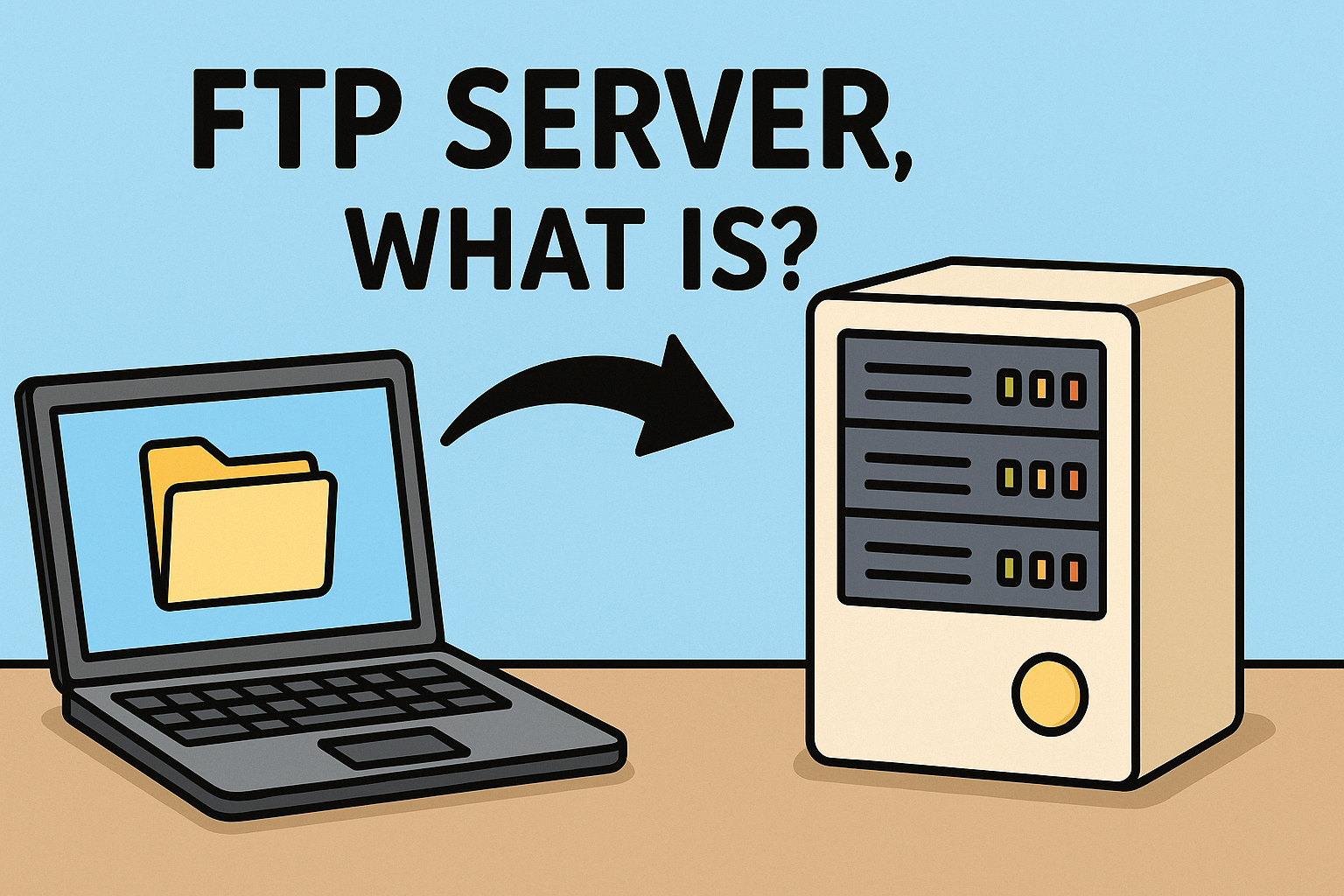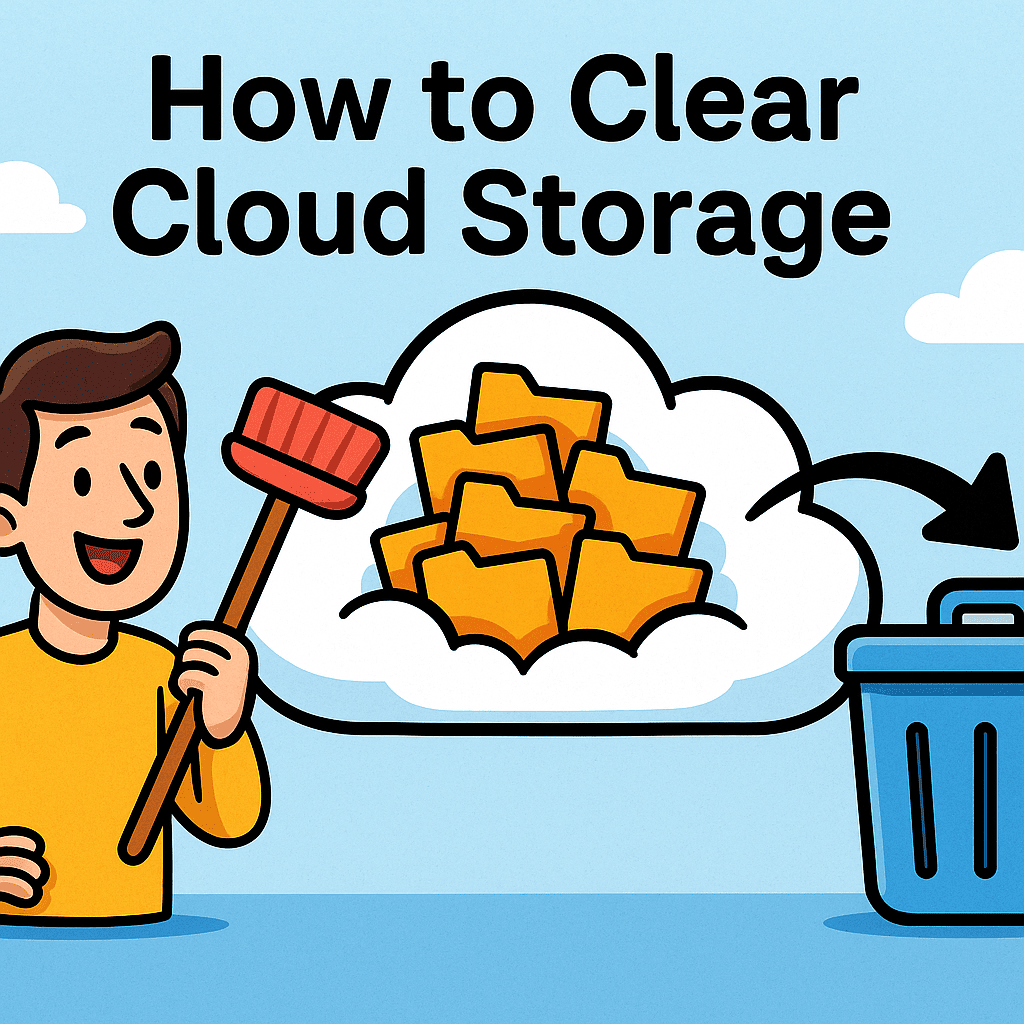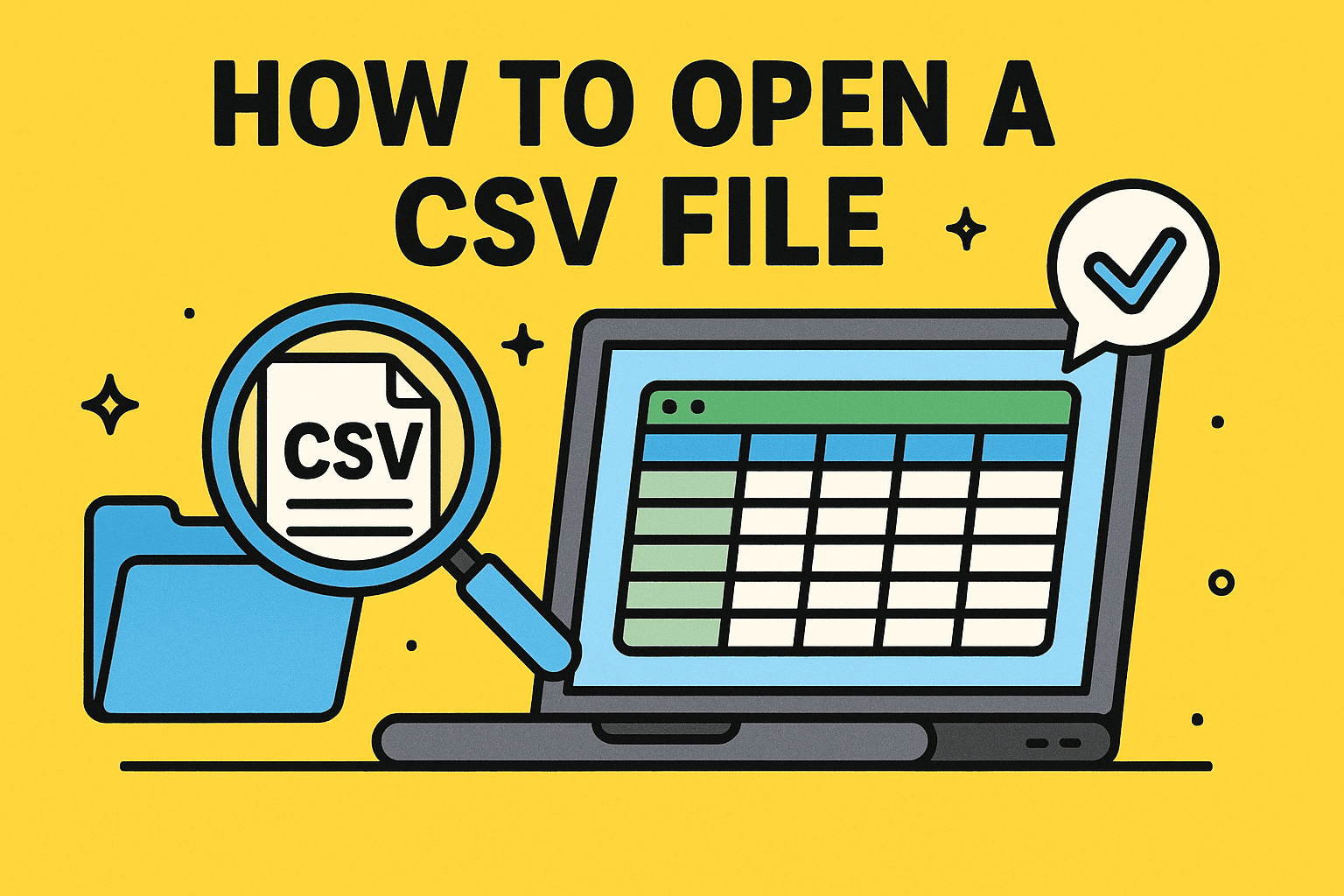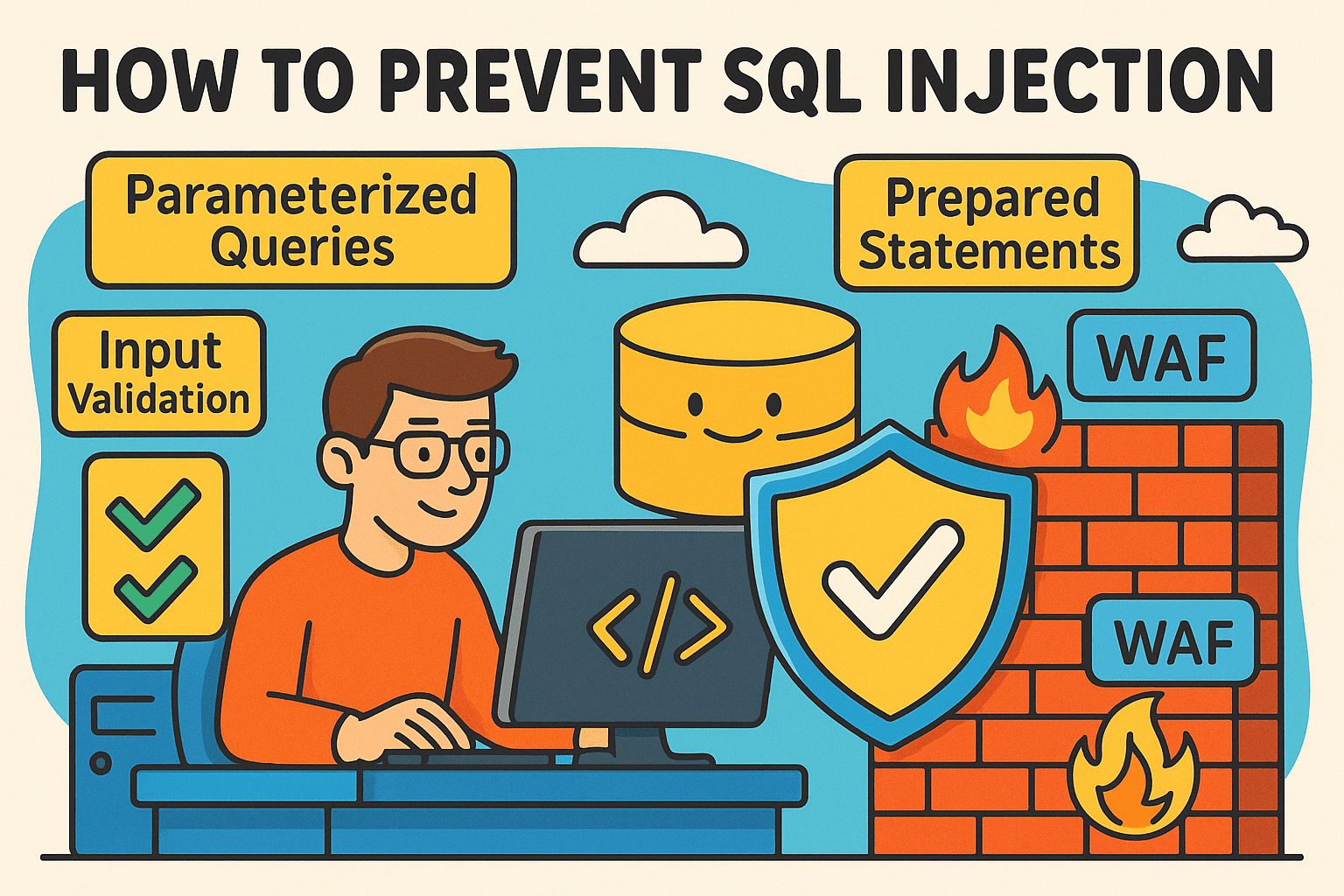How to Fix Packet Loss: A Complete Guide for IT and Cybersecurity Leaders
Updated on October 10, 2025, by Xcitium
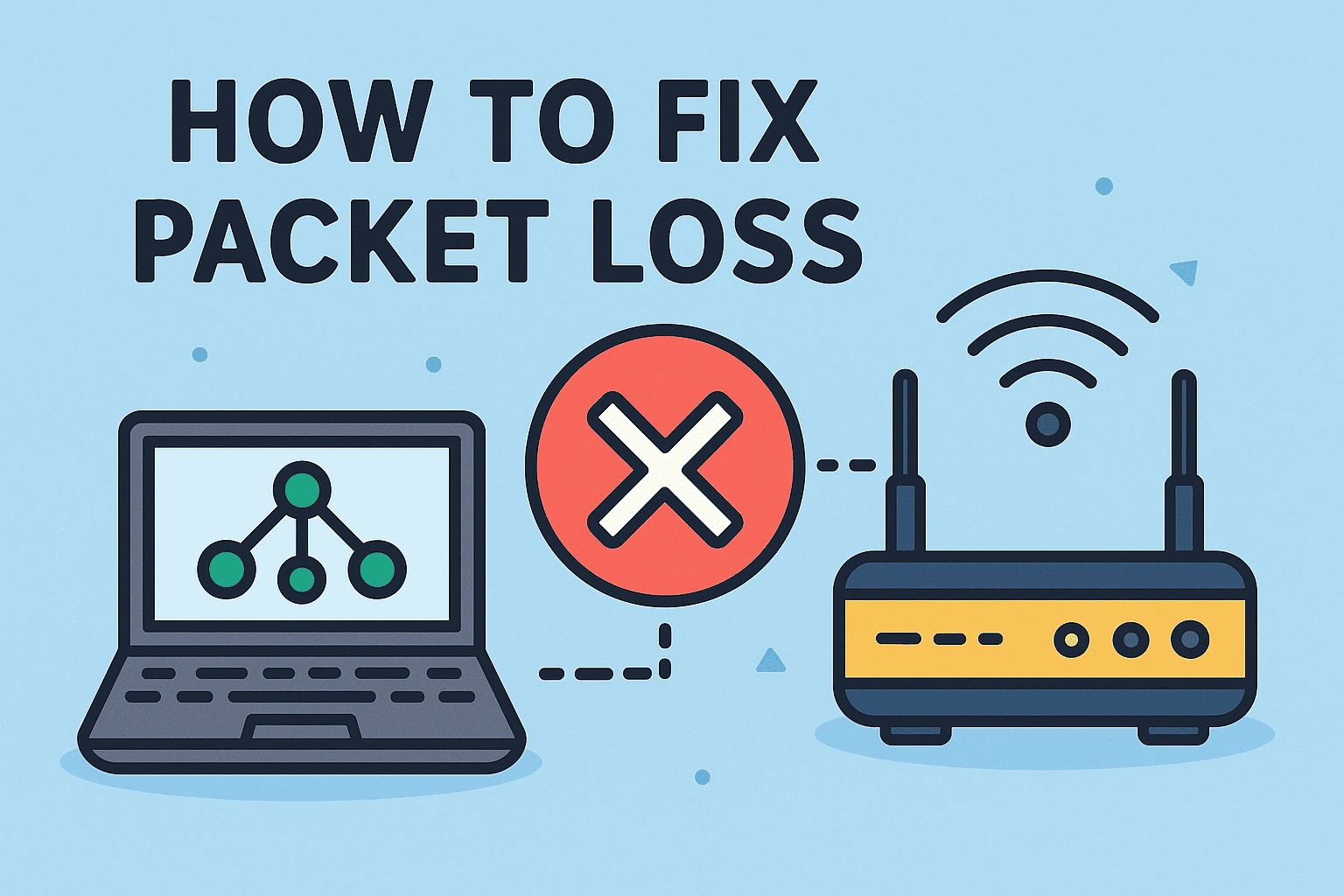
Ever been on a video call where voices cut out or gameplay lags badly? Chances are you’ve experienced packet loss. For businesses, packet loss isn’t just annoying—it can impact productivity, customer service, and even cybersecurity.
Introduction: Why Packet Loss Matters
So, how to fix packet loss? To answer that, we must understand what it is, why it happens, and the proven methods IT managers and cybersecurity teams use to reduce it. By the end of this guide, you’ll have practical steps to troubleshoot and fix packet loss issues in your network.
1. What Is Packet Loss?
In networking, packet loss occurs when data packets traveling from source to destination fail to arrive.
Why It Happens:
-
Packets are dropped or delayed by network congestion.
-
Faulty hardware or software interrupts transmission.
-
Security threats intercept or disrupt packet flow.
Signs of Packet Loss:
-
Choppy VoIP calls
-
Lagging video conferences
-
Slow file downloads
-
Game latency spikes
-
Frequent connection timeouts
👉 In short: packet loss = disrupted communication.
2. Causes of Packet Loss
Before learning how to fix packet loss, it’s important to identify the cause.
Common Causes Include:
-
Network Congestion: Too much traffic overwhelms bandwidth.
-
Faulty Hardware: Damaged routers, switches, or cables.
-
Outdated Firmware: Old router/switch software failing under load.
-
Wireless Interference: Competing Wi-Fi signals, walls, or devices.
-
Misconfigured Settings: Incorrect MTU or firewall rules.
-
Cybersecurity Attacks: DDoS, spoofing, or packet injection.
-
ISP Issues: Problems with external providers or infrastructure.
👉 The root cause dictates the right fix.
3. How to Detect Packet Loss
IT teams can’t fix what they can’t measure. Here’s how to identify packet loss:
-
Ping Test: Run
pingcommand to measure response times and drops. -
Traceroute: Identify where packets are lost along the path.
-
Network Monitoring Tools: SolarWinds, PRTG, Wireshark.
-
VoIP Monitoring: Check MOS (Mean Opinion Score) for call quality.
-
ISP Reports: Some providers offer packet loss stats in dashboards.
👉 Accurate detection is the first step in fixing packet loss.
4. How to Fix Packet Loss (Step-by-Step)
Now let’s address the core question: how to fix packet loss?
A. Fix Packet Loss at the User Level
-
Restart Your Devices: Power-cycle routers, modems, and PCs.
-
Check Cables: Replace damaged Ethernet or fiber cables.
-
Use Wired Connections: Ethernet is more reliable than Wi-Fi.
-
Close Bandwidth-Hungry Apps: Streaming, cloud backups, or downloads.
B. Fix Packet Loss at the Network Level
-
Update Firmware: Keep routers, firewalls, and switches up-to-date.
-
Adjust MTU Settings: Prevent fragmentation issues.
-
Reconfigure QoS (Quality of Service): Prioritize critical traffic (VoIP, video).
-
Upgrade Hardware: Replace outdated routers or switches.
-
Monitor Network Traffic: Use monitoring tools to locate bottlenecks.
C. Fix Packet Loss at the Security Level
-
Enable Firewalls with Rules: Block malicious packets.
-
Use Intrusion Detection/Prevention (IDS/IPS): Stop attacks causing packet disruption.
-
Deploy DDoS Protection: Prevent overload attacks.
-
Encrypt Connections: Protect packets from tampering.
D. Fix Packet Loss at the ISP Level
-
Contact ISP: Ask about outages or routing issues.
-
Request SLA Review: Ensure providers meet performance guarantees.
-
Consider Multi-Homing: Use multiple ISPs for redundancy.
👉 The fix depends on whether the issue is local, network-wide, security-related, or provider-based.
5. Business Impact of Packet Loss
For IT managers and executives, packet loss is more than inconvenience—it’s costly.
Risks Include:
-
Lost Productivity: Slowed apps and disrupted communications.
-
Poor Customer Experience: Dropped calls, slow service portals.
-
Cybersecurity Risks: Attackers may exploit network instability.
-
Revenue Loss: Downtime directly impacts sales and service delivery.
-
Compliance Risks: SLAs or regulations may require reliable data flow.
👉 Reducing packet loss = better performance and stronger security.
6. Cybersecurity and Packet Loss
Cybersecurity teams must pay attention to packet loss because attackers often use it as both a weapon and a signal.
-
Weaponized: DDoS floods packets to overwhelm networks.
-
Signal: Unusual packet loss may indicate malware or intrusions.
-
Data Theft: Packet injection or interception could alter or steal information.
👉 Monitoring packet loss isn’t just about performance—it’s about cyber defense.
7. Advanced Tools to Fix and Monitor Packet Loss
To stay proactive, IT managers should leverage specialized tools:
-
Wireshark: Deep packet inspection and analysis.
-
PRTG Network Monitor: Real-time packet loss and latency monitoring.
-
SolarWinds NPM: Comprehensive network diagnostics.
-
Nagios: Open-source monitoring with alerts.
-
Xcitium OpenEDR: Endpoint detection that helps secure packet flow.
👉 The right tools make fixing packet loss faster and more reliable.
8. Best Practices to Prevent Packet Loss
Prevention is always better than reaction.
-
✅ Regularly update network hardware and firmware.
-
✅ Optimize bandwidth allocation with QoS.
-
✅ Use wired connections for critical systems.
-
✅ Monitor traffic continuously with alerts.
-
✅ Train employees on proper device usage.
-
✅ Ensure strong endpoint and network security.
👉 A proactive approach reduces downtime and strengthens security.
Quick Checklist: How to Fix Packet Loss
✅ Restart routers, switches, and devices
✅ Replace faulty cables and hardware
✅ Update firmware and optimize QoS
✅ Use monitoring tools to locate issues
✅ Secure network against cyberattacks
✅ Contact ISP if packet loss persists
FAQs on Fixing Packet Loss
1. What causes packet loss in networks?
Common causes include network congestion, faulty hardware, outdated firmware, interference, or cyberattacks.
2. How do I check for packet loss?
You can use ping, traceroute, or network monitoring tools like Wireshark or SolarWinds.
3. Does packet loss affect gaming and VoIP?
Yes. Even small amounts of packet loss can cause lag, jitter, and poor call quality.
4. Can cybersecurity issues cause packet loss?
Yes. DDoS attacks, malware, or spoofing can disrupt normal packet flow.
5. What’s the fastest way to fix packet loss?
Start with restarting hardware, checking cables, and switching to wired connections. If unresolved, investigate network settings and ISP performance.
Final Thoughts
Learning how to fix packet loss is essential for IT managers, cybersecurity professionals, and executives who rely on fast, reliable digital communication. From troubleshooting local devices to securing against cyber threats, fixing packet loss ensures both business continuity and security.
Don’t let packet loss disrupt your operations. A proactive monitoring and defense strategy is the key to preventing downtime and protecting sensitive data.
🚀 Ready to strengthen your IT environment and secure network performance?
Request a demo of Xcitium’s advanced cybersecurity solutions today and keep your business running smoothly.