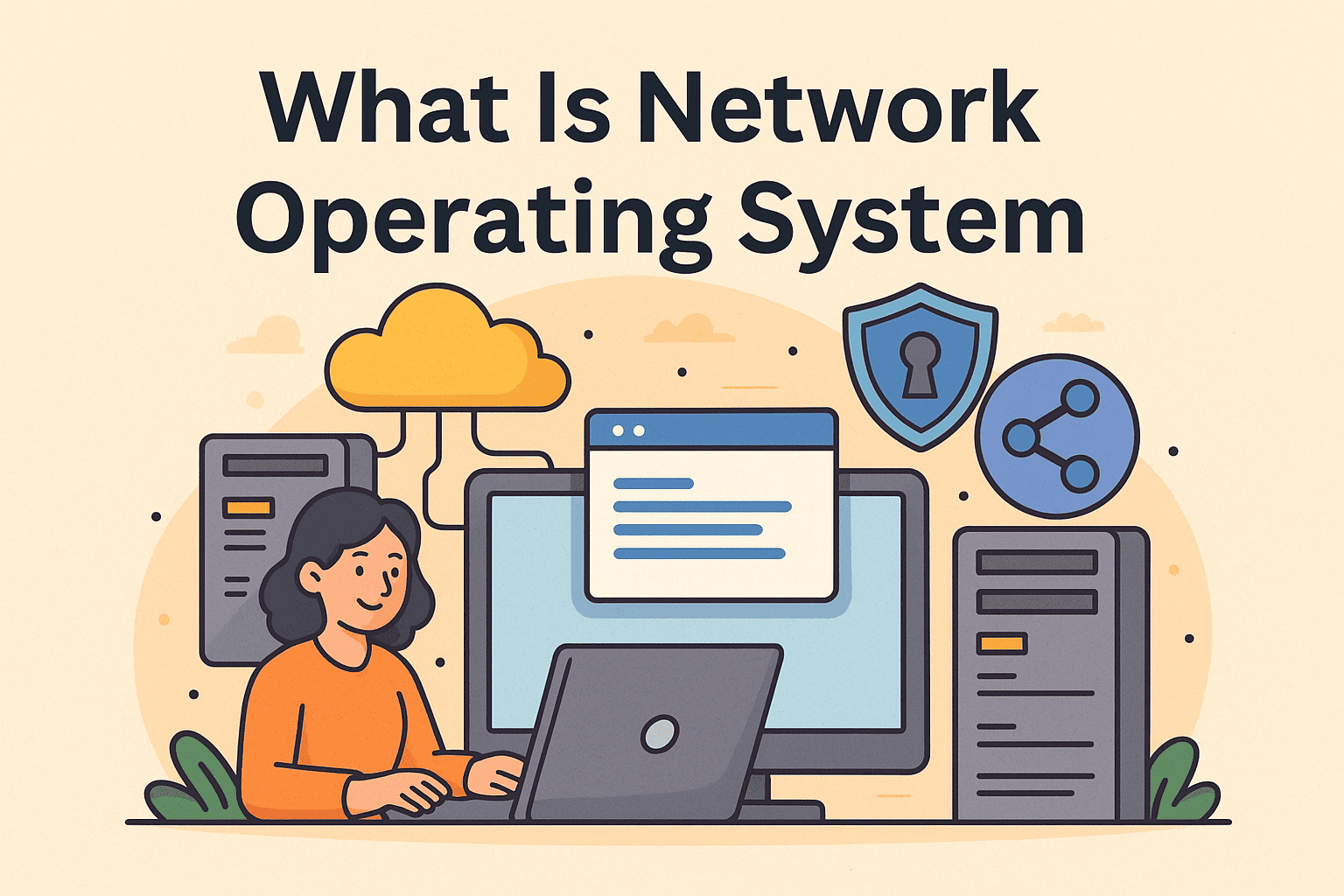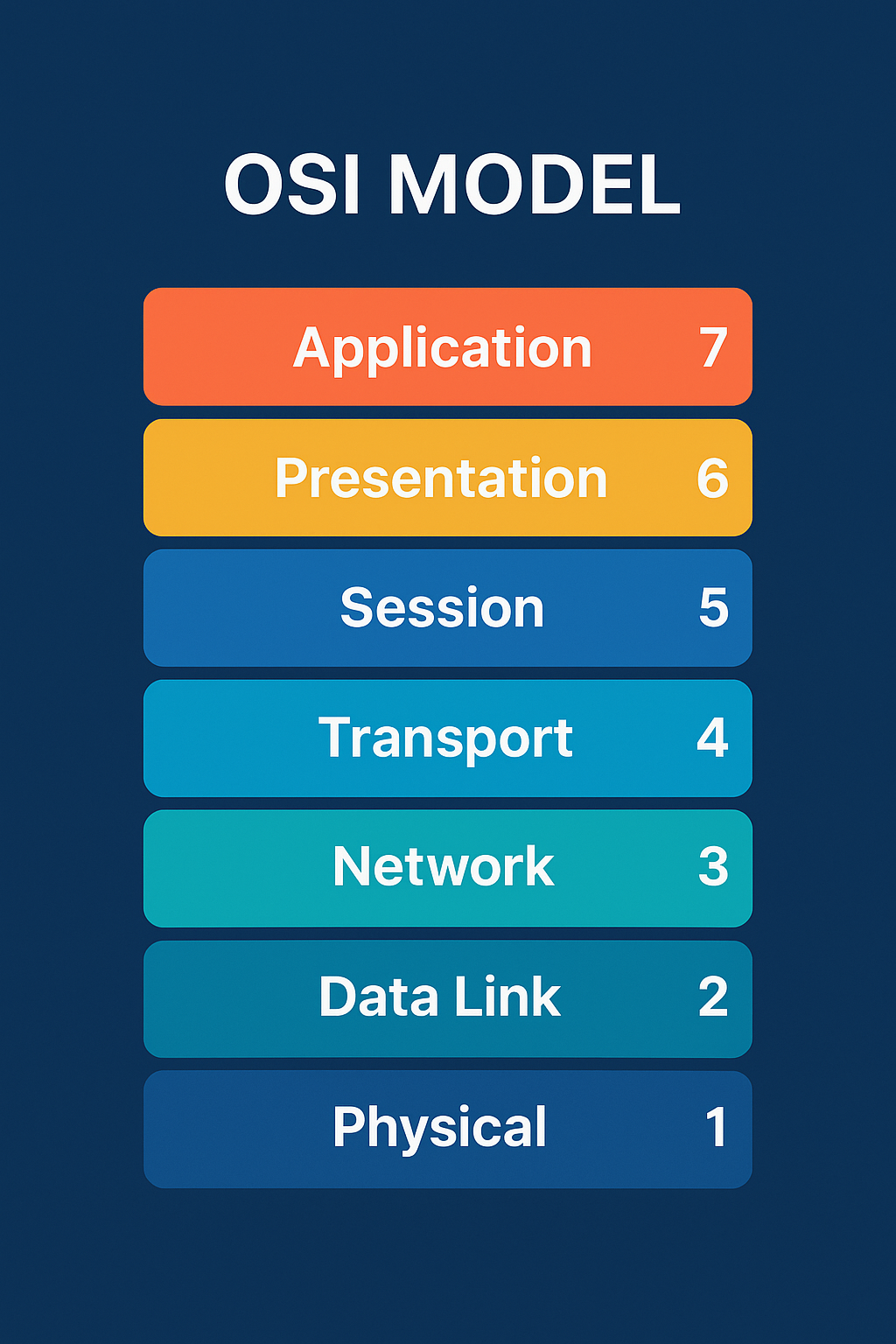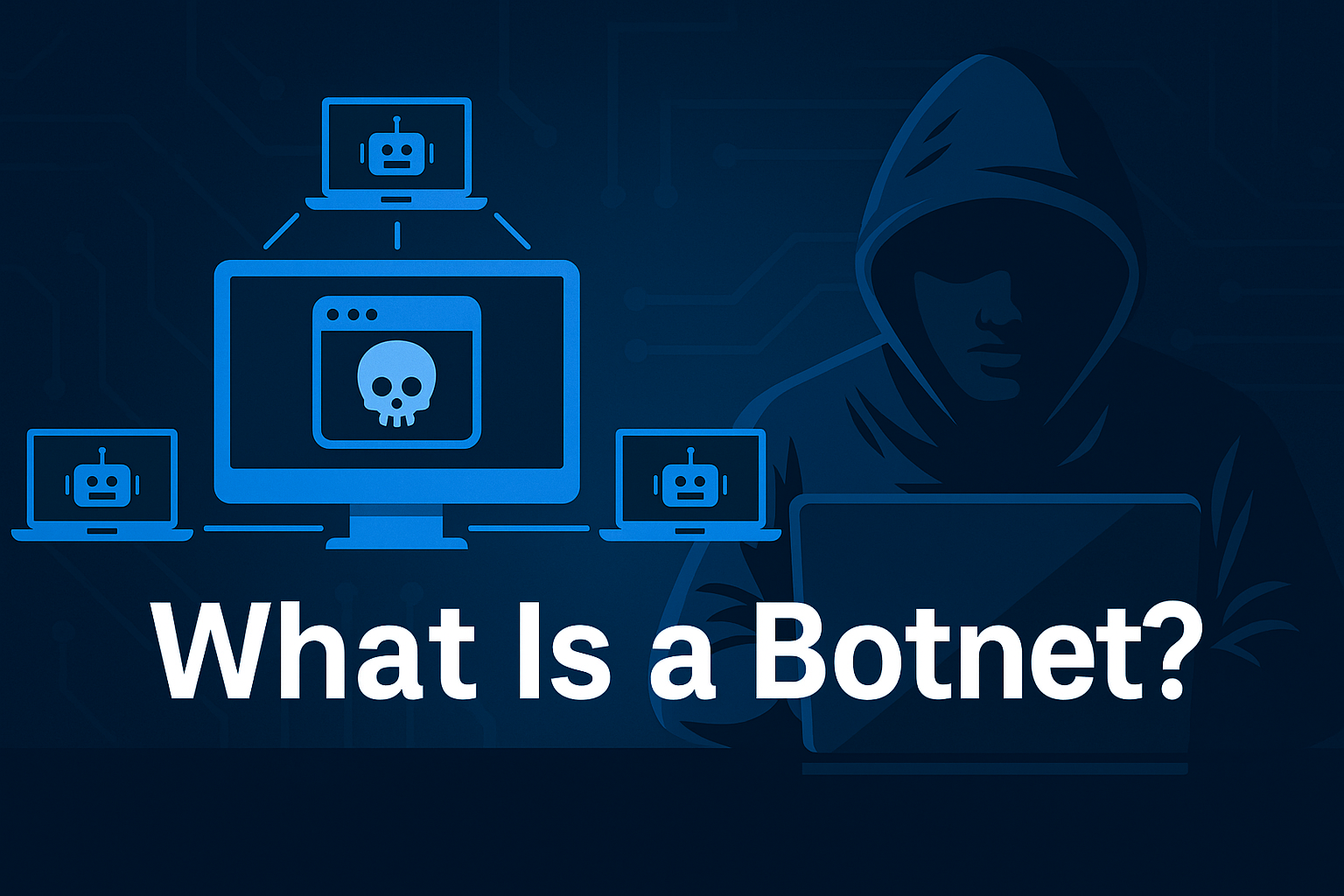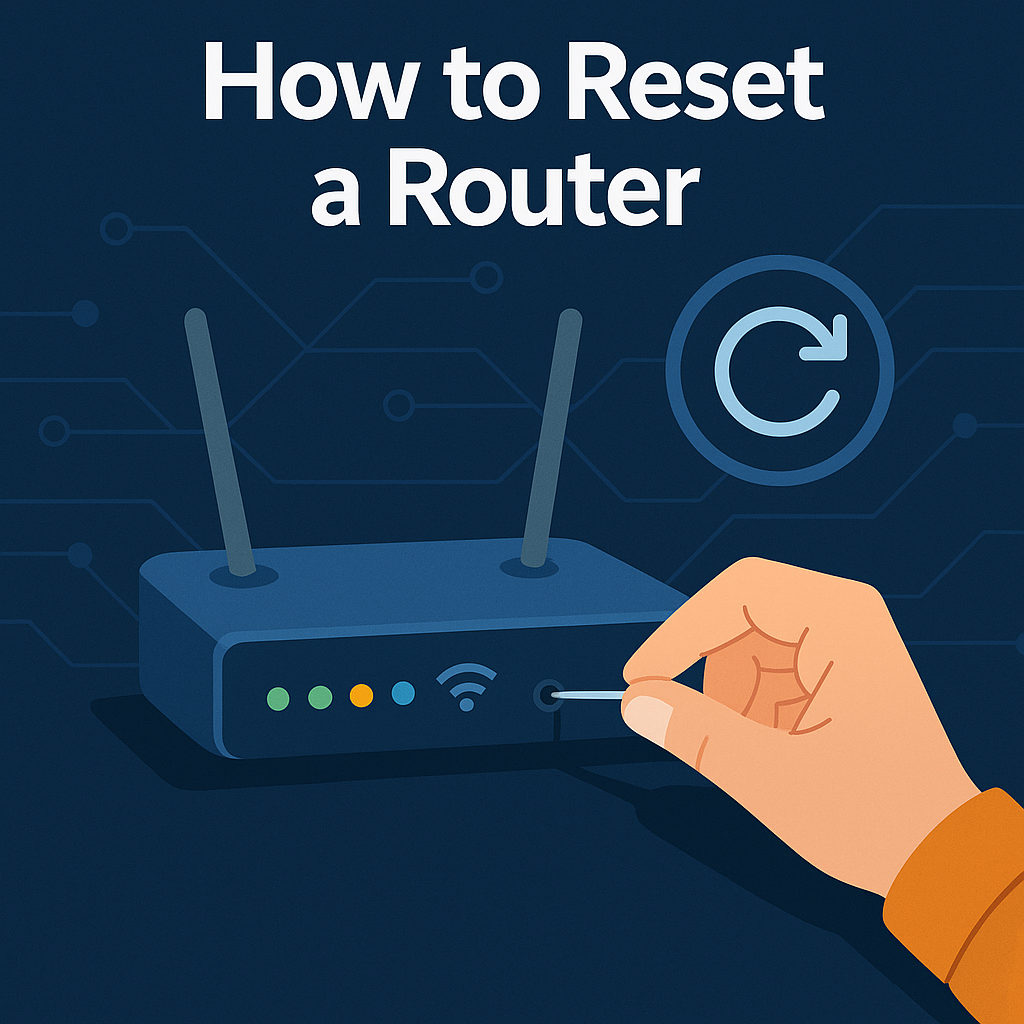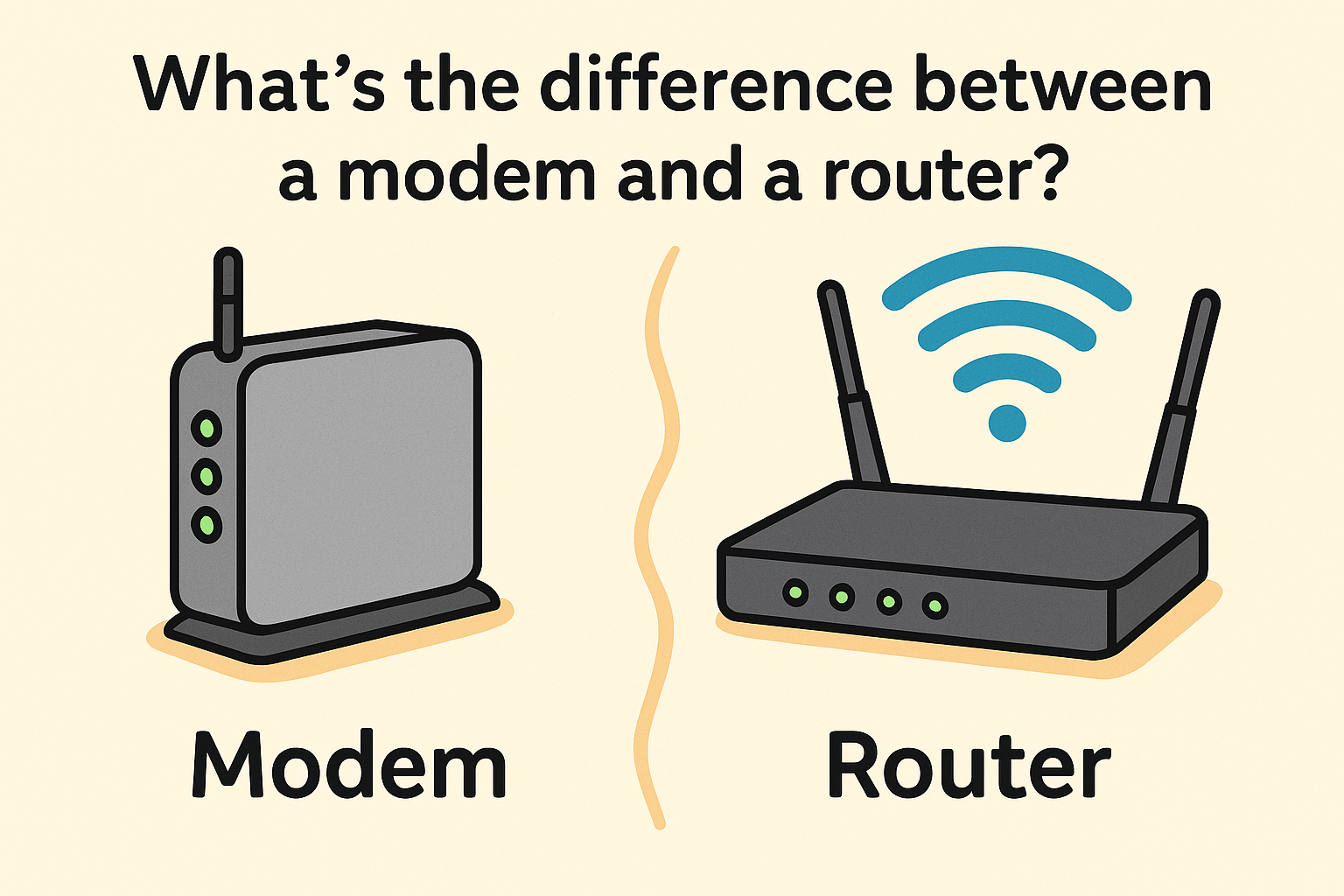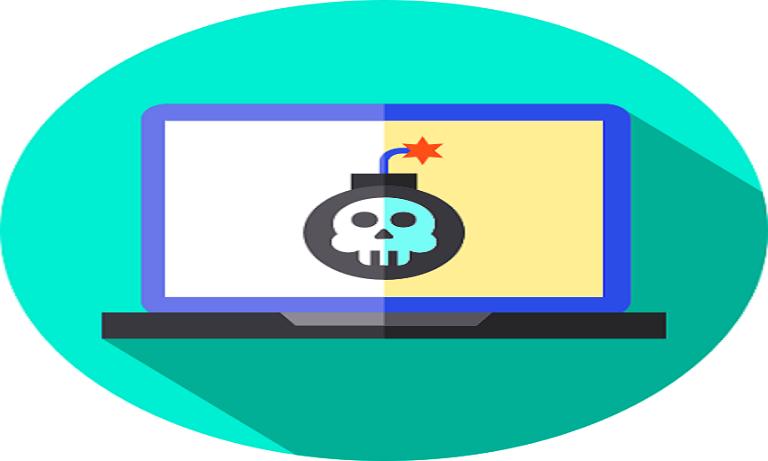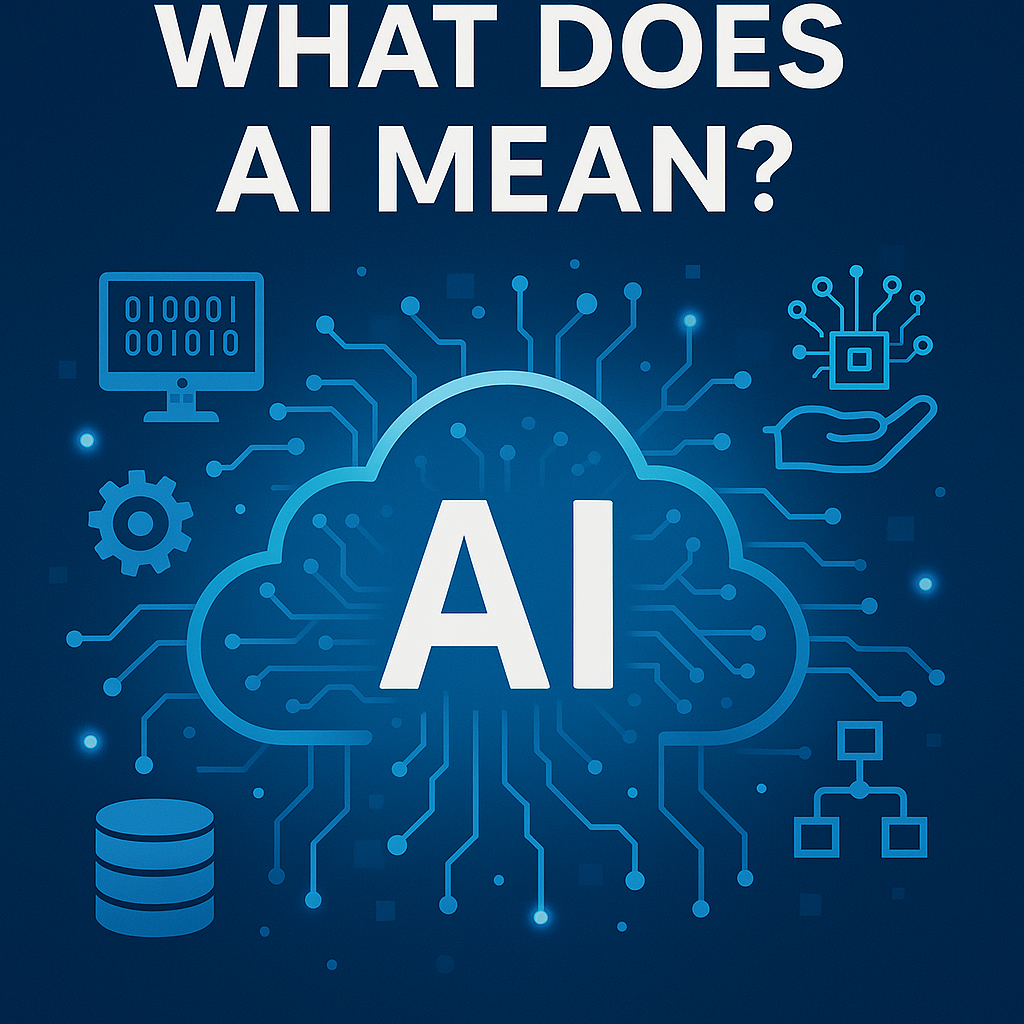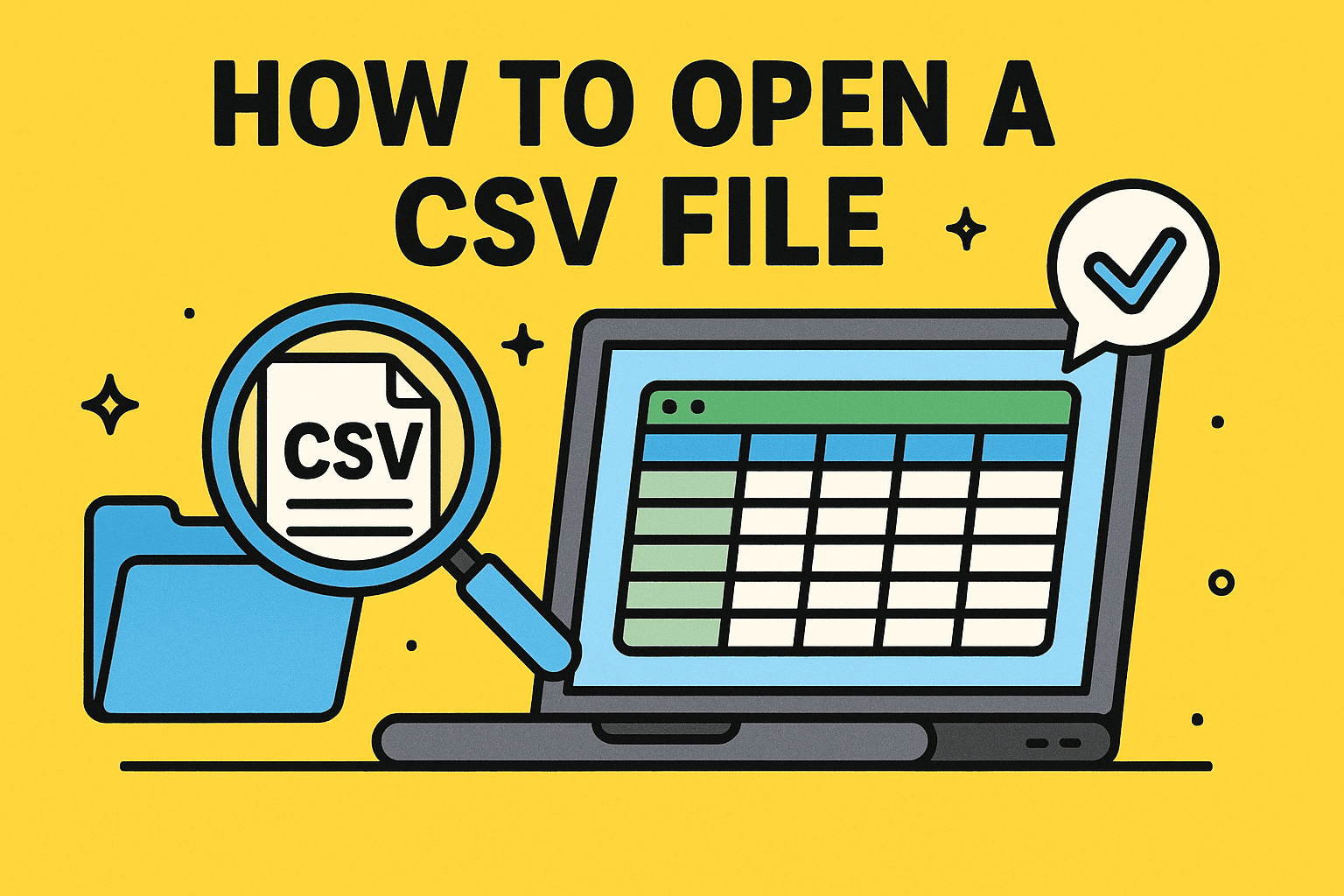Why You Need to Understand Pinging
Updated on August 20, 2025, by Xcitium

If you’ve ever had slow internet or a network issue, someone probably suggested you “ping the server.” But what is pinging, and why is it so widely used in IT and cybersecurity?
Pinging is one of the most basic yet powerful diagnostic tools in networking. It helps IT managers, CEOs, and cybersecurity teams test connectivity, measure latency, and detect security threats. In fact, it’s often the first step in troubleshooting outages or confirming whether a device is online.
This article explains what pinging is, how it works, its role in cybersecurity, and how organizations can use it effectively.
What is Pinging?
At its core, pinging is a method used to test connectivity between devices across a network. It works by sending small packets of data (called ICMP Echo Requests) to a target host or IP address, and then measuring how long it takes to receive a reply (ICMP Echo Reply).
Key Points About Pinging:
- Uses the ICMP (Internet Control Message Protocol).
- Reports round-trip time (latency).
- Detects packet loss (failed responses).
- Determines whether a host is reachable.
✅ In simple terms: Pinging is like asking, “Are you there?” and waiting for the device to respond, “Yes, I’m here.”
How Does Pinging Work?
When you run the ping command, here’s what happens:
- Initiation – Your computer sends an ICMP Echo Request packet.
- Transmission – The packet travels across the network to the target.
- Response – If the target is online, it replies with an ICMP Echo Reply.
- Result – Your device records the round-trip time in milliseconds (ms).
Example Command:
ping google.com
Typical output will show response times, packet loss percentage, and TTL (time-to-live).
Common Uses of Pinging in IT and Cybersecurity
When people ask what is pinging, they’re often thinking of troubleshooting. But it’s much broader than that.
1. Network Troubleshooting
- Check if servers, routers, or devices are online.
- Measure network latency and performance.
2. Cybersecurity Monitoring
- Detect denial-of-service (DoS) attacks via abnormal ping floods.
- Monitor endpoint availability for intrusion detection.
3. Business Continuity
- Automated ping tests alert IT teams when systems go offline.
- Helps maintain uptime for mission-critical services.
4. Remote Workforce Support
- IT managers use ping tests to verify VPN and remote connections.
Pinging in Different Contexts
Local Network Pinging
- Useful for diagnosing office network issues.
- Example: pinging a printer’s IP to confirm availability.
Internet Pinging
- Helps measure latency to websites or cloud servers.
- Common in IT support to diagnose ISP or cloud outages.
Continuous Pinging (Ping Monitoring)
- Tools like Nagios, SolarWinds, and PRTG run automated ping tests.
- Provides real-time alerts if systems drop offline.
Pinging and Cybersecurity
While pinging is a valuable diagnostic tool, it can also be abused by attackers.
Security Risks of Pinging:
- Ping Flood (DoS Attack): Overwhelms a target with excessive ping requests.
- Ping of Death: Malformed ping packets can crash vulnerable systems.
- ICMP Tunneling: Attackers use ping to smuggle malicious traffic.
- Network Reconnaissance: Hackers use ping sweeps to discover live hosts.
Defensive Measures:
- Firewall Rules: Block or limit ICMP traffic.
- Rate Limiting: Prevent abuse from ping floods.
- Monitoring Tools: Detect abnormal ICMP activity.
✅ For cybersecurity teams, knowing what is pinging includes recognizing both its benefits and its potential threats.
Advanced Ping Options
Pinging is not just a simple connectivity check. Different flags and parameters add more diagnostic power.
Examples:
- ping -t [host] → Continuous ping (Windows).
- ping -c 5 [host] → Send 5 packets only (Linux/macOS).
- ping -l 1000 [host] → Set packet size to 1000 bytes.
- ping -4 [host] → Force IPv4.
- ping -6 [host] → Force IPv6.
These variations help IT teams tailor pinging to specific use cases.
Ping vs. Traceroute
Both ping and traceroute are diagnostic tools, but they differ:
| Feature | Ping | Traceroute |
| Purpose | Tests connectivity & latency | Maps the path packets take |
| Protocol | ICMP Echo Request/Reply | ICMP or UDP probes |
| Key Output | Response time & packet loss | List of hops and delays per hop |
✅ Best Practice: Use ping first to confirm connectivity, then traceroute if deeper analysis is needed.
Industry Use Cases of Pinging
IT Managers
- Diagnose VPN connectivity for remote staff.
- Run scheduled ping tests to cloud infrastructure.
Cybersecurity Professionals
- Detect suspicious ICMP traffic patterns.
- Use ping sweeps in penetration testing (with authorization).
CEOs and Founders
- Ensure uptime and reliability for customer-facing apps.
- Minimize business risk with proactive monitoring.
Best Practices for Using Pinging
- Don’t Rely Solely on Ping: It only checks reachability, not full system health.
- Use Monitoring Tools: Automate ping checks for real-time visibility.
- Secure ICMP Traffic: Configure firewalls to limit abuse.
- Document Procedures: Standardize ping use across IT teams.
- Pair with Other Tools: Combine with traceroute, SNMP, or SIEM platforms.
FAQ: What is Pinging?
Q1: What does pinging mean in networking?
Pinging tests connectivity by sending ICMP Echo Requests to a target host and waiting for replies.
Q2: Is pinging the same as checking internet speed?
No. Ping measures latency (delay), not bandwidth speed.
Q3: Can hackers use pinging for attacks?
Yes. Ping floods and ICMP tunneling are common attack methods. That’s why firewalls often limit ICMP traffic.
Q4: How do I run a ping test?
Open Command Prompt (Windows) or Terminal (Linux/macOS) and type:
ping [hostname or IP]
Q5: What is a good ping value?
- 0–50 ms: Excellent (fast response).
- 50–100 ms: Good (normal internet use).
- 100–200 ms: Fair (minor lag).
- 200+ ms: Poor (noticeable delays).
Conclusion: Why Pinging Still Matters
So, what is pinging? It’s one of the most important, versatile, and simple tools in IT. From testing connectivity to monitoring uptime, pinging remains a cornerstone of troubleshooting and cybersecurity.
For IT managers, it provides a quick way to diagnose issues. For cybersecurity teams, it’s both a detection tool and a potential attack vector. And for business leaders, it ensures network reliability and operational continuity.
👉 Want to safeguard your enterprise with advanced security tools that go beyond pinging? Request a demo with Xcitium today and discover enterprise-grade protection designed for modern businesses.