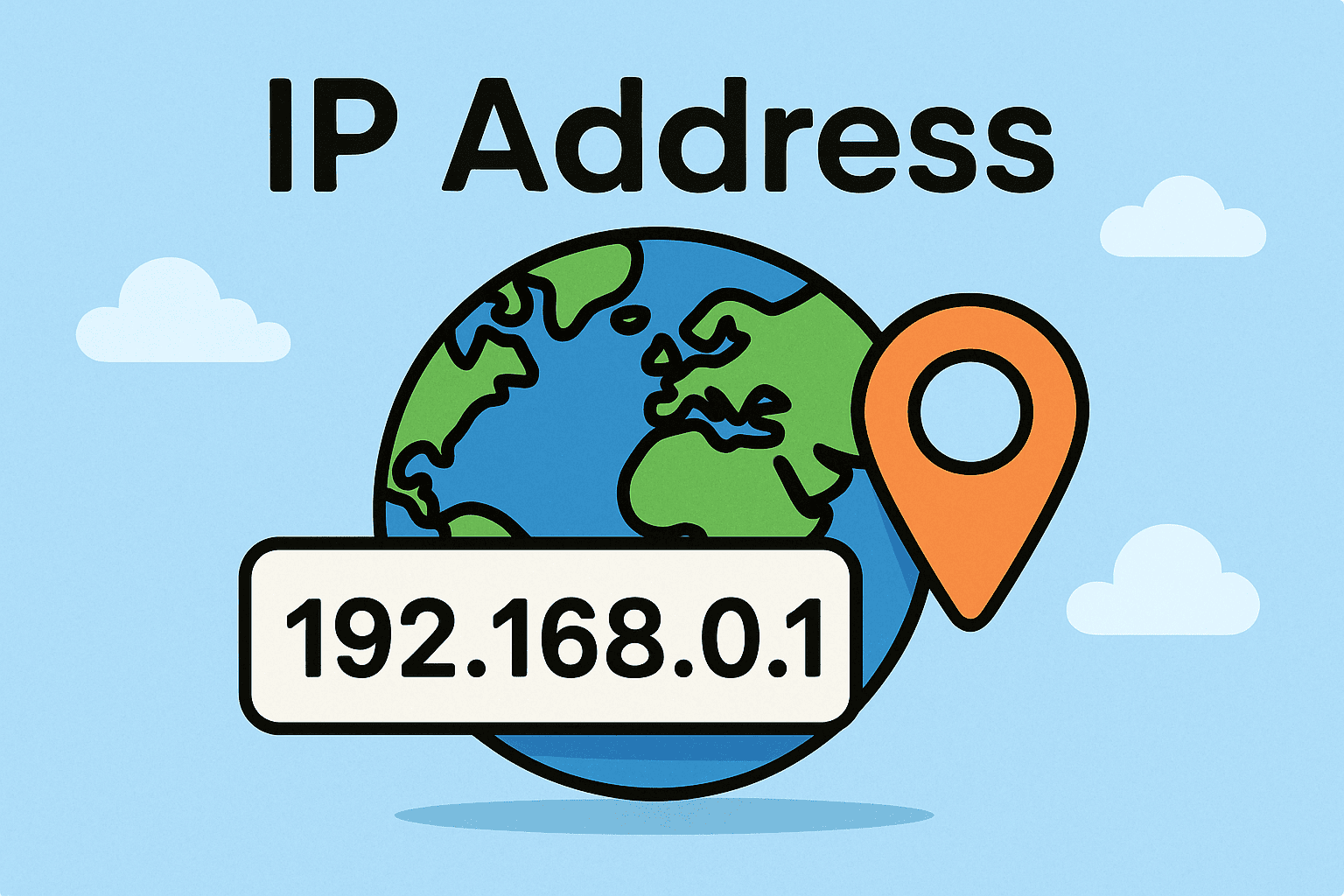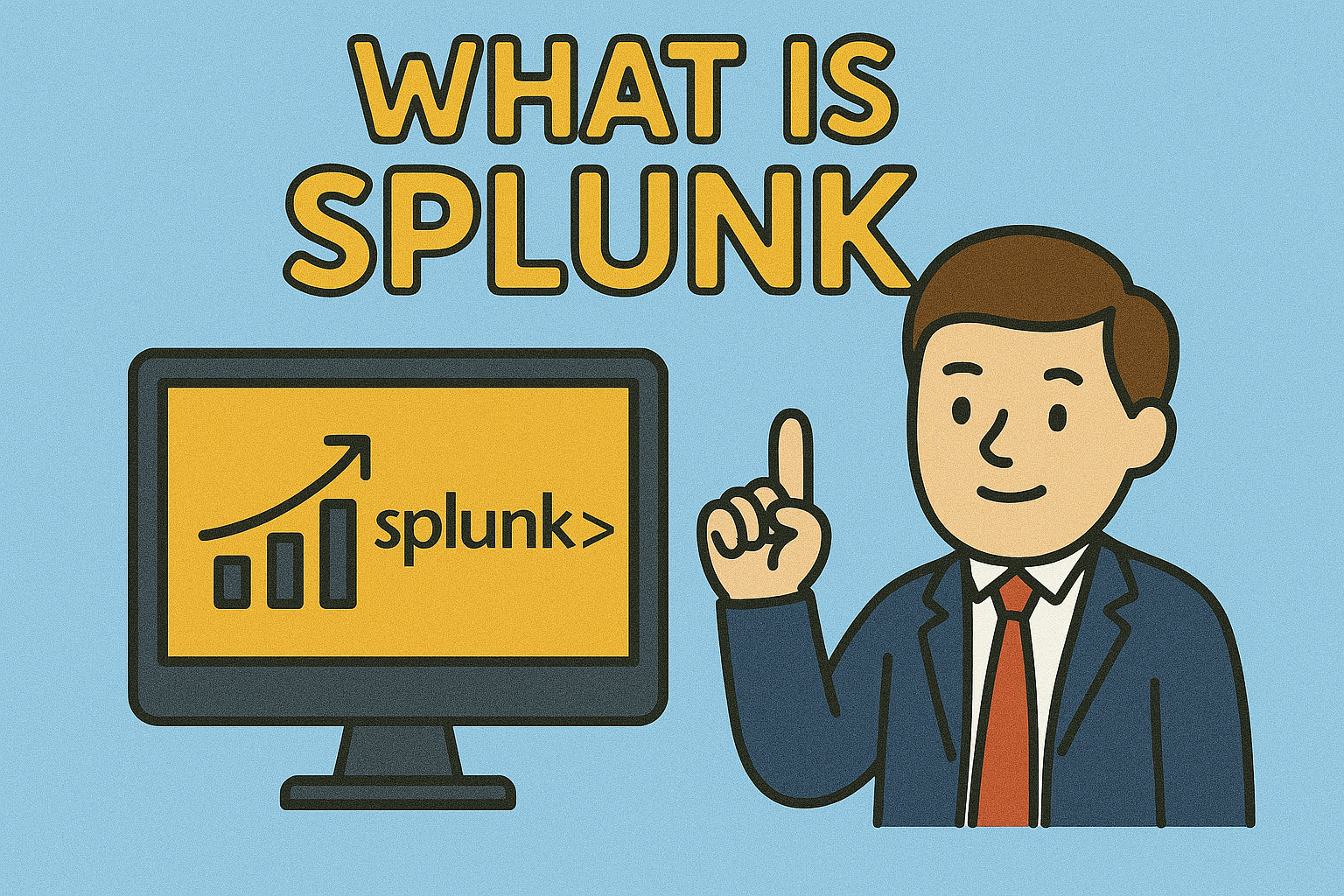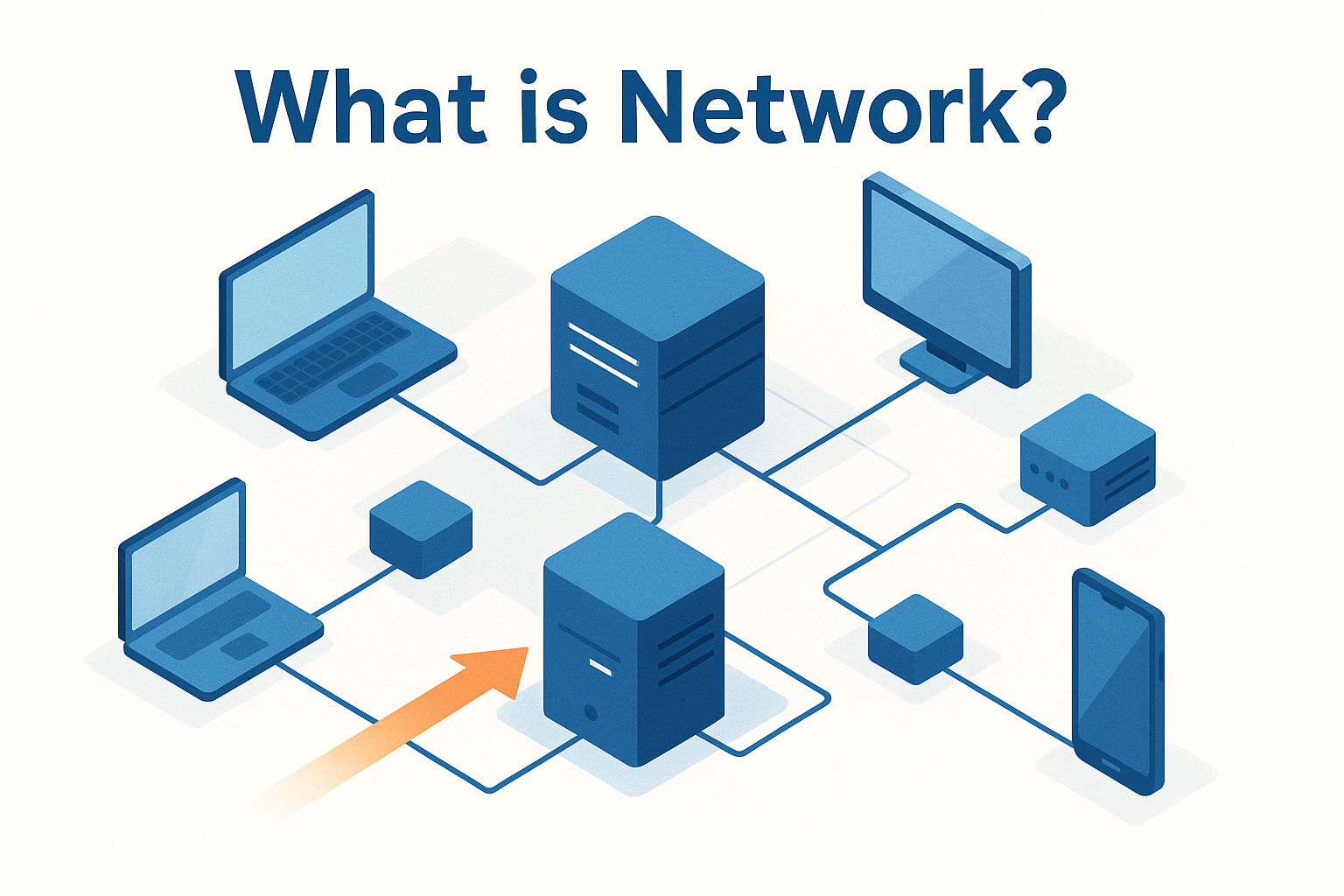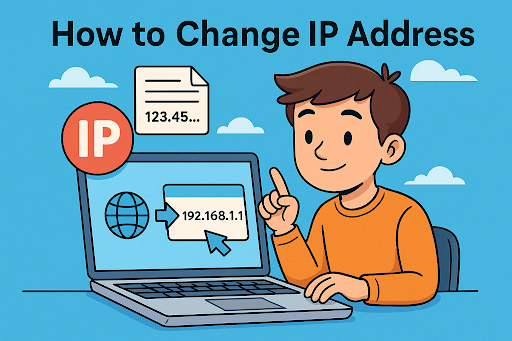How Does a VPN Work? A Complete Guide for Online Privacy and Security
Updated on June 24, 2025, by Xcitium
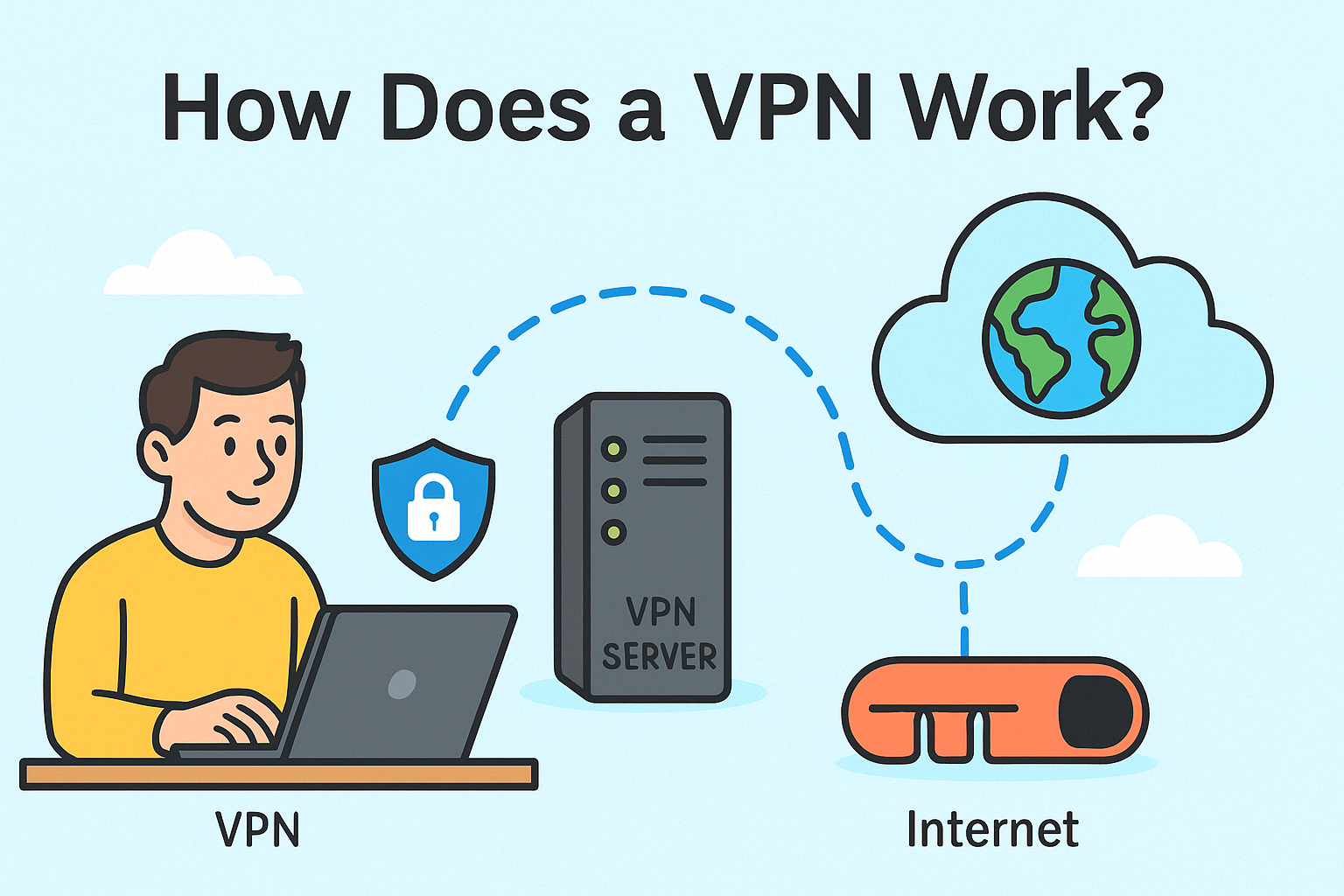
Have you ever wondered how does a VPN work and why it matters for your digital safety? With cyber threats escalating and data breaches becoming more frequent, VPNs (Virtual Private Networks) are now essential tools for online security, especially for IT managers, cybersecurity professionals, and business leaders. Whether you’re downloading sensitive files or browsing on public Wi-Fi, understanding VPNs is critical.
In this guide, we’ll break down VPN functionality, explore top VPN providers, discuss the VPN meaning, and help you find the best VPN options with security and privacy at their core.
What Is a VPN and How Does It Work?
Understanding VPN Basics
A Virtual Private Network (VPN) encrypts your internet connection and routes it through a secure server. This hides your IP address and protects your data from hackers, ISPs, and surveillance.
How Does a VPN Work?
- You launch your VPN software.
- The software encrypts your internet data.
- Your encrypted data travels through a secure tunnel to a VPN server.
- That server decrypts your data and connects you to the internet anonymously.
This encryption shields you from cybercriminals and intrusive tracking.
Key Components of a VPN
1. VPN Protocols
These dictate how your data is encrypted:
- OpenVPN: Secure and open-source
- IKEv2/IPSec: Great for mobile
- WireGuard: High-speed encryption
2. VPN Server
- Acts as the relay between your device and the internet.
- Replaces your actual IP address with its own.
3. Encryption Algorithms
- AES-256-bit encryption is the gold standard.
Why Should You Use a VPN?
Protect Your Data on Public Networks
Public Wi-Fi networks are vulnerable. A secure VPN protects your information from hackers.
Mask Your IP Address
Hide your digital identity and browse anonymously.
Bypass Geo-Restrictions
Watch Netflix US while abroad or access restricted websites.
Prevent ISP Tracking
Keep your ISP from logging your online behavior.
Choosing the Right VPN
Features to Look For
- No-logs policy
- High-speed servers
- Global server network
- Strong encryption
- Free VPN trial options
Popular VPN Options
- NordVPN – Fast and secure
- ExpressVPN – Best for streaming
- ProtonVPN – Offers a trusted free VPN tier
- Surfshark – Affordable multi-device support
Free vs Paid VPNs
Pros of Free VPNs
- No cost
- Good for testing basic use
Cons of Free VPNs
- Limited speed and bandwidth
- Fewer server locations
- May log or sell your data
Why Paid VPNs Are Better
- Enhanced security
- Faster speeds
- 24/7 VPN support
VPN for Businesses
Business VPNs ensure encrypted communications across locations. IT teams use VPN download solutions to:
- Secure remote access
- Protect proprietary information
- Enable collaboration with privacy
How to Set Up a VPN
- Choose a provider (check for a VPN free trial)
- Download the VPN software
- Install and log in
- Choose a server location
- Click “Connect” – That’s it!
How VPNs Work with TCP/IP
VPNs integrate with the TCP/IP model, encrypting data before it enters the network layers. VPNs operate primarily at the network layer, securing data at its source.
Role of TCP in VPN
- VPN tunnels wrap TCP packets in an additional encrypted header.
- Ensures TCP header info is not exposed.
Common Use Cases
- Remote work and hybrid offices
- Journalists operating in restricted regions
- Online shoppers looking for better deals
- Businesses managing sensitive communications
Final Thoughts: Why You Should Use a VPN
So, how does a VPN work? It protects your privacy, encrypts your data, and empowers secure digital freedom. In today’s digital age, it’s not a luxury—it’s a necessity. Whether you’re evaluating VPN meaning, hunting the best VPN, or just trying a VPN free trial, the right choice keeps your business and personal information safe.
Call to Action
🔐 Ready to secure your organization’s data and enable remote protection? Request a free demo from Xcitium and see the power of endpoint security combined with VPN technologies.
FAQ: How Does a VPN Work?
1. What is a VPN in simple terms?
A VPN, or Virtual Private Network, encrypts your internet connection to keep your data safe and private.
2. Can I use a VPN for free?
Yes, several providers offer free VPN plans, though they often come with limitations.
3. What’s the best VPN for security?
NordVPN and ExpressVPN are top-rated for strong encryption and no-log policies.
4. How do I know if my VPN is working?
Visit websites like whatismyip.com—if your IP is different, your VPN is active.
5. Is VPN legal?
Yes, VPNs are legal in most countries, though some restrict or ban their use.