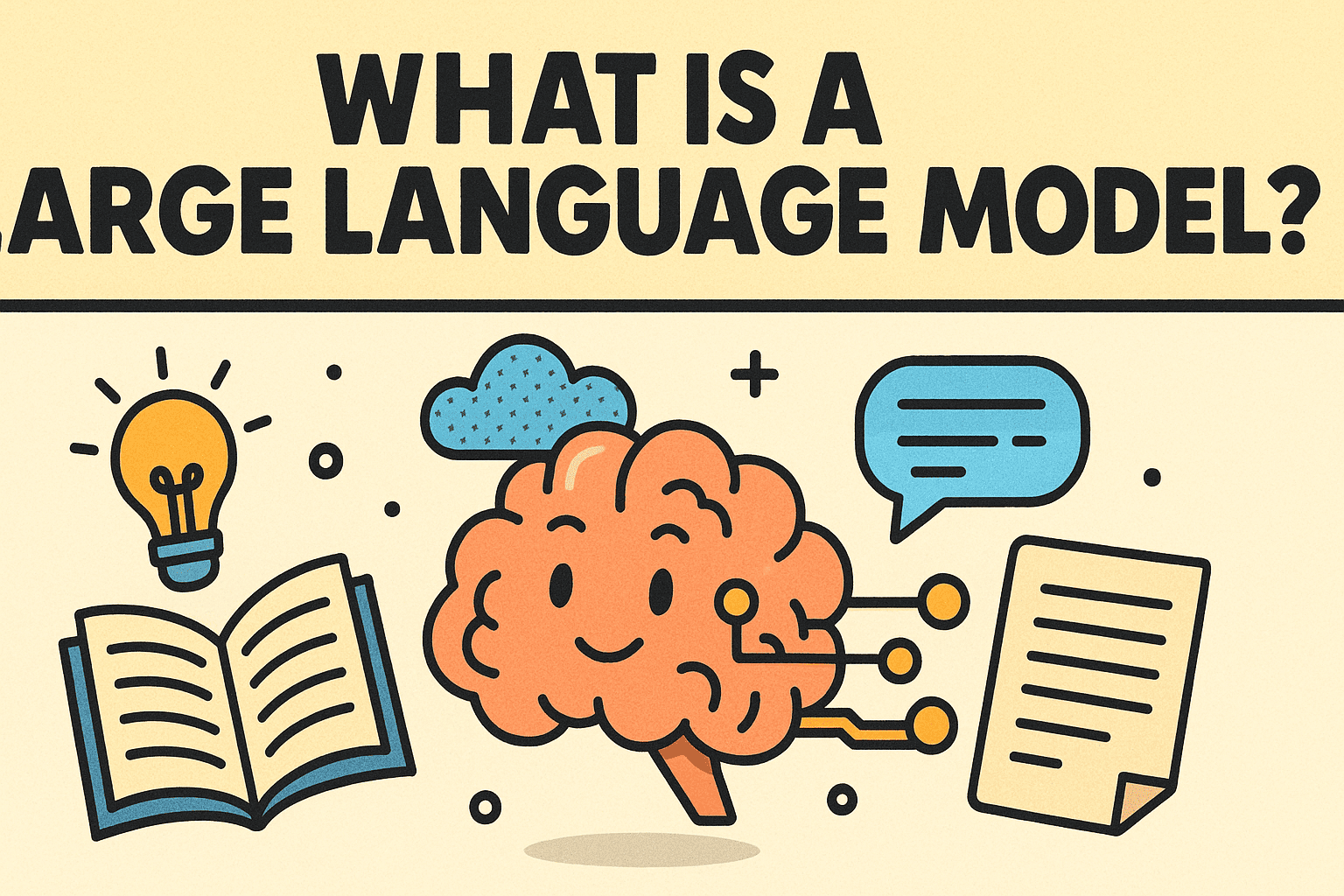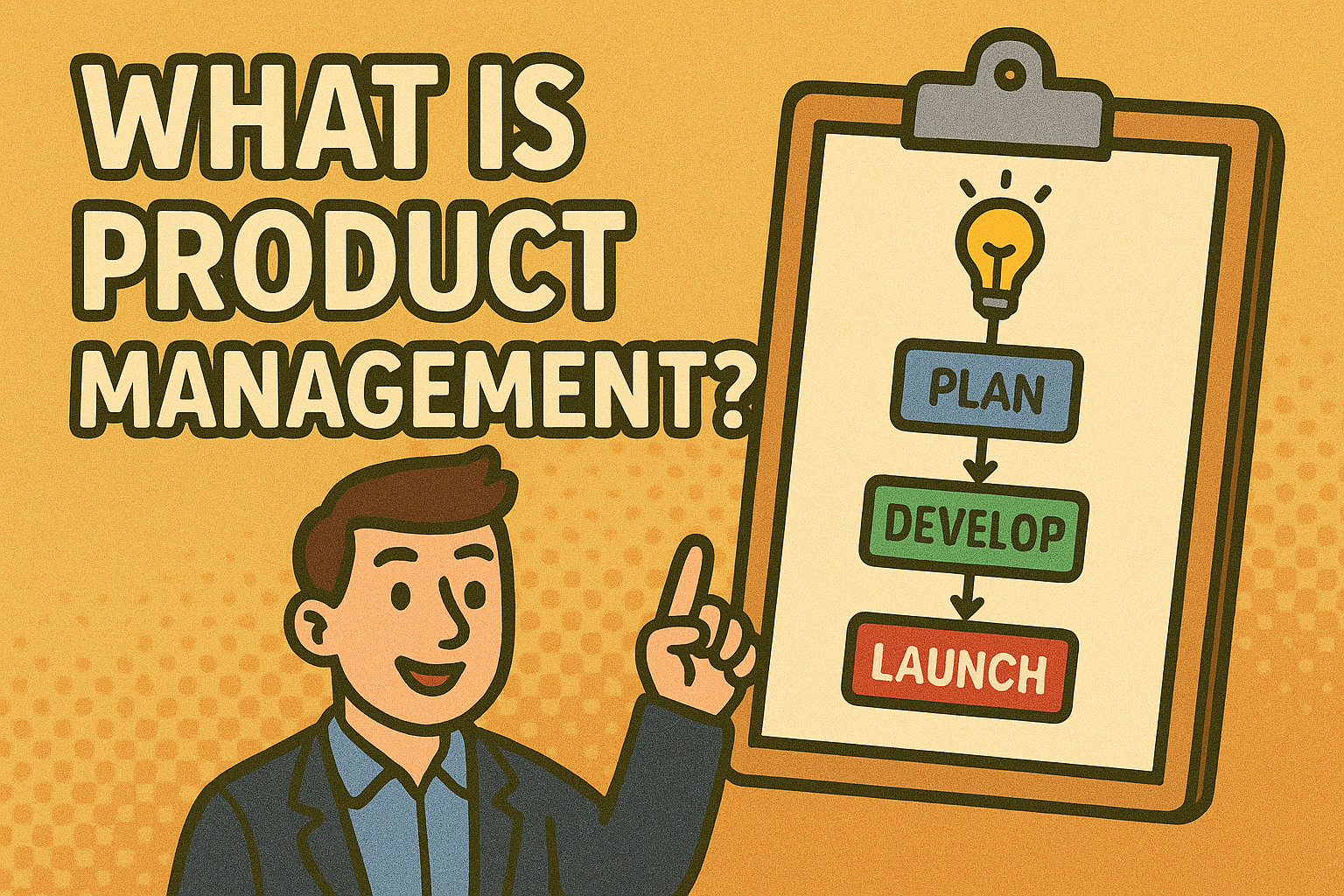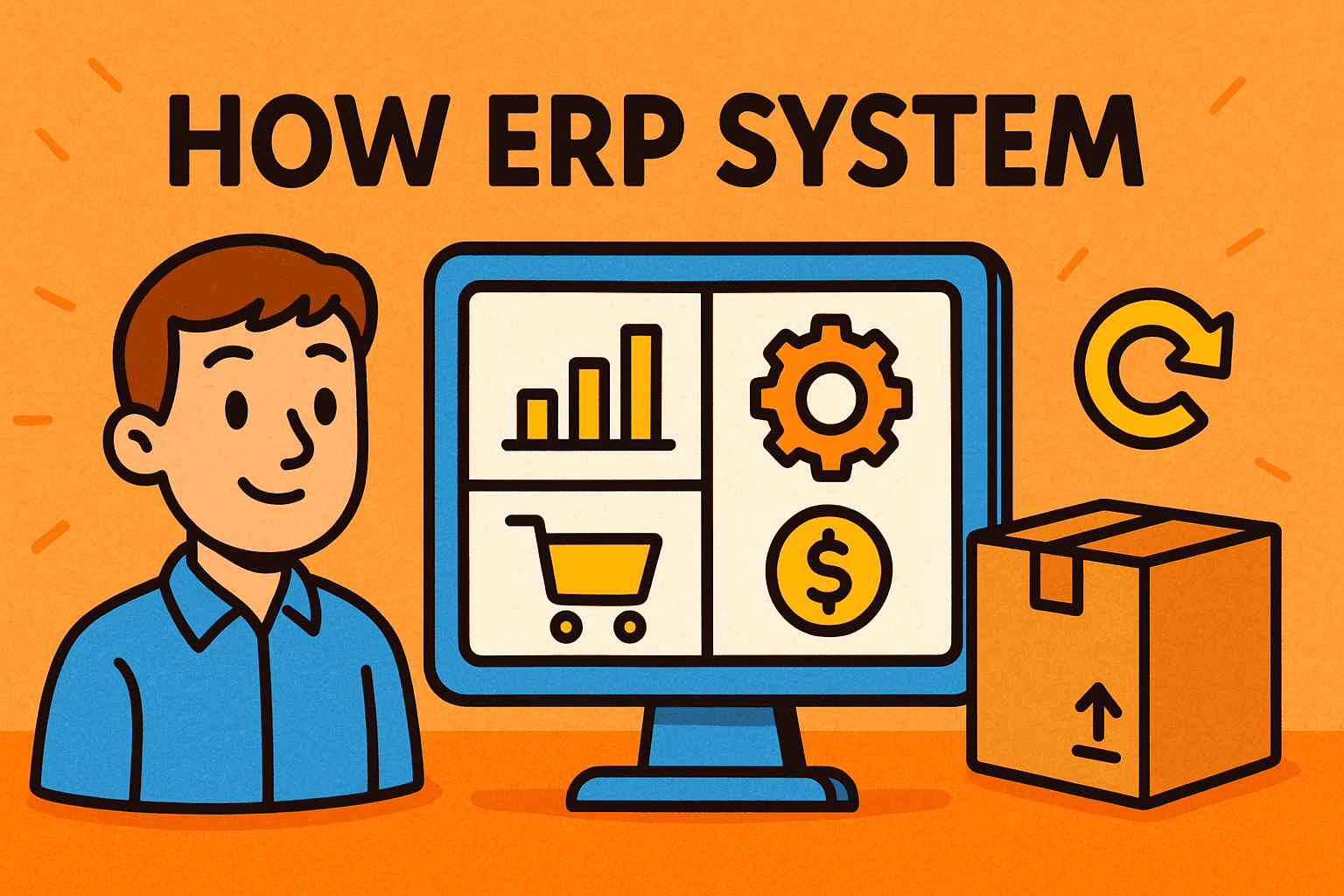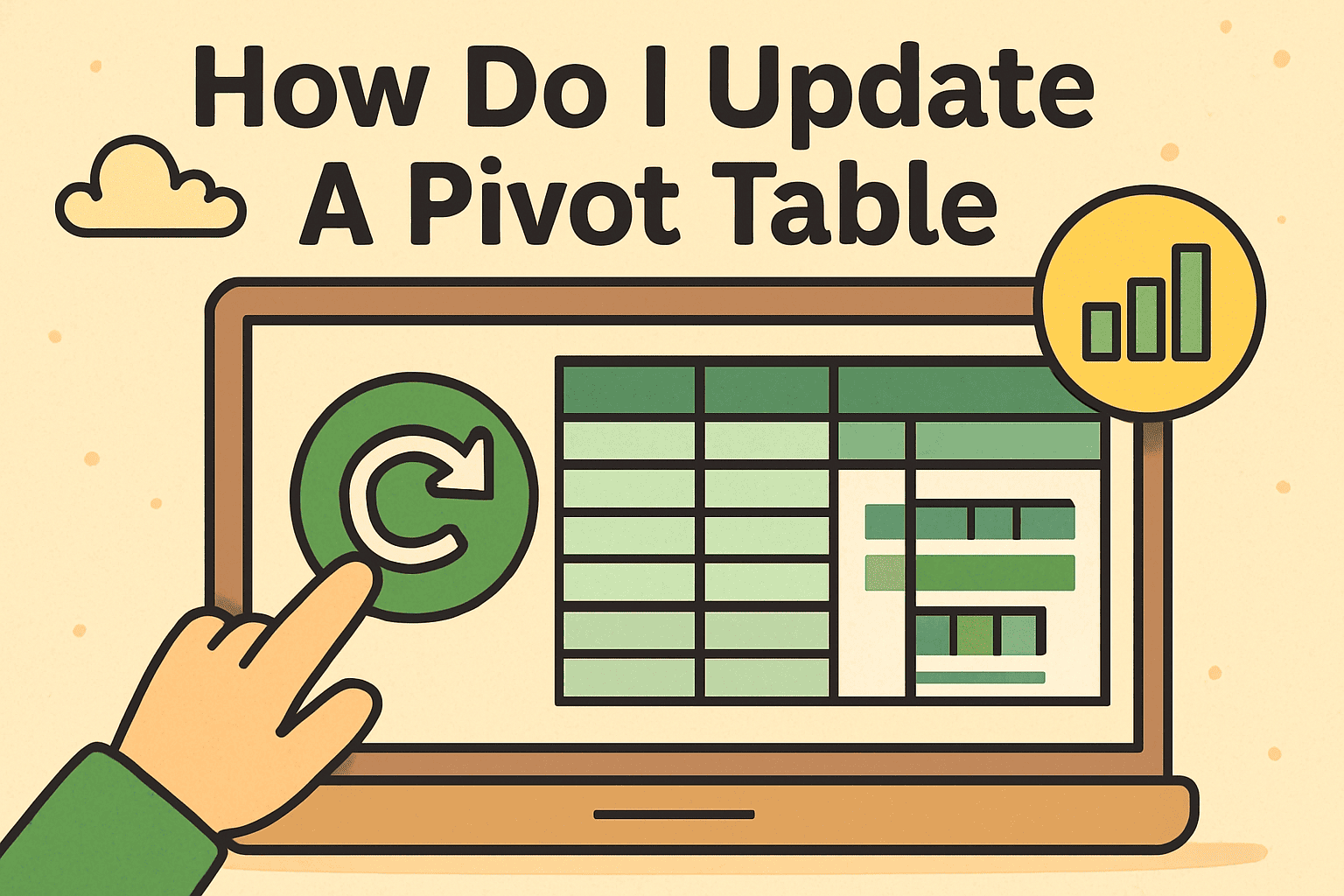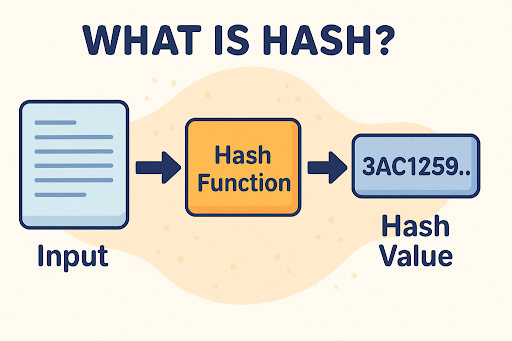What Is a Computer Device Driver? Understanding the Backbone of Hardware Communication
Updated on November 12, 2025, by Xcitium

Have you ever wondered how your computer’s keyboard, mouse, or printer instantly works when connected? The secret lies in a computer device driver — a crucial piece of software that acts as a translator between your hardware and operating system.
In cybersecurity and IT infrastructure, understanding what is a computer device driver isn’t just technical trivia — it’s essential knowledge. Outdated or malicious drivers can become attack vectors for cyber threats, as demonstrated in multiple zero-day vulnerabilities exploited in recent years.
This guide explains how device drivers work, their types, and why maintaining secure drivers is critical for protecting your organization’s systems.
What Is a Computer Device Driver?
A computer device driver is specialized software that allows your operating system (OS) to communicate effectively with hardware components such as printers, network adapters, storage drives, and GPUs.
Without drivers, your hardware would be useless because the OS wouldn’t understand how to use it. Think of the driver as a language interpreter between the hardware (which speaks “machine language”) and the operating system (which speaks “software language”).
Example:
-
When you click “Print,” the operating system sends instructions to the printer driver, which translates the command into a format the printer can understand.
How Device Drivers Work
When hardware is installed, the operating system loads its associated driver to enable communication. The driver tells the OS:
-
How to send commands to the device.
-
How to receive data or responses from the hardware.
-
How to handle errors or device-specific features.
This process runs in real-time every time you interact with hardware — whether connecting a USB device or playing a video.
Types of Device Drivers
Understanding the different categories of drivers helps IT and cybersecurity professionals better manage updates and security.
1. Kernel-Mode Drivers
-
Operate at the core level of the operating system.
-
Have full access to system resources and memory.
-
Examples: graphics drivers, network card drivers.
-
Risk: A vulnerability here can crash the system or allow full system compromise.
2. User-Mode Drivers
-
Run in restricted user space, reducing risk of system-wide damage.
-
Used for less critical devices like printers or webcams.
-
Advantage: If compromised, the rest of the OS remains protected.
3. Virtual Device Drivers (VxDs)
-
Simulate hardware for virtual machines or sandboxed environments.
-
Common in cloud and virtualization setups.
4. Firmware Drivers
-
Embedded in devices to allow direct hardware-level control.
-
Crucial in BIOS/UEFI operations and low-level system management.
Why Device Drivers Are Critical for Cybersecurity
Device drivers are more than just technical necessities — they’re security-sensitive components that operate close to the hardware layer. Because they have privileged access to the system kernel, a compromised driver can bypass traditional security measures.
1. Attack Surface Expansion
Malicious actors can inject vulnerabilities into outdated or poorly signed drivers, giving them kernel-level access.
2. Rootkit Installation
Cybercriminals exploit driver vulnerabilities to install rootkits, which conceal malware and evade antivirus detection.
3. Unauthorized Hardware Control
A hacked driver can manipulate hardware functions — for instance, logging keystrokes or disabling network adapters.
4. Digital Signature Spoofing
Attackers may forge or misuse legitimate digital certificates to trick systems into installing unsafe drivers.
Common Cyber Threats Involving Device Drivers
| Threat Type | Description | Example |
|---|---|---|
| Driver Exploits | Attackers exploit unpatched driver vulnerabilities. | Nvidia GPU driver flaws (2023) allowed remote code execution. |
| Fake Drivers (Malware Disguises) | Hackers distribute malware disguised as driver updates. | Fake Windows driver installers spread keyloggers. |
| Unsigned Drivers | Drivers without digital verification pose major security risks. | Unauthorized software bypasses kernel integrity checks. |
| Privilege Escalation | Exploiting drivers to gain administrator-level control. | “Bring Your Own Vulnerable Driver” (BYOVD) attacks. |
How to Keep Device Drivers Secure
To safeguard systems, IT administrators and cybersecurity teams must treat driver management as part of their endpoint security strategy.
1. Always Use Signed Drivers
Only install drivers digitally signed by verified publishers. Modern OS platforms like Windows use WHQL (Windows Hardware Quality Labs) signatures for validation.
2. Update Regularly
Outdated drivers contain known vulnerabilities. Enable automatic updates through trusted OEM sources or enterprise management tools.
3. Avoid Third-Party Download Sites
Unverified sites often distribute tampered drivers laced with malware. Always download from official manufacturer websites.
4. Implement Endpoint Detection and Response (EDR)
EDR tools such as Xcitium OpenEDR detect and block malicious driver activity in real-time, ensuring kernel-level protection.
5. Apply Principle of Least Privilege
Limit who can install or modify drivers. Administrative privileges should be tightly controlled.
6. Use Device Control Policies
Enforce group policies or DLP tools to restrict external device connections that require unknown drivers.
7. Monitor for Anomalous Behavior
Regularly audit system logs to detect driver-related anomalies such as:
-
Unexpected hardware access
-
Unusual network connections
-
Kernel crashes or blue screens (BSOD)
Driver Management Best Practices for IT Teams
IT administrators managing enterprise infrastructure can adopt the following strategies:
-
Maintain an inventory of all device drivers across endpoints.
-
Standardize driver versions across devices for easier patching.
-
Test new drivers in sandboxed environments before deployment.
-
Schedule periodic driver audits with your security patch management process.
-
Integrate driver updates with endpoint security policies.
Role of Device Drivers in System Performance
While security is vital, performance also depends heavily on the efficiency of your drivers.
-
GPU Drivers: Affect rendering speed and AI computation power.
-
Network Drivers: Impact connection stability and data throughput.
-
Storage Drivers: Determine data read/write performance and SSD optimization.
Regular updates not only fix vulnerabilities but also enhance performance and compatibility with the latest applications.
Future of Device Driver Security
The evolution of hardware and AI-based systems demands stronger, more intelligent driver security frameworks. Here are emerging trends to watch:
-
AI-Based Driver Monitoring: Machine learning identifies driver anomalies and predicts potential exploits.
-
Zero-Trust Kernel Architecture: Enforces continuous validation of driver operations.
-
Secure Boot & TPM Integration: Prevents unauthorized driver loading during startup.
-
Driver Isolation in Virtualized Environments: Reduces kernel attack exposure.
-
Open-Source Verification Models: Ensures transparency and community-driven driver auditing.
Conclusion
A computer device driver is more than just background software — it’s the bridge that connects your hardware to your operating system. However, it also represents one of the most exploited entry points for cyberattacks.
For IT leaders, securing drivers means protecting the very foundation of system integrity. By implementing regular updates, monitoring driver behavior, and integrating with tools like OpenEDR, organizations can drastically reduce the risk of kernel-level compromise.
Protect your organization from driver-based attacks with advanced endpoint detection and zero-trust architecture.
👉 Register for Xcitium and discover real-time protection against malicious drivers and advanced threats.
FAQs: Computer Device Drivers
1. What is the main purpose of a computer device driver?
It enables communication between your hardware and operating system, ensuring devices like printers, keyboards, and GPUs function properly.
2. Why are device drivers important for cybersecurity?
Because they operate at kernel level, compromised drivers can give attackers full system control, making them a prime target for exploitation.
3. How often should I update my device drivers?
Regularly — ideally once a month or whenever a security patch is released by the manufacturer.
4. Are unsigned drivers safe?
No. Unsigned drivers can’t be verified and may contain malicious code.
5. What tools help manage driver security in enterprises?
EDR and DLP platforms like Xcitium OpenEDR and Microsoft Defender ATP are effective for detecting driver anomalies and preventing misuse.