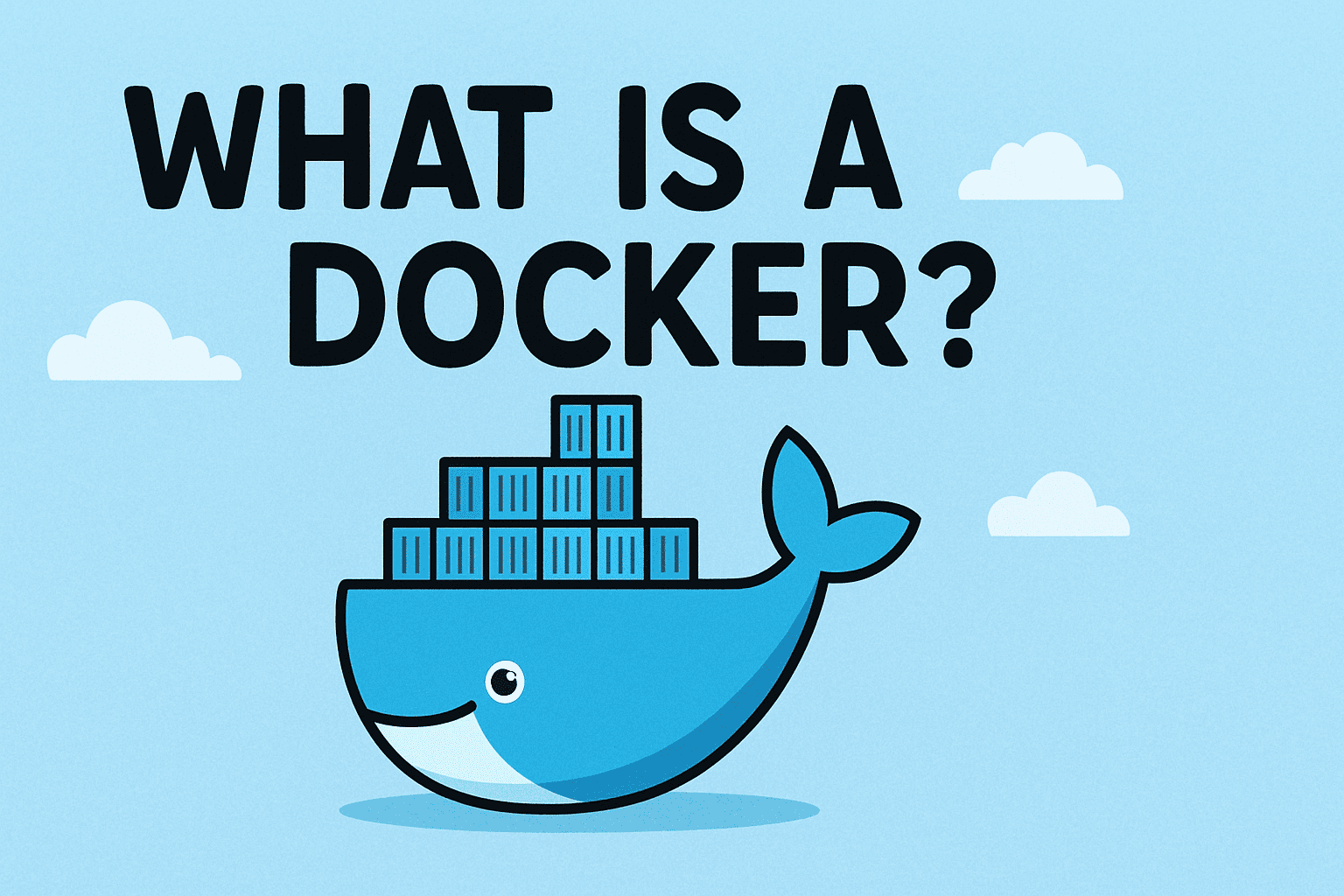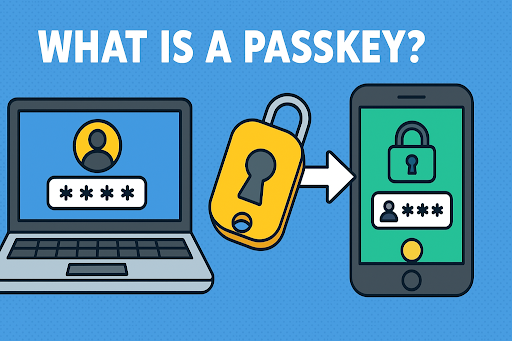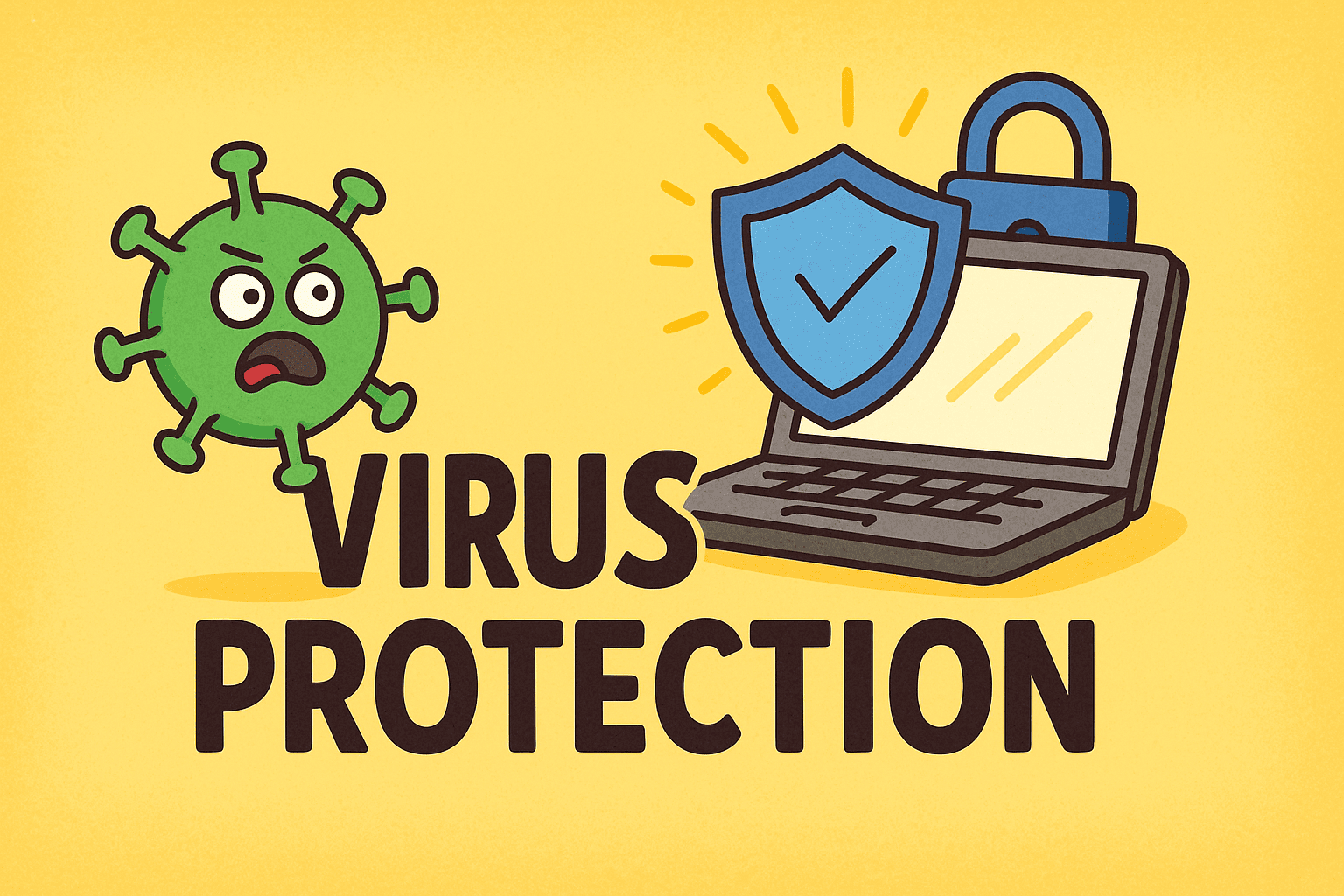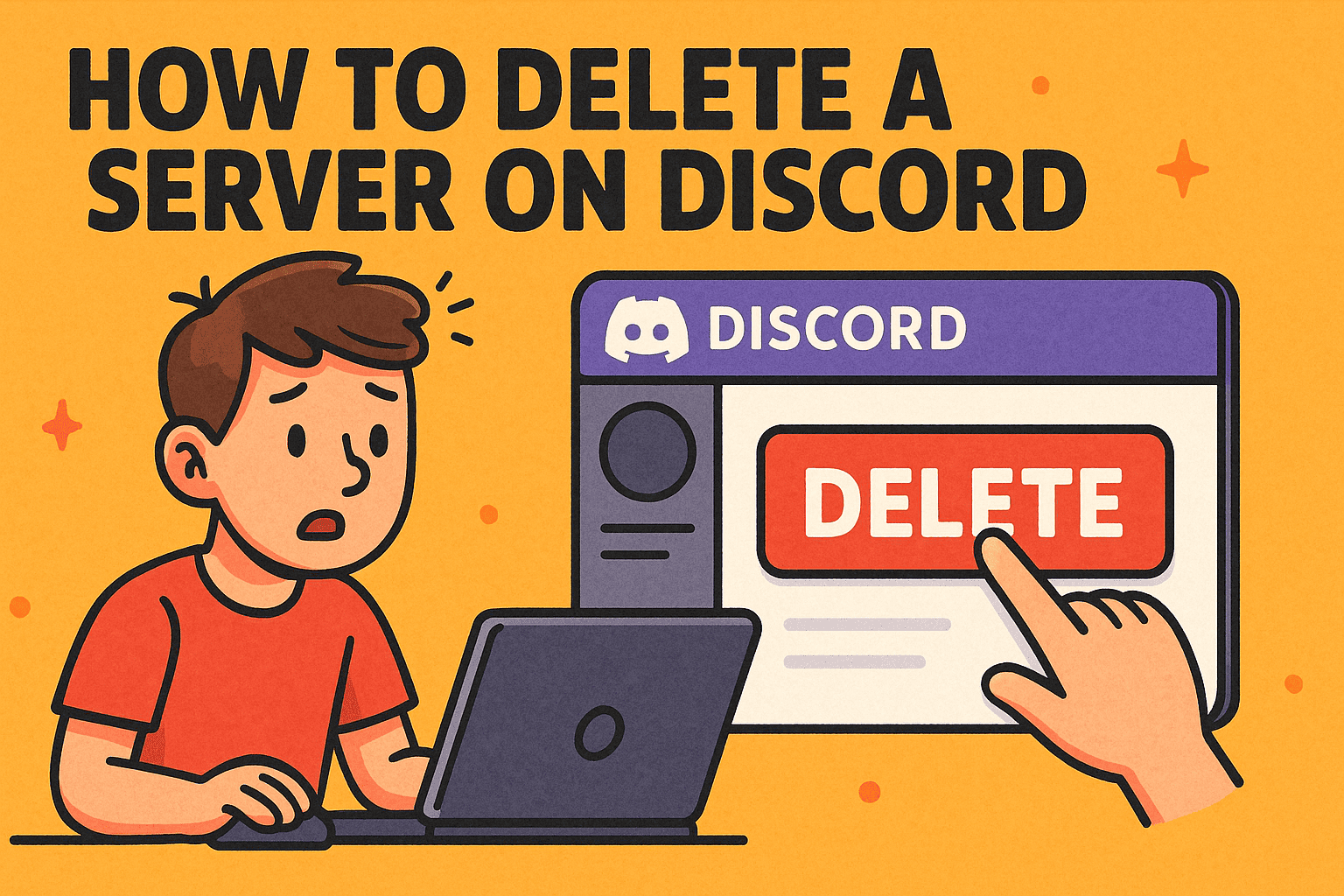How to Change My Internet IP Address: A Complete Cybersecurity Guide
Updated on November 10, 2025, by Xcitium

Have you ever wondered why your internet IP address matters and how it can affect your security? Whether you’re troubleshooting a connection issue, protecting your online privacy, or bypassing region restrictions, knowing how to change my internet IP address is a key cybersecurity skill.
Your IP (Internet Protocol) address is like your digital home address—it identifies your device on a network. But just like you wouldn’t want strangers to know your exact home location, you shouldn’t leave your IP exposed online without protection.
In this guide, we’ll break down what an IP address is, why you might want to change it, and the safest methods to do so. We’ll also cover how cybersecurity professionals manage IPs to protect business networks.
What Is an IP Address?
An IP address is a unique string of numbers assigned to your device when it connects to the internet. It allows communication between your device, servers, and websites.
There are two main types of IP addresses:
-
IPv4 – The most common, e.g., 192.168.0.1
-
IPv6 – A newer version designed to support more devices, e.g., 2001:db8::1
IP addresses can also be:
-
Public IPs: Assigned by your Internet Service Provider (ISP).
-
Private IPs: Used inside local networks (e.g., within an office or home).
Your public IP is visible to websites and anyone monitoring your traffic, which is why changing or masking it enhances your security.
Why You Should Change Your Internet IP Address
Changing your IP isn’t just for anonymity—it’s a powerful cybersecurity tactic. Here are the top reasons professionals recommend it:
1. Enhance Online Privacy
Your IP reveals your location, ISP, and browsing activity. Changing it hides this data from advertisers, trackers, and cybercriminals.
2. Avoid Geo-Restrictions
Many platforms block content based on region. A new IP can make it appear like you’re accessing the internet from another country.
3. Bypass IP Bans or Network Blocks
If your IP was blacklisted or blocked, changing it lets you regain access safely.
4. Troubleshoot Network Problems
Sometimes your network connection might fail due to IP conflicts. Renewing or changing your IP address can fix this instantly.
5. Prevent Targeted Cyberattacks
Hackers often target known IPs. Changing your IP regularly can disrupt tracking attempts and reduce your vulnerability.
Different Ways to Change Your Internet IP Address
There are several methods for changing your IP address—some manual, others automated through cybersecurity tools.
1. Use a VPN (Virtual Private Network)
A VPN software is the safest and most popular method. It encrypts your traffic and reroutes it through a secure remote server, effectively hiding your real IP.
Steps:
-
Choose a reputable VPN provider.
-
Install the VPN software on your device.
-
Select a country or server location.
-
Connect — your IP will now appear as the VPN’s IP.
Advantages:
-
Encrypts data for secure browsing
-
Masks your identity
-
Allows global access to restricted content
2. Change IP Address Using Your Router
Restarting or resetting your router can often assign a new IP, especially if your ISP uses dynamic IP allocation.
Steps:
-
Disconnect your router for a few minutes.
-
Reconnect it and check your IP (using whatismyip.com).
-
If it’s the same, you may need to reset your router or contact your ISP.
Tip: This works best for home users with dynamic IPs. If your IP is static, your ISP must change it manually.
3. Contact Your Internet Service Provider (ISP)
If you need a permanent change, call your ISP and request a new static IP.
Pros:
-
Reliable and consistent
-
Ideal for business networks or servers
Cons:
-
May require additional fees
-
Doesn’t hide your real location (still tied to your ISP)
4. Use a Proxy Server
A proxy works similarly to a VPN but without encryption. It masks your IP address by acting as an intermediary between you and the websites you visit.
Types of Proxies:
-
HTTP Proxy: For web browsing
-
SOCKS Proxy: For gaming or file transfers
-
Transparent Proxy: Used for filtering or monitoring
Security Note: While proxies hide your IP, they do not encrypt data—use them cautiously for sensitive operations.
5. Use Mobile Data or Hotspot
If you switch from Wi-Fi to mobile data, your device automatically gets a new IP address. This is a quick workaround when privacy or troubleshooting is your main concern.
Steps:
-
Turn off Wi-Fi.
-
Enable mobile hotspot or mobile data.
-
Your new IP will be assigned by your mobile carrier.
How Cybersecurity Teams Manage IP Address Changes
In business environments, changing IPs isn’t just about privacy—it’s a core part of network security management.
Cybersecurity professionals use tools like:
-
Firewalls – To monitor and filter IP traffic.
-
SIEM Systems (e.g., Splunk) – For tracking IP activity logs.
-
Zero Trust Architecture (ZTA) – Ensuring each IP is verified before granting access.
Regularly rotating IPs or using dedicated VPN gateways can prevent cyberattacks, data leaks, and insider threats.
Best Practices for Secure IP Management
-
Avoid Free VPNs – They often log your data.
-
Update Firmware Regularly – Especially routers and firewalls.
-
Use Multi-Factor Authentication (MFA) – For network access.
-
Monitor IP Traffic – Detect anomalies through SIEM or endpoint protection tools.
-
Educate Employees – Prevent accidental IP exposure on unsecured networks.
Common Mistakes to Avoid When Changing IP Addresses
-
Forgetting to clear DNS cache
-
Using public Wi-Fi without protection
-
Mixing personal and business IP configurations
-
Assuming a proxy equals a VPN
-
Not checking IP leaks after connection
To verify your new IP, visit whatismyipaddress.com or use command-line tools like:
The Cybersecurity Benefits of Changing Your IP Address
Implementing IP rotation can:
-
Minimize exposure to cyberattacks
-
Enhance endpoint anonymity
-
Reduce phishing and DDoS risks
-
Ensure compliance with global data privacy standards (GDPR, HIPAA)
Enterprises often deploy automated IP masking systems integrated with Zero Trust models to secure remote workforces and cloud connections.
Conclusion: Keep Your Network Safe
Learning how to change your internet IP address empowers you to stay private, secure, and in control of your online footprint. Whether you’re protecting business assets or personal devices, the key is combining IP masking with other cybersecurity practices—like endpoint detection, VPN encryption, and behavioral monitoring.
Your IP is your digital identity—guard it like your password.
➡️ Secure your network today: Xcitium offers enterprise-grade protection against IP threats, malware, and unauthorized access.
FAQs About Changing Your Internet IP Address
1. Can I legally change my IP address?
Yes. Changing your IP is completely legal as long as it’s not used for malicious purposes like bypassing law enforcement tracking or committing fraud.
2. Will changing my IP protect me from hackers?
It helps mask your identity, but it’s not a complete solution. Use firewalls, antivirus, and endpoint security tools for full protection.
3. How often should I change my IP address?
If you value privacy, change it every few weeks or whenever you detect suspicious activity.
4. Does a VPN change both my public and private IPs?
No, a VPN only masks your public IP—your private (local) IP remains the same inside your home or business network.
5. Can I change my IP on all devices?
Yes. Phones, tablets, and computers all allow IP changes through VPNs, proxies, or manual network configurations.