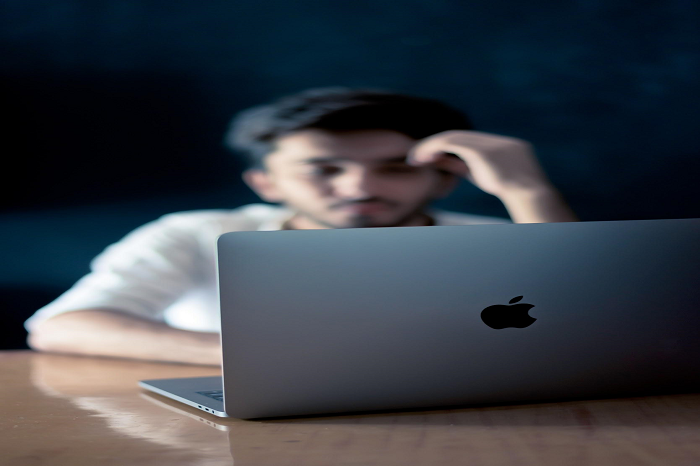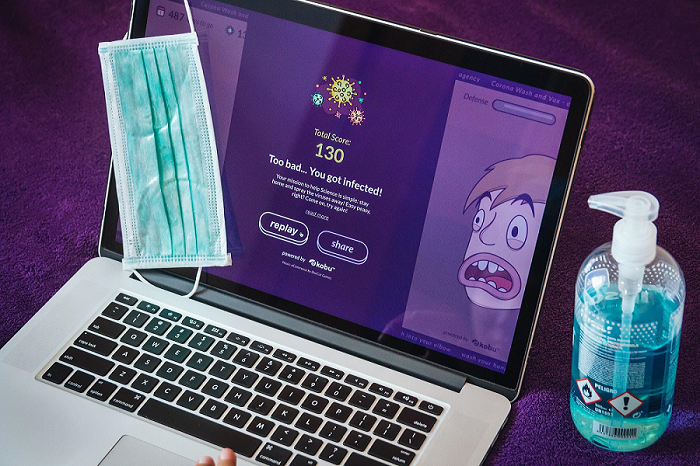Malware Ransomware: What Does It Mean?
Updated on October 11, 2022, by Xcitium

If you’re not familiar with what ransomware and malware actually mean, you probably would be confused about these two terms. Is there anything like malware ransomware? By this, some people are referring to ransomware and also adding that it’s a malware. If you’re puzzled about these two terms, this article explains the key points about malware and ransomware.
Ready to learn more? Let’s dive in!
What Is Malware?
Malware is any malicious software designed to harm your computer by corrupting its files and application. This action may cause a bug on your computer or even result in your hard drive’s crashing. Malware attacks are usually severe, and no one loves to experience it. However, over the years, there have been so many cases of malware attacks, and here is how you can become a victim:
Downloading Infected Software
Malware is created by individuals and through codes. The people behind the malware will insert these codes into legitimate software. Downloading any of such software into your computer opens you up to malware attacks. Should you avoid downloading any software? Your computer needs software to deliver its functions, and depending on what you want, you need relevant software to carry out your activities, so downloading software is somewhat inevitable. But you need to avoid downloading software from untrusted sources and also avoid cracked software. Go for the original version from the developers and update them always.
Attachments
Opening attachments sent along with emails and private messages sent to you on social media platforms can also invite malware to your computers. Some malware attackers would embed malicious code in this link with a deceitful text—to trick you into opening the link. Ensure you check emails and inbox messages carefully before opening any attachment that comes with it.
Unsafe Websites
Malware can also get to your system through suspicious websites. Some criminals would create a website to spread malware to unsuspecting internet users. The method here is mostly via pop-ups—you may suddenly see a pop up asking you to update software on your computer or enter a promotional offer. You need to be mindful of this scam method and ensure you verify any website before opening attachments of any sort.
You can also be infected by malware through infected files from Bluetooth, flash drives, etc. You want to scan any file thoroughly before sending it to your system.
What Is Ransomware?
Now that you know what malware is, you sure want to know about ransomware, which is the basis of this article. So, what is ransomware? Ransomware is a type of malware that infects your system through any method of infection discussed above. However, for ransomware, the intent is not to damage your data, but encrypt them, deny the owner access to the data and ask for a ransom before the victim regains access to the data.
You can become a victim of ransomware via phishing emails, calls, social engineering, and other methods of malware attack, as discussed above.
What Is The Relationship Between Ransomware And Malware?
As you may know, there won’t be ransomware without the existence of malware. Ransomware is a product of malware, and there are other types of malware apart from malware. So, whenever someone talks about ransomware, the broad emphasis is on malware. Malicious computer programs that harm your commuter in different ways. On malware ransom, this term is commonly used to refer to ransomware malware.
How Dangerous Is Ransomware Attack?
A Ransomware attack is not a pleasant experience. In recent years, victims have lost a huge sum of money to recover their systems. In some cases, they lose some data, not to mention the crippling of activities throughout the attack. A ransomware attack is quite dangerous; it poses a severe threat to individuals, businesses, and government agencies.
What Is The Way Out?
Attackers are losing sleep. They continuously research to make their criminal deeds successful. You also want to ensure you deploy the best security systems to protect your data and computer. While traditional security systems like antiviruses and firewalls can block some malware, some malware bypasses them. Such malware includes fileless malware, ransomware, Trojans, etc. So, you need to deploy advanced security systems like endpoint protection to stop advanced malware.
Also, you should adhere to the basic cyber-security rules. Back up your data and avoid opening attachments or downloading software from untrusted sites, set strong passwords, and keep your applications and operating system updated.



 (3 votes, average: 3.67 out of 5, rated)
(3 votes, average: 3.67 out of 5, rated)