What Is XML Format? Understanding the Backbone of Data Exchange
Updated on November 5, 2025, by Xcitium
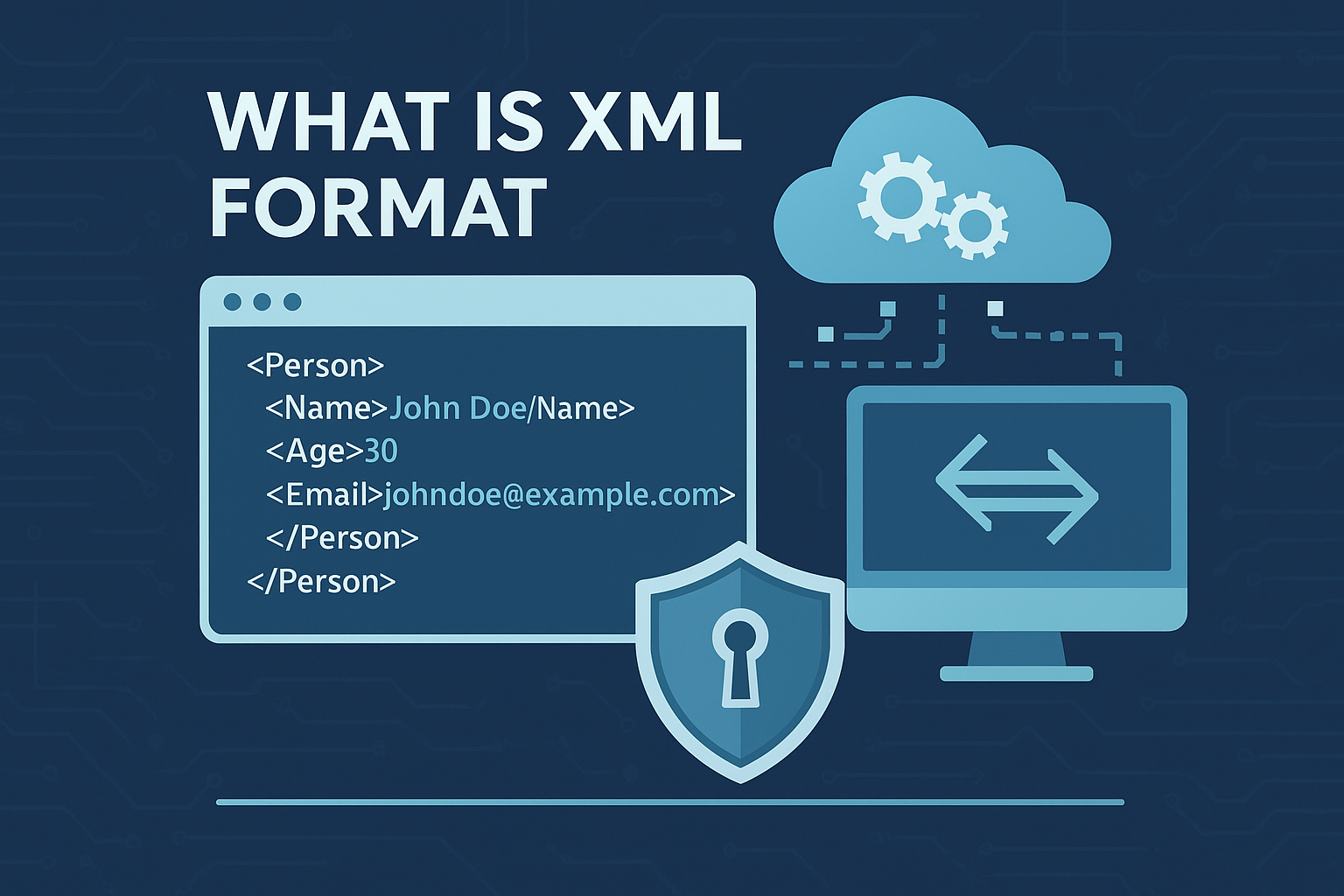
Have you ever wondered how applications, websites, and business systems exchange information so seamlessly? The answer often lies in XML format — a flexible, structured language that has been the backbone of digital communication for decades.
From secure banking transactions to web APIs and cybersecurity configurations, XML (Extensible Markup Language) remains essential for organizing, storing, and transferring data in a way that’s both machine-readable and human-friendly.
In this comprehensive guide, we’ll explain what XML format is, how it works, why it’s crucial for business and cybersecurity, and how it continues to power digital ecosystems in 2025 and beyond.
What Is XML Format?
XML (Extensible Markup Language) is a markup language designed to store and transport data in a structured, readable format.
It uses custom-defined tags — unlike HTML’s predefined ones — allowing users to describe data in a flexible and meaningful way.
Here’s a simple example of XML in action:
This snippet shows an employee’s information represented in XML format — organized, descriptive, and easily processed by applications.
In Simple Terms:
XML acts as a universal language for data exchange — bridging systems, platforms, and applications that might otherwise be incompatible.
How XML Format Works
XML works by using a hierarchical structure of elements, attributes, and tags to represent data in a tree-like form.
Here’s a breakdown of how it functions:
-
Elements: Represent pieces of data enclosed in tags (
<Employee>...</Employee>). -
Attributes: Provide additional details about elements (
<Employee id="101">). -
Tags: Define start and end points of data items.
-
Hierarchy: Data is nested to represent relationships — for instance, an
<Employee>can contain<Name>and<Role>. -
Validation: XML can be validated against standards like DTD (Document Type Definition) or XSD (XML Schema Definition) to ensure structure and accuracy.
The combination of these elements allows XML to describe complex data models across different industries — from e-commerce to cybersecurity.
Key Features of XML Format
To fully understand what XML format offers, let’s look at its defining characteristics:
-
Self-descriptive: Tags clearly describe data content and structure.
-
Platform-independent: Works across operating systems and programming languages.
-
Extensible: Users can create their own tags based on specific needs.
-
Structured and Hierarchical: Perfect for representing nested or relational data.
-
Human-readable: Easy for developers to read and debug.
-
Supports Unicode: Ideal for global, multilingual data exchange.
These features make XML highly adaptable — capable of integrating with everything from databases and web APIs to cybersecurity tools and business applications.
Why XML Is Important for Businesses
While newer technologies like JSON and YAML are popular, XML still plays a vital role in enterprise systems.
1. Standardized Data Exchange
Organizations use XML to transfer data between software systems, vendors, and regulatory bodies — especially in finance, healthcare, and government sectors.
2. Compliance and Reporting
Many compliance frameworks, such as XBRL (eXtensible Business Reporting Language), are built on XML for financial disclosures and data transparency.
3. Integration Across Platforms
XML enables legacy systems to communicate with modern applications, providing a bridge for digital transformation initiatives.
4. Data Security
With support for digital signatures, encryption, and schema validation, XML helps protect sensitive business data in transit.
5. Automation and Workflows
XML simplifies data-driven automation in enterprise resource planning (ERP) and cybersecurity tools like SIEM (Security Information and Event Management) systems.
XML vs. HTML vs. JSON: What’s the Difference?
| Feature | XML | HTML | JSON |
|---|---|---|---|
| Purpose | Data storage and transport | Data presentation | Data exchange |
| Structure | Tag-based | Tag-based | Key-value pairs |
| Flexibility | Custom tags | Predefined tags | Lightweight, less formal |
| Readability | High | High | Moderate |
| Data Type Support | Complex hierarchies | Visual structure | Simplified |
| Security Options | Encryption, validation | Minimal | Minimal |
While JSON is often used in modern web APIs for its simplicity, XML remains the standard choice for enterprise-grade security, structured data, and compliance-heavy industries.
Applications of XML in Business and Cybersecurity
XML’s versatility allows it to be used across industries and technology stacks.
1. Configuration Files
Many applications and cybersecurity tools use XML configuration files for flexibility and readability. Example:
2. Web Services (SOAP APIs)
Simple Object Access Protocol (SOAP) relies on XML for structured communication between web applications — still widely used in corporate systems.
3. Data Exchange and Integration
XML facilitates seamless integration between databases, cloud platforms, and external partners, ensuring consistent data transfer.
4. Security Protocols
Technologies like SAML (Security Assertion Markup Language) and XACML (eXtensible Access Control Markup Language) use XML for authentication, authorization, and secure identity management.
5. Reporting and Auditing
Enterprise systems like SIEM, EDR, and GRC solutions use XML to store event logs, alerts, and compliance reports.
How XML Supports Cybersecurity Frameworks
XML’s structured design makes it particularly valuable for cybersecurity. Here’s how:
1. Security Configuration Automation
Frameworks such as SCAP (Security Content Automation Protocol) rely on XML for standardized vulnerability management and configuration checks.
2. Identity and Access Management (IAM)
Protocols like SAML use XML to exchange authentication data securely between identity providers and service providers.
3. Policy Management
XML defines security policies through standards like XACML, enabling granular access control in enterprise networks.
4. Threat Intelligence Sharing
XML supports STIX (Structured Threat Information Expression), a widely used format for sharing threat intelligence among security systems.
5. Digital Signatures and Encryption
Using XML-based standards like XML-DSig and XML Encryption, businesses can ensure message integrity, confidentiality, and authenticity.
Advantages of XML Format
-
✅ Cross-platform compatibility – Works across systems, applications, and devices.
-
✅ Data integrity – Schema validation ensures structured, error-free communication.
-
✅ Security support – Encryption and digital signatures enhance data protection.
-
✅ Scalability – Suitable for everything from small apps to global enterprises.
-
✅ Customizability – Users can define tags tailored to specific industries or use cases.
These benefits explain why XML remains the preferred data format in sectors where accuracy, compliance, and security are paramount.
Disadvantages of XML Format
While XML is powerful, it’s not without limitations:
-
❌ Verbosity: XML’s tag-heavy structure increases file size.
-
❌ Complexity: Requires more processing power compared to lighter formats like JSON.
-
❌ Learning Curve: Understanding schemas (XSD/DTD) can be challenging for beginners.
-
❌ Overhead: Not ideal for real-time or lightweight data transmission.
Despite these drawbacks, XML’s reliability and standardization make it indispensable for large-scale, regulated, or security-sensitive applications.
Examples of XML in Everyday Use
You encounter XML more often than you might think. Here are real-world examples:
-
Microsoft Office Documents: Word, Excel, and PowerPoint files are built using XML structure (.docx, .xlsx).
-
RSS Feeds: Websites use XML to syndicate updates and news.
-
Android Applications: Configuration and layout files are written in XML.
-
Cloud Services: Many APIs and integrations (e.g., AWS, Azure) support XML.
-
Security Systems: Firewalls, SIEMs, and EDR solutions export logs in XML.
Best Practices for Working with XML
To make the most of XML in your business or IT environment:
-
Use Schema Validation: Always validate XML data with XSD or DTD.
-
Encrypt Sensitive Data: Protect XML files with XML Encryption standards.
-
Implement Digital Signatures: Verify data integrity using XML-DSig.
-
Keep Files Manageable: Use compression or partitioning for large XML datasets.
-
Leverage APIs: Automate XML data handling with REST or SOAP web services.
Following these best practices ensures your XML systems remain efficient, secure, and compliant.
Future of XML: Still Relevant in 2025
Although newer data formats like JSON and YAML are gaining traction, XML continues to evolve and thrive in enterprise environments.
Trends Shaping XML’s Future:
-
Hybrid Data Models: Combining XML and JSON for flexibility and structure.
-
Cloud Integration: XML remains integral to cloud-based services and APIs.
-
Cybersecurity Automation: XML-based frameworks for configuration management and threat sharing are expanding.
-
AI and Data Analytics: XML’s structured nature aids in training AI models and feeding analytics engines.
In other words, XML isn’t fading — it’s adapting.
Conclusion: Why XML Still Matters for Business and Security
So, what is XML format really about? It’s the universal language that enables machines — and businesses — to communicate intelligently.
From securing enterprise data to enabling global integration, XML provides the structure, flexibility, and trust organizations need in a complex digital world.
In cybersecurity, where precision and integrity are paramount, XML remains an indispensable tool for policy definition, automation, and secure data exchange.
👉 Want to secure your data and automate compliance processes?
Request a Free Demo of Xcitium’s Solutions — and discover how intelligent, XML-driven frameworks can strengthen your cybersecurity posture.
FAQs About XML Format
1. What does XML stand for?
XML stands for Extensible Markup Language — a format for structuring and storing data.
2. Is XML the same as HTML?
No. HTML displays content on web pages, while XML structures and stores data for processing and transfer.
3. Why is XML still used today?
XML remains vital for enterprise applications, cybersecurity, and compliance frameworks due to its reliability and structure.
4. What’s the difference between XML and JSON?
XML is more verbose and schema-driven, while JSON is lighter and faster but less structured.
5. Can XML be used for cybersecurity?
Yes. XML underpins key cybersecurity standards like SAML, XACML, and STIX, enabling secure authentication and data exchange.
















