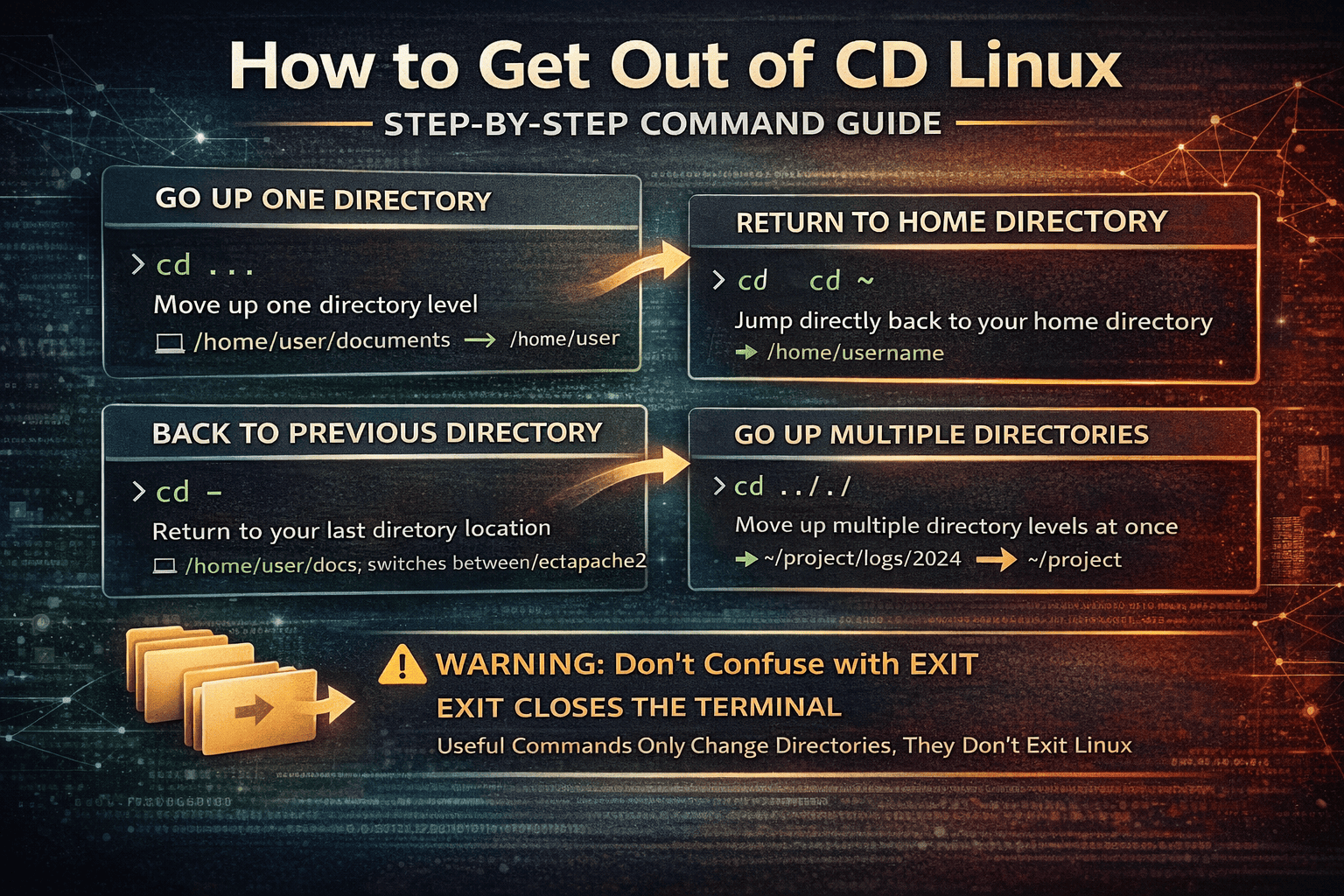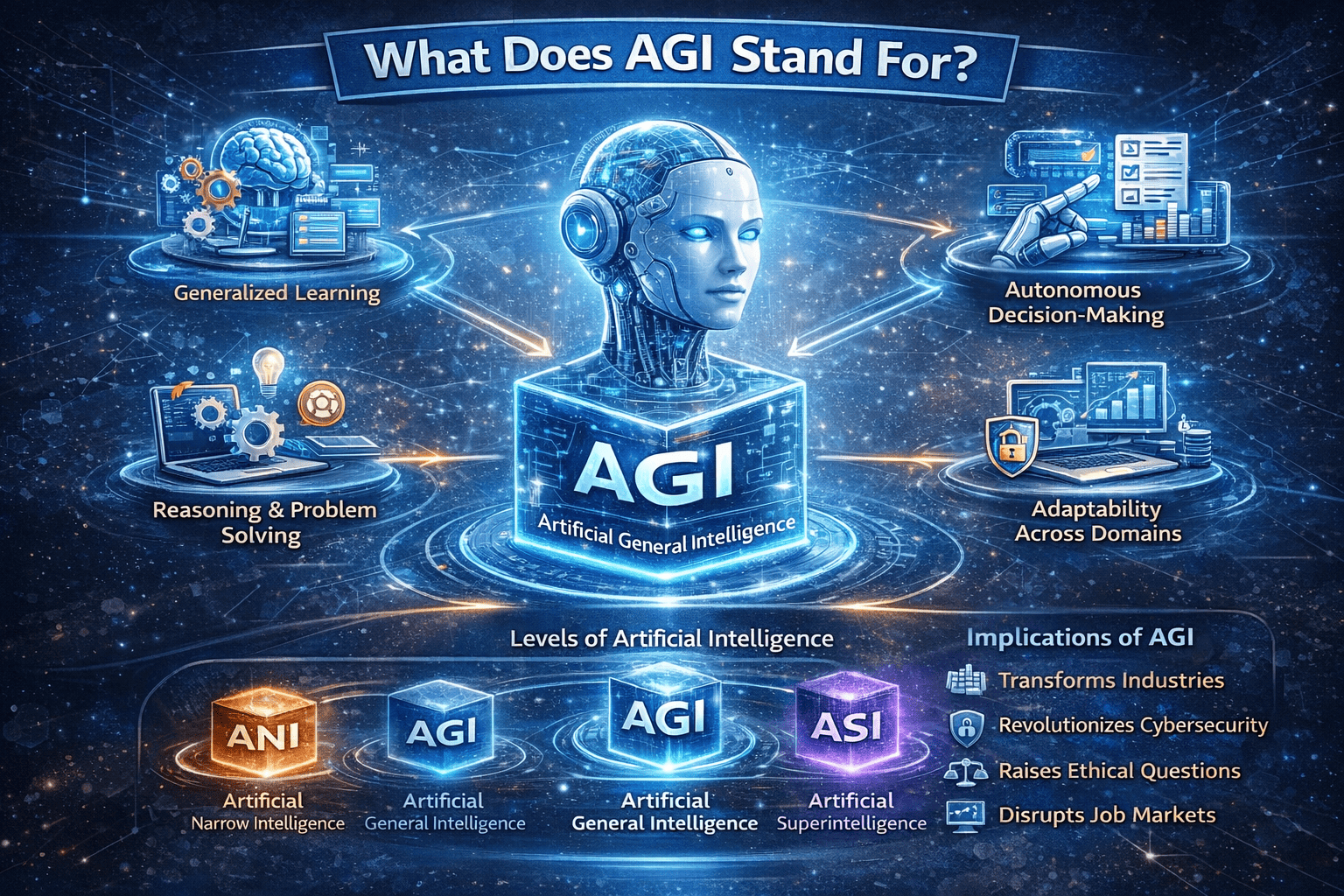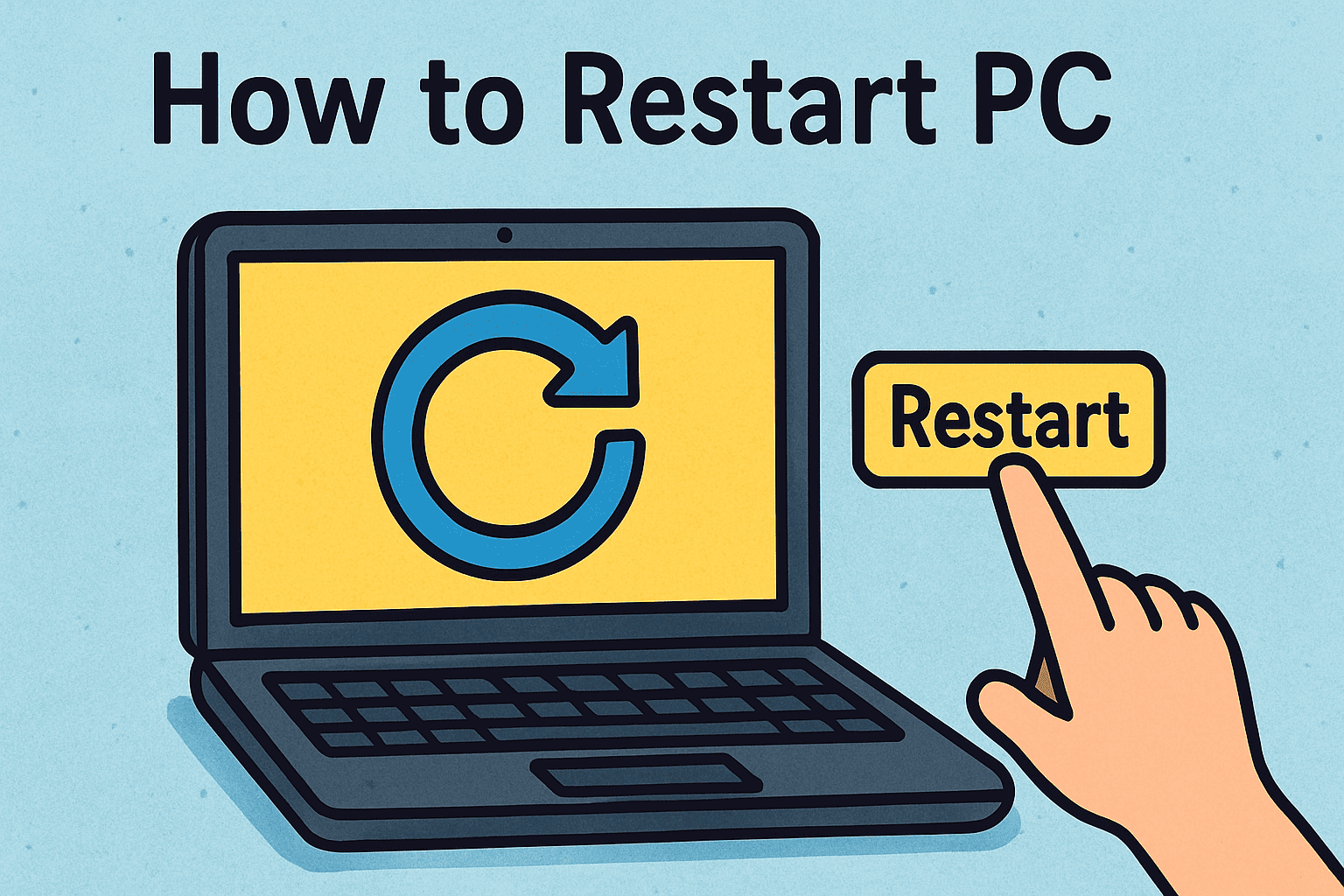What Is a Footer? A Complete Guide to Its Role in Digital Strategy
Updated on October 13, 2025, by Xcitium
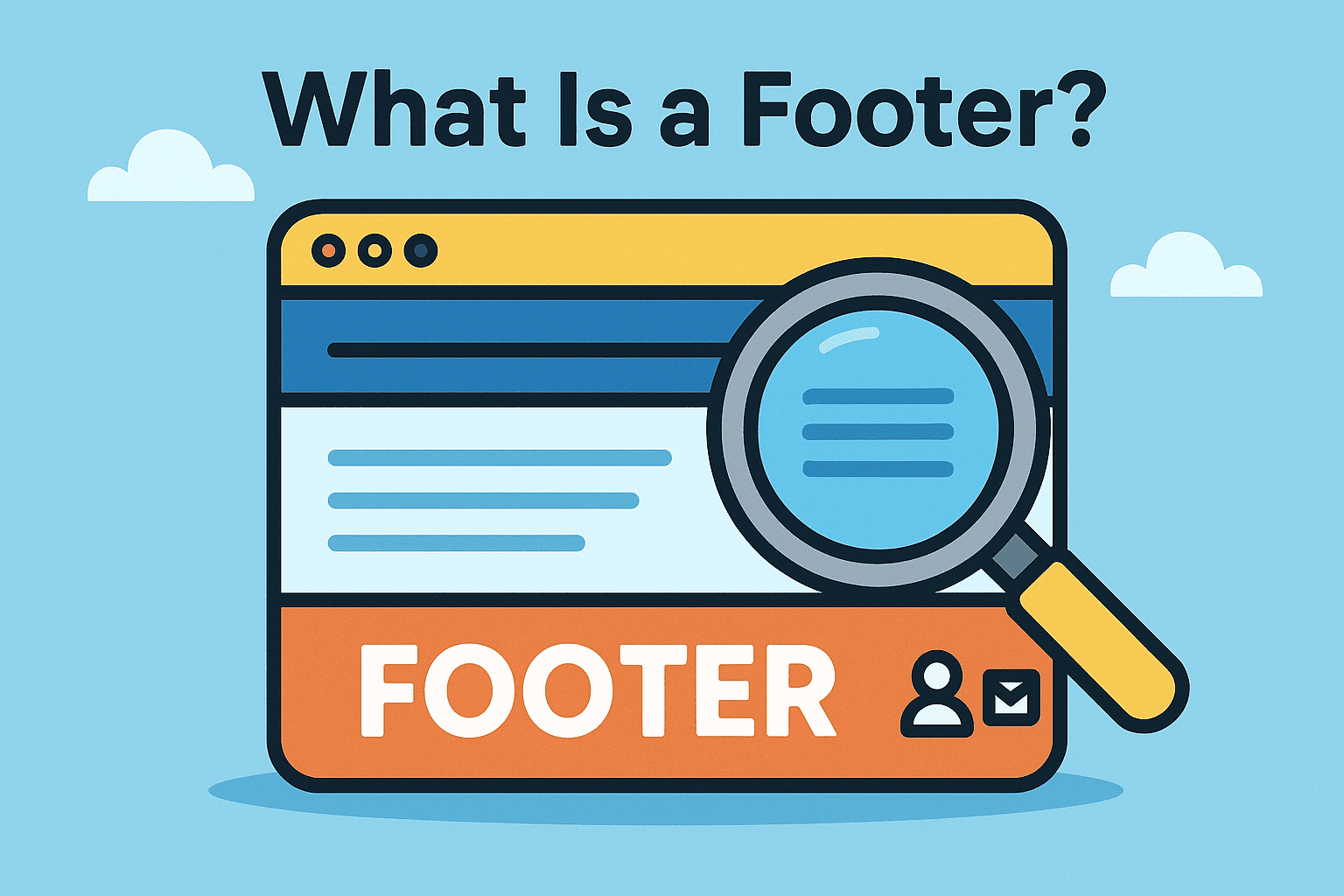
When was the last time you scrolled all the way to the bottom of a webpage? Most of us do it daily—yet rarely stop to think about it. That bottom section is called a footer, and while it might seem like an afterthought, it’s one of the most powerful areas of a website.
Introduction: Why Footers Matter More Than You Think
So, what is a footer exactly? At its core, it’s the section of a webpage that appears at the bottom and typically contains navigation links, contact details, legal notices, and sometimes security certifications. For IT managers, cybersecurity leaders, and executives, footers aren’t just about design—they’re about usability, compliance, and even trust.
1. What Is a Footer?
A footer is the bottom section of a website page or document. In websites, it acts as a closing element that provides important resources for users.
Key Characteristics of a Footer:
-
Appears at the bottom of every webpage.
-
Contains navigation, copyright, and company information.
-
Often standardized across the entire site.
-
Can include design elements for branding.
👉 In simple terms, the footer is the “digital handshake” between a business and its users as they leave or explore deeper.
2. Types of Footers
Not all footers are the same. Businesses use different designs depending on audience needs.
A. Basic Footer
-
Minimalist design.
-
Contains copyright and a few links.
B. Extended Footer
-
Includes site map, multiple navigation menus, and contact info.
C. Interactive Footer
-
May feature newsletter sign-ups, chatbots, or quick forms.
D. Security-Focused Footer
-
Displays trust badges, compliance logos (PCI DSS, GDPR), and privacy certifications.
👉 Choosing the right footer type depends on your industry, goals, and audience.
3. Why Footers Are Important
You might be wondering—if it’s at the bottom, do footers even matter? The answer: absolutely.
Business Benefits of Strong Footers:
-
Navigation: Helps users find critical links easily.
-
Trust & Security: Shows compliance and certifications.
-
Brand Consistency: Reinforces messaging.
-
Conversions: Provides CTAs like newsletter sign-ups or demos.
-
Compliance: Displays legal disclaimers and policies.
👉 Footers are not just design fluff—they impact SEO, usability, and credibility.
4. Common Elements in a Website Footer
A well-designed footer usually includes:
-
✅ Contact Information (address, email, phone)
-
✅ Navigation Links (About, Services, Careers)
-
✅ Privacy Policy & Terms of Service
-
✅ Copyright & Legal Notices
-
✅ Social Media Icons
-
✅ Security Badges & Certifications
-
✅ Call-to-Action (CTA) like “Request a Demo”
👉 Each element supports user experience and business trust.
5. Best Practices for Footer Design
For IT managers and executives overseeing digital platforms, footers need to balance aesthetics and compliance.
Best Practices Include:
-
✅ Keep it clean and uncluttered.
-
✅ Ensure mobile responsiveness.
-
✅ Place critical legal and compliance information there.
-
✅ Use contrasting colors for readability.
-
✅ Add security signals like SSL, PCI, or ISO badges.
-
✅ Include a secondary CTA for conversions.
👉 A footer is often the last thing users see—make sure it reinforces confidence.
6. Footers and Cybersecurity
In industries like finance, healthcare, and cybersecurity, footers are more than navigation—they’re compliance tools.
Security Features in Footers:
-
Privacy Notices: Transparency in how data is handled.
-
GDPR/CCPA Compliance Links: Required by law in many regions.
-
Trust Seals: SSL, McAfee, or PCI DSS compliance badges.
-
User Education Links: Directing visitors to security policies.
👉 A footer can signal security and compliance, helping customers feel safe.
7. SEO Impact of Footers
Yes, footers influence SEO performance.
-
Internal links in footers improve crawlability.
-
Consistent structure enhances usability metrics.
-
CTAs can boost engagement signals for search engines.
-
Overstuffing links can harm SEO—balance is key.
👉 An optimized footer contributes to search visibility and site ranking.
8. Examples of Effective Footers
-
Tech Companies: Often highlight support, careers, and product documentation.
-
E-commerce Sites: Focus on returns, shipping policies, and trust badges.
-
Cybersecurity Firms: Emphasize compliance, certifications, and case studies.
👉 The footer reflects what matters most to a company and its customers.
9. Future Trends in Footer Design
Footers are evolving as digital landscapes change.
-
Dynamic Footers: Personalized content based on user behavior.
-
AI-Driven Chatbots in Footers: Always-available support.
-
Minimalism: Clean design with essential links only.
-
Compliance Automation: Auto-updating privacy and legal notices.
👉 The footer of the future will be interactive, intelligent, and security-conscious.
Quick Checklist: What Is a Footer
✅ A footer is the bottom section of a webpage.
✅ Includes navigation, legal, and trust elements.
✅ Enhances user experience and compliance.
✅ Supports SEO and branding.
✅ Acts as a trust anchor for businesses.
FAQs on Footers
1. What is a footer in simple terms?
A footer is the bottom section of a website page that usually contains navigation links, contact information, and legal notices.
2. Why is a footer important?
It improves navigation, supports compliance, enhances branding, and builds trust with users.
3. What should I include in a footer?
Contact details, privacy policy, copyright, trust badges, and secondary CTAs.
4. Does a footer affect SEO?
Yes. Internal links and CTAs in footers support SEO but should be used carefully to avoid over-optimization.
5. How can footers improve cybersecurity?
By displaying compliance certifications, privacy links, and security trust badges, footers reinforce digital trust.
Final Thoughts
So, what is a footer? It’s more than just the bottom of a webpage—it’s a strategic space that strengthens navigation, boosts credibility, supports compliance, and builds user trust. For IT managers, cybersecurity professionals, and executives, ignoring the footer means missing a key opportunity to align usability with security.
🚀 Ready to build trust and secure your digital platforms?
Request a demo from Xcitium today and see how advanced security solutions protect your brand and customers.