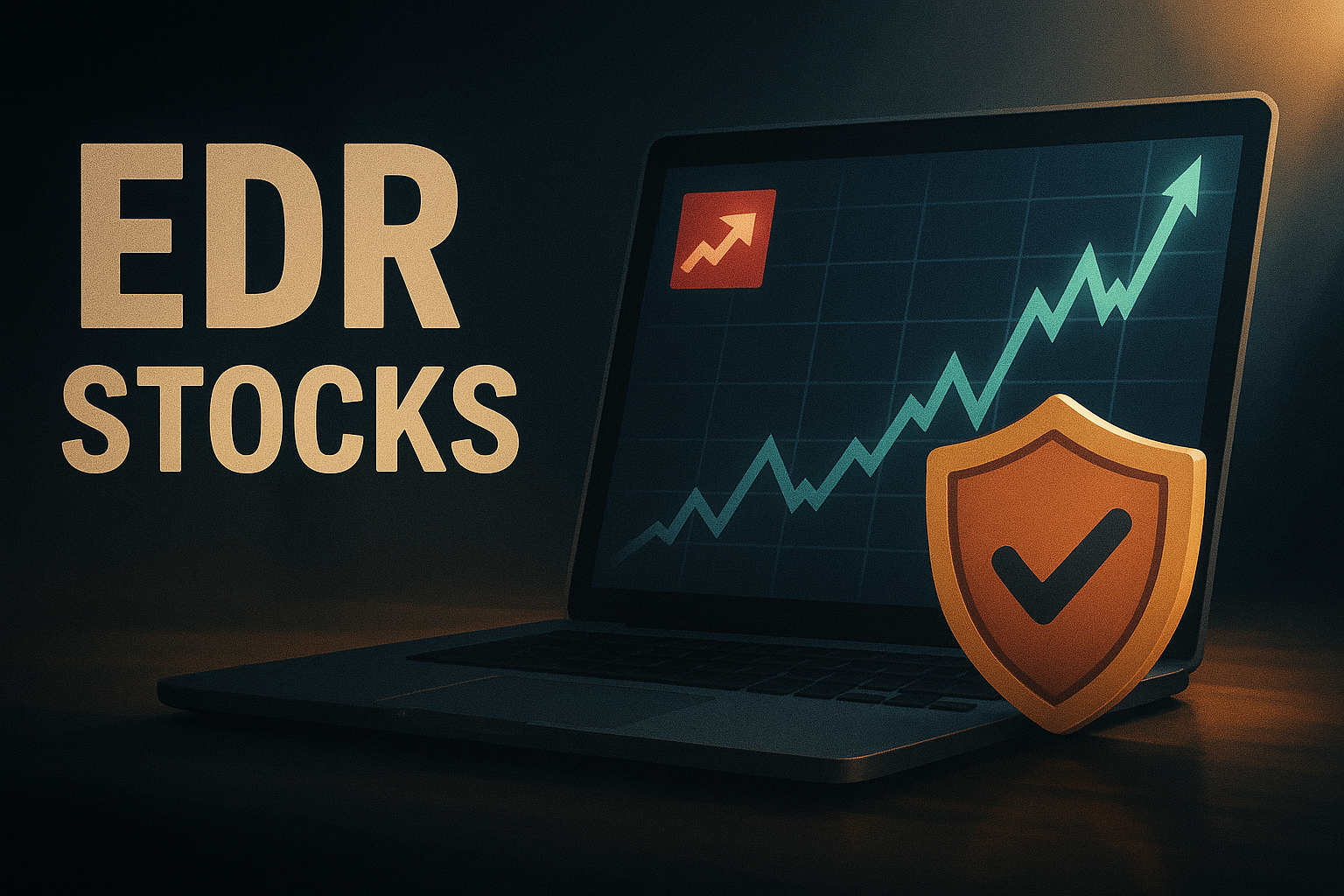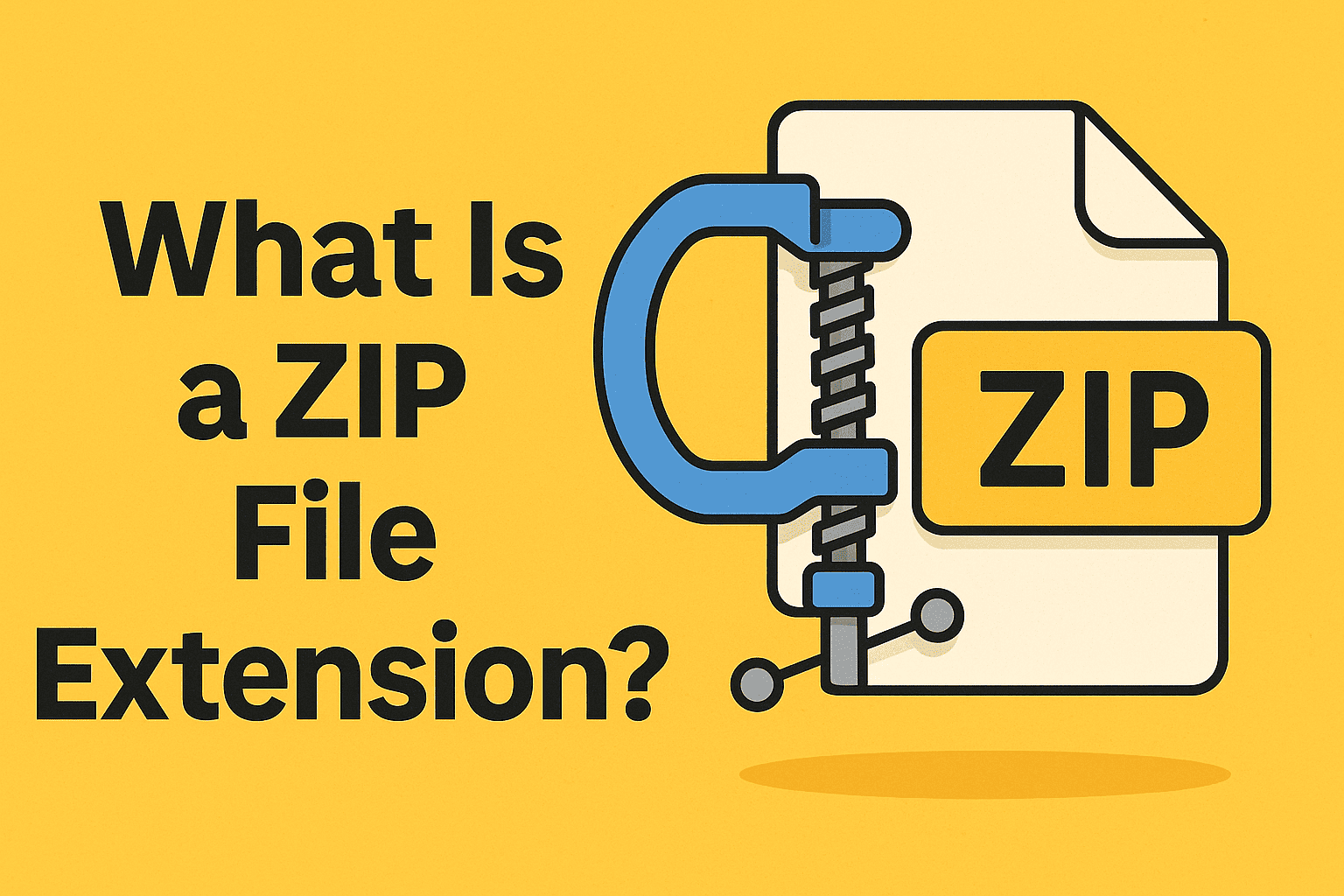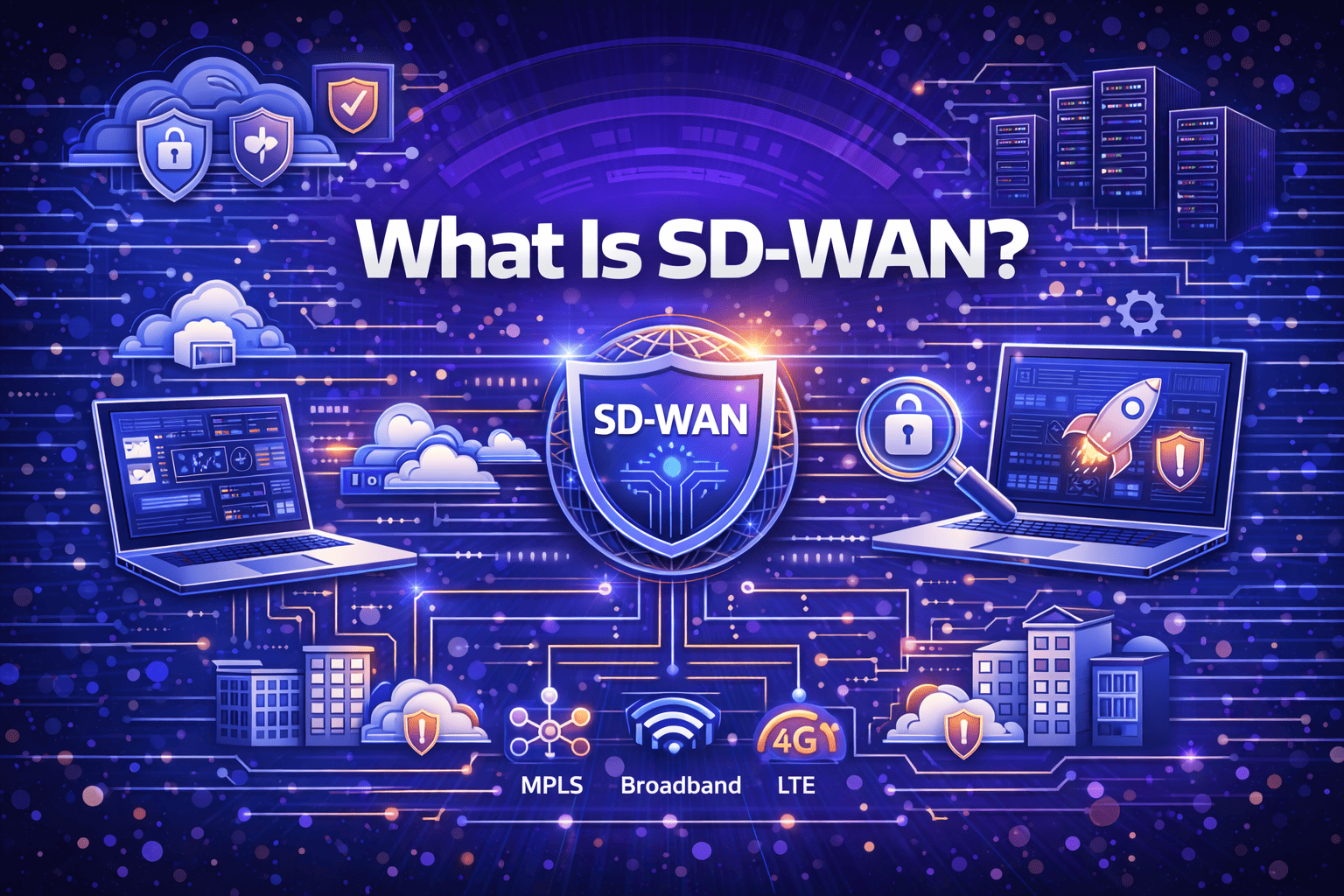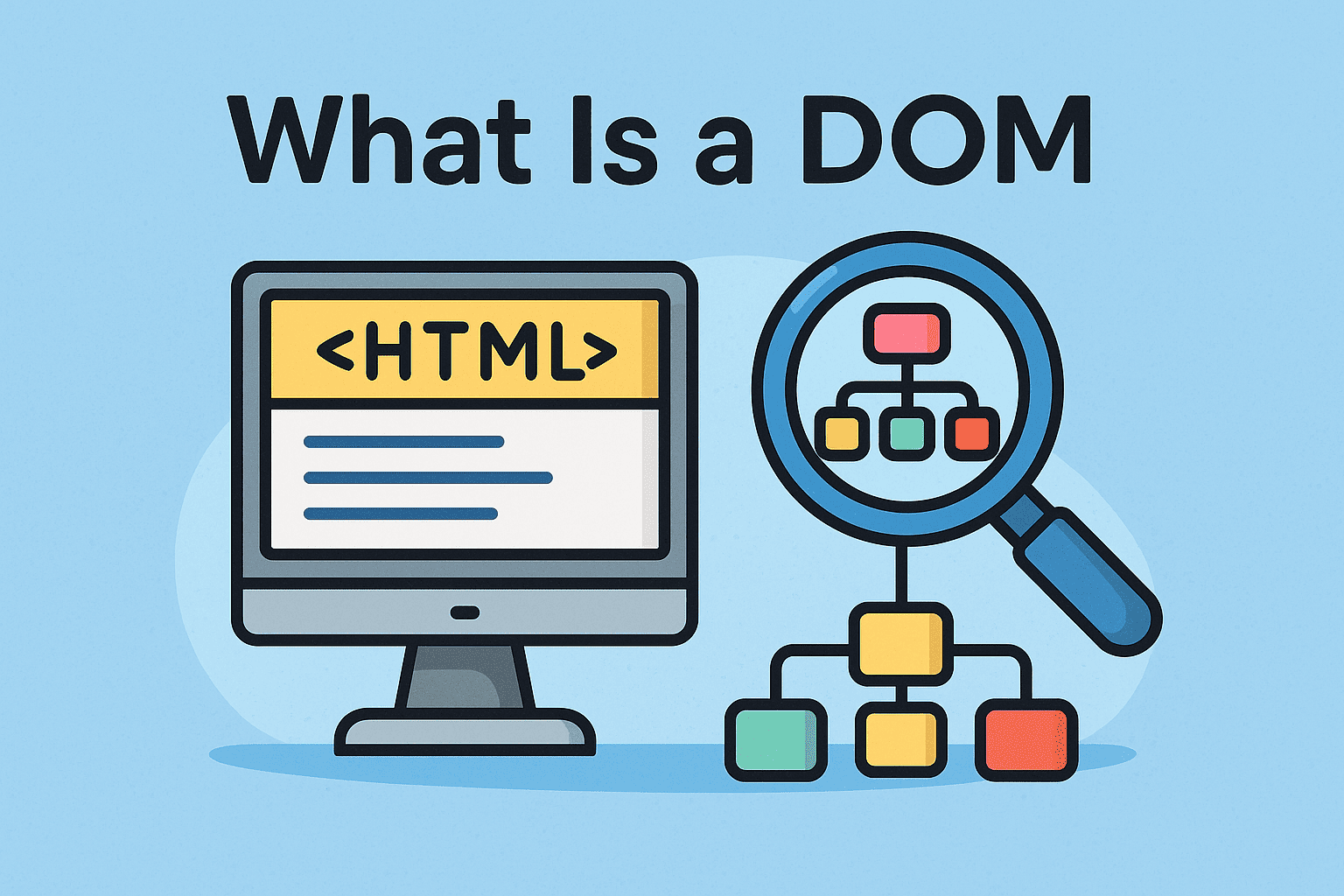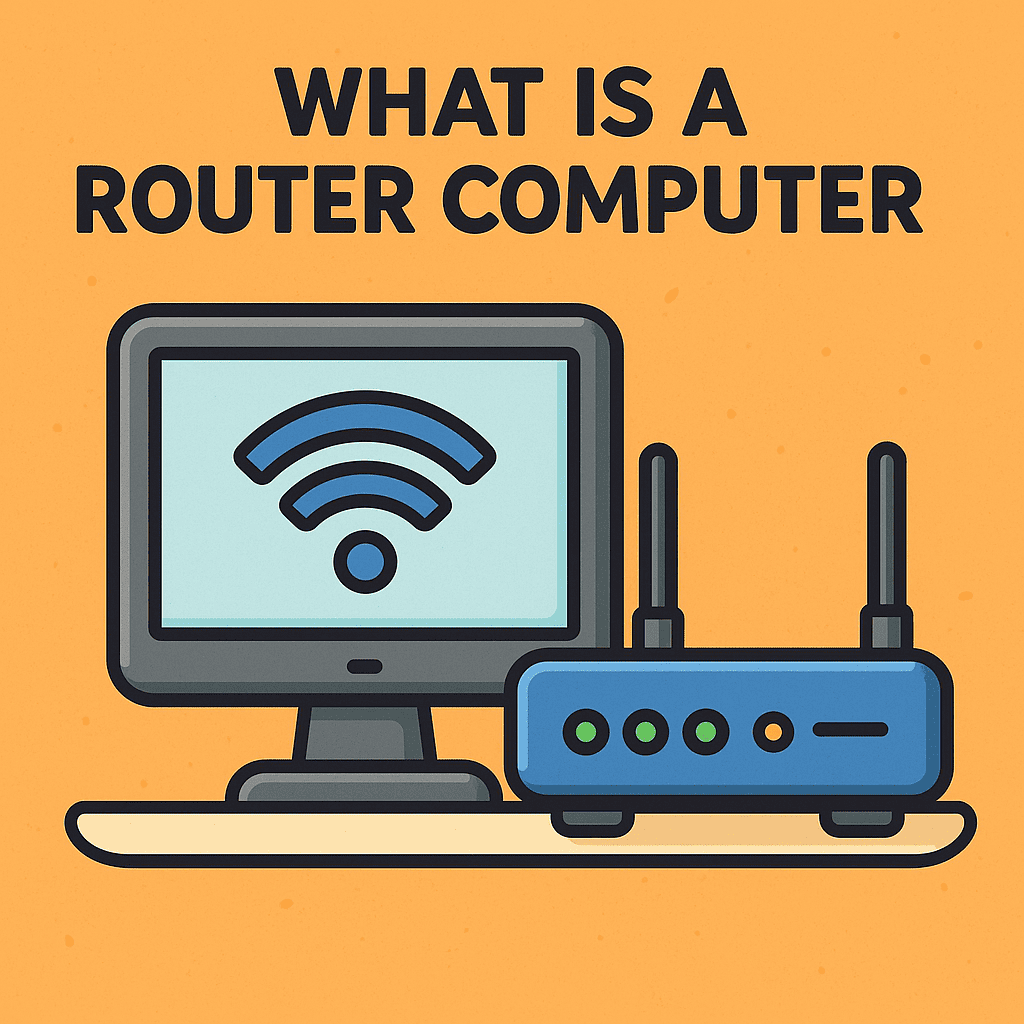What is WAF? The Ultimate Guide to Web Application Firewalls
Updated on June 27, 2025, by Xcitium

With web applications becoming the backbone of business operations, cybersecurity threats are more pervasive than ever. From SQL injections to cross-site scripting, attackers are relentlessly probing vulnerabilities. This begs the question—What is WAF and how can it protect your applications?
A Web Application Firewall (WAF) stands between your web apps and the internet, filtering malicious traffic and blocking threats before they reach your system. Whether you’re an IT manager or a CEO, understanding how WAF works is crucial for safeguarding digital assets.
🔍 What is WAF (Web Application Firewall)?
A WAF, or Web Application Firewall, is a cybersecurity tool that monitors, filters, and blocks HTTP/S traffic to and from a web application. Unlike traditional firewalls that guard network layers, a WAF operates at the application layer (Layer 7 of the OSI model), specifically targeting vulnerabilities in web apps.
WAFs are essential for defending against OWASP Top 10 threats such as SQL Injection, Cross-Site Scripting (XSS), and more.
🔐 Web Application Firewall Definition:
A Web Application Firewall (WAF) is a security solution that protects web applications by filtering and monitoring HTTP traffic between a web application and the internet.
🧱 Why You Need a WAF in 2025 and Beyond
Cyberattacks are growing in complexity. Here’s why a WAF is no longer optional:
- 🌐 Protects sensitive customer data (PII, credit cards)
- 🧠 Prevents downtime due to DDoS or bot attacks
- 📉 Avoids financial and reputational damage
- 🛡 Ensures compliance with PCI-DSS, HIPAA, and GDPR
According to Verizon’s 2024 DBIR report, web applications are involved in 74% of all breaches in data-leak scenarios.
🛠️ How Does a WAF Work?
A WAF web application firewall inspects inbound and outbound traffic and applies a set of predefined security rules (known as WAF rules).
Key Functions:
- Request Filtering: Examines HTTP headers, URIs, and payloads
- Rate Limiting: Prevents bots and DDoS attacks
- Signature Detection: Matches known malicious patterns
- Behavioral Analysis: Detects abnormal behavior from legitimate users
🧾 Types of Web Application Firewalls
There are three main types of WAFs, each with unique deployment methods:
| WAF Type | Description | Pros | Cons |
| Network-Based | Hardware-based; installed on-premise | Fast response; minimal latency | Costly and complex |
| Cloud-Based | Delivered as SaaS by providers | Scalable; easy setup | Less customizable |
| Host-Based | Software installed on app servers | Highly customizable | Resource-intensive |
🧾 Web Application Firewall Rules You Should Know
WAFs apply custom and default rulesets to evaluate traffic. Common rule categories include:
- IP Reputation Lists
- Geo-blocking
- Rate-limiting thresholds
- Content-based filtering
- Session validation rules
Best web application firewall solutions allow dynamic rule creation and automatic updates to tackle emerging zero-day threats.
🧰 Popular WAF Tools and Solutions
If you’re wondering which WAF to use, here are a few top-rated ones in the market:
- AWS WAF
- Cloudflare WAF
- Akamai Kona Site Defender
- Imperva Web Application Firewall
- F5 Advanced WAF
- Xcitium WAF – for endpoint-integrated cloud-native defense
✅ Benefits of Using a Web Application Firewall
Implementing a WAF offers several advantages:
- 🚧 Stops Common Attacks like XSS, CSRF, and SQL Injection
- 🔎 Enhances Visibility into malicious attempts
- 📊 Improves Application Performance (via caching & compression)
- 📄 Aids Regulatory Compliance
- 🧰 Integrates with SIEM, CDN, and DevSecOps tools
💡 Best Practices When Using a WAF
To get the most out of your web application firewall software:
- 🔄 Regularly update WAF rule sets
- ⚙️ Use a hybrid approach (Cloud + Host)
- 🔬 Monitor WAF logs continuously
- 🧪 Test with simulated attacks
- 🔒 Combine with Zero Trust or SIEM tools for layered security
🎯 Web Application Firewall vs Traditional Firewall
| Feature | WAF | Traditional Firewall |
| Focus Area | Web Application Layer | Network Layer |
| Detects XSS, SQLi? | ✅ Yes | ❌ No |
| Handles HTTPS inspection? | ✅ Yes | ⚠️ Limited |
| Ideal Use Case | Web app protection | Network access control |
📉 Real-World Example of WAF in Action
Case Study: An eCommerce retailer experienced 2,000+ bot attacks in 24 hours. After deploying a cloud-based WAF solution, 98% of malicious traffic was blocked automatically—no human intervention required. Revenue loss avoided: $75,000+
🚀 Enhance Your Web Security with Xcitium
A robust WAF is the first line of defense—but it shouldn’t be your only one. Combine it with endpoint detection, network firewall, and secure DNS for full-spectrum security.
👉 Ready to elevate your cybersecurity posture?
Request a Free Demo from Xcitium to learn how our cloud-native WAF and security stack can protect your web assets.
❓ Frequently Asked Questions (FAQ)
1. What is a WAF used for?
A WAF protects web applications from threats like SQL injections, XSS, and DDoS by filtering and monitoring HTTP traffic.
2. Is WAF the same as a firewall?
No. A WAF focuses on Layer 7 (application layer), while traditional firewalls protect network-level traffic.
3. Can WAF stop DDoS attacks?
Yes, especially cloud-based WAFs with rate-limiting and bot detection capabilities.
4. Do I need a WAF if I use HTTPS?
Yes. HTTPS encrypts data but doesn’t protect against application-layer attacks. WAF adds that missing protection.
5. How do I choose the best WAF?
Look for features like real-time rule updates, customizability, scalability, and integration with your existing tech stack.