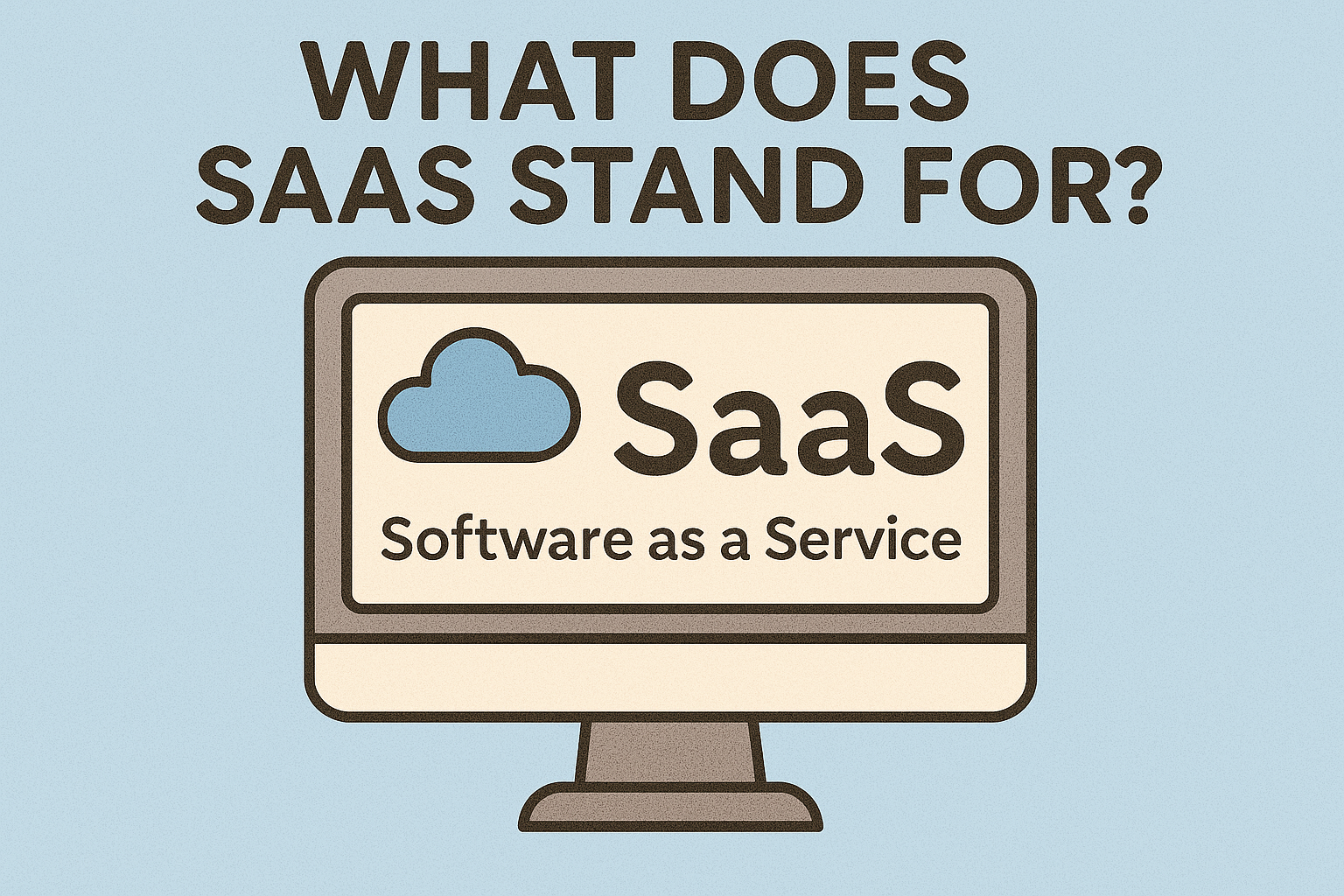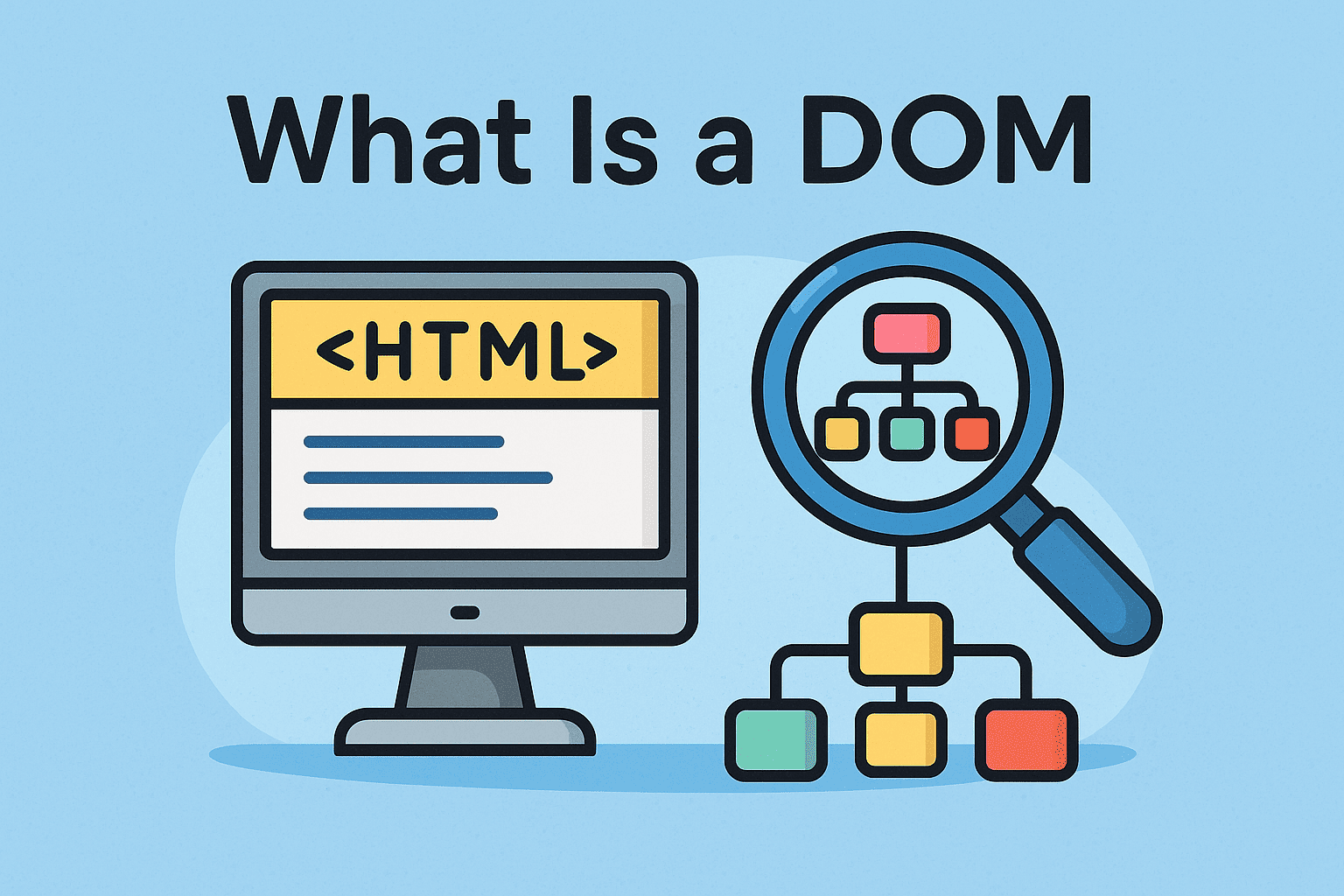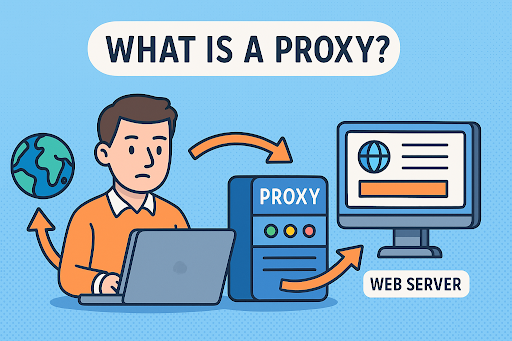What Is SSL? A Clear Guide to Web Encryption and Security
Updated on June 25, 2025, by Xcitium

If you’ve ever landed on a website and been warned “Your connection is not private,” you’ve encountered an SSL issue. But what is SSL, and why does it matter so much for online security?
Whether you’re a cybersecurity leader, an IT manager, or a CEO protecting customer data, understanding SSL is vital to defending your digital infrastructure and building trust with users.
What Is SSL?
SSL stands for Secure Sockets Layer—a cryptographic protocol that encrypts data transmitted between a web server and a user’s browser. SSL ensures that sensitive data such as login credentials, credit card numbers, or emails cannot be intercepted by attackers during transmission.
💡 Fun Fact: While the term “SSL” is still widely used, modern websites technically use TLS (Transport Layer Security), the more secure successor to SSL.
What Is an SSL Certificate?
An SSL certificate is a digital certificate issued by a Certificate Authority (CA) that validates a website’s identity and enables encryption.
An SSL certificate typically includes:
- Domain name
- Organization details
- Expiry date
- Public key
When installed on your website, it activates the padlock icon 🔒 in the browser’s address bar and changes the site prefix from http:// to https://.
Types of SSL Certificates:
- DV (Domain Validation) – Basic encryption, fast issuance
- OV (Organization Validation) – Verifies domain and organization identity
- EV (Extended Validation) – Displays company name in browser bar, highest trust
How Does SSL Work?
- A user visits your site.
- The browser requests the site’s SSL certificate.
- The server sends the certificate.
- The browser checks for trustworthiness and starts an encrypted session.
This handshake process ensures confidentiality, integrity, and authentication.
Why SSL Matters for Business and Security
SSL is not just a security standard—it’s a trust signal and a Google ranking factor. Without SSL:
- Your website may display security warnings
- Browsers may block access entirely
- SEO rankings can suffer
- Customer trust plummets
Common SSL Errors and What They Mean
If your users are seeing issues like “SSL protocol error” or “SSL connect error,” here’s what’s likely going wrong:
🚫 Common SSL Errors:
- SSL Protocol Error: Mismatch in the supported protocol versions between browser and server.
- SSL Connect Error: Failed handshake—often due to firewall, server misconfiguration, or network issues.
- SSL Certificate Expired: Certificates must be renewed, typically every 1–2 years.
- SSL Name Mismatch: The domain name in the certificate doesn’t match the URL.
How to Use an SSL Checker
An SSL checker helps you verify if your certificate is:
- Properly installed
- Valid
- Up to date
- Trusted by major browsers
Popular Tools:
- SSL Labs by Qualys
- SSL Checker by Namecheap
- Digicert SSL Tools
Run a scan, identify errors, and fix issues proactively before your users see them.
Best Practices for SSL Implementation
If you want a secure site that performs well and maintains user trust, follow these practices:
🔐 Checklist:
- Use 2048-bit key encryption
- Redirect all traffic to HTTPS
- Update all internal links to HTTPS
- Enable HSTS (HTTP Strict Transport Security)
- Monitor certificate expiration dates
- Use wildcard or multi-domain certificates if needed
SSL and the Broader Cybersecurity Picture
SSL is one component of your enterprise risk management strategy. It pairs with:
- Firewalls
- Zero Trust frameworks
- EDR platforms
- Secure email protocols
An expired SSL certificate or a misconfigured server can leave doors open for phishing, man-in-the-middle attacks, and data leaks.
Conclusion: SSL = Secure, Safe, and Smart
So, what is SSL? It’s more than just a security certificate—it’s a foundational element of online trust. Whether you’re hosting a personal blog or managing a global enterprise, ensuring your SSL implementation is robust protects your users and your reputation.
✅ Ready to Strengthen Your Web Security?
🔒 Request a free demo from Xcitium to discover how our layered endpoint and web protection solutions can complement your SSL security and protect your full stack from cyber threats.
FAQ: SSL Basics for Professionals
1. What does SSL stand for?
SSL stands for Secure Sockets Layer, a security protocol for encrypted communication over the internet.
2. How do I fix an SSL error?
Use an SSL checker to verify your certificate. Update expired certs, correct domain mismatches, and ensure protocol compatibility.
3. Is SSL the same as TLS?
Not exactly. TLS (Transport Layer Security) is the successor to SSL. Most modern sites use TLS, though “SSL” remains the common term.
4. Do I need an SSL certificate for a non-ecommerce site?
Yes. SSL is essential for any site collecting user data, and it’s a key trust signal and SEO factor.
5. What happens if my SSL certificate expires?
Browsers will block access to your site and display security warnings. Always monitor expiry and renew on time.




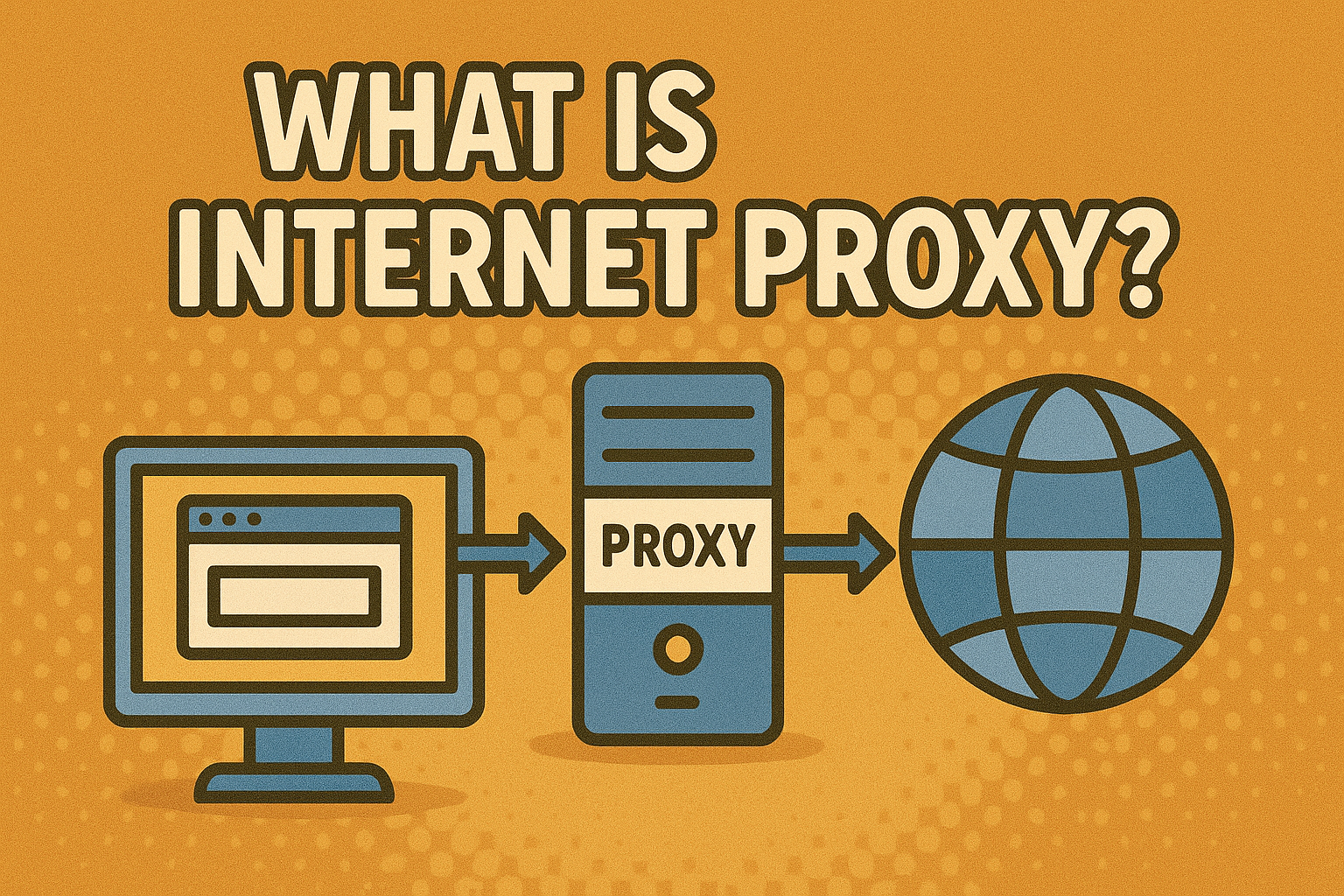
![what is wireless lan]](https://www.xcitium.com/blog/wp-content/uploads/2025/07/what-is-wireless-lan.png)