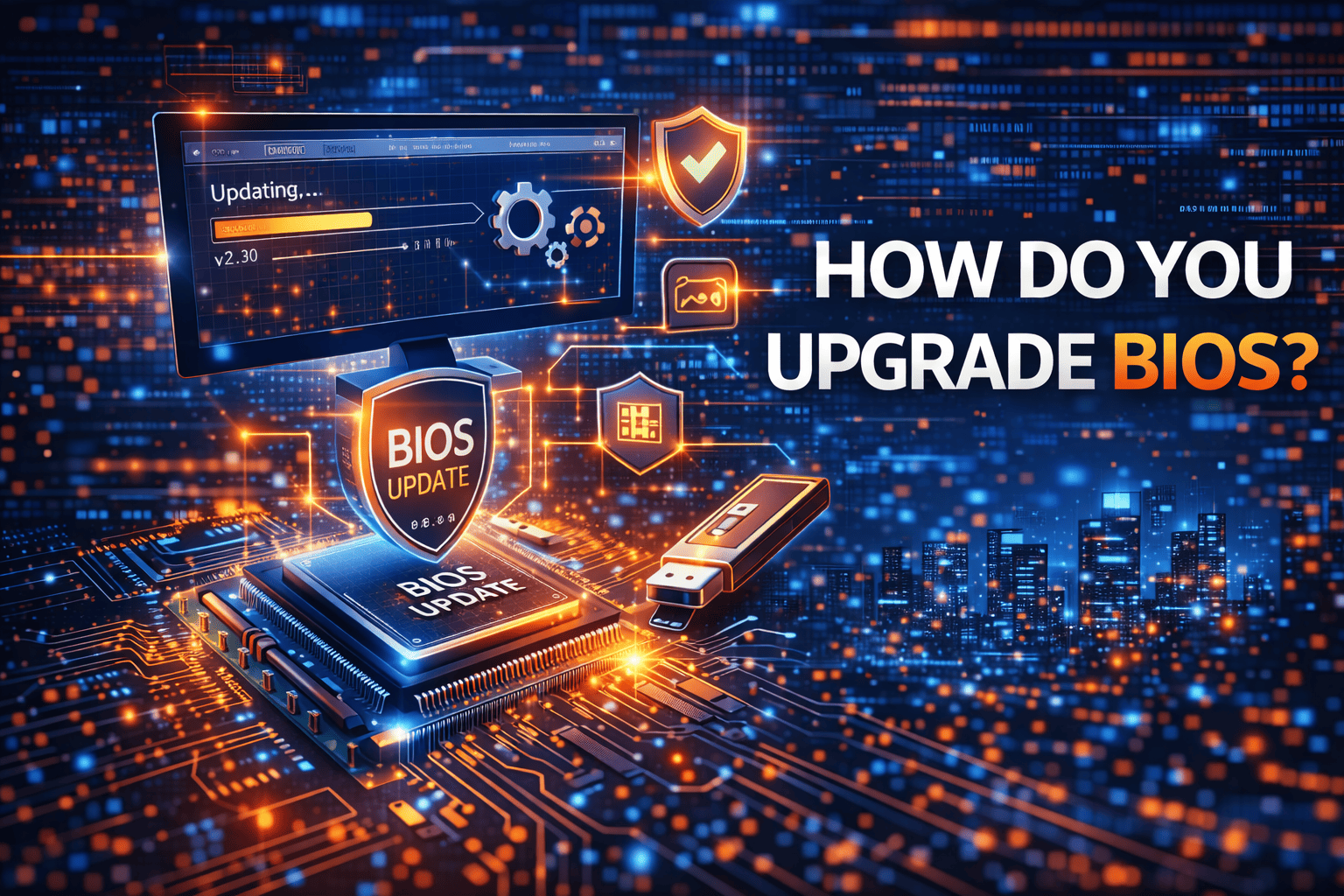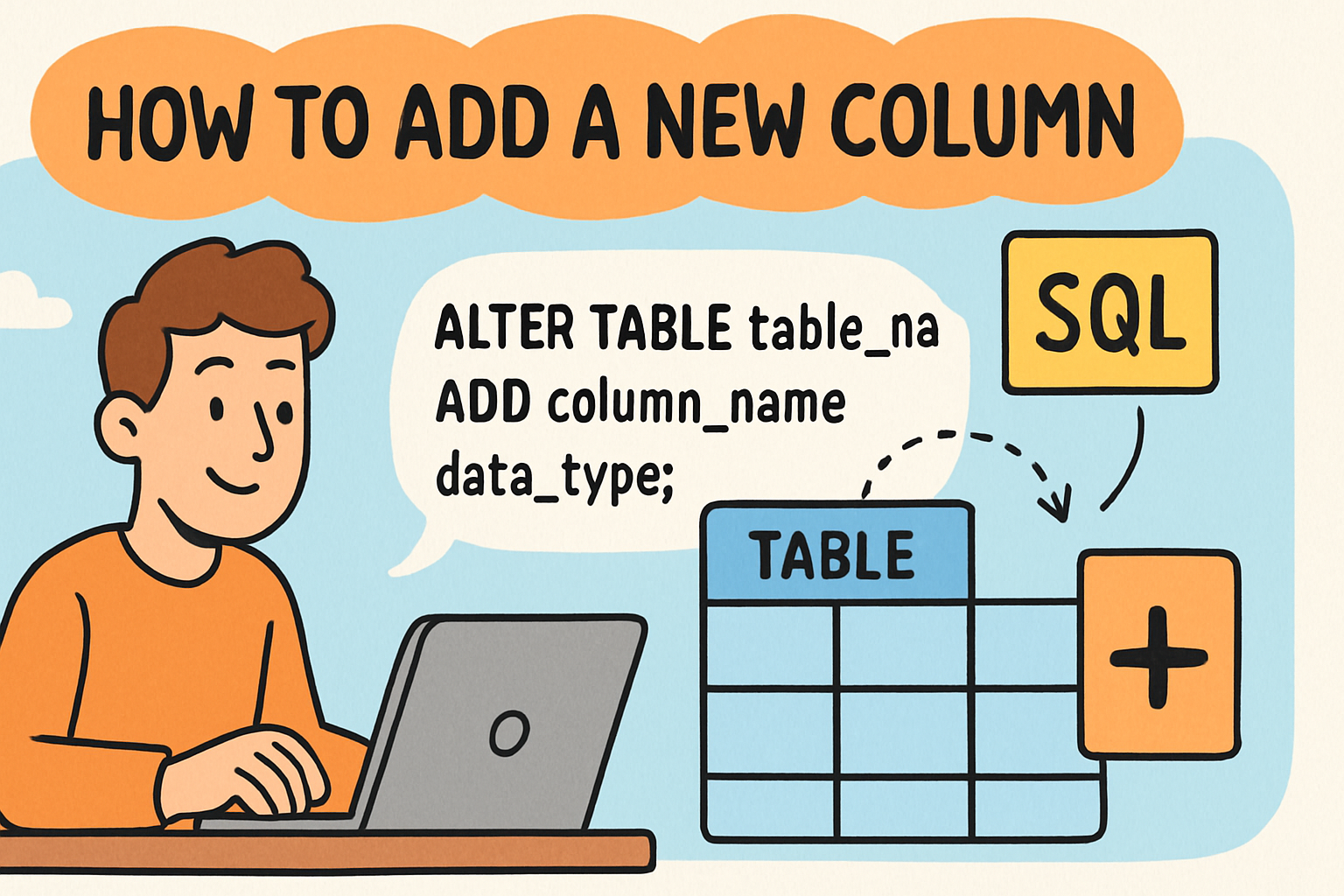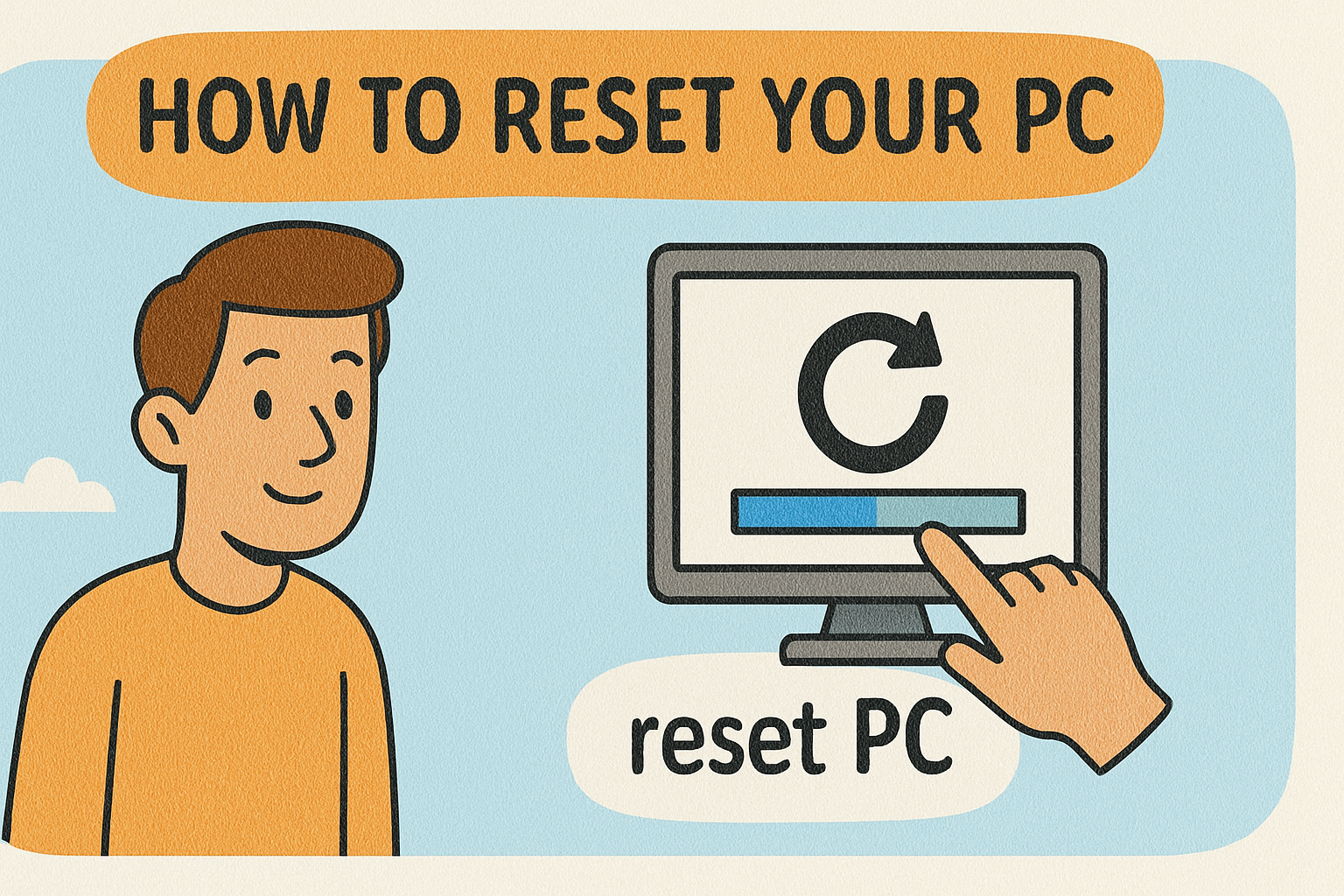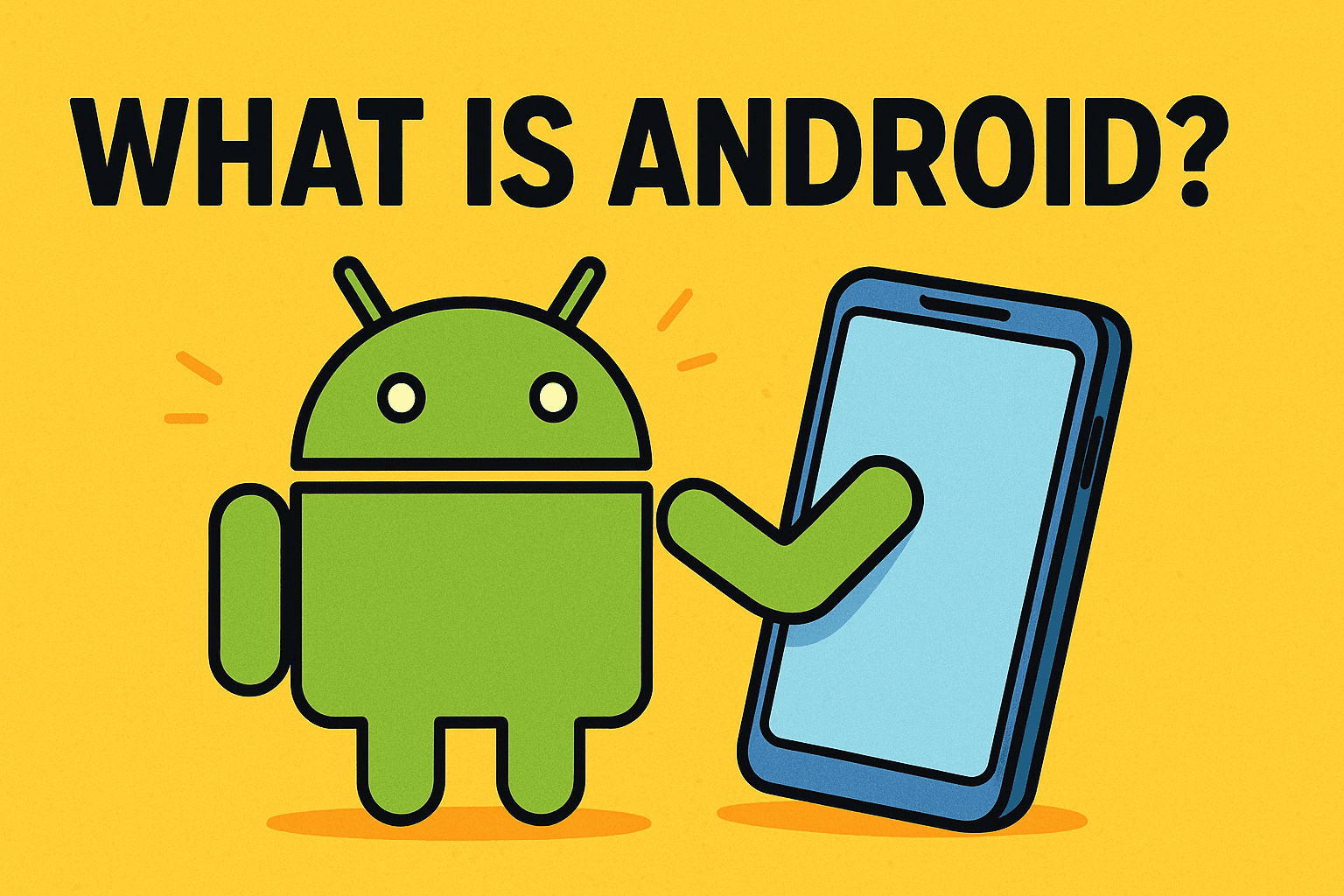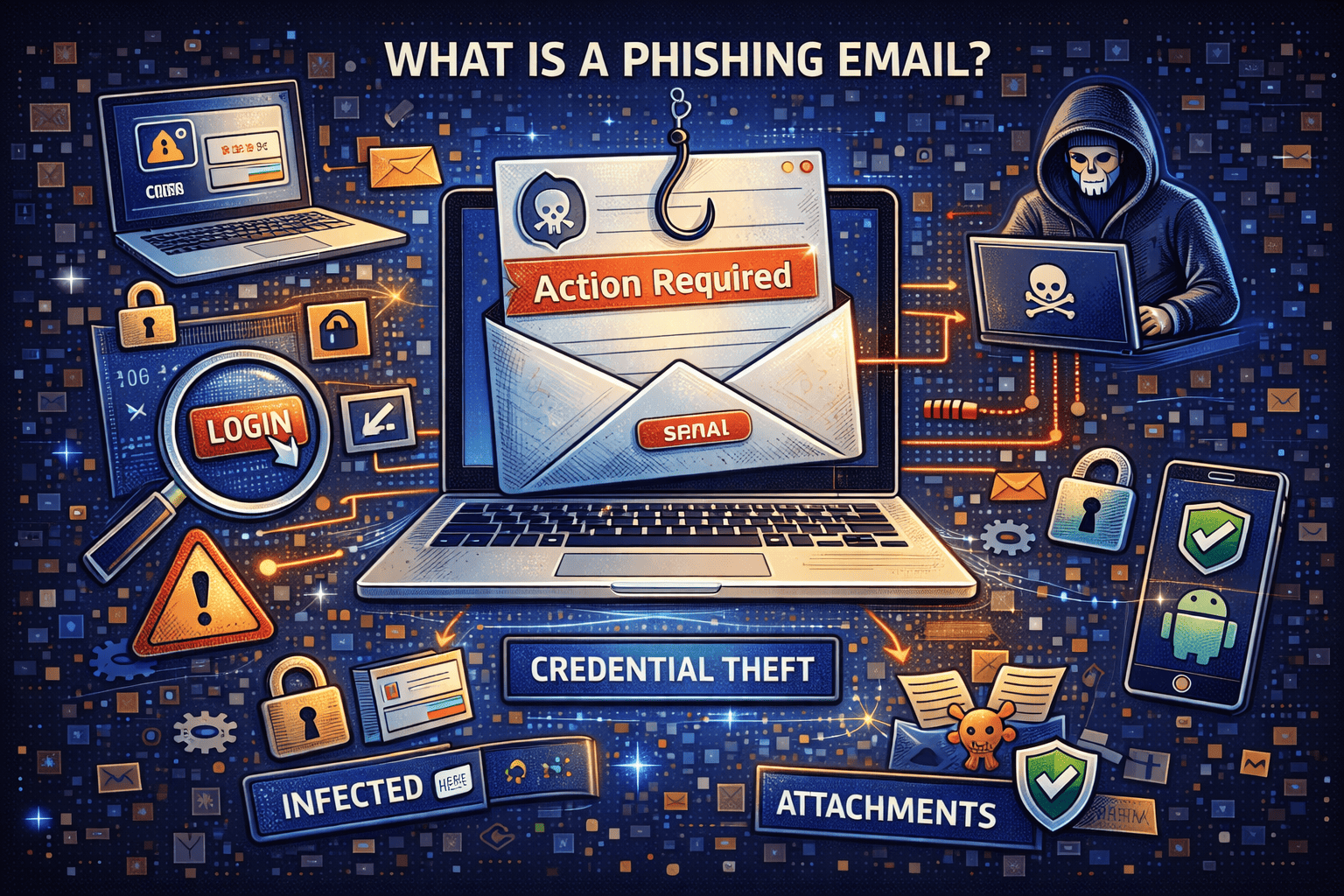What is Spam Email? How It Works, Why It Matters, and How to Prevent It
Updated on July 14, 2025, by Xcitium
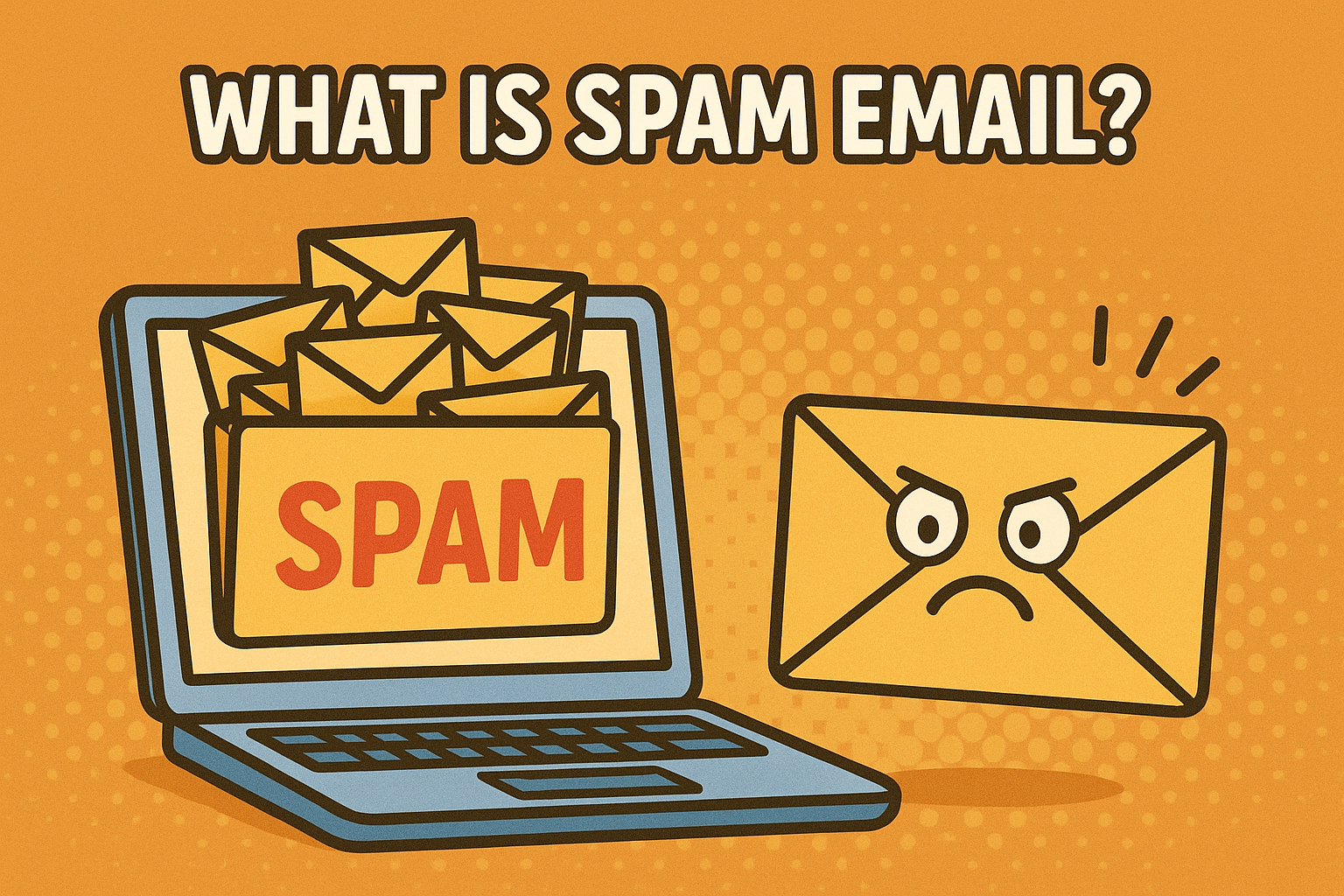
Ever opened your inbox only to find it flooded with irrelevant ads, phishing links, or unknown offers? That’s spam email—more than just a digital nuisance. In fact, spam accounts for over 45% of all email traffic globally, making it not only overwhelming but also potentially dangerous for businesses and individuals.
In this blog, we’ll explore exactly what is spam email, how it works, share real-world spam email examples, and how you can stop junk mail from clogging up your Gmail, Outlook, or enterprise inbox.
What is Spam Email?
Spam email, often referred to as junk email, is unsolicited, bulk-sent messages delivered via email. These emails are usually promotional, fraudulent, or malicious in nature. The purpose of spam emails ranges from advertising questionable products to phishing for sensitive information.
Key Characteristics of Spam Email:
- Sent in bulk to random or purchased lists
- Often contains misleading subject lines
- Typically tries to sell, scam, or phish
- Commonly ends up in the Spam folder
Spam is an umbrella term covering various categories of emails that serve no legitimate business or personal interest to the receiver.
Spam Email Example: What Does It Look Like?
Spam comes in many forms. Here are a few common examples:
- Phishing Attempts:
Subject: “Your account has been suspended! Click here to verify.”
Goal: Steal login credentials. - Fake Lottery Wins:
Subject: “Congratulations! You’ve won $1,000,000.”
Goal: Trick users into sending personal info. - Unsolicited Promotions:
Subject: “Lose 30 lbs in 30 days with this magic pill!”
Goal: Sell unregulated products. - Spoofed Business Emails:
Subject: “Invoice attached from finance@yourcompany.com”
Goal: Infect systems with malware or ransomware.
What is the Purpose of Spam Emails?
Spammers have different intentions, but the most common include:
- Marketing Scams: Promoting shady products/services
- Phishing Attacks: Stealing credentials or personal data
- Malware Distribution: Embedding viruses or ransomware
- Click Fraud: Gaining ad revenue through fake clicks
- Social Engineering: Exploiting user behavior to gain access
For businesses, the risk isn’t just irritation—it’s data breaches, financial loss, and compliance issues.
How Does Spam Email Work?
Spammers use techniques like:
- Email harvesting: Scraping the web for email addresses
- Botnets: Using infected devices to send spam
- Spoofing: Faking sender identities
- Automation tools: Sending millions of emails at once
Spam can originate from unknown websites, infected devices, or even from websites that send spam emails knowingly or unknowingly by being compromised.
Why Is Spam in Computer Systems a Security Threat?
Spam isn’t just junk—it’s often a gateway to cyberattacks. Clicking the wrong link can expose systems to:
- Trojan horses and keyloggers
- Ransomware infections
- Credential theft
- Business Email Compromise (BEC)
As such, spam email poses a significant cybersecurity risk that IT managers and CISOs cannot afford to ignore.
Where Does Spam Email Go?
Most email providers like Gmail, Outlook, and Yahoo use spam filters to divert unwanted emails into the Spam folder. However, some spam still sneaks into the inbox, which makes manual review and user awareness crucial.
Example Locations:
- Spam Email Gmail: Found under the “Spam” tab in the left panel
- Junk Email in Your Inbox: In Microsoft Outlook, it’s the “Junk” folder
If you’re consistently finding important emails marked as spam, it’s worth reviewing your filter settings or white-listing certain addresses.
How to Prevent Spam Email
While you can’t eliminate spam entirely, you can drastically reduce its presence by taking a few smart steps.
✅ Personal Steps:
- Never share your email on public forums
- Avoid clicking on unknown links or attachments
- Use strong and unique passwords
- Don’t respond to suspicious emails
✅ Technical Measures:
- Enable spam filters in Gmail, Outlook, or your mail client
- Use third-party anti-spam software
- Use two-factor authentication for accounts
- Block known spam domains
✅ Enterprise-Level Solutions:
- Configure DMARC, SPF, and DKIM protocols
- Train employees via phishing simulation tools
- Use Secure Email Gateways (SEGs)
How to Manage Spam Settings on Gmail and Outlook
Gmail:
- Open the spam email.
- Click the three-dot menu on the top right.
- Select “Report spam” or “Block sender.”
Outlook:
- Right-click the email.
- Choose “Junk” > “Block Sender” or “Phishing”.
You can also use filters to automatically delete spam or move it to a specific folder.
FAQs: Spam Email Explained
1. What is spam email and why do I get it?
Spam email is unsolicited mail sent in bulk, often for advertising, phishing, or fraud. You may receive it if your email is harvested or leaked.
2. What is the purpose of spam emails?
Spammers aim to steal data, push scams, distribute malware, or gain ad revenue.
3. How do I stop spam emails in Gmail?
Use the built-in spam filters, report spam, and block unwanted senders.
4. Can spam emails contain viruses?
Yes, many spam emails carry malicious links or attachments designed to infect your device.
5. Are spam emails illegal?
In many countries, sending spam is illegal under laws like CAN-SPAM (USA) or GDPR (EU). However, enforcement is often difficult.
Conclusion: Don’t Just Delete—Defend Against Spam Email
Now that you know what spam email is, its dangers, and how to prevent it, you’re better equipped to protect your inbox and your organization.
🎯 Whether you’re managing a corporate network or just your personal Gmail, having a proactive anti-spam strategy is key.
🚀 Ready to fortify your email security?
👉 Request a Free Demo from Xcitium and learn how we help organizations protect against phishing, spam, and advanced email threats